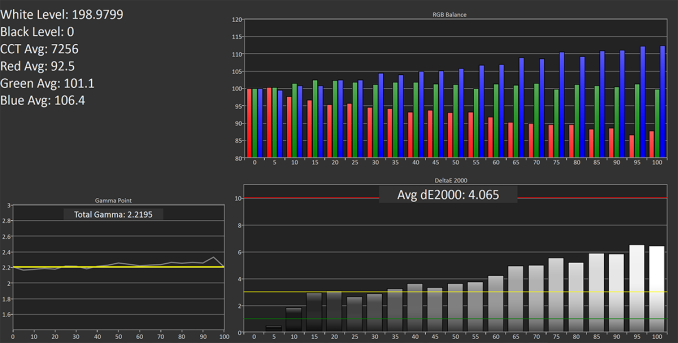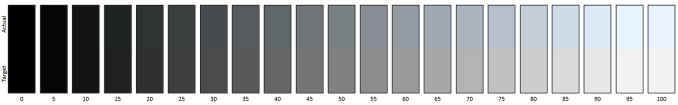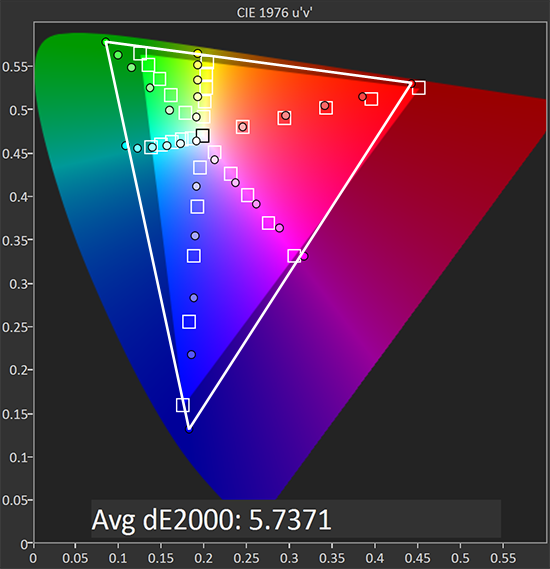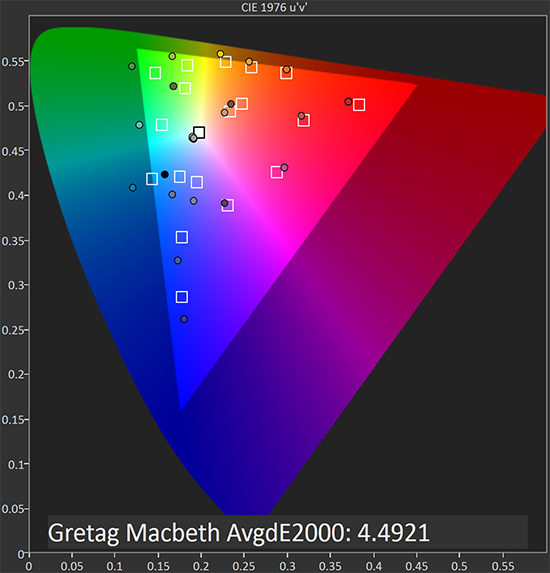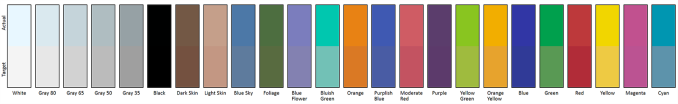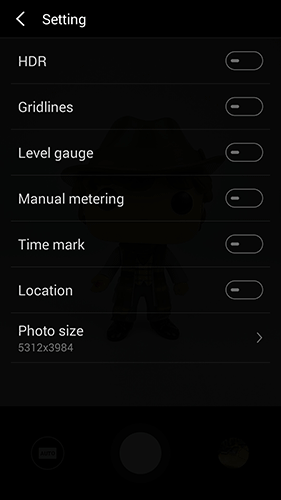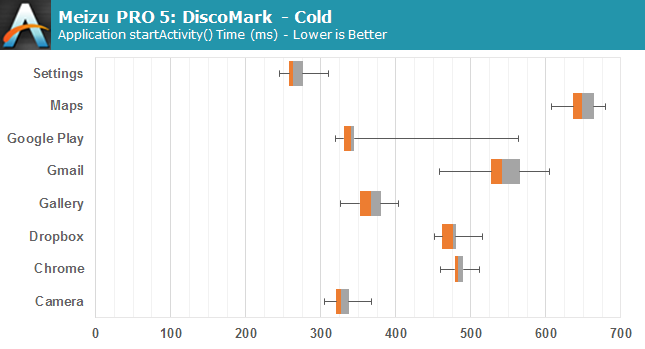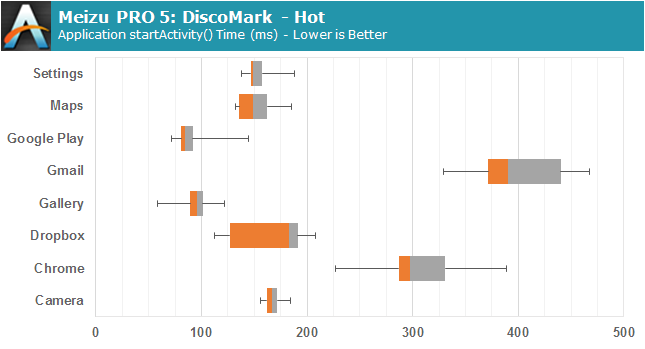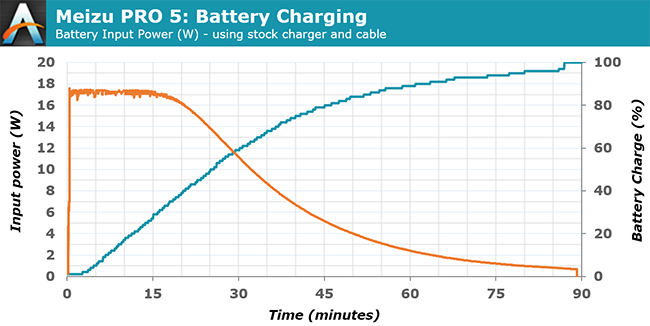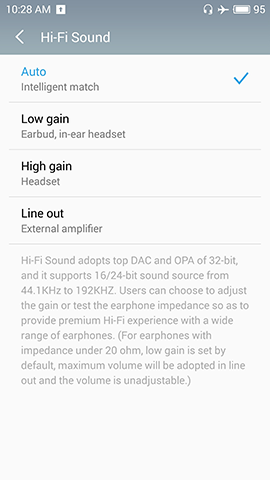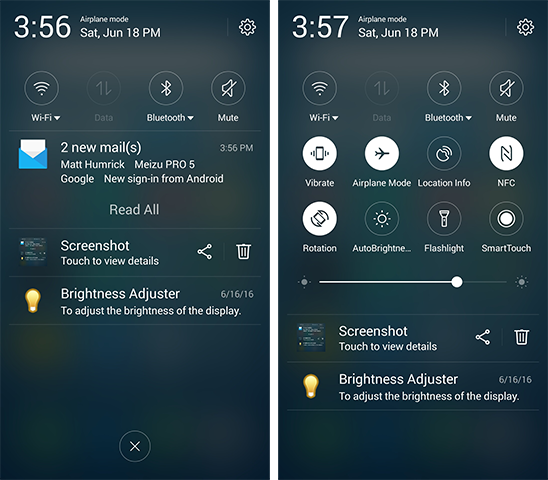Original Link: https://www.anandtech.com/show/10402/the-meizu-pro-5-review
The Meizu PRO 5 Review
by Matt Humrick on June 24, 2016 8:00 AM EST- Posted in
- Smartphones
- Exynos
- Mobile
- Meizu
- Exynos 7420

The dominance of the smartphone market by Apple and Samsung is being challenged by several Chinese brands that are delivering surprisingly well-featured phones for a fraction of the price. Meizu, one of the smaller Chinese OEMs based on sales volume, trails Huawei, OPPO, and Xiaomi in market share, but is gradually building its brand centered around design and build quality.
The Meizu PRO 5 has been available for some time now, and has even been supplanted by the PRO 6 as the company's flagship device, but Meizu plans to continue selling the PRO 5 alongside the newer version for the foreseeable future at a reduced price. The PRO 5 itself follows the MX5 and is the successor to the MX4 Pro, adopting a new naming convention that further separates it from the midrange MX series.
Besides Samsung, Meizu is one of the few OEMs to use Samsung LSI’s Exynos SoCs, and the PRO 5 is the only other phone outside of Samsung’s more expensive Note5 and Galaxy S6 family to specifically use the Exynos 7420. Introduced in 2015, the Exynos 7420 is notable for being the first commercially available mobile SoC to use FinFET technology, which has less leakage than planar transistor technologies and higher subthreshold swing enabling lower overall power consumption. The 7420’s octa-core CPU—consisting of four higher-performing Cortex-A57 cores running at up to 2.1GHz and four lower-performing but lower-power Cortex-A53 cores running at up to 1.5GHz—and Mali-T760MP8 GPU are manufactured on Samsung’s 14nm LPE process.
The PRO 5 comes in two different configurations: one with 3GB of LPDDR4 RAM and 32GB of UFS 2.0 NAND and one that expands memory and internal storage to 4GB and 64GB, respectively. Both configurations support microSD cards to further expand storage.
| Meizu 5 Series | ||
| Meizu PRO 5 | Meizu MX5 | |
| SoC | Samsung Exynos 7420 4x Cortex-A57 @ 2.1GHz 4x Cortex-A53 @ 1.5GHz Mali-T760MP8 @ 772MHz |
MediaTek Helio X10 (MT6795) 8x Cortex-A53 @ 2.2GHz PowerVR G6200 @ 700MHz+ |
| RAM | 3GB / 4GB LPDDR4-3104 | 3GB LPDDR3-1600 |
| NAND | 32GB / 64GB (UFS 2.0) + microSD |
16GB / 32GB / 64GB (eMMC 5) |
| Display | 5.7-inch 1920x1080 SAMOLED | 5.5-inch 1920x1080 SAMOLED |
| Dimensions | 156.7 x 78.0 x 7.5 mm 168 grams |
149.9 x 74.7 x 7.6 mm 149 grams |
| Modem | Samsung Shannon 333 2G / 3G / 4G LTE (Category 6) FDD-LTE / TD-LTE / TD-SCDMA / WCDMA / GSM |
MediaTek (Integrated) 2G / 3G / 4G LTE (Category 4) FDD-LTE / TD-LTE / TD-SCDMA / WCDMA / GSM (Chinese Bands) |
| SIM Size | 2x NanoSIM (dual standby) | 2x NanoSIM (dual standby) |
| Front Camera | 5MP, 1/5" OmniVision OV5670, 1.12μm, f/2.0 | 5MP, f/2.0 |
| Rear Camera | 21.16MP, 1/2.4” Sony IMX230 Exmor RS, 1.12µm pixels, f/2.2, PDAF + Laser AF, HDR, dual-tone LED flash | 20.7MP, 1/2.3” Sony IMX220 Exmor RS, 1.2µm pixels, f/2.2, Laser AF, HDR, dual-tone LED flash |
| Battery | 3050 mAh (11.59 Wh) non-replaceable |
3150 mAh (11.97 Wh) non-replaceable |
| Connectivity | 802.11b/g/n/ac, BT 4.1 LE, NFC, GPS/GNSS, USB 2.0 Type-C | 802.11b/g/n/ac, BT 4.1 LE, GPS/GNSS, microUSB 2.0 |
| Launch OS | Android 5.1 with Meizu FlymeOS 5.1 | Android 5.0 with Meizu FlymeOS 4.5 |
| Launch Price (No Contract) |
¥2799 / ¥3099 $438 / $485 USD |
¥1799 / ¥1999 / ¥2399 $290 / $320 / $386 USD |
The Meizu PRO 5 uses a 21MP Sony IMX230 Exmor RS sensor for the rear camera, the same sensor the Moto X Pure Edition uses, paired with a dual-tone LED flash. It also includes a hybrid autofocus system that combines the strengths of laser, phase detection (PDAF), and traditional contrast detection methods—an uncommon feature, especially at this price point—which should give the PRO 5 excellent focusing performance in a variety of lighting conditions. The PRO 5’s rear camera does not support HDR when recording video or offer a 1080p60 recording mode, which is disappointing, but it does record 4K video using the newer H.265 codec, which is something even the most expensive flagships do not support.
Along with the Exynos 7420 SoC, Meizu is also using Samsung’s Shannon 333 baseband processor that supports GSM/EDGE (900/1800/1900 MHz), WCDMA (bands 1/2/5/8), and TD-SCDMA (bands 34/39), but not CDMA2000. It also supports Category 6 LTE speeds up to 300 Mb/s down and 50 Mb/s up with carrier aggregation. The PRO 5’s LTE support is primarily focused on its Chinese home market offering FDD-LTE (bands 1/3/7) and TD-LTE (bands 38/39/40/41). For our readers in the U.S., the PRO 5 will operate on AT&T’s and T-Mobile’s 3G/4G UMTS/HSPA+ networks, but there’s no LTE support.
The PRO 5’s card tray accepts one NanoSIM and one microSD card or two NanoSIM cards. When using both SIM slots, it’s possible to select which one will support 2G/3G/4G networks for voice and data and which one will be for GSM voice only. The slots are Dual Active, meaning you can have two different phone numbers active at the same time, which is useful when using a single phone for both personal and business use or when traveling abroad.
Unlike many other flagship phones that have different hardware models with frequency support tailored to specific regions or carriers, there’s only one model of the PRO 5. Meizu does have two different versions of its operating system, however; there’s a generic international version that comes with Google’s apps and better language support and a Chinese version that lacks Google’s apps but comes with additional apps and services for Chinese customers.
Design
The PRO 5 adopts the same clean design language, materials, and construction techniques used in the MX5. The aluminum chassis has a fine sandblasted finish and generously radiused corners, giving it a comfortable in-hand feel that is very similar to that of an iPhone. The PRO 5 is also nearly the same size as an iPhone 6s Plus despite its larger screen. Compared to the Moto X Pure Edition and Nexus 6P, which both have 5.7-inch screens, the PRO 5 is a little larger than the Moto X overall and essentially the same width and thickness as the Nexus 6P, but comes in 2.6 mm shorter. The PRO 5 is lighter than all three (iPhone 6s Plus, Moto X Pure Edition, Nexus 6P), but still has enough heft and stiffness to give it an aura of quality.
The front is covered in edge-to-edge glass with a small radius around the perimeter where it blends into the polished, chamfered edge of the aluminum chassis. I’m not sure to what specification the aluminum is heat treated, but the used review unit we received already had many fine scratches on this polished chamfer, implying the metal may be a little soft and prone to scratching. Thankfully, the black border around the 5.7-inch screen is very thin, and the bezels along the sides are also reasonably thin.
Centered above the screen is the phone’s earpiece, whose small size relative to the rest of the phone makes it difficult to hear phone conversations sometimes if it’s not aligned perfectly with the ear. This is an issue I’ve noticed on other phablets too, most notably the iPhone 6s Plus. The ambient light/proximity sensor and front-facing camera are both positioned to the right of the earpiece, with the camera furthest from center. A white notification LED is hidden just to the left of the earpiece.
There’s a physical home button below the screen that also functions as a touch-based fingerprint sensor using Meizu’s mTouch 2.1 technology. The capacitive sensor is supplied by Fingerprint Cards, and works quite well. It has no issues with changes in finger orientation or position, assuming you’ve done your part during the setup process, and even handles mild changes in dampness and temperature. Fingerprint recognition also occurs very quickly. The pill-shaped button itself is surrounded by a polished accent ring, and while it does not feel mushy, it does not provide a positive click either.
The rounded edges flow smoothly into the phone’s back, improving comfort. A 3.5 mm headphone jack and secondary microphone for noise cancellation are located on the top edge, while the primary microphone and single, downward-firing speaker flank a USB Type-C port on the bottom. There’s a card tray on the left edge that can hold either two NanoSIM cards or one NanoSIM and one microSD card. The power button and single-piece volume rocker sit just above the midpoint on the right edge inside a polished groove. The buttons depress with a solid click, but they are not held firmly in place; there’s just a hint of free play.
The prominent feature on the back is the large, circular surround for the rear camera. Located near the top edge, its polished metal ring and sapphire protective lens protrude from the back, but not enough to catch on things when slipping it into a pocket or purse. Just below the camera is a flush-fitting, pill-shaped module for the dual-tone flash and laser autofocus system.
In place of the plastic antenna lines we usually see on all-metal phones, the PRO 5 has polished slots machined into the chassis. These are purely decorative, however, because the antennas are actually hidden behind plastic inserts in the upper and lower portions of the back. The inserts are then painted to match the look and feel of the chassis’ metallic finish. Even though the color does not match exactly in certain lighting conditions, this method of hiding the antennas is less controversial than the method used by the LG G5.
The PRO 5 comes in four different color combinations, including silver with white front like our review unit, silver with black front, gray with black front, and gold with white front. None of these colors, like the phone’s aesthetic, are flashy or cheap looking. Instead, the PRO 5 has a clean, tasteful appearance not unlike many other metal phones.
Display
The PRO 5 comes with a 5.7-inch FHD (1920x1080) SAMOLED display made by Samsung, which means it uses a diamond PenTile subpixel layout. With a pixel density of just 386ppi, it will be fairly easy to notice the effects of the subpixel array if you look carefully.
We’ll measure the performance of the PRO 5’s display with an X-Rite i1Pro 2 spectrophotometer and an i1Display Pro colorimeter for brightness and contrast measurements, and we’ll use SpectraCal's CalMAN 5 software to manage the data.
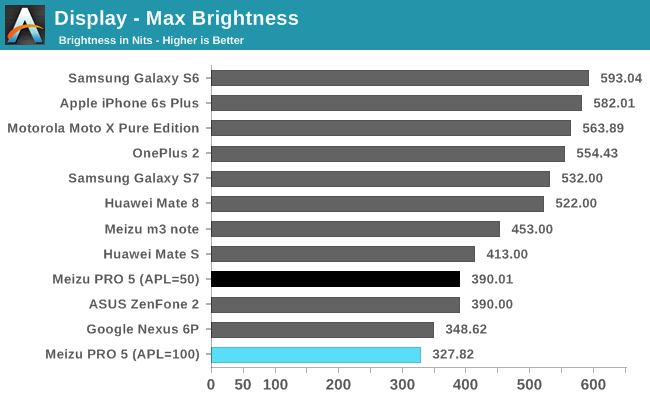
We test a display’s max brightness with a white image at 100% APL, which is more difficult for OLED displays. Except for Samsung’s Galaxy S6 and S7, which have a special overdrive mode that temporarily boosts brightness when auto-brightness is enabled, the other OLED panels in our chart struggle to break 400 nits. The Meizu PRO 5 reaches a prosaic 328 nits, a little less than the Nexus 6P and significantly less than most of the LCD displays in this chart. Reducing APL to 50% allows the PRO 5 to reach 390 nits, which is still below the 400 nit threshold I consider to be acceptable. While the PRO 5 is bright enough for most indoor situations, it becomes difficult to see the screen outdoors or when there’s bright reflections.
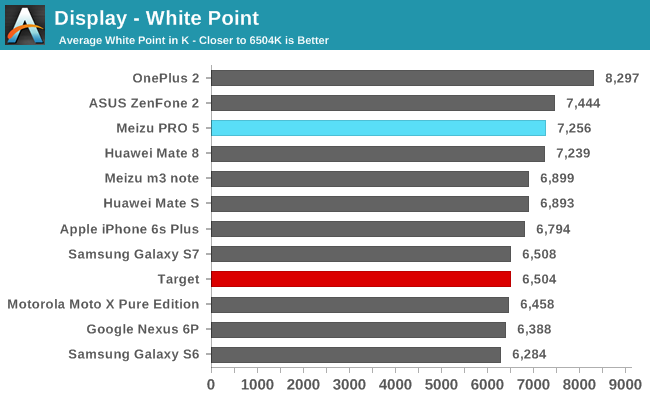
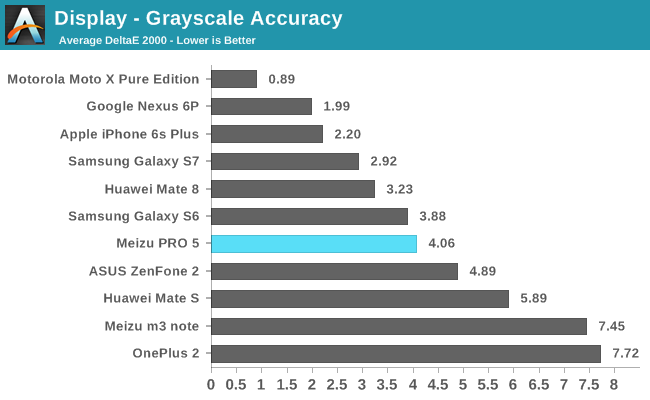
Because the PRO 5 uses an AMOLED display that can completely turn off individual pixels, it delivers a black level equal to zero. Mathematically, this gives it an infinite contrast ratio, although, in practice, reflections from the cover glass reduce the effective contrast ratio, an unavoidable issue that affects both AMOLED and IPS panels.
The PRO 5 adopts a cool white point of 7,256 K, similar to the Huawei Mate 8. This gives the display a noticeable blue tint to shades of gray and an all-white background; however, it’s not nearly as bad as the OnePlus 2 or LG G5.
Meizu’s Flyme OS does provide a slider in the settings menu to adjust the white point if the default setting is not to your liking, although the adjustment range is fairly limited. The average white point hits 7,715 K at its coldest setting and only 7,019 K at its warmest setting, which is still cooler than the ideal value and still shows a bluish-green tint on white backgrounds. It’s great that Meizu provides some level of adjustment, but it definitely needs to refine the level of control.
The cooler white point resulting from the imbalance between the blue and red primary colors hurts the PRO 5’s grayscale accuracy. Its average ΔE2000 error is far from the worst we’ve seen, but it’s still greater than 3, which is the threshold where error is noticeable but considered acceptable. The grayscale error actually remains reasonable below 50% luminance at which point the error becomes more apparent, eventually reaching a maximum error of just over 6 near 100% luminance.
The one bright spot in the PRO 5’s grayscale performance is gamma. At both 200 nits and its max brightness, gamma is equal or close to the ideal value of 2.2 and remains constant over a full luminance sweep, reducing color shifts and preserving shadow and highlight detail.
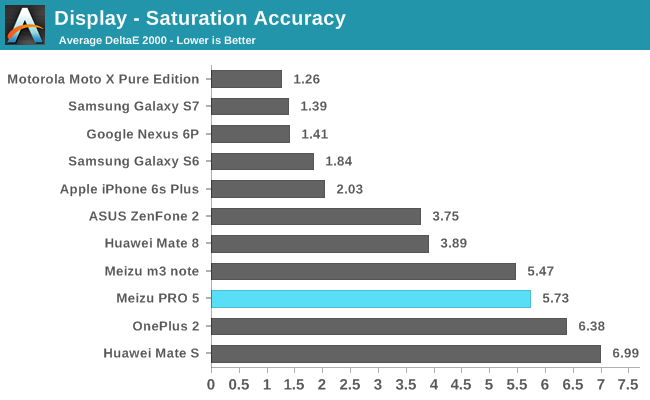
The PRO 5 uses a wide-gamut SAMOLED panel whose blue and green primary colors extend beyond the sRGB color space. Because Android does not have a color management system and the majority of content intended for computer displays uses the sRGB color space, the PRO 5’s wider color gamut only leads to inaccurate, oversaturated colors.
Looking at the saturation sweep graph, the only color that comes close to hitting all of its saturation targets is red. The other primary and secondary colors all appear oversaturated because of the PRO 5’s wider color gamut. With green and cyan, for example, a 60% saturation level is displayed as being 100% saturated in the sRGB color space. If you prefer saturated, vivid colors, this probably will not bother you. If color accuracy is important to you, however, you will be disappointed.
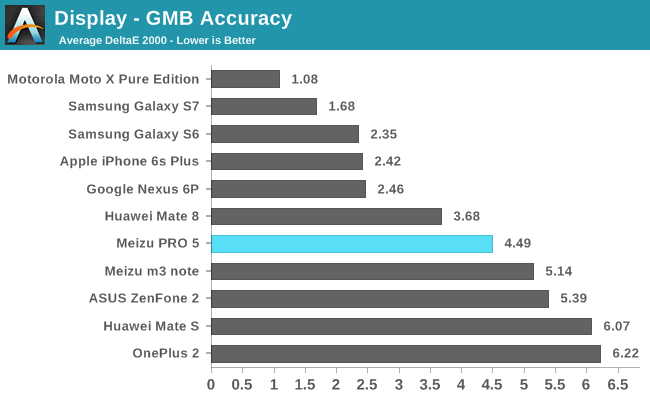
The PRO 5’s cool white point and wide gamut panel lead to mediocre color accuracy. It trails more expensive flagship devices with AMOLED panels such as the Galaxy S7 and Nexus 6P, but it also cannot match the performance of the Moto X Pure Edition’s display, a phone that is closer to the PRO 5’s price point.
The PRO 5’s display is not horrible; it does perform better than the more expensive LG G5 as well as phones closer to its own price such as the Asus ZenFone 2 or OnePlus 2. But as Meizu’s flagship device, its grayscale and color accuracy should be better. Panel brightness is also a weak point, failing to reach 400 nits even at 50% APL. Its viewing angles are excellent, however, and the display is bonded to the cover glass, reducing reflections and giving the screen a painted on look.
Camera Hardware
The PRO 5’s rear camera uses a Sony IMX230 Exmor RS sensor that captures up to 21MP images with a 4:3 aspect ratio. This is the same sensor used in Motorola’s Moto X Pure Edition, which takes nice pictures in good lighting but struggles a bit in lower-light scenes—partly because of software processing and partly from a lack of optical image stabilization (OIS). The PRO 5 also lacks OIS. We’ll see how this impacts its low-light performance in the next section.
The rear camera’s strength is its hybrid autofocus system that combines phase detect autofocus (PDAF)—using up to 192 AF points on the Sony sensor—laser autofocus, and traditional contrast-based AF as a fallback to provide fast, reliable focusing under a range of lighting conditions. This is still a rare feature; most phones, even the most expensive flagships from Apple and Samsung, only combine two AF methods, either PDAF/contrast or laser/contrast. But combining PDAF and laser makes sense: PDAF works well at longer distances and in good lighting, while laser works well at short distances and in poor lighting.
| Camera Architecture | |
| Meizu PRO 5 | |
| Front Camera: Resolution | 5MP |
| Front Camera: Sensor | OmniVision OV5670 (1.12µm, 1/5") |
| Front Camera: Focal Length | 2.64mm (27mm equivalent) |
| Front Camera: Aperture | f/2.0 |
| Rear Camera: Resolution | 21.16MP |
| Rear Camera: Sensor | Sony IMX230 Exmor RS (1.12µm, 1/2.4") |
| Rear Camera: Focal Length | 4.73mm (27mm equivalent) |
| Rear Camera: Aperture | f/2.2 |
Positioned in front of the rear camera sensor is a 6-element LARGAN lens system that helps improve sharpness near the edges of the image, according to Meizu. The 27mm focal length (35mm equivalent) is fairly typical for smartphone cameras today. Shorter focal lengths increase field of view at the expense of magnification (objects in the image will be comparatively smaller than what is seen by the naked eye for focal lengths less than about 50mm). Because most smartphone cameras lack optical zoom lenses, there’s no way to compensate for the this effect without either compromising image quality by using digital zoom or physically getting closer to the subject. This is why I personally do not like the current trend towards shorter focal lengths.
The lens’ aperture is important, because it determines how much light reaches the sensor. The PRO 5’s f/2.2 lens gives it an aperture area 10% larger than the Huawei P9 and 30% larger than the iPhone 6s Plus; however, its aperture area is 15% smaller than the Nexus 6P and Moto X Pure Edition and 26% smaller than the Galaxy S7, which currently has the largest aperture area of any smartphone. The lack of OIS and an aperture area that’s merely average could hold back the PRO 5’s low-light performance.
The 5MP front-facing camera uses an OmniVision OV5670 sensor, which we’ve also seen in the Asus ZenFone 2. This choice is a little disappointing, because of its small format; smaller sensors capture less light. Many competing phones use 5MP cameras with a 1/4" format and larger 1.4µm pixels.
Camera UX
Meizu’s camera app has a very basic user interface in the default Auto mode. Located along one edge are controls for the flash and timer, along with a toggle to apply various image filters. The HDR control is in the settings menu, which is accessed by tapping the gear icon. With Meizu’s camera app, HDR is either on or off—there’s no automatic HDR mode—so not having an HDR toggle in the main UI is inconvenient.
Tapping the button to the left of the shutter button opens the camera mode selection menu, shown on the left in the screenshot above. Most of the modes are self explanatory. The “Gif” mode, for example, records a six-second video and turns it into a 320x320 animated gif. The “Light field” mode’s label is a bit misleading. It’s actually a selective focus mode that rapidly takes between five to ten pictures at different focal distances. This allows you to change the object in focus later in post-processing. The feature works as intended, but image size is restricted to only 5MP, which significantly degrades quality. It’s also worth noting that the Panorama, Light field, Macro, and Slow-mo modes are not available when using the front-facing camera.
The settings menu is pretty simple, providing control over a few additional features as well as photo and video resolution. There’s an optional level gauge feature that turns the shutter button into a pseudo-bubble-level; however, the level is laggy and inaccurate, making it far less useful than just lining up your shot by using the grid lines. It’s nice to see an option for manual metering, though, which allows you to set focus and exposure points independently.
Meizu’s camera app also provides a manual mode, although it’s not on par with LG’s or Samsung’s. The first issue is that the UI is fixed to portrait mode and does not rotate into landscape mode. This also affects the settings and camera modes menus, which are also portrait only. Another issue, primarily affecting the saturation, contrast, and white balance controls, is that the adjustment slider only offers a few preset values rather than a continuous range of adjustment. This oversight makes these controls next to useless. Finally, there’s no live preview of changes to shutter speed and ISO, which turns image exposure into a guessing game. Because of these flaws, it’s best to just leave the PRO 5 in auto mode and ignore Meizu’s manual mode, correcting any subsequent shortcomings in software later.
No camera app would be complete without beauty and panorama modes. The beauty mode has controls to make your eyes larger, chin slimmer, and skin smooth and pale, but stops short of making you look like a space alien.
Camera Still Image Performance
Smartphone cameras have evolved from nice-to-have features into essential hardware as the terms phone and camera become indistinguishable for more and more people. The Meizu PRO 5’s 21MP Sony IMX230 Exmor RS sensor, 6-element LARGAN lens system, and hybrid autofocus system should help it capture high-quality images, but a lack of optical image stabilization (OIS) and an aperture area that’s merely average may hold back low-light performance. Software post-processing plays an important role in final image quality too.
To see how the PRO 5’s hardware and software work together, we’ll be comparing its photos to those taken by several other phones. The Moto X Pure Edition uses the same camera sensor as the PRO 5 and also lacks OIS, which will make for an interesting comparison. The other four phones in this roundup all have lower resolution sensors. The Mate 8 uses a 16MP Sony IMX298 Exmor RS sensor, while the iPhone 6s Plus, Nexus 6P, and Galaxy S7 all use different 12MP Sony sensors. The Mate 8, iPhone 6s Plus, and Galaxy S7 are the only phones in this roundup with OIS.
Even shooting outdoors with ample light we can see obvious differences in image quality. The PRO 5 handles the first scene well, managing to capture a bright image without overexposing and clipping the white cloud. Its white balance is also good, properly capturing the red tone of the dirt without turning the sky purple. The Galaxy S7 and iPhone 6s Plus also handle exposure and white balance well, although the Galaxy S7’s colors are a little too saturated and the iPhone clips the white cloud a bit. The Moto X Pure Edition overexposes the cloud and its white balance is far too cool. Both the Mate 8 and Nexus 6P underexpose and produce dark images.
The PRO 5’s 21MP sensor helps it capture the most detail of the group, with its image showing more texture on the rocks and trees in the background. In contrast, the Moto X’s heavy noise reduction processing smoothes away detail, negating some of its resolution advantage. The PRO 5’s image does show a little noise grain that’s similar to the Nexus 6P but less than the Mate 8. The Galaxy S7’s camera captures the image with the least of amount of noise.
All of the phones appear to be applying some degree of edge sharpening, with the Galaxy S7 and PRO 5 being the most aggressive. While this causes visible light or dark haloing around objects when magnified, the artifacts are not really visible when viewing the image as a whole. Speaking of artifacts, both the PRO 5 and Moto X PE seem to be using a higher degree of image compression to keep the image sizes produced by their large sensors under control, although it’s nowhere near as bad as what we see with the OnePlus 2.
The analysis of the second set of images showing the fountain, where earth tones and blue sky dominate rather than green grass and white clouds, is largely the same. The PRO 5, Galaxy S7, and iPhone 6s Plus all produce nice looking images, although which one is best is a matter of personal taste.
The PRO 5 uses the Exynos 7420’s dual-channel, 14-bit ISP for photo processing, but unlike Samsung’s Galaxy S6 (and other Galaxy phones) it does not provide a live preview of the HDR effect. The PRO 5 is also slower to capture HDR images, taking up to two seconds between HDR shots, which is the same as the Moto X PE and most other phones in this price range. It's fairly likely that unlike the Galaxy phones Meizu is doing multiple exposure combination rather than on-sensor HDR like many OEMs are now.
Looking at the two example scenes in the photo galleries above, we see each phone handle HDR imaging differently. The Galaxy S7 does an excellent job brightening the darker areas, but does little to fix the overexposed clouds. The iPhone 6s Plus does the opposite, effectively reducing the glare in the clouds, but leaving the darker areas virtually untouched. The PRO 5’s HDR mode is less sophisticated, simply brightening the entire image. This makes the already bright or overexposed areas worse. Colors also turn out heavily oversaturated, giving the image an unnatural appearance, which is most obvious when looking at the green grass in the first image and the orange wall in the second. It’s too bad the PRO 5’s HDR mode performs so poorly given how good its regular pictures look.
In the first series of images with the neon signs, which were taken just as the sun was setting, we see only subtle differences in exposure and white balance, with the Galaxy S7 and Moto X PE looking the brightest and the Nexus 6P the darkest, although none of the phones exhibit major issues here.
Once again the PRO 5’s image is the most detailed, showing nice texture on the bricks, followed by the Nexus 6P and iPhone 6s Plus. The Galaxy S7’s and Moto X PE’s heavy noise processing greatly reduces noise grain, but also wipes away fine detail on the building. There’s a little noise grain in the PRO 5’s image, a little more than the iPhone’s but significantly less than the Mate 8’s image. The PRO 5 also does a good job capturing the reflection of the pink neon on the side of the building, giving its image a warmer feel compared to the harsher appearance of the iPhone’s image.
In the series of images in the second photo gallery, we again see fairly subtle variations. The PRO 5 and Nexus 6P do well with exposure, while the Galaxy S7 and Moto X PE are a little too bright and the Mate 8 and iPhone are a little too dark. White balance is good overall, although the PRO 5’s image shows a little too much magenta.
The PRO 5’s autofocus struggled in this low-light scene, resulting in a somewhat blurry image. However, it still turns out better than the Mate 8’s image and substantially better than the Moto X PE’s, whose noise reduction algorithm makes its photo look like an oil painting. The Galaxy S7 definitely handles this scene the best.
A camera’s optical system and lens correction software also play an important role in image quality. While evaluating our test images, we saw no evidence of optical distortion from any of the cameras in this roundup. Another common problem in lens system design is controlling lateral chromatic aberration (purple fringing). We’ve seen the LG G5 and iPhone 6s Plus struggle with this problem to some degree, but this is not an issue with the PRO 5. Vignetting (dark shading in the image corners) is another common issue that is easily correctable in software. The Nexus 6P is the only phone in this roundup to exhibit this problem.
The PRO 5 is certainly capable of taking some good photos. It consistently does a very good job setting exposure and white balance, and its high resolution sensor captures a lot of fine detail. Image noise is present but not horrible. The only real disappointment is the PRO 5’s poor HDR processing. Because it tends towards brighter exposures anyway, it’s probably best to just leave it off unless you find highly oversaturated colors desirable.
Video Quality
With many smartphones, video recording is of secondary importance to still image photography. Part of the reason is priority: The popularity of taking and sharing photos make it an essential feature. But hardware also plays a role too; recording high-resolution video at 30-60fps requires a great deal of processing power, placing pressure on the CPU, ISP, DSP, and system memory. This is why less-expensive phones generally have fewer features and lower quality video.
The PRO 5 is one of Meizu’s flagship devices and is packed with some powerful hardware, so it’s reasonable to expect good video performance. After all, its processing capability is very similar to Samsung’s Galaxy S6. However, its price is closer to mid-range devices that usually make serious compromises when it comes to video recording. This contradiction impacts the PRO 5’s video capability, allowing it to excel in some areas but fall short in others.
| Rear Camera Video Modes | |||||||
| Video Mode | Resolution | Frame Rate (fps) | Video Bit Rate (Mb/s) | Video Codec | Profile | Audio Codec | Audio Bit Rate (kb/s) |
| UHD 4K | 3840x2160 | 30 | 36 | H.265 | AAC (16kHz) | 96 | |
| FHD 1080p | 1920x1080 | 30 | 12 | H.264 | Baseline | AAC (16kHz) | 96 |
| HD 720p | 1280x720 | 30 | 12 | H.264 | Baseline | AAC (16kHz) | 96 |
| VGA 480p | 720x480 | 30 | 6 | H.264 | Baseline | AAC (16kHz) | 96 |
| Slo-mo | 1280x720 | 120 | 18 | H.264 | Baseline | - | - |
| Front Camera Video Modes | |||||||
| Video Mode | Resolution | Frame Rate (fps) | Video Bit Rate (Mb/s) | Video Codec | Profile | Audio Codec | Audio Bit Rate (kb/s) |
| FHD 1080p | 1920x1080 | 30 | 12 | H.264 | Baseline | AAC (16kHz) | 96 |
| HD 720p | 1280x720 | 30 | 12 | H.264 | Baseline | AAC (16kHz) | 96 |
| VGA 480p | 720x480 | 30 | 6 | H.264 | Baseline | AAC (16kHz) | 96 |
The PRO 5 is capable of recording 4K videos at 30fps without any self imposed time limit. Even more interesting, the PRO 5 is the first device we’ve tested that encodes 4K videos with the newer H.265 codec, otherwise known as High Efficiency Video Coding (HEVC). This is significant because H.265 offers twice the compression ratio of H.264 at a similar quality level or significantly better quality at the same compression ratio. The PRO 5’s camera app still uses a relatively high 36 Mb/s bit rate, ensuring clean looking video.
All of the lower resolution video modes use the standard H.264 codec with a baseline profile and 96Kbps AAC audio. Unfortunately, 1080p30 video is captured with a fairly low average bit rate of 12 Mb/s, the same bit rate used for 720p30, which results in obvious motion artifacts from the higher compression ratio. Switching to 720p vanquishes the motion artifacts, and one could argue that the PRO 5’s 720p video actually looks better than the 1080p video despite the resolution deficit.
Overall video quality is actually quite good, other than the low bit rate issue for 1080p video. Both the front and rear cameras adjust to changes in lighting quickly, readily adapting exposure when moving between light and dark scenes, and do a good job setting white balance, although colors are a little less saturated when using the front-facing camera. The PRO 5’s videos are also less noisy than the LG G5’s and Moto X Pure Edition’s. Its hybrid autofocus system is another strength, continuously adjusting focus to keep videos looking sharp. The video sample below, which has been compressed for streaming, demonstrates some of these qualities.
The PRO 5 is missing a few features that impact video quality, however. Even though the PRO 5’s underlying hardware supports it, there’s no 1080p60 mode. It also cannot capture HDR video, another disappointing omission considering the Samsung Galaxy S6, which uses the same Exynos 7420 SoC, can use HDR at 1080p30 and below. The PRO 5’s lack of video stabilization, either optical (OIS) or electronic (EIS), also results in shaky looking videos.
The slow-motion video recorded by most phones is basically unwatchable because of dropped frames and overall low quality; however, the PRO 5’s 720p120 slow-motion video is surprisingly good. The video looks very smooth and is native 720p, rather than being captured at a lower resolution and then upscaled, a trick some other phones employ that degrades quality. Slow-motion video shows more noise grain, but this is unavoidable because of the higher shutter speed. Like most other phones, the PRO 5 does not record audio when shooting slo-mo. It also imposes a 60-second recording limit.
System Performance
The Meizu PRO 5’s internal hardware is very similar to the Samsung Galaxy S6’s—Exynos 7420 SoC, LPDDR4 1552MHz RAM, UFS 2.0 NAND—so it’s not unreasonable to expect a similar level of performance. When the PRO 5 and Galaxy S6 launched in 2015, the Exynos 7420 was the SoC to beat, offering better performance and efficiency thanks in part to being the first to use Samsung’s FinFET process. The Exynos 7420 has since been eclipsed by a new generation of SoCs, but it still delivers solid performance.
Smartphones are about more than just performance, of course. Battery life is paramount and is ultimately what makes a mobile device mobile. To help its users strike the right balance between these two opposing metrics, Meizu’s Flyme OS offers three different power modes: Saving, Balance, and Performance. The Saving mode shuts down the four higher-performing but higher-power Cortex-A57 CPU cores, effectively giving the PRO 5 a quad-core Cortex-A53 CPU running at up to 1.5GHz, and is meant to prolong battery life at the expense of performance. The Balance mode, like its name suggests, tries to strike an equal balance between battery life and performance by disabling two A57 cores and capping the max frequency of the remaining two at 1.8GHz. The four A53 cores are still available at their max frequency of 1.5GHz. The Performance mode allows all eight CPU cores to run at their max rated frequencies simultaneously if needed.
To measure the impact of this strategy, we tested the PRO 5 in both its Performance and Balance modes. Results for both are shown in the charts on the next few pages.
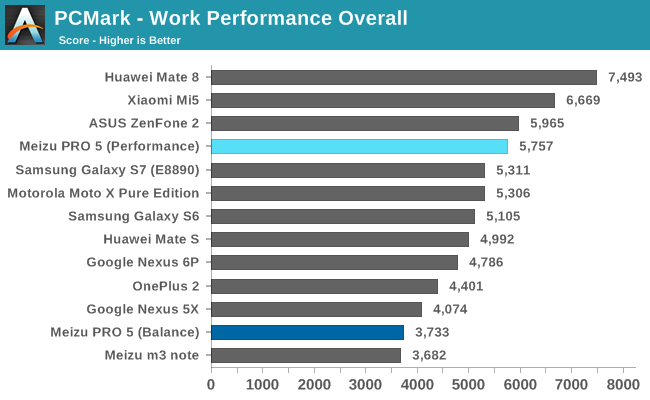
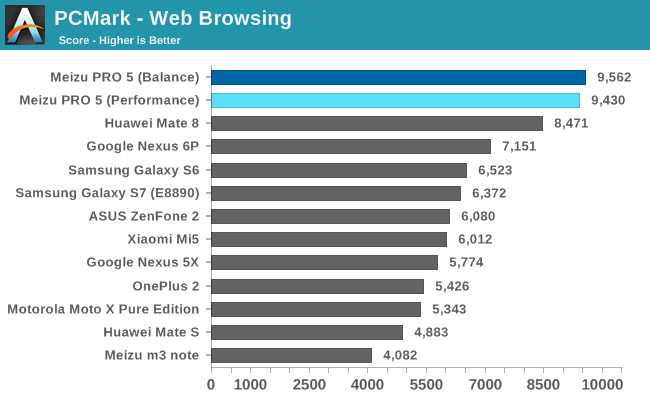
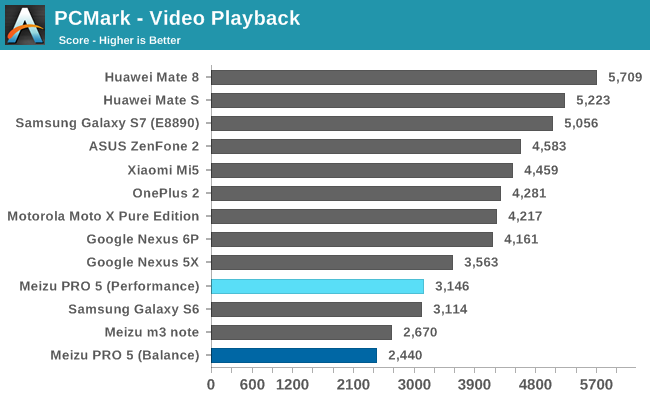
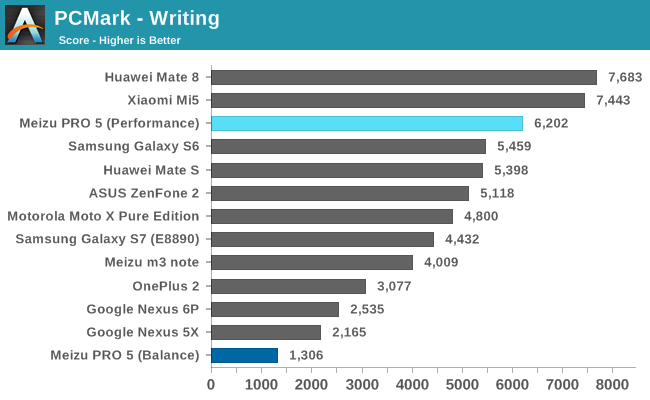
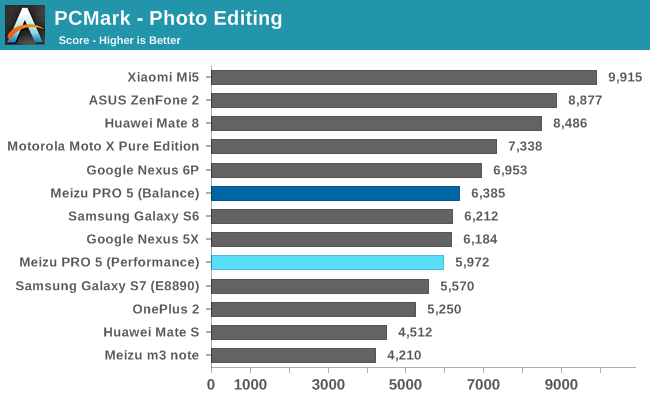
PCMark’s real-world workloads evaluate overall system performance by exercising the CPU, RAM, and NAND storage. Instead of pegging the CPU cores at their max frequency like synthetic benchmarks, PCMark elicits more realistic behavior from the CPU governor, making it a good indicator of how other apps that we use every day will perform.
Looking first at the overall score, the PRO 5 does well, outperforming even newer flagships like the Galaxy S7. We also see a significant difference between the PRO 5’s Performance and Balance modes, with the former providing a 54% boost. However, overall scores can often be misleading.
Diving into the individual tests, the PRO 5 seems to deliver exceptional performance in Web Browsing with no discernable difference between the two power modes. Video Playback is similar to the Galaxy S6 in Performance mode, which holds a 29% advantage over Balance mode, although neither device using the Exynos 7420 does particularly well in this test. The PRO 5, like the S6, performs well in the Writing test, well, at least sometimes.
The PRO 5 produces erratic results in both the Video Playback and Writing tests when using the Performance mode. Around half the time it delivers results similar to those in the charts above. The other times, however, the PRO 5 shuts down the A57 cores completely and idles the A53 cores at 400MHz for the duration of these two tests, resulting in horrible scores. This appears to be a bug with Meizu’s DVFS implementation. The good news is that I was not able to reproduce this scenario while running several different apps from Meizu, Google, and third-parties, so this appears to be limited to PCMark. Without more comprehensive testing there’s no guarantee that some app or workload will not trigger this behavior, however. Using Balance mode could be a workaround, because it did not suffer from this issue.
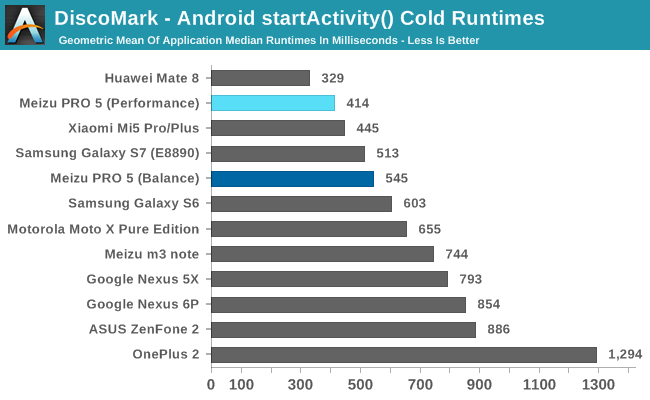
We recently added DiscoMark to our test suite as part of our effort to better capture real-world performance. You can find a good explanation of how this test works and how we are using it in our LG G5 review, but basically this test measures application launch times by using Android's accessibility services to monitor an application’s startActivity() method, which starts the process of building the app’s UI elements.
The PRO 5 opens apps from internal storage very quickly, noticeably faster than the Nexus 5X and Nexus 6P, and essentially equal to even the latest flagship phones. Switching to Balance mode slows performance by 31%, but it still feels very fast.
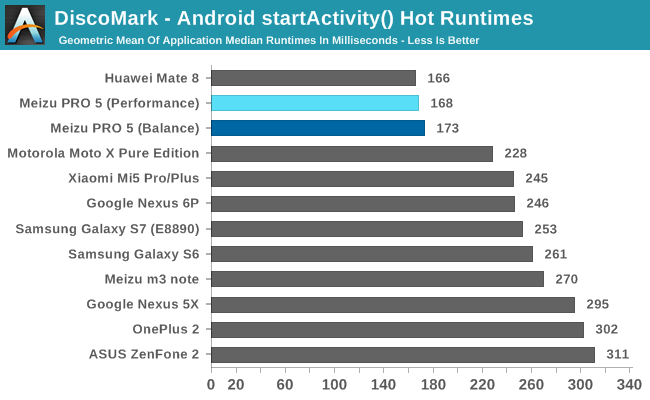
The PRO 5 is also very fast when switching between apps that are already loaded in RAM, with no penalty when using Balance mode. It equals the performance of Huawei’s Mate 8 and P9 and holds a 25% to 35% advantage over the other phones in the chart going back to the Galaxy S6.
Taken together, PCMark and DiscoMark show the PRO 5 performs very well with common, everyday tasks, which agrees with my personal experience while using the phone. The UI is fluid, the keyboard responds as quickly as I can move my thumbs, and scrolling through image-heavy web pages is smooth.
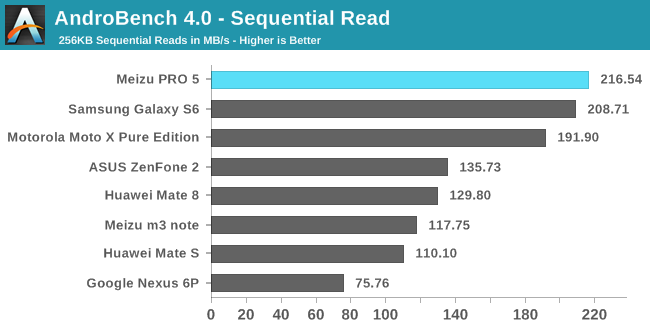
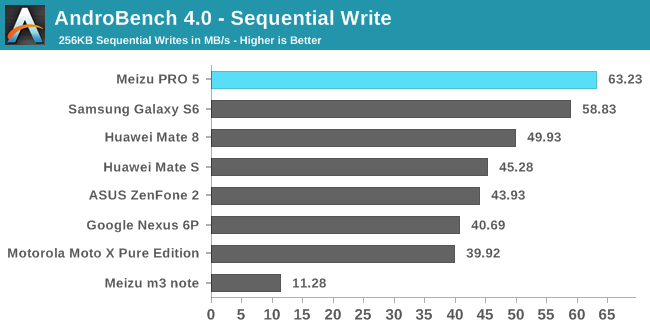
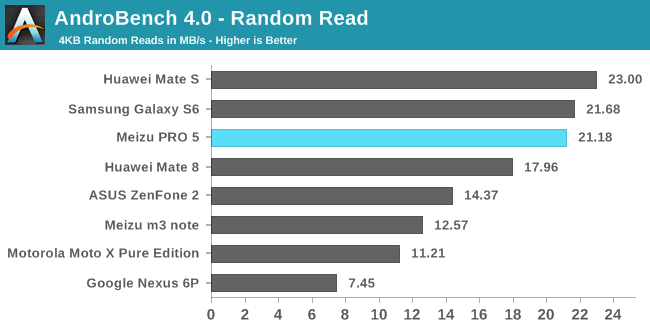
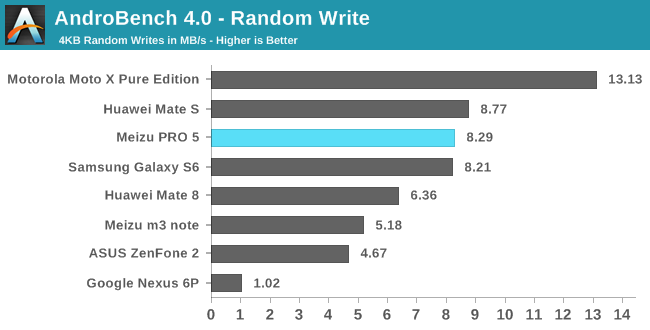
In our internal storage test, the PRO 5 posts very good results across the board, part of the reason why it does so well with launching applications. It’s not surprising that we see the PRO 5 and Galaxy S6 post near identical speeds, because both are using the same UFS 2.0 controller that’s built into the Exynos 7420 SoC and the same KLUBG4G1BD-E0B1 NAND with a maximum queue depth of 16.
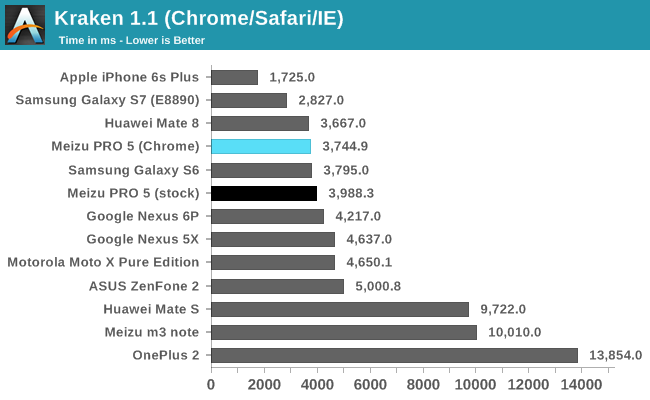
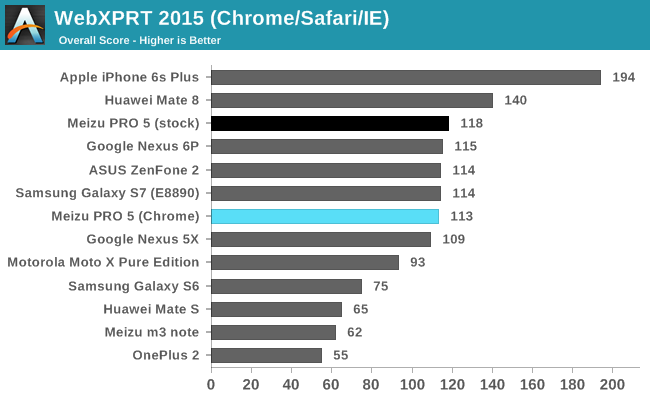
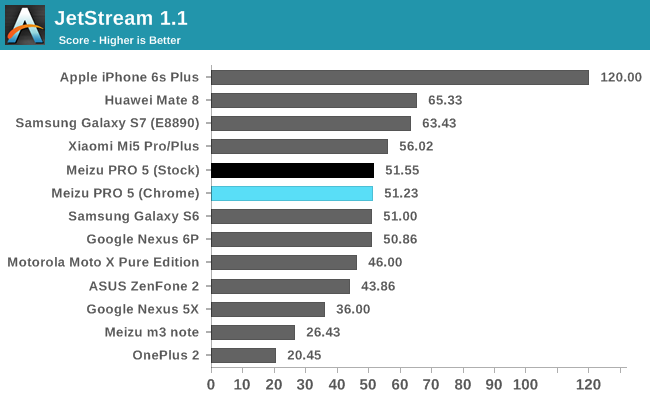
Chrome is the default browser in our web-based JavaScript tests, but we’re also including the results from Meizu’s stock browser for comparison. Unfortunately, it does not provide any better performance than Chrome.
The PRO 5 performs as good or better than the phones with previous generation SoCs. It lands near the top of the chart in Kraken and is around 20% slower than the Mate 8 and its Kirin 950 SoC in JetStream and WebXPRT.
Despite launching at the end of 2015, the PRO 5 still feels plenty fast and compares well to current generation flagship phones. While there is a performance penalty when using the Balance mode to conserve power, it’s generally not severe and not even noticeable in most cases.
GPU Performance
Meizu’s PRO 5 uses a Mali-T760MP8 GPU with a maximum frequency of 772MHz for ALU-heavy workloads. Based on ARM’s Midgard architecture, the Mali-T760 is capable of outperforming Qualcomm’s previous generation Adreno 400 series GPUs at vertex processing, but falls behind in pixel processing.
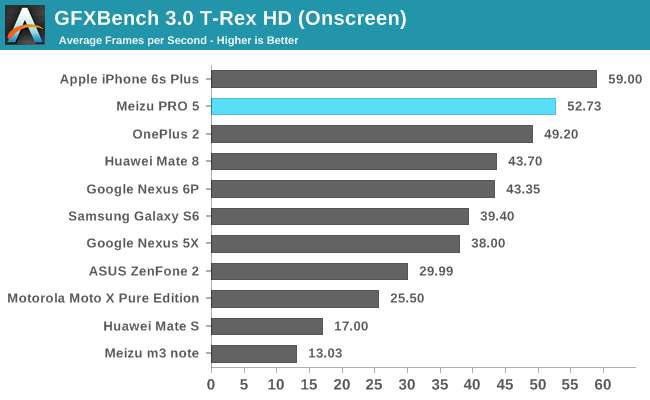
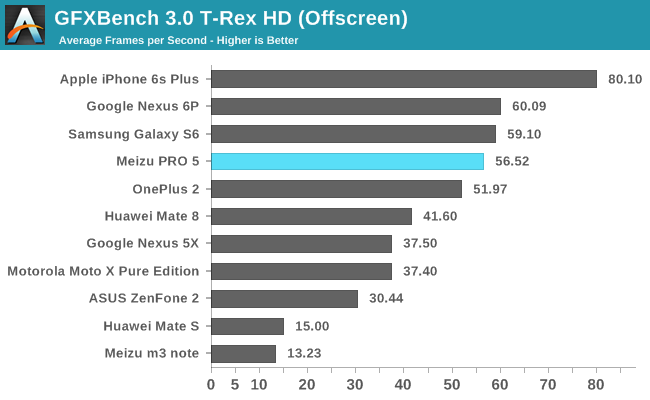
To better understand how the PRO 5 performs across a wide variety of games, we will start by looking at the OpenGL ES 2.0-based T-Rex game simulation. Because of its 1080p display, it has fewer pixels to process than the 1440p Galaxy S6, leading to better onscreen performance. Peak offscreen performance is also good, comparable to the Nexus 6P and its Adreno 430 GPU.
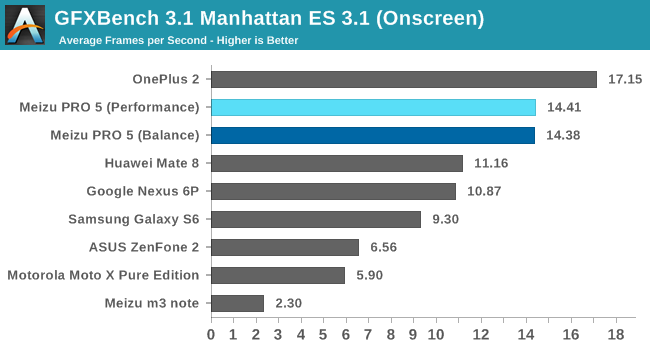
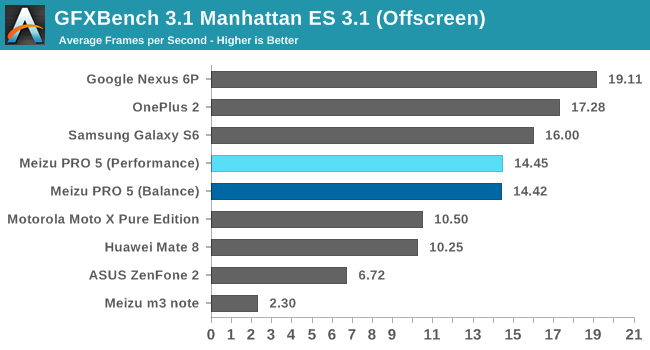
The GFXBench 4.0 Car Chase game simulation, which uses OpenGL ES 3.1 plus Android Extension Pack (AEP) features, is part of our normal test suite; however, the PRO 5 does not support hardware tessellation and is not able to run this test, so instead we’ll fall back to using GFXBench Manhattan 3.1, which still uses OpenGL ES 3.1 but does not use any AEP features.
Starting off, the PRO 5’s results are the same for both the Performance and Balance power modes. While the different modes will have some effect on performance for games that are more CPU bound, this test is entirely GPU limited, and because the PRO 5’s power modes do not affect GPU frequency, they have no impact in this test.
In the offscreen test, the PRO 5 is about 38% faster than the Moto X Pure Edition (Adreno 418) and the Mate 8, which uses the newer Mali-T880 GPU. While the Mali-T880 includes three ALU units per core versus two ALUs per core for the Mali-T760, the Mate 8 uses only four cores where the PRO 5 uses eight. After accounting for the difference in GPU clock frequency, this gives the PRO 5 124 GFLOPS of FP32 throughput versus 108 GFLOPS for the Mate 8. And because the PRO 5 has twice as many cores as the Mate 8, it can process twice as many texels/pixels per cycle too. This also applies to Huawei’s P9, whose Kirin 955 SoC uses the same Mali-T880MP4 GPU.
In the older GFXBench T-Rex test, the PRO 5’s performance was similar to the OnePlus 2 and Nexus 6P, which both use Qualcomm’s previous generation Adreno 430 GPU. This test, however, includes many more pixel effects, which take advantage of Adreno’s superior ALU performance, giving the Nexus 6P a 32% advantage over the PRO 5. While not shown in the charts above, phones such as the LG G5, which use the latest Snapdragon 820 SoC and its Adreno 530 GPU, are about twice as fast as the PRO 5 in this test.
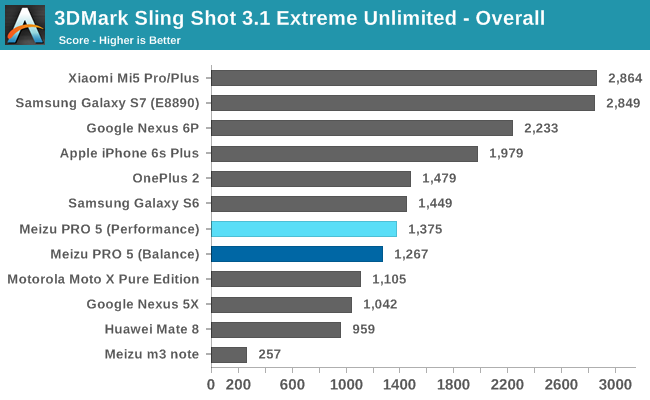
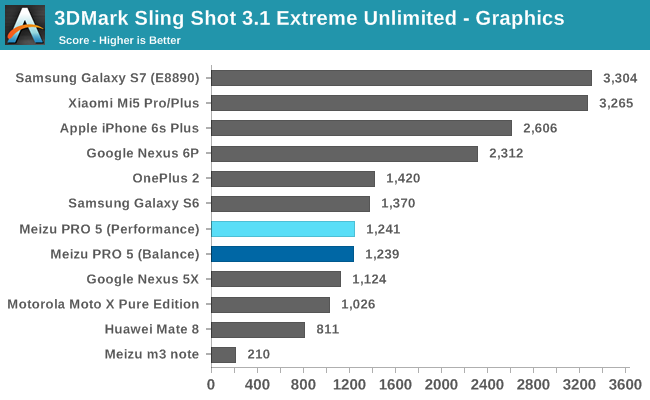
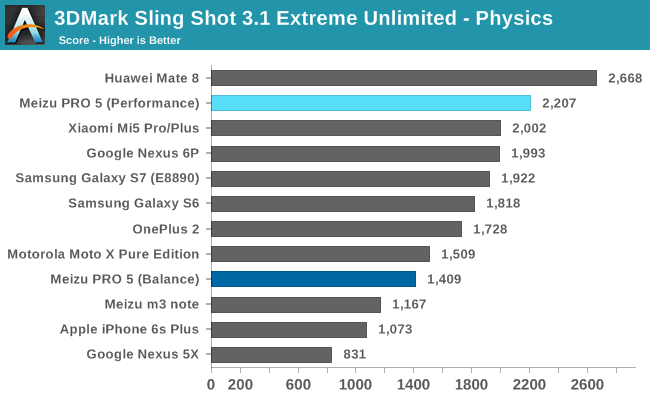
3DMark Sling Shot Extreme is another OpenGL ES 3.1 game simulation test that renders offscreen at a higher 1440p resolution than our other tests (the Physics test renders at 720p) and includes both GPU and CPU elements. Zeroing in on the graphics score, we see the PRO 5 outperform the phones using Adreno 418 and Mali-T880MP4 GPUs once again. The Nexus 6P and its Adreno 430 is 86% faster, however. The Xiaomi Mi5 (Adreno 530) and Galaxy S7 (Mali-T880MP12) perform about the same in this test with peak performance 2.66x higher than the PRO 5.
The Physics test measures CPU and memory performance by running an open source physics simulator. The PRO 5 and its Exynos 7420 SoC perform quite well, outperforming the newer Exynos 8890 and Snapdragon 820 SoCs in the Galaxy S7 and Xiaomi Mi5, respectively. Only the Mate 8’s Kirin 950 performs better. Because this is primarily a CPU test, we see a significant difference in performance between the PRO 5’s Performance and Balance modes, with the former showing a 57% advantage.
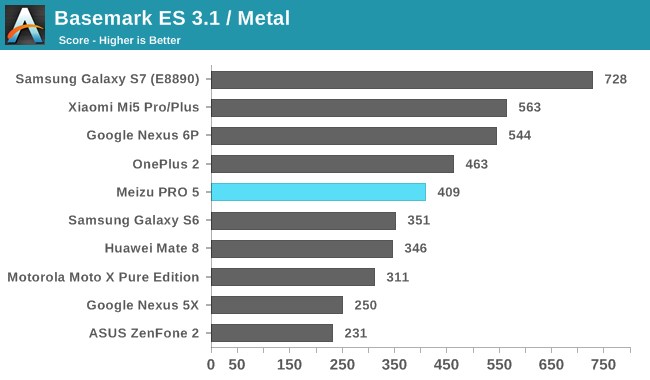
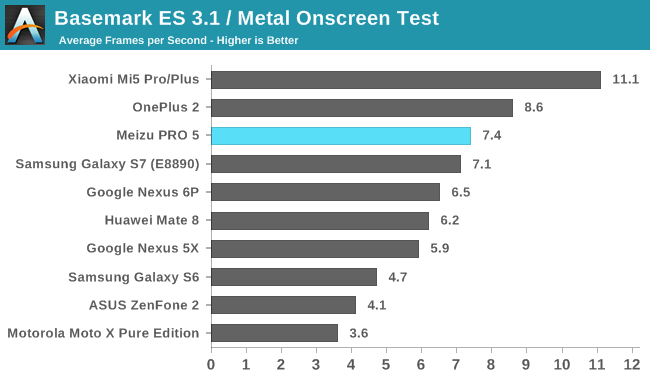
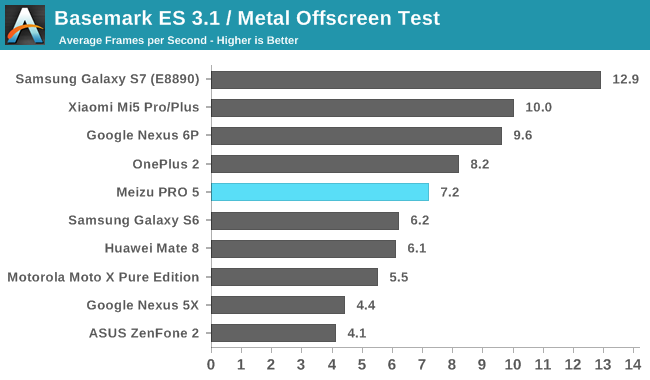
The previous performance trends hold true in Basemark ES 3.1. The Galaxy S7 at the top of the offscreen chart uses a Mali-T880MP12 GPU running at up to 650MHz. This gives it a peak, theoretical FP32 throughput of 234 GFLOPS, more than twice the Mate 8’s 108 GFLOPS and about 1.9x the PRO 5’s 124 GFLOPS, which is very close to the overall performance difference between the PRO 5 and Galaxy S7 (Exynos 8890).
The Meizu PRO 5 is certainly capable of playing modern games as long as they do not require hardware tessellation—its graphics driver currently does not support this feature. It cannot match the peak performance of the latest SoCs, but that level of performance is still overkill for the majority of games currently available. Its 1080p display, which is a negative mark overall, at least helps improve onscreen graphics performance.
Battery Life
We normally run several tests to quantify battery life; however, because of some Flyme OS software issues, our PRO 5 battery testing was cut short. For the tests we were able to run, all of the devices were configured the same and each display was calibrated to 200 nits.
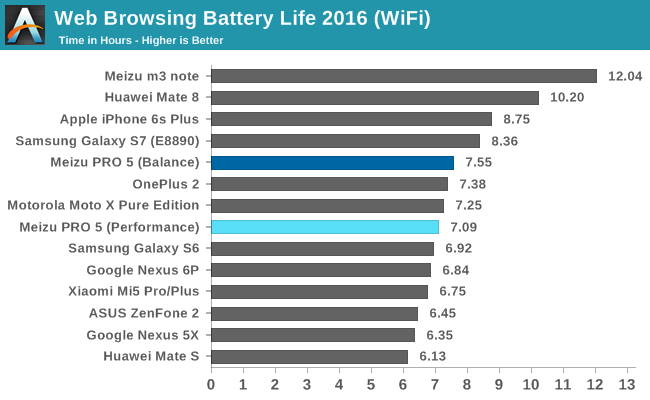
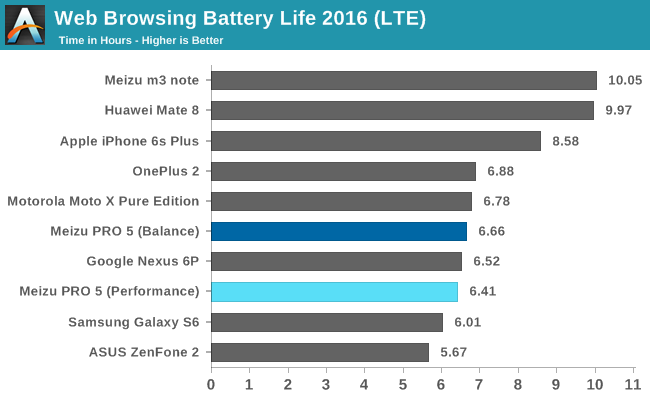
The PRO 5 lasts just over 7 hours in our Wi-Fi browsing test, which is an average result. The Mate 8’s significantly larger battery, 4000mAh versus 3050mAh for the PRO 5, helps it last over 10 hours by comparison, with an average platform power (APP) of 1.49W. The PRO 5’s APP is higher in both the Performance mode (1.63W) and Balance mode (1.54W). The Moto X Pure Edition, which also has a 5.7-inch display and similar size battery, lasts just a few minutes longer with a similar APP of 1.57W.
Switching to the cellular radio, the PRO 5’s result is again typical for a higher-end smartphone. Because the PRO 5 does not support the necessary US LTE frequency bands, it was using HSPA+ for this test. Comparing APP numbers again shows an interesting trend. While the APP for the Mate 8 and Moto X Pure Edition increases by only 2% and 7%, respectively, relative to the Wi-Fi test, The PRO 5’s APP increases by about 12%. The Galaxy S6, which also uses Samsung’s Shannon 333 baseband processor and RF components, sees its APP increase by 15%. This seems to imply that Samsung’s RF components are not as efficient as HiSilicon’s or Qualcomm’s parts; however, there are several variables in play here, and without more precise measurements and perfectly controlled test conditions, we cannot say for sure.
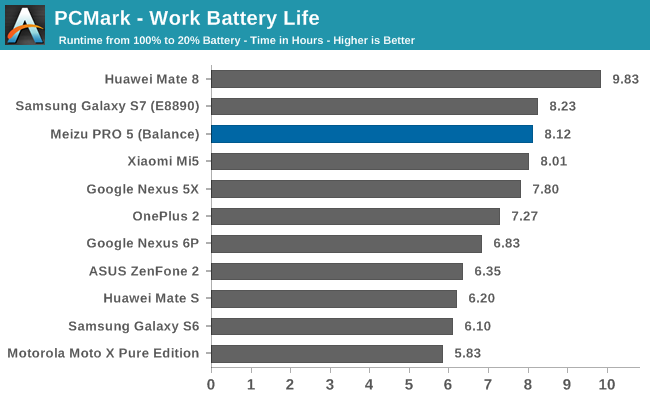
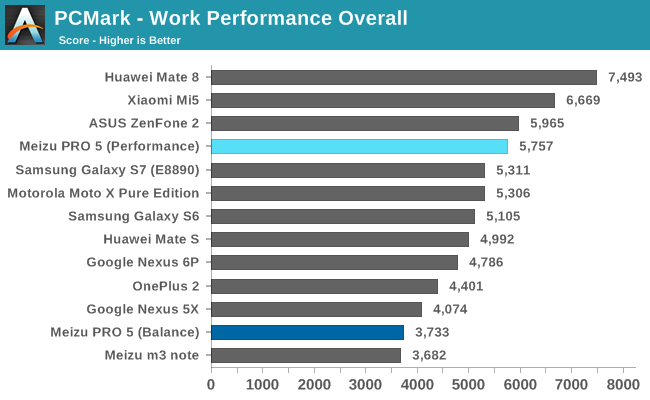
Unfortunately, we are unable to show PCMark battery life test results for the PRO 5 in Performance mode, because the DVFS bug that affects the PCMark test while running in this mode causes wildly erratic performance swings that invalidate the results. The test runs fine when using Balance mode, however, giving the PRO 5 just over 8 hours of runtime, similar to the Galaxy S7, Xiaomi Mi5, and Nexus 5X. But all three of these phones deliver substantially better performance than the PRO 5’s Balance mode in the Video Playback and Writing tests.
We also encountered a software issue that prevents us from running the GFXBench battery life and throttling test. Flyme OS 5.1 sets the phone’s battery status to charging whenever the screen is turned on even if the phone is not plugged in, which terminates the GFXBench test. Conversely, it reports the screen as being on when the phone is plugged in and charging even when the screen is off, which means the battery statistics shown in the battery section of the settings menu are wrong.
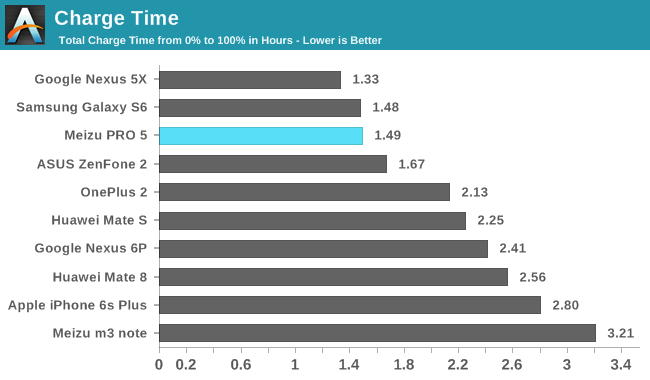
The PRO 5 supports Meizu’s mCharge 2.0 fast charging technology that incorporates Texas Instruments’ power metering solution. The included charger is rated for 5V, 9V, or 12V operation at 2A. This provides up to 24W (we measured closer to 25W) at the wall, which translates to a maximum 17.4W fast charge at the battery. If the battery gets too hot, the charger will step down to 18W at the wall. Turning the screen on disables fast charging to keep the phone from overheating, reducing power draw at the wall to the standard 10W, which translates to 6.2W at the battery.
The graph above shows the PRO 5 charging to 50% in just 20 minutes and reaching a full charge in 90 minutes, effectively matching the Galaxy S6’s charge time despite the S6’s smaller 2550mAh battery. The Nexus 5X charges its smaller 2700mAh battery in less time than the PRO 5, but the average charge rate is the same.
Audio Quality
The PRO 5 packs some powerful audio hardware with an interesting twist. It actually includes two separate headphone output circuits. The more traditional path uses a Wolfson WM8998 audio codec IC. Its built-in 24-bit DAC has a 122dB signal-to-noise ratio and feeds the internal amplifier that outputs 28mW into 32Ω (0.1% THD+N). Meizu calls the second path “Hi-Fi Sound 2.0.” It uses the same ESS Technology es9018k2m DAC and Texas Instruments OPA1612 op-amp the MX4 Pro uses and adds some new high current transistors from NXP.
This second path is well-suited for audiophiles with high-end headphones, particularly those that use an open back design or have a high impedance. The es9018k2m SABRE32 DAC includes an integrated DSP and supports 16/24-bit audio from 44.1kHz to 192kHz. It also specifies a dynamic range of 127dB and low noise performance. The dual-channel OPA1612 also boasts low-noise output and uses independent circuitry to reduce channel crosstalk. Meizu provides options for adjusting gain to match the headphones being used, as seen in the screenshot below.
The headphone audio path is determined by which app is used for audio playback. Meizu includes a configuration file that lists which apps, such as Google Play Music, Spotify, and Meizu’s own audio player, get access to the Hi-Fi path. Audio players not on this list use the traditional path. This leads to an obvious question: Why include circuitry for two separate audio paths? Perhaps the biggest reason is power consumption. The higher current draw of the Hi-Fi path’s output stage helps it drive more demanding headphones, but will obviously consume more power. If you’re on the move and are just using some cheap earbuds, you can switch to the traditional audio path by using a different app and improve battery life. Choice is good but we would like to see a toggle added in the settings menu to select the path without having to switch apps.
After plugging in a pair of low-impedance NAD VISO HP50 headphones, I first listened to a selection of music using the traditional audio path. Overall sound quality is average for a smartphone and is good enough to satisfy less critical listeners; however, the iPhone 6s definitely sounds clearer, better able to render subtle details. With the PRO 5’s traditional path, instruments have a tendency to blend together and soft background sounds can get overpowered and lost.
Switching to the Hi-Fi path results in a completely different listening experience. Music sounds louder at the same volume setting and reaches a higher max volume thanks to the higher current output. Frequency response also improves: The extended range at lower frequencies gives music more low-end punch, similar to the iPhone 6s. The PRO 5 surpasses the iPhone, however, when it comes to clarity and channel separation. Instruments and voices remain distinct even at high volumes, and the PRO 5’s ability to render even the most subtle background sounds crisply and clearly is impressive. The iPhone has always been my go-to reference, and while several phones have been able to match its sound quality, Meizu’s PRO 5 is the first I’ve heard that beats it.
The PRO 5’s single external speaker is located on the bottom edge of the phone. Powered by an NXP TFA9890 class-D audio amplifier that delivers 3.6W (RMS) into 8Ω (1.0% THD+N) or 7.2W peak into 8Ω, the speaker gets plenty loud. The amplifier’s internal signal processing does a good job reducing clipping and distortion at high volume levels. It also protects the speaker by using a feedback loop to monitor temperature and excursion.
Like most downward-firing speakers, the PRO 5’s is very sensitive to what’s around it. Placing it on a table or cupping your hand around the speaker dramatically changes the volume level and sound that reaches your ears. Low-frequency response is predictably limited, with the bass track on “Solar Sailer” from the Tron soundtrack nearly inaudible, but bass notes a little further up the spectrum sound tight. The speaker places too much emphasis on midrange frequencies, elevating vocals above instruments. If you primarily rely on the external speaker for ringtones and speakerphone duties, then this will not be an issue, because it helps make voices sound clearer. It's not great for music, though, and making equalizer adjustments cannot overcome its shortcomings.
Final Words
The Meizu PRO 5 was released towards the end of 2015, and it’s tempting to dismiss it now that we have a new generation of phones to choose from. Meizu even added a new member to the PRO family in the form of the PRO 6 recently, released only about half a year after the PRO 5. For now though, Meizu will continue to sell the PRO 5 alongside the PRO 6, which makes some sense. The two phones use different size 1080p SAMOLED displays, 5.7-inch for the PRO 5 and 5.2-inch for the PRO 6, giving customers different size options, and the PRO 5 will of course be less expensive. Even when compared to newer phones in its price range, like the just recently announced OnePlus 3, the PRO 5’s specifications still hold up pretty well.
When the PRO 5 first appeared, its Exynos 7420 SoC was the highest performing silicon available for Android phones. Since that time, a whole new generation of SoCs were introduced, including HiSilicon’s Kirin 950/955, Qualcomm’s Snapdragon 820, and Samsung’s Exynos 8890, that offer better performance at least in some metrics; however, the older Exynos 7420 is still very capable, especially for general system tasks that rely on the CPU. It helps the PRO 5 keep pace in our web-based JavaScript tests, and with the help of the PRO 5’s fast UFS 2.0-based internal storage and whatever software tweaks FlymeOS includes, gives the PRO 5 some of the fastest times for launching and switching between apps. Its GPU cannot match the peak performance of newer parts, but it’s still fast enough for current games. Overall, the PRO 5 still feels like a modern flagship phone.
The PRO 5’s high-resolution 21MP rear camera captures nicely detailed images and generally handles exposure and white balance well, although it leans towards brighter exposures in medium-light scenes. In good lighting, the PRO 5’s image quality is competitive with other flagship phones. And while its image noise is average for a phone camera, the lack of OIS keeps it from matching the low-light performance of more expensive phones such as the Galaxy S7. Unfortunately, the PRO 5’s HDR mode is disappointing, making overexposed areas worse and greatly exaggerating colors.
The PRO 5’s greatest strength, and what really sets it apart, is its great-sounding audio. While its external speaker seems better tuned for voice calls and movie dialogue rather than music, its headphone output is the best I’ve ever heard. Inside the PRO 5 are two distinct headphone audio circuits: one path is similar to what’s found in most smartphones, but the second path, which Meizu dubs “Hi-Fi Sound 2.0,” includes higher-quality hardware that sounds better and is even capable of driving higher-impedance headphones.
No smartphone is perfect, however. The PRO 5’s weak point is its 5.7-inch SAMOLED display, whose 1080p resolution is low enough that some people will be able to notice the limitations of its PenTile pixel configuration. The panel’s maximum brightness is also pretty low even for OLED, and while the PRO 5’s grayscale and color accuracy are not the worst we’ve seen, it’s definitely not in the same league as Samsung’s Galaxy phones or Motorola’s Moto X Pure Edition.
The PRO 5 comes with Flyme 5.1, Meizu’s custom skin that runs on top of Android 5.1. We discussed the previous version of FlymeOS in our review of the Meizu MX4 Pro. The current version has a cleaner, more modern Android appearance. As is typical for Chinese OEM skins, Flyme does not include an app drawer. The usual Android back and recent apps buttons are also missing. Instead of physical or onscreen buttons, the PRO 5’s home button doubles as a capacitive button that can be assigned several different functions, although using it as a back button is an obvious choice. Swiping up from the bottom bezel brings up the recent apps menu. Personally, I find swiping far easier and more intuitive than pressing buttons on a smartphone, so I really like Flyme’s use of a swipe gesture for this common function. I really wish all Android phones used this method.
Flyme also supports lock screen gestures, including the ability to double-tap to light up the screen and swipe horizontally to change music tracks. You can also create shortcuts that automatically launch apps of your choosing by drawing letters on the lock screen. There’s also a persistent SmartTouch joystick button that’s always visible (opacity is adjustable) that can be assigned different tasks. For example, it can work as a back button by tapping it, an app switcher by swiping left or right, and will pull down the notification shade by swiping down, a useful feature if you cannot reach the top of the screen with one hand.
Flyme needs some additional polish, however. While it did not affect the limited number of apps I tried, the DVFS bug when using the PRO 5’s Performance power mode, which causes erratic performance in PCMark, could interfere with third-party app performance. The camera app’s inability to rotate the UI into landscape mode and lack of an HDR toggle on the main screen are additional examples. Fortunately, most of the Chinese translation problems have been cleaned up in the international version of FlymeOS, which are still prevalent when using English in the China specific version (shown below).
Despite a few shortcomings, I rather like the PRO 5. Sure, without LTE support and an OS that’s not tailored to western conventions, it’s not the best choice for North American customers. But it’s still a viable option for other markets depending on price. The PRO 5’s good performance, decent camera, and average battery life keep it competitive with other phones in this price range. A great fingerprint sensor and excellent audio help it stand out. The only thing really holding it back from being a great phone is the display and a general lack of polish in areas like the camera processing.