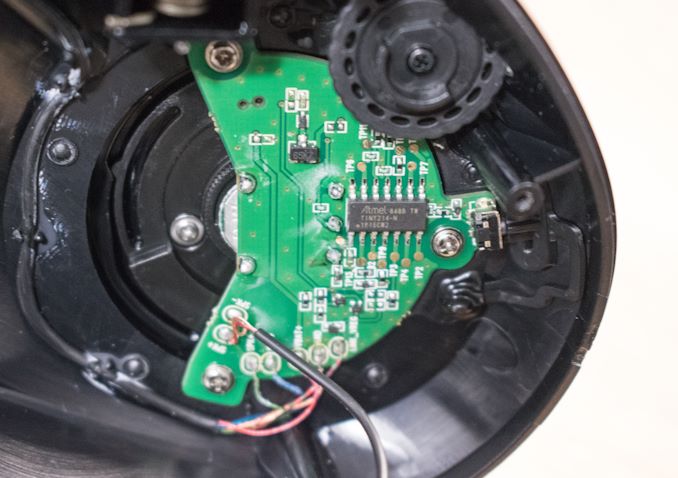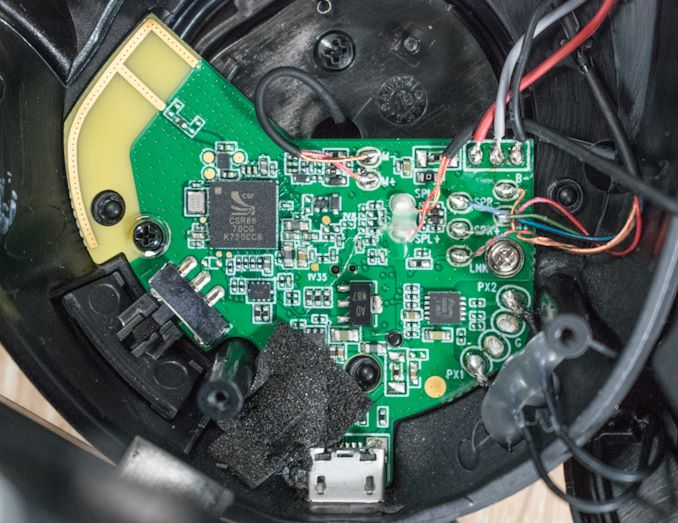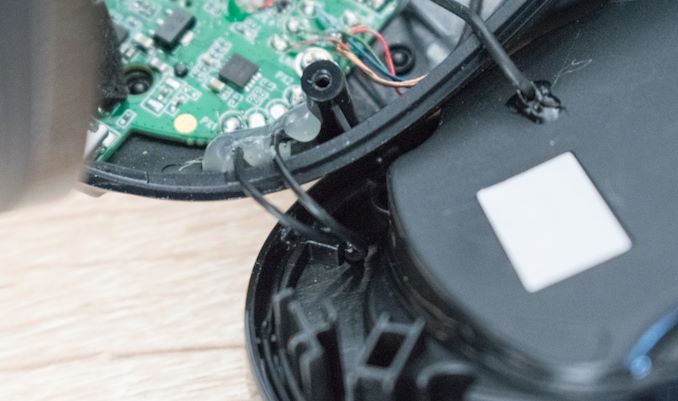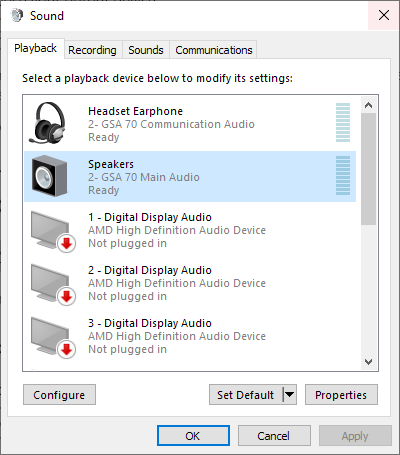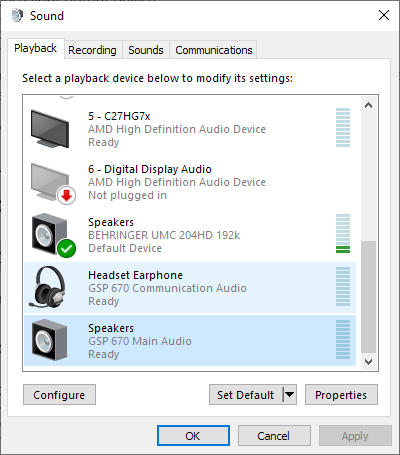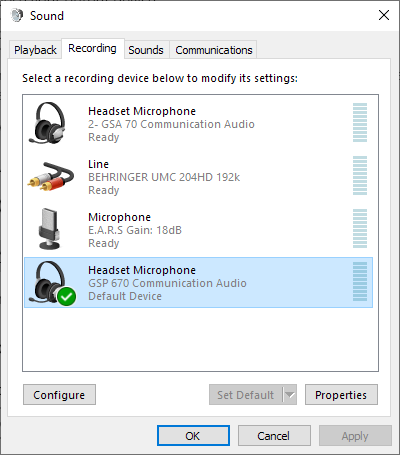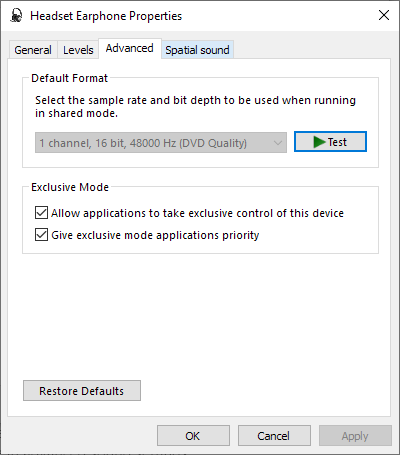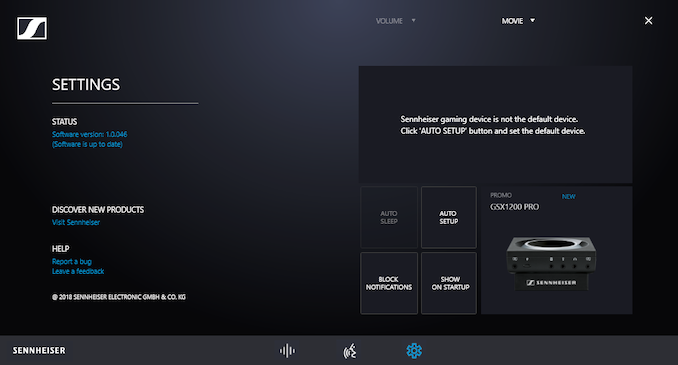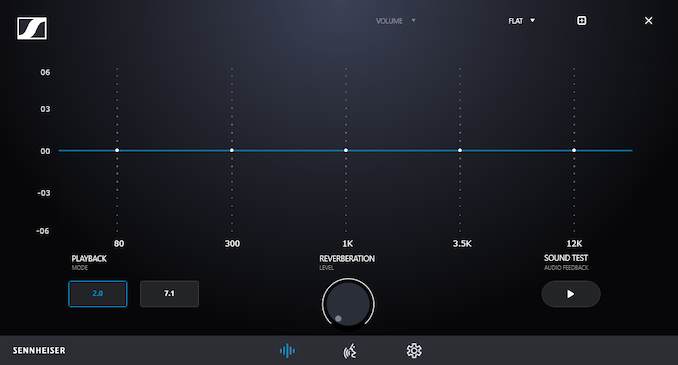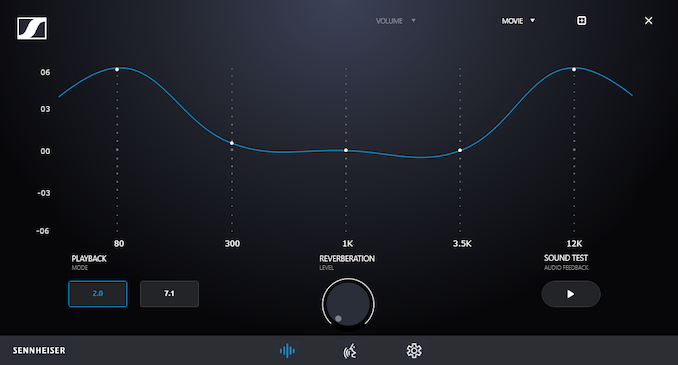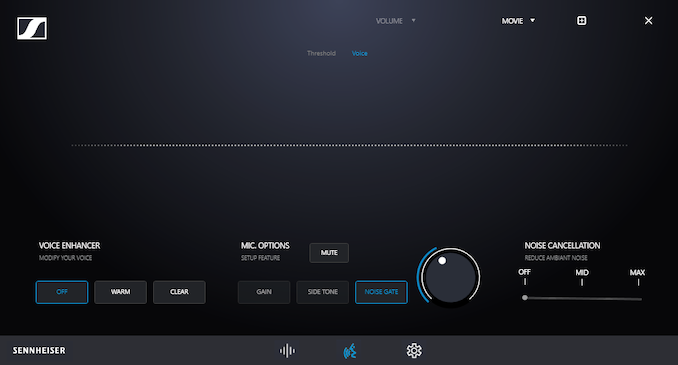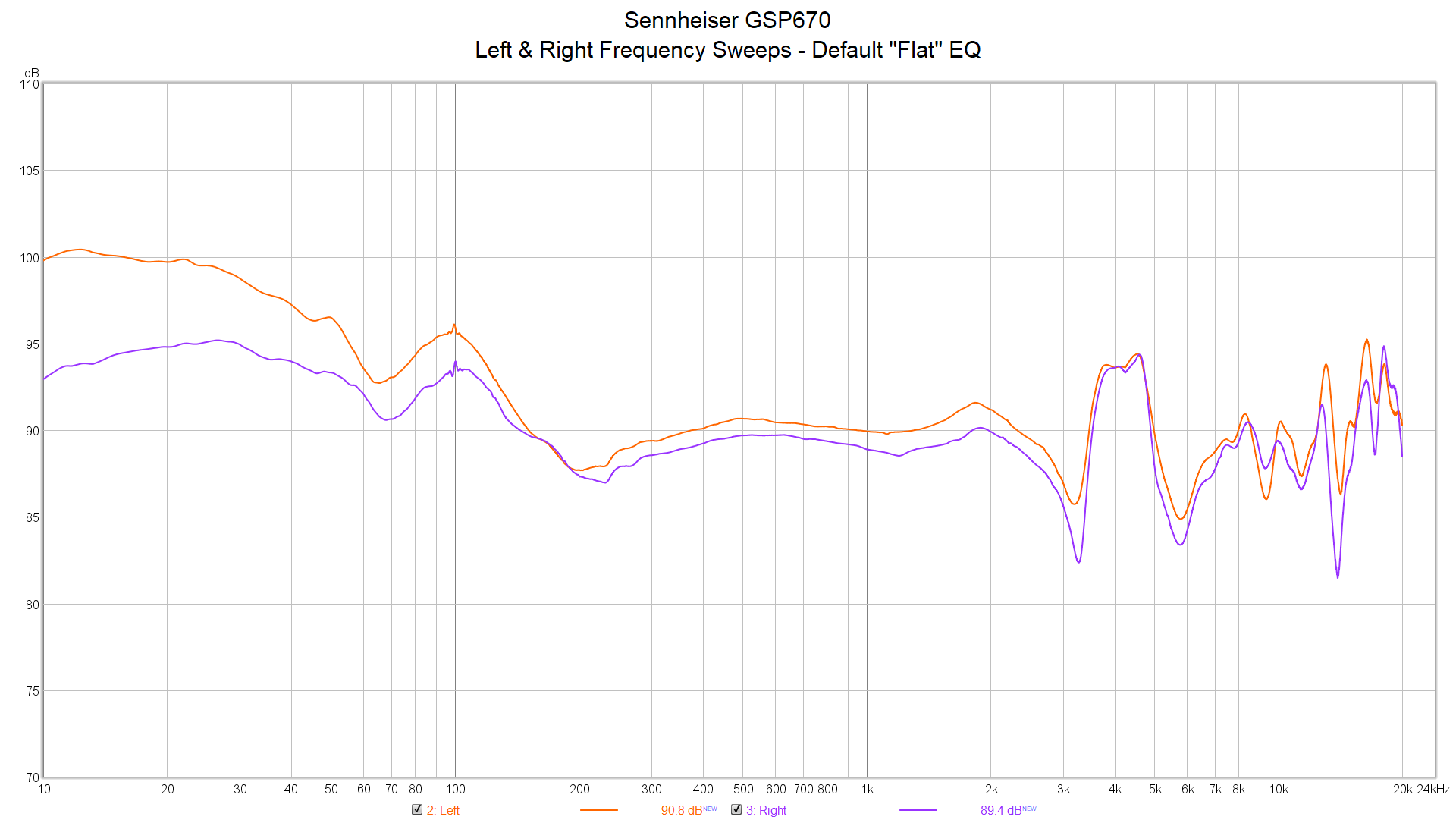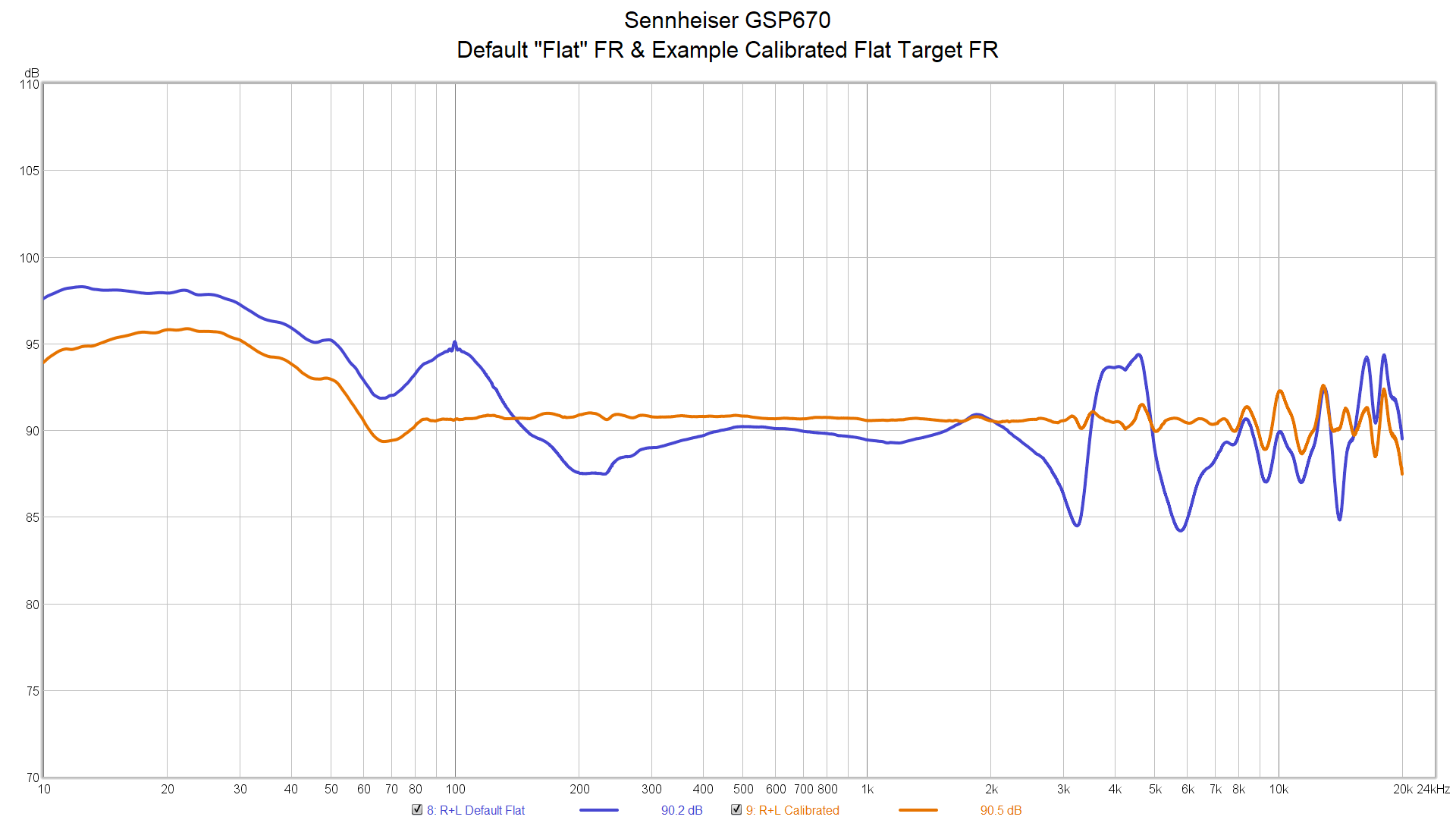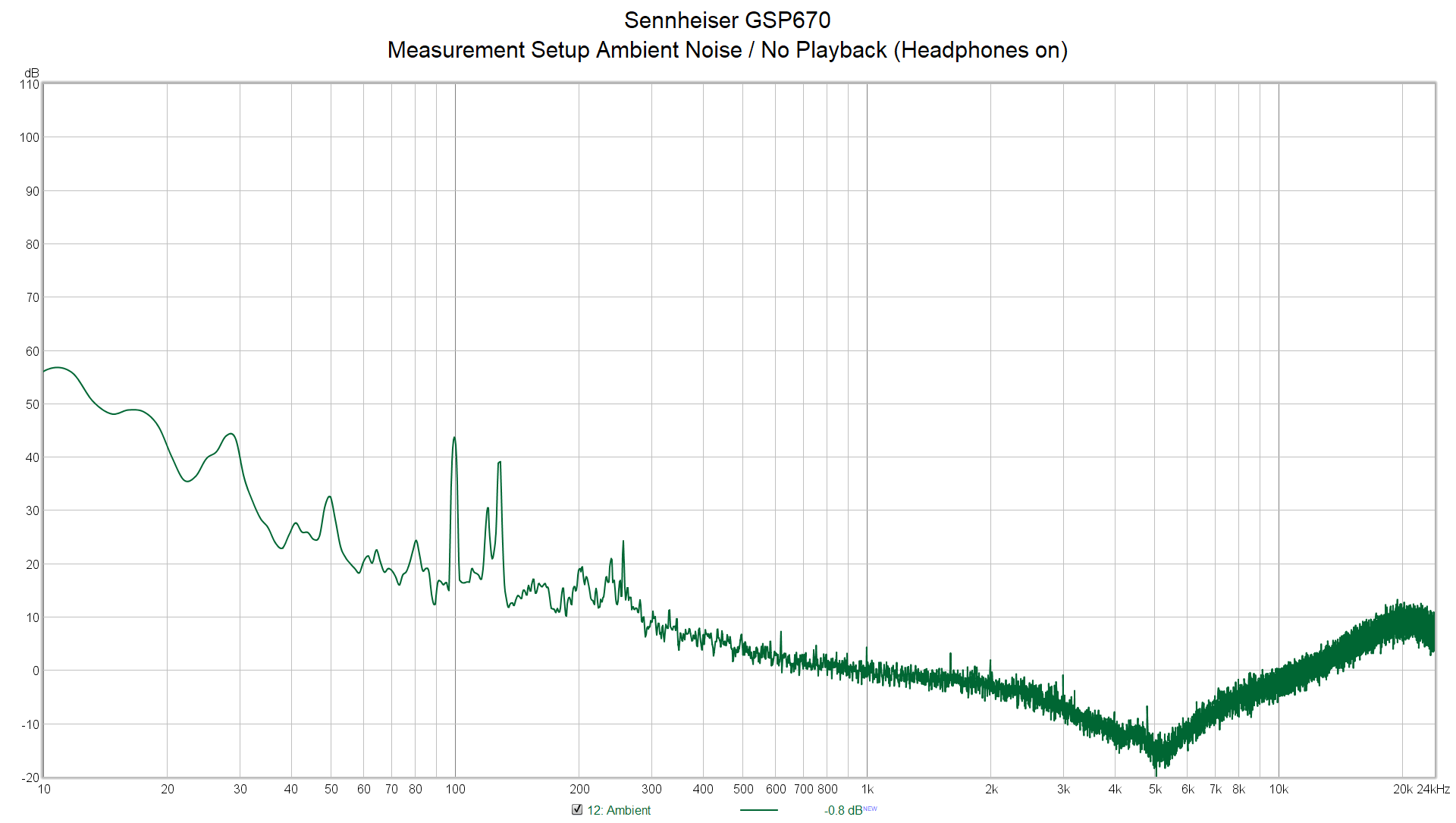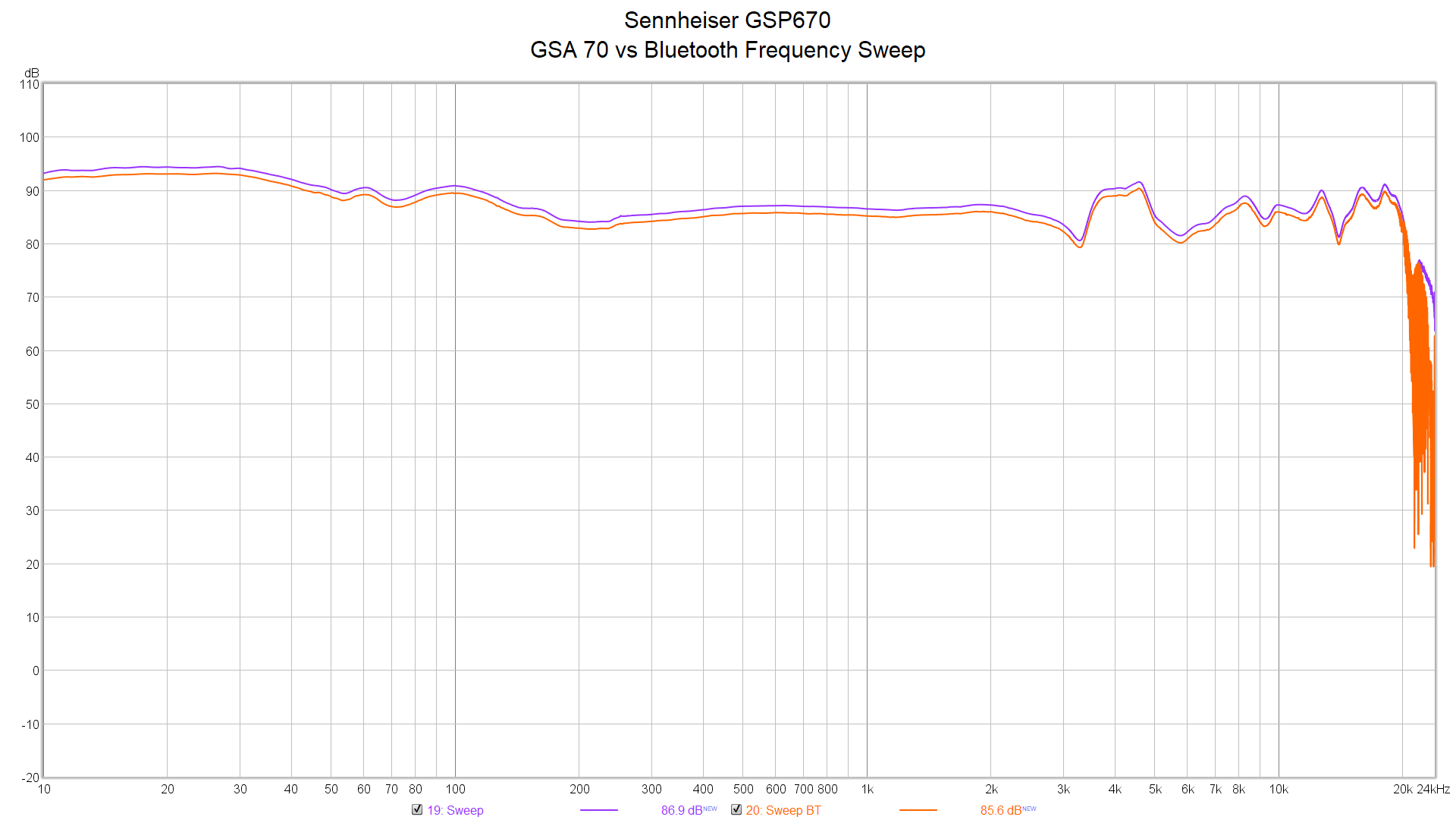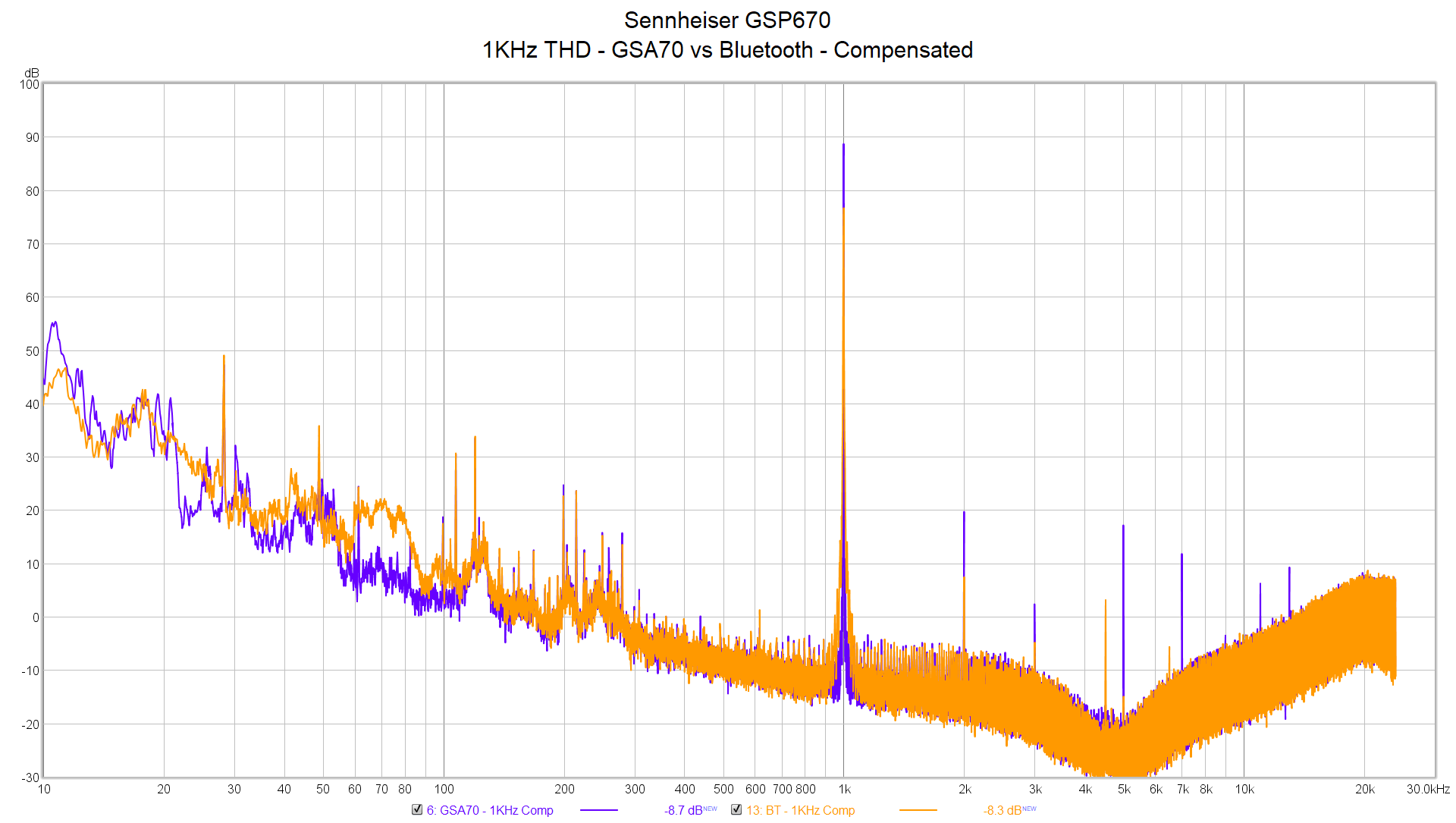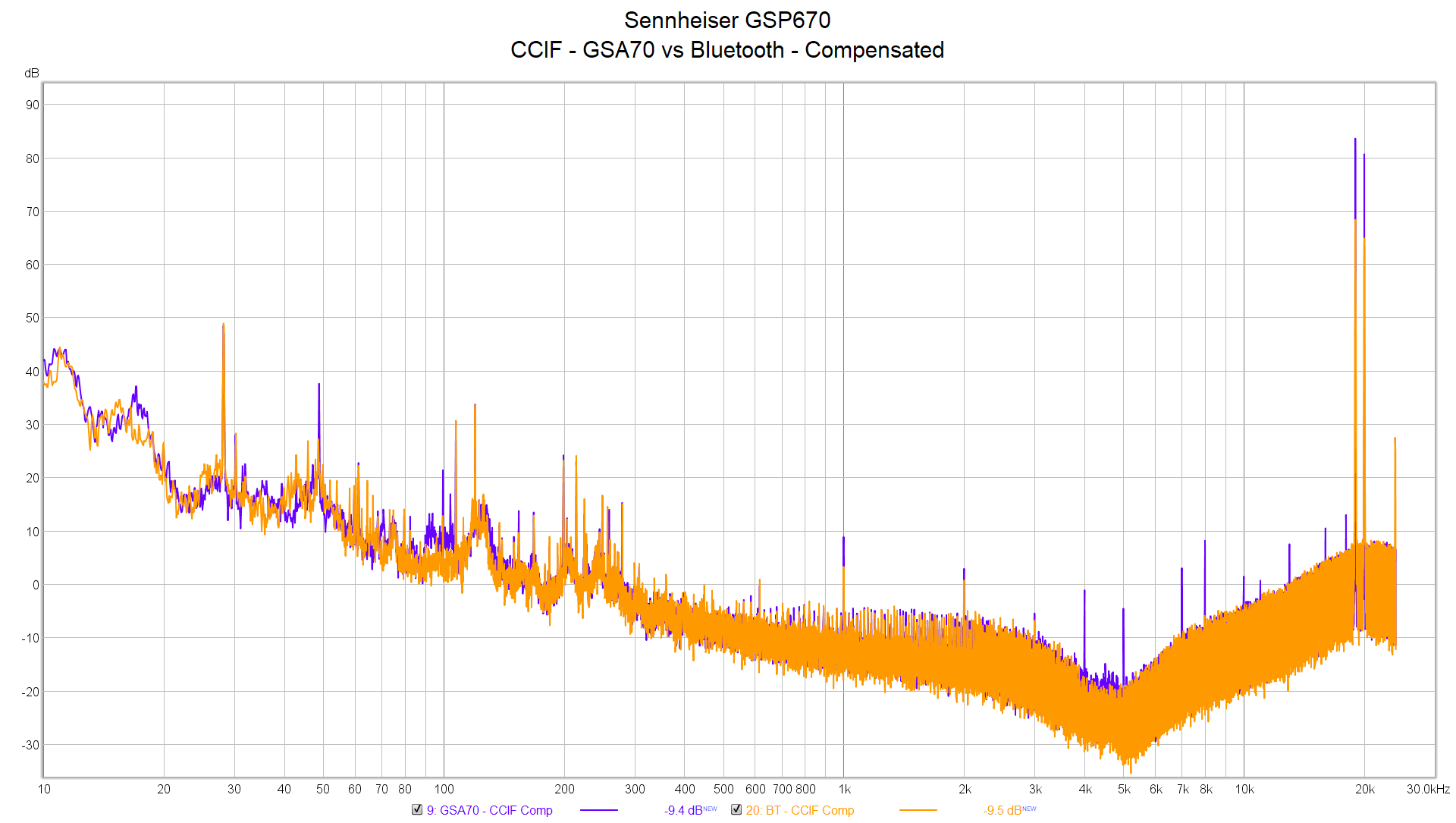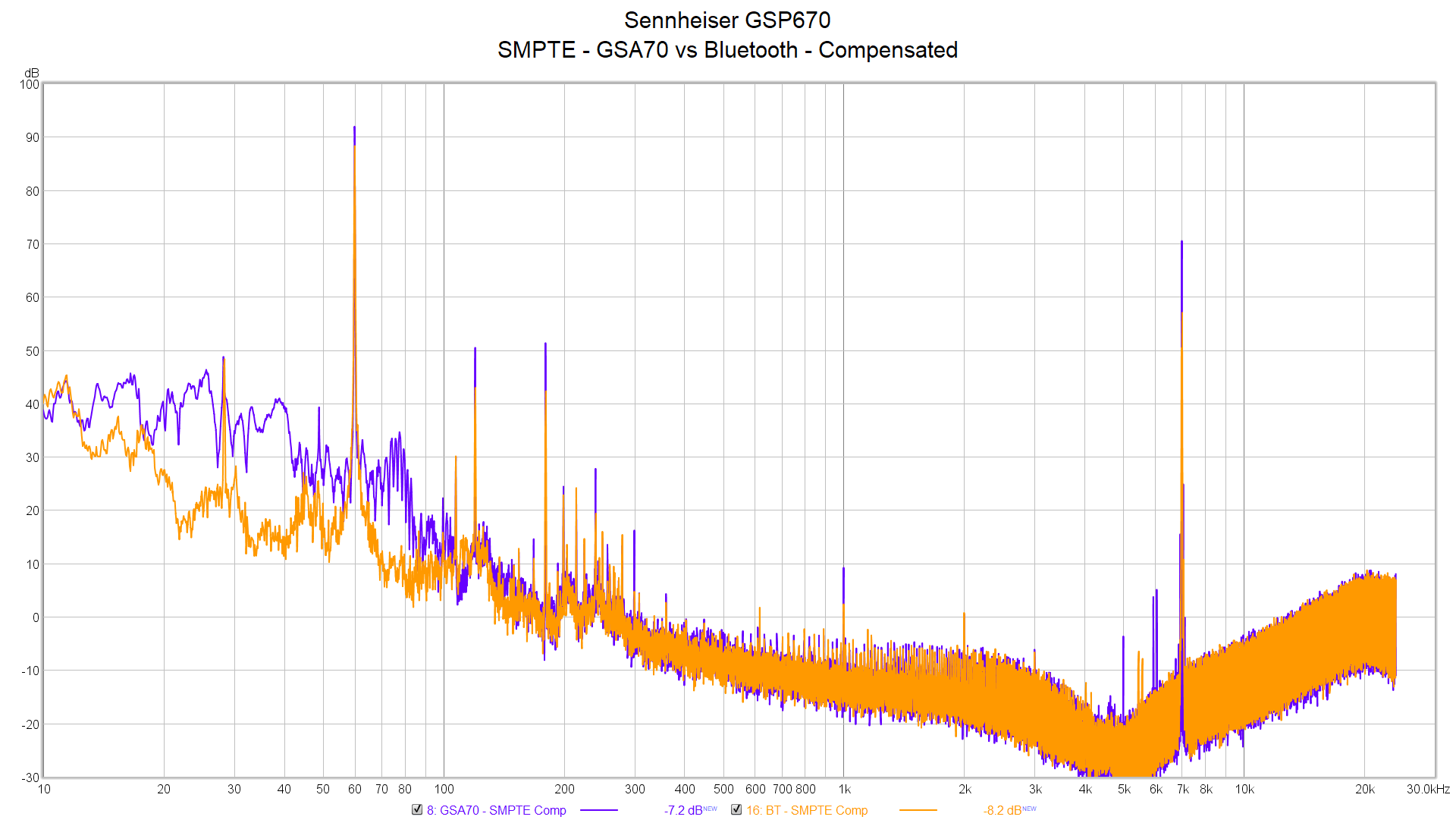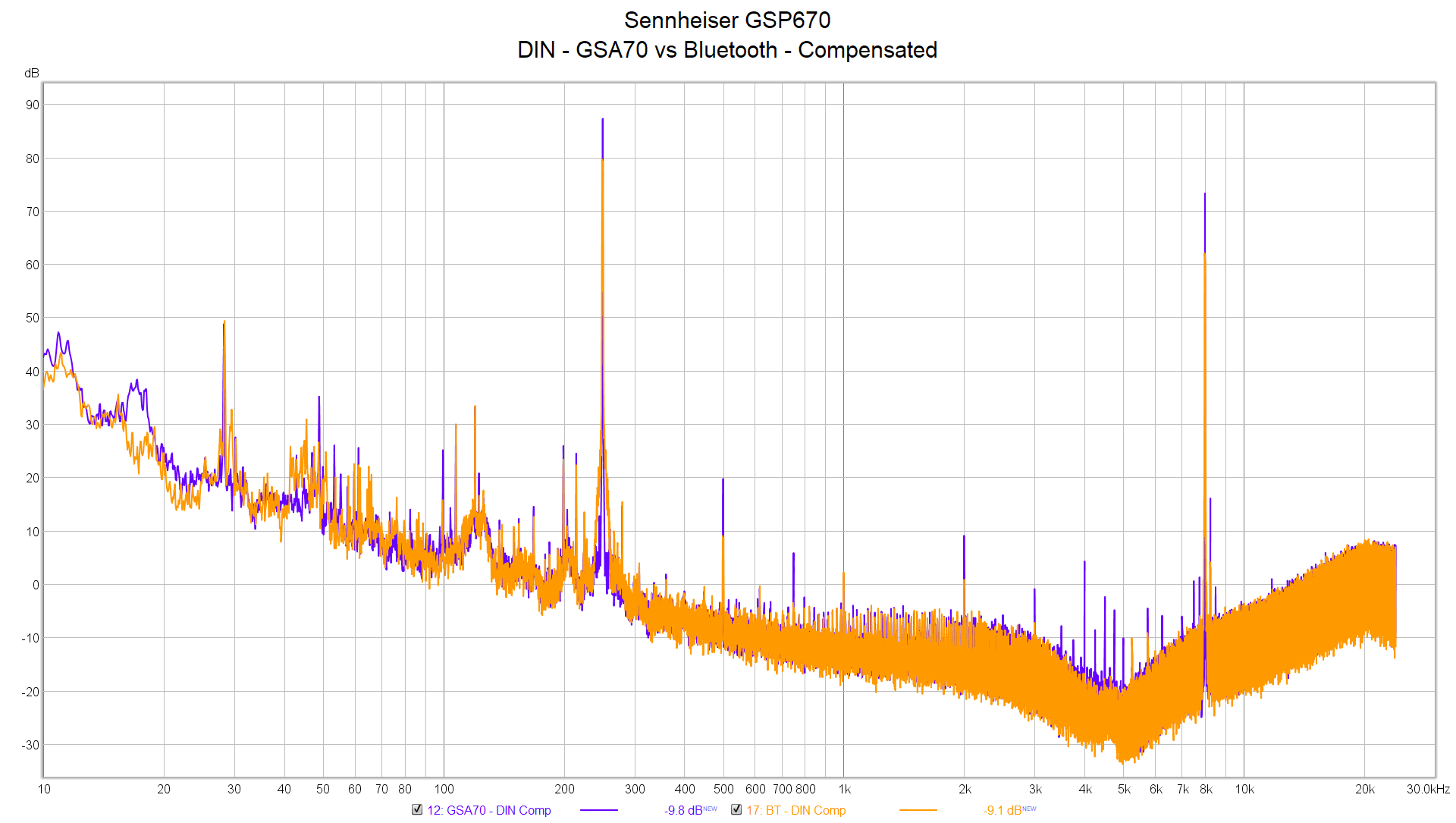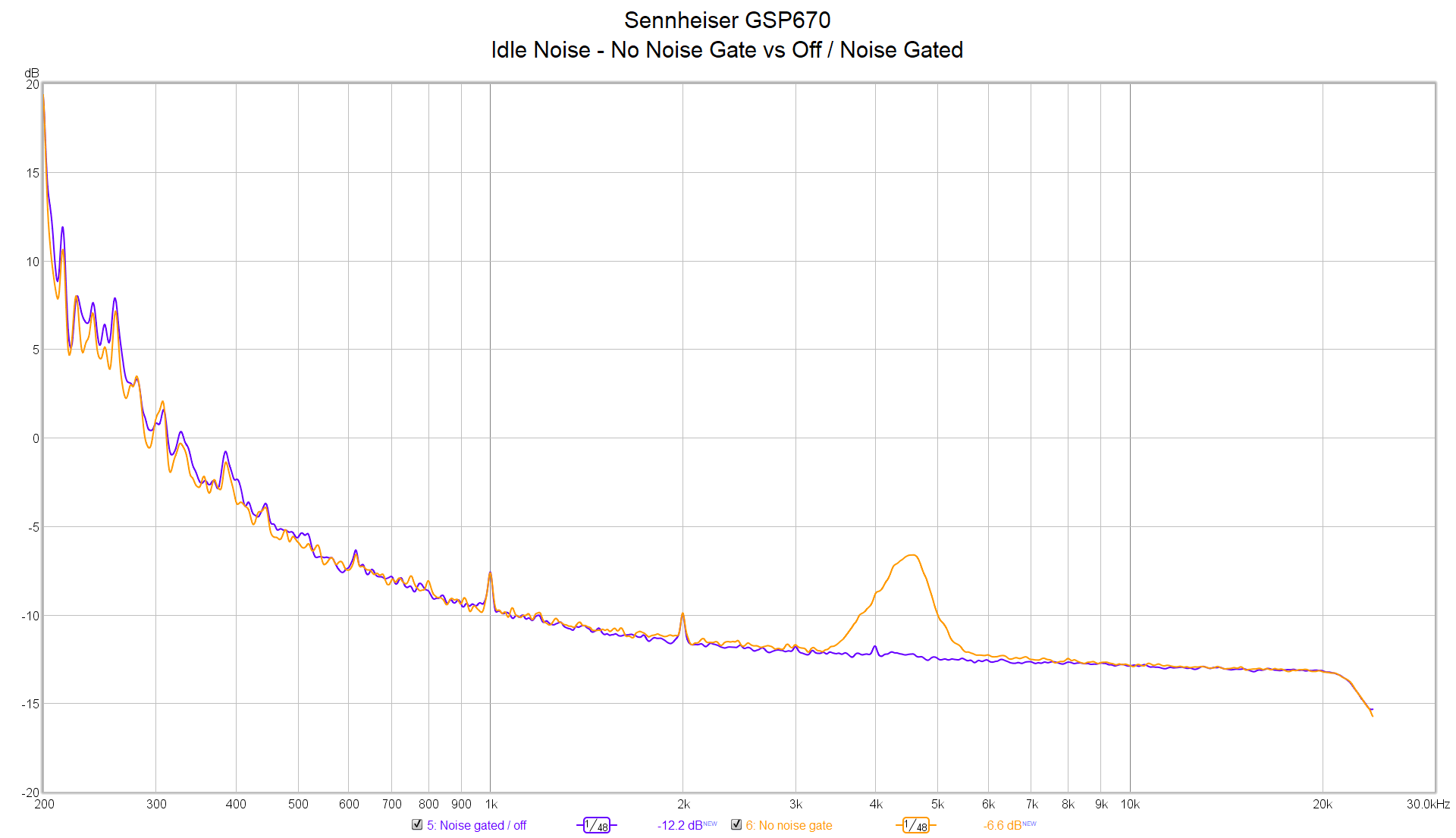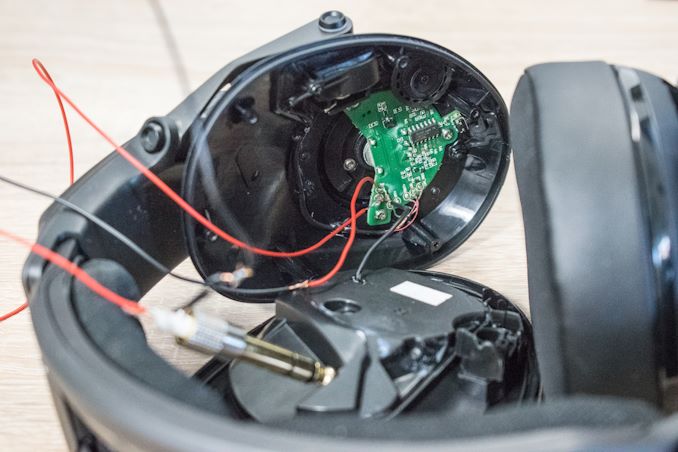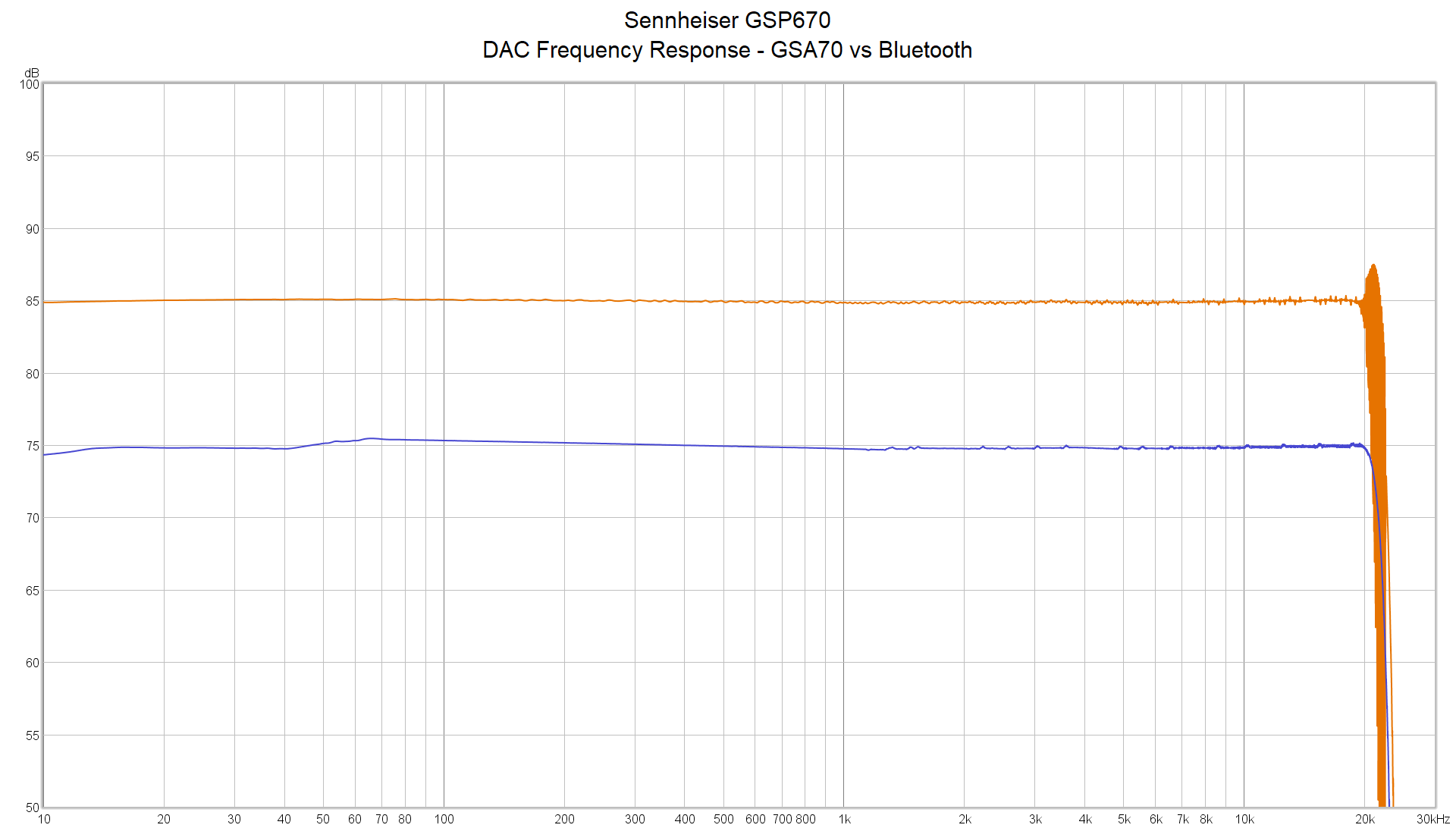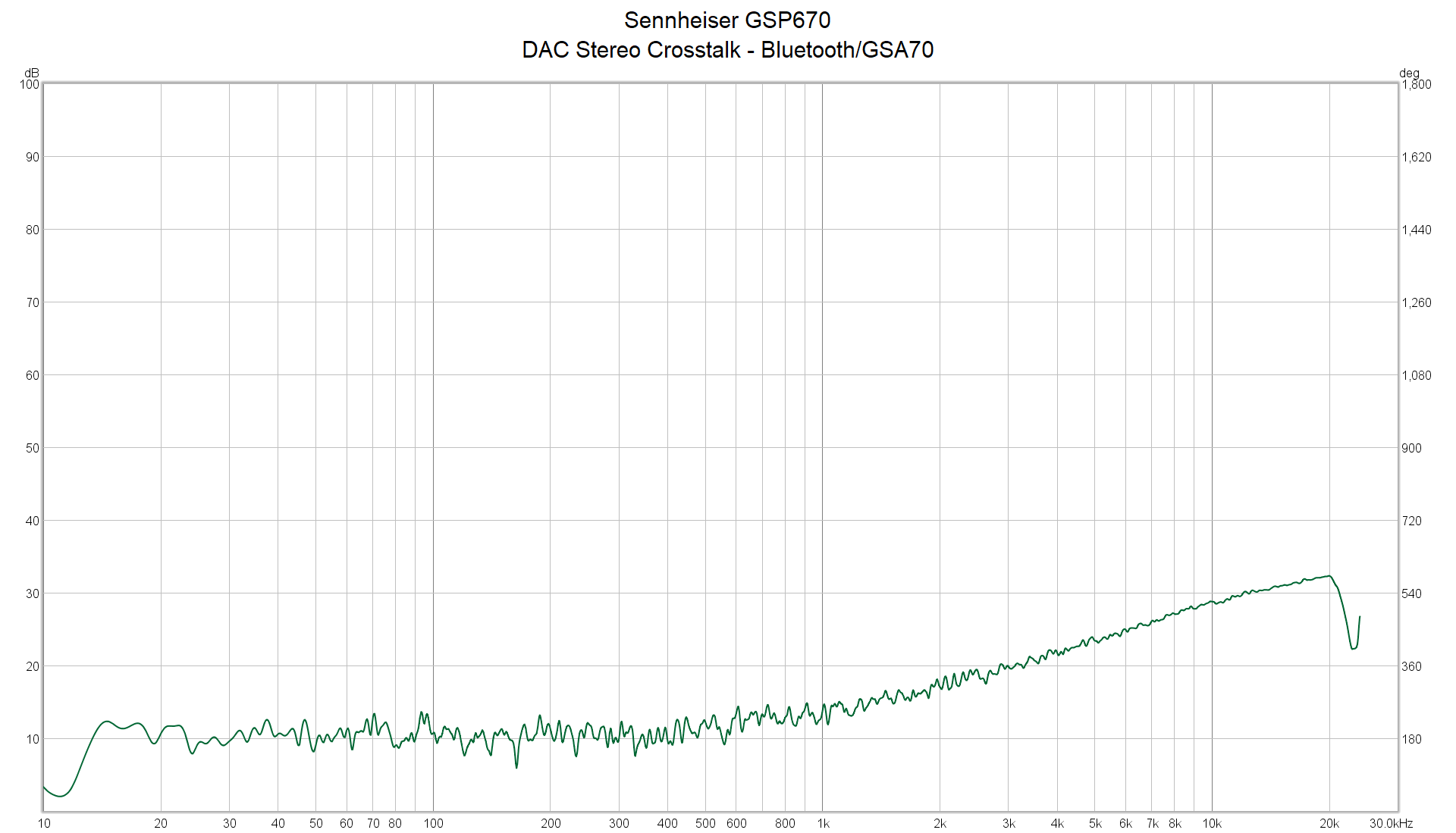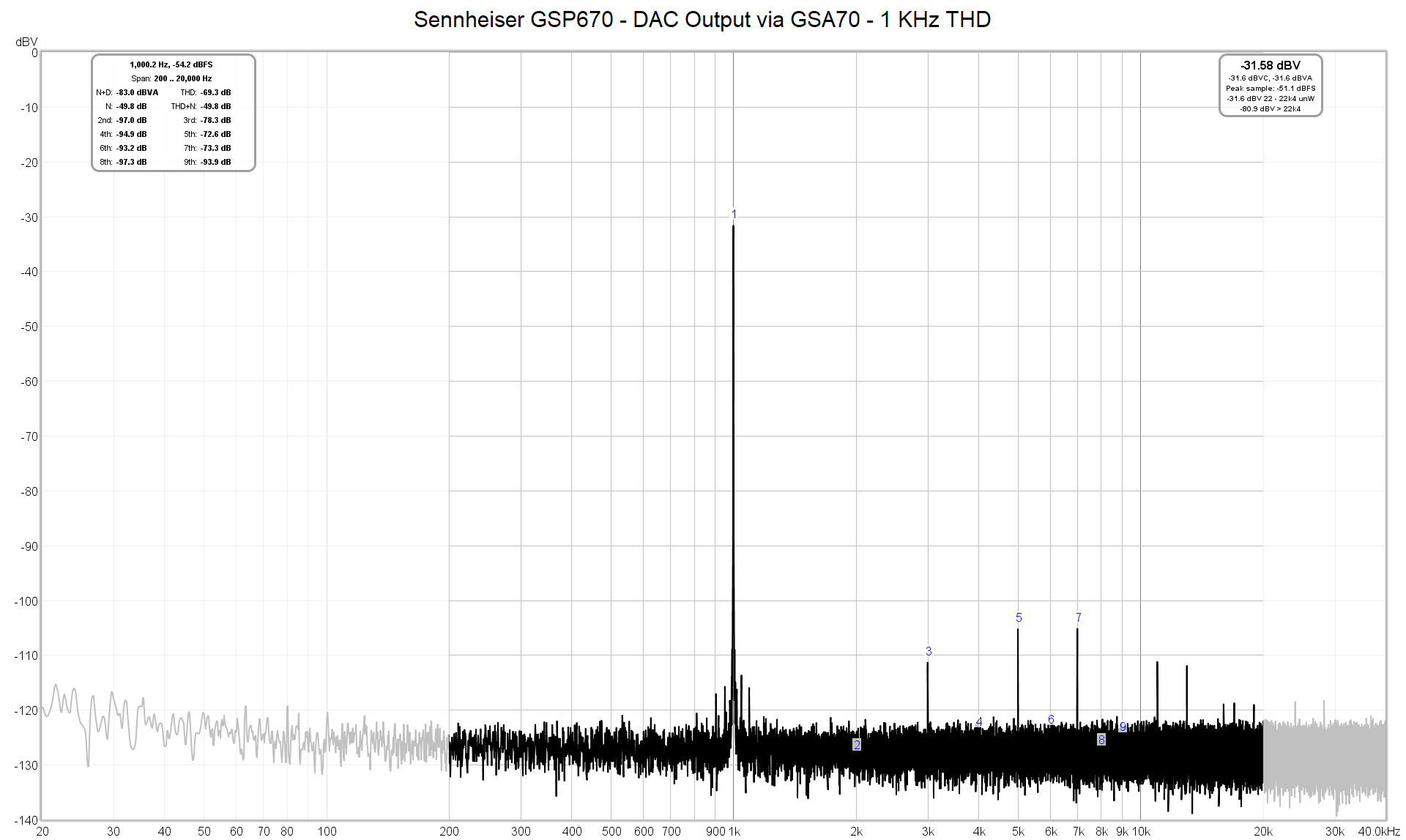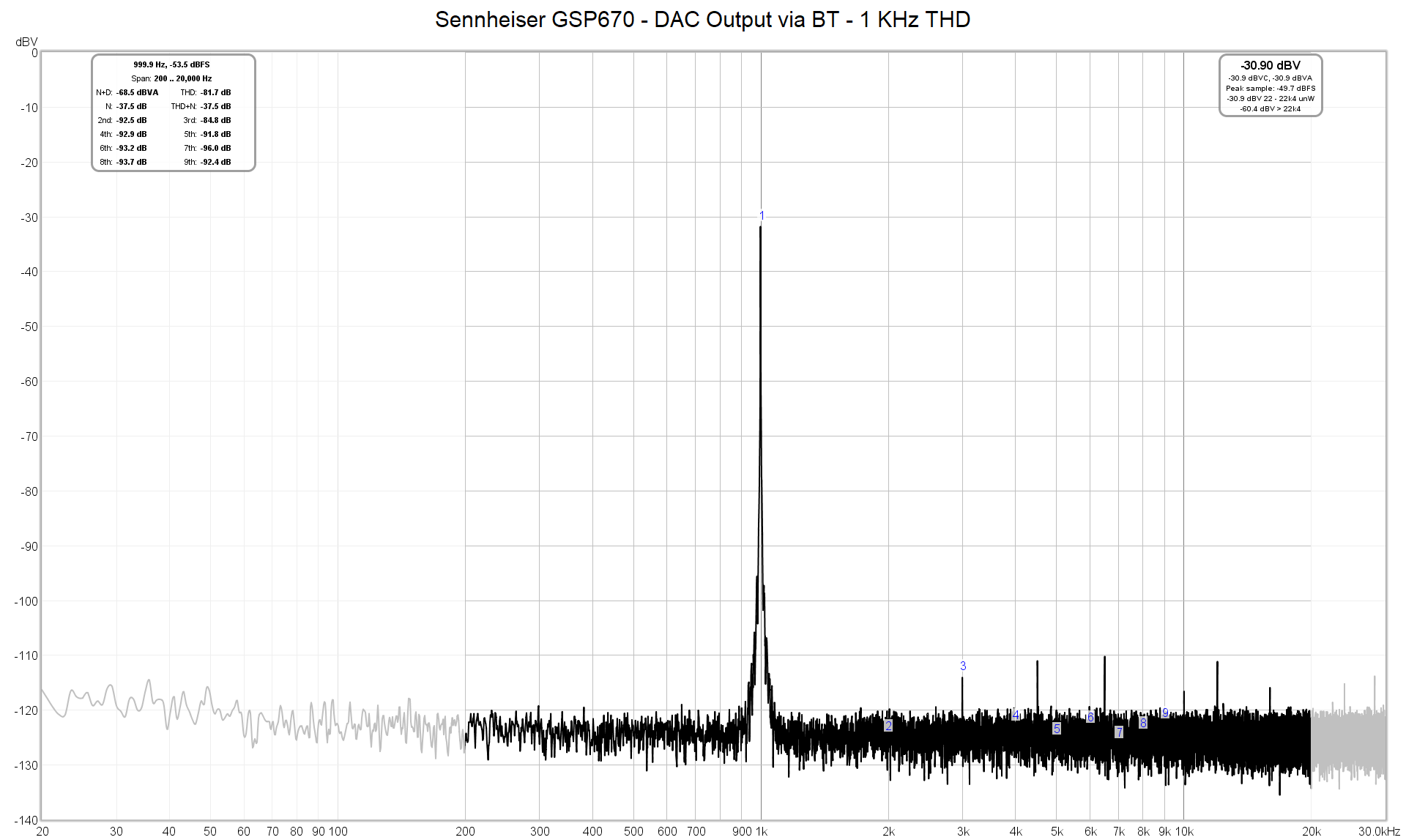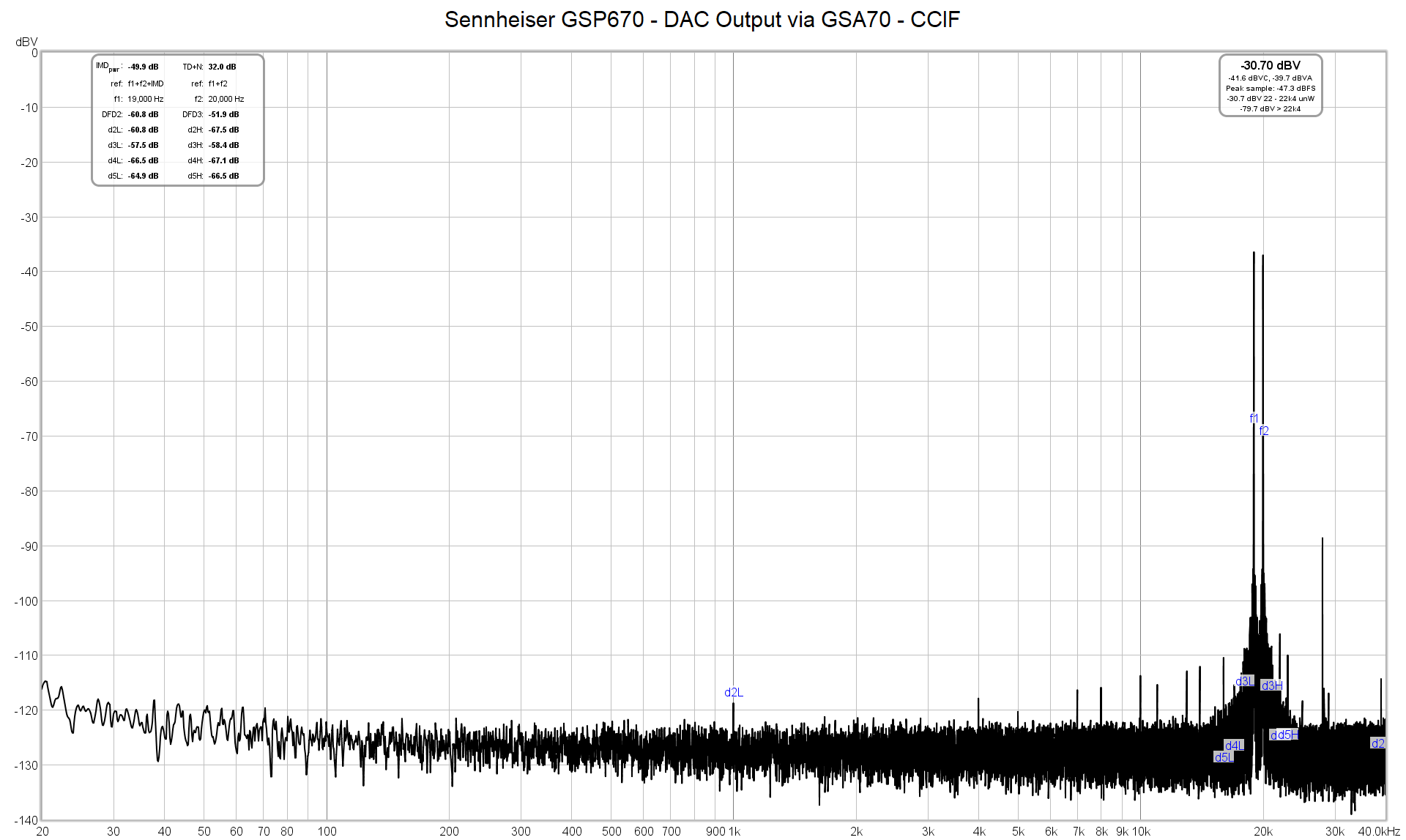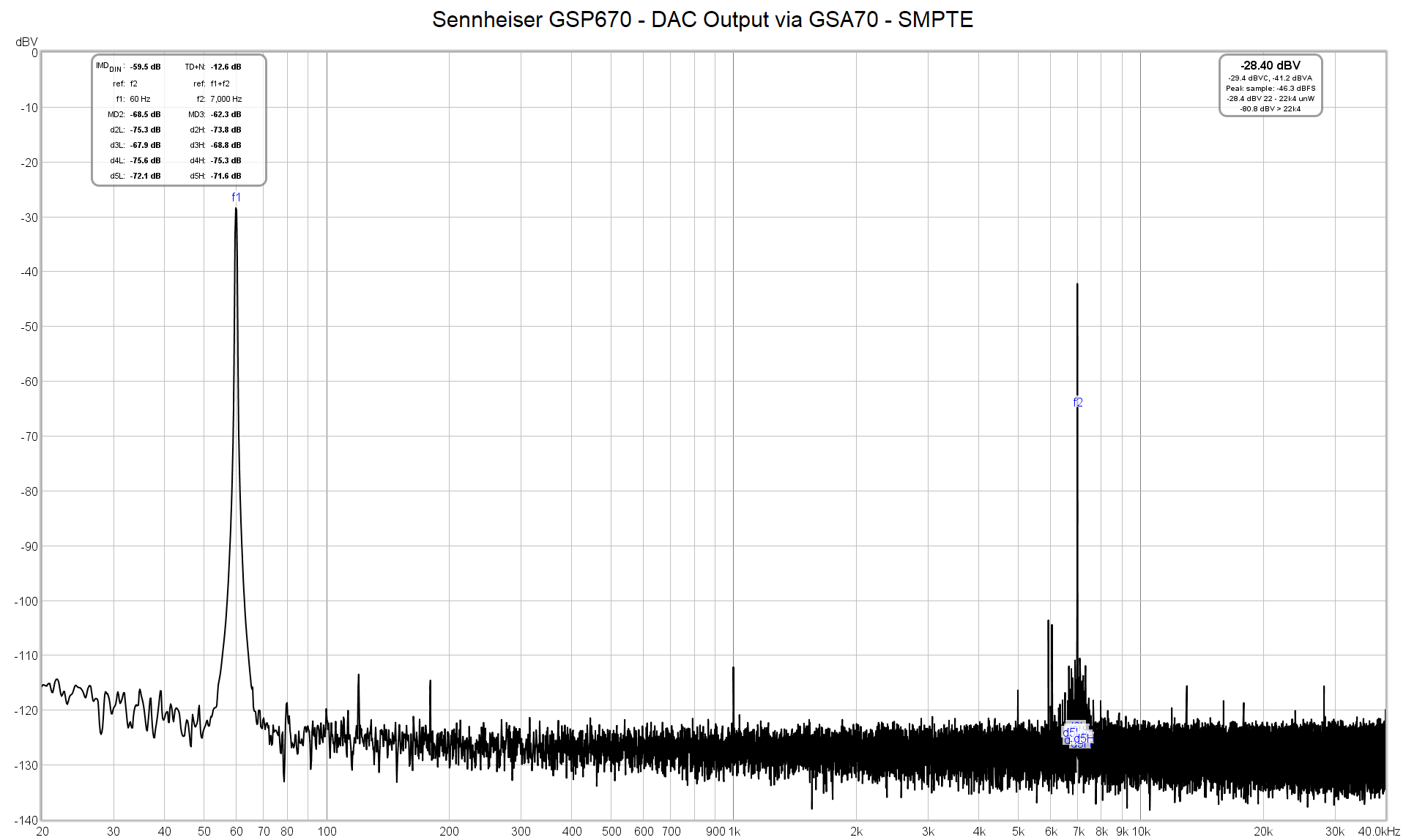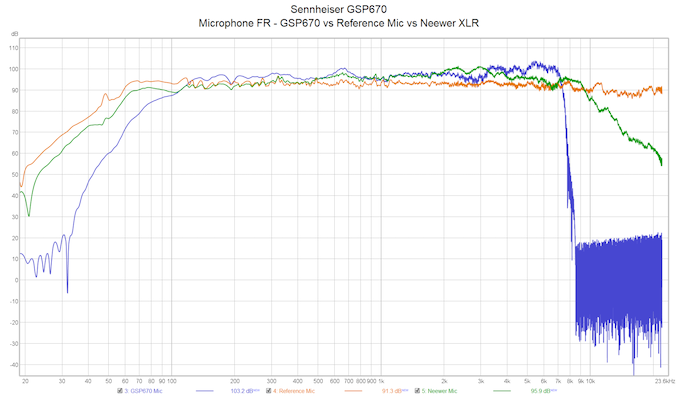Original Link: https://www.anandtech.com/show/14608/the-sennheiser-gsp670-wireless-gaming-headset-review
The Sennheiser GSP670 Wireless Gaming Headset Review: Cutting The Cord
by Andrei Frumusanu on July 5, 2019 8:00 AM EST- Posted in
- Gaming
- Headset
- Audio
- Sennheiser
- GSP670

Here at AnandTech we usually don’t really review much audio hardware or audio accessories, however we’ve been given the opportunity to take a look at Sennheiser’s new GSP670 gaming headset. Sennheiser is well known in the higher end audiophile market and various HD series of headphones in particular have a good reputation when it comes to sound fidelity.
The recently released GSP670 is a successor and alternative to last year’s GSP600 gaming headset, with the big distinction that the new model is a fully wireless model, introducing Sennheiser’s new low-latency RF codec and USB adapter, as well as supporting Bluetooth connectivity.
Today we’ll be going over the headphone in detail, and specifically looking at the implementation of the wireless connectivity, detailing the pros and cons of having a non-wired alternative.
In terms of overall design, the GSP670’s are essentially identical to the GSP600’s, with the difference that there’s no wire connector. While the external design looks almost the same, when looking more closely we see quite a lot of changes in terms of controls that enable the headset to be wireless.
The overall design remains extremely aesthetically modern with a very strong vibe of a typical gaming headset or gaming accessory. The aspect where the unit doesn’t fit this theme is in terms of its colour design, remaining with a more conservative black and grey features, which in my book is a bonus over flashiness of some other gaming theme oriented alternatives.
The headset continues with an interesting hinge – the articulation arm between the head band and the earpieces is made out of metal and feel incredibly solid in terms of build quality. The flexibility here is good although not it’s not quite as freely adjustable as one might think, but it should be sufficient for most users.
The company put a rubber stopper on the earpiece at the point of contact to the headband and generally again the build quality here just screams high-end. One thing that I didn’t quite like is that the cable going from one earpiece to the other is running through a small grove channel in the metal articulation arm. It’s not really visible if you’re not looking as it’s on the inside and in the inner part of the piece, just a small nit-pick on an otherwise very premium design.
The headband itself it a single metal piece with plastic covers surrounding it – the whole thing is flexible and even allows for a lot of twist, which you wouldn’t think of it when just looking at it externally. On the bottom side we find two symmetrical pads which are the contact point to your head. The pads give a lot of breathability and are textile – however I wish they were larger and better able to give a bigger surface area to distribute the weight of the headphones.
There are two sliders here as well which control the clamp pressure of the headband for each earpiece. The largest issue I have here is that even on the least stiff setting the headphones are still clamping quite hard, a lot harder than any other headphone I’ve had experienced in the past. On one hand this gives for excellent noise isolation, however it does come at a cost of comfort under prolonged usage, especially given the headphone’s heavy weight of 398g.
On the right earpiece we find three main controls: The large circular knob on the side actually acts as both the power switch as well as the main volume control of the headset. Turning it counter-clockwise to the maximum “clicks” it to the off position, while any position clockwise above that turns the headset on and raises the volume.
The smaller wheel is the volume knob for the communication audio – we’ll be going a bit more in detail on how exactly this works later on as it’s also a bit counter-intuitive.
Finally at the bottom we find a smart-button. Currently this only serves as a switch between the various equalization modes of the headphone, and only if you’re connected to a PC and if you have Sennheiser’s Gaming Suite installed. When operating the headphone standalone via Bluetooth the button doesn’t do anything. The company does say they’re further working on refining the software experience in the future.
On the left earpiece there’s a single control: the small switch is spring-loaded and when actuated (with various duration), it serves as the pairing function of the headphones, enabling it to pair up to other Bluetooth devices. Pairing with the GSA70 dongle happens automatically without any action.
Also on the underside of the left earpiece we find the USB connector for charging and connectivity. Unfortunately Sennheiser here still uses a microUSB connector instead of a newer USB-C alternative, which is a massive disappointment for such a high-end accessory in 2019.
The small LED communicates the connection status and will flash green or blue depending on connectivity type when pairing.
The microphone arm can swivel from a full vertical position down to about 140°. The interesting thing here is that above 90°, the microphone is muted, and only enables when rotating it further down. The arm has a notable physical clicking past this position, however I noticed that this doesn’t exactly correspond to the point where the microphone mutes and unmutes itself.
The middle part of the microphone arm is rubber and allows for some degree of flexibility in terms of positioning the mic, even though it’s not that much.
The microphone head is quite massive, which is a bit misleading given that the actual hole to the plastic underneath the mesh is only about 7mm in diameter, and rest of the mesh on the inner side doesn’t serve any purpose. What is actually more disappointing is that the outer part of the microphone doesn’t seem to serve any purpose either, as the outer and inner parts are hermetically separate from each other. I tried to open it up as there’s an obvious screw on the inner side, however removing this really didn’t help much as it feels like the unit is glued shut, so I wasn’t able to get into it.
The one gaming oriented customization aspect the headphones offer is the removal and replacement of the headband side cover plates. Here Sennheiser seems to current offer DOTA 2 or SK Gaming branded plates for 9.95€ a pair.
Finally, because these are wireless headsets, they come with a wireless dongle. The speciality about this one is that Sennheiser claims to have developed a custom low-latency codec that operates alongside Bluetooth connectivity of the headphone.
The GSA70 adapter features a relatively bright blue LED light showcasing connectivity, and has a single button at its end allowing re-pairing of the devices. I’m not too sure why one would need to re-pair the headphones as both the dongle and headphones are paired out of the factory and will connect automatically to each other when in range.
Overall, I was impressed by the overall build quality of the GSP670’s. At a retail price of 349€, they better be well built. The only negative in this regard seems to be the microphone as it just feels a tad cheaper than one would expect in a headset of this category, especially since the external design features don’t really match the functionality of the mic.
In terms of comfort, I’ll be going over the earpads in more detail shortly, but my main gripe is the tightness of the headband that I feel is a bit too much for prolonged and comfortable listening sessions.
Naturally, what really matters about a headset is how it performs, but first, let’s open up the piece and check the internal design in more detail.
Teardown & Components
Starting off with the teardown, we’ll have a closer look at the actual earpads, which is inarguably one of the most important aspects of a headphone.
Removing the earpads is extremely simple as they use Sennheiser’s clip-on mechanism. Simply sliding in a small flat blunt object in the small seam between the earpiece frame and the earpads, and twisting it, will unclip the earpads. Doing this on a few points around the pads will free up all the clips and the earpads come right off. In terms of removal or replacement, this is one of the simplest mechanisms out there.
The earpads have a plastic rim design giving them structure, and also contains the other side of the clips for the holding mechanism. There’s a small foam gasket around the plastic rim in order to serve as a hermetic isolation to the earpiece body and not to leak sound – this is a closed headphone design.
The earpads units have the GSA601 model number and are hybrid pads. The outer rim is a soft pleather, the top is a soft velour, while the inside is perforated textile mesh, a bit similar to the headstrap pads.
The inside filling seems to be a type of memory foam, although its give isn’t quite as slow as some higher end memory foam pads. The pads are about 2cm thick, and compress about 1cm.
While the pads are relatively comfortable, they’re also not the best. While they’re ear-shaped and meant to better ergonomic to the pinna, I still found them a tad too small. The horizontal dimension of the hole is about 4cm which is smaller than the 5-5.5cm I’m used to in my daily round headphones, and I don’t care much about covering my lobes.
Sennheiser here needs to evaluate its design a bit more, because in my view when talking about enthusiast gaming headphones I’m envisaging 8+ hour sessions where I want the most comfortable units possible.
Looking back the earpiece with the pads removed, we see main driver cover cloth. This is glued onto the earpiece, and I don’t seem to see any way to replace it effectively. Out of fear of changing the audio characteristic I avoided removing this part of the headphone as I wasn’t sure if it would go back correctly.
The drivers of the headphones seem to be 40mm units. The peculiarity here is that they’re slightly tilted inwards towards the back of your head; Sennheiser says this serves for better acoustics.
Removing the driver shell from the main earpiece assembly is done via 6 screws, which are covered by small plastic stickers. At this point we’re just investigating the hardware of the headphones as there’s no point for the average user to disassemble the units this far.
On the right earpiece we find a small PCB with a Microchip (formerly Atmel) ATtiny214 microcontroller. Its job seems solely to read out and communicate the volume knobs on this side of the headphone.
In regards to the volume knobs, it’s to be noted that these are not analog knobs, but rather digital ones with discrete steps. What this means in end effect is that you have a lot less discrete volume steps available than one might think.
Opening up the left earpiece, we see a bit more components, including the battery.
The cell seems to be made by SYNERGY of Taiwan and is a 335mAh / 3.7V nominal for a capacity of 1.3Wh. I didn’t have any good way of objectively testing battery longevity, but Sennheisers claims of 16-20 hours playback seems accurate as I was able to get two day’s use out of a full charge.
Finally also on the left side we find the main PCB with the central audio SoC. The unit is provided by Qualcomm (formerly by CSR) and is a CSR8670. There’s a bit of confusion about the capabilities of the chip as they seem to differ based on revision. The DAC is certainly only a 16-bit unit, something we’ll discover the limits of in a later section, while the chip’s sampling rate is described as 96KHz in some documents while 192KHz in Qualcomm’s new website. In practise the DAC works at 44.1 (Bluetooth) and 48KHz (GSA70).
The other discrepancy is on whether the chip actually has Bluetooth 5.0. Again here older technical datasheets say it only supports BT 4.2 and Qualcomm advertises 5.0 – although there’s a footnote of saying it only has 4.2 firmware. Nevertheless Sennheiser advertises 5.0 support so it should mean that it uses a newer revision or newer compatible firmware.
While there’s an obvious antenna printed on the main PCB, we also find what seems to be a secondary antenna wire going out. This surrounds the better part of the left ear shell.
Software & Functionality
Software functionality of the GSP670’s are quite straightforward if you’re running Windows 10; the headphones are simply plug & play both through the GSA70 adapter as well as if you directly connect the headphones via USB. However when you connect both, there’s some interesting side-effects:
Connected both ways, you get 4 audio devices in your sound settings. The GSP 670 entries are the USB connector entries, while the GSA 70 are the wireless dongle connections. However these do not work in parallel; you only have either pair of main and communications audio working, and playing back anything on the other pair will result in no effect.
In terms of details of what the “Communication Audio” is: this is essentially secondary sound channel muxed into the primary audio. However this again isn’t a second full blown audio device as playback is limited to a single mono channel at 16bit 48KHz, with the same characteristics on the microphone recording device.
Playing back audio through the main audio and the communication audio is possible, with the communication audio being overlaid on top of the main audio. The mux happens on the headphone audio SoC, and it’s possible it’s the main source of some further issues we’ll cover in the testing section.
Volume control of the communication audio is done by either the usual sound panel in the OS, or through the dedicated knob on the right side of the headphones. It’s to be noted that this secondary volume knob is relative to the primary volume control of the headphones, meaning that they’re not independent of each other and volume of the communication audio depends on both the secondary as well as primary volume knob controls.
In terms of Bluetooth connectivity, it’s a bit complicated as well. First of all, I didn’t manage to pair any BT device to the headphones while they were connected to the GSA70 dongle. Unplugging the dongle I finally managed to pair my phone.
When not in range of the GSA70 and connected via BT, the headset works as any other BT headset. This also means just one main playback device.
When connected to the GSA70, the BT connection is not able to play back anything and will only engage if you’re receiving a call on your phone. The most annoying aspect here and Sennheiser didn’t seem to think of, is that there’s no way to purposefully actually play back anything over BT if you’re still connected to the GSA70 and in range. Unplugging the dongle is the only way to actually do this.
While not strictly necessary, Sennheiser also offers the “Gaming Suite” application which gives you a few basic controls for the headphone audio as well as serving as an update application for the headphone’s firmware.
Amongst the more basic features, it offers a 5-band equalizer with a few pre-sets such as flat targets, a V-shaped music target and a competitive gaming target which dismisses most low-end frequencies for augmented treble.
The headphones also offer a 7.1 surround sound mimicking setting which gives one the impression of a wider sound stage and one can fine-tune the reverberation amount. I’m not too big of a fan of this and find it detrimental, but apparently some people like it.
The software also offers some basic microphone adjustment features, however I found some features currently not working. In general it seems like Sennheiser’s software suite is a bit incomplete – however it’s something the company openly admits and promises continued development in the coming months.
The biggest issue I found with the software suite is that it’s seeming incompatible with third-party APO plugins, which was a bit of a deal-breaker for me so I left it uninstalled during my general usage.
Audio Quality Measurement
Measuring audio is akin to opening up a can of worms in terms of the response one gets from the community, so I have to preface the next two pages with a notice that I’m well aware of the limitations of the methodology, and the following measurements aren’t meant to be interpreted as the be-all of the headphone’s performance, but rather just as an overall indicator of what to expect.
What we’ll be first measuring is the actual audio output performance of the speakers. We’re using a headphone measurement rig which mimics the pinna of a human’s ears with a microphone compensation that attempts to target a flat perceived frequency response. It’s not a reference measurement, but gives very good indications of the frequency response of a headphone, particularly if the deviation is more than a few dB off.
Starting off with the a measurement of the left vs right frequency responses, we can see that there can be differences in the measured output just based on how one positions the headphones on the rig. Nevertheless, in general we see that both left and right channels roughly follow the same signature with characteristics peaks and troughs.
Averaging several measurements gives us a better idea of the expected FR. The big characteristic here is that the headphones have a quite an obvious larger low- and high-bass boost while having a slightly more conservative mid-bass. Sennheiser actually pretty much openly admits this characteristic of the headphones and advertises that the headphones do have a signature that is has more emphasis on the bass. It’s not the most heavy bass of headphones by any means, but it’s still a respectable bump over what most people will be expecting from a Sennheiser headphone.
A larger issue here is the fact that there’s a few noticeable peaks in the middle and upper treble, with a noticeable bump at around 4.5KHz surrounded by two troughs. Keep in mind this 4.5KHz peak as we’ll later talk about the noise characteristics of the headphone.
In general in my subjective experience with the headphones is that you’re not to expect much sound-stage at all with the default settings of the headphones. Another smaller issue is that there’s a very slight hint of boxed in sound. Nevertheless, overall the stock performance of the headphones are generally very good although they can be improved upon.
I ran the measured frequency response through an equalizer, creating a custom compensating impulse response and running that through Equalizer APO. The measured response looked significantly flatter, bar some harder to compensate higher frequency variations which might just as well be part of the measurement rig. I left the lower end bass to still be strong as otherwise it would have resulted in too much SPL loss for some content.
The equalized result sounded significantly better, with a wider soundstage as well as getting rid of the slight feel of a small room, with overall just improved clarity.
However I still wasn’t quite satisfied with the result as there was still some things that were off. For a lot of time I couldn’t put my finger on it until I actually tried the headphones on my smartphone via Bluetooth and to be quite shocked that they sounded noticeably different, prompting me to go ahead and investigate more.
First of all the following graphs showcases the noise floor of the measurement setup, notice that there’s quite a lot of garbage below 300-400Hz and that’s simply because I’m not running inside an anechoic chamber – I could have improved ambient noise but in the end doesn’t really impact the key aspects of the next few tests.
So I mentioned that there’s quite a noticeable difference in audio quality between running the headphones via the GSA70 dongle connection and running them over Bluetooth. I started off with measuring the FR on both without touching anything else on the headphones, such as its volume.
What we notice is that while the responses are almost the same in shape, the output via the GSA70 is a bit louder, and I can confirm this by subjective testing that switching between the dongle and Bluetooth the headset indeed noticeably changes volume.
Another aspect we see that on the Bluetooth results we see quite a ton of distortion past 20KHz. Sennheiser describes the headphones of being able of a frequency range of 10Hz to 23KHz, however we see that it stops at 20KHz, and we’ll see further testing later on that this is a limitation of the actual DAC.
In the following graphs I’ve also included the raw non-compensated microphone measurements alongside the compensated ones.
With a 1KHz sine signal we’re attempting to measure the total harmonic distortion results. Again these are not absolute measurements but given that they’re measured sequentially on the same rig without touch the headphones between the GSA70 and Bluetooth connection, but might give us some better indications of what’s happening.
For the THD figures I’m ignoring everything below 600Hz as it’s just garbage that’s irrelevant to the more accurate measurements between 1 and 10 KHz.
The difference between the GSA70 and Bluetooth measurements are quite shocking; although the BT playback does have a somewhat similar distortion pattern, it’s not nearly as pronounced as on the GSA70. As a reminder, digitally we’re playing back both connection at the full level while leaving the volume knob on the headphones static between the measurements.
The overall spectral power between the two is only 1.3dB, however the fundamental on the BT recording is a full 5.6dB lower. What’s further interesting here is that the BT connection seems to have shifted down the 5th and 7th harmonic distortions in frequency, although in theory that shouldn’t really be the case and we’re just seeing unrelated distortions, particularly that odd 4.5KHz component which we’ll come back to.
Moving on with some multi-tone measurement with the CCIF test with 19KHz and 20KHz tones, where we look at inter-modular distortions. Again while the total spectral power here isn’t that much lower on the BT measurement, the actual signals at test are up to 15dB lower. The benefit here is that they just showcase much less distortion.
Both the SMPTE test with 60Hz and 7KHz tones, as well as the the DIN test with 250Hz and 8KHz tones yet again showcase the GSA70 output showing significantly higher distortion, all while the Bluetooth recordings have lower amplitudes in the fundamentals.
Before we go any further, I’d like to revisit this 4.5KHz peak that seems to be apparent everywhere. Unfortunately this seems to be simply static noise of the DAC and amplifier when it’s active and there’s any kind of playback. Particularly on the last DIN test we saw a ton of distortion in this area when playing back with the GSA70.
Unfortunately there’s no way to avoid this noise, and the most frustrating part of this is that it’s actually audible as a continued quiet hissing. The only way to get rid of it is to turn off the headphones, or hope that there’s nothing actively holding the audio playback on your PC to prevent the ASoC from noise gating its output.
The thing is, such behaviour generally is found on the vast majority of systems out there, however it’s really only measureable or noticeable at very high volumes or high signal amplification. Here it seems the headphone amplifier is quite outside of its optimal operation range, and the fact that noise gating is so sluggish to engage makes for quite the annoying experience.
DAC Quality Investigation
To investigate the audio quality issues more in depth and to verify that it’s not just some side-effect of my measurement rig, I went ahead and dismantled the headphones and soldered in measurement cables into the speaker’s inputs so we can actually also measure the electrical audio signal from the DAC.
I limited my measurement to one channel on the right speaker for practical reasons, as anyhow the key measurements and characteristics we saw are present on both channels.
The frequency response of the signal coming out of the DAC and powering the speakers is pretty much flat for both transmission methods, however we do see some larger deviations on the GSA70 connections in the bass range, and of course we now confirm that the massive distortions on the Bluetooth connection past the 20KHz mark are part of the signal from the DAC.
When zooming in, we also see smaller artefacts and they’re quite different between the two connections.
I took the opportunity to measure stereo cross-talk, and indeed we’re seeing a relatively standard FR response curve when measuring the R channel while playing back on the L channel.
Please note that for the electrical measurements I attempted to adjust the output voltage (calibrated via external multimeter, dBV values are accurate) to get as close as possible to each other, to definitely rule out that distortion on the GSA70 isn’t simply because of its higher volume.
Again here we see the same oddity as on the speaker measurements that the Bluetooth connection is seemingly shifting down the higher harmonics by 500Hz – and again, that’s simply my interpretation of the behaviour when looking at the peaks. But even when taking this into account, overall distortion on the GSA70 is still higher.
I had made all measurements while calibrating the output voltage to the 1KHz signal test, so again it’s interesting to see that for the Bluetooth measurement here again it went quite further down in amplitude for the higher frequency fundamentals.
There’s notable distortion above 20KHz and this was confirmed by what we saw in the FR curve. On the GSA70 this time around we again see a ton of distortion elements in the lower frequencies, showcasing some worse off results.
In the SMPTE test notice how the 60Hz peak doesn’t change all that much in amplitude compared between the two connections as opposed to the much lower 7KHz tone in the BT measurement. Distortions on BT oddly enough again are lower frequency, but also lower than on the GSA70.
On the DIN test we again see a similar patterns – lower higher frequency volume on the BT test, but also lower distortions.
Overall Audio Conclusion
Overall, I’m not too sure what to make of the GSP670’s audio performance. On one hand, the actual speakers as well as drivers seem to be very high quality and it seems that in that regard they’re very much typical of Sennheisers within this price-range.
However, the core issue of the headphones is that they seemingly fail when it comes to the actual electrical signal output as well as the DAC quality of the CSR8670 ASoC that the company opted to use for powering these headphones.
My two main gripes are the headphone’s idle noise behaviour as well as the too high distortions on the GSA70 which are very much noticeable in every-day listening. Both these issues fundamentally are characteristics of a too weak DAC – the 16bit resolution of the unit just doesn’t cut it as it doesn’t have enough headroom to drive down the noise floor below audible levels.
The inter-modulation behaviour and differences between the GSA70 and Bluetooth are also hard to explain. Both behaved off the mark, but in the end the Bluetooth output did however give a much better sound experience.
Microphone Testing
Obviously enough, because this is a full headset we also have to take a look at the microphone performance.
My test setup for this was relatively ghetto as I wanted to get good repeatability and consistency. I used one of my main speakers as the audio source as the GSP670’s fitted nicely over it. I calibrated the speaker’s frequency response to be as flat as possible from the recording distance, and also included measurements from a calibrated reference measurement microphone as well as my cheap 13€ Neewer XLR mic with my cheap audio interface.
In terms of frequency response, it largely corresponds to what Sennheiser reports: 10Hz to 7KHz. Now this isn’t really a great FR for a microphone, and the particularly steep drop-off after 7KHz is very audible in the audio quality.
Again for the sake of repeatability, I opted for a recording of a playback on the above setup. Sir Patrick Stewart will have to make due for us (Credit: GameStorys YouTube clip of Castlevania: Lords of Shadow).
Unfortunately, the quality really isn’t the best and there’s an obvious lack of clarity due to the limited frequency range.
The fact that the GSP670 performs quite a lot worse than my 13€ mic is a bit shameful for Sennheiser. I don’t quite understand why the company had limited the frequency range on the new headphones to just 7KHz while the predecessor GSP600 has a fuller frequency range till 15KHz. Would this be actually meant in some way to improve competitive gaming by not interfering with the higher end treble and to not miss any enemies?
In any case, I don’t like it, and it’s a damn shame Sennheiser even puts this on the market.
Conclusion & Thoughts
Coming into this review I likely have a lot less experience with the headset landscape out there than maybe other reviewers, however hopefully at least I was able to take on Sennheiser’s GSP670 from a different angle.
In terms of the design and build quality of the headphone, I think the GSP670 is very much a headset that warrants its higher end price tag. With premium materials and manufacturing, I was very little issues with the unit, and while nothing new for the GSP670, the more modern and typical “gaming” look of the headphones work out well. I wish Sennheiser would have somewhat improved on the microphone build quality as its aesthetics don’t match its functionality.
In terms of comfort, it’s a bit of a double-edged sword. The main issue I had is the headphone’s strong headband clamping force that was too strong even on the most lax setting. One benefit of this was that the headphones have incredible sound isolation, much more than any other closed headphones I’ve ever had – literally not hearing another person speaking right next to me if I have any playback on.
As this is marketed as gaming headset however, I do feel that long-term comfort is crucial, especially in hours long sessions. In this regard the strong headband clamp can be fatiguing. Also in regards to long-term comfort are the headphone’s ear-pads. They are relatively comfortable, however I wish Sennheiser would have gone bigger and thicker. The pad’s ear shape for me personally don’t do too much as their width was for me personally still a bit small at only 4cm – I prefer something bigger and I don’t mind them covering my lobes.
The pad material itself was good – the default hybrid design with pleather, velour and textile mesh works well. The pads are easily replaceable through Sennheiser’s clip off & on mechanism and replacement pads are very reasonably priced, although proprietary.
The actual physical design of the drivers seems to be excellent – by default they have a very good sound signature with deliberate emphasis on bass. They do have an extremely narrow soundstage and this seems to be caused by some dips in their frequency response, but it’s possible to equalize this out. Overall the physical aspects of the headphone speakers seems very good.
What is not good is the electrical aspect. Because these are wireless headsets, it means that the audio signal to drive them is generated inside the headphones. Sennheiser here relies on a Qualcomm/CSR CSR8670 audio SoC as well as their custom low-latency audio RF codec via the GSA70 dongle. The weaknesses here seems to be two-prone; the 16-bit DAC of the ASoC seems unable to properly cope with avoiding distortions as well as keeping the noise floor down, and there’s some funky remodulation going when using the GSA70 audio connection. Bluetooth also has some irregularities, but I found them not to be as audible.
One of the biggest issues is that the noise floor of the amplifier is just terrible – the 4.5KHz hiss is for me quite audible and annoying whenever there’s nothing playing back. The noise gating of the DAC is too slow to react and turn on, so it’s present in a ton of situations. It’s also a major component adding to the errors and distortions during playback.
The other issue is the distortion just isn’t acceptable for a 349 $/€ headphone. Even though overall the frequency response of the headphones are good, for me it was audible that there’s more distortion via the GSA70 connection than via Bluetooth, and overall just more than a regular wired headphone with a better DAC.
The benefit of the wireless headphones is that, well, they’re wireless. You can walk around with them and continue listening to your audio. However how useful this is for an actual gaming headphone is a bit unclear – PC players will be playing at their desk in front of their PC naturally. For console players, I guess there’s a market for that, but then again it’s not so much the enthusiast or the competitive gaming crowd anymore.
The wireless battery life of the headphones was good – I was able to get around two day’s usage with a full charge. One has to keep in mind that this is still quite a lot of battery charge cycles over a year if one uses it every day, and battery life will degrade over time, this is a consideration for a headset this expensive.
Finally, the microphone of the GSP670 is just odd. I don’t really understand why Sennheiser limited its frequency range to up to 7KHz when the sibling wired GSP600 go up to 15KHz. Beyond the doubtful physical design of the mic, this frequency range limitation just makes the audio sound bad and easily beaten by the cheapest add-on mics.
Overall, I think the GSP670 is a good headset with the largest weakness being simply the fact that it’s wireless. Sennheiser seemingly didn’t manage to get the hardware design of the latter part correctly and actually maintain the audio quality they’re known for. For a 349$/€ price tag I think buyers could simply just buy the wired GSP600's at 249 $/€, with the same physical design, invest the difference in a better DAC, and come out with an overall better experience.