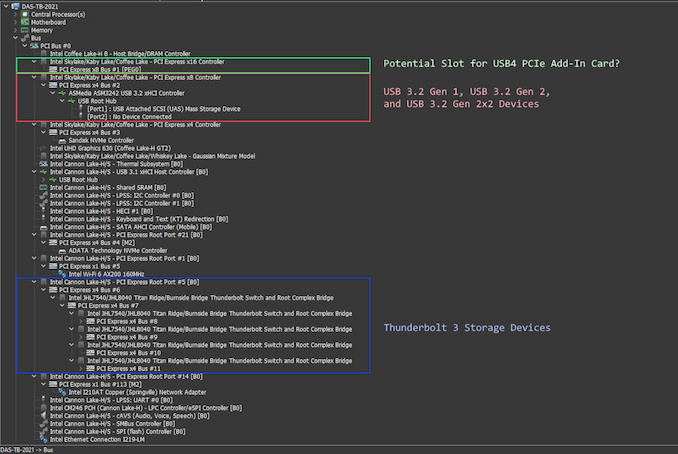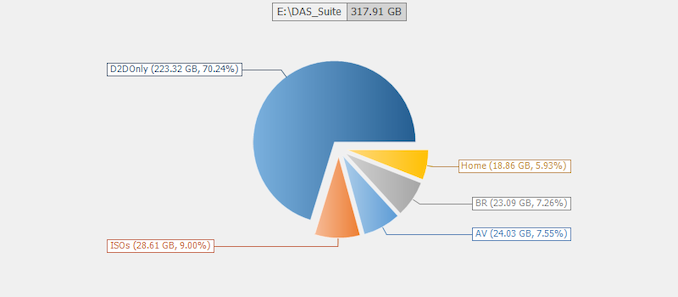Original Link: https://www.anandtech.com/show/16798/silverstone-ms12-yottamaster-hc2-20gbps-usb-enclosures-reviewed
Silverstone MS12 and Yottamaster HC2-C3 USB 3.2 Gen 2x2 20Gbps Enclosures Reviewed
by Ganesh T S on August 12, 2021 10:00 AM EST- Posted in
- Storage
- SilverStone
- DAS
- USB 3.2 Gen 2x2
- Portable SSDs
- Yottamaster

Late last year, we took stock of the the state of the USB 3.2 Gen 2x2 ecosystem. It was not a rosy outlook at that time. But since then, many vendors have introduced new products in the 20 Gbps-performance class, and host support has also started to look up. A few new enclosures in this speed class have also appeared in the market.
In parallel, we have seen 3D NAND layer counts go up and QLC become more prevalent. Capacities of SSDs and external bus-powered direct-attached storage (DAS) devices have increased, with 4TB being offered by almost all vendors. Consumer trends in terms of DAS workloads has also undergone some shifts.
To that end, today we're going to take a fresh look at the market for 20Gbps external storage enclosures, thanks to some new enclosures as well as our new DAS test suite. Both SilverStone and Yottamaster have put out new enclosures in recent months with their respective MS12 and HC2-C2 enclosures, and we're anxious to see if the state of Gen 2x2 devices has improved at all in the last several months. So with that said, let's dive in.
Introduction and Product Impressions
External bus-powered storage devices have grown both in storage capacity as well as speeds over the last decade. Thanks to rapid advancements in flash technology (including the advent of 3D NAND and NVMe) as well as faster host interfaces (such as Thunderbolt 3 and USB 3.x), we now have palm-sized flash-based storage devices capable of delivering 3GBps+ speeds. While those speeds can be achieved with Thunderbolt 3/4, mass-market devices tend to rely on USB for cost and compatibility reasons. Within the USB ecosystem, USB 3.2 Gen 2 (10 Gbps) is fast becoming the entry level for thumb drives and portable SSDs. Premium devices sporting the USB 3.2 Gen 2x2 (20 Gbps) interface have been making it to the market over the last 18 months or so, but have been held back by the lack of widespread host support in desktops and other computing platforms.
The SilverStone MS12 and Yottamaster HC2-C3 we are looking at today are both based on the ASMedia ASM2364 bridge chip, and are capable of accommodating M.2 NVMe SSDs up to 80mm in length. Both are aluminum enclosures. While the MS12 comes only with a single Type-C to Type-C cable (USB 3.2 Gen 2x2 is only supported via Type-C), the HC2 comes with both Type-C to Type-C and Type-C to Type-A cables, with the latter capable of operating at up to 10 Gbps. SilverStone provides spare thermal pads along with the ones pre-installed inside the enclosure. The SSD installation involves securing the drive with a screw.

SilverStone MS12 Package Contents
The Yottamaster HC2-C3, on the other hand, supplies thermal pads separately. The package also includes a spare M.2 SSD securing tab, with one pre-installed in the main board inside the unit. The plastic tab solution is a nifty one, as it makes the internal SSD installation a tool-less one. The underside of the case still needs to be secured with a screw, though.

Yottamaster HC2-C3 Package Contents
Both enclosures are being reviewed with the SK hynix Gold P31 1TB NVMe SSD installed, a very solid and low-power drive that's a good fit for these external chassis. The galleries below show the internals of both enclosures.
The thermal solution and SSD mounting mechanisms are brought out in the above pictures. Both these aspects are integral to the user experience. The effectiveness of the thermal solution can be measured objectively (done in a later section), while the mounting mechanism can only be subjectively evaluated. The MS12 utilizes a screw to secure the SSD, while the HC2-C3 adopts a pre-mounted plastic tab. The latter enables a tool-less experience for the mounting segment. User preference may depend on the usage scenario - in cases where the NVMe SSD needs to be frequently swapped out, the HC2-C3's plastic tab mechanism is preferable. The MS12's screw-based solution is a time-tested one and is inherently sturdier. The bridge chip (ASMedia ASM2364) is also visible in the gallery photos.
Meanwhile, as part of taking a fresh look at the state of external USB enclosures, we have moved to a new DAS testbed in order to enable the processing of our tweaked DAS test suite. We'll dive into this more on the next page, but among other changes, moving forward we'll be reviewing all NVMe SSD enclosures with the same SK hynix P31 in order to make apples-to-apples comparisons related to the thermal solution and other aspects.
But getting back to our enclosures, both support S.M.A.R.T passthrough, as shown in the CrystalDiskInfo screenshots below.
| Comparative Storage Bridges Configuration | ||
| Aspect | ||
| Downstream Port | 1x PCIe 3.0 x4 (M.2 NVMe) | 1x PCIe 3.0 x4 (M.2 NVMe) |
| Upstream Port | USB 3.2 Gen 2x2 Type-C | USB 3.2 Gen 2x2 Type-C |
| Bridge Chip | ASMedia ASM2364 | ASMedia ASM2364 |
| Power | Bus Powered | Bus Powered |
| Use Case | M.2 2242 / 2260 / 2280 NVMe SSD enclosure DIY 2GBps-class, compact, and sturdy portable SSD with a USB flash drive-like form-factor |
M.2 2230 / 2242 / 2260 / 2280 NVMe SSD enclosure DIY 2GBps-class, compact, and sturdy portable SSD with a USB flash drive-like form-factor |
| Physical Dimensions | 107 mm x 34 mm x 16 mm | 105 mm x 40 mm x 12 mm |
| Weight | 53 grams (without cable / SSD ; with thermal pads) | 60 grams (without cable / SSD ; with thermal pads) |
| Cable | 30 cm USB 3.2 Gen 2x2 Type-C to Type-C | 16 cm USB 3.2 Gen 2x2 Type-C to Type-C 16 cmd USB 3.2 Gen 2 Type-C to Type-A |
| S.M.A.R.T Passthrough | Yes | Yes |
| UASP Support | Yes | Yes |
| TRIM Passthrough | Yes | Yes |
| Hardware Encryption | SSD-dependent | SSD-dependent |
| Evaluated Storage | SK hynix P31 PCIe 3.0 x4 NVMe SSD SK hynix 128L 3D TLC |
SK hynix P31 PCIe 3.0 x4 NVMe SSD SK hynix 128L 3D TLC |
| Price | USD 70 | USD 139 |
| Review Link | SilverStone MS12 Review | Yottamaster HC2-C3 Review |
Prior to looking at the benchmark numbers, power consumption, and thermal solution effectiveness, a description of the testbed setup and evaluation methodology is provided.
The 2021 AnandTech DAS Testbed and Test Suite
The evaluation routine for direct-attached storage devices – portable SSDs, storage bridges (including RAID enclosures), and memory cards – all utilize the same testbed and have similar workloads with slight tweaks based on the end market for the product. Our testbeds have kept pace with the introduction of new external interfaces - Thunderbolt 2, Thunderbolt 3, and USB 3.2 Gen 2 via Type-C. In mid-2014, we prepared a custom desktop based on Haswell, which was then upgraded to Skylake in early 2016. A botched Thunderbolt 3 firmware upgrade on the Skylake machine meant that we had to shift to the Hades Canyon NUC starting in early 2019. With USB 3.2 Gen 2x2 gaining traction, the inability to use an add-in card in the Hades Canyon NUC meant that we had to go hunting for a new DAS testbed platform.
I/O ports on PCs are enabled by one or more of the following approaches:
- Direct interface from the SoC / CPU
- Direct interface from the Platform Controller Hub (PCH) - either part of the package, or, discrete
- External bridge chip interfacing between one of the direct interfaces above or other available high-speed I/O lanes and the relevant I/O port
The first option is the preferred one, followed by an external bridge chip that connects to the high-speed I/O lanes directly from the SoC / processor. Connecting via the PCH is the least preferred, as it can introduce DMI bottlenecks as the data shuttles between the processor and the PCH. In almost all Thunderbolt 3 platforms prior to Ice Lake, the OEMs ended up connecting the Thunderbolt controller to the PCH's PCIe lanes. One of the requirements for the new testbed, therefore, was to ensure that we had PCIe lanes off the processor exposed via multiple slots in a compact package (as similar to the previous testbed - the Hades Canyon NUC - as possible).
The 2021 AnandTech DAS Testbed
After considering various options in the market, we figured out that the Quartz Canyon NUC (essentially, the Xeon / ECC version of the Ghost Canyon NUC) was a good fit for our requirements. Intel provided us with a sample of the Quartz Canyon NUC, and ADATA helpfully sponsored 2x 16GB DDR4-3200 ECC SODIMMs and a PCIe 3.0 x4 NVMe SSD - the IM2P33E8 1TB.
The most attractive aspect of the Quartz Canyon NUC is the presence of two PCIe slots (electrically, x16 and x4) for add-in cards. In the absence of a discrete GPU - for which there is no need in a DAS testbed - both slots are available. In fact, we also added a spare SanDisk Extreme PRO M.2 NVMe SSD to the CPU direct-attached M.2 22110 slot in the baseboard in order to avoid DMI bottlenecks when evaluating Thunderbolt 3 devices. This still allows for two add-in cards operating at x8 (x16 electrical) and x4 (x4 electrical).
One of the issues with the Yottamaster PCIe AIC used in our previous USB 3.2 Gen 2x2 review was the need for a SATA power connector. SilverStone provided their SST-ECU06 add-in card based on the ASMedia ASM3242 host controller for use in the testbed.
The specifications of the testbed are summarized in the table below:
| AnandTech DAS Testbed Configuration | |
| System | Intel Quartz Canyon NUC9vXQNX |
| CPU | Intel Xeon E-2286M |
| Memory | ADATA Industrial AD4B3200716G22 32 GB (2x 16GB) DDR4-3200 ECC @ 22-22-22-52 |
| OS Drive | ADATA Industrial IM2P33E8 NVMe 1TB |
| Secondary Drive | SanDisk Extreme PRO M.2 NVMe 3D SSD 1TB |
| Add-on Card | SilverStone SST-ECU06 USB 3.2 Gen 2x2 Type-C Host |
| OS | Windows 10 Enterprise x64 (21H1) |
| Thanks to ADATA, Intel, and SilverStone for the build components | |
The bus configuration of the testbed is brought out in the annotated picture below.
External I/O devices are capped at 40Gbps for the near future, with USB4 products just starting to appear in the market. The USB 3.x products top out at 20Gbps (for the Gen 2x2 variant), and all incoming products belonging to the USB 3.x category are evaluated using the Type-C host port enabled by the SilverStone SST-ECU06 add-in card. For Thunderbolt 3 devices, the Type-C port enabled by the Titan Ridge controller is used.
The plans for the new testbed were set in motion late last year, and our hope was that an add-in card with Thunderbolt 4 / USB4 support would become ready by the time Thunderbolt 4 / USB4 peripherals started rolling in. A system based on Tiger Lake such as the Beast Canyon NUC (with processor-attached Thunderbolt 4 / USB4 ports and spare PCIe slots for a USB 3.2 Gen 2x2 AiC) would have been an ideal single system capable of evaluating all types of direct-attached storage devices. Unfortunately, the Beast Canyon NUC was a long way off when we started planning for this testbed. When the USB4 / Thunderbolt 4 peripherals start to come in, our plan is to evaluate them using the Titan Ridge host as well as the Thunderbolt 4 ports off one of the Tiger Lake mini-PCs to figure out the performance differences. In the worst case, we might end up using a different testbed for Thunderbolt 4 / USB4 devices.
The 2021 AnandTech DAS Suite
The testbed hardware is only one segment of the evaluation. Over the last few years, the typical direct-attached storage workloads have also evolved. High bit-rate 4K videos at 60fps have become quite common, and 8K videos are starting to make an appearance. Game install sizes have also grown steadily, thanks to high resolution textures and artwork. Backups tend to involve larger number of files, many of which are small in size. The vendors have also appropriately responded, with 4TB bus-powered units already available in the market. Keeping these in mind, we have adopted some tweaks to our evaluation methodology.
The evaluation scheme for DAS units involves multiple workloads which are described in detail in the corresponding sections.
- Synthetic workloads using CrystalDiskMark and ATTO
- Real-world access traces using PCMark 10's storage benchmark
- Custom robocopy workloads reflective of typical DAS usage
- Sequential write stress test
The new test suite makes the following updates:
- Updated CrystalDiskMark software version to 8.0.2 from 7.0.0
- Increased ATTO file size from 8 GB to 32 GB
- Increased CrystalDiskMark workload span from 8GiB to 32GiB
- Restructured customm robocopy workloads, with multi-threaded copying enabled
- Temperature tracking enabled during all idling intervals
The major update is in our custom robocopy workloads - the earlier version transferred around 42GB of data back and forth from the DAS over each of three iteration sets for a total of around 250GB of traffic. The new version ups this to around 95GB per iteration direction for a total of around 570GB of traffic.
The robocopy workloads have typically transferred data between the DAS and a RAM drive to remove any bottlenecks from the testbed's storage subsystem. In the new test suite version, we also include a disk-to-disk iteration set where the whole suite (around 318GB) is transferred from the CPU-attached NVMe SSD to the DAS and back. One of the interesting aspects discovered while developing the new workloads was that the high-speed DAS units were woefully under-utilized when subject to transfers using default robocopy parameters. Using the /MT:32 parameter helps queue up more traffic to the DAS and make optimal use of the capabilities of NVMe SSDs. A downside is the increased CPU usage compared to the non-multi-threaded copies, but that is rarely a concern even for processors operating in the 15 - 28W TDP envelop. Practically speaking, the ability to use the MT option effectively depends on how busy the host system is with other tasks taxing the CPU.
Synthetic Benchmarks - ATTO and CrystalDiskMark
Benchmarks such as ATTO and CrystalDiskMark help provide a quick look at the performance of the direct-attached storage device. The results translate to the instantaneous performance numbers that consumers can expect for specific workloads, but do not account for changes in behavior when the unit is subject to long-term conditioning and/or thermal throttling. Yet another use of these synthetic benchmarks is the ability to gather information regarding support for specific storage device features that affect performance.
Both SilverStone and Yottamaster claim read and write speeds of around 2000 MBps, and these are backed up by the ATTO benchmarks provided below. ATTO benchmarking is restricted to a single configuration in terms of queue depth, and is only representative of a small sub-set of real-world workloads. It does allow the visualization of change in transfer rates as the I/O size changes, with optimal performance being reached around 512 KB for a queue depth of 4. The numbers for both the MS12 and HC2-C3 are similar, which is not a surprise in this section because the bridge chip as well as the internal SSD are the same. The effects of the thermal solution and other bridge chip firmware aspects are not evident in this quick benchmark.
| CrystalDiskMark Benchmarks | |
| TOP: | BOTTOM: |
 |
|
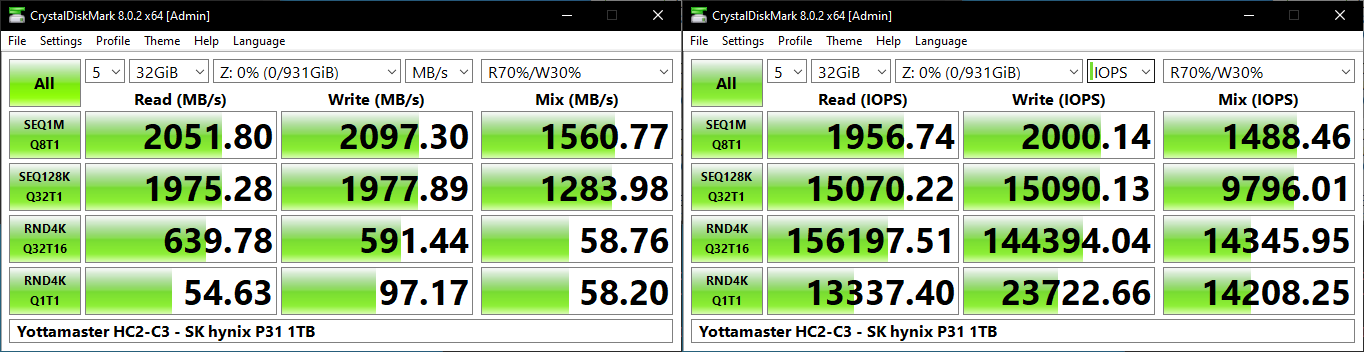 |
|
Both storage enclosures support UASP, as shown in the 'Rnd4K' numbers. The absolute numbers for both are essentially the same and within the expected run-to-run variations.
AnandTech DAS Suite - Benchmarking for Performance Consistency
Our testing methodology for storage bridges takes into consideration the usual use-case for such devices. The most common usage scenario is transfer of large amounts of photos and videos to and from the unit. Other usage scenarios include the use of the unit as a download or install location for games and importing files directly from it into a multimedia editing program such as Adobe Photoshop. Some users may even opt to boot an OS off an external storage device.
The AnandTech DAS Suite tackles the first use-case. The evaluation involves processing five different workloads:
- AV: Multimedia content with audio and video files totalling 24.03 GB over 1263 files in 109 sub-folders
- Home: Photos and document files totalling 18.86 GB over 7627 files in 382 sub-folders
- BR: Blu-ray folder structure totalling 23.09 GB over 111 files in 10 sub-folders
- ISOs: OS installation files (ISOs) totalling 28.61 GB over 4 files in one folder
- Disk-to-Disk: Addition of 223.32 GB spread over 171 files in 29 sub-folders to the above four workloads (total of 317.91 GB over 9176 files in 535 sub-folders)
Except for the 'Disk-to-Disk' workload, each data set is first placed in a 29GB RAM drive, and a robocopy command is issue to transfer it to the external storage unit (formatted in exFAT for flash-based units, and NTFS for HDD-based units).
robocopy /NP /MIR /NFL /J /NDL /MT:32 $SRC_PATH $DEST_PATH
Upon completion of the transfer (write test), the contents from the unit are read back into the RAM drive (read test) after a 10 second idling interval. This process is repeated three times for each workload. Read and write speeds, as well as the time taken to complete each pass are recorded. Whenever possible, the temperature of the external storage device is recorded during the idling intervals. Bandwidth for each data set is computed as the average of all three passes.
The 'Disk-to-Disk' workload involves a similar process, but with one iteration only. The data is copied to the external unit from the CPU-attached NVMe drive, and then copied back to the internal drive. It does include more amount of continuous data transfer in a single direction, as data that doesn't fit in the RAM drive is also part of the workload set.
| AnandTech DAS Suite - Performance Consistency | |
| TOP: | BOTTOM: |
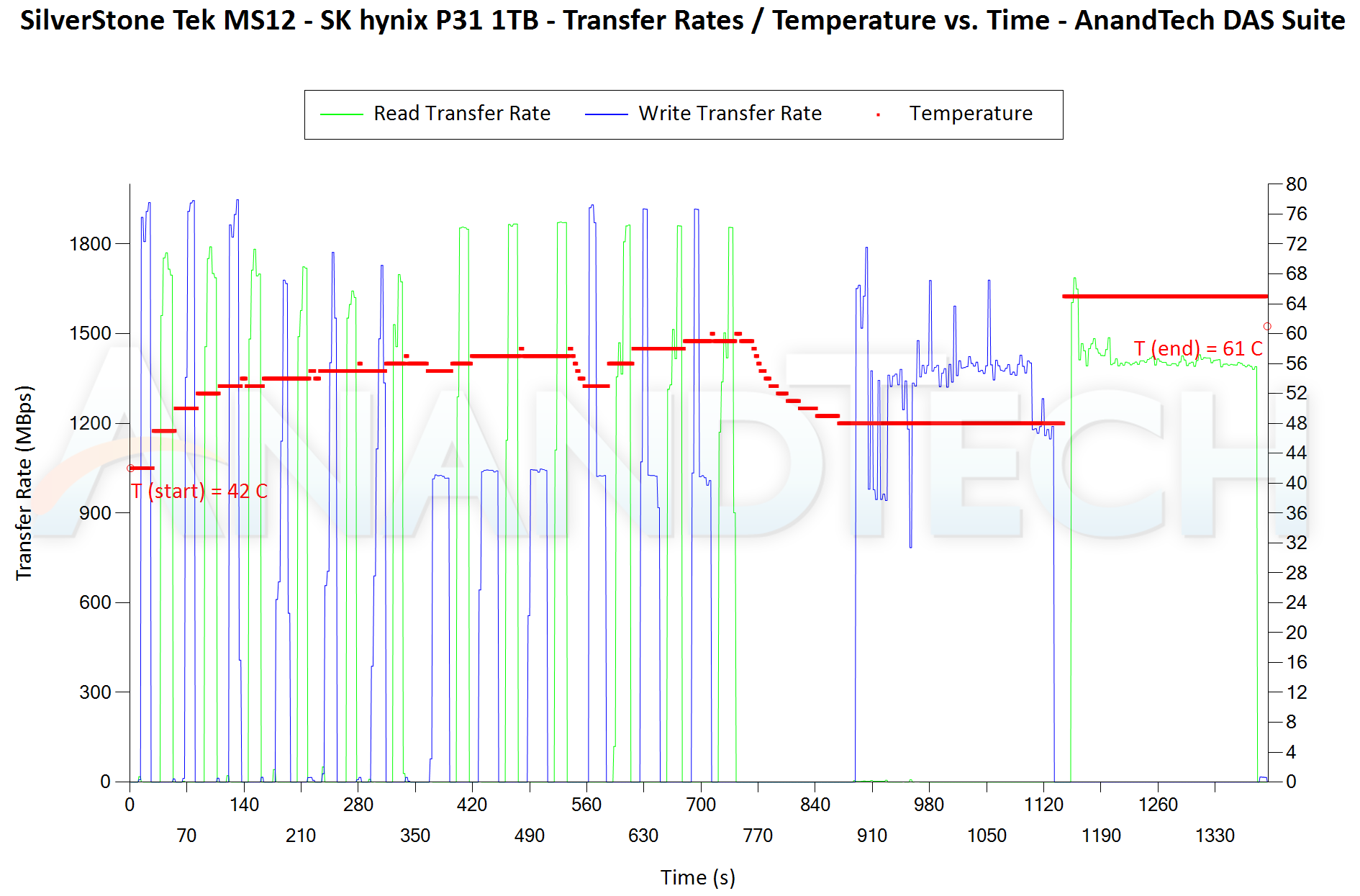 |
|
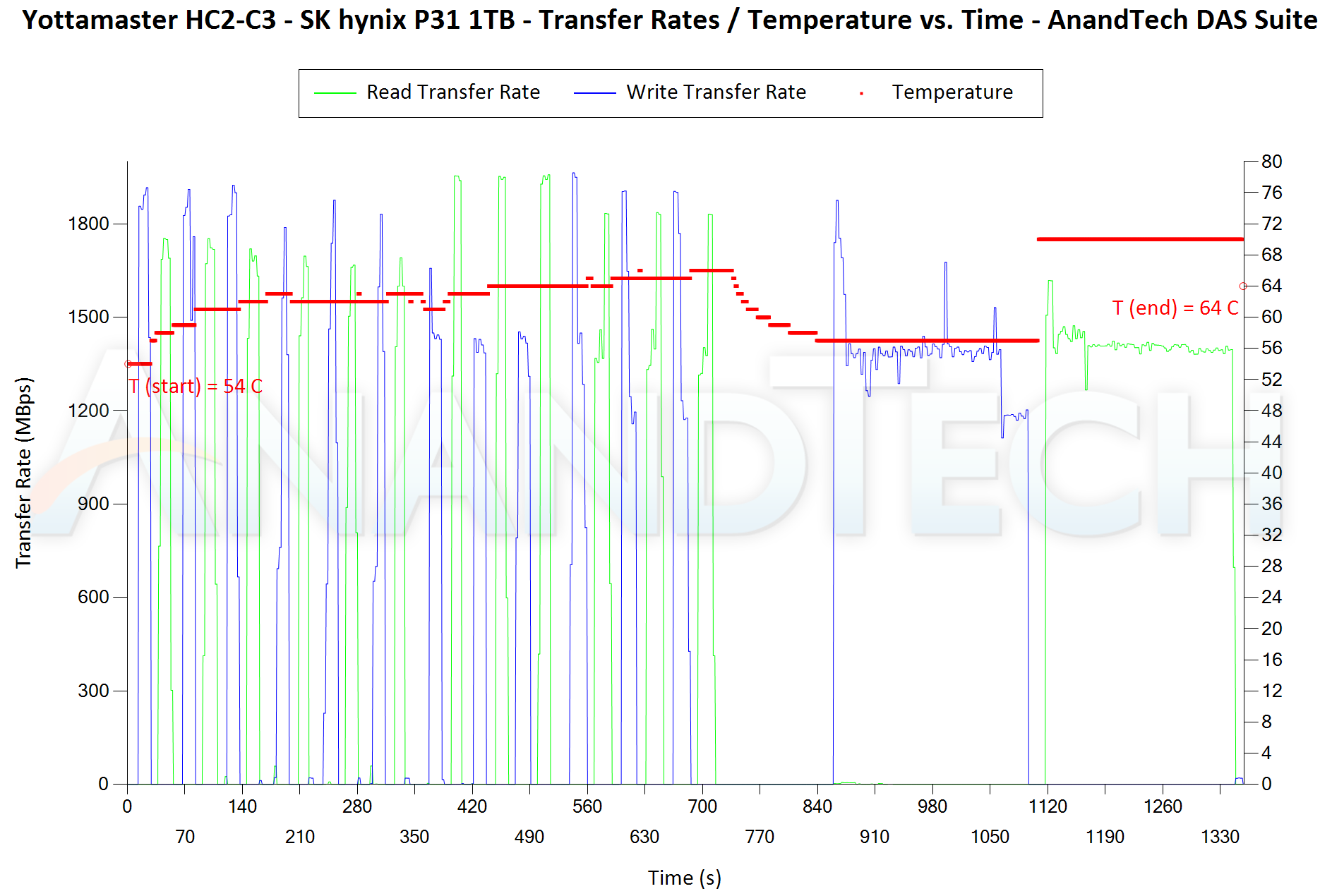 |
|
The first three sets of writes and reads correspond to the AV suite. A small gap (for the transfer of the video suite from the internal SSD to the RAM drive) is followed by three sets for the Home suite. Another small RAM-drive transfer gap is followed by three sets for the Blu-ray folder. This is followed up with the large-sized ISO files set. Finally, we have the single disk-to-disk transfer set. We see the big gulf in the Blu-ray folder write performance between the MS12 and HC2-C3 in the above graphs. However, the internal SSD temperature during that transfer set was only 56C for the MS12 compared to 64C for the HC2-C3. Other than the drop for that workload, other traces exhibit very consistent behavior for both storage bridges.
PCMark 10 Storage Bench - Real-World Access Traces
There are a number of storage benchmarks that can subject a device to artificial access traces by varying the mix of reads and writes, the access block sizes, and the queue depth / number of outstanding data requests. We saw results from two popular ones - ATTO, and CrystalDiskMark - in a previous section. More serious benchmarks, however, actually replicate access traces from real-world workloads to determine the suitability of a particular device for a particular workload. Real-world access traces may be used for simulating the behavior of computing activities that are limited by storage performance. Examples include booting an operating system or loading a particular game from the disk.
PCMark 10's storage bench (introduced in v2.1.2153) includes four storage benchmarks that use relevant real-world traces from popular applications and common tasks to fully test the performance of the latest modern drives:
- The Full System Drive Benchmark uses a wide-ranging set of real-world traces from popular applications and common tasks to fully test the performance of the fastest modern drives. It involves a total of 204 GB of write traffic.
- The Quick System Drive Benchmark is a shorter test with a smaller set of less demanding real-world traces. It subjects the device to 23 GB of writes.
- The Data Drive Benchmark is designed to test drives that are used for storing files rather than applications. These typically include NAS drives, USB sticks, memory cards, and other external storage devices. The device is subjected to 15 GB of writes.
- The Drive Performance Consistency Test is a long-running and extremely demanding test with a heavy, continuous load for expert users. In-depth reporting shows how the performance of the drive varies under different conditions. This writes more than 23 TB of data to the drive.
Despite the data drive benchmark appearing most suitable for testing direct-attached storage, we opt to run the full system drive benchmark as part of our evaluation flow. Many of us use portable flash drives as boot drives and storage for Steam games. These types of use-cases are addressed only in the full system drive benchmark.
The Full System Drive Benchmark comprises of 23 different traces. For the purpose of presenting results, we classify them under five different categories:
- Boot: Replay of storage access trace recorded while booting Windows 10
- Creative: Replay of storage access traces recorded during the start up and usage of Adobe applications such as Acrobat, After Effects, Illustrator, Premiere Pro, Lightroom, and Photoshop.
- Office: Replay of storage access traces recorded during the usage of Microsoft Office applications such as Excel and Powerpoint.
- Gaming: Replay of storage access traces recorded during the start up of games such as Battlefield V, Call of Duty Black Ops 4, and Overwatch.
- File Transfers: Replay of storage access traces (Write-Only, Read-Write, and Read-Only) recorded during the transfer of data such as ISOs and photographs.
PCMark 10 also generates an overall score, bandwidth, and average latency number for quick comparison of different drives. The sub-sections in the rest of the page reference the access traces specified in the PCMark 10 Technical Guide.
Booting Windows 10
The read-write bandwidth recorded for each drive in the boo access trace is presented below.
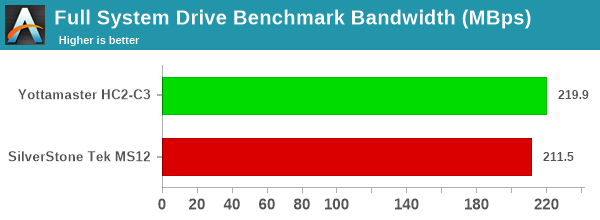
Using the SK hynix Gold P31 in the SilverStone MS12 leads to a slight drop in performance compared to using it with the Yottamaster HC2-C3. It is not a significant drop, but one that must still be noted.
Worst-Case Performance Consistency
Flash-based storage devices tend to slow down in unpredictable ways when subject to a large number of small-sized random writes. Many benchmarks use that scheme to pre-condition devices prior to the actual testing in order to get a worst-case representative number. Fortunately, such workloads are uncommon for direct-attached storage devices, where workloads are largely sequential in nature. Use of SLC caching as well as firmware caps to prevent overheating may cause drop in write speeds when a flash-based DAS device is subject to sustained sequential writes.
Our Sequential Writes Performance Consistency Test configures the device as a raw physical disk (after deleting configured volumes). A fio workload is set up to write sequential data to the raw drive with a block size of 128K and iodepth of 32 to cover 90% of the drive capacity. The internal temperature is recorded at either end of the workload, while the instantaneous write data rate and cumulative total write data amount are recorded at 1-second intervals.
| Sequential Writes to 90% Capacity - Performance Consistency | |
| TOP: | BOTTOM: |
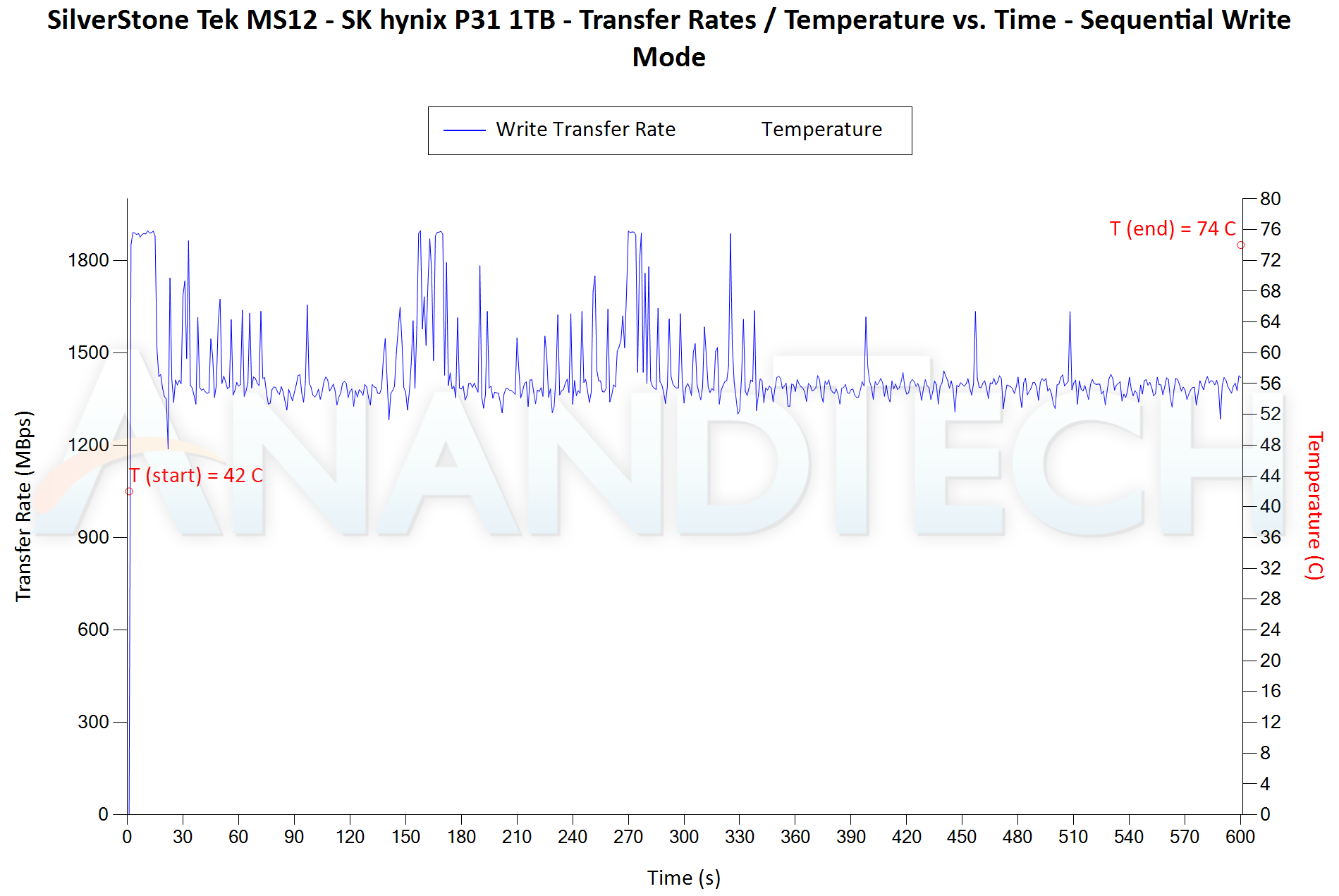 |
|
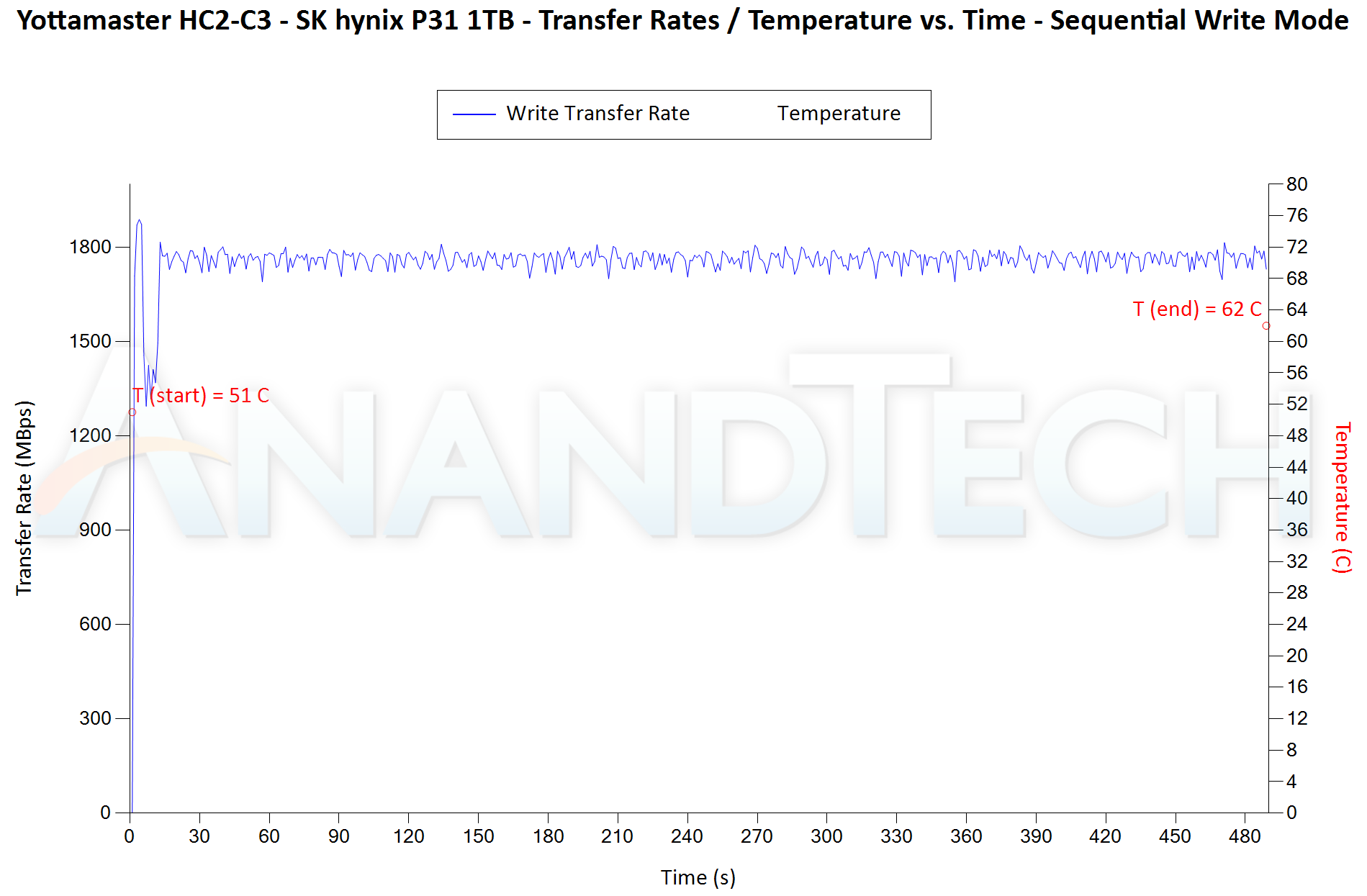 |
|
The HC2-C3 comes out on top in the sequential write access test, in contrast to what was observed in the AnandTech DAS Suite workloads. While the MS12 managed to maintain impressive temperatures in that transfer set (going only as high as 65C during the course of the testing, compared to the 70C for the HC2-C3), the situations are reversed in the sustained write testing above. The running out of the SLC cache is only evident for a short duration before the SK hynix Gold P31 recovers and sustains performance numbers around 1750 MBps in the HC2-C3 (down from a peak of 1880 MBps). The temperature was 62C at the end of the 8 minutes it took for the test to complete. On the other hand, when used in the MS12, the Gold P31 tries to get back to peak transfer rates occasionally, but comes out with an average of around 1450 MBps after the running out of the SLC cache. That said, it does manage to maintain the 1880 MBps SLC caching speed for a longer duration compared to the HC2-C3. The temperature also ended up at 74C for the MS12.
Power Consumption and Concluding Remarks
Bus-powered devices can configure themselves to operate within the power delivery constraints of the host port. While Thunderbolt ports are guaranteed to supply up to 15W for client devices, USB 2.0 ports are guaranteed to deliver only 4.5W (900mA @ 5V). In this context, it is interesting to have a fine-grained look at the power consumption profile of the various external drives. Using the Plugable USBC-TKEY, the bus power consumption of the drives was tracked while processing the CrystalDiskMark workloads (separated by 5s intervals). The graphs below plot the instantaneous bus power consumption against time, while singling out the maximum and minimum power consumption numbers.
| CrystalDiskMark Workloads - Power Consumption | |
| TOP: | BOTTOM: |
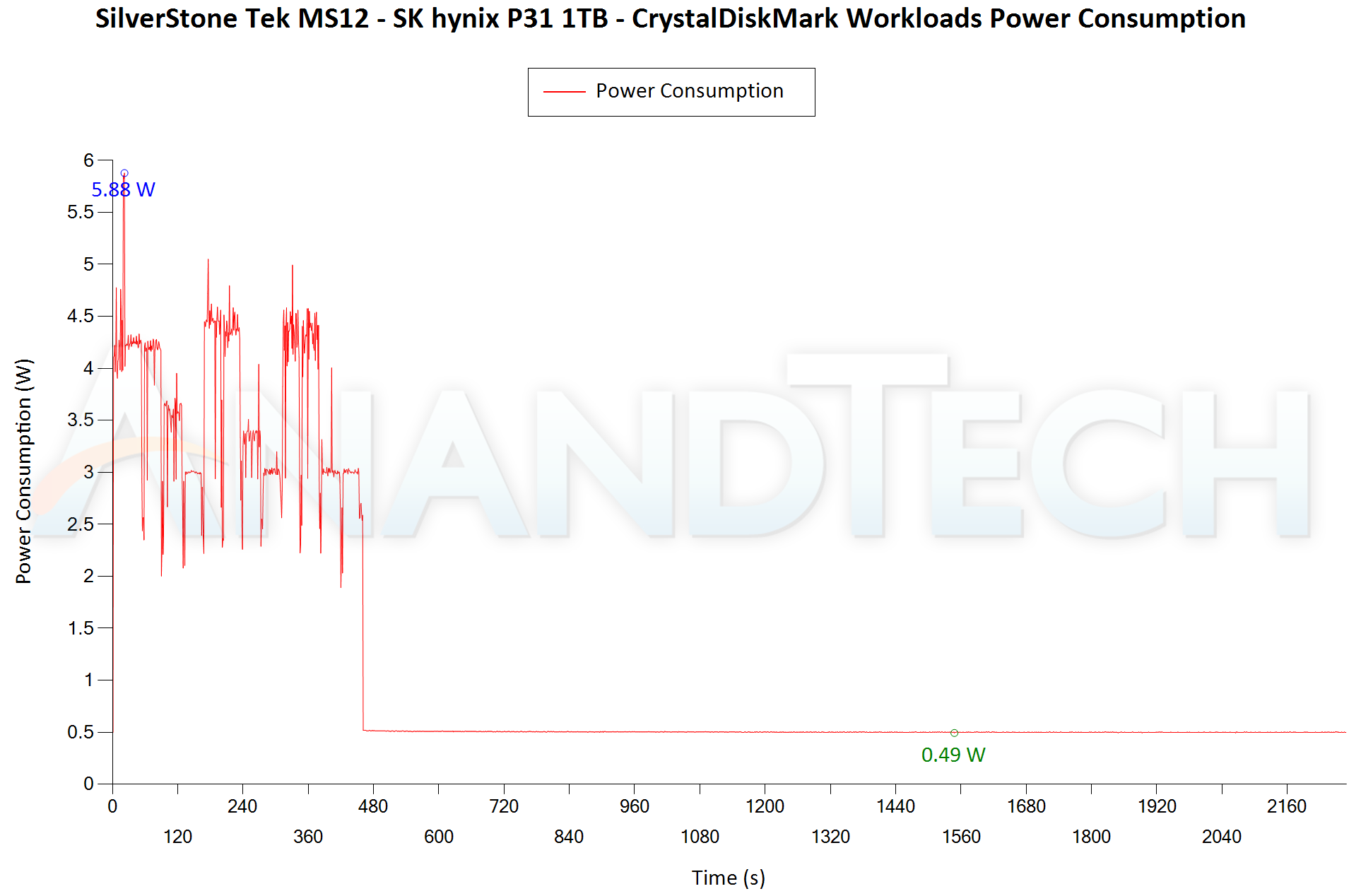 |
|
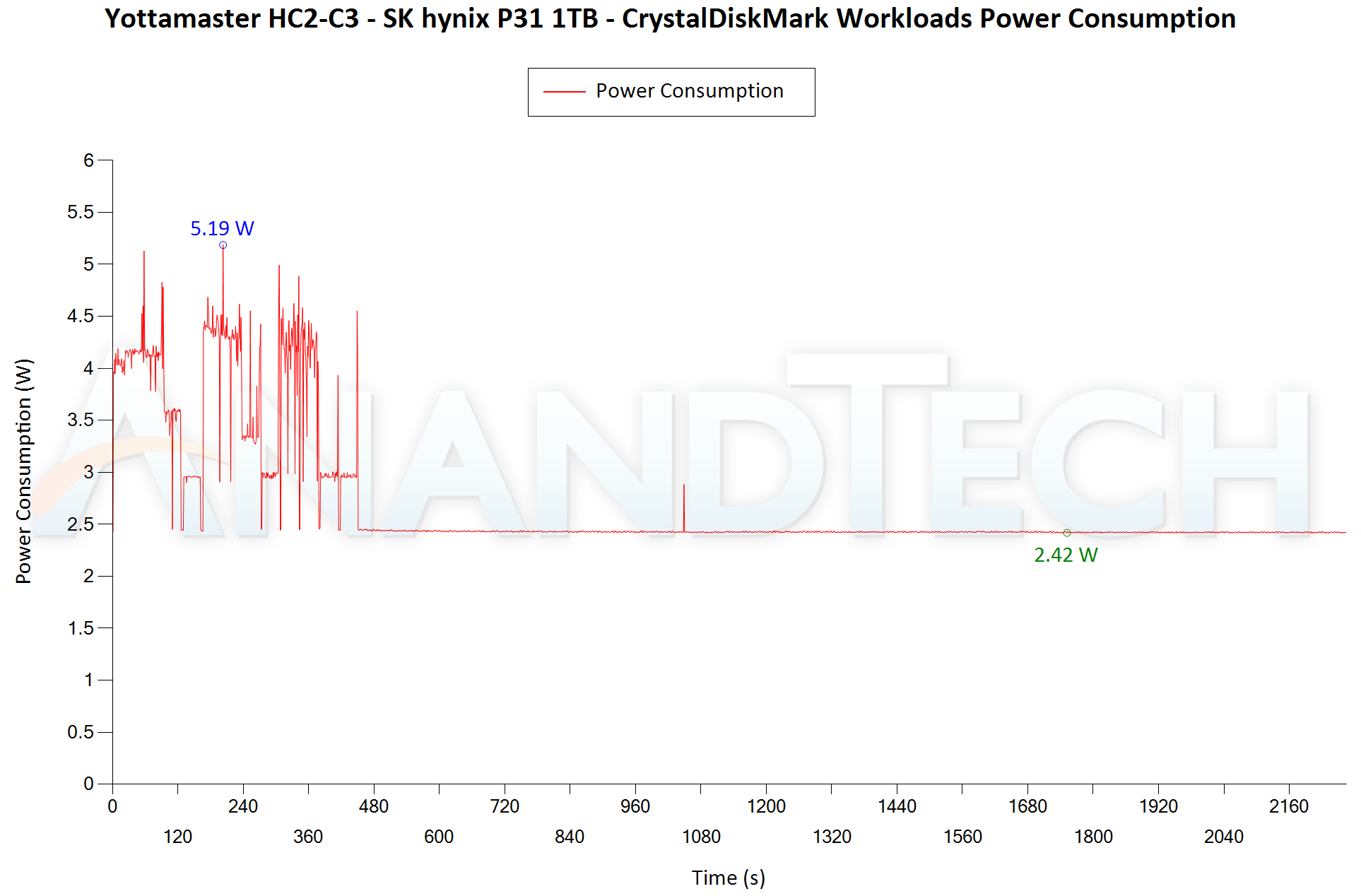 |
|
Given that the two configurations use the same ASMedia ASM3264 bridge chip and the same internal SK hynix Gold P31 internal SSD, it is no surprise that the peak power consumption numbers are similar. Across the full workload, the MS12 emerges slightly more power-efficient compared to the HC2-C3. It must also be noted that the MS12 allows the SSD to go to a low-power state after idling for a while. Deep into the idling period, the HC2-C3 continued to draw 2.42W from the host, while the MS12 was drawing only 0.49W.
Final Words
The SilverStone MS12 and Yottamaster HC2-C3 utilize the same bridge chip, and, as you probably expect, end up delivering similar performance numbers. However, there are some pros and cons to both units.
Between the two enclosures, the SilverStone unit is sturdier and has a better thermal solution for real-world workloads. The finned heat-sink structure of the casing ensures more surface area for heat dissipation compared to the HC2-C3's flat casing. The thermal pads are also pre-installed in the MS12, making for a smooth SSD placement process. The downside is that the performance numbers are slightly behind that of the Yottamaster unit. The Yottamaster unit has an issue with idle power management for the internal SSD, making it difficult to recommend for use with battery-operated devices despite the leading performance numbers.
With all of that said, however, current pricing is adding an extra wrinkle to making any recommendations. Put simply, the pricing of storage bridges – particularly from Shenzhen-based vendors such as Yottamaster – tend to follow no rhyme or reason. While the SilverStone MS12 (with a time-tested distribution strategy across different markets) has been steady at USD 70 since its introduction in the North American market, the pricing for the HC2-C3 has fluctuated wildly, ranging from USD 57 in April 2021, to USD 139 in August 2021. At the very least, Yottamaster does have a bundle currently retailing for USD 150, which includes the C5 expansion card we used in last year's USB 3.2 Gen 2x2 review.
Ultimately, in light of the currently inflated stand-alone pricing for the HC2-C3, our nod goes to the SilverStone MS12. If the HC2-C3 were available for a sub-USD 70 price, then there would be more of a fight. But with the lower price, lower power consumption, and some better design decisions made with the chassis itself, the MS12 is the better enclosure in almost every way.