
Original Link: https://www.anandtech.com/show/4440/antec-sonata-iv-the-steady-march-of-progress
Antec Sonata IV vs. Progress: Round Four
by Dustin Sklavos on June 10, 2011 5:30 PM EST- Posted in
- Antec
- Cases/Cooling/PSUs
- Sonata
Introducing the Antec Sonata IV
Reviewing the Antec Sonata IV presented an interesting opportunity for me: while the other cases we've reviewed thus far have been experiences with new hardware, the Sonata IV is the next in a line of cases I'm particularly familiar with. I've built machines in every model from Antec's main Sonata range; my dad's computer is in an old Sonata, my ex-girlfriend's computer is in my old Sonata II, and a close friend's machine is purring along in a Sonata III. As a result, it's a chance to see how Antec's design has evolved over time. But it's more than that: the Sonata line has for a long time been a go-to for quiet computing with reasonable thermals. Has that changed with the Sonata IV?

At first glance, the Sonata IV looks an awful lot like the Sonata III but a little bit larger and with the ventilation changed around. For the Sonata IV, Antec seems to have relaxed their less-is-more approach a little bit in a bid to get with the times. While power consumption of mainstream desktop machines hasn't grown tremendously over the past few years, each successive generation of Sonata has seen a more substantial power supply included with it. The Sonata II's was rated at 420 watts and the Sonata III's at 500W - still more than enough for most modern systems. The Sonata IV ratchets things up to a 620W Antec Neo ECO, 80 Plus certified. It's an awful lot of power for what's otherwise a relatively modest enclosure.
| Antec Sonata IV Specifications | ||
| Motherboard Form Factor | ATX, Micro ATX, Mini ITX | |
| Drive Bays | External | 3x 5.25" |
| Internal | 4x 3.5", 1x 2.5" | |
| Cooling | Front | - |
| Rear | 1x 120mm Antec TriCool exhaust fan | |
| Top | - | |
| Side | - | |
| Bottom | - | |
| Expansion Slots | 7 | |
| Front I/O Port | 2x USB 2.0, 1x USB 3.0, mic and headphone jacks | |
| Top I/O Port | - | |
| Power Supply Size | ATX; 620-watt Antec Neo ECO 80 Plus power supply included | |
| Clearance | 11" (Expansion Cards), 180mm (CPU HSF), 260mm (PSU) | |
| Weight | 21.1 lbs. | |
| Dimensions | 18.9" x 8.1" x 17.3" | |
| Price | $160 MSRP; starting at $131 online | |
What's not immediately obvious here is that Antec has physically expanded the Sonata IV's dimensions a bit from its predecessors as well. The Sonata III was a fine case, but getting a video card like the ATI Radeon HD 5870 in was extremely difficult; the back end of the card butts up squarely against the hard drive trays. The IV is about half an inch longer and taller, though width remains unchanged.
Another thing that has expanded but unfortunately in exactly the wrong way is the price tag: part of the appeal of the earlier models was that they were good cases with good power supplies for a good price. They tended to top out at $120 in retail stores, could be found for about $100 if you knew where to look, and were a great one-stop for a quick and easy build. At an MSRP of $159, though, the Sonata IV stops being an intriguing value proposition and starts to compete against enthusiast enclosures like the Corsair Graphite 600T and even Antec's own P183.
We can currently find the previous generation Sonata III for $114, compared to $131 for the Sonata IV, so mostly you're paying $17 extra to move from a 500W PSU to a 620W 80 Plus PSU. That's a fair proposition, but as noted we used to see the III going for closer to $100 online, so $30 for the PSU upgrade becomes a somewhat questionable value.
In and Around the Antec Sonata IV
Superficially, the Antec Sonata IV looks very similar to the Sonata III. The overall fit and finish is extremely clean: the front panel and drive door are an attractive matte plastic, while the rest of the enclosure is SECC steel with the top, bottom, and sides painted black. The back of the Sonata IV is pretty familiar, with the power supply at the top, an I/O shield, and then seven expansion slots.
One of the first big changes is the inclusion of a USB 3.0 port on the front of the enclosure, and it's routed to the back to connect to the I/O cluster. You'll also notice if you look below the ports that there's no front ventilation to the Sonata IV, and if you open the door to the power and reset buttons and the drive bays, there's no external 3.5" bay. Antec includes a 3.5"-to-5.25" adapter kit for just this purpose. 5.25" drives are also removable using attachable drive sleds that are concealed behind the bay covers.
So where did the ventilation go? To the right side of the case, actually. There's a vent on the right side that allows air to flow in through the hard drive bays and into the body proper. This vent is removable and can be easily cleaned.
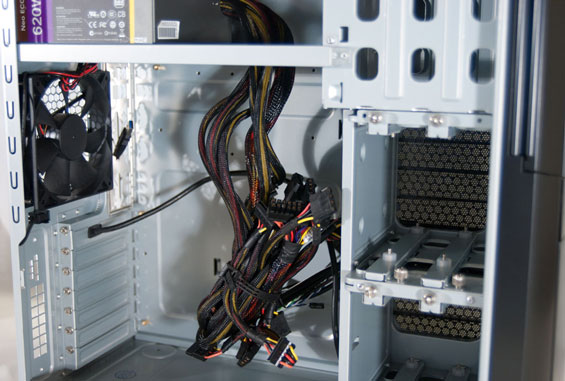
When I opened the case I found the arrangement very familiar. The major change is in the way the hard drives are mounted in the Sonata IV. Every generation prior, they were mounted horizontally in drive trays that were fairly easy to remove (although the specialized screws needed for the rubber standoffs were also fairly easy to lose). In the Sonata IV, there are unusual rails that have the screws built into them, and the drives mount vertically, basically stacking two to a row. It isn't a bad system necessarily, but it's also not as convenient as previous generations. Antec's representative told us it was altered to accommodate the change in cooling design.
In the wall of the drive cage there are also four mounting points for a 2.5" drive, which can be secured with thumbscrews. There are no silicon grommets here to reduce vibration; this was designed specifically for SSDs. Unfortunately as you'll see in assembly, this solution leaves a lot to be desired.
As for the rest of the Sonata IV's internal design, the enclosure feels almost anachronistic. The power supply is mounted to the top of the case instead of the bottom and supported by a cross bar. There's no cutout in the motherboard tray for aftermarket cooling and no cable routing, an issue exacerbated by the included power supply which lacks modular cabling. The power supply's bottom-mounted fan seems to be there to aid in exhausting hot air through the case along with the single 120mm Antec TriCool fan. That fan's control is mounted to the back of the enclosure, so at least you don't have to pop it open to control the fan speed.
Assembling the Antec Sonata IV
If nothing else, the Sonata IV is pretty easy to figure out, and though it may be missing a lot of modern accoutrement it isn't lacking in polish. Unfortunately there's one specific element to the design that makes the entire thing a little more difficult than it ought to be: the crossbar.
The crossbar that supports the power supply, coupled with the power supply's lack of modular cabling, means you're going to have to shimmy the motherboard in a bit. It's not a huge nuisance but it makes things a little difficult. And to anyone suggesting removing the power supply first, have I got a story for you.
During acoustic and thermal testing of the Sonata IV, the 620W Neo ECO power supply gave up the ghost--never a good thing. This is the first time I've seen an Antec PSU die, and it's not a cheap-sauce over-specced part. I'm really inclined to blame this squarely on bad luck, because the replacement unit was able to handle our overclocked workload perfectly fine. But when the first one went, there weren't any sparks or anything like that, the computer just shut down and the power supply emitted a soft buzzing. Antec rushed me a replacement power supply, and it was there that I truly experienced the most frustrating part of the assembly.
The crossbar that supports the power supply also makes it impossible to remove the power supply without also removing the heatsink from the processor, and for some heatsinks this is an exercise in "easier said than done". Missing the Allen wrench required to remove our testing heatsink, I wound up having to remove the entire motherboard to swap out the power supply. There really is just no easy way to do it. Now I know why Antec included such a beefy unit to begin with, because upgrading the PSU is a PITA.
Mounting the drive sleds to the 5.25" drive was easy enough, as was mounting the rails to the 3.5" hard drive. 3.5" drives are now secured to the case using easy-to-remove thumbscrews, and the arrangement does ensure proper airflow. Getting the 2.5" SSD we use for testing mounted was, however, another major issue.

The mounting system they use for a 2.5" SSD has two serious problems. The first is that while it's space economical, lining up the thumbscrews to attach to the bottom of the drive through the holes in the drive cage is an exercise in frustration. There's no way to sugar coat it: this is needlessly difficult to do. Yet even when you do manage to get it mounted, you'll be confronted with another problem: there isn't enough clearance between the lip of the drive cage and the drive connectors. I wound up having to remove the drive, connect the power and SATA cables, and then squeeze it back into place. This is a problem that could've been avoided by moving the drive mounts a few millimeters toward the right side, but that still doesn't correct the poorly conceived mounting system.
Thankfully, getting the video card installed wasn't a big deal. While I wouldn't even try getting a Radeon HD 6990 or GTX 590 into this case, our GTX 580 fit without too much fuss. Cards that connect the power cables to the back instead of the top are going to be more problematic, but clearance is reasonable enough.

Finally, getting everything wired up is difficult for two reasons: there's no cable management to speak of, and the lack of a modular power supply means you wind up with a lot of extra harnesses on most systems. The latter can be ameliorated by simply swapping in another power supply (thus defeating the purpose of using a Sonata IV), but the former has no real solution. Antec probably should've widened the case and allowed for cables to be routed/stashed behind the motherboard tray, especially for a design so dependent on clean airflow. Clearance between the top of the motherboard and the bottom of the power supply means more trouble with the AUX 12V line.
On the flip side, the Neo ECO includes the needed cables to connect the GTX 580 we used in testing: 6-pin PCI-E and 6+2-pin PCI-E connectors are present, both through a single cable. I get the sense Antec expects builds using the Sonata IV to peak at about the configuration we use. Certainly we've powered dual GPUs off of lower wattage PSUs, but if you want to stick with AMD/NVIDIA spec you'll want at least 600W for SLI/CF builds.
Testing Methodology
For testing ATX cases, we use the following standardized testbed in stock and overclocked configurations to get a feel for how well the case handles heat and noise.
| Full ATX Test Configuration | |
| CPU |
Intel Core i7-875K (95W TDP, tested at stock speed and overclocked to 3.8GHz @ 1.38V) |
| Motherboard | ASUS P7P55D-E Pro |
| Graphics Card | Zotac NVIDIA GeForce GTX 580 (244W TDP) |
| Memory | 2x2GB Crucial Ballistix Smart Tracer DDR3-1600 |
| Drives |
Kingston SSDNow V+ 100 64GB SSD Western Digital Caviar Black 1TB SATA 6Gbps Samsung 5.25" BD-ROM/DVDRW Drive |
| CPU Cooler | Zalman CNPS9900 MAX with Cooler Master ThermalFusion 400 |
| Power Supply | Antec Neo ECO 620W (included with enclosure) |
A refresher on how we test:
Acoustic testing is standardized on a foot from the front of the case, using the Extech SL10 with an ambient noise floor of ~32dB. For reference, that's what my silent apartment measures with nothing running, testing acoustics in the dead of night (usually between 1am and 3am). A lot of us sit about a foot away from our computers, so this should be a fairly accurate representation of the kind of noise the case generates, and it's close enough to get noise levels that should register above ambient.
Thermal testing is run with the computer having idled at the desktop for fifteen minutes, and again with the computer running both Furmark (where applicable) and Prime95 (less one thread when a GPU is being used) for fifteen minutes. I've found that leaving one thread open in Prime95 allows the processor to heat up enough while making sure Furmark isn't CPU-limited. We're using the thermal diodes included with the hardware to keep everything standardized, and ambient testing temperature is always between 71F and 74F. Processor temperatures reported are the average of the CPU cores.
For more details on how we arrived at this testbed, you can check out our introductory passage in the review for the IN-WIN BUC.
Last but not least, we'd also like to thank the vendors who made our testbed possible:
Thank You!
We have some thanks in order before we press on:
- Thank you to Crucial for providing us with the Ballistix Smart Tracer memory we used to add memory thermals to our testing.
- Thank you to Zalman for providing us with the CNPS9900 MAX heatsink and fan unit we used.
- Thank you to Kingston for providing us with the SSDNow V+ 100 SSD.
- Thank you to CyberPower for providing us with the Western Digital Caviar Black hard drive, Intel Core i7-875K processor, ASUS P7P55D-E Pro motherboard, and Samsung BD-ROM/DVD+/-RW drive.
Noise and Thermal Testing, Stock
Our stock settings are pretty much what Antec seems to be gunning for with the Sonata IV. Since the single exhaust fan has three settings, we tested the enclosure with each setting. You may recall the NZXT H2 also had three fan settings; for our comparison here we used the medium setting which in our testing seemed to offer the best balance of thermal performance and acoustics.
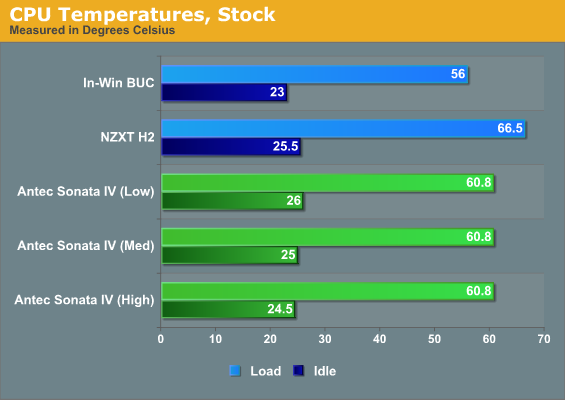

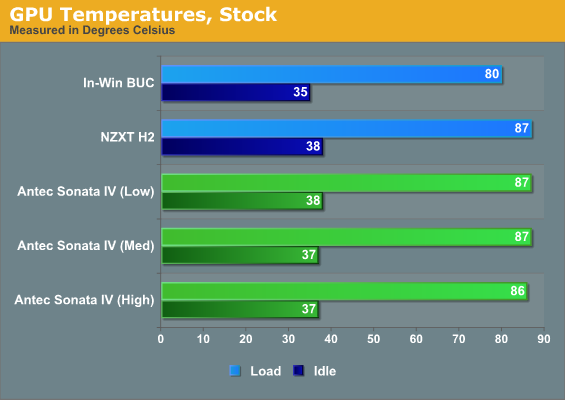
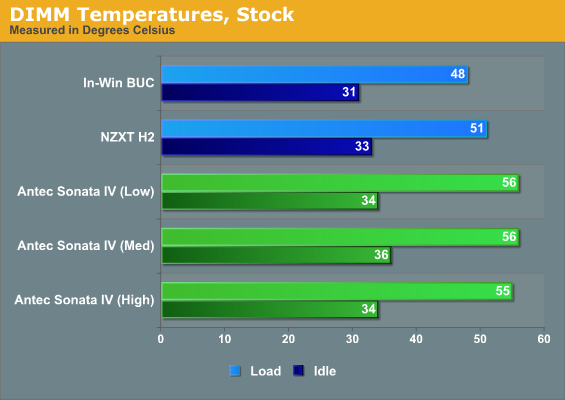
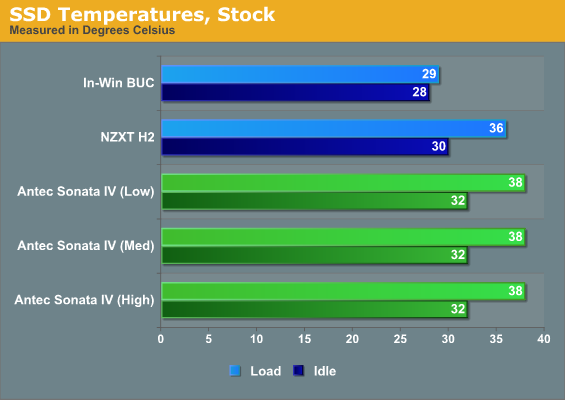
While the processor and chipset fare a bit better compared to the air-starved NZXT H2, the In-Win BUC's performance is superior to both enclosures across the board. The Sonata IV has a hard time keeping up with the H2, but that's not entirely unexpected: the H2's two intake fans may not be getting much air, but they're still two more fans than the Sonata IV has. Antec designed the enclosure for silent running, though, so let's see how that works out.
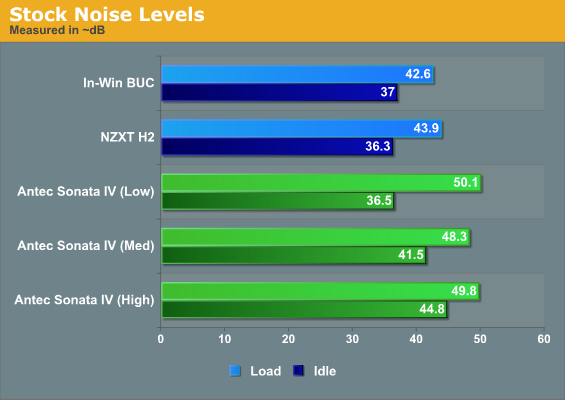
Not very well, unfortunately. The H2 may run a little hotter than the Sonata IV, but it also runs quieter. The BUC once again has them both beat: it may use more fans, but it uses them intelligently, and as a result none of them have to run particularly fast to keep air flowing smoothly through the chassis. The fans on the CPU and GPU in the Sonata IV have to work harder, and the Sonata's side panels don't benefit from any noise-dampening material.
Also note that the maximum noise and temperatures under load seem to be nearly the same, regardless of which fan setting you select. That's due in large part to the GPU and CPU generating more noise and heat, so the case fan only plays a secondary role on the Sonata IV.
Noise and Thermal Testing, Overclocked
This is admittedly probably more of a thermal load than the Sonata IV was designed for, but there are some pleasant surprises to be had here. Our overclocked setup is about where this enclosure should peak and fairly close to the limit of stress that should be placed on the included power supply.
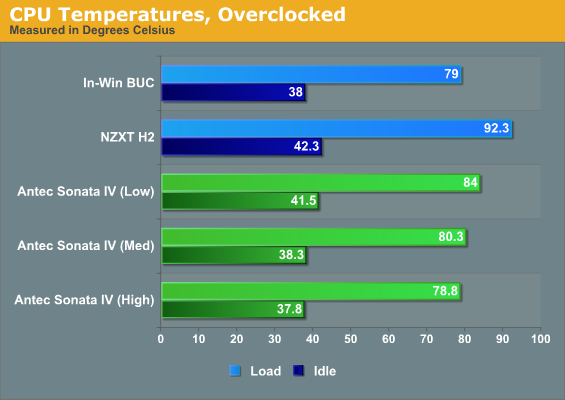
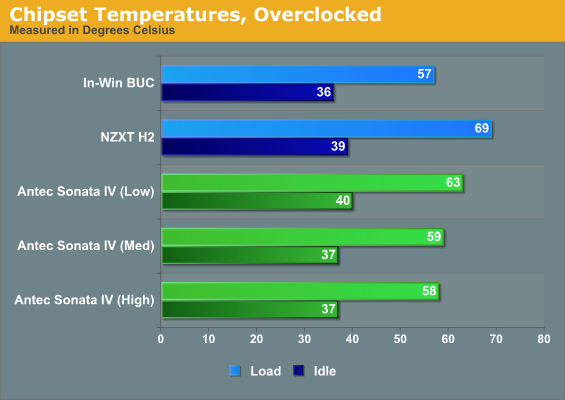
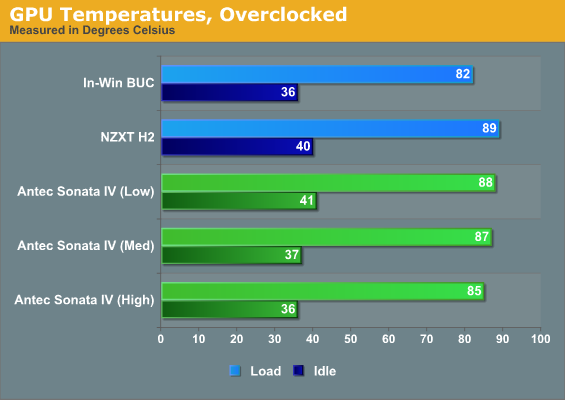
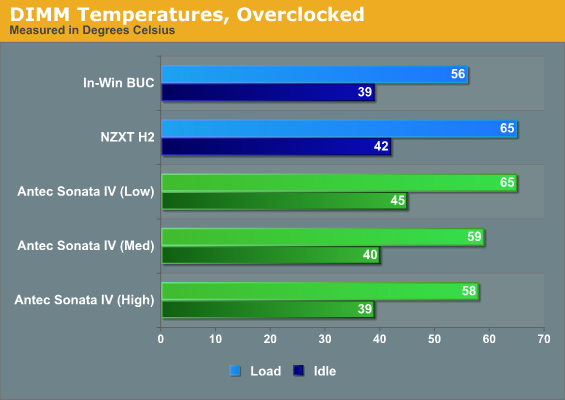
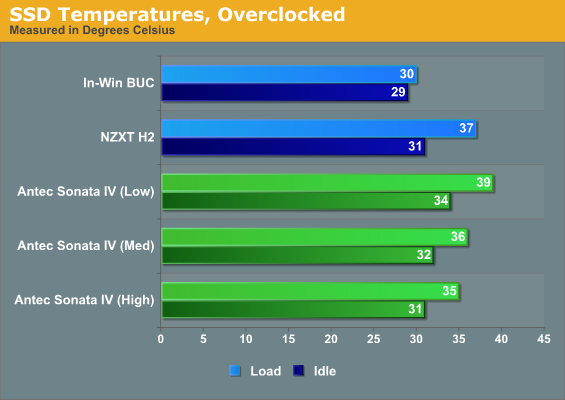
Uh oh. Once we start pumping more voltage through the processor and jacking up the heat output, the H2 starts to really suffocate under the increased thermal load. Antec's enclosure may be working as hard as it can, but it's still working to remove the excess heat and the air is flowing. With a single fan running at its highest setting, the Sonata IV is even able to start encroaching on the BUC's territory.
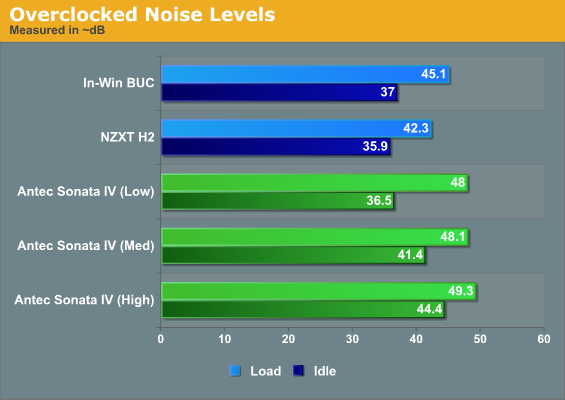
Unfortunately to hit those improved thermals the Sonata IV has to run louder than either competing enclosure. The H2 may run the quietest of the three, but the CPU temperature gets dangerously high. Thus far, the BUC continues to have the best balance of performance and acoustics. We also see no real reason to run the Sonata IV's single TriCool fan at any setting other than its lowest, at least at idle. Under load, the medium setting appears to be the sweet spot.
Conclusion: Time for a Change
Antec's venerable Sonata line feels largely unchanged from its first iteration. That's not entirely a bad thing: aesthetically the Sonata IV is easily one of the sleekest, most attractive enclosures we've tested, and the way the airflow is designed feels about as good as it's going to get without additional hardware and size. For a modest system, the Sonata IV's aesthetics and the included power supply make some sense.
The problem is that the Sonata IV seems to only begrudgingly advance forward. The routing system for the USB 3.0 feels tacked on, as does the extremely problematic mounting system for the SSD. And there's just no sign of any of the advances made over the past few years in enclosure design, many of which Antec helped pioneer. Antec's representative made it clear that the Sonata IV isn't really aimed at enthusiasts. Fair enough, and I can certainly see where they're coming from.
The problem is that a lot of the changes that have appeared in enthusiast cases as of late just make sense from a practical perspective. Intel's heatsink mounting system has sucked since LGA 775 first showed up, it continues to suck with LGA 1155/1156/1366 today, and will continue to suck for the foreseeable future (LGA 2011). Until someone over there wakes up and realizes how terrible the push-pin system is, case designers are going to have to account for it, and that means putting a cutout in the motherboard tray. Likewise, I appreciate Antec including a decent power supply with the Sonata IV, but there's nowhere for the cables to go except cramming them into the open 5.25" bays.
Finally, there's the price tag, and even their rep admitted the MSRP was a bit too high. The Sonata IV released at $169, and can be found at $159 today. Antec's working on getting it lower, and in the meantime the Sonata III will remain available as an alternative. You sacrifice the USB 3.0 connectivity and some video card clearance, but $130 shipped is a lot easier to swallow when you consider that it includes a 500W EarthWatts, 80 Plus Bronze certified power supply. The best price we can find on the Sonata IV is $149 shipped, so at first glance it seems like $19 more for an extra 120W on the PSU, but that's only part of the story; you need to look at what you're really paying for.
With the Sonata IV you're getting a $65 power supply included for "free," which leaves you paying $90 for the case itself--and there's currently a $20 mail-in rebate on the Neo Eco 620W PSU, so it's really a $45 power supply! The Sonata III on the other hand includes a similar case with a $60 power supply, leaving the case costing just $70. Simply put, the EarthWatts 500W is a better PSU than the Neo Eco 620W, which leaves the Sonata IV with too high a price tag for a case that just hasn't advanced with the competition. It's not bad, but it's not the improvement over the Sonata III that it should've been.



















