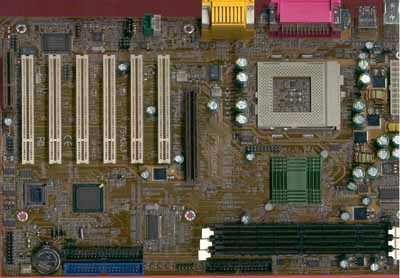Original Link: https://www.anandtech.com/show/644
Transcend TS-ASL3 Socket-370 i815E ATX
by Henry Kuo on October 27, 2000 12:20 AM EST- Posted in
- Motherboards
Introduction
Since 1988, Transcend has primarily focused on memory production and has become one of the largest memory manufacturers, producing more than 2000 types of memory. Ten years later, they decided to enter the motherboard market as well. Since then, they have produced quite a number of motherboards for both Intel and AMD systems.
Compared to most other companies, Transcend is really late entering the motherboard market. As such, it has been hard for them to gain a significant portion of the market, especially since they definitely lack the reputation of some larger manufacturers like ABIT, ASUS, and Microstar. In order to build its reputation, Transcend set a goal to design some high quality motherboards with decent performance, and they have been mostly successful with their previous products.
Now Intel has put i815/i815E chipset as their flagship chipset, sure enough Transcend released their i815E solution -- the TS-ASL3. Let's see if the board can meet Transcend's goals.
|
Transcend TS-ASL3 |
|
|
CPU
Interface
|
Socket-370
|
|
Chipset
|
Intel
815E
|
|
Form
Factor
|
ATX
|
|
Bus
Speeds
|
66 – 99 MHz in 1MHz increments (66MHz CPU) 100 – 132 MHz in 1MHz increments (100MHz CPU) 133 – 166 MHz in 1 MHz increments (133MHz CPU) |
|
Voltages
Supported
|
Auto Detect +0.05 / +0.1 / +0.2 / +0.3 / +0.4 / -0.05 / -0.1 Volts |
|
Memory
Slots
|
3
168-pin DIMM Slots
|
|
Expansion
Slots
|
1
AGP Slot |
|
On-board
Audio
|
Sigmatel
STAC9721T AC 97 CODEC
|
|
BIOS
|
Award Modular BIOS 6.00PG |
The Good
The TS-ASL3 is a very "standard" i815E motherboard, as Transcend did not put any extra or special components on the board, but instead focused on the overall performance and quality. For starters, the PCB is about 12 by 8.5 inches. Such a small PCB generally helps to reduce the cost of the motherboard.
One thing that Transcend did put an effort into was the placement of the power supply connector, which can be found along the right edge of the PCB such that the power cables will not have to run over the memory and the CPU and block airflow to the CPU. This comes in handy when we are talking about overclocking, where the CPU will dissipate more heat than usual. We do not see many manufacturers putting the connector on the right edge, so we can see that Transcend does listen to users out there.
The 82815 Graphic and Memory Controller Hub (GMCH) is right below the CPU socket. This GMCH is the core for the whole i815 chipset, featuring an integrated i752-based on-board 3D video and support for external AGP 4X graphics cards. One serial port is replaced by the VGA connector at the back of the motherboard. However, from our "Intel i815 chipset" article, the i752 on-board video has a very poor performance. It might be enough for users who do not need any 3D application, but for most users out there, the on-board video is definitely not acceptable. The AGP slot is a "universal slot," so you can install almost any AGP cards.
There are three DIMM slots on the TS-ASL3, supporting up to 512MB SDRAM. The i815E chipset has some strange memory limitations that we’ll recap here. Not only is the 512MB SDRAM limit not enough for some users, the type of memory users can put in is also restricted. To most users, 512MB is probably more than enough now, but this might not be the case in the near future. Moreover, 512MB is not considered enough for a many workstation or server applications. More importantly, if you want to use PC133 SDRAM, only the first two DIMM slots can be populated according to the official specs from Intel. If you want to use all three DIMM slots, the memory will have to run in PC100 mode. So far the ASUS CUSL2 is the only i815E solution we have tested that can run all three DIMMs in PC133 mode without sacrificing stability.
In order to make sure the TS-ASL3 is stable, Transcend put a total of fifteen 1500uF capacitors around the CPU socket. That's probably a big part of why the board was rock solid during our stability tests. Unfortunately, some of the capacitors are quite close to the socket; slightly larger heatsink units should be ok, but users with very large heatsink units may run into trouble. It also implies that the oversized FC-PGA-C heatsinks, which are required for 1GHz and above processors, will not work on this motherboard.
Below the PCI slots you’ll find the 82810BA I/O Controller Hub 2 (ICH2), which is what differentiates the i815E chipset from the i815 chipset. The i815 chipset, which uses the 82810AA ICH1, only has Ultra ATA 66 support. The 82810BA ICH2 not only features Ultra ATA 100 support, but also a second USB controller and an Intel 82559 network controller. There are two IDE channels on the board allowing up to 4 IDE devices (2 devices per channel). The second USB controller allows two more USB devices on top of the original two. The original USB connectors are located at the back of the I/O panel, while Transcend puts the extra two USB connectors on the left side of the motherboard. However, Transcend does not include the necessary USB bracket to take advantage of those USB ports, so users will have to get their own brackets if they want to connect more than two USB devices.
Just like most i815E solutions we have seen, the TS-ASL3 features the 6/0/1/1 (PCI/ISA/CNR/AGP) expansion slot configuration, which is pretty much all you can ask for today. The CNR slot is shared with the sixth PCI slot. The integrated network controller supports 10Mbps Home PNA 2.0 or 10/100 Ethernet depending on the CNR card that is plugged in. However, currently we only see a handful of suppliers on CNR cards, which is unfortunate because the 82559 network controller is quite good and the CNR cards are relatively cheap.
Since one serial port is replaced by the VGA connector on the I/O panel, Transcend put the second serial port connector on the upper left hand corner of the TS-ASL3. Transcend does provide the bracket for the second serial port. The TS-ASL3 uses the Sigmatel STAC9721T AC'97 CODEC as their on-board sound solution. This can provide some basic sound for users, but for those who are serious about sound, they should definitely go for a hardware-based PCI sound card. Make sure to read our Speaker Buyer’s Guide as well as our growing collection of Sound and Speaker reviews.

The TS-ASL3 uses the Award Modular BIOS 6.00PG, which features the Jumperless CPU setup function. Users can go to the Voltage / Frequency section to adjust the FSB settings. The settings available vary with the speed of the processor running. If you set the CPU to run at 66MHz FSB, the FSB settings available are 66 – 99MHz in 1MHz increments. If the CPU is running at 100MHz FSB, the values available are 100 – 132MHz in 1MHz increments. If you have a CPU running 133MHz FSB, you will be able to choose any FSB speed between 133MHz and 166MHz in 1MHz increments.
These limitations can be justified, since usually you can’t usually push your processor too far off the default FSB. But hardware enthusiasts always want to have access to all settings. Transcend knows that, so they have a set of jumpers on the motherboard, which allow users to manually set the default FSB for the CPU. So if you have a CPU running 100MHz, but you want to try 135MHz FSB with some specially cooling, you can set those jumpers to 133MHz, and then go into the BIOS and set the FSB to 135MHz. This method might be a bit tedious, but that means you can have FSB settings all the way from 66MHz to 166MHz in 1MHz increments, allowing you to squeeze the last bit of juice out of the CPU.
Transcend also put in the feature for users to change the core voltage for the CPU. Users can set the voltage to be +0.05 / +0.1 / +0.2 / +0.3 / +0.4 / -0.05 / -0.1 Volts from the default voltages. Pushing your CPU more than 0.4V above the default is generally considered a bad idea so these settings should be sufficient for just about any overclocking endeavor.
Just like most other i815E solution, the TS-ASL3 uses the Winbond W83627HF-AW Super I/O chip with Hardware Monitoring. You can go to the PC Health panel in the BIOS and see the temperature of the CPU and the system. There are a total of three fan connectors on the board, including the one for the HSF unit, and users can read the speed of all three of them under the PC Health panel. It also shows the core voltage for the CPU, but nothing about the AGP voltage.

Transcend also puts an IrDA-Compliant infrared module connector on the TS-ASL3, between the fourth and fifth PCI slot. Using this module, a Standard IR device, and application software such as Laplink or Win98 Direct Cable Connection, users can transfer files to and from laptops and PDA’s. Transcend also provides users with an option to use a Consumer Infrared (CIR) set for both wireless transmitting and remote control functions through one external infrared module.
The manual for the TS-ASL3 contains detailed information on all the jumpers and connectors. However, it still lacks instructions for first time users on how to install the motherboard. It also contains details on the BIOS settings, so users can play with the BIOS to optimize their systems. Moreover, it provides decent information on installing the drivers and video software. Unlike most motherboard manufacturers, Transcend does not provide any special software bundle with the TS-ASL3.
The Bad
There are only a few complaints we have on the TS-ASL3. Transcend did not include the necessary cables to take advantage of the 2 extra USB connectors onboard, and it would definitely be something nice to have.
Also, it would be nice if Transcend could include some software bundle together with the TS-ASL3. Software like Norton Antivirus and Norton Ghost are very useful for new systems.
The manual is pretty good, but it would have been more useful if Transcend also include more instructions on board installation.
USB Compatibility
· Number of Front Universal Serial Bus Root Ports: 2
· Number of Rear Universal Serial Bus Root Ports: 2
· USB IRQ Enable/Disable in BIOS: Yes
· USB Keyboard Support in BIOS: Yes
Recommended SDRAM
Recommended SDRAM: 1 x 128MB Corsair PC133 SDRAM; 1 x 128MB Mushkin PC133 SDRAM
SDRAM Tested: 1 x 128MB Mushkin PC133 SDRAM
Manufacturer: Corsair
Purchase Website: http://www.corsairmicro.com
Manufacturer: Mushkin
Purchase Website: http://www.mushkin.com
The Test
In recent times, choosing a motherboard cannot be completely determined by a Winstone score. Now, many boards come within one Winstone point of each other and therefore the need to benchmark boards against each other falls. Therefore you should not base your decision entirely on the benchmarks you see here, but also on the technical features and advantages of this particular board, seeing as that will probably make the greatest difference in your overall experience.
Click Here to learn about AnandTech's Motherboard Testing Methodology.
|
Test Configuration |
|
| Processor(s): |
Intel
Pentium III 733 (Retail)
|
| RAM: |
1 x 128MB Mushkin PC133 SDRAM
|
| Hard Drive(s): |
Western Digital 153BA Ultra
ATA 66 7200 RPM
|
| Bus Master Drivers: |
Intel Ultra ATA 6.00
|
| Video Card(s): |
NVIDIA
GeForce 2 GTS 32MB DDR
|
| Video Drivers: |
NVIDIA
Detonator 5.22
|
| Operation System(s): |
Windows
98 SE
|
| Motherboard Revision: |
Transcend
TS-ASL3
|
|
Windows 98 Performance |
|||
|
Pentium
III 733 (i815E)
|
Sysmark
2000
|
Content
Creation
Winstone 2000 |
Quake
III Arena - 640 x 480 x 16
|
| Transcend TS-ASL3 |
161
|
31.8
|
131.3
|
| ABIT SE6 |
161
|
31.8
|
132.5
|
| Chaintech CT-6OJV2 |
162
|
31.1
|
131.2
|
Final Words
Once again, you can treat the TS-ASL2 as a “standard” i815E motherboard. It has all the features the Intel i815E chipset provides, but it does not provide something extra or special. Transcend chooses to focus on high quality and high performance motherboard, and we proved that they have carried that with the TS-ASL3. The TS-ASL3 has decent performance and stability as well as some pretty good overclocking options. Throw in a great price and the TS-ASL3 becomes quite a contender.
How it Rates
|
AnandTech Motherboard Rating |
|
|
Rating
(x/10)
|
|
|
Performance
|
6.0
|
|
Price
|
6.5
|
|
Stability
|
7.0
|
|
Quality
|
6.5
|
|
Features
|
6.5
|
|
Layout
|
7.0
|
|
Availability
|
3.0
|
|
Documentation & Software Bundle
|
4.5
|
| Overall Rating - not an average Click here to find out why |
6.5
|