
Original Link: https://www.anandtech.com/show/262
| There are those that will look at a painting, turn around, shrug and mutter "I could do that." And there are those that will marvel at a sculpture while thinking "that doesn't seem hard at all." The common ground shared in both those examples is the fact that regardless of what one is capable of reproducing, there is no replacement for the creativity and thought that goes into creating the first painting of its kind or the first captivating sculpture of its time. At the same time, it's easy to say that Kryotech should have created a Cool Pentium II 600 system, however from the point of view of the company, it's not that easy to implement. If it were, there would be thousands of hardware enthusiasts producing their own home-made Kryotech Cool P2 systems, fortunately, for the sake of originality, there was only one Pablo Picasso, one Michelangelo Buonarroti, and only one Kryotech. |  |
Let's first go back to Kryotech's inevitable "flagship," the Cool K6-3. When unpacking the Kryotech Cool K6-3 500 from its well-constructed box, AnandTech made the point to the Kryotech representative present in the lab that the attention to the quality packaging used was excellent. The representative then responded by saying, "well, when you buy a Ferrari you expect to get the best, and we'll offer no less." Kryotech couldn't have been closer to the truth with that off the record statement, not in reference to the quality of their products or their performance, rather in reference to the incredible price of their supercooled solutions. Like an exotic sports car, even the more cost effective Cool K6-3 500 provides little more than a motherboard, CPU, and a case for over $1200, definitely out of the reach of your average consumer. At the same time, those users not looking for performance, but added stability for the money aren't being satisfied either, as the still relatively infant Super7 driver support backing the Cool K6-3 500 is not enough to convince that portion of the market to consider Kryotech as a solution.
What Kryotech is offering, is nothing more than a Ferrari. Would a person only driving to work and back, while obeying the speed limit, ever notice the true benefits of owning a $300,000 sports car? Probably not. Similarly, would a person only using their computer for business tasks truly notice the benefits of a $1295 bare bones supercooled Kryotech system? You know the answer. So what Kryotech has on their hands is a niche product that is pretty much reserved for those that want a cool "toy" to play with (if you've ever talked to a Ferrari owner you know that the word "toy" is apparently synonymous with their expensive investment), due to the fact that the performance benefit the Cool K6-3 500 offers over the much cheaper competition is relatively negligible. If making a profit wasn't critical to the success of a business, then Kryotech would be just fine with their "flagship" product on the market by itself, but in reality, profit does determine whether a business succeeds or drops dead, in which case, it is about time for Kryotech to stop thinking about a niche market and start thinking about a product for the masses.
What the masses want
When the good folks over at Sharkyextreme (www.sharkyextreme.com) set out to review Kryotech's original Cool K6-2 500 system they first took an unofficial poll among themselves (taking a one man poll over at AnandTech would be quite pointless ;)…) of what the selling price of such a system should cost, the final results came out to be around the $415 mark, a huge difference from the $1695 price tag the original system carried. At the same time, many users wouldn't even consider the system simply because it wouldn't support their Pentium II or Celeron motherboard/processors, and there is absolutely no reason to want to upgrade from a Pentium II or Celeron to a Super7 motherboard/CPU. What the masses wanted was a much more reasonably priced solution that would allow them to use the motherboards and CPUs of their choice, while raking in the benefits of Kryotech's undeniably outstanding cooling system. This set the goal for Kryotech's latest creation, how does one cram $800 worth of a cooling system into a sub $400 package that is more flexible than the current design allows for?
Well, in order to remove a problem one must first identify the problem. In this case, the problem lay in Kryotech's battle against the forces of condensation on the pins of the supercooled CPU. What's the problem with condensation and how did Kryotech combat it?
Defining and Battling Condensation
When cooling an object that is readily producing heat down to the temperature of the room around it, such as the temperature achieved when using an air cooler (i.e. heatsink/fan) on a processor, there is no need to worry about condensation (water) forming on the pins of the processor or on the chip itself. However, once the temperature of a cooled object falls below what is known as the dew point, condensation, or water will begin to form on the processor itself. And as you might be able to guess, water and electricity don't mix. This is the fundamental reason behind Kryotech's KryoCavity, an isolation chamber in which the processor can be kept as to make sure that everything within the cavity can be cooled to below the dew point of the air outside of the cavity without the formation of condensation.
The problem with the KryoCavity and the technology behind the elimination of condensation from the supercooled processor is the cost of the implementation of such a solution. Kryotech recently reduced the price of their technology by a significant amount due to the use of a more efficient KryoCavity, unfortunately the $400 price drop is still not enough for most users. So once again, Kryotech is faced with the same question, "how does one cram $800 worth of a cooling system into a sub $400 package that is more flexible than the current design allows for?" By removing the problem of eliminating condensation entirely, by refraining from cooling the system down below room temperature.
Vapor Phase Refrigeration
The Kryotech Renegade is what Kryotech likes to call, a room temperature cooler, that takes the entire technology behind the -40:C Cool K6-3 and removes the problem of condensation by keeping the temperature of the system at or around room temperature. A simple and easy to implement idea on the part of Kryotech, essentially a downgrade from their supercooled systems, that boasts cheaper costs and a more flexible design.
Let's first discuss the technology behind the Kryotech Renegade room temperature cooler (the same technology is used in the Cool K6-3), and the Kryotech design in general. When you open up your kitchen refrigerator you're greeted by a refreshing gust of cold air courtesy of a technology that has been literally right under our noses for decades, and a technology Kryotech took the first step in moving towards becoming a desktop computer cooling solution. You're all probably familiar with the old household refrigerant, freon. In the early 90's freon was quickly replaced as a refrigerant by a more environmentally safe alternative, and that is exactly what the basis for Kryotech's cooling solution is. Vapor Phase Refrigeration, as the technology is referred to, uses the physical properties of a refrigerant like the one mentioned above to achieve an effective level of cooling, by taking the refrigerant stored in a liquid form and heating it to the point where a phase change is initiated converting the liquid to a gas which cycles through the cooling system and is returned to a compressor which initiates another phase change and compresses the gas to a near-liquid form. This enables the heat to be removed from the source, and the cooling system itself to remain self sufficient.
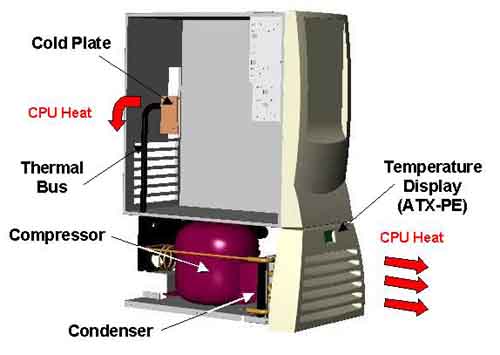
Kryotech claims that Vapor Phase Refrigeration is 50 times as effective as traditional forced air cooling (your standard heatsink/fan combo cooling device) and 5 times as effective as forced liquid cooling. Using Vapor Phase Refrigeration, Kryotech has been able to allow their products to run at levels around -40 degrees Celsius, an achievement which opens new doors for desktop computing opportunities, the biggest of which happens to be overclocking.
The Kryotech Renegade
The Renegade is offered in two similar flavors, the Renegade ATX - Standard Edition (SE) and the Renegade ATX - Premium Edition (PE). The only difference, other than the $50 price increase the Premium Edition holds over the Standard Renegade, is the fact that the Renegade ATX - PE features the same LCD and intelligent shutdown features (i.e. the system powers itself off in the event of a cooling failure) as the Cool K6-3 while the Renegade ATX - SE comes without both of those capabilities.
The Renegade is then broken down into two more distinct flavors, the Universal Socket-7/370 design and the Universal Slot-1 design. As the names imply, the Universal Socket-7/370 Renegade is intended for use with both Socket-7 and Socket-370 processors, due to the similarity of the socket designs, a single socket cooling Renegade can work on either platform; and the Universal Slot-1 Renegade is for use with Intel Celeron, Celeron A, Pentium II, and Pentium III processors. The only real requirement other than the two interface requirements Kryotech places on the Renegade is that the processor being cooled should dissipate no more than 45W of heat.
Kryotech Renegade Pricing |
||
| Renegade ATX-SE | Renegade ATX-PE | |
| Socket-7 / 370 Universal | $349 | $399 |
| Slot-1 Universal | $359 | $409 |
The Renegade system comes with a mid-tower ATX case (the exact same case used for the Cool K6-3), and the Renegade cooling system itself, consisting of the compressor, thermal bus, and a cooling plate (no KryoCavity due to the nature of the cooling). Unfortunately, the system comes with no power supply for the actual computer (there is one included for the cooler), which should add at least $30 to the final cost of the system for a decent ATX power supply. Depending on the type of Renegade, the pricing ranges from $349 for a Socket-7/370 ATX-SE system to $409 for a Slot-1 ATX-PE system, a more manageable price range for most users. But is the Renegade worth it? There's only one way to find out.
AnandTech quickly found the Slot-1 Renegade ATX-PE prototype to be a much more clean cut solution than Kryotech's Cool K6-3 500 simply because of the lack of the KryoCavity on the inside of the case. The only thing visible in the case compartment where AnandTech attempted to install the test ABIT BX6 Revision 2.0 motherboard, was the thermal bus which is a tube no larger than 3/4" in diameter leading up to a small nickel cooling plate. Kryotech's choice to use nickel instead of copper in the cooling plate was one to improve the aesthetics of the system, and doesn't adversely affect the cooling performance of the system at all.
After digging out an old Pentium II 400 to experiment with, AnandTech proceeded to remove the heatsink on the CPU in order to replace it with the Renegade's cooling plate. Kryotech included a tool in the Renegade's packaging to help remove the hex nuts on retail Pentium II heatsinks, however AnandTech's OEM chip didn't require any extra aid to remove the heatsink.
| The cooling plate features two sets of screw holes (the final version will boast another set for SECC2 cartridge support), the outer set for Celeron SEPP processors and the inner set for Pentium II SECC processors. | |
| All that is required is to use the proper set of holes to attach the plate to the processor, with the Celeron you'll have to use the heatsink clips to attach the cooling plate, while the Pentium II requires the 4 provided 3/8" (#6) screws to connect itself to the plate. In the case of AnandTech's experience with the setup, only three of the four screws would actually go in to the cartridge without damaging it, however the cooling plate made complete contact with the back plate of the Pentium II processor (where the processor itself is located), which is what truly matters. | |
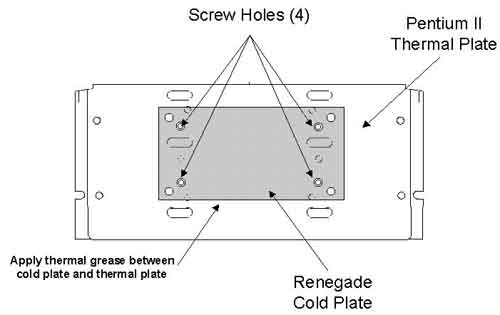
| The thermal bus on the Renegade is much more pliable than the one on the Cool K6-3, simply because it isn't carrying as much back and forth and it must be flexible to adapt to any sort of motherboard design that may come its way. The processor took a little shifting to get into place on the BX6 test motherboard AnandTech used, however after it was properly seated the thermal bus was pushed out of the way and the system was ready to crank on. The cooling plate/processor combination was so much cleaner and easy to work with than the clunky, noisy and oversized heatsink/fan designs we're all used to. | |
| There were no messy wires to mess with, and the beauty of the design, unlike Peltier coolers, is that there is no heat generated by the cooling plate itself and since the heat is channeled completely out of the system case, the ambient case temperature decreases as well. | |
A simple power connector hookup was necessary before the system could be fired up, a 5-pin power cable must be available to plug into an empty socket near the entry point of the thermal bus into the system case. Unfortunately the connector does not include a y-splitter so you lose a power supply connector unless you want to pick up a y-splitter of your own and split a single power supply connector into two depending on how desperately you need that connector. Next, the power switch connector had to be plugged into a two-pin connector which lead down into the cooling compartment of the case, leaving another cable coming up out of the "floor" of the system case to plug into the motherboard as the power switch connector. The purpose for that little manipulation was to allow for the cooling device to have the control over when the computer turns on and off if necessary (i.e. in the case of an emergency - too hot/too cold).
The Chillin' Renegade
The Pentium II 400, now clocked at 450MHz, normally running at a temperature of above 39:C quickly found a point of comfort, according to the LCD display on the system, at around 21:C, approximately room temperature. For the sake of comparison, the LCD was allowed to run with the Renegade cooling system turned off, where the temperature of the same processor hit a steamy 55:C. At 55:C it stopped to register on the LCD which immediately shut down the computer due to, what it thought was, a cooling failure. Those two readings are made from the surface of the Pentium II's cartridge (where the cooling plate makes contact with the chip), however by using the on-board temperature monitoring features of the BX6 Revision 2.0, AnandTech's experimentation showed that the CPU (not the plate itself) was hitting temperatures of around 34:C with the heatsink/fan solution coming in at over 42:C.
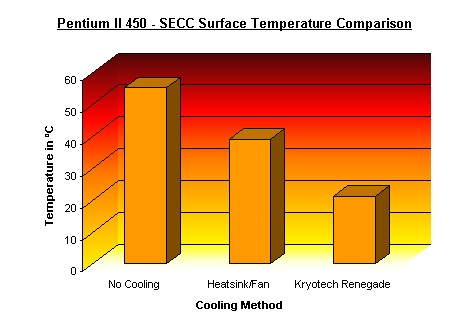
Final Words - Overclocking & Stability
The Kryotech Renegade is about as helpful to overclockers as a secondary fan would be. AnandTech's OEM Pentium II 333 processor that normally maxed out at 416MHz (83MHz x 5.0) with a standard heatsink/fan combo would not even make it to 450MHz with the Renegade cooler. The Pentium II 400 test chip failed to jump above 448MHz as the 468MHz mark (117MHz x 4.0) was not stable enough, even with the added cooling.
Although it might help some Celeron 300A users hit that 504MHz mark, there's no point in spending $400 on a system that offers less than a specialty Celeron fan would at less than 20% of the cost. Kryotech claims that the Renegade can allow for a 10% overclock in the cooled processor's clock speed, however what isn't mentioned is that same clock increase is generally attainable by normal means of cooling. So what makes Kryotech Renegade so special?
The purpose of the Kryotech Renegade isn't to bring the overclockability of the Cool K6-3 down to Slot-1 owners, rather it is to offer a dramatic stability increase due to the implementation of a more effective cooling method, at a semi reasonable cost. The room temperature cooling allows for the processor to virtually be removed from the temperature equation inside of your case. Especially for users that have SCSI hard drives and newer video cards that already generate considerable amounts of heat, the Renegade can definitely improve system stability. AnandTech's own tests show at least a 5% increase in stability in normal operating conditions, and you can expect a greater increase in stability as the conditions worsen. The AnandTech test system never crashed once during hours of back to back memory intensive application testing, it is for that reason that the Kryotech Renegade is being used in AnandTech's memory stability tests to prevent heat issues from adversely effecting the stability of memory modules during testing.
However the question still remains, how much is that extra 5% worth to you? For most users, definitely not $400. Kryotech needs to start out by including a decent power supply in their Renegade, without one, the $400 price tag seems to be much worse. Secondly, if the purpose of this system is to achieve higher levels of stability, the target market would seem to be those individuals interested in higher end applications, and generally, high end workstations, meaning that they will have more demanding needs from their computers. The mid-tower ATX case on the Renegade, like the Cool K6-3, is simply too small for most power users to live with, hopefully a larger version of the solution will come around in the future.
The Renegade is a promising solution from Kryotech, as have all of their solutions been, however the only way Kryotech would win a "go out and buy it" recommendation from AnandTech would be if the Slot-1 Renegade ATX - PE dropped at least down to the $325 mark with a power supply. Kryotech is still a young and developing company, whose technology is still far from perfection, but with every dedicated step, the company comes closer and closer to achieving that level of perfection we all dream of, just as Picasso dreamt of his paintings and just as Michelangelo dreamt of his sculptures.









