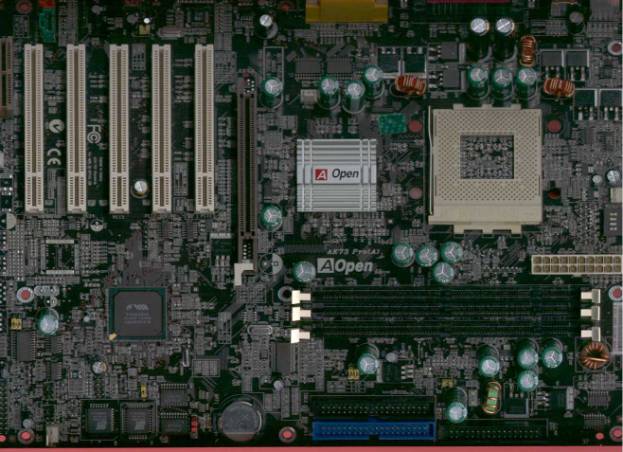Original Link: https://www.anandtech.com/show/734
Index
Clearly the KT133A motherboard market is one of the most competitive we’ve ever seen and it has been ever since the chipset has been available. All the contenders are more than just "enhanced" versions of their KT133-based siblings, a feat that has been accomplished by integrating more features and being more stable.
Today we have the KT133A solution from AOpen, a company that has won quite a few Editors’ Choice Awards from AnandTech. In the past, we’ve liked their products for the high quality construction and rock solid stability. Their last attempt at the KT133 market, the AK73-1394, was outstanding, but came a little too late to be a major factor in the market since the KT133A was already on the way.
This time around, AOpen has arrived with a KT133A board in a much more reasonable time frame to be competitive, but the road will not be easy since the majority of KT133A boards we’ve seen are already very high quality products. Can AOpen make their KT133A solution, the AK73 ProA, stand out from the crowd? Read on to find out.
|
AOpen AK73 ProA |
|
|
CPU
Interface
|
Socket-A
|
|
Chipset
|
VIA
KT133A
VT 8363A North Bridge VT 686B South Bridge |
|
Form
Factor
|
ATX
|
|
Bus
Speeds
|
100
/ 102 / 104 / 106 / 107 / 108 / 109 / 110 / 111 / 112
113 / 114 / 115 / 116 / 118 / 120 / 124 / 129 / 130 133 / 136 / 140 / 145 / 150 / 155 / 160 / 166 |
|
Core
Voltages Supported
|
Auto
Detect
1.100 - 1.850 V (in 0.025V increments) |
|
I/O
Voltages Supported
|
3.2
/ 3.3 / 3.4 / 3.5 V
|
|
Memory
Slots
|
3
168-pin DIMM Slots
|
|
Expansion
Slots
|
1
AGP Slot
5 PCI Slots (5 full length) 0 ISA Slots 1 AMR Slot |
|
On-board
Audio
|
Analog
Device AD1885 AC’97 CODEC
|
|
BIOS
|
Award
Modular BIOS 6.00PG
|
|
BIOS
Revision
|
R1.07
|
The Layout
As the name would suggest, the AK73 ProA is closely related to the KT133-based AK73 Pro. Nonetheless there are still several differences worth pointing out. The current version of the AK73 ProA does not feature integrated IEEE 1394 Firewire, although the silk screening for the required hardware is already there. As such, we expect the Firewire option to be available very soon.
The overall layout of the motherboard is pretty standard, but you should make sure your case can hold the board, since uses a hefty 12 by 9.5 inch PCB. The IDE and floppy connectors are located close to the front of the motherboard, so the cables will be very close to these storage devices.
Unlike some other boards we have looked at, the CPU socket is placed a little further from the edge of the board, so you should have no problem changing CPU’s while the motherboard is mounted in your case. However, several 1500uF capacitors are located quite close to the CPU socket, so installing some larger HSF units could be a problem.
AOpen puts the power supply connector close to the right edge of the board parallel to the DIMM slots. This way the power cables does not have to run over the CPU, but unplugging the power cables could be a problem since it is very close to the memory. Ideally, we’d have the power connector in front of the DIMM slots as well. The front panel connectors are placed on the left edge of the motherboard, ensuring that all PCI slots will be able to accept full-length cards.
The Basics
The VIA 8363A North Bridge sits between the CPU socket and the AGP slot. As the core of the KT133A chipset, it provides all the major features of the chipset, including the 100 / 133MHz FSB and memory bus, as well as AGP 1X/2X/4X support. The AGP slot on the AK73 ProA, like most other AGP 4X slots, is a universal slot, so you can use almost any kind of AGP video card currently available without problems. Like the AK73 Pro, AOpen has included a clip at the end of the AGP slot to help lock the AGP card in place during shipping.
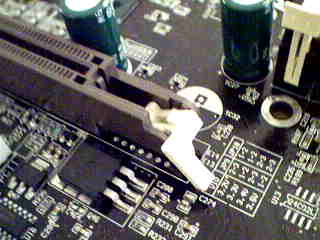
The clip helps to hold the AGP card in place.
With the new 8363A North Bridge, we have official support for 133MHz DDR FSB (266MHz effective) Athlons. With the old 1.2GHz Athlons, you were limited to a FSB speed of 100MHz and a multiplier of 12, meaning the CPU ran twelve times faster than the FSB. Now, the KT133A chipset allows you to have a FSB speed of 133MHz, meaning that with the same 1.2GHz chip, you can lower the multiplier to 9 and boost the overall performance while remaining at the default clock speed. It should be noted that this is still considered overclocking, but our experience shows that most Athlon and Duron CPU’s are able to handle such a configuration without a hitch. However, in order to do that, you need a motherboard that’s capable of changing the multiplier of a Socket-A processor. You’ll also need to prepare your CPU for overclocking, a subject we’ve touched on in our Socket-A Athlon/Duron Overclocking Guide. We’ll talk about the overclocking abilities of the AK73 ProA specifically a bit later.
Similar to most other KT133A boards, the AK73 ProA has a total of three DIMM slots supporting up to 1.5GB SDRAM. The memory controller allows you to run your memory at either 100MHz or 133MHz, depending on your FSB choice. When running in the 100MHz FSB range, you have the option to run your memory at host clock (FSB speed) or host clock + PCI clock. However, at 133 MHz FSB and above, the chipset only allows synchronous memory operation. This is not a fault of the AK73 ProA, but rather a part of the KT133A specifications, which specifies FSB:memory ratios of 100:100, 100:133, or 133:133.
AOpen has been using the VIA 686B South Bridge since the AK73 Pro a while back. The newer VIA 686B South Bridge supports Ultra ATA 100, whereas the older 686A, only supports Ultra ATA 66. The Ultra ATA 100 controller provides two IDE channels that support up to 4 IDE devices (two per channel).
However, unlike many other manufacturers, AOpen currently has no intention of integrating an on-board IDE RAID controller. Such a controller could be used as either a second controller for more devices or to set up a RAID configuration for better performance and/or reliability.
The 686B South Bridge also supports two USB root hubs. The first hub provides the two traditional USB ports found at the back of the motherboard with the serial / parallel ports. The second set of USB ports is located at the front edge of the board, next to the BIOS chips. As they have done with their previous KT133 solutions, AOpen includes the necessary USB bracket so you can take advantage of the third and fourth USB ports easily.
The 5/1/0/1 (PCI/AGP/ISA/AMR) expansion slot design is not particularly exciting, but is still enough for the majority of users. We wish AOpen would have included six PCI slots, something most other manufacturers have done with recent products. Further, for most AnandTech readers, the choice of an AMR slot instead of an ISA slot is somewhat suspect since AMR is pretty much useless due to the lack of availability for these cards to the public. For OEM builders this configuration should be enough, but for most AnandTech readers, this is quite disappointing.
For on-board audio, AOpen continues to go with Analog Devices for host-based AC’97 audio, using the AD 1885 on the AK73 ProA. Once again, this feature is more designed for OEM builders in order to provide cheap systems for users. For anything beyond basic sound, we recommend going with a hardware-based PCI audio device for better sound quality and performance.
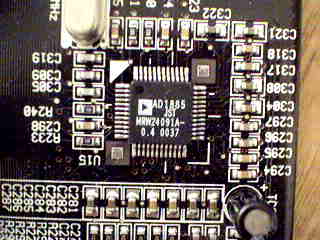
AC’97 CODEC.
Missing a Step
One of the reasons Socket-A CPU’s are so hot in the market right now is their overclocking potential. As mentioned previously, the ability to overclock the AMD Athlon and Duron by changing the clock multiplier is made much easier when the motherboard supports such a feature. This makes overclocking much easier since you are not overclocking the memory or the PCI bus.
Now, with the new KT133A chipset, people are finally able to access a wide range of FSB speeds from 100MHz to 133MHz, and sometimes up to the 160MHz range. This is a huge improvement over the old KT133 chipset, which does nothing more than 110MHz in most cases.
If we look at the AK73 ProA, we can see that the FSB speeds available are 100 / 102 / 104 / 106 / 107 / 108 / 109 / 110 / 111 / 112 / 113 / 114 / 115 / 116 / 118 / 120 / 124 / 129 / 130 / 133 / 136 / 140 / 145 / 150 / 155 / 160 / 166 MHz. For those looking to squeeze out every last bit of performance, the lack of 1MHz increments is disappointing. As you can see, at FSB speeds above 140MHz, they are separated by a 5MHz gap.While you can select the FSB speed from the BIOS, it’s not a 100% jumperless setup, reminiscent of previous AOpen designs, dating back to the i440BX days. There is a jumper for selecting the FSB speeds range, just like the AK73 Pro.

A jumper is required to choose the two FSB ranges.
AOpen’s implementation of the multiplier controls is found solely in a set of dipswitches. This seemed much more acceptable in the KT133 days, but it seems that every manufacturer has gone to a jumperless multiplier configuration with the release of the KT133A. Nonetheless, all the multiplier values from 5 to 12.5 (in 0.5 increments) are present through the 4 dipswitches.
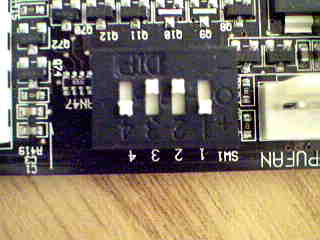
The set of four dipswitches provides a total of 16 multiplier settings.
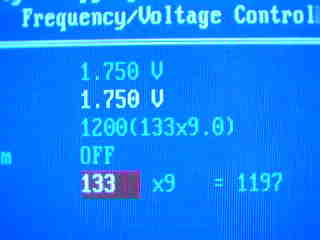
Note the inability to change the multiplier in the BIOS
CPU core voltage can also be modified in the BIOS directly, with settings from 1.100 to 1.850V in 0.025V increments. Like multiplier controls, the I/O voltage settings are not jumperless, but instead are set using two jumpers on the board, between 3.2V and 3.5V in 0.1V increments. All in all, the features that are not implemented in the BIOS make overclocking a harder job for you.
Unique features
The AK73 ProA features just a heatsink on the North Bridge, which we have seen in previous reviews is enough to allow FSB speed of around 160MHz. On the other hand, the motherboard features a total of three fan headers, one for the CPU HSF unit and two for chassis fans. Under the PC Health panel in the BIOS, you can read the speeds of two fans as well as two temperatures.

AOpen uses double-sided tape instead of thermal glue
AOpen used to produce some rock solid motherboards, which were all very impressive under our stress tests. However, with the AK73 ProA, we were a little bit disappointed. Although the AK73 ProA feathers a total of two 3300uF caps, nineteen 1500uF caps, and quite a few MOSFETs, the system crashed a total of four times during our 24-hour stability tests. Although still better than the average crash rate among all other motherboards, it’s relatively high compared to KT133A boards we’ve seen. For comparison, among the five KT133A motherboards we have reviewed, two crashed twice in 24 hours and three did not crash once in 48 hours. We hope that this is a BIOS related issue, where the problem could be fixed with a simple BIOS update.
Just like their recent motherboards, AOpen also features the Dr. Voice and Dr. LED on the AK73 ProA for diagnostic purposes. The modules are sold separately but they could come in handy when you are having problems with your systems. For a info on Dr. LED, please refer to our AK73-1394 review.
The AK73 ProA also includes AOpen’s Die-Hard BIOS that helps to protect the system from faulty BIOS upgrade or virus attack. It works by providing a backup copy of the BIOS that can be enabled by simply moving a jumper.
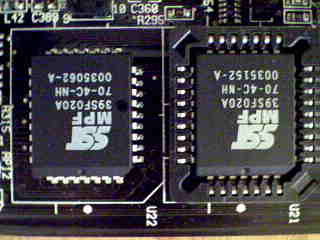
AOpen's Die-Hard BIOS
As mentioned, the layout of the AK73 ProA is actually the same as the AK73 Pro and the AK73-1394. Therefore, even though AOpen did not include the hardware needed for the on-board IEEE 1394 Firewire, the silkscreen is still present on the board. As such we expect AOpen to include this feature in an upcoming version of the board, especially as Firewire gains popularity.
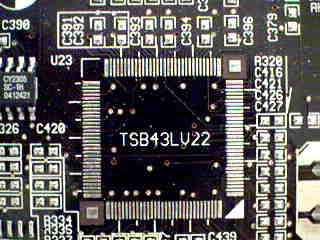
Silkscreen for single-chip Firewire solution
AOpen includes both a detailed manual and a poster with instructions on how to setup the motherboard. The poster doesn’t go into much depth, but does provide all the required information to setup your motherboard. If you want detailed information on the jumpers or dipswitches, you will have to go to the manual, which contains all the information you need. Unfortunately, the same cannot be said about the manual’s description of the BIOS settings.
AOpen also includes two CD’s with the motherboard - one with all the drivers and utilities for the motherboard and the second with a full version of Norton Antivirus 2000 for Win9x/WinNT/Win2000.
Overclocking
Just like the previous KT133A motherboards, we performed the overclocking tests in order to find out the highest FSB speeds the system can sustain. FSB overclocking with the KT133 chipset is not interesting because we have shown that the chipset, in general, can’t get any higher than 110MHz. The KT133A chipset is different since it is capable of achieving higher FSB speeds, potentially narrowing the gap between the speed of the motherboard and that of the CPU.
For the testing we used a stick of 128MB Mushkin High Performance Rev. 3 SDRAM and an NVIDIA GeForce2 GTS as our test bed. We started the testing by setting the CPU to run at 133MHz FSB. Then we gradually increased the FSB and ran tests to make sure the system was stable at that speed. If needed, we also tried to set the CAS latency to 3 and all other memory timings to as slow as possible, so that the PC133 SDRAM would not be the limiting factor. Moreover, when the CPU speed got to high, we lowered the multiplier ratio so that the CPU would be running as close as possible to its original clock speed.
Unfortunately, the overclocking results were not impressive for the AK73 ProA. No matter how we set the memory settings, the system couldn’t do anything higher than 140MHz.
On the other hand, this result is quite disappointing as well. Our memory is rated at 150MHz at 2-2-2 settings, so the memory was not the bottleneck. And from our previous reviews, all other motherboards were able to sustain FSB speeds of 150MHz and higher. Compared with the AK73 ProA, the mere 5% overclock is even less than what the KT133 chipset could offer.
Several reasons might have contributed to this. For starters, it could be a simple BIOS fault, and AOpen should be able to fix that easily with an update. Secondly, the layout could be a problem, since the design of the board is very similar to that of AK73 Pro, which might not be able to sustain the higher clock frequencies. If we had to guess, it’s more likely to be a layout issue, but we’ll keep an eye out for BIOS updates that might help with overclocking.
The Bad
AOpen failed to include the multiplier settings in the BIOS, which could have made overclocking a much easier job than it is now.
As mentioned previously, the motherboard is not particularly stable. Compared to other KT133A motherboards we have reviewed, the AK73 ProA has a much higher crash rate.
The AK73 ProA did not perform the overclocking test well, achieving just 140MHz FSB, whereas other KT133A solutions were able to hit 150MHz and higher.
USB Compatibility
- Number of Front Universal Serial Bus Root Ports: 2
- Number of Rear Universal Serial Bus Root Ports: 2
- USB IRQ Enable/Disable in BIOS: Yes
- USB Keyboard Support in BIOS: Yes
Recommended SDRAM
Recommended SDRAM: 1 x 128MB Corsair PC133 SDRAM; 1 x 128MB Mushkin PC133 SDRAM
SDRAM Tested: 1 x 128MB Mushkin PC133 SDRAM
Manufacturer: Corsair
Purchase Website: http://www.corsairmicro.com
Manufacturer: Mushkin
Purchase Website: http://www.mushkin.com
The Test
In recent times, choosing a motherboard cannot be completely determined by a Winstone score. Now, many boards come within one Winstone point of each other and therefore the need to benchmark boards against each other falls. Therefore you should not base your decision entirely on the benchmarks you see here, but also on the technical features and advantages of this particular board, seeing as that will probably make the greatest difference in your overall experience.
Click Here to learn about AnandTech's Motherboard Testing Methodology.
|
Test Configuration |
|
| Processor(s): |
AMD
Athlon (Thunderbird) 1GHz
|
| RAM: |
1 x 128MB Mushkin PC133 SDRAM
|
| Hard Drive(s): |
Western Digital 153BA Ultra
ATA 66 7200 RPM
|
| Bus Master Drivers: |
VIA 4-in-1 v4.24 Service Pack
|
| Video Card(s): |
NVIDIA
GeForce 2 GTS 32MB DDR
|
| Video Drivers: |
NVIDIA
Detonator 5.22
|
| Operation System(s): |
Windows
98 SE
|
| Motherboard Revision: |
AOpen
AK73 ProA Revision 1.04
|
Results
|
Windows 98 Performance |
|||
|
Athlon
1GHz OEM
|
Sysmark
2000
|
Content
Creation
Winstone 2000 |
Quake
III Arena
640 x 480 x 16 |
|
AOpen
AK73 ProA (KT133A / 133MHz)
|
199
|
37.3
|
152.4
|
|
Iwill
KK266 (KT133A / 133MHz)
|
197
|
37.0
|
152.7
|
|
ASUS
A7V133 (KT133A / 133MHz)
|
197
|
37.6
|
153.4
|
|
MSI
K7T Turbo (KT133A / 133MHz)
|
194
|
37.5
|
145.7
|
|
EPoX
EP-8KTA3 (KT133A / 133MHz)
|
196
|
36.7
|
146.3
|
|
ABIT
KT7A-RAID (KT133A / 133MHz)
|
197
|
37.4
|
149.6
|
|
MSI
K7T Pro2 (KT133 / 100MHz)
|
189
|
35.8
|
135.1
|
The AK73 ProA performed quite well in our benchmark tests. It remains very competitive with other KT133A motherboards on the Content Creation Winstone 2000 and the Quake III Arena test, and outperformed the ASUS A7V133 and the Iwill KK266 in SYSMark 2000. Once again, it should be noted that among these tests all motherboards are within 5% of each other, so performance should not be a major factor in your purchase decision.
Final Words
Quite frankly, the AK73 ProA is a little bit disappointing. AOpen still did a good job in migrating from the old KT133 to the new KT133A chipset, and the quality of the board is still quite good. However, in terms of overclocking the AK73 ProA just can’t live up to the advancements found in other KT133A motherboards.
For starters, AOpen should really consider putting the multiplier settings in the BIOS. Keeping the dipswitches on the board is fine, but implementing the settings in the BIOS at the same time, ala the ASUS A7V133, would have made overclocking a much more pleasant job. Further, the inclusion of 1MHz increments for the FSB would be quite useful as well.
Last of all, the stability of the motherboard is not quite as good as what we’ve come to expect from AOpen or from the KT133A market in general. With all the other KT133A motherboards performing rock solid in the tests, it’s hard to justify the AK73 ProA’s spot in the market.
How it Rates
|
AnandTech Motherboard Rating |
|
|
Rating
(x/10)
|
|
|
Performance
|
7.5
|
|
Price
|
6.0
|
|
Stability
|
4.0
|
|
Quality
|
7.5
|
|
Features
|
5.5
|
|
Layout
|
6.0
|
|
Availability
|
6.5
|
|
Documentation & Software Bundle
|
7.0
|
| Overall Rating - not an average Click here to find out why |
6.0
|