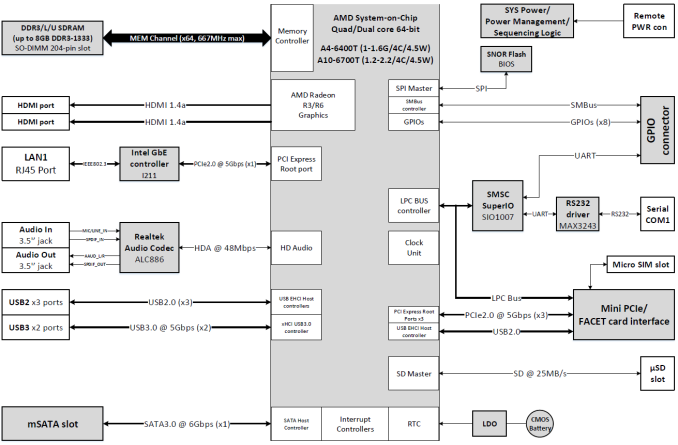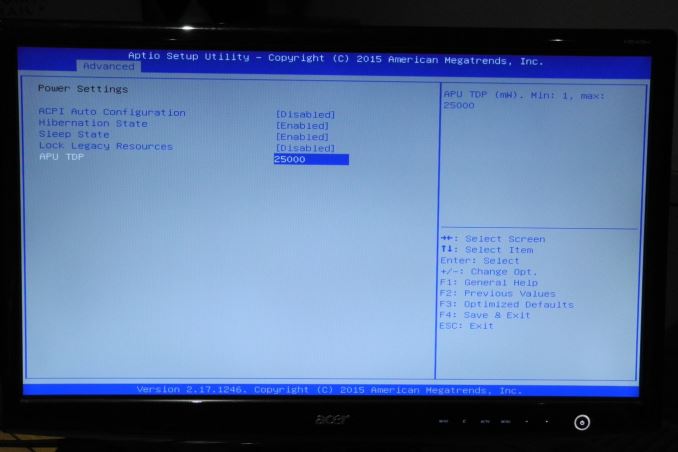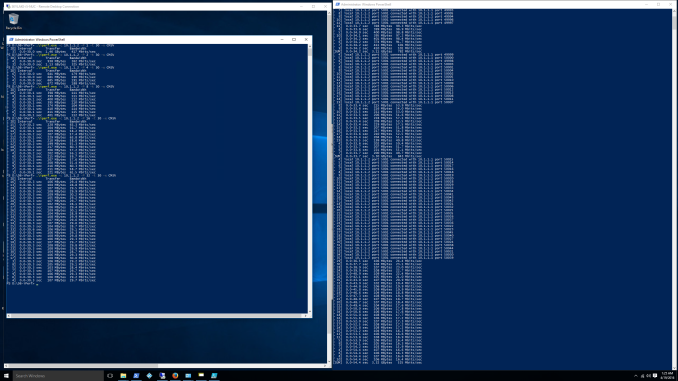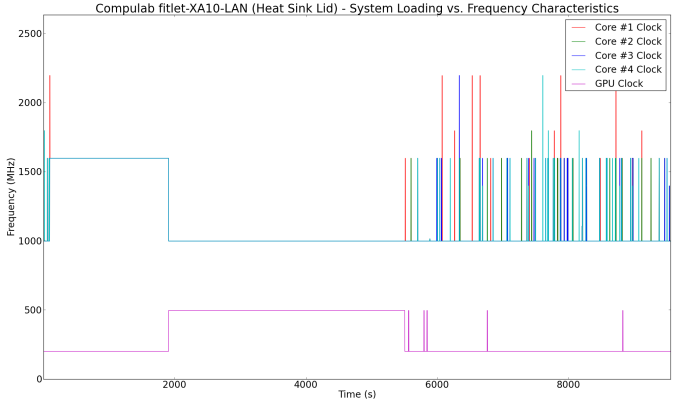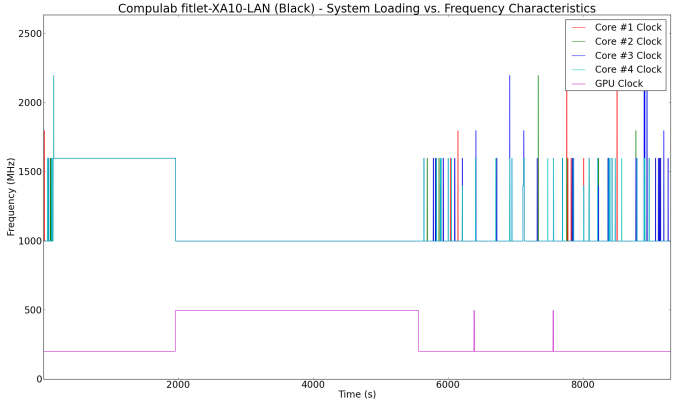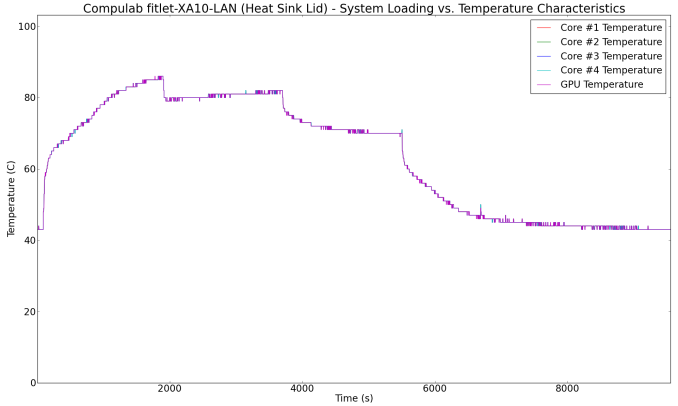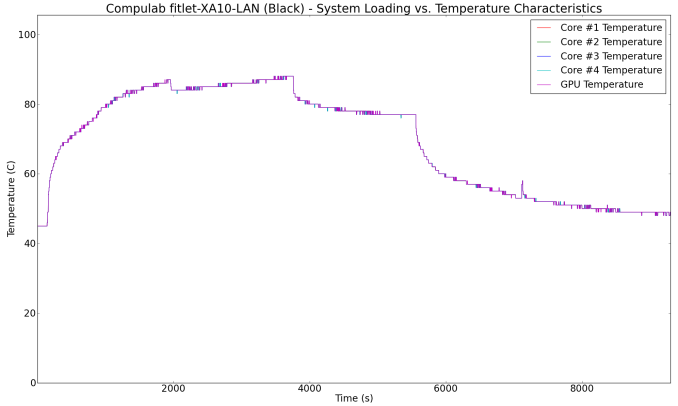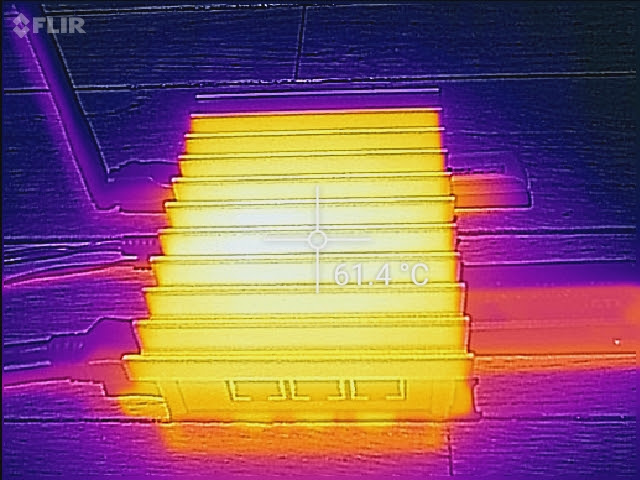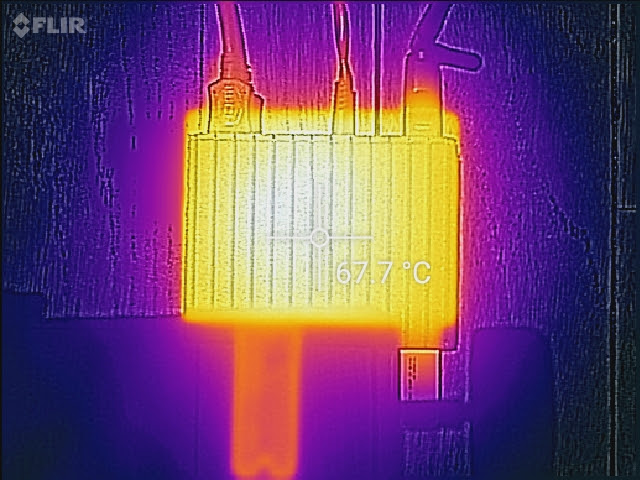Original Link: https://www.anandtech.com/show/10244/compulab-fitletxa10lan-review-a-fanless-amd-ucff-pc-for-networking-applications
Compulab fitlet-XA10-LAN Review: A Fanless AMD UCFF PC for Networking Applications
by Ganesh T S on April 19, 2016 8:00 AM EST- Posted in
- Systems
- Networking
- AMD
- Fanless
- Industrial PC
- Passive Cooling
- CompuLab

Passively cooled computing systems carry many advantages. Most of these turn out to be very important for industrial and embedded applications. In recent years, both AMD and Intel have been paying extra attention to the peformance per watt aspect of their computing platforms. This has led to ultra-compact form factor (UCFF) PCs emerging as ideal candidates for passive industrial computing platforms. We have already reviewed a number of industrial PCs before. Today, we will be taking a look at the Compulab fitlet-XA10-LAN, a unique passively-cooled UCFF PC that doesn't sacrifice on I/O capabilities.
Introduction and Setup Impressions
Compulab is one of the major players in the passively-cooled embedded and industrial PC market space. They have different product lines catering to different requirements. One of the first Intense PC models was reviewed by us back in 2013. Since then, Compulab has introduced the uSVR micro-server for high-end applications and a range of more affordable small-footprint PCs such as the IPC2, fit-PC3 & fit-PC3i, fit-PC4 and the fitlet. The fitlet-XA10-LAN, powered by an AMD Mullins SoC, obviously belongs to the last category.
The dimensions of the PC come in at 10.8cm x 8.3cm x 2.4cm, making it smaller than the NUCs. Compulab has been making improvements to the chassis even after the introduction of the product into the market. The original thermal design allowed for the internal SoCs to operate at their rated TDPs. However, Compulab also started to offer a finned top panel last year. It is a slot-in replacement for the existing top panel and allows the TDP limitations to be safely bypassed. Starting this quarter, they will be replacing the original top panel with something similarly sized, but having a different coating based on the knowledge gained during the development of the Compulab Airtop. For the prupose of this review, Compulab sent us two units of the fitlet-XA10-LAN (one with the original chassis and another with the newly improved top panel). In addition, the fit-Uptime (a UPS for the fitlet series and NUCs with a 18 Whr battery) was also bundled with the review kit.
The fitlet-XA10-LAN comes with a host of additional items to improve I/O capabilities (including a HDMI to DVI adapter and an external USB 2.0 WLAN adapter). A 36W (12V @ 3A) AC adapter is also bundled with the unit. We will cover the hardware aspects in detail in a later section.
The most striking aspect of the fitlet-XA10-LAN is the presence of four gigabit LAN ports. Most fanless UCFF PCs sacrifice I/O capabilities in order to achieve good thermal performance in a compact size. Compulab's innovative FACE modules bring a unique solution to this interesting problem. They allow a compatible PC to sport different 'add-on cards' that provide I/O suitable for the desired application. These FACE (Function And Connectivity Extension) modules have well-documented specifications, enabling third-party designs also. FACE modules, however, are too big for the fitlet series. In its place, Compulab has developed FACET (Function And Connectivity Extension T-Cards) to provide extended peripheral and I/O connectivity for the dimunitive fitlet PCs. FACET cards interface with the main SoC / CPU using three PCIe 2.0 lanes. They also support routing of USB 2.0, SMBus and LPC signals while using the industry-standard mini-PCIe interface. The fitlet-XA10-LAN comes with a FACET LAN card that has three Intel I211 GbE controllers, each of which connect to one PCIe 2.0 lane on the FACET interface.
The specifications of our CompuLab fitlet-XA10-LAN review configuration are summarized in the table below.
| CompuLab fitlet-XA10-LAN Specifications | |
| Processor | AMD A10 Micro-6700T Puma+ x86 (Mullins) 4C/4T, 1.2 GHz (Turbo to 2.2 GHz), 28nm, 2MB L2, 4.5W TDP |
| Memory | A-Data ADDS1600W8G11-B 9-9-9-24 @ 1333 MHz 1x8 GB |
| Graphics | AMD Radeon R6 |
| Disk Drive(s) | Micron RealSSD C400v Series C400-MTFDDAT064MAM (64 GB; mSATA 6Gb/s; 25nm; MLC) |
| Networking | Mediatek (Ralink) RT5370 Wireless LAN 802.11n USB 2.0 Adapter (1x1 802.11n - 150 Mbps) 4x RJ-45 Intel i211 Gigabit LAN |
| Audio | 3.5mm Audio Jack (headphones / microphone) Capable of 5.1/7.1 digital output with HD audio bitstreaming (HDMI) |
| Miscellaneous I/O Ports | 3x USB 2.0 2x USB 3.0 1x micro-SDXC 1x Serial Port |
| Operating System | fitlet-XA10-LAN comes with Linux Mint pre-installed Benchmarking was done with a Windows 10 To Go installation from a USB 3.0 flash drive |
| Pricing (As configured) | $379 |
| Full Specifications | fitlet-XA10-LAN Barebones Specifications |
The CompuLab fitlet-XA10-LAN review kit came with Linux Mint pre-installed on both units. However, our evaluation workflow involves Windows. We prepared a Windows 10 Pro x64 installation 'to go' on a Corsair Voyager GTX 256GB USB 3.0 flash drive. We also instrumented it with all our standard benchmarks. On the main mSATA drive with the Linux Mint installation, we created a NTFS partition. This partition was used as the target drive for our storage benchmarking. The system operated flawlessly with our Windows To Go installation once the appropriate drivers were installed.
In the rest of the review, we first take a look at the internal hardware organization, as well as the platform and the BIOS features. This is followed by a look at the various performance benchmarks under Windows. Usually, we talk about the HTPC capabilities of various PCs that we review, but, it is obvious that the target market for the fitlet-XA10-LAN is quite different. Instead of the HTPC aspects, we will discuss some networking performance benchmarks. After that, we move on to the thermal design and its efficiency. In particular, we will compare the thermal performance of the two different configurations. In the final section, we look at some miscellaneous aspects and provide some concluding remarks.
The table below has an overview of the various systems that we are comparing the CompuLab fitlet-XA10-LAN against. Note that they may not belong to the same market segment. The relevant configuration details of the machines are provided so that readers have an understanding of why some benchmark numbers are skewed for or against the CompuLab fitlet-XA10-LAN when we come to those sections.
| Comparative PC Configurations | ||
| Aspect | CompuLab fitlet-XA10-LAN | |
| CPU | AMD A10 Micro-6700T | AMD A10 Micro-6700T |
| GPU | AMD Radeon R6 Graphics | AMD Radeon R6 Graphics |
| RAM | A-Data ADDS1600W8G11-B 9-9-9-24 @ 1333 MHz 1x8 GB |
A-Data ADDS1600W8G11-B 9-9-9-24 @ 1333 MHz 1x8 GB |
| Storage | Micron RealSSD C400v Series C400-MTFDDAT064MAM (64 GB; mSATA 6Gb/s; 25nm; MLC) |
Micron RealSSD C400v Series C400-MTFDDAT064MAM (64 GB; mSATA 6Gb/s; 25nm; MLC) |
| Wi-Fi | Mediatek (Ralink) RT5370 Wireless LAN 802.11n USB 2.0 Adapter (1x1 802.11n - 150 Mbps) |
Mediatek (Ralink) RT5370 Wireless LAN 802.11n USB 2.0 Adapter (1x1 802.11n - 150 Mbps) |
| Price (in USD, when built) | $379 | $379 |
Hardware Aspects and BIOS Features
Our review kit came with four different components - the two main units, a fit-Uptime UPS and the heat-sink. The gallery below shows their different external aspects. The fit-Uptime contains a 18Wh Li-Po (lithium-polymer) battery that can deliver up to 60W (12V @ 5A) of power in case of power input failure. It needs an input of 12V @ 1A minimum to recharge itself. The aspect I like most about the fit-Uptime as well as the power adapter bundled with the fitlet units is the notch on the power delivery pin. Inserting it into the power input of the fitlet and twisting it around ensures that the power cord can never be accidentally yanked away from the PC. Obviously, the fit-Uptime is not network or USB-capable. Hence, it is not possible to determine how much charge is remaining in the internal battery at any point of time. Additionally, the target PC has no idea whether it is running on the mains or the fit-Uptime. However, this is not a concern if power failure is accidental / of short duration.
Despite the top lid being aluminum, the front and rear panels are made of plastic. Unfortunately, this makes the unit feel a little cheap in hand, but, as we found out later, it doesn't affect the thermal performance of the unit. On the front panel, we have the power button with a LED indicator, a USB 3.0 and two USB 2.0 ports, a micro-SD slot and 3.5mm audio jacks (surprisingly, not a combo audio jack, but separate ones for the headphone and microphone). One of the side panels is an extension of the top lid, and helps in securing it to the rest of the system. The rear panel has one USB 2.0 and one USB 3.0 port, two HDMI 1.4a ports and a RJ-45 port. A COM port is also available, and a serial port adapter is supplied along with the main unit. The other side panel is the face of the FACET card, and, in our case, it has the three extra LAN ports.
Getting into the internals of the unit is fairly simple, and Compulab even has video instructions for the same. Removing the bottom panel of our review unit revealed the back side of the FC-LAN FACET card. Underneath the top panel, we have a big chunk of metal covering the SoC. Though this metal chunk does come in contact with the top panel, there is no thermal paste involved. The SODIMM slot is also found under the top panel.
Moving back to the other side of the board, we find that it is easy to slide out the FACET card. This reveals a metal plate to create isolation between the mSATA card and the FC-LAN card. The CMOS battery as well as the micro-SIM slot are also accessible on this side. Changing the mSATA card is also fairly trivial, and involves the removal of just a couple of screws (one attaching the mSATA card to the metal plate, and another securing it to the motherboard). The gallery below shows our disassembly process, as well as the replacement of the original lid with the finned heat-sink version.
The block diagram of the motherboard with details of the I/O distribution is shown below.
The AMI BIOS has plenty of configuration tweaks available. The most important is the configurable TDP. This can be set between 1mW and 25W. Setting it to the maximum value is equivalent to completely unlocking the TDP limitations. By default, these values are set to 4500. However, both our units were configured for unlocked TDP. Compulab indicated that their currently shipping thermal solution is good enough to safely set the APU TDP to 25W.
Other configurable aspects include the memory dedicated to the GPU, SDIO access mode, fast boot configuration and security options (including key management for secure boot).
Performance Metrics - I
The CompuLab fitlet-XA10-LAN was evaluated using our standard test suite for low power desktops / industrial PCs. Not all benchmarks were processed on all the machines due to updates in our testing procedures. Therefore, the list of PCs in each graph might not be the same.
Futuremark PCMark 8
PCMark 8 provides various usage scenarios (home, creative and work) and offers ways to benchmark both baseline (CPU-only) as well as OpenCL accelerated (CPU + GPU) performance. We benchmarked select PCs for the OpenCL accelerated performance in all three usage scenarios. These scores are heavily influenced by the CPU in the system. It was very surprising to see that the AMD A10 Micro-6700T with unlocked TDP can easily outperform Bay Trail and Braswell-based passively cooled NUCs. In fact, only the much costlier and larger Logic Supply NUCs are able to perform better than the Compulab fitlet-XA10-LAN in the Futuremark benchmarks.
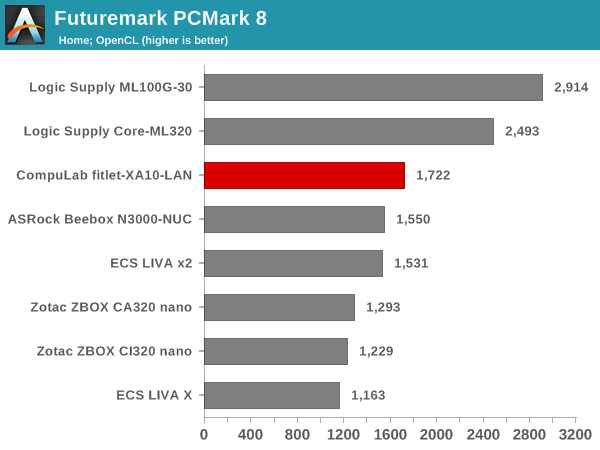
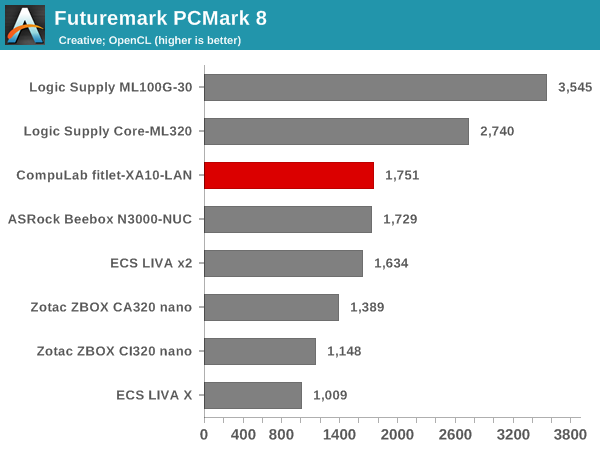
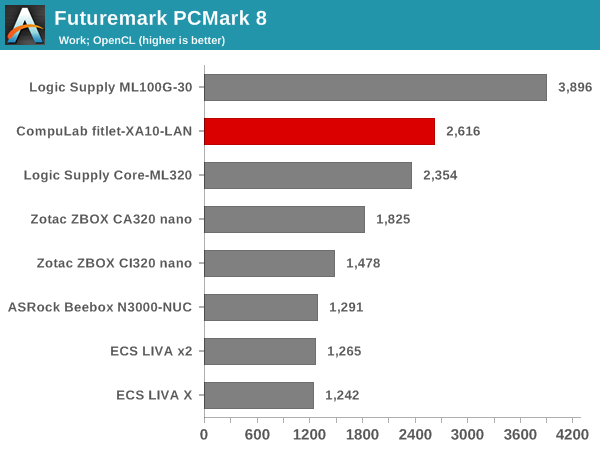
Miscellaneous Futuremark Benchmarks
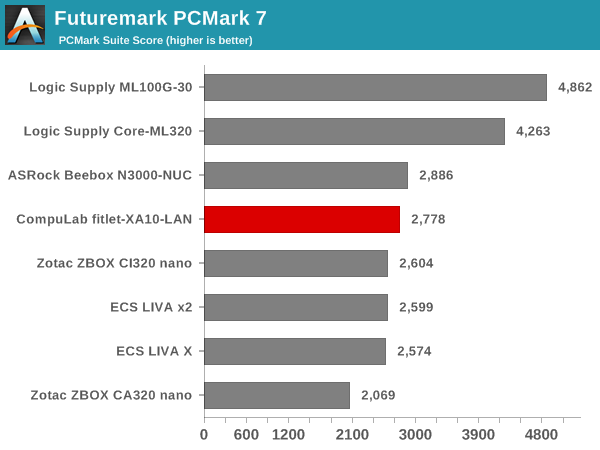
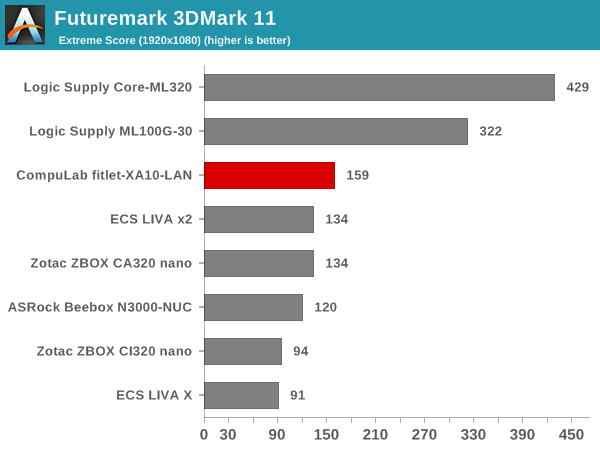
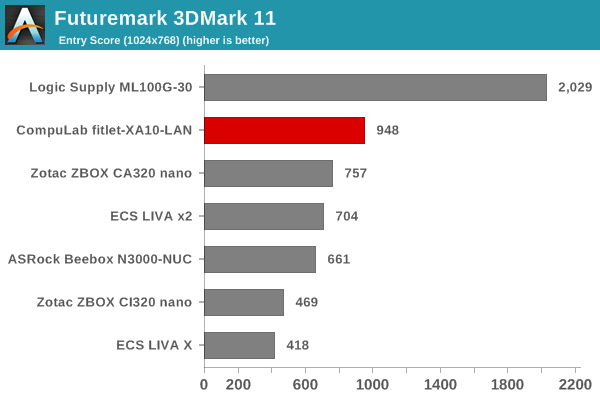
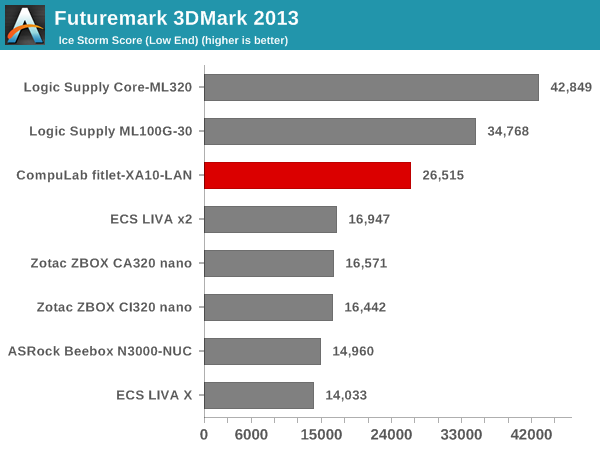
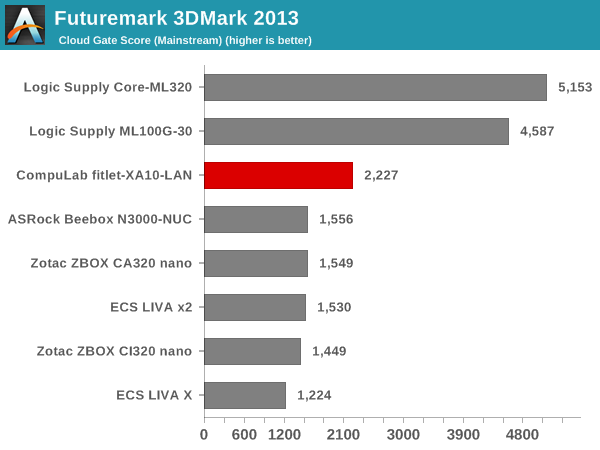
3D Rendering - CINEBENCH R15
We have moved on from R11.5 to R15 for 3D rendering evaluation. CINEBENCH R15 provides three benchmark modes - OpenGL, single threaded and multi-threaded. Evaluation of select PCs in all three modes provided us the following results.
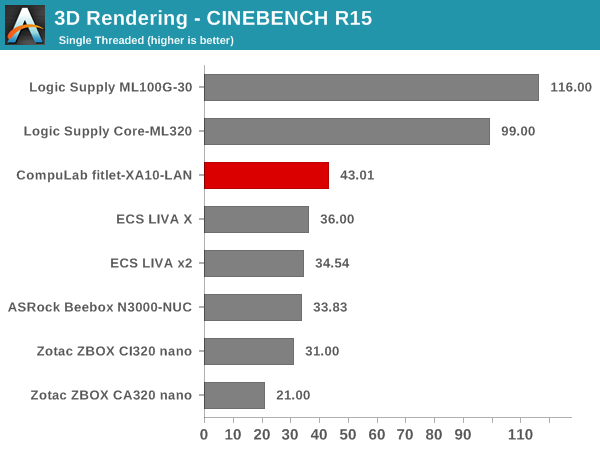
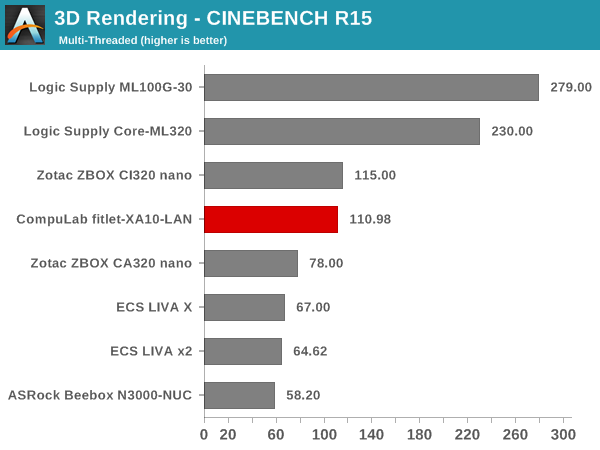
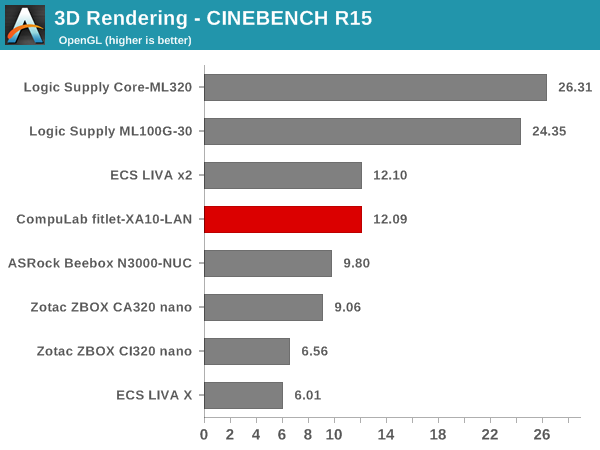
The results are similar to what one might expect based on the Futuremark benchmarks.
Performance Metrics - II
In this section, we mainly look at benchmark modes in programs used on a day-to-day basis, i.e, application performance and not synthetic workloads.
x264 Benchmark
First off, we have some video encoding benchmarks courtesy of x264 HD Benchmark v5.0. This is simply a test of CPU performance. As expected from the Futuremark results, the unlocked TDP of the AMD A10 Micro-6700T works wonders, and, thanks to being a quad-core solution, emerges as the best of the lot if the Intel Core-series based NUCs are not considered.
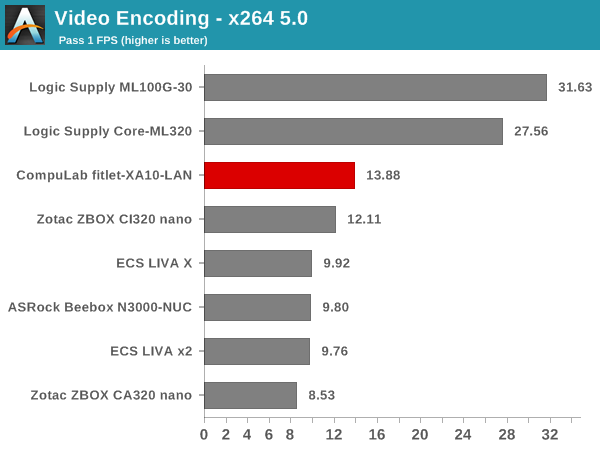
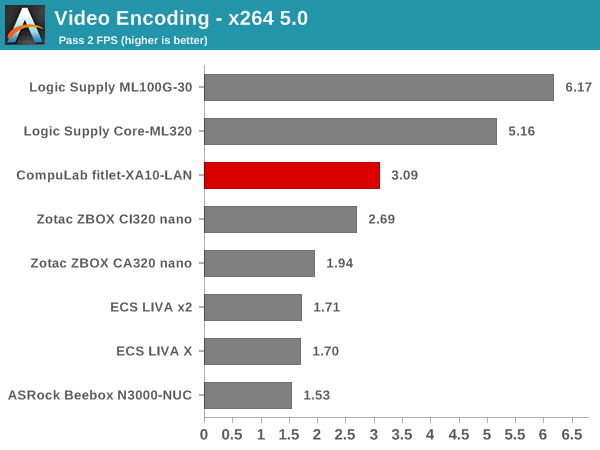
7-Zip
7-Zip is a very effective and efficient compression program, often beating out OpenCL accelerated commercial programs in benchmarks even while using just the CPU power. 7-Zip has a benchmarking program that provides tons of details regarding the underlying CPU's efficiency. In this subsection, we are interested in the compression and decompression MIPS ratings when utilizing all the available threads.
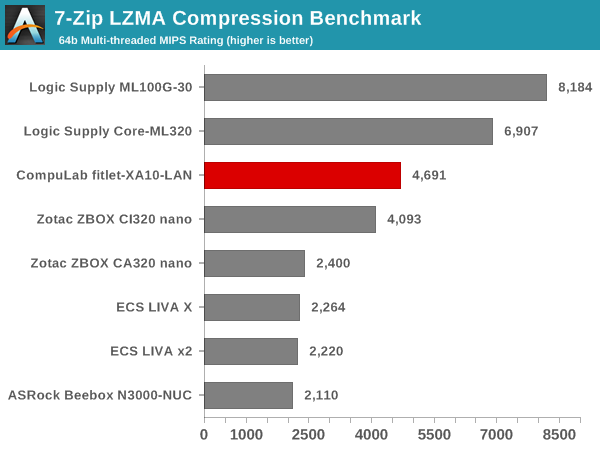
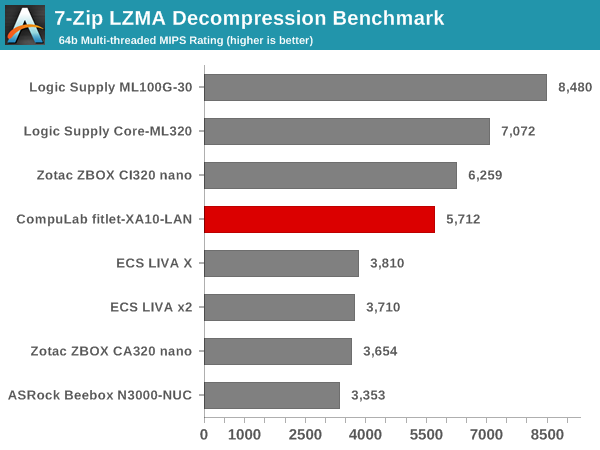
TrueCrypt
As businesses (and even home consumers) become more security conscious, the importance of encryption can't be overstated. The AMD A10 Micro-6700T does have acceleration for AES. TrueCrypt, a popular open-source disk encryption program can take advantage of the available cryptography acceleration. In the graph below, we can get an idea of how fast a TrueCrypt volume would behave in the CompuLab fitlet-XA10-LAN and how it would compare with other select PCs. This is a purely CPU feature / clock speed based test.
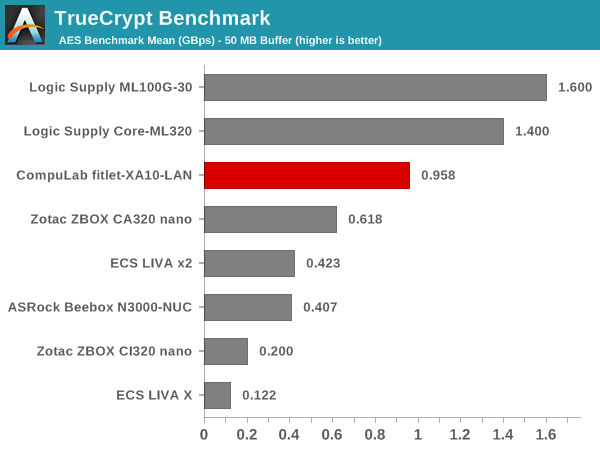
Agisoft Photoscan
Agisoft PhotoScan is a commercial program that converts 2D images into 3D point maps, meshes and textures. The program designers sent us a command line version in order to evaluate the efficiency of various systems that go under our review scanner. The command line version has two benchmark modes, one using the CPU and the other using both the CPU and GPU (via OpenCL). The benchmark takes around 50 photographs and does four stages of computation:
- Stage 1: Align Photographs
- Stage 2: Build Point Cloud (capable of OpenCL acceleration)
- Stage 3: Build Mesh
- Stage 4: Build Textures
We record the time taken for each stage. Since various elements of the software are single threaded, others multithreaded, and some use GPUs, it is interesting to record the effects of CPU generations, speeds, number of cores, DRAM parameters and the GPU using this software.
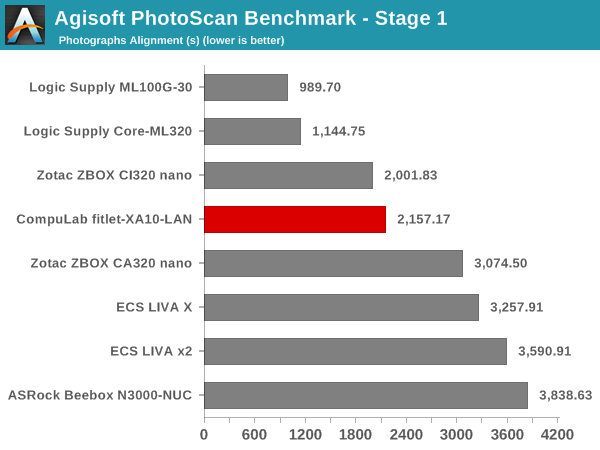
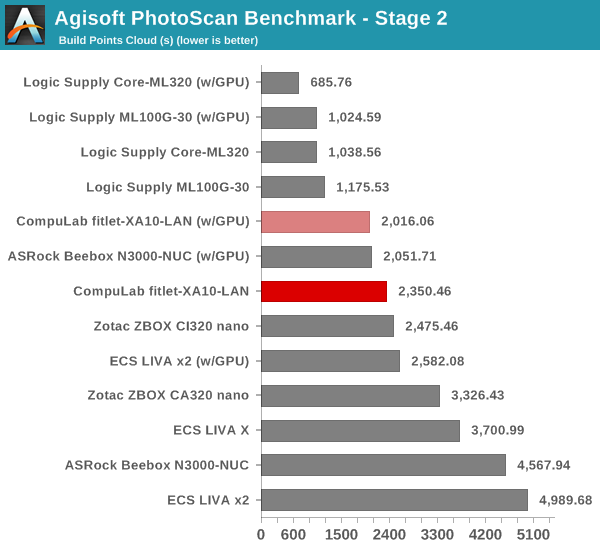
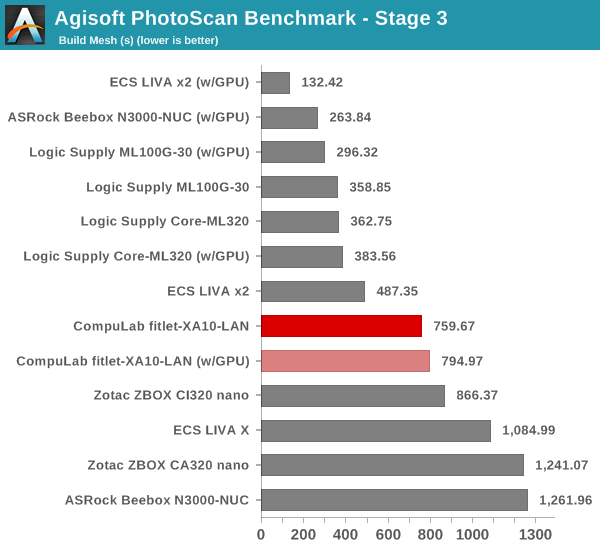
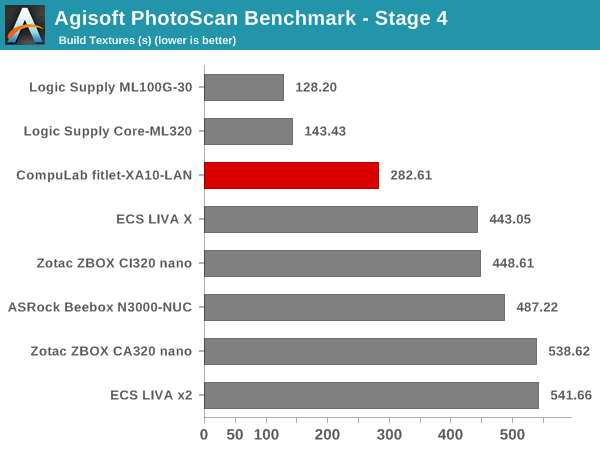
Dolphin Emulator
Wrapping up our application benchmark numbers is the Dolphin Emulator benchmark mode results. This is again a test of the CPU capabilities. It is one of the very few benchmarks where the fitlet-XA10-LAN doesn't come in the top half of the benchmarked systems. That said, it appears that the Dolphin emulator is particularly severe on AMD systems, given that the Zotac ZBOX CA320 nano (based on the AMD A6-1450) came in quite a bit behind the others.
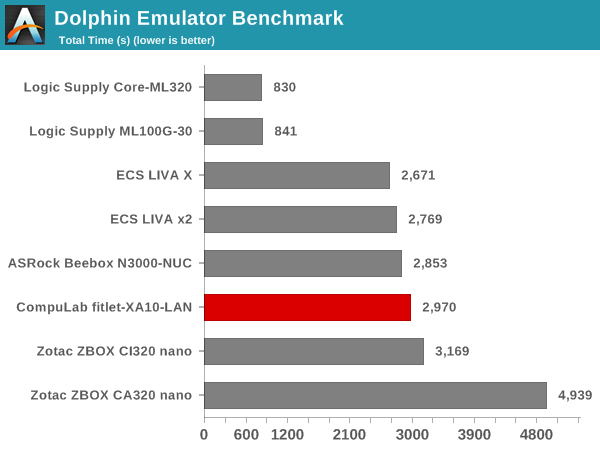
Wireless Networking and Storage Performance
Networking and storage are two major aspects which influence our experience with any computing system. This section presents results from our evaluation of these aspects in the CompuLab fitlet-XA10-LAN. On the storage side, one option would be repetition of our strenuous SSD review tests on the drive(s) in the PC. Fortunately, to avoid that overkill, PCMark 8 has a storage bench where certain common workloads such as loading games and document processing are replayed on the target drive. Results are presented in two forms, one being a benchmark number and the other, a bandwidth figure. We ran the PCMark 8 storage bench on selected PCs and the results are presented below.
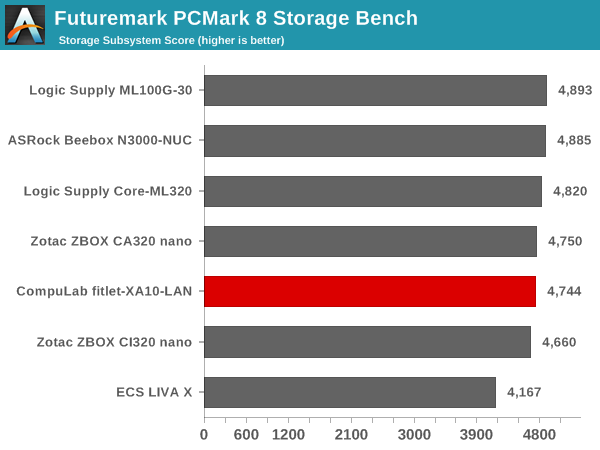
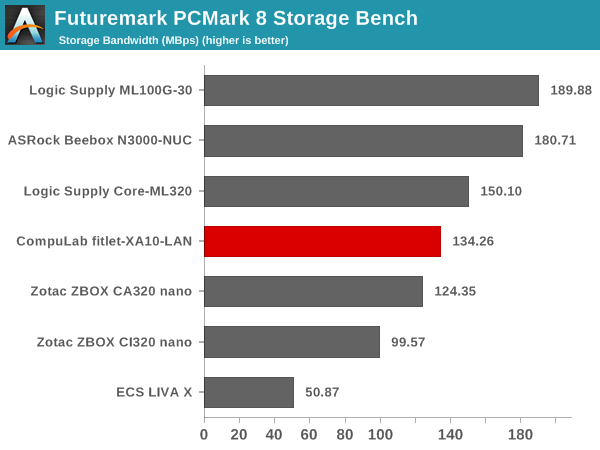
The Micron RealSSD C400v is a mSATA drive based on the Marvell 88SS9174 controller. It is quite old, considering that we reviewed it back in 2012. However, it does come with 25nm MLC flash, and is rated for a 36TBW workload. Practically speaking, it stands head-to-head with modern SSDs when it comes to performance for day-to-day applications.
On the networking side, we restrict ourselves to the evaluation of the WLAN component in this section. Our standard test router is the Netgear R7000 Nighthawk configured with both 2.4 GHz and 5 GHz networks. The router is placed approximately 20 ft. away, separated by a drywall (as in a typical US building). A wired client (Zotac ID89-Plus) is connected to the R7000 and serves as one endpoint for iperf evaluation. The PC under test is made to connect to either the 5 GHz (preferred) or 2.4 GHz SSID and iperf tests are conducted for both TCP and UDP transfers. It is ensured that the PC under test is the only wireless client for the Netgear R7000. We evaluate total throughput for up to 32 simultaneous TCP connections using iperf and present the highest number in the graph below.
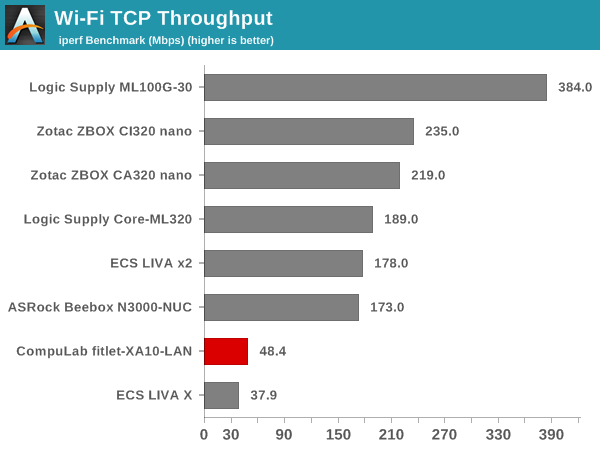
In the UDP case, we try to transfer data at the highest rate possible for which we get less than 1% packet loss.
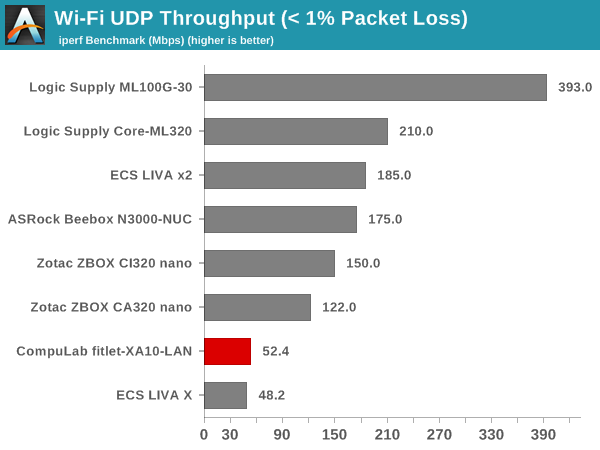
Since the WLAN adapter is actually an external USB 2.0 device and has a 1x1 802.11n 2.4 GHz-only configuration, it is not surprising to see that the Wi-Fi performance is barely passable. That said, the WLAN component is fine for use as a management interface (which is likely, given the presence of four gigabit wired ports). It must also be noted that the fitlet-X LAN sacrifices WLAN performance in favor of LAN due to lack of space. The fitlet-i, targeting more traditional use cases, incorporates Intel's AC7260 802.11ac chipset with dual antennae for significantly better Wi-Fi performance.
Networking Benchmarks
The configuration of the fitlet-XA10-LAN makes it ideal for use in networking applications. Typical uses include operation as a dedicated router, or a firewall appliance (using pfSense or VyOS), or even just generating network traffic for evaluation of other components in the network. Many use-cases can also be served with a standard Linux Mint installation.
Detailed benchmarking of the unit for a particular network application is beyond the scope of this review. However, we did install VyOS on the machine to test out its capabilities as a router. VyOS had no trouble recognizing the USB WLAN adapter and the four Intel NICs. We configured the unit as described in the Quick Start Guide of the official manual. eth3 was configured as the WAN interface. eth0 was configured as a LAN interface. The NAT, DHCP server, DNS forwarder and firewall policies were set up as indicated in the above guide.
Even though plenty of benchmarks can be run for this router configuration, we decided to focus on NAT throughput with the default configuration. In order to test that aspect, we configured a NUC to act as a DHCP server on its wired interface. This wired interface was connected to the WAN port of the VyOS fitlet. The NUC itself was set to a static IP (10.1.1.2) and it gave the VyOS fitlet an IP address of 10.1.1.1.
The fitlet's LAN port was connected to another NUC, and it received an IP address in the configured subnet (192.168.50.0/24). iperf was used to track throughput across the NAT, with the WAN machine acting as a server and the LAN machine acting as a client.
Since the WLAN interface of the NUCs was connected to our default network, we could log on via Remote Desktop to process the iperf commands.
In terms of performance, the fitlet-XA10-LAN was able to route a respectable 843 Mbps across the NAT in the above-mentioned configuration. The fitlet-XA10-LAN with two active LAN interfaces idled at around 9W. When routing at full rate across the two network interfaces, the power consumption peaked at around 15W.
The Intel NICs and the powerful 'unlocked' AMD SoC ensure that the fitlet-XA10-LAN is a powerful network appliance in a compact form factor.
Power Consumption and Thermal Performance
The power consumption at the wall was measured with a 1080p display being driven through one of the HDMI ports. In the graphs below, we compare the idle and load power of the CompuLab fitlet-XA10-LAN with other low power PCs evaluated before. For load power consumption, we ran Furmark 1.12.0 and Prime95 v27.9 together.
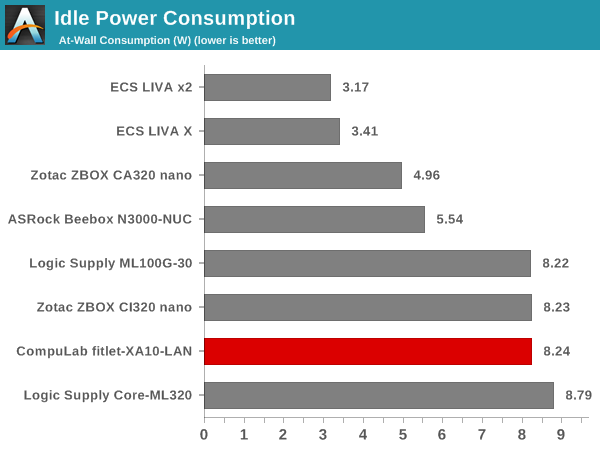
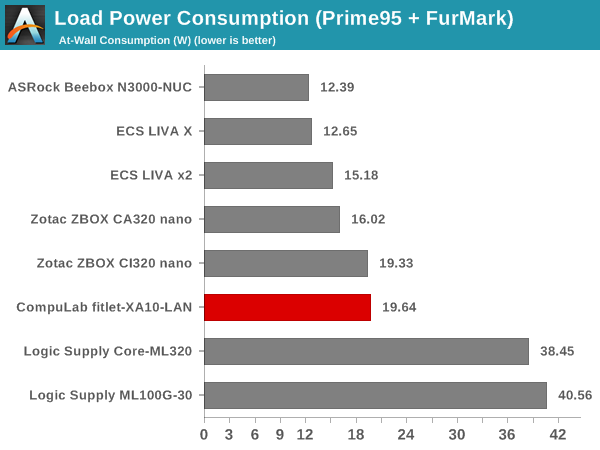
Given that these numbers were run with a USB 3.0 flash drive attached and active (that typically adds 2 - 3W), the Compulab fitlet-XA10-LAN is actually quite power efficient. These numbers must also be considered against the fact that the unit's BIOS was configured for maximum performance.
Our thermal stress routine starts with the system at idle, followed by 30 minutes of pure CPU loading. This is followed by another 30 minutes of both CPU and GPU being loaded simultaneously. After this, the CPU load gets removed, allowing the GPU to be loaded alone for another 30 minutes. The various clocks in the system as well as the temperatures within the unit are presented below for the two systems that were evaluated this way - the version with the heat sink and the black version with the new coating.
We find the frequency characteristics of both samples to be equivalent. This shows that both configurations are good enough to pass our thermal stress routine without throttling of any kind. However, the internal temperatures are much more interesting as an indicator of the efficiency of the thermal solution.
Both solutions are capable of keeping the SoC temperature below the 90C junction temperature point. However, it is clear that the heat-sink version is more efficient compared to the new black version. However, one should keep in mind that the black version with the new coating has a smaller overall footprint compared to the heat-sink version.
Another important aspect to keep note of while evaluating fanless PCs is the chassis temperature. Using the Android version of the FLIR One thermal imager, we observed the chassis temperature after the CPU package temperature reached the steady state value in the above graph. The efficiency aspect is also revealed in the maximum chassis temperatures. For the heat-sink version, we have a maximum value of around 62C, while the new coating version (black) has a maximum value of around 68C.
We have additional thermal images in the two galleries below.
Final Words
AMD APUs are usually competitive on price, but, not on performance, when compared with Intel solutions. Consumers looking at the AMD A10 Micro-6700T in the Compulab fitlet-XA10-LAN might be disappointed at first glance. Surprisingly, the Compulab fitlet-XA10-LAN packs a lot of punch for its size. Compulab's ability to unlock the TDP with its thermal design gives a great performance boost to the system. In fact, the fitlet-XA10-LAN manages to surpass all equivalent Bay Trail and Braswell systems in almost all benchmarks.
The four gigabit LAN ports of the unit are the real attraction. The FC-LAN FACET module enables the fitlet-X to transform into a compact, yet powerful network appliance. We tested out the unit with an installation of VyOS and configured it as a router. Cursory benchmarking indicated a NAT throughput of more than 840 Mbps.
The two kits provided by Compulab gave us the opportunity to evaluate different thermal solutions for industrial PCs. The heat-sink lid was created by Compulab to make the thermal performance of the fitlet-XA10-LAN better under heavy stress. However, it does increase the height of the unit and negates the compactness aspect. Compulab's new solution of having a different coating for the original aluminum top panel maintains the original dimensions of the unit. Even though the thermal performance suffers a bit compared to the heat-sink lid, it does prevent the unit from getting thermally throttled.
Prospective consumers need to keep in mind that this is an industrial PC, and the SoC and motherboard configuration mandate that only one DDR3 1333 MHz SO-DIMM can be used. Consumers are also stuck with the outdated mSATA SSD slot. That said, mSATA will probably continue to be supported for some time to come in the industrial PC market.
Compulab has an interesting suite of solutions for various industrial computing applications, and the fit-Uptime UPS targets a niche within that. The UPS seems like an attractive option for small-scale industrial PC rollouts. Addition of intelligence (either via network or USB connectivity) would help widen the appeal of the UPS.
Coming to the business end of the review, Compulab's fitlet-XA10-LAN is a unique computing platform. Consumers looking for a compact x86 PC with more than two LAN ports do not have any other options without sacrificing quite a bit on the form factor. If size is not a concern, Compulab has more powerful passively-cooled platforms with support for multi-LAN cards. These include the fitlet-T (AMD Steppe Eage GX-424) with support for up to 5 gigabit LAN ports, the IPC2 (Haswell/Broadwell Core-i7 U-Series) with support for up to 6 LAN ports, and the Airtop (up to Xeon E3 v4) with up to 6 gigabit LAN ports and an option to add 4-6 more with a PCIe card. For specialized applications, Compulab also provides FACE modules with quad PoE 802.3af ports and dual SFP+ optical networking ports. These FACE modules are compatible only with the fitlet-H and fitlet-T.
Given the usual premium associated with industrial PCs, the $315 price point for the barebones configuration of the fitlet-XA10-LAN is quite reasonable. That said, we would like Compulab to explore options to make the thermal performance even better while maintaining the current dimensions.