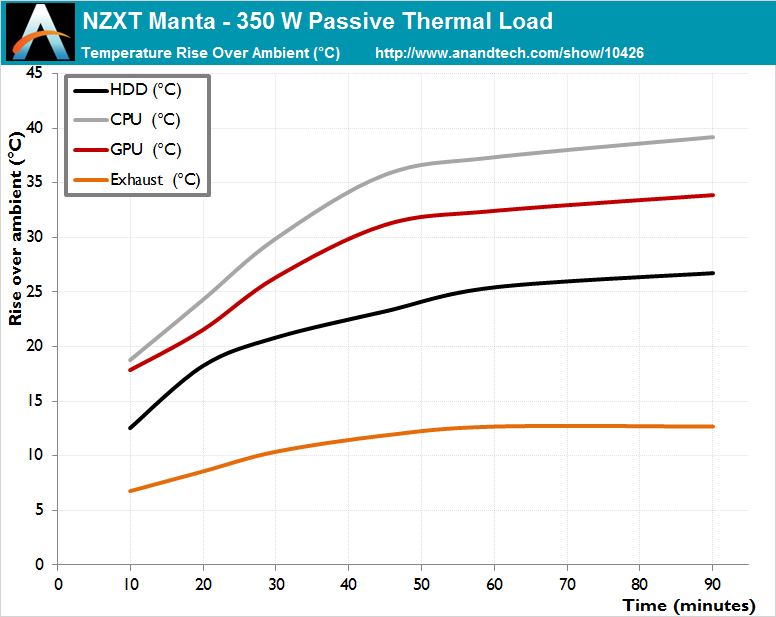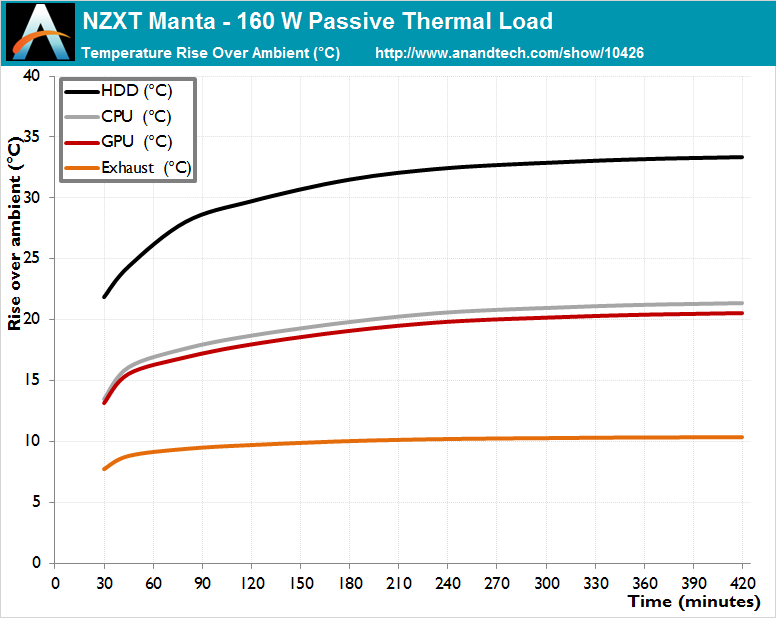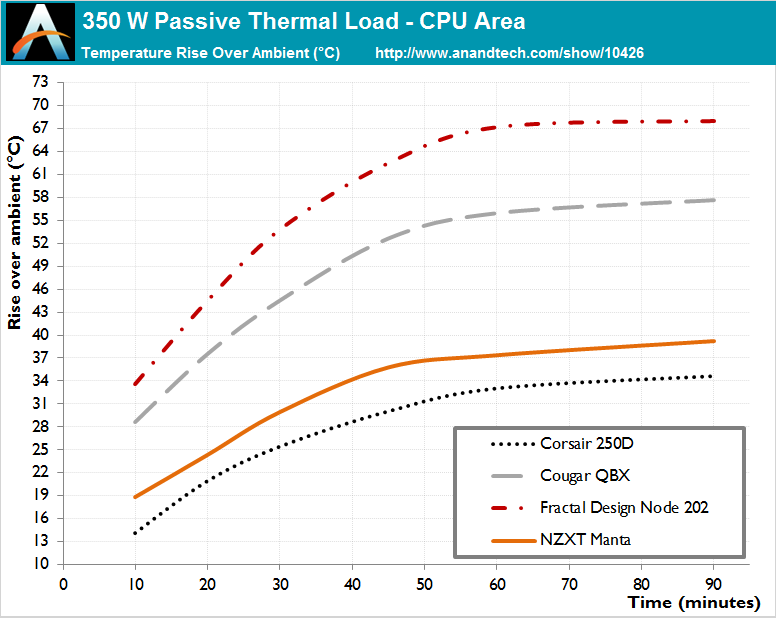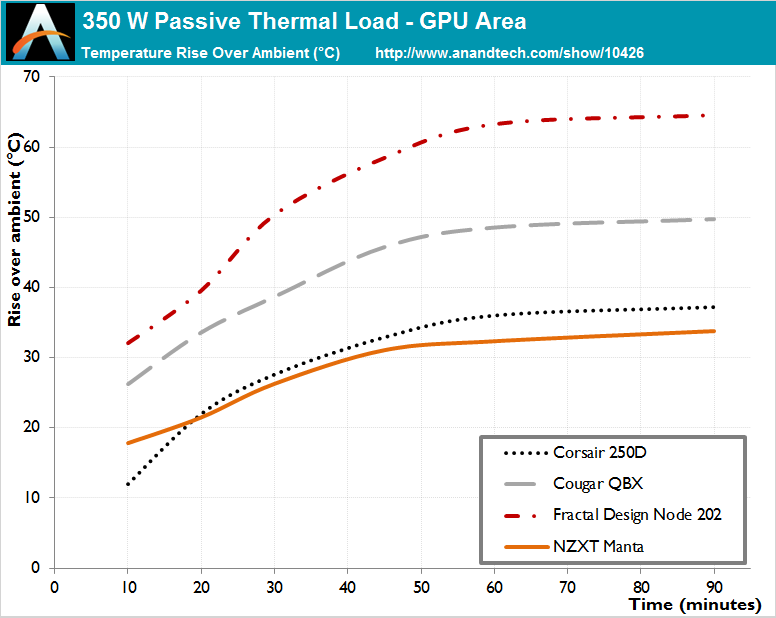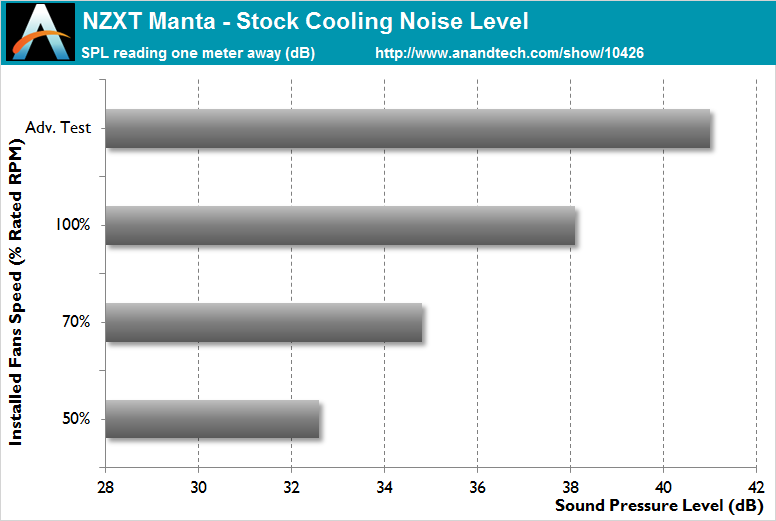Original Link: https://www.anandtech.com/show/10426/the-nzxt-manta-mitx-case-review
The NZXT Manta mITX Case Review
by E. Fylladitakis on June 16, 2016 9:00 AM EST- Posted in
- Mini ITX
- Cases/Cooling/PSUs
- NZXT
- Case

As Mini-ITX systems are moving away from the old slow systems they used to represent and are becoming more powerful with high-end hardware, they become more and more appealing to enthusiasts and gamers. Many companies design cases for Mini-ITX motherboards, with the usual design approach being the minimization of their external dimensions, as designers are striving to fit them into modern living rooms alongside gaming consoles and home cinema equipment.
Introduction
Very small Mini-ITX based cases that can hold powerful gaming systems do exist, but they do have a fair share of limitations - especially when it comes to cooling. Perhaps the most prominent example is the Fractal Design Node 202, a Mini-ITX case that rivals the size of gaming consoles and can hold a rather powerful gaming system, but with very limited cooling and power options.
NZXT is a company that took an entirely different approach with their Mini-ITX design. The company is known among gamers and enthusiasts for providing functional designs with high thermal performance. As such, the company has decided to design the Manta, a tower case reduced to fit Mini-ITX motherboards while still providing enough space for sizable air coolers and liquid cooling radiators.
| NZXT Manta | ||
| Motherboard Size | Mini-ITX | |
| Drive Bays | External | - |
| Internal | 2 × 3.5" 3 × 2.5" |
|
| Cooling | Front | 2 × 120 mm or 2 x 140 mm (2 × 120 mm included) |
| Rear | 1 × 120 mm (included) | |
| Top | 2 × 120 mm or 2 x 140 mm (none included) | |
| HDD | - | |
| Bottom | - | |
| Radiator Support | Front | Up to 240 mm or 280 mm |
| Rear | Up to 120 mm | |
| Top | Up to 240 mm or 280 mm | |
| Side | - | |
| Bottom | - | |
| I/O Port | 2× USB 3.0, 0× USB 2.0, 1× Headphone, 1× Mic | |
| Power Supply Size | ATX | |
| Clearances | HSF | 160 mm |
| PSU | 360 mm | |
| GPU | 360 mm | |
| Dimensions | 426 mm × 245 mm × 450 mm 16.77 in × 9.65 in × 17.72 in |
|
| Prominent Features | · New manufacturing technology offers unparalleled build quality · Elegant, curved steel paneling and window · Double the cable management space · Dual 280mm liquid cooling support · Kraken X61-ready with push/pull capabilities · Integrated PSU shroud for a beautifully clean build · Fully filtered, easy-to-remove intake |
|
| Price | $130 | |
Packaging & Bundle
NZXT is obviously not concerned about the looks of their packaging at all, as they ship the Manta into a plain brown cardboard box. If not for the small sticker on the side, nobody would be able to tell what is inside the packaging. Nevertheless, the box is very sturdy and the case is sandwiched between thick Styrofoam slabs, providing more than enough shipping protection.
The bundle of the Manta is very austere for a case with a $130 price tag, with the company supplying only the necessary mounting screws and hardware, a case sticker and a roll of small cable ties.
The Exterior of the NZXT Manta
With a postmodern design sporting curved panels and smooth surfaces, the NZXT Manta is designed to stand out from the crowd. As we will see in the following sections, the curved panels are not just for show, adding to the functionality of the case. However, they also increase the width of an already significantly large Mini-ITX case. Measuring 42.6 cm tall, 24.5 cm wide and 45 cm deep (16.8 × 9.7 × 17.7 in), resulting to a volume of 47 liters, the Manta is massive for a Mini-ITX case. It is just 3% smaller than the Zalman Z9 Neo, a full ATX case, and nearly 60% larger than the Cougar QBX, which also is a tower Mini-ITX case. NZXT clearly was not very concerned about making the Manta compact, only to have a high performance gaming tower reduced down to Mini-ITX motherboard dimensions.
We received the black version of the Manta with a windowed side panel. NZXT also offers white and windowless versions. The satin black paint is very smooth to the touch and slightly resistant to fingermarks. On the other hand, the glossy acrylic window that NZXT installed is highly reflective, making it almost impossible to see inside the Manta from a large angle or if the lighting inside the case is poor. The “rainbow” effect seen in some of our pictures is caused by the camera’s polarizing filter, which is unsuccessfully trying to filter all of the lighting reflected by the acrylic panel.
11.2oz soda can inserted as a size reference.
The front panel of the Manta is entirely plain. There are no external drive bays, no buttons and no ports to be found on it. NZXT is even supplying their own company logo with the case’s bundle, allowing the users to choose where (and if) they want it adhered.
In order to reach the intake fan filter, the front panel needs to be removed. This is an easy task, as the panel can come off by simply pulling it from its bottom. The intake filter is a simple nylon filter that cannot stop small particles but can be easily cleaned and reused any number of times.
A closer look in between the side panels and the main body of the case reveals vents, which explains where the front intake fans draw air in from and where the air pushed by the top exhaust fans goes, as there are no other visible openings on the main panels of the case. This approach however undoubtedly adds a significant amount of air flow resistance that can adversely impact the performance of the cooling fans.
The front I/O ports and buttons can be found at the top panel. A large power on button can be seen to the left side of the panel, while two USB 3.0 ports and 3.5mm audio jacks have been installed to the right side of the panel. There is no door or cover for the USB/audio ports.
A look at the rear of the NZXT Manta reveals the presence of a 120 mm exhaust fan, which also hints that the case is just a shorter version of a gaming tower system. NZXT placed the PSU compartment at the bottom of the case.
The NZXT Manta stands on two very wide U-shaped legs. Four long anti-slip rubber pads keep the Manta from slipping on virtually any surface. A nylon filter can be seen covering the PSU intake, which can be removed from the back of the case.
The Interior of the NZXT Manta
NZXT used the same satin black paint as the exterior to spray the interior of the Manta as well. Everything in the case is black, including the stock cooling fans and their blades. An opening on the motherboard tray allows for the installation of aftermarket CPU coolers without having to remove the motherboard from the case. The opening looks small, but there should not be any compatibility problems with most Mini-ITX boards.
Openings for the routing of cables can be seen above and below the motherboard area. None of the openings have rubber grommets installed, which is strange for a case of this price range. The right side of the motherboard is essentially entirely open and covered by a metallic bridge installed above it. A non-removable metallic shield separates the system area from the PSU compartment.
Two metallic 2.5” drive trays can be found to the right side of the main system. Each tray is held by a thumbscrew and can be easily removed without the use of tools, but the device itself needs to be secured onto the tray using screws. The position of the trays also has the devices facing towards the front of the case, meaning that the stickers of some SSD drives will be upside down.
Two 120 mm intake fans can be found installed at the front of the case. 140 mm fans will also fit here, as will 240 mm and 280 mm long liquid cooling radiators. This is equally true for the top panel of the case, allowing the user to concurrently have two powerful liquid cooling systems installed. One 120 mm exhaust fan is installed at the rear of the case, the position of which can be vertically adjusted.
NZXT installed a simplistic but functional fan controller at the rear of the motherboard tray. The controller has seven headers, three of which are occupied by the stock cooling fans. It simply takes the PWM signal from one of the motherboard’s headers and uses it to control the speed of the fans connected to it.
One 3.5” drive can be installed on the back of the system area, behind the 2.5” drive trays. The 3.5” drive needs to be secured using screws and, to that end, the 2.5” drive trays need to come off. Another 3.5” device can be installed to the bottom of the case.
A small button at the rear of the case controls the lighting of the Manta. There are two lighted areas on the Manta. The first one is the white company logo on the front side of the PSU compartment and the second is the exterior of the motherboard’s I/O panel at the rear of the case. This is an interesting approach and can possibly be functional whenever someone wants to insert a cable in the dark. The switch has four settings: all on, logo on, rear panel on, all off. The system area is not in any way illuminated and LED fans or other light sources are virtually necessary to those who want to showcase their system.
For the means of this review, we installed a Corsair AX760i with the red cable set, for strong visual contrast. The AX760i easily fits inside the NZXT Manta, with enough room for managing the cables. The cables are also more than long enough for a typical system, as the Mini-ITX motherboard tray is significantly shorter than what the PSU has been designed for. There are numerous cable tie points that aid with the management of the cables and several openings that bring each cable near its intended connector. Our only concern lies with the metallic bridge to the right side of the motherboard, as it seems to be doing more harm than good, prohibiting the 24-pin cable from taking a proper turn and limiting access to the 2.5” device connectors. Although the clearance looks to be just OK from these pictures, it actually is massive when the extra couple of centimeters that the curved side panel adds are taken into account, which is how the 3.5” drive easily fits there are well.
The Mini-ITX system fits inside the system area of the Manta with ease, allowing the installation of large air coolers, liquid coolers and long/wide graphics cards. There is a long of space in front of the motherboard, allowing cards up to 420 mm long to the installed. However, note that the installation of a liquid cooling radiator at the front of the case will reduce this clearance. The CPU cooler’s maximum height is 160 mm, which is not great considering the massive width of the case. Several top tier air coolers will not fit into the Manta.
Test Setup
Professional testing requires the emulation of real-world situations but with repeatable results; thus, a perfectly controllable test setup and environment are required, especially for comparable results. Testing the thermal performance of any case with a typical real-world setup technically limits the comparability of the results to this setup alone, as an active system interacts with its environment and the change of a single component would alter myriads of variables. As such, we developed synthetic loads that emulate the thermal output of real systems, which however are passive, steady and quantifiable. As such, the thermal testing now displays the thermal capabilities of the case alone, as if it would have to deal with the entire thermal load by itself, regardless of the system that would be installed inside it. Laboratory data loggers are being used to monitor the PT100 sensors and control the safety relays, which are fully accessible via our custom software. The Mini-ITX version simulates a 150 W CPU, 30 W VRM, 20 W RAM and 1 × 120 W GPU card thermal load. For low-profile card setups, we are using a 50 W dummy GPU card instead. Finally, 2.5" HDD dummy loads have also been created, converting 15 W of electrical power to thermal. As such, the thermal load can be very high and only the best of cases will be able to handle it for more than a few minutes.
For the full power test, we are using the aforementioned configuration with the full-size 120W card, plus two 2.5" loads. The low load test reduces the main system's power output down to about 42% (132 Watts total), but the disk loads remain unchanged.
Noise testing has been performed with a background noise level of 30.4dB(A). Advanced noise testing is also being performed, in order to assess the ability of the case to dampen the noise of the components installed inside it. This includes the installation of two noise-generating sources (strong fans) inside the case, one positioned approximately over the first expansion slot and one over the CPU area, which can generate ≈ 44.2 dB(A) when unobstructed. During the advanced noise test, all stock cooling options of the case are entirely disabled.
Results & Discussion
As expected from a Mini-ITX case of such proportions and three large stock cooling fans, the thermal performance of the Manta is outstanding. It can easily handle a very large thermal load, greatly outperforming smaller cases like the Cougar QBX, even though their core design is similar. Even without altering its stock cooling options and with a mainstream CPU cooler, the NZXT Manta should have no issues keeping a top tier gaming system cool enough.
The three stock cooling fans of the Manta offer sufficient airflow at relatively low noise levels. With the fans running at their maximum speed, our instrumentation recorded 38.1 dB(A) from one meter away in an environment with a background noise level of 30.4 dB(A). This is the equivalent of an audible but not bothersome humming noise, which is mostly coming from the air getting pulled in from the dense front intake mesh. At lower speeds, the stock cooling fans are virtually inaudible.
Despite the lack of “active” noise reduction measures, such as the installation of sound dampening material, the NZXT Manta has very good noise dampening capabilities. The lack of direct openings/vents at the front or top of the case significantly reduces the noise of the installed system. Our instrumentation measured a drop of 3.2 dB(A) during our advanced testing, which corresponds to a sound pressure reduction greater than 50%, a clearly discernible figure.
Conclusion
The assessment of the NZXT Manta is multifaceted. Although it is a Mini-ITX case that is almost the size of a full tower yet lacks external drive bays, the designer was not really trying to make it compact. On the contrary, the volume of the NZXT Manta is massive for a Mini-ITX case, rivalling the size of full ATX designs. It is, for lack of a better phrase, a shorter version of an advanced gaming case, designed for high performance and compatibility with liquid cooling options. With the Manta, NZXT is not trying to enter the living room by designing a compact case that rivals the size and shape of gaming consoles - this is aimed at fully grown gaming PCs based on the mini-ITX form factor. Their approach is a large but elegant case with curved, smoothed panels, a design that is based on their highly popular Lexa series that found its way into many living rooms.
In terms of quality, the NZXT Manta is a very robust and well-made case. There were no significant weak spots that we could find about the chassis or the plastic parts. The paint finish is exceptional and likely one of the best that we have ever seen. We would have liked to see a less reflective side panel, but strong reflections are a known side effect of curved acrylic panels.
The functionality and versatility of the Manta has left us with mixed feelings. It is a roomy case that can easily fit an advanced gaming system and even two liquid cooling radiators but, at the same time, it cannot fit tall air coolers despite its very wide proportions and offers very limited drive support options for this large a case. NZXT is strongly trying to promote it for it elegant appearance, but they have not added rubber grommets to the holes around the motherboard tray. Furthermore, the aesthetic improvement of the steel bridge cover to the right of the motherboard rather than simple holes is questionable, as cable management behind it is strongly limited by the connectors of the SSD drives. General cable management behind the motherboard tray is very easy due to the numerous cable tie points and the massive clearance that the curved panel provides, but the visible uncovered openings from the left side of the case are a visual dissonance, especially if the interior is going to be strongly illuminated.
Due to its capacity and very appealing external design, we do believe that the NZXT Manta will find itself a strong fan base. People who simply want a slightly smaller and elegant tower case for their system or those who want to showcase their top tier PC into their living room will find the Manta to be an excellent choice. The only real enemy of the Manta is its own retail price. Currently selling for $130, the retail price is very steep and will trouble many potential customers, especially when there is a very large number of Mini-ITX cases selling for less than half that price.