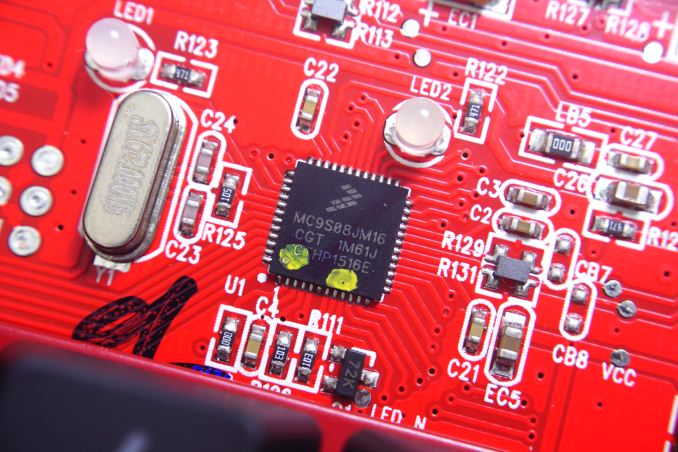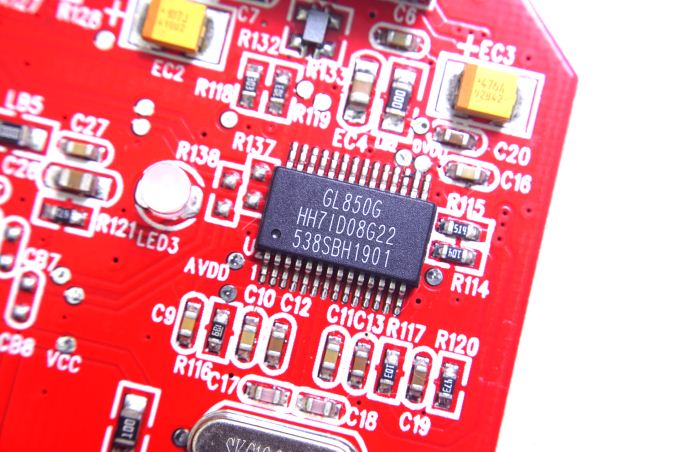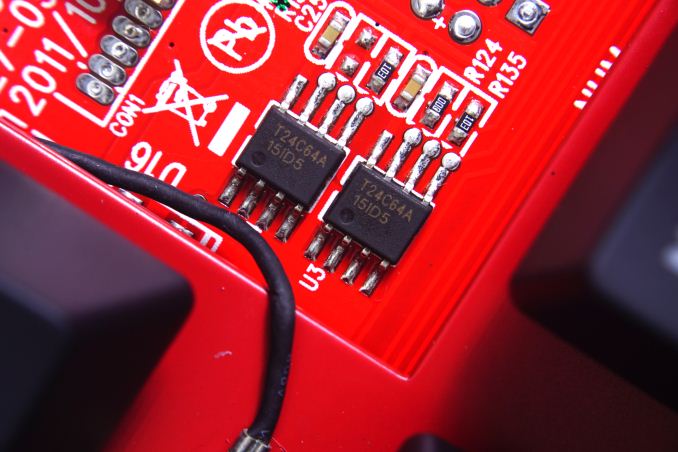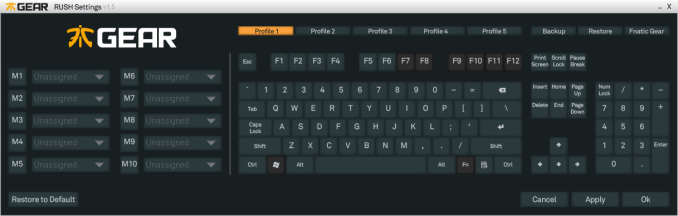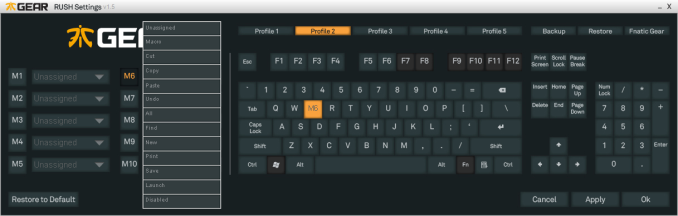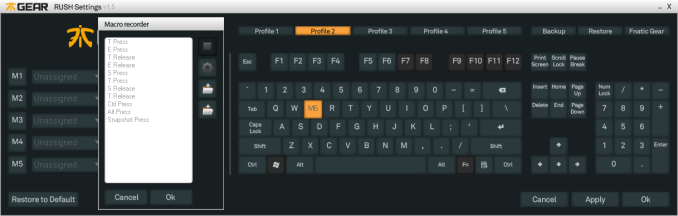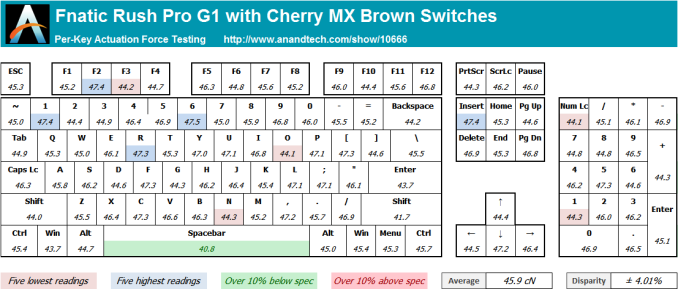Original Link: https://www.anandtech.com/show/10666/fnatic-rush-g1-pro
The Fnatic Rush G1 Mechanical Keyboard Review
by E. Fylladitakis on December 2, 2016 11:00 AM EST- Posted in
- Peripherals
- Cherry MX
- Mechanical Keyboards
- fnatic

If you are an enthusiastic gamer, and especially if you frequently play DOTA 2, Counter-Strike, League of Legends or Call of Duty, then it is highly likely that you have already heard of Fnatic, the European professional gaming team. Fnatic is currently one of the world's largest e-sports teams, with many professional gamers in their ranks and an academy supporting new players that want to turn professional in the future.
Introduction
Last year Fnatic decided to turn to entrepreneurialism, establishing Fnatic Gear, their own brand name for advanced gaming peripherals and apparel. They promote their products via their own online shop, with warehouses in the EU and the US, with Global shipping available. The newly founded company currently offers only a few peripherals at this time, namely two mice, one headset and one mechanical keyboard.
In this review we are having a look at their mechanical keyboard, the Rush G1 (or Rush Pro). Fnatic claims that the keyboard is specifically designed with eSports in mind, combining reliability, comfort and control into a product with a reasonable price tag.
Packaging and bundle
Fnatic Gear supplies the Rush mechanical keyboard in a relatively large cardboard box. The artwork on the box is minimal, focused on a picture of the keyboard itself. While the artwork is not very sophisticated, the box provides ample protection during shipping. Inside the box we only found the keyboard, its palm rest and a very small quick start guide. There is nothing noteworthy bundled alongside with the keyboard - not even a keycaps puller.
The Fnatic Gear Rush G1 Mechanical Gaming Keyboard
At first sight, the Fnatic Gear Rush G1 appears to be a basic model with a plastic body that can be easily mistaken for a much cheaper membrane keyboard. Its appearance bears more resemblance to the membrane-based Zalman K650WP that we reviewed recently rather than to most high-end mechanical keyboards. Closer inspection however reveals a very well made body, with a corona-treated top cover to make it feel soft to the touch and very difficult to get fingermarks on it. Fnatic supplies a matching palm rest as well that can be attached to the keyboard using two supplied plastic locks.
We received the US layout version of the Fnatic Rush G1. It is a standard 104-key keyboard that does not fully adhere to the ANSI layout, as the bottom row is different. The bottom row of the keyboard has a 6.0× Spacebar, two 1.5× ALT, two 1.5× CTRL and three 1.0 × WIN/Fn bottom row keys. The standard ANSI layout has a 6.25× Spacebar and seven 1.25× bottom row keys. The keycaps are made from ABS plastic and have relatively small bold characters printed on them. Both of the primary and the secondary character is printed at the top of each keycap, allowing both of the characters to be visible once the LED lighting is on.
There are no extra keys on the Rush G1. All advanced functions are available via keystroke combinations, generally by holding the Fn key and then pressing another key. When the Fn key is being held actuated, F1-F3 keys offer basic sound volume controls, F4-F6 basic multimedia functions, F7-F11 quick switching between the five programmable profiles, F12 activates the "Fnatic Gear" mode and, finally, the numpad keys allow for basic backlighting control. The "Fnatic Gear" mode basically is the mode that activates all of the advanced functions of the Rush G1, allowing the switching of profiles and the reprogramming of keys. Without it activated, the Rush G1 is just a standard keyboard. It is also interesting to note that there is no Scroll Lock indicator LED - the LED usually reserved for that has been repurposed to indicate when the "Fnatic Gear" mode is active.
Fnatic placed two USB 2.0 ports on the rear of the keyboard, near the right edge. These can prove very useful for attaching a mouse cable or receiver. However, the two ports are very close together, making the insertion of wide USB devices problematic. This is most likely to be an issue with some of the larger USB flash drives.
The Fnatic Gear Rush G1 has two rear legs that provide a reasonable fixed tilt. The attachment points for the palm rest locks can also be seen at the bottom of the keyboard. These locks offer a flexible and secure attachment but they are not very convenient for the quick attaching and detaching of the palm rest.
Fnatic is using original Cherry MX switches on the Rush G1. We received the version with the Cherry MX Brown switches but the Rush G1 is available with Cherry MX Red and Blue switches as well. The strange part is that Fnatic is using a wire/Costar-type instead of Cherry stabilizers. This was most likely done to reduce the overall cost of the product, or because the board was initially developed with other switches in mind.
The Rush G1 features red backlighting that is being enhanced by the red steel plate beneath the keycaps. The lighting is strong even around the keycaps. It is not as well applied on keycaps that have printing towards the bottom of the key, such as the Caps Lock and the top row, where the shaft of the switch blocks the light. This is not an issue with the Rush G1 but a general problem with nearly all of the mechanical keyboards currently available, with the exception of very few models that feature proprietary switches.
The removal of the plastic frame reveals a red PCB permanently attached to the steel support frame. Although the soldering joints are strong, the assembly job is a little messy, with traces of solder all over the PCB, especially around the lower right side of the board.
Fnatic has a NXP Freescale MC9S08JM16 USB microcontroller installed. It is a basic model with a 48 MHz CPU, 24 MHz internal bus and only 16 KB of on-chip flash memory. The designer had to install two extra T24C64A EEPROM chips to cover the needs of the keyboard. A Genesys Logic GL850G controller handles the two extra USB 2.0 ports.
Fnatic Gear Rush Software
While the Rush G1 is a fully programmable keyboard, Fnatic supplies a very simple and limiting software package for it. The entirety of the software is a single page that displays the layout of the keyboard. Up to ten keys can be reprogrammed in each profile, which ten keys will be reassigned to perform one of the functions assigned to the M1-M10 table.
When clicking to program one of the M1-M10 table functions, a long menu comes up. A closer look however reveals that most of the actions are simple keystroke shortcuts, such as copy and paste. The key can also be disabled, launch an external application or run a macro.
If the option to run a macro has been selected, the macro recorder screen comes up, forcing the user to record the macro right there and then. The recorder can only record keyboard key presses and releases, with no control over the delays and no way to insert mouse movements and clicks.
Per-Key Quality Testing
In order to test the quality and consistency of a keyboard, we are using a texture analyser that is programmed to measure and display the actuation force of the standard keyboard keys. By measuring the actuation force of every key, the quality and consistency of the keyboard can be quantified. It can also reveal design issues, such as the larger keys being far softer to press than the main keys of the keyboard. The actuation force is measured in Centinewton (cN). Some companies use another figure, gram-force (gf). The conversion formula is 1 cN = 1.02 gf (i.e. they are about the same). A high quality keyboard should be as consistent as possible, with an average actuation force as near to the manufacturer's specs as possible and a disparity of less than ±10%. Greater differences are likely to be perceptible by users. It is worth noting that there is typically variance among keyboards, although most keyboard companies will try and maintain consistency - as with other reviews, we're testing our sample only.
The machine we use for our testing is accurate enough to provide readings with a resolution of 0.1 cN. For wider keys (e.g. Enter, Space Bar, etc.), the measurement is taking place at the center of the key, right above the switch. Note that large keys generally have a lower actuation force even if the actuation point is at the dead center of the key. This is natural, as the size and weight of the keycap reduces the required actuation force. For this reason, we do display the force required to actuate every key but we only use the results of the typical sized keys for our consistency calculations. Still, very low figures on medium sized keys, such as the Shift and Enter keys reveal design issues and can easily be perceptible by the user.
We are testing the Fnatic Rush G1 mechanical keyboard with the Cherry MX Brown switches in this review. Cherry's switches are usually very consistent and we are getting excellent lab results with them. The disparity across the main keys of the Rush G1 is ± 4.01%, which is a little higher than our usual readings, but it still is imperceptible by touch. The average actuation force is 45.9 cN, just a little higher than the rated 45 cN. We are usually getting this small difference with tactile switches. By design, most tactile switches have a significantly stiffer pressure point.
Hands-on Testing
I always try to use every keyboard that we review as my personal keyboard for at least a week. My typical weekly usage includes a lot of typing (about 100-150 pages), a few hours of gaming and some casual usage, such as internet browsing and messaging. I personally prefer Cherry MX Brown or similar (tactile) switches for such tasks, making the Fnatic Rush G1 a perfect match for my preferences. Cherry's MX Brown switches are the least fatiguing for long typing sessions and similar professional usage, providing subtle tactile feedback without stressing the tendons. They are also relatively quiet, making them a little more comfortable for the user and a lot less aggravating for everyone else in the vicinity.
I found the Fnatic Rush G1 to be very comfortable for long typing sessions and professional use. The keyboard is relatively silent, as silent as mechanical keyboards go at least, and the large palm rest helps tremendously after a couple of hours. The palm rest is particularly comfortable, with it treated surface providing a soft, tender feeling.
For gaming, the performance of the Rush G1 depends on the type of the game. It is very precise and responsive, as well as comfortable for long term gaming sessions. The design is ideal for FPS/TPS and action games, where precision and speed are vital traits. When it comes to more complex games and MMO's, the Rush G1 is being let down by its underdeveloped software. It cannot execute complex macros or commands. The software at least allows for the launch of external applications, leaving room for the use of an advanced third-party macro software that can compile the programmed commands into executable files.
Conclusion
The Rush G1 is Fnatic's first attempt to design and market a competitive mechanical keyboard. According to the company, the Rush G1 "provides the comfort, control and reliability that gamers need". The catch is that what someone "needs" does not always coincide with what someone "wants". What you need is the absolute minimum to get a job done; what you want can be much more than that.
In terms of comfort, the Rush G1 is indeed a very comfortable keyboard for prolonged use, professional and gaming alike. The large, restful palm rest is perhaps as important as the high quality mechanical switches for long gaming sessions, especially with games where the arm does not have to move. What the Rush G1 lacks in terms of comfort is the inclusion of extra keys/buttons, at least for basic sound volume control. The use of keystroke combinations is not very comfortable, especially when the combinations require the use of both hands. This is particularly true for gamers, who would need to get their hands off the keyboard and the mouse just to increase or decrease the volume.
Cherry MX switches are proven to be extremely reliable and Fnatic did very well choosing them for their first mechanical keyboard. The Rush G1 is generally well made, with the steel plate providing all of the rigidity that the keyboard requires and a high quality plastic surround that is remarkably resistant to fingermarks. While the plastic surround is definitely not as durable and aesthetically elegant as metal, it is sufficiently strong for a keyboard. The only practical problem that the plastic surround has is that it will not allow for the easy cleaning of the keyboard.
The "control" aspect can be a little complicated, as each user has his/her own opinion regarding what "control" entails. As the Rush G1 is a gaming keyboard, we believe that we must assess those improvements that Fnatic performed in order to enhance a user's control during gaming. The primary characteristics that we identified are the non-standard bottom row and the programmability.
Gaming keyboard manufacturers argue that a non-standard bottom row is better for gamers, getting the non-essential WIN/Fn keys smaller while enlarging the frequently useful ALT and CTRL keys. It does help, but it also makes finding and purchasing new/custom keycaps a bit of a problem. On the other hand, Fnatic certainly does not seem like they ever wanted to design a keyboard that can have its keycaps easily removed and replaced anyway, as company does not supply their customers with a keycap puller and the use of wire stabilizers is not ideal for the easy removal of keycaps.
The programmability of the Rush G1 leaves a lot to be desired. Even though the keyboard has the potential, the supplied software is in need of a major update. The software allows only for ten commands to be programmed and these ten commands can only be very basic macros, common keystroke shortcuts or external application launches. It would be no exaggeration if we said that the software supplied for the Rush G1 is the worst that we have seen provided for any programmable mechanical keyboard to this date. A high quality keyboard such as this deserves a much better software package.
In summary, the Rush G1 does deliver what the company promises. It is not a product designed to bring innovation or extraordinary features, but to compete as a high-quality alternative in a saturated market. Rush G1 is competitively priced for a keyboard with Cherry MX switches, currently selling for $80 including shipping. If what you need is a reliable, comfortable mechanical keyboard for games and professional use but do not require extensive programmability options, the Fnatic Gear Rush G1 is a worthy candidate for your shortlist.