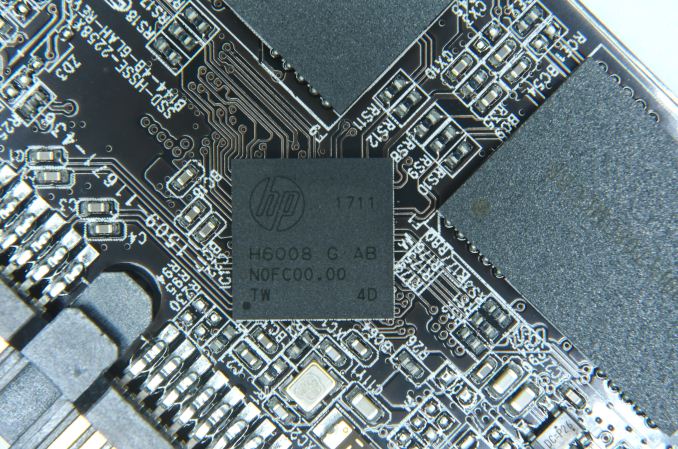Original Link: https://www.anandtech.com/show/11790/the-hp-s700-and-s700-pro-ssd-review
The HP S700 And S700 Pro SSD Review
by Billy Tallis on September 7, 2017 9:00 AM EST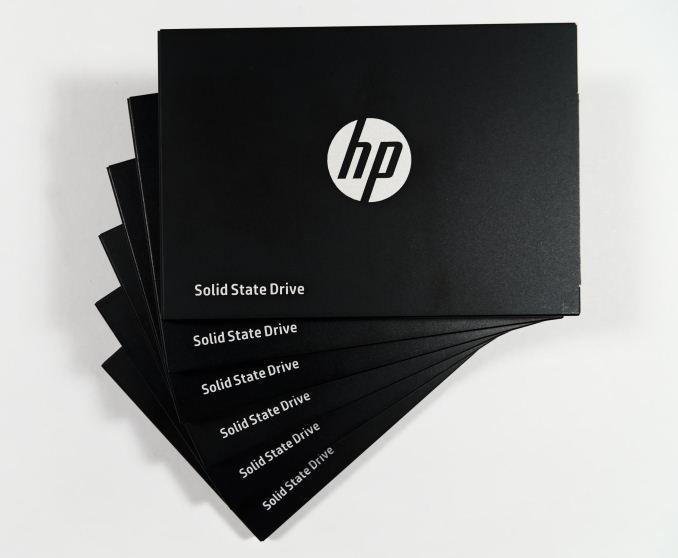
HP is not a well-known name in the retail SSD market, but as a major PC OEM it's not too surprising to see them producing their own SSD models based on third-party controller solutions. The HP S700 and S700 Pro SSDs use Micron 3D TLC NAND and Silicon Motion controllers, but have undergone tuning and significant QA from HP in an effort to give them an edge over earlier drives from other vendors that are using the same basic formula.
The S700 and S700 Pro both compete in the low-end SATA SSD market segment. The S700 Pro's closest relatives in the market are drives like the ADATA Ultimate SU800 that use the same 3D TLC and Silicon Motion's SM2258 controller. The S700 instead uses the Silicon Motion SM2258XT DRAMless controller, and is the first retail DRAMless SSD we've tested in quite a while. Earlier this year we previewed Maxiotek's MK8115 DRAMless SSD controller with both 3D MLC and 3D TLC, and the latter configuration has since come to market as ADATA's Ultimate SU700.
Externally, the HP S700 and S700 Pro share the same minimalist case design with white labeling on matte black aluminum. Internally, the color scheme continues with black PCBs, and the differences between the S700 and the Pro become clear. The S700's PCB is half the size of the S700 Pro's PCB, due to the latter's use of external DRAM, the larger controller package necessary to accommodate the DRAM interface, and the presence of twice as many pads for NAND packages to make the 1TB S700 Pro possible. The controllers are branded with the HP logo, but the printing on the PCBs gives away the Silicon Motion models inside. Neither circuit board has space allocated for power loss protection capacitors, indicating that HP doesn't plan to re-use these designs for any enterprise products. Thermal pads are included on top of the controllers and on the back side of the PCB near the controllers, but there are no pads on the NAND or DRAM.
| HP S700 and S700 Pro Specifications | ||||||||
| Model | S700 | S700 Pro | ||||||
| Capacity | 120 GB | 250 GB | 500 GB | 128 GB | 256 GB | 512 GB | 1 TB | |
| Controller | Silicon Motion SM2258XT | Silicon Motion SM2258 | ||||||
| NAND | Micron 384Gbit 32-layer 3D TLC | Micron 384Gbit 32-layer 3D TLC | ||||||
| Raw NAND Capacity | 144 GB | 288 GB | 576 GB | 144 GB | 288 GB | 576 GB | 1152 GB | |
| DRAM | None | 256 MB | 256 MB | 512 MB | 1 GB | |||
| Sequential Read | 550 MB/s | 555 MB/s | 560 MB/s | 560 MB/s | 560 MB/s | 565 MB/s | 570 MB/s | |
| Sequential Write | 480 MB/s | 515 MB/s | 515 MB/s | 460 MB/s | 520 MB/s | 520 MB/s | 525 MB/s | |
| 4KB Random Read IOPS | 40k | 55k | 75k | 40k | 70k | 85k | 90k | |
| 4KB Random Write IOPS | 75k | 80k | 90k | 85k | 90k | 90k | 95k | |
| Idle Power | 340 mW | 580 mW | ||||||
| Max Power (Read) | 1.1 W | 1.1 W | 1.13 W | 2.05 W | 2.05 W | 2.05 W | 2.05 W | |
| Max Power (Write) | 1.24 W | 1.27 W | 1.38 W | 2.5 W | 3.1 W | 3.6 W | 3.7 W | |
| Write Endurance | 70 TB | 145 TB | 295 TB | 80 TB | 165 TB | 340 TB | 650 TB | |
| Warranty | Three years | Three years | ||||||
| MSRP | $79.99 | $139.99 | $199.99 | $89.99 | $169.99 | $269.99 | $499.99 | |
The 120GB S700 and the 128GB S700 Pro are each equipped with three NAND packages containing a single 384Gb (48GB) Micron 32-layer 3D TLC die. The larger capacities of the S700 Pro use a mix of single-die packages and dual-die packages (two of each on the 256GB, and four of each on the 512GB). The higher capacities of the S700 instead use non-standard triple die packages that—combined with the lack of external DRAM—allows for a much smaller PCB. Since the SM2258 controller and its DRAMless SM2258XT sibling have a four-channel NAND flash interface, both the S700 120GB and the S700 Pro 128GB are operating with only three out of four channels active. The larger models can use all four channels but don't have the same amount of flash on each each of the four channels. These unbalanced configurations are a result of the drives trying to offer traditional capacities while using a TLC die whose capacity is not a power of two. Intel and Micron have addressed this awkwardness with their second generation of 3D NAND by designing it with TLC in mind as the primary use case, leading them to manufacture 256Gb and 512Gb TLC dies.
Interestingly, the dual-die packages on our 256GB S700 Pro sample carry a higher speed rating than the dual-die packages on our 512GB S700 Pro sample, but this is unlikely to affect performance since the single-die packages on both carry a lower speed rating than either type of dual-die package. Likewise, the DRAM parts are different across the S700 Pro lineup: our 128GB and 256GB samples are both equipped with 256MB of DDR3-1866 rated for 1.5V operation, while the 512GB sample has 512MB of DDR3-1600 rated for 1.35V. These discrepancies probably reflect the supply constraints in the NAND and DRAM markets and these minor details may change over the course of the SSDs' production run.
The S700 has the same amount of flash memory as the S700 Pro but offers lower usable capacities. This extra overprovisioning can help mitigate some of the performance penalties of using a DRAMless controller, but the bigger benefit is probably that it helps keep the write endurance ratings up in spite of the higher write amplification factor that DRAMless drives are typically vulnerable to.
The primary points of comparison for this review are other SATA SSDs using 3D NAND. The HP S700 is at a disadvantage as the only DRAMless TLC product in our collection. Not having a DRAM cache for the NAND mapping tables is usually a serious handicap for SATA SSDs, and the impact is only worse for TLC SSDs where the controller also has to manage an SLC write cache. Many of the major SSD brands in the North American market don't have any DRAMless models, or have only used DRAMless controllers with MLC NAND.
The HP S700 Pro is more on par with the entry-level SATA SSDs from most brands. The combination of the SM2258 controller and Micron 3D NAND has been extremely popular this year, and has replaced the combination of a Phison controller and Toshiba planar TLC as the most commonly chosen turnkey solution for brands seeking to sell SSDs with a minimum of in-house engineering effort.
The few vendors that do use DRAMless controllers in their entry-level SSDs are usually much less interested in sampling those products than their higher-performance drives, and hardly anyone wants to sample the lowest capacities that offer the lowest performance. Many brands have ceased offering capacities below 240GB on newer models to avoid the performance limitations of using a small number modern high-capacity NAND parts in a low-capacity drive, though the NAND shortage that has been driving prices up all year has led a few brands to re-introduce 120GB models. We were generously sampled the full range of capacities for both the S700 and S700 Pro, save for the 1TB Pro model that hit the market later than the rest.
| AnandTech 2017 SSD Testbed | |
| CPU | Intel Xeon E3 1240 v5 |
| Motherboard | ASRock Fatal1ty E3V5 Performance Gaming/OC |
| Chipset | Intel C232 |
| Memory | 4x 8GB G.SKILL Ripjaws DDR4-2400 CL15 |
| Graphics | AMD Radeon HD 5450, 1920x1200@60Hz |
| Software | Windows 10 x64, version 1703 |
| Linux kernel version 4.12, fio version 2.21 | |
- Thanks to Intel for the Xeon E3 1240 v5 CPU
- Thanks to ASRock for the E3V5 Performance Gaming/OC
- Thanks to G.SKILL for the Ripjaws DDR4-2400 RAM
- Thanks to Corsair for the RM750 power supply, Carbide 200R case, and Hydro H60 CPU cooler
AnandTech Storage Bench - The Destroyer
The Destroyer is an extremely long test replicating the access patterns of very IO-intensive desktop usage. A detailed breakdown can be found in this article. Like real-world usage, the drives do get the occasional break that allows for some background garbage collection and flushing caches, but those idle times are limited to 25ms so that it doesn't take all week to run the test. These AnandTech Storage Bench (ATSB) tests do not involve running the actual applications that generated the workloads, so the scores are relatively insensitive to changes in CPU performance and RAM from our new testbed, but the jump to a newer version of Windows and the newer storage drivers can have an impact.
We quantify performance on this test by reporting the drive's average data throughput, the average latency of the I/O operations, and the total energy used by the drive over the course of the test.
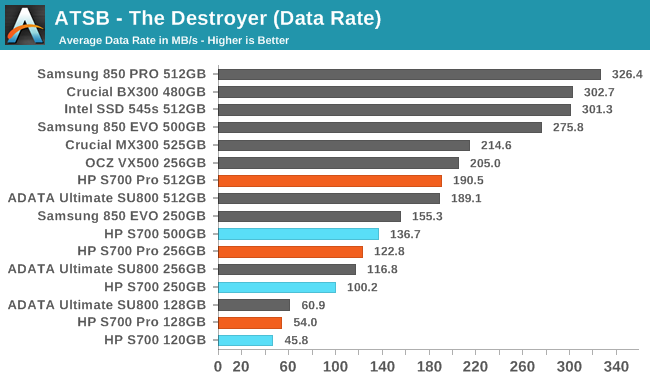
The average data rates of the S700 Pros on The Destroyer are slightly faster than the ATATA SU800 except at the 128GB capacity. The S700's disadvantage relative to the S700 Pro is more pronounced at higher capacities, growing from a 15% gap at the 120GB/128GB capacity range to almost 30% between the 500GB S700 and 512GB S700 Pro.
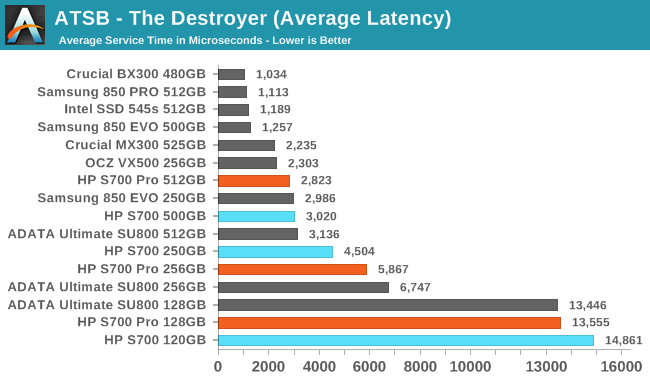
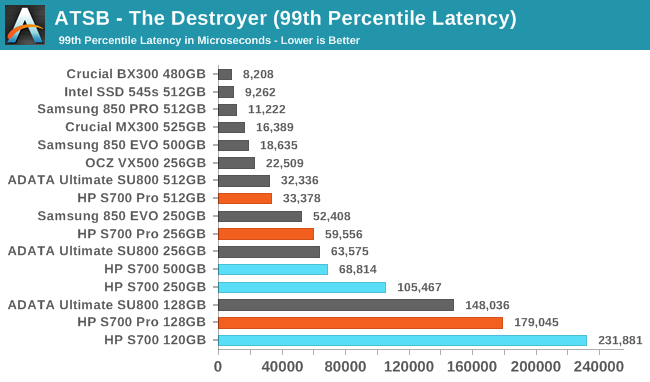
The 250GB S700 surprises with a lower average latency than the 256GB S700 Pro, and at this capacity point and the 500GB/512GB capacity point both HP drives score better than the ADATA SU800. The 99th percentile latency scores aren't as good, with the S700 coming in last place at every capacity point and the S700 Pro only beating the ADATA SU800 in the 256GB capacity.
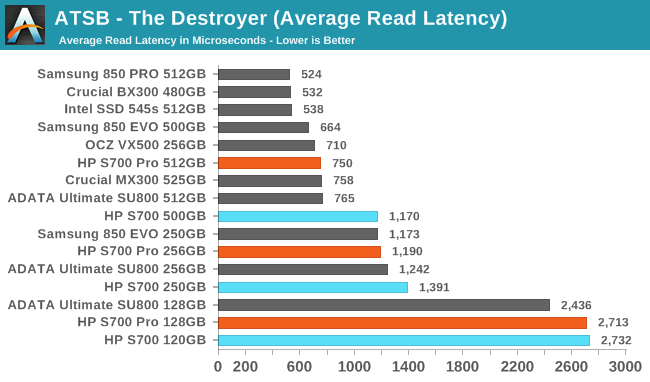
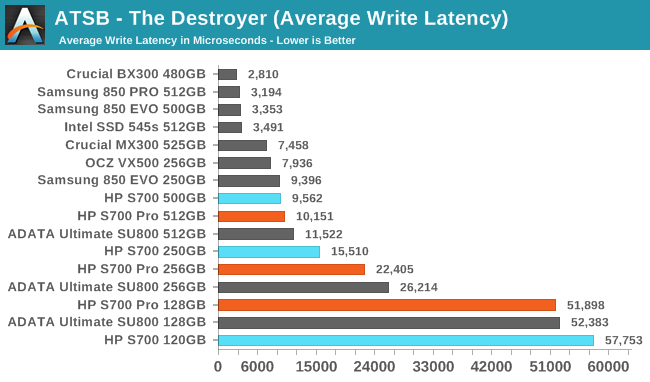
The average read latencies of the HP S700s are almost tied with the S700 Pro at the smallest capacity configuration, but the larger drives show a substantial gap. Average write latencies for the S700 are actually better than the S700 Pro and the ADATA SU800 except for the 120GB capacity.
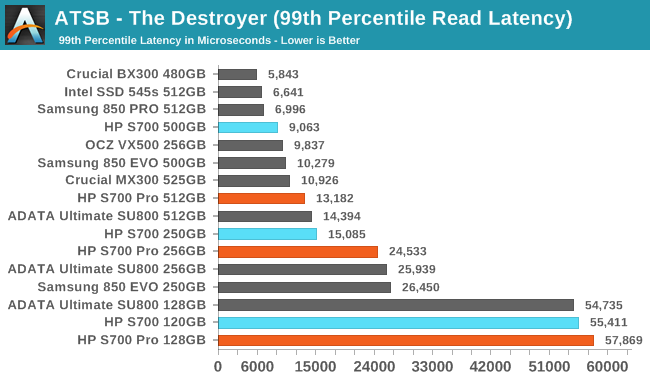
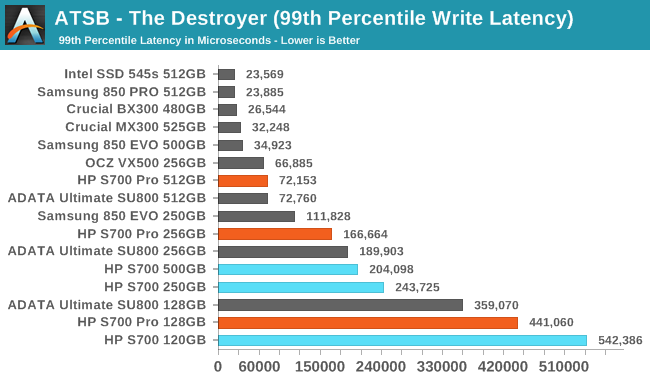
The HP S700 does not have a particular problem with garbage collection getting in the way of read operations as its 99th percentile read latency scores are better than the S700 Pro's scores and are reasonable even when compared to mid-range SATA drives and even drives using MLC. The 99th percentile write latency scores are poor for both the S700 and S700 Pro, but the ADATA SU800 is no better except for its 128GB capacity.
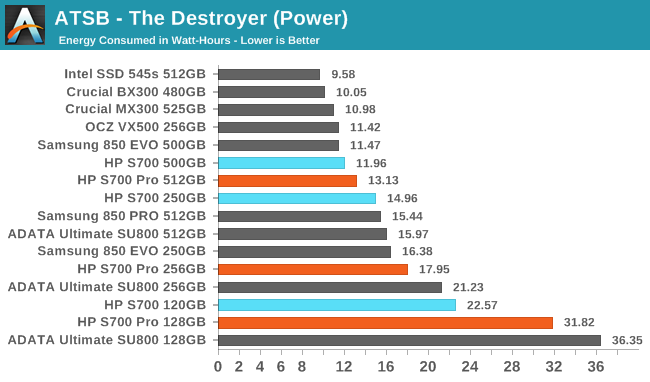
The DRAMless HP S700 is more energy-efficient on The Destroyer than the faster HP S700 Pro, and both beat the ADATA SU800. All of these drives obey the usual pattern of higher capacities offering better efficiency under load thanks to their higher performance being more than enough to offset higher overall power levels.
AnandTech Storage Bench - Heavy
Our Heavy storage benchmark is proportionally more write-heavy than The Destroyer, but much shorter overall. The total writes in the Heavy test aren't enough to fill the drive, so performance never drops down to steady state. This test is far more representative of a power user's day to day usage, and is heavily influenced by the drive's peak performance. The Heavy workload test details can be found here. This test is run twice, once on a freshly erased drive and once after filling the drive with sequential writes.
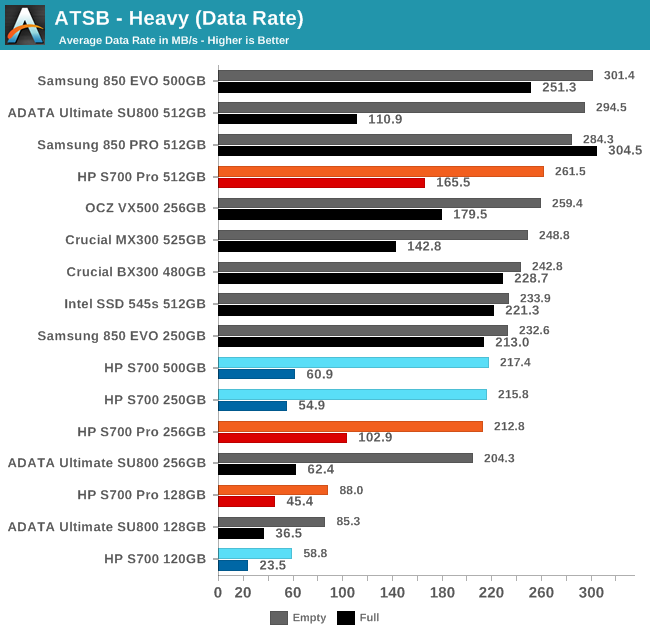
The different classes of SSD can be identified by how much slower they perform when full compared to their fresh out of the box state. On the Heavy test, the HP S700 and S700 Pro tend to deliver average data rates that are close to the mid-range and high-end SATA SSDs when the test is run on an empty drive. When the test is run on a full drive, the best SSDs are only slowed by a few percent, while the DRAMless HP S700's average data rate can drop to a quarter of its other score. The S700 Pro doesn't suffer as badly, and its full-drive performance penalty is much less severe than what the ADATA SU800 suffers from, even when the peak performance of the S700 Pro is lower.
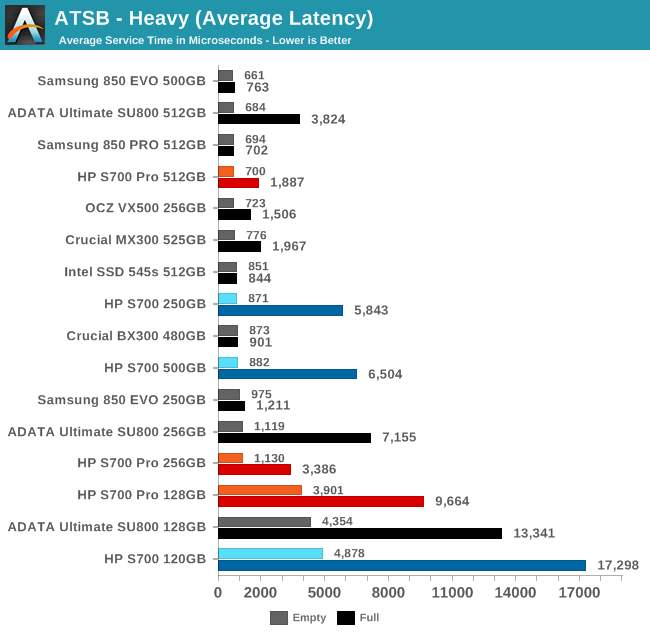
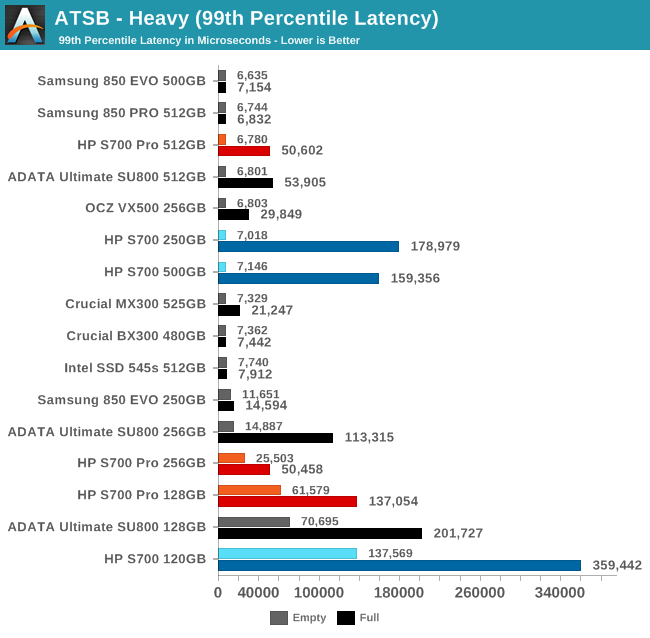
The average and 99th percentile latency scores make the full vs. empty performance differences even clearer. The S700 Pro's average latency is two to three times higher when full, and the S700's average latency can be over seven times higher when full. The differences are larger when considering 99th percentile latencies. The worst of these latency scores are well above the seek times of a mechanical hard drive, though overall performance is still far better than a hard drive can offer on a test with such a high average queue depth (by client workload standards). The 120GB HP S700 is the only HP drive that shows particularly poor latency compared to the competitors when the test is run on an empty drive.
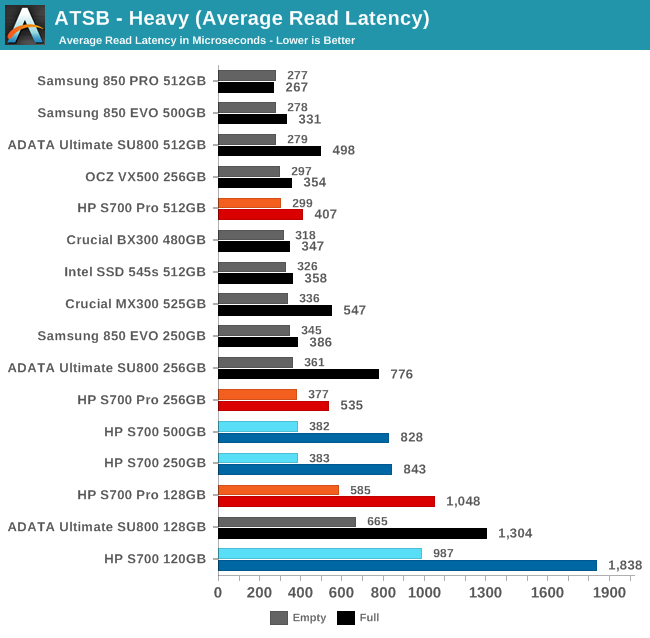
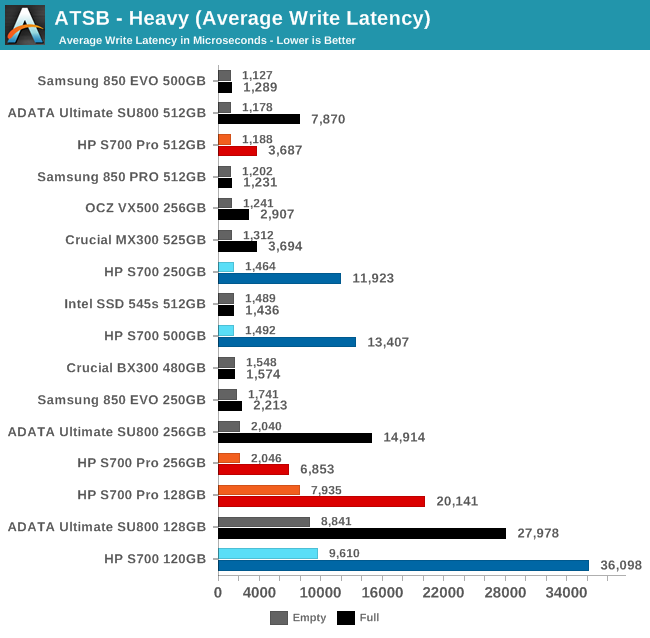
Average read latencies don't vary much among SATA drives when the Heavy test is run on an empty drive; only the 120GB-class drives are significantly slower than par. When the test is run on a full drive, read latencies are merely doubled in even the most strongly affected drives. On the write side, the 120GB-class drives have much higher latency than the rest even when the test is run on an empty drive. The HPs and the ADATA SU800 are the drives that show the most severe impact from the drive being full, with the HP S700 being affected the most and the S700 Pro being less affected than the ADATA SU800.
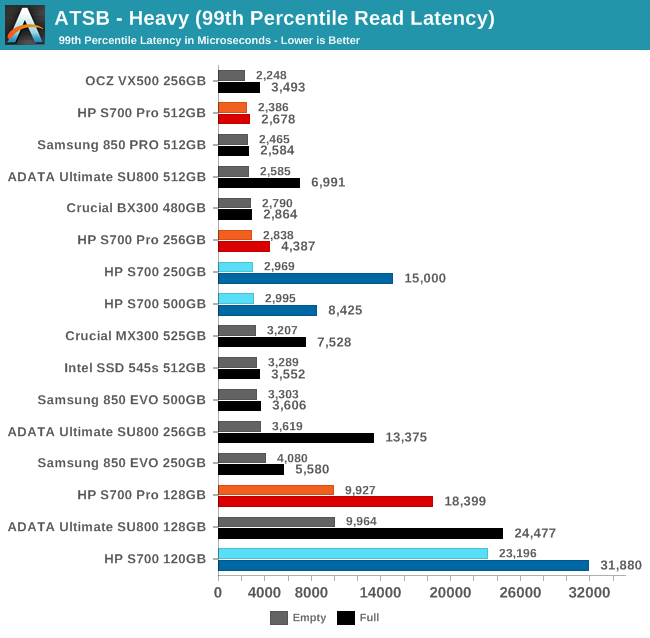
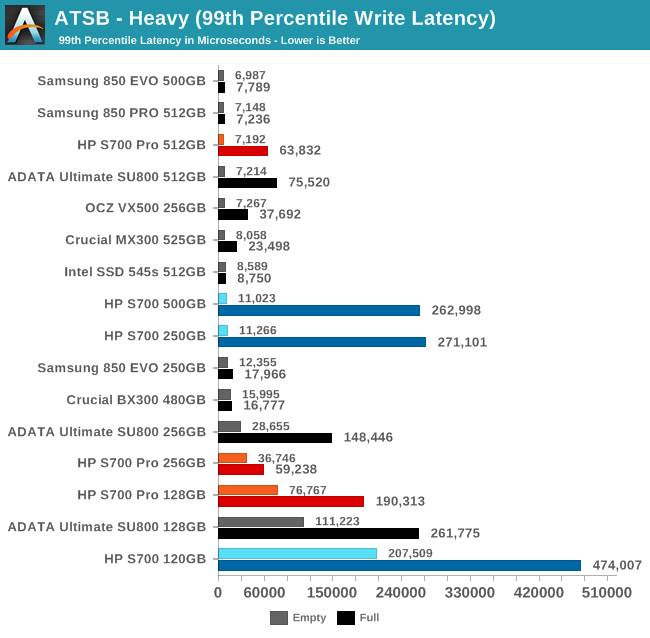
The rankings for 99th percentile read and write latencies are similar to the average latency rankings. The 120/128GB drives are substantially slower than the larger drives, where even the DRAMless HP S700 offers reasonable performance provided it isn't full.
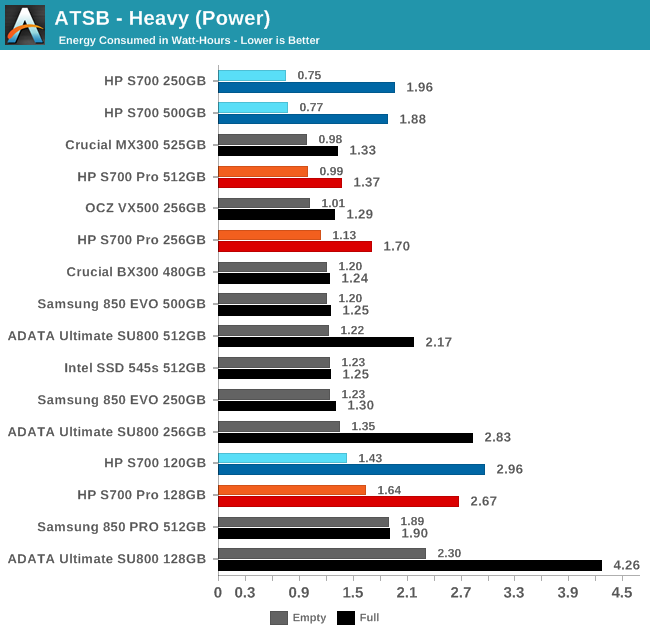
The larger two capacities of the HP S700 take the lead for energy efficiency when the Heavy test is run on an empty drive, and even when full they don't use significantly more energy than the Samsung 850 PRO. The 512GB HP S700 Pro also scores quite well in both scenarios, with energy usage only slightly higher than the Crucial MX300. In all cases, both HP models offer clearly better energy efficiency than the ADATA SU800.
AnandTech Storage Bench - Light
Our Light storage test has relatively more sequential accesses and lower queue depths than The Destroyer or the Heavy test, and it's by far the shortest test overall. It's based largely on applications that aren't highly dependent on storage performance, so this is a test more of application launch times and file load times. This test can be seen as the sum of all the little delays in daily usage, but with the idle times trimmed to 25ms it takes less than half an hour to run. Details of the Light test can be found here. As with the ATSB Heavy test, this test is run with the drive both freshly erased and empty, and after filling the drive with sequential writes.
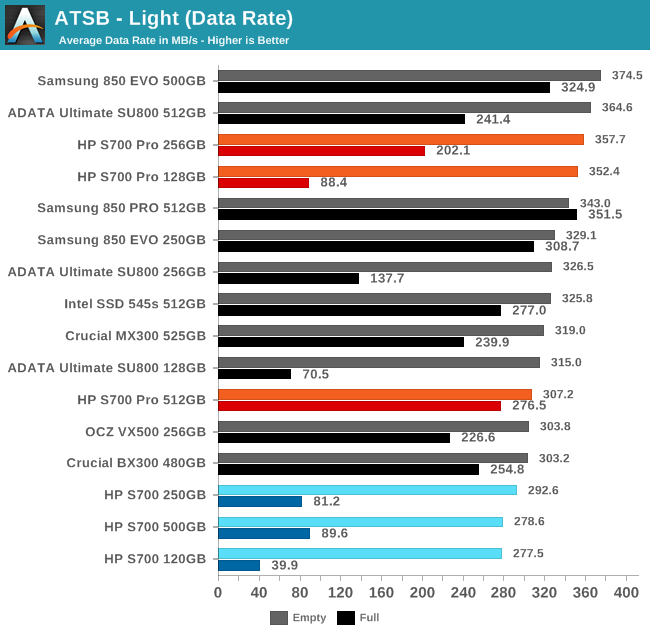
On our lightest ATSB test, the average data rate scores are not as widely variable and higher capacity doesn't always translate to a clearly higher score. The empty-drive performance of the HP S700 is slower than everything else regardless of capacity, but not by a huge margin. When the drives are full, the HP S700's performance drops precipitously, but the 512GB HP S700 Pro retains more performance than even Crucial's drives.
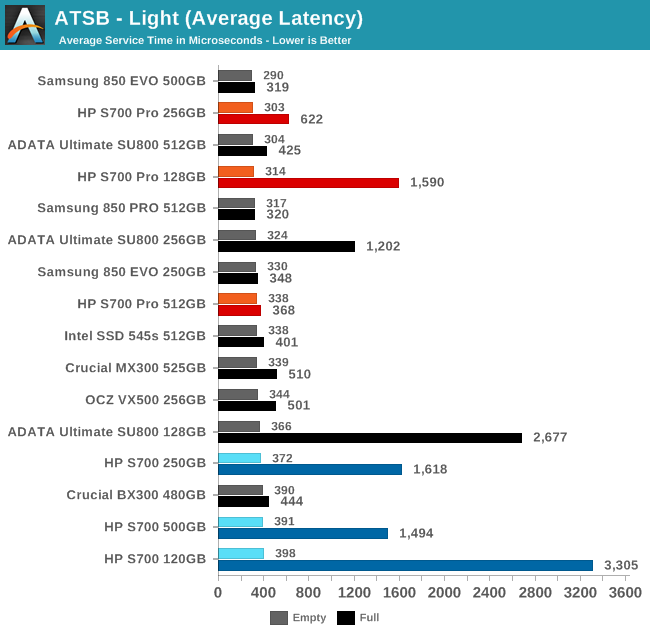
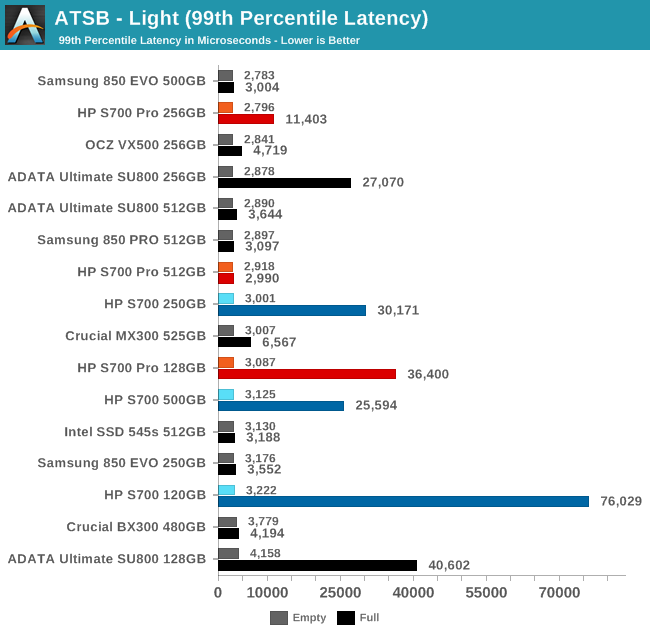
None of these drives has a problem with average latency when the Light test is run on an empty drive. The ADATA SU800, HP S700 and the smaller two capacities of the S700 Pro show much higher average latency when full, but on a test this light the worst scores are still in the low millisecond range. The 99th percentile latency scores paint a similar picture of all the drives being fine until they're full, and the 512GB S700 Pro handles being full quite well.
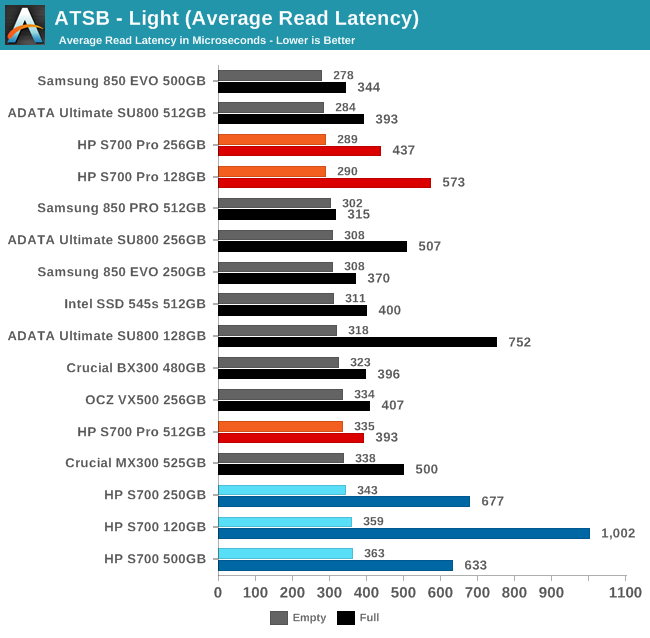
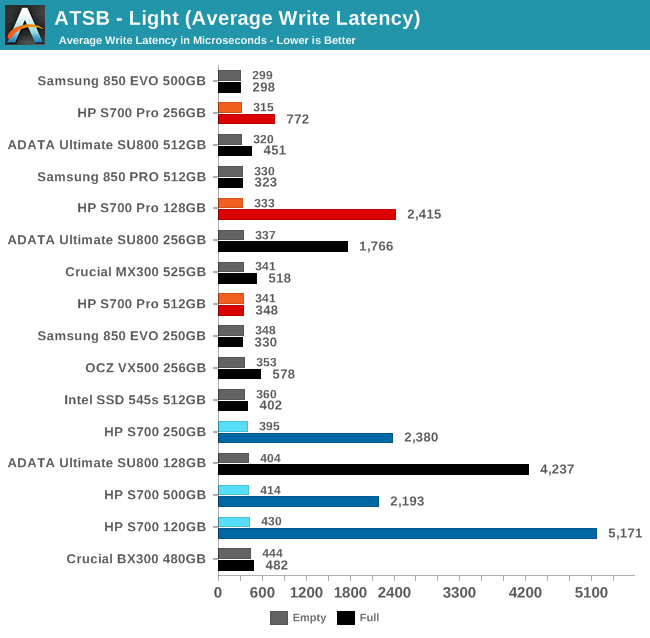
The 120GB S700 is the only drive in this bunch where average read latency exceeds 1ms when the test is run on a full drive. Average write latencies can climb to over 1ms for several drives, and the 120GB S700 breaks 5ms in the worst-case conditions for the Light test.
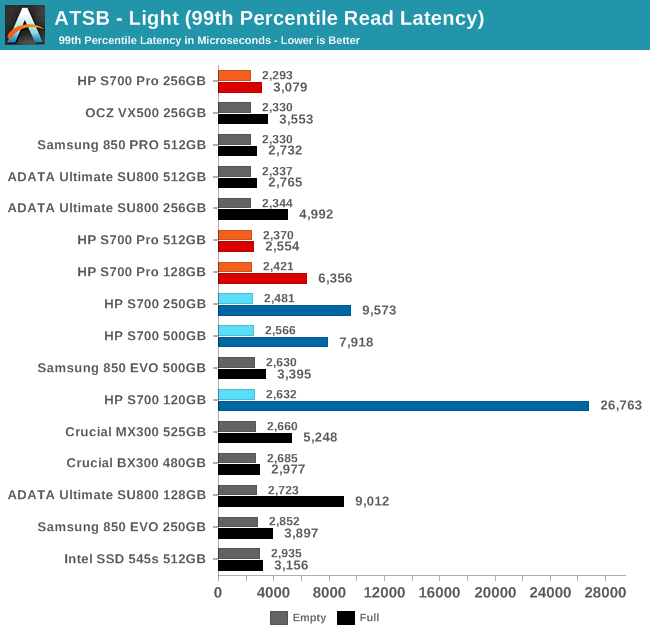
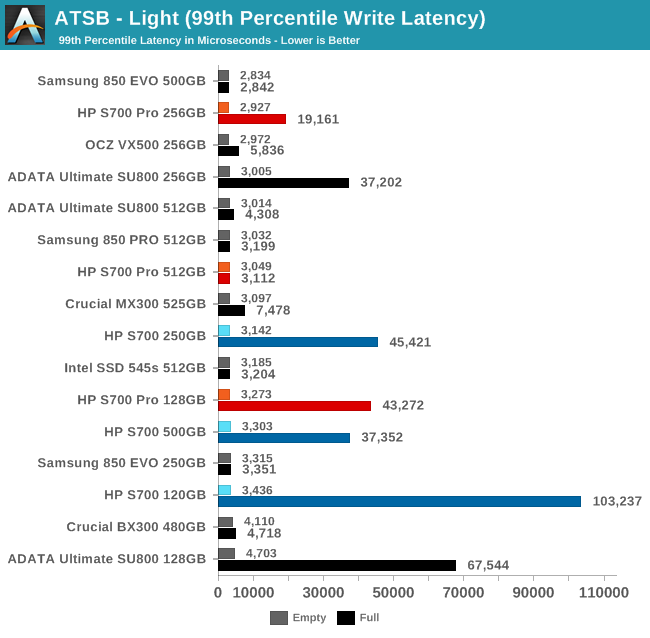
The 99th percentile read and write latencies are all in the low-millisecond range when the Light test is run on an empty drive. With the drives full, the worst case is again the 120GB S700, with thirty times higher 99th percentile write latency. But since this is still only 100ms, even this slowest drive doesn't produce noticeable pauses during ordinary use for light workloads.
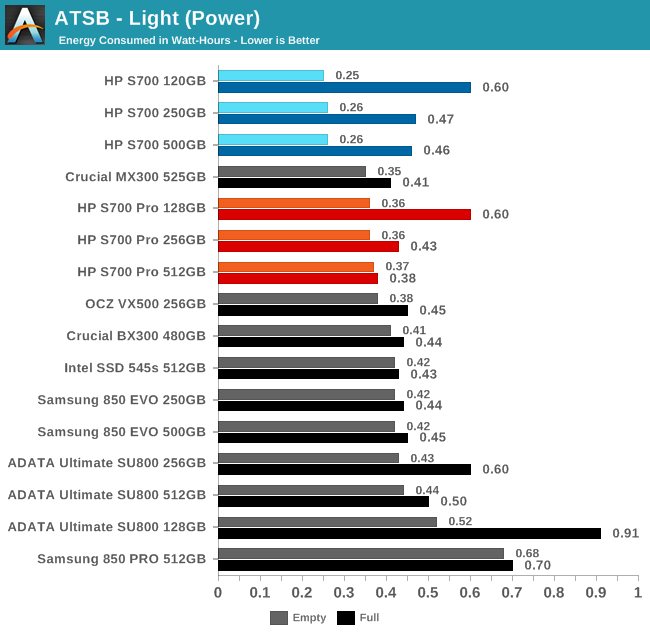
All three HP S700s top the energy efficiency charts, and the S700 Pros aren't far behind. Energy efficiency is worse when the test is run on a full drive, but the result is that the S700 Pro ends up at the top instead of the S700. Before TLC NAND took over the mainstream SSD market, Silicon Motion's controllers were known for great efficiency. HP's drives show off Silicon Motion's efficiency much better than the ADATA SU800 did.
Random Read Performance
Our first test of random read performance uses very short bursts of operations issued one at a time with no queuing. The drives are given enough idle time between bursts to yield an overall duty cycle of 20%, so thermal throttling is impossible. Each burst consists of a total of 32MB of 4kB random reads, from a 16GB span of the disk. The total data read is 1GB.
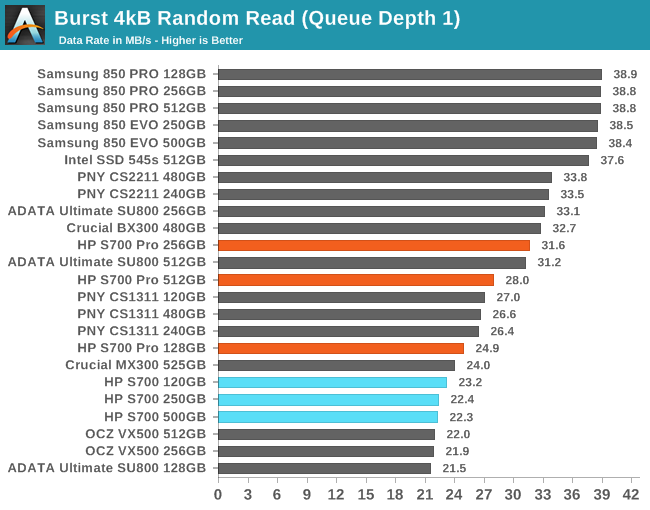
The HP S700 Pro's QD1 burst random read performance is a bit slower than the ADATA SU800 except for the 128GB capacity, but overall the scores are fine for a budget SSD. The S700s all perform similarly and slightly ahead of Toshiba's OCZ VX500 (DRAMless with MLC) and the 128GB SU800.
Our sustained random read performance is similar to the random read test from our 2015 test suite: queue depths from 1 to 32 are tested, and the average performance and power efficiency across QD1, QD2 and QD4 are reported as the primary scores. Each queue depth is tested for one minute or 32GB of data transferred, whichever is shorter. After each queue depth is tested, the drive is given up to one minute to cool off so that the higher queue depths are unlikely to be affected by accumulated heat build-up. The individual read operations are again 4kB, and cover a 64GB span of the drive.
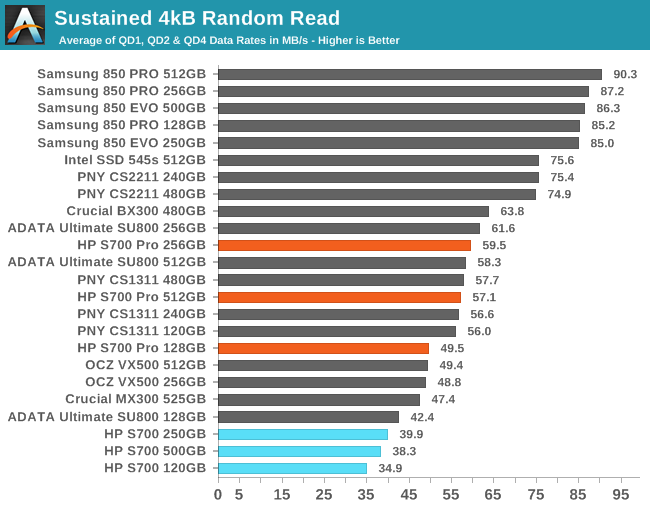
On a longer test and with some higher queue depths, the HP S700 falls to last place, as expected of a DRAMless SSD. The larger two S700 Pros again come in just behind the SU800, while the 128GB S700 Pro beats the SU800 but doesn't match the planar TLC based PNY CS1311.
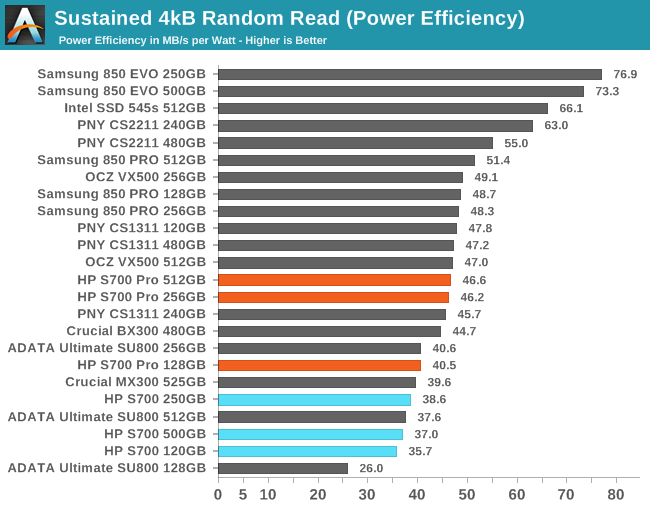
The power efficiency of the S700 is poor but they're not alone at the bottom of the chart. The larger two S700 Pros are about average.
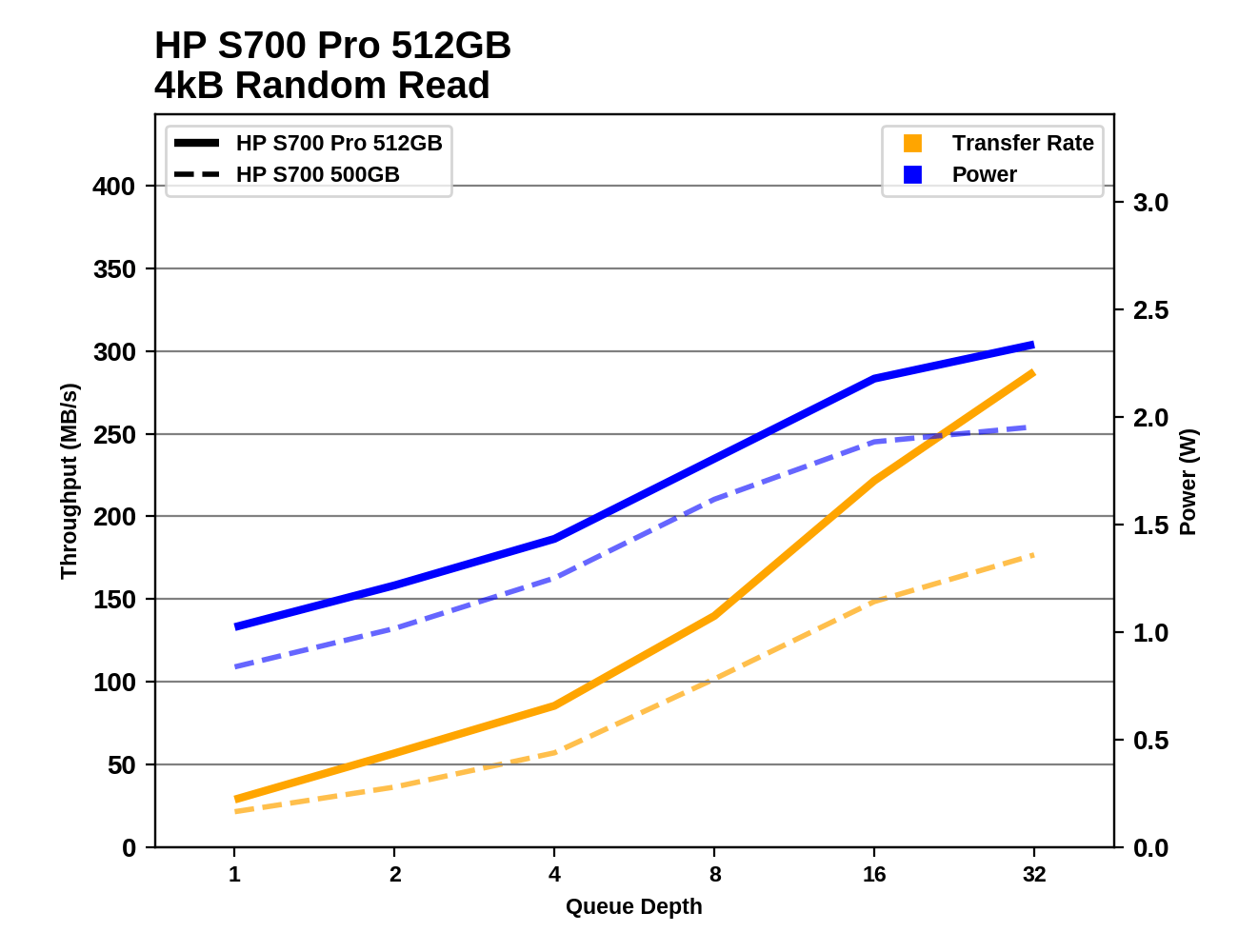 |
|||||||||
The 120/128GB HP drives saturate around QD8, while the 250/256GB HPs show a little bit of performance improvement beyond QD16 and the 500/512GB HPs are still scaling up at the QD32 limit imposed by the SATA link. Unfortunately, none of them come close to the SATA throughput limit even at QD32.
Random Write Performance
Our test of random write burst performance is structured similarly to the random read burst test, but each burst is only 4MB and the total test length is 128MB. The 4kB random write operations are distributed over a 16GB span of the drive, and the operations are issued one at a time with no queuing.
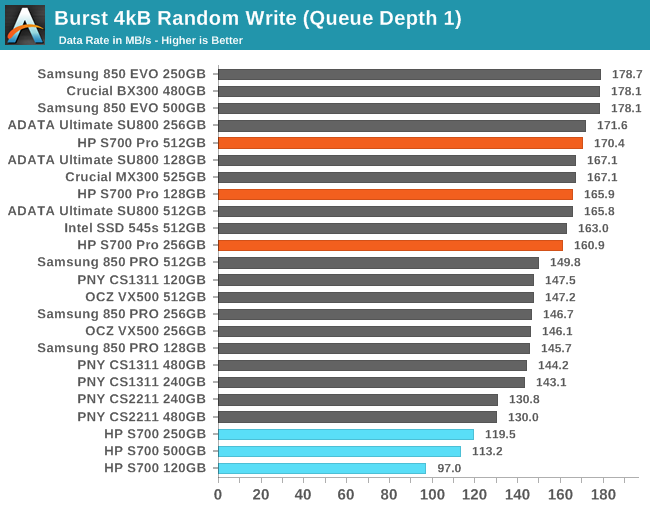
The burst random write performance of the HP S700 Pro is above average at all capacities. The S700 is slowest, but even the 120GB is still more than half as fast as the fastest drive in this bunch.
As with the sustained random read test, our sustained 4kB random write test runs for up to one minute or 32GB per queue depth, covering a 64GB span of the drive and giving the drive up to 1 minute of idle time between queue depths to allow for write caches to be flushed and for the drive to cool down.
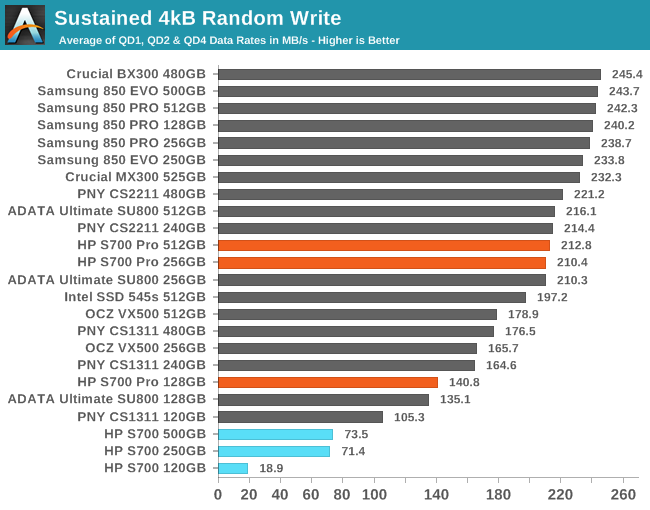
On the longer random write test, the larger two HP S700 Pros maintain average performance while the smallest is at quite a disadvantage, but it's still faster than any other recent 128GB-class SATA SSD. (The 128GB Samsung 850 PRO is very fast, but was discontinued when Samsung migrated to 48-layer 3D NAND.) The 120GB S700 is extremely slow on this sustained test.
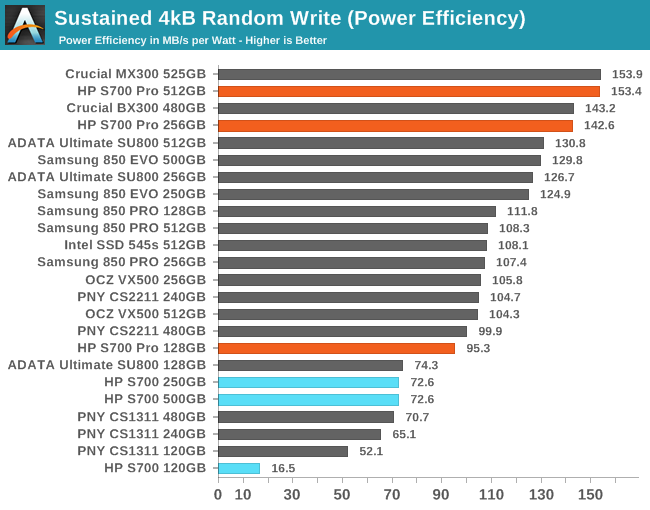
The larger two S700 Pros that offer decent performance also offer great power efficiency, and the smallest S700 Pro is great for its capacity class. The larger two S700s beat the planar TLC drive on efficiency but are otherwise unimpressive, and the 120GB S700's efficiency is little more than a tenth of the best SATA SSDs.
 |
|||||||||
The 512GB S700 Pro's performance scales well from QD1 to QD4, then increases slowly through the rest of the test. The smaller capacities hit the limits of their SLC caches before the end of the test and performance gets much lower and less consistent. The S700s are slow and inefficient throughout the test, but do at least offer the lowest power consumption in absolute terms, hovering just above 1W.
Sequential Read Performance
Our first test of sequential read performance uses short bursts of 128MB, issued as 128kB operations with no queuing. The test averages performance across eight bursts for a total of 1GB of data transferred from a drive containing 16GB of data. Between each burst the drive is given enough idle time to keep the overall duty cycle at 20%.
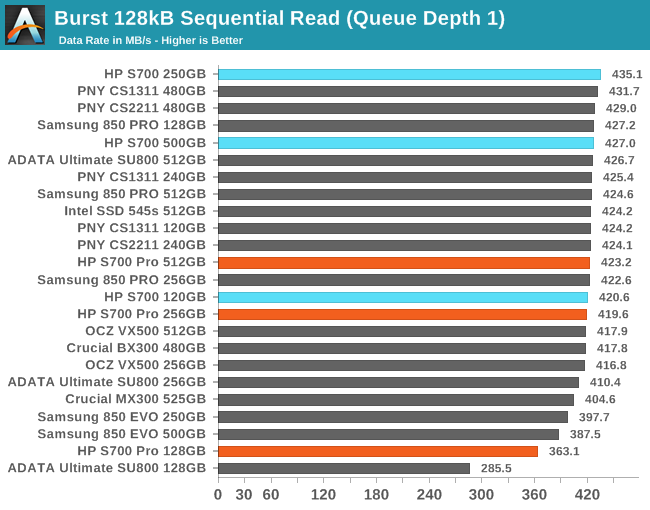
The S700 and the larger two S700 Pros have great burst sequential read speeds, while the smallest S700 Pro has a bit of trouble (but still manages to outperform the smallest ADATA SU800 by 27%).
Our test of sustained sequential reads uses queue depths from 1 to 32, with the performance and power scores computed as the average of QD1, QD2 and QD4. Each queue depth is tested for up to one minute or 32GB transferred, from a drive containing 64GB of data.
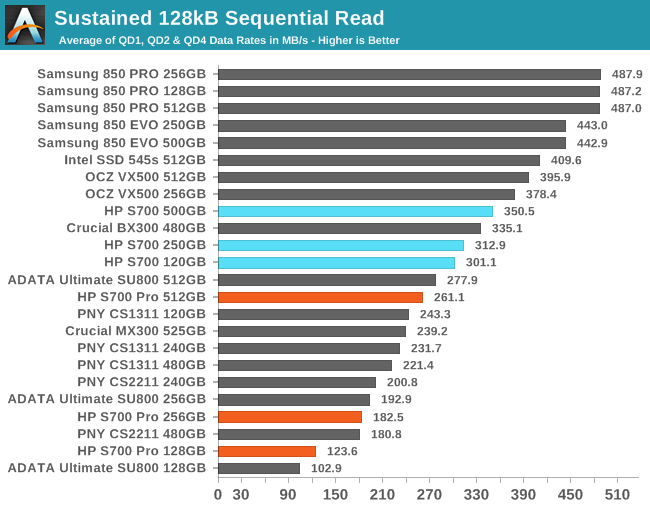
On the longer sequential read test, the S700 doesn't drop to the bottom of the chart and instead offers above-average performance. The S700 actually has the fastest low queue depth sequential read speeds of any SATA SSD with Micron's 32L 3D NAND, including the MLC-based Crucial BX300. The S700 Pro is far slower and only its 128GB model beats the comparable ADATA SU800. We've asked HP if they can shed some light on how the S700 manages to deliver such an outstanding sequential read speed, because this is a very surprising result.
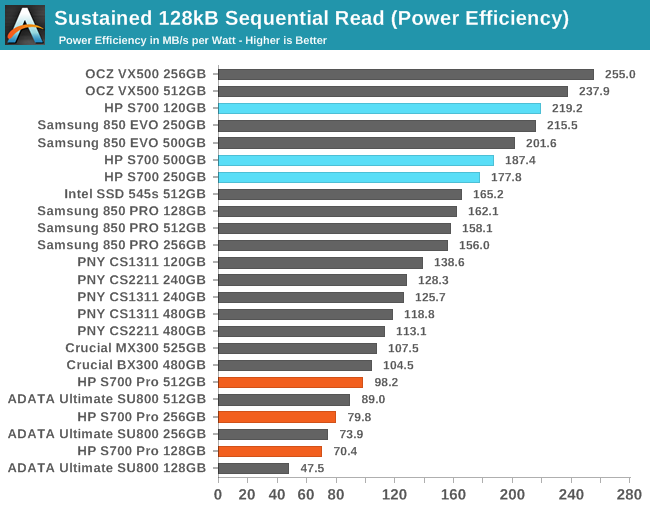
With good performance by TLC standards combined with the low power draw of a DRAMless Silicon Motion controller, the HP S700's power efficiency during sequential reads is great. The S700 Pro is near the bottom of the chart, but is a clear improvement over the ADATA SU800.
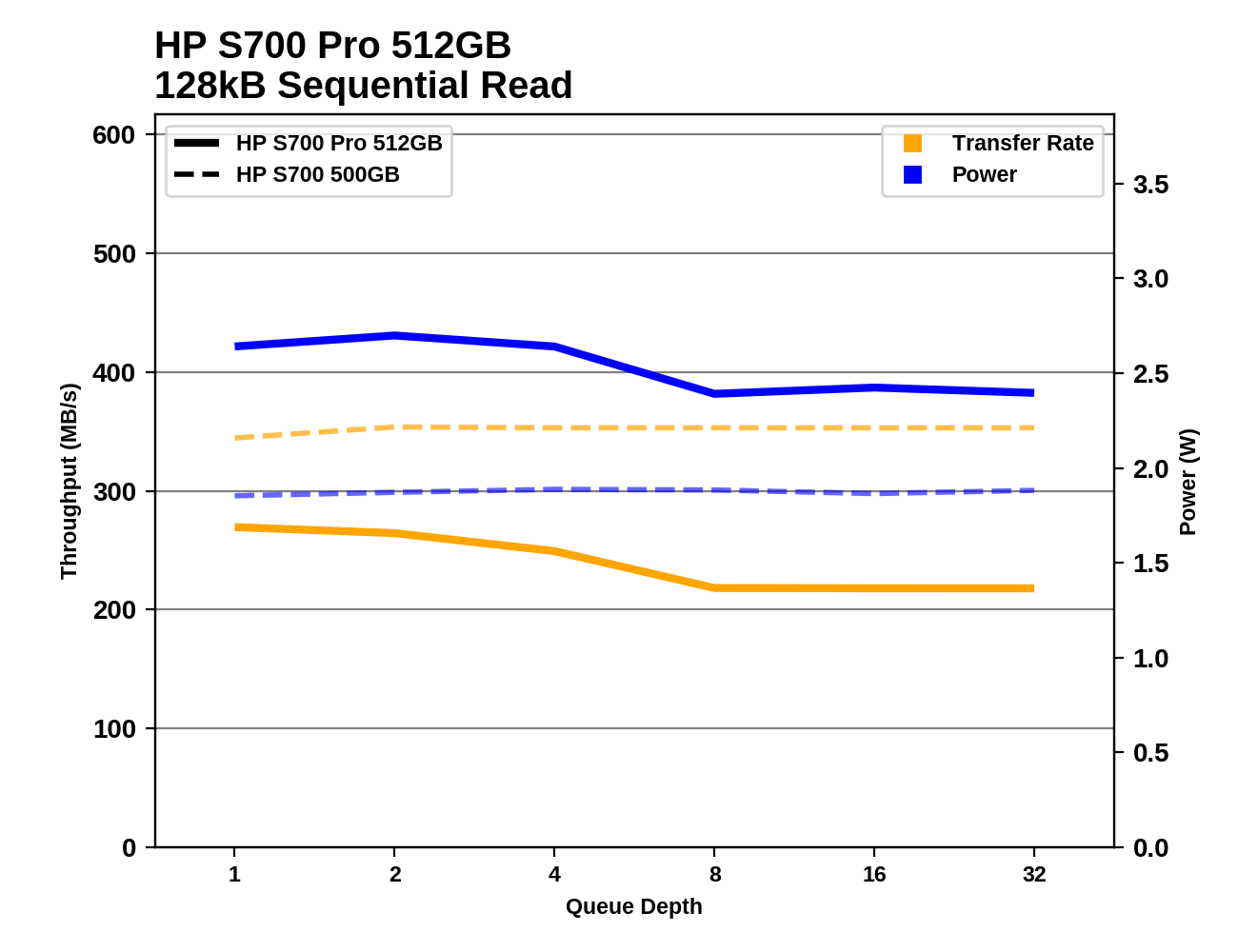 |
|||||||||
Only a few drives have trouble delivering full performance for sequential accesses at QD1, and the HPs aren't on that list. The S700's performance is both higher and more stable across the test than the S700 Pro.
Sequential Write Performance
Our test of sequential write burst performance is structured identically to the sequential read burst performance test save for the direction of the data transfer. Each burst writes 128MB as 128kB operations issued at QD1, for a total of 1GB of data written to a drive containing 16GB of data.
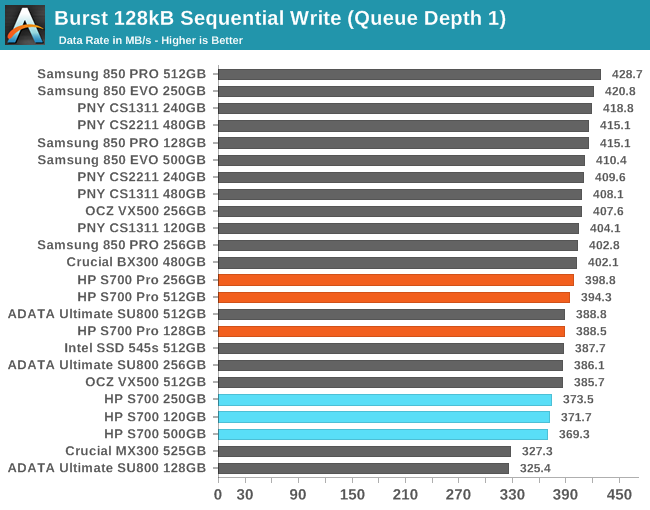
The HP S700 is just a bit slower than average for burst sequential write speed, and the S700 Pro is right around the average. The Crucial MX300 and the smallest ADATA SU800 are the only real outliers on this test.
Our test of sustained sequential writes is structured identically to our sustained sequential read test, save for the direction of the data transfers. Queue depths range from 1 to 32 and each queue depth is tested for up to one minute or 32GB, followed by up to one minute of idle time for the drive to cool off and perform garbage collection. The test is confined to a 64GB span of the drive.
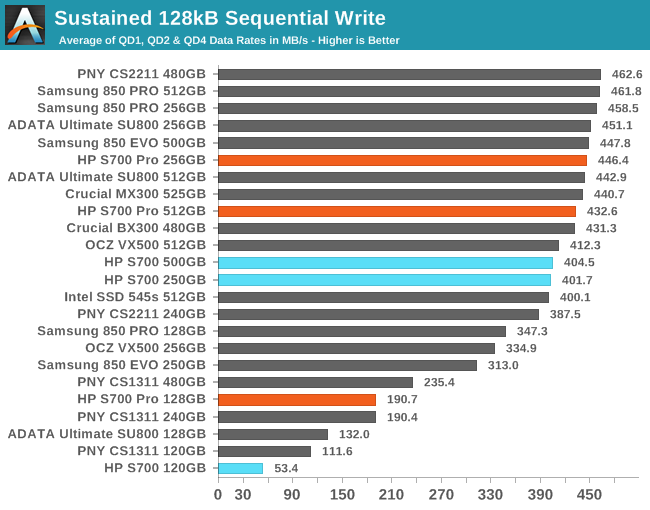
The longer sequential write test shows that the 120/128GB class drives are at a significant disadvantage, but the S700 Pro performs well among that cohort. The larger S700 and S700 Pro drives all offer decent sustained sequential write speeds and rank quite a bit higher than for the shorter sequential write test.
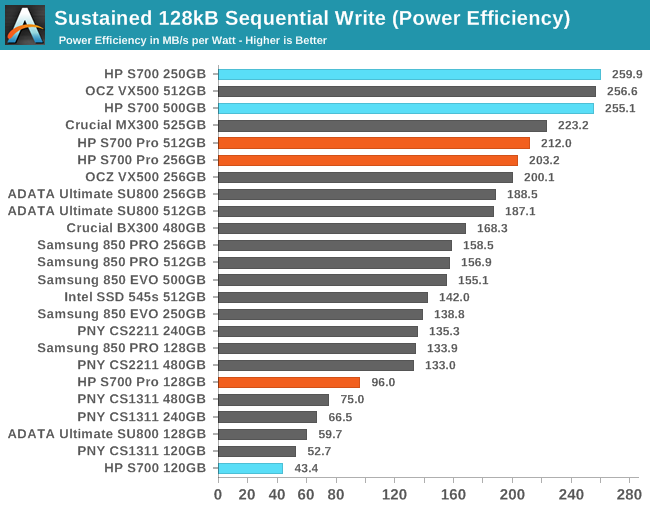
The larger two S700s join the OCZ VX500 at the top of the efficiency chart for sequential writes, and the larger S700 Pros aren't far behind. The smallest S700 Pro is far less efficient than its larger siblings, but offers 60% higher performance per watt than the ADATA SU800 and is in the top of its class (again, not counting the discontinued Samsung drives). The 120GB S700 has the lowest efficiency.
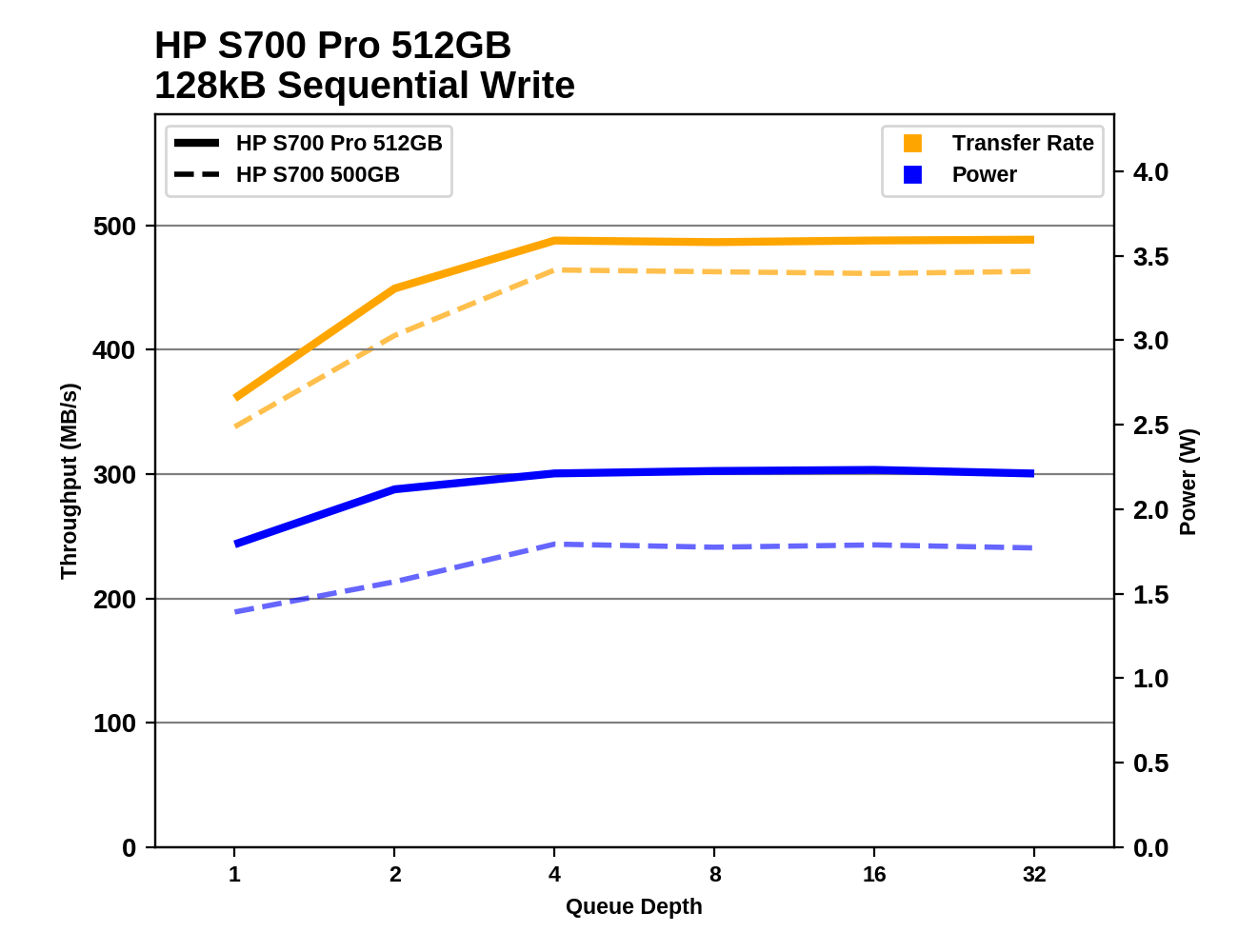 |
|||||||||
The 500/512GB HP drives and the 250GB HP S700 don't saturate until QD4, while the 256GB S700 Pro manages to saturate at QD2. The 128GB S700 Pro runs out of spare area while the test is at QD2, so it never comes close to sustaining a speed that saturates the SATA link. The 120GB S700's performance is relatively consistent and increases somewhat with queue depth, but is overall still quite slow.
Mixed Random Performance
Our test of mixed random reads and writes covers mixes varying from pure reads to pure writes at 10% increments. Each mix is tested for up to 1 minute or 32GB of data transferred. The test is conducted with a queue depth of 4, and is limited to a 64GB span of the drive. In between each mix, the drive is given idle time of up to one minute so that the overall duty cycle is 50%.
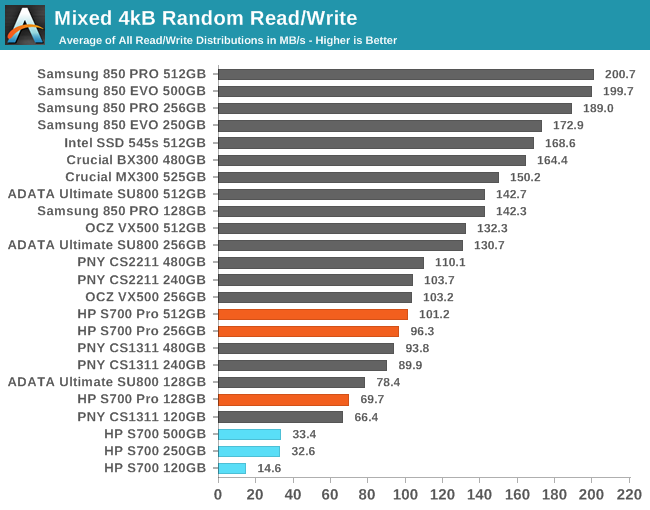
The mixed random I/O performance of the larger S700 Pros is below average, and also slower than the ADATA SU800 in specific. The S700s are the slowest of all, with the larger two offering half the performance of the slowest SSD with DRAM, and the 120GB S700 being less than half as fast as its larger siblings.
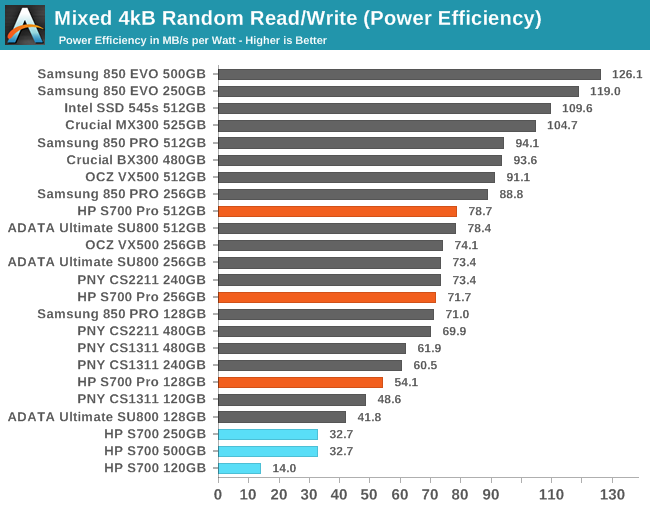
The power efficiency scores of the HP S700 aren't quite as bad as the performance scores, but it's still at the bottom of the chart and clearly worse than any SSD with DRAM. The S700 Pro is pretty efficient for a TLC-based drive, but is beat by the Crucial MX300 and Samsung 850 EVO.
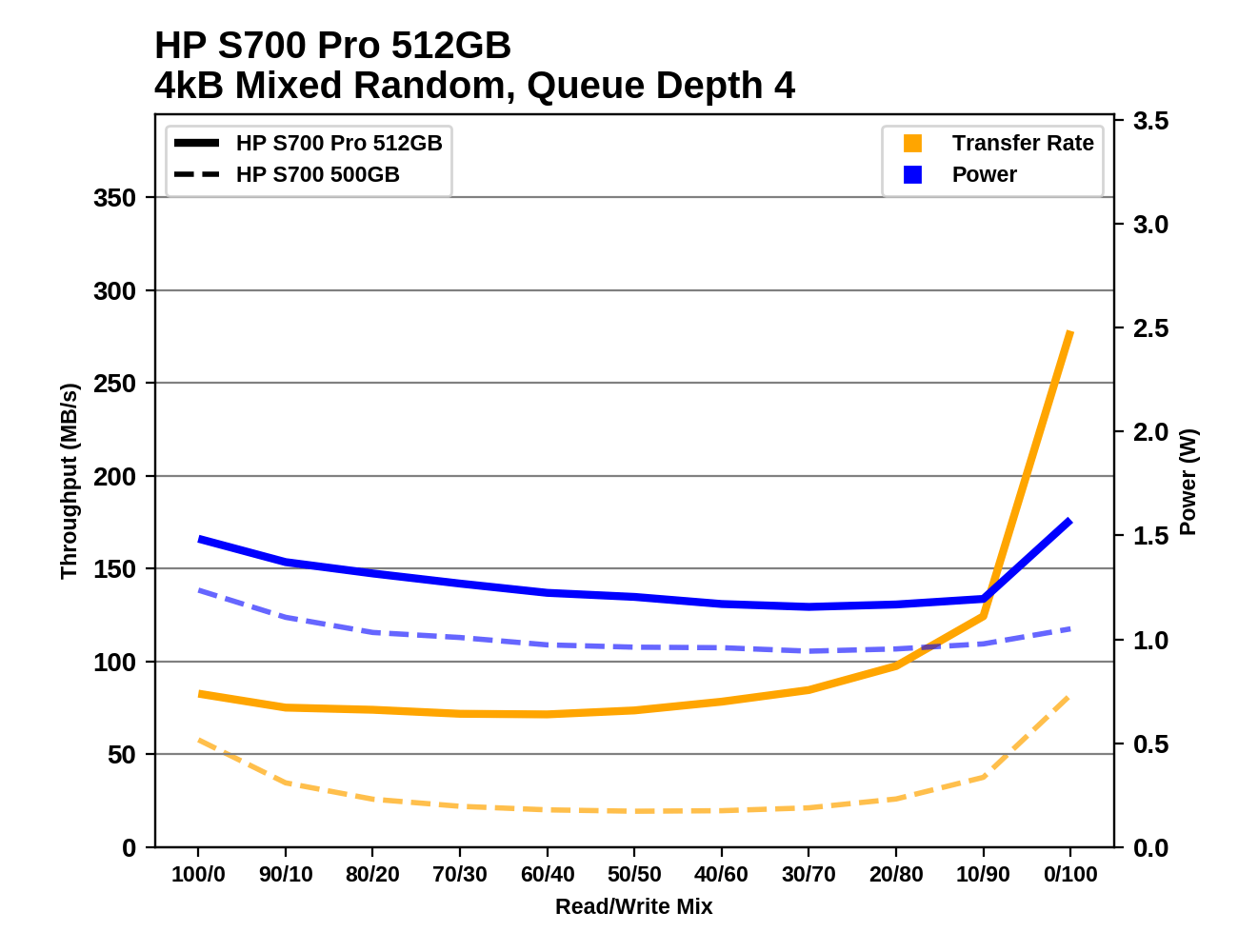 |
|||||||||
The performance of the S700 Pro only drops a little bit during the early phases of the mixed random I/O test, then rebounds gradually before spiking at the very end when every operation is a cacheable write. The 128GB S700 Pro runs out of SLC write cache space before the test is over and doesn't show the same peak in performance (though the spike in power consumption reveals the background work happening). The S700s start out slow, lose proportionally more of their performance in the early phases of the test, and only experience a small peak in performance at the end when every operation is a write.
Mixed Sequential Performance
Our test of mixed sequential reads and writes differs from the mixed random I/O test by performing 128kB sequential accesses rather than 4kB accesses at random locations, and the sequential test is conducted at queue depth 1. The range of mixes tested is the same, and the timing and limits on data transfers are also the same as above.
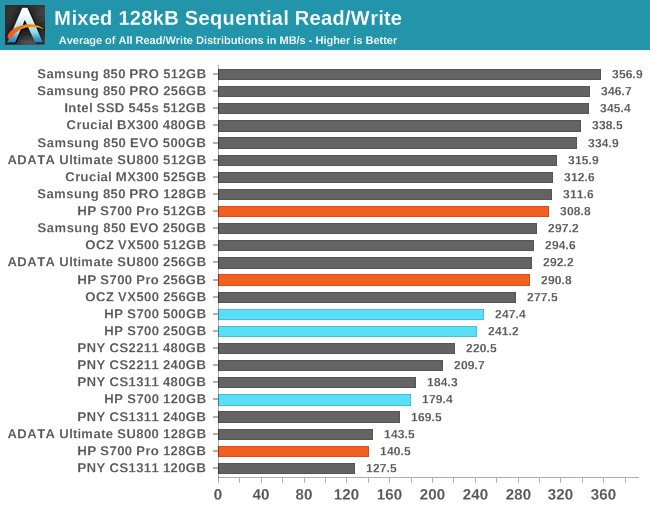
The mixed sequential I/O performance of the larger two HP S700 Pros is decent, and thanks to their great read speed the S700 isn't too far behind. The 120GB S700 scores significantly higher than the 128GB S700 Pro.
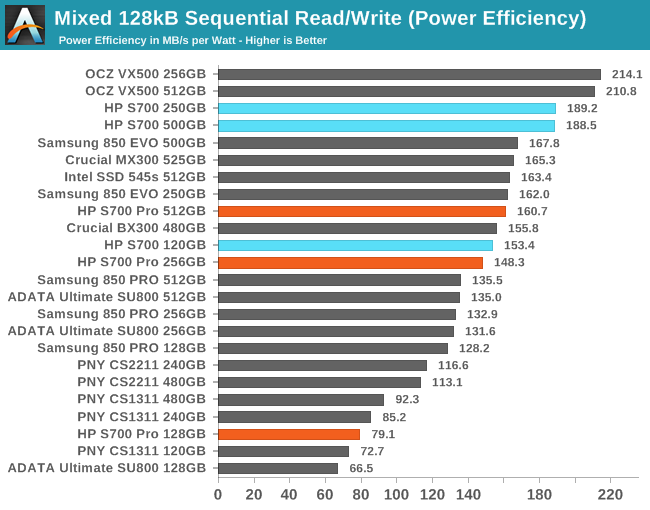
The power efficiency of the larger two S700s is great, but not quite up to the level of the OCZ VX500. The smallest S700 and the larger two S700 Pros are a bit above average in efficiency. The 128GB S700 Pro is near the bottom of the chart, but is more efficient than the SU800.
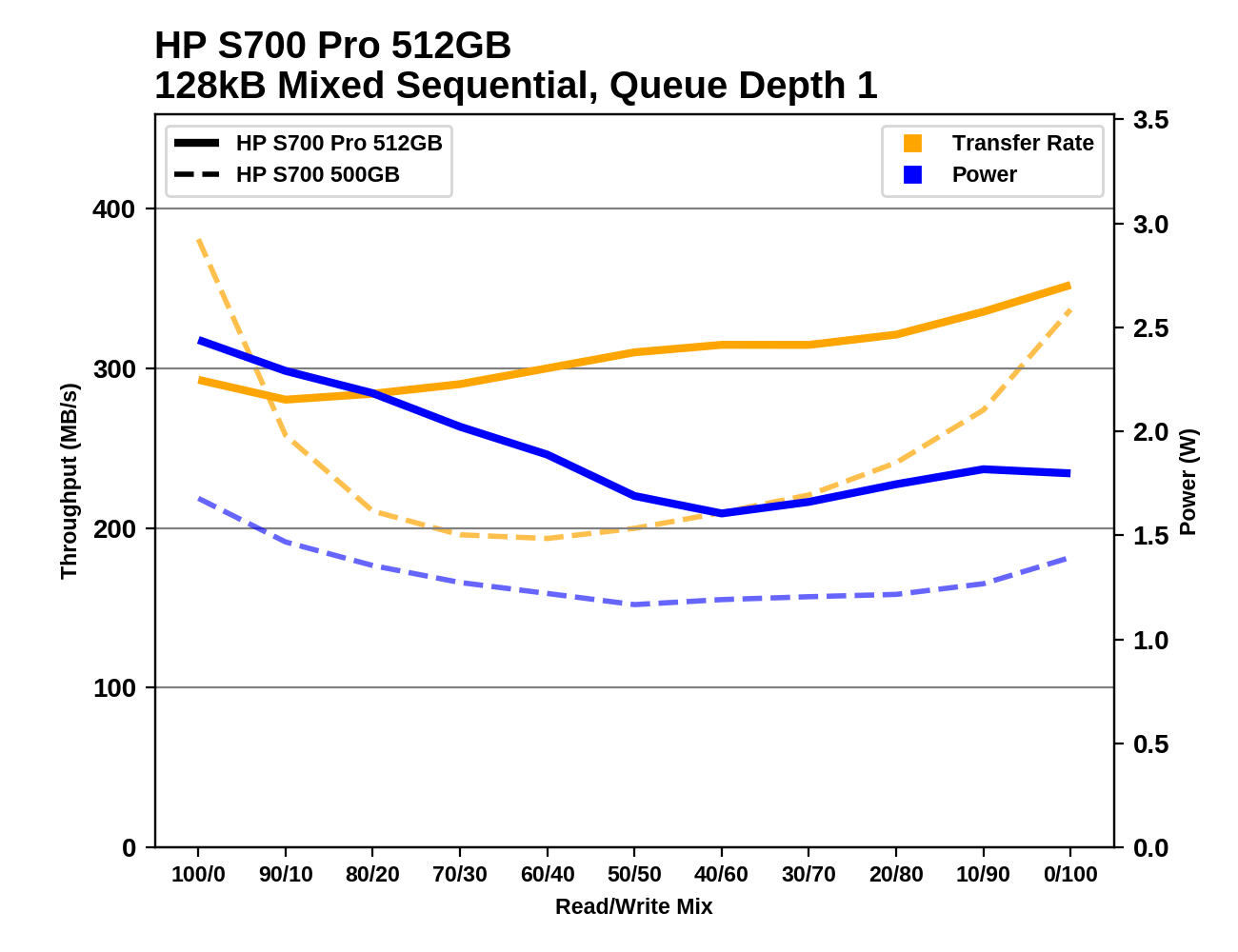 |
|||||||||
The larger two S700 Pros hardly lose any performance when writes are first introduced early in the test, and gradually speed up from there. The larger two S700s show a pronounced bathtub curve for performance, but they're fast enough at either end of the test that the overall performance is decent. The smallest two HP drives suffer from unsteady and low performance as they are performing garbage collection almost from the very beginning of the test.
Power Management
Real-world client storage workloads leave SSDs idle most of the time, so the active power measurements presented earlier in this review only account for a small part of what determines a drive's suitability for battery-powered use. Especially under light use, the power efficiency of a SSD is determined mostly be how well it can save power when idle.
SATA SSDs are tested with SATA link power management disabled to measure their active idle power draw, and with it enabled for the deeper idle power consumption score and the idle wake-up latency test. Our testbed, like any ordinary desktop system, cannot trigger the deepest DevSleep idle state.
Idle power management for NVMe SSDs is far more complicated than for SATA SSDs. NVMe SSDs can support several different idle power states, and through the Autonomous Power State Transition (APST) feature the operating system can set a drive's policy for when to drop down to a lower power state. There is typically a tradeoff in that lower-power states take longer to enter and wake up from, so the choice about what power states to use may differ for desktop and notebooks.
Active idle is representative of a typical desktop, where none of the advanced PCIe or SATA link or NVMe power saving features are enabled and the drive is immediately ready to process new commands. The idle power consumption metric is measured with PCIe Active State Power Management L1.2 state and SATA Device-Initiated Power Management enabled and NVMe APST enabled.
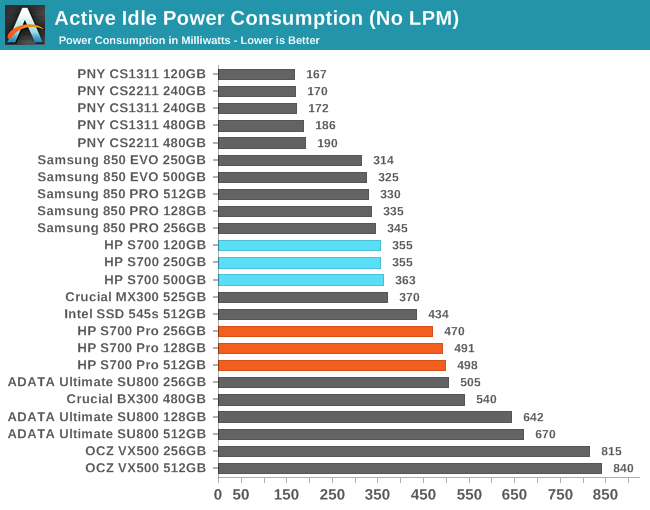
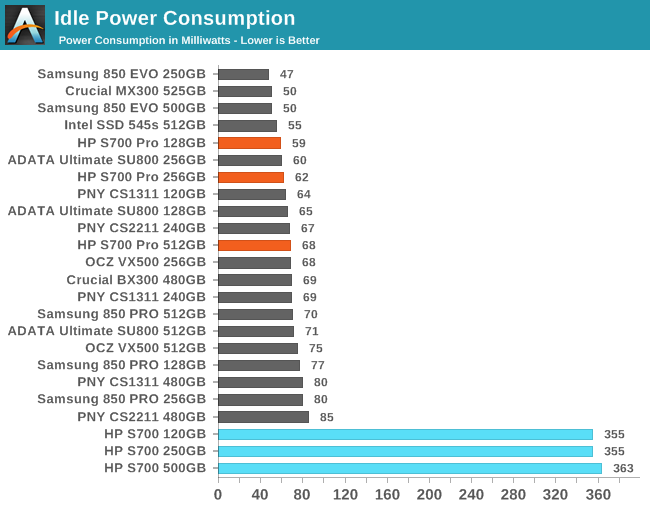
Drive capacity has little effect on idle power consumption. Active idle power draw comes down mostly to the choice of controller. The Phison S10 is the best, followed by Samsung's SSDs and then the HP S700 with the SM2258XT. The S700 Pro with its DRAM more than 100mW extra at idle.
With link power management enabled, the S700 Pro has good power savings but doesn't stand out from the crowd. The S700 apparently fails to engage the slumber power state and thus power doesn't go down at all. This makes the S700 a poor choice for mobile use, but this may simply be a firmware bug that could be fixed.
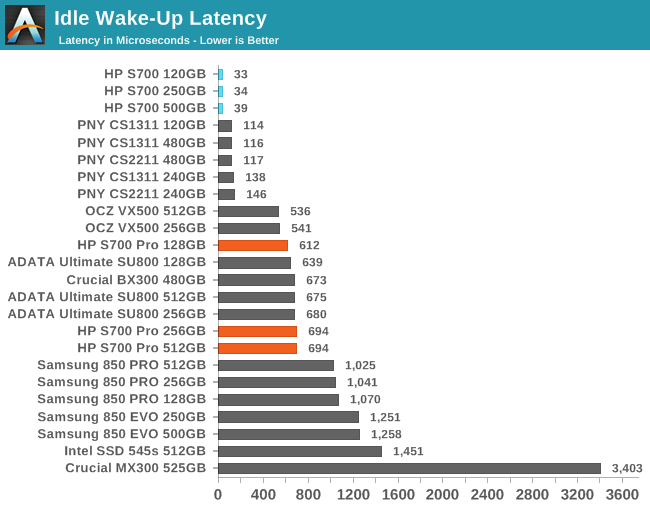
The idle wake-up latency of the S700 is minimal, since it never actually enters a low-power state. The Phison S10 drives are by far the fastest to wake up from the slumber state, and the S700 Pro falls in the second tier of drives that wake up in less than 1ms.
Final Words
The HP S700 is in theory handicapped by its DRAMless controller. Random access performance in particular suffers without a DRAM cache, and garbage collection on a near-full drive is more of a chore. This doesn't necessarily translate to a significant disparity in real-world performance. The S700 falls behind on the heaviest real-world tests and performs much worse when it is full, but on more common lighter workloads and with plenty of unused capacity, it is not immediately obvious that the drive is DRAMless. On workloads where the S700's performance doesn't tank, it also offers great power efficiency. Its apparent inability to enter the slumber idle power state prevents me from recommending it for mobile use, but this issue may be fixable with a firmware update. The S700 also offers a surprisingly high sequential read speed, much better than any other SATA SSD using Micron 3D NAND, including the S700 Pro and even the MLC-based Crucial BX300.
The HP S700 Pro is in closer competition with the kinds of SATA SSDs we typically review. The S700 Pro uses the same NAND and the same controller as the ADATA SU800 we reviewed earlier this year. HP's firmware tuning clearly pays off, as the S700 Pro outperforms the SU800 across the board in both performance and power efficiency. The improvement is seldom enough to allow the S700 Pro to deliver mid-range performance like the Crucial MX300, but it's clear the S700 Pro is more refined than the SU800. The S700 Pro also handles operating in a nearly-full state much better than the SU800, and the 512GB S700 Pro's performance is barely affected by being full. We suspect the 1TB S700 Pro will also offer similarly good all-around performance with few caveats. The 256GB S700 Pro's performance will drop on a wider range of workloads but is still decent.
Building a SSD with decent performance in the 120/128GB capacity class is quite challenging with modern NAND flash chips that mean the drive will only have three or four dies to stripe accesses across. Several vendors no longer attempt this and start even their entry-level SSD product lines at 240GB or more. With NAND flash prices elevated by a shortage, there's still some demand for smaller SSDs. Crucial just re-entered this product segment with the MLC-based BX300, but we haven't yet had the chance to confirm whether the 120GB BX300 performs as well as its larger versions suggest is should. Aside from the BX300, it looks like the 128GB HP S700 Pro is probably one of the best performers in that capacity class from the current or previous generation of SSDs. However, everything in this capacity class is at a substantial disadvantage to larger drives, and this will continue to be the case unless someone starts manufacturing 128Gb 3D NAND dies.
| 120-128GB | 240-275GB | 480-525GB | 960-1050GB | 2TB | |
| HP S700 | $69.93 (58¢/GB) | $116.48 (47¢/GB) | $199.99 (40¢/GB) | ||
| HP S700 Pro | $59.97 (47¢/GB) | $106.99 (42¢/GB) | $207.86 (41¢/GB) | $369.99 (36¢/GB) | |
| Crucial BX300 | $59.99 (50¢/GB) | $89.99 (38¢/GB) | $149.99 (31¢/GB) | ||
| Crucial MX300 | $99.99 (40¢/GB) | $159.99 (32¢/GB) | $289.99 (29¢/GB) | $549.00 (27¢/GB) | |
| ADATA SU800 | $56.68 (44¢/GB) | $93.45 (37¢/GB) | $160.00 (31¢/GB) | $269.98 (26¢/GB) | |
| Samsung 850 EVO | $89.99 (36¢/GB) | $139.99 (28¢/GB) | $327.00 (33¢/GB) | $697.99 (35¢/GB) |
We're not sure if Micron is selling the Crucial BX300 at a loss, but they're certainly selling it with slimmer margins than most budget SSDs. While this pricing holds, there's no reason to consider drives with Micron's TLC, and the next step up would be the Samsung 850 EVO. At the moment, the 500GB 850 EVO is even cheaper than the BX300. Meanwhile, the HP S700 isn't consistently cheaper than the S700 Pro, and the latter is substantially more expensive than the BX300 except at the smallest capacity.
While the HP S700 and S700 Pro are not currently priced competitively, they do show that there's value in continued firmware tuning. More than a year after Micron's 32-layer 3D NAND hit the market, the HP S700 sets a new record for sequential read performance from a four-channel controller, and helps show that DRAMless SSDs can't be immediately dismissed from consideration. The S700 Pro improves on the performance that can be obtained from the combination of Micron's 32L 3D TLC and the SM2258 controller, which are now both nearing the end of their product cycles. These improvements bring the SM2258 controller into closer competition with the more expensive Marvell controllers.