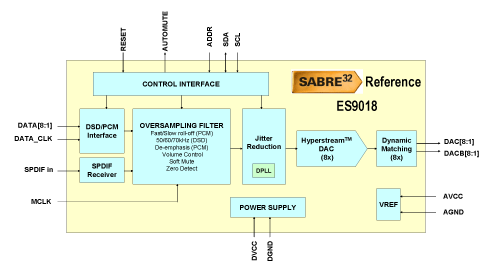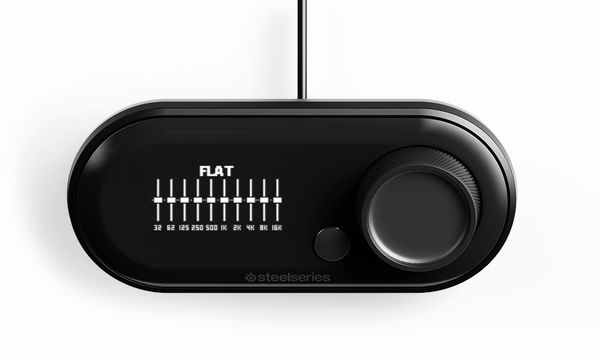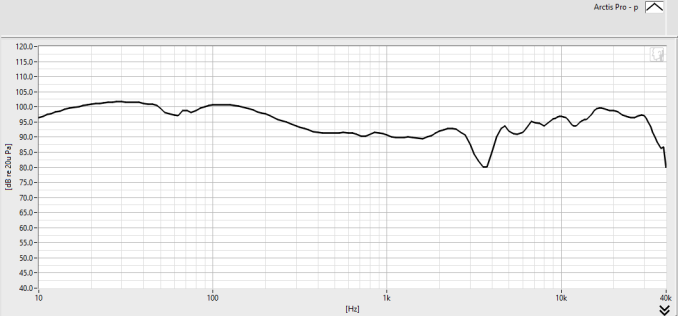Original Link: https://www.anandtech.com/show/12521/the-steelseries-arctis-pro-gaming-headset-lineup
The SteelSeries Arctis Pro Gaming Headset Lineup: GameDAC Or Wireless
by Brett Howse on March 13, 2018 9:00 AM EST- Posted in
- Headset
- Audio
- SteelSeries
- Accessories
- Arctis Pro

SteelSeries is a well-known manufacturer in the PC accessory space, and have been in the gaming headset market for some time. Today they are launching two new products at the top of their Arctis lineup, and both of them offer some interesting new features. The first is the Arctis Pro + GameDAC, which is the first Hi-Res Certified gaming headset on the market. The second is the Arctis Pro Wireless headset, which takes many of the features of the wired model, and adds wireless to the mix. We see a lot of accessory announcements, but when SteelSeries briefed us on these two new headset models, there was a lot of interesting technology they were bringing to the table, which is always something to get excited about.
The Arctis Pro + GameDAC is really the star of the show. SteelSeries has recognized that the majority of people use onboard audio, and although a few motherboards do ship with high quality audio components, the majority do not. SteelSeries has an answer to that problem with the GameDAC, which is a USB DAC (Digital to Analog Converter) and amplifier which has been tuned specifically for the Arctis Pro headset. We’ll dig into the GameDAC in a bit, but there’s a lot to like here.
Both the Arctis Pro wired and wireless model both feature the same drivers, which SteelSeries has said are the highest quality drivers they’ve ever used in a gaming headset. They feature neodymium magnets, and can produce frequencies from around 10 Hz to 40,000 Hz, which you’ll notice is both well below and well above the thresholds for human hearing. This gave them some flexibility in tuning the response.
| SteelSeries Arctis Pro Lineup | |||||
| Component | Arctis Pro + GameDAC | Arctis Pro Wireless | |||
| Compatibility | PC and PlayStation 4 | ||||
| Speaker Drivers | 40 mm Neodymium | ||||
| Headphone Frequency Response | 10 Hz to 40 KHz | ||||
| Headphone Sensitivity | 102 dBSPL | ||||
| Headphone Impedance | 32 Ohm | ||||
| Headhone THD | < 1% | ||||
| Microphone | Bi-directional noise cancelling | ||||
| Microphone Frequency Response | 100 Hz to 10 KHz | ||||
| Microphone Sensitivity | -38 dBV/Pa | ||||
| Microphone Impedance | 2200 Ohm | ||||
| Audio Formats | Hi-Res Certified 24-bit 96 KHz | 16-bit 44 KHz Bluetooth 4.1 A2DP, HFP, HSP |
|||
| THD + N | < 0.0032% | Not Rated | |||
| Box Contents | Arctis Pro Headset GameDAC Main Headset Cable USB Audio Cable Toslink Optical Cable 4-Pole 3.5mm adapter Microphone Windscreen |
Arctis Pro Wireless Headset Transmitter Base Station USB Audio Cable Toslink Optical Cable Mobile Audio Cable Mobile Charging Cable Microphone Windscreen |
|||
| Price | $179.99 Headset Only $249.99 Headset and GameDAC |
$329.99 | |||
SteelSeries officially promotes the Arctis Pro models as headsets that work on both the PC and the PlayStation 4. Xbox will work with audio only. Both models do come with a 3.5mm headset adapter as well, for connection to almost anything, and assuming you have a newer model Xbox One controller, this would also provide full headset capabilities.
SteelSeries also offers the ClearCast microphone on both of the Arctis Pro headsets we’re looking at today. ClearCast is a bidirectional microphone setup which offers active noise cancellation. With a bidirectional microphone, noises that are heard on both sides of the microphones can be cancelled out, since they are likely background noises, which leaves your voice stronger and clearer, without sounds from outside that window having much of an impact on the sound recording. In practice, this setup is very effective. Sounds from the keyboard are muted, and noises further away are completely eliminated.
SteelSeries is replacing their older Siberia 800 and 840 models with these new ones, and will be offering three combinations. You can get the Arctis Pro headset only, the Arctis Pro + Game DAC combo, and the Arctis Pro Wireless. These aren’t inexpensive headsets, but neither are they the most expensive models around. But to see if they are worth the asking price, we first must check out how they fared in the couple of weeks of testing.
Arctis Pro Headset
If you’ve seen anything in the Arctis lineup of headsets from SteelSeries, you’ll notice right away that the Arctis Pro doesn’t go in a whole new direction in terms of styling compared to the other models in the Arctis line, and that’s not a bad thing. For those that like an understated look, Arctis definitely fits the bill. The headset is mostly black, with some gray accents on the hangers and strap, but the styling is muted, which looks great.
You can’t get an accessory anymore without some sort of RGB lighting, and the Arctis Pro features LED lighting around the outer edges of the speaker plates. The lighting, and effects, can be adjusted right in the GameDAC itself, or through the SteelSeries Engine Software, but it’s points to SteelSeries for not requiring the software to configure anything on the headset.
For those that do want a bit more edge to the styling, the speaker covers are just held on with magnets, and can easily be removed, which shows off more of the LED lighting, as well as a spiderweb design underneath. If you’d like to mix it up, SteelSeries also sells additional accessories for the headsets to customize the look a bit more.
The top strap has been slightly redesigned from the previous Arctis lineup based on customer feedback, and it features a “Ski Goggle Headband” with an adjustable strap, which lets you easily set the height the headset sits when being worn. The band provides even pressure, and overall, it’s very comfortable. The strap itself was perhaps a bit too tight when right out of the box, but a couple of weeks in and the pressure is much better.
The ear cups features “AirWeave” ear cushions, which, as the name implies, offers breathability when wearing the headset. There’s no problem with heat even after wearing them for several hours at a time. SteelSeries does offer a velour, as well as a leather ear cup, if you’d prefer that, but the AirWeave versions that come in the box are excellent.
All of the controls are on the left ear, and there’s not many since this is a wired headset. There’s a mute toggle switch, a volume knob, and the connectors. To connect to the GameDAC, the headset uses a proprietary cable which is close in size to a mini USB connector. This is in-line with the rest of the Arctis lineup, which also uses the same cable on the wired models. The cable itself is fine, but an improvement SteelSeries could have made would be to use a USB-C cable, which would be standard and easier to obtain if the original is damaged. The company does sell replacement cables on their website though, so if you do need a cable, it’s possible to get one.
The left ear cup also features a 3.5 mm input, so you could connect directly from any device, and in addition, SteelSeries ships an adapter cable from their own cable to 3.5 mm, making it very easy to hook up to a phone or other device which features a 3.5 mm jack. Here, again, USB-C would have been nice since you could also hook up to devices which have dropped the headphone jack.
Finally, there’s the bidirectional ClearCast microphone, which pulls out of the left ear cup on a flexible pole, and winds back up when not necessary. There’s a red LED on the microphone which turns on when the microphone is muted, so there’s never any doubt as to whether the microphone is enabled or not.
The build quality if the headset is very good. There’s no creaks or groans when putting the headset on, or taking it off, and features like the aluminum speaker hangers not only provide plenty of stiffness, but they keep the device weight down.
Overall, the experience with the headset has been very good, although there are a couple of small issues with the experience. First, the location of the volume and mute buttons on the back of the headset are right where your hands would naturally go when taking off or putting on the headset, so from time to time you’ll bump the buttons, which may turn on the red LED on the microphone, or raise or lower the volume.
The volume is the second point which could use some work. Unlike the volume control on the wireless model (which we’ll discuss soon) the GameDAC and headset have separate volume controls. What that means is that you can turn up the GameDAC to maximum, but you still won’t hear anything, and that’s because the volume on the headset is too low. It would be a better user experience if there was just a single volume control, especially when you bump the volume knob when removing the headset, and it can take a couple of seconds to realize why everything is so quiet. If the volume on both the GameDAC and the headset were tied together, that problem would be eliminated.
Finally, the Arctis Pro is a closed back design, which is great for isolation, but it would be nice to see an open back model as well, for those that do need to keep some connection to the real world, even if we don’t want to.
GameDAC
The other half of the Arctis Pro + GameDAC is, of course, the GameDAC, and this small USB device is truly where a lot of the magic happens. SteelSeries has put a lot of thought, and experience, into this little marvel. This is the key to being able to offer the first High Resolution Certified gaming headset.
So first, what is the GameDAC? SteelSeries built their own audio device for the Arctis Pro, allowing them to bypass the onboard audio of the PC, laptop, or PlayStation 4. Why would they want to do this? Well, a lot of the time the audio is an afterthought. Many systems include the minimum necessary to output an audio signal, to save on costs. Not all motherboards or laptops do this, but to have quality audio on a system is far less common than the opposite. By building the GameDAC, SteelSeries gets full control of the entire audio path to ensure that the output is the best they can make it.
The DAC in GameDAC stands for Digital to Analog Converter, and is the piece of the audio pipeline that converts the digital audio into the analog signal that is necessary to drive the speakers. SteelSeries has leveraged one of the better DACs on the market for the GameDAC in the ESS Sabre 9018 DAC. This 32-bit DAC provides 8 channels of reference audio quality, with up to 129 dB or dynamic range, and offers THD+N of 115 dB. This means crystal clear audio, with very little noise. It’s also user programmable which has allowed SteelSeries to offer quite a few settings on it. We’ll check that out momentarily.
The GameDAC unit is USB powered, and offers a couple of inputs. There’s optical SPDIF, 3.5 mm input and output, and the USB input. When connected to a computer, and in the default mode of PC connection, the GameDAC actually shows up as two audio devices. There is GameDAC Game speakers, and a GameDAC Chat audio outputs that show up in the playback device list in Windows. This lets you send audio to both inputs, and the GameDAC allows you to change the level balance of Chat versus Game. The obvious use for this is to send game sound to game, and chat sound to chat, and you can turn down the game audio as needed to hear the chat better. But you could also direct your music playback to Chat, and turn that up, so you hear more of it than your game. It’s a smart idea that SteelSeries has offered on a couple of their other models as well.
You can also set the input mode to Hi-Res, which only provides a single input source, but that source can be up to 24-bit and 96 Khz audio, so if you have audio sources mastered in the highest fidelity, the GameDAC can handle the very best audio sources. Streaming services don’t always offer 24-bit 96 Khz audio, but Tidal does offer Hi-Res audio on some of their tracks.
The GameDAC also has an OLED display which displays all of the GameDAC information, as well as a full menu system to completely configure and adjust the audio. It displays the input source, the current audio input quality, and the volume level and channel levels. If you’re in the PC mode, there will also be a mixer dial for setting the Game versus Chat mix levels, and that can be accessed by pressing the volume knob.
The menu system on the GameDAC is incredibly simple, but very easy to use. Holding the volume knob down will enter the menu. Rotating the knob lets you select, pressing down on the volume know selects, and pressing the small button to the left of volume acts as a back button.
Once in the menu, the first page is the Audio settings. Here you can enable or disable the DTS Headphone:X, adjust the Sidetone settings from off, low, medium, or high, and adjust the microphone volume. It also offers a full graphic equalizer, so you can choose from one of the built-in presets, or choose your own equalizer settings for the 32, 62, 125, 250, 500, 1K, 2 K, 4 K, 8 K, and 16 K Hz frequencies.
The Input settings allows you to pick if you’re hooked to a PC, a Hi-Res audio device, or a PS4. Output settings allow you to set the line-out mode on the back of the GameDAC as either speakers or a stream mix. You can set the display brightness and timeout, and customize the earphone, and microphone, illumination colors and effects.
There are several advantages of having the settings contained within the GameDAC itself. First, the entire thing is completely portable, so you can hook it up to any system and you’ll get the same equalizer levels and audio quality. You also don’t need to install any additional software to configure the system, although you can use the SteelSeries Engine to do this if you want.
Overall, the GameDAC is a fantastic addition to PC gaming. The excellent components inside, with a dedicated amplifier, as well the ESS Sabre 9018 DAC, mean you get crystal clear audio, and the Hi-Res audio certification is a bonus. It has a great interface, and the OLED display offers just enough usability without being a distraction.
Arctis Pro Wireless
Since we’ve already gone over the wired model, there’s less to say with the wireless version, since it’s almost an identical design, but with wireless capabilities. From a design standpoint, it loses the RGB LED lighting that the wired model offers, to prolong the battery life. It adds buttons on the right speaker to turn on the set, and pair it with Bluetooth, and the right speaker cover is now a battery cover. Other than those changes, from a design standpoint, the Arctis Pro Wireless is identical to its wired model, with same speaker drivers with a 10 Hz to 40 Khz range, and the same ClearCast microphone. But, it has enough of its own features that it really brings its own take on the design.
While it’s the same externally, and carries the same drivers, the Wireless model doesn’t share the amazing DAC as the wired model, since the audio has to be transmitted to the headset digitally, so a DAC has to be built-in, and it’s not the ESS Sabre 9018.
SteelSeries offers plenty of choices for connection as well. The transmitter base station offers USB input, optical input and output, and 3.5 mm input and output. The headset itself also features the same proprietary cable connector as the Arctis Pro, and it ships with an adapter to 3.5 mm to you can connect directly to the headphones to avoid wireless altogether. You can also just connect a 3.5 mmm right to the headset if necessary. Finally, the headset also features a Bluetooth connection to pair with practically any mobile device. For Bluetooth, the Arctis Pro Wireless offers Bluetooth 4.1 with A2DP, HFP, and HSP profiles.
One of the coolest features is that you can listen to both the Bluetooth and the wireless audio at the same time, so you can stream your phone to your headset, use it to answer calls, and all the while be listening to audio from your PC or PS4.
If you’re on a PC, the best way to use the Arctis Pro Wireless is with the transmitter base station connected over USB. It, like the wired model, appears as two separate audio sinks in Windows, so you can mix your game and chat levels as necessary. The transmitter is 2.4 GHz, which might be an issue in some locations, but it’s lower latency than the Bluetooth connection. The transmitter also features an OLED display which can show the status of the batteries, volume, and more. The volume knob on the headset also is the same volume as the transmitter, unlike the wired model, and avoids any confusion. The transmitter is rated for up to 40 feet, and there was never any issue with range anywhere in the house.
One of the pain points I’ve had with wireless headphones is the battery, which is a tricky proposition. If you want long battery life, you generally need a very large battery, which adds mass to the headset. Then, when you’re done with your session, you need to either plug in the headset to power, or use a dedicated charging stand. That’s never been an elegant solution, and SteelSeries has decided to go with dual batteries instead, which works very well. The transmitter base station has a slot on the side to hold and charge one battery, while the other is in use. Then you just quickly swap them when it dies. It’s a solution that’s been used before by with the first use in gaming that I can recall is the Logitech G7 mouse, and it worked very well on that. On the SteelSeries headset, you just pop the magnetically attached right speaker cover off, and switch out the battery. After a couple of times, it only takes a few seconds.
You can also charge it directly using a micro USB connector on the bottom of the headset, in case you’re travelling and away from the base station.
The battery life has been pretty solid as well, and even at reasonable volume levels, it’s been very easy to get eight to ten hours out of the battery. The transmitter base station will display the battery level on the display, so you can quickly get an idea how much is left, but it would be nice to get a bit more warning as the battery is about to expire.
The headset also features a built-in equalizer, and much of the same functionality as the GameDAC unit itself. This makes it very portable, and no software is ever required to get the same audio quality anywhere you use the headset.
All wireless headsets have noise, which you’ll hear as a low-level hiss, and the Arctis Pro Wireless has this as well. It’s not distracting, but compared to the absolute silence of the wired model, it’s something you’ll notice.
Overall the wireless model fixes several of the pain points of wireless gaming headsets, which most notably is the battery charging, and the SteelSeries solution is fantastic. The functionality added to the transmitter including the EQ, chat mix, and more, really provides a lot more options for the owner than a typical headset would. It’s a great setup.
Performance and Final Words
So enough about how the look, feel, and operate. How do the Arctis Pro sound? In a word: excellent. In our briefing with Brian Fallon, Audio Category Manager for SteelSeries, he emphasised that SteelSeries was going for audio quality here, practically above all other things. The 40 mm drivers they used are the best they’ve ever used in a headset before. The audio circuitry is designed for the lowest noise, and the best clarity. The response of the headset was tuned to ensure no booming base, or low-end cut off. His team has delivered.
The frequency response of the Arctis Pro lineup is simply amazing. It’s rated at 10 Hz to 40 KHz, and what most devices with ratings like that would not tell you is that their 10 Hz rating would be at -10 dB or less compared to 1 Khz. On the Arctis Pro, the 10 Hz response is actually higher than the 1 Khz response. You can clearly hear deep, low, bass notes, and even more than hearing them, you can feel them. This is done with no audible distortion as well, unlike many other headsets I’ve tried, and there’s no large peak at 60-100 Hz or higher which some headsets use to offer a sound with more boominess. Instead you get low, tight bass response.
SteelSeries sent us a frequency response graph of the Arctis Pro, and the graph bears out what you hear when using these headphones. A perfect graph would be a straight line, end to end, but that’s more or less impossible, especially with a single driver, but the Arctis Pro lineup does provide amazing response, with just a small dip around 4 KHz, and amazing low-level response.
Playing back Hi-Res music on the GameDAC is a treat, with clean, sharp, tight sound, at any volume level it’s set at. You don’t have to be an audiophile to appreciate good sound, and although gaming doesn’t yet offer the Hi-Res audio, it likely won’t be long before some games start to support it.
The headsets also support DTS Headphone:X v2.0, which provides positional audio. This is the latest version of DTS’s positional audio for headphones. However it has to be noted if you’re leveraging the Hi-Res input on the GameDAC, DTS Headphone can’t be enabled.
Thanks to both the wired and wireless models sharing the same speaker drivers, both of them offer the same frequency response. The wireless model just has more noise.
Because SteelSeries ships both headsets with adapters to hook to 3.5 mm, it gave the opportunity to hook the Arctis Pro up to several sources to see if there’s an obvious difference in sound quality as well. It was immediately apparent just how poor the audio quality was from my onboard audio. There’s far more noise, less dynamic range, and almost a hollow sound when hooked directly to the motherboard. Hooked to a couple of other audio sources, such as the Blu Yeti, was much better than onboard, but it still wasn’t as clear as the GameDAC. Once again, the hiss and noise was audible, whereas the GameDAC is almost silent when no audio is playing.
Also, since the wireless model offers the same connectors as the wired model, you can also use it with the GameDAC for the best audio experience. It’s a shame SteelSeries doesn’t sell it separate so you could add it to the wireless bundle.
Wrapping things up, it’s pretty easy to say that the Arctis Pro is one of the best gaming headsets on the market. SteelSeries has opted for quality sound, and they’ve delivered in spades. They offer an amazing frequency response on both wired and wireless models.
The GameDAC is simply an amazing piece of kit. A USB DAC and headphone amplifier offers the chance to bypass the often shoddy components built into many computers, and the extra functionality it adds in terms of being able to mix your game and chat volumes on the fly, as well as adding Sidetones to your audio, make it a great addition to any setup. It’ll even output to 3.5 mm if you want to use it with external speakers or another headset. Then you add in the fact that it’s Hi-Res audio certified, and there’s not a lot of devices in this price range that can compete with it.
The wireless model keeps the same audio quality, and adds in dual-batteries for constant power without needing to worry about plugging in the headphones, and adds Bluetooth that can be used concurrently with the wireless connection. The headset can also be used as just a typical wired setup, without needing any power at all. SteelSeries put a lot of thought into the pain points of wireless headphones and addressed most of them.
 Wireless Transmitter showing the battery docking
Wireless Transmitter showing the battery docking
Quality sound, a great microphone, and a comfortable fit. There’s not a lot more you can ask for in terms of a PC headset. The Arctis Pro lineup isn’t inexpensive, starting at $179.99 for the Arctis Pro, $249.99 for the Arctis Pro + GameDAC, and going up to $329.99 for the Arctis Pro Wireless, but if you appreciate quality sound, these are definitely models you need to check out.