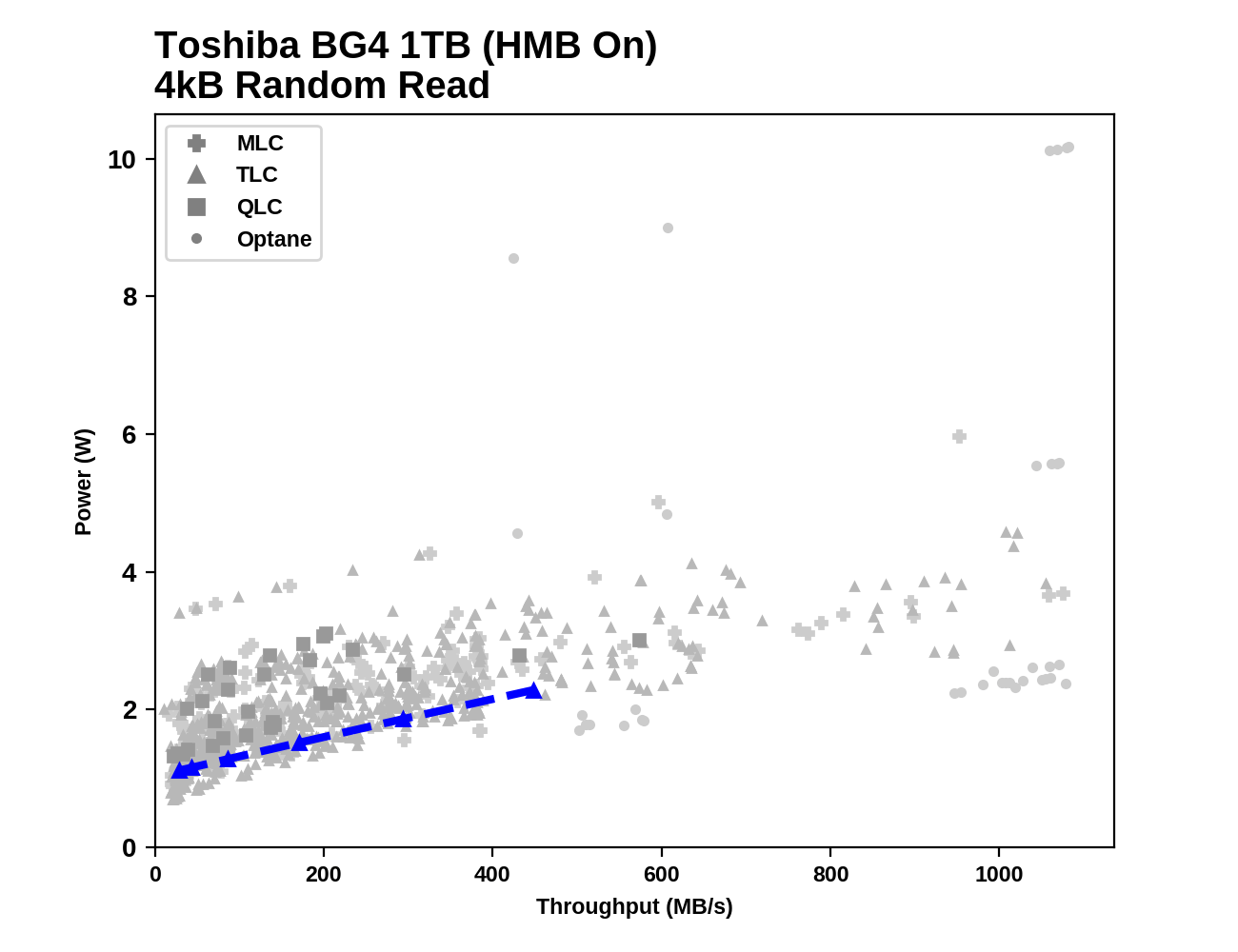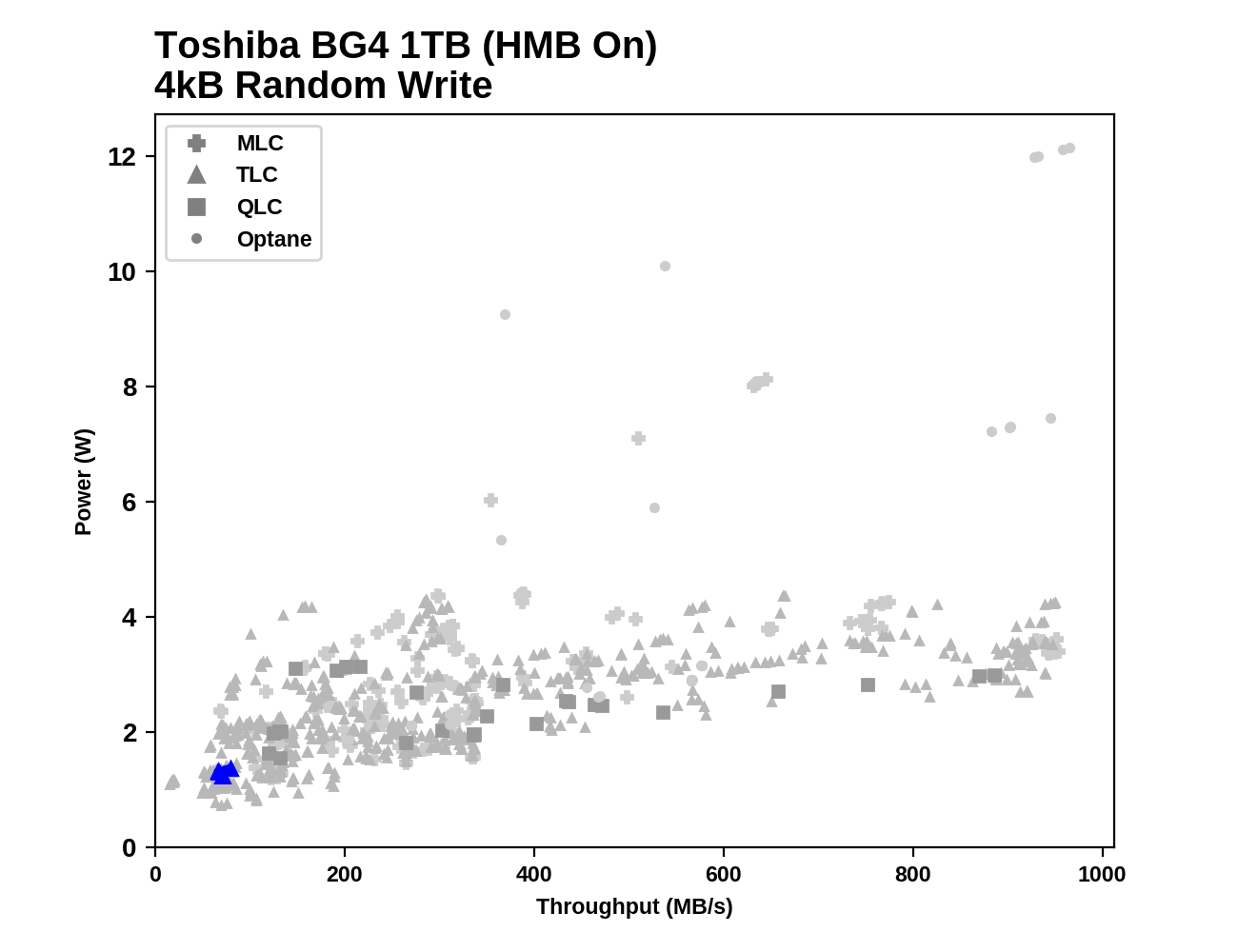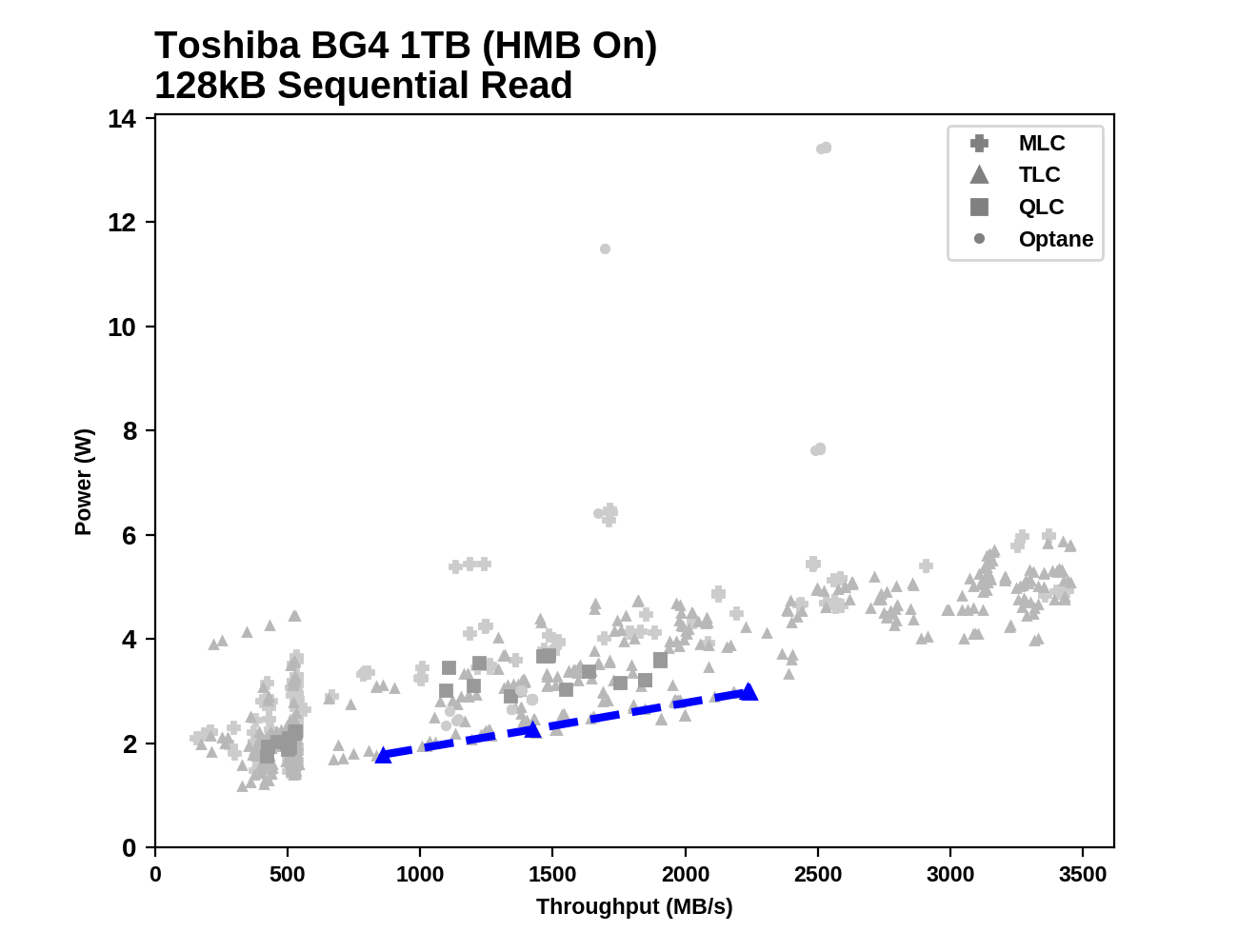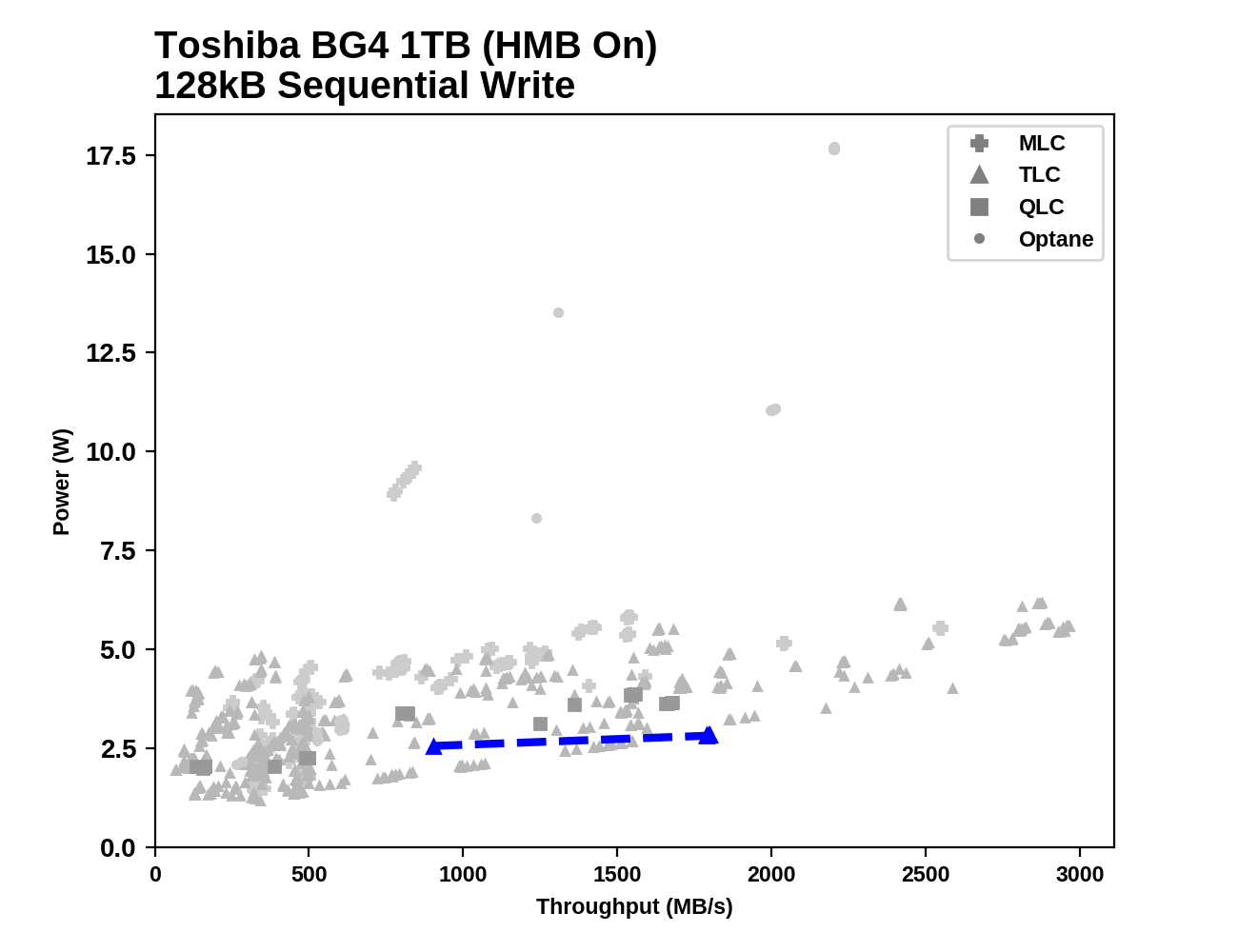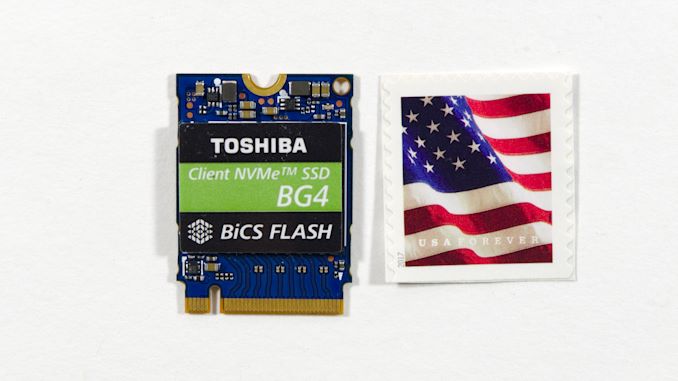Original Link: https://www.anandtech.com/show/14962/the-toshiba-kioxia-bg4-1tb-ssd-review
The Toshiba/Kioxia BG4 1TB SSD Review: A Look At Your Next Laptop's SSD
by Billy Tallis on October 18, 2019 11:30 AM EST
Editor's Note: Toshiba Memory is in the process this month of rebranding itself to Kioxia.
Toshiba's retail SSD lineup has fallen into obscurity and their acquisition of the Lite-On/Plextor SSD business won't change that significantly in the near future. However, they are still a major player in the client OEM SSD market where they have been doing interesting things. We have been impressed by the past two generations of their XG series high-end NVMe SSDs that pair leading-edge flash memory with a very power-efficient controller. Their entry-level client NVMe efforts have been concentrated around their BG series SSDs that are a complete SSD in a single BGA package (optionally mounted on a small M.2 card).
On the whole, these sort of small form factor SSDs have become increasingly popular with laptop and 2-in-1 tablet manufacturers, who are looking for an edge on size and power consumption, but still want the manufacturing advantage of on-card SSDs that can be easily swapped. Dropping a single-package SSD onto a removable card allows them to capture both benefits, with only a slight size penalty over directly soldering the SSD down. The end result is that these small SSDs are increasingly appearing in major laptops, such as Microsoft's Surface Laptop 3, and we don't expect it to stop there, as OEMs will increasingly turn to these small, highly integrated SSDs.
Within Toshiba's product lineup, the Toshiba BG3 was the first and only member of their BG series product line to get a retail counterpart, in the form of the Toshiba RC100. The newer BG4 isn't getting the same treatment, so Toshiba sampled the OEM drive itself to show off the major advances with this generation. That means the product we're reviewing today will be difficult for consumers to get their hands on except by buying the right laptop or tablet, but the BG4 is still important and worth a look because it shows where the client SSD market is headed.
Form Factor Evolution
When M.2 SSDs first came onto the scene for client/consumer computing, the market was split between SATA and PCIe versions, but almost everything was using the 22x80mm card size. Now, M.2 SATA is almost as dead as mSATA and PC OEMs are going all-in on NVMe. But they're not sticking with just the 2280 size; the shorter card sizes and even single-package BGA SSDs are becoming more common. 3D NAND flash memory is now dense enough that typical consumer storage capacities (1TB and less) can be achieved with a single stack of NAND dies. From there, it's not too much harder to move the controller die into the same package as well. It's not currently possible to deliver high-end performance in such small form factors due to thermal limitations, but even entry-level NVMe performance is a big step up from SATA or eMMC.
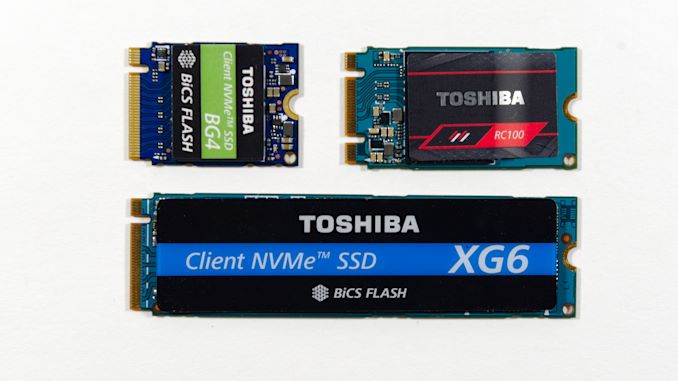
Form Factor comparison: BG4 (M.2 2230), RC100 (M.2 2242), XG6: (M.2 2280)
Smaller SSD form factors are an inconvenience to consumers looking for aftermarket storage upgrades, but for PC OEMs the advantages are compelling. Small M.2 modules or BGA SSDs allow tablets, ultrabooks, and 2-in-1 systems to use smaller motherboards and larger batteries. This trend has also led Toshiba to propose the new XFMEXPRRESS form factor for removable NVMe SSDs that are even smaller than M.2 2230 and take up only slightly more space than soldered-down BGA SSDs. Toshiba isn't alone in moving toward smaller SSD form factors; for example Marvell's next generation of client NVMe controllers are also aimed at lower power and small physical sizes rather than pursuing performance records.
It's usually not easy to figure out exactly which SSD an OEM is using in any given system (and that can change through a model's lifespan), but the BG4 has recently turned up in the Microsoft Surface Laptop 3 and Dell XPS 13 7390. At the moment, the BG4 seems to be a popular choice for similarly thin and light systems, and in some cases it may be the only user-upgradable component. Toshiba has well-established relationships with major OEMs and a track record of reliably supplying good SSDs at competitive prices. In this product segment, they have few serious competitors (Samsung and WD).
| Toshiba/Kioxia BG4 SSD Specifications | ||||||
| Capacity | 128 GB | 256 GB | 512 GB | 1 TB | ||
| Form Factor | M.2 2230 or BGA M.2 1620 | |||||
| Interface | PCIe Gen3 x4, NVMe 1.3b | |||||
| NAND Flash | 96L BiCS4 3D TLC | |||||
| Sequential Read | 2000 MB/s | 2200 MB/s | 2300 MB/s | |||
| Sequential Write | 800 MB/s | 1400 MB/s | 1800 MB/s | |||
| Random Read | 200k IOPS | 330k IOPS | 390k IOPS | |||
| Random Write | 150k IOPS | 190k IOPS | 200k IOPS | |||
| Power (M.2 2230) |
Active | 3.4 W | 3.6 W | 3.5 W | 3.7 W | |
| Idle | 5 mW | |||||
The BG4 is the most significant update in the history of this product line. It makes the switch from 64L to 96L TLC NAND, which enables a 1TB model for the first time. The controller underneath the stack of NAND flash dies has also been updated and now features four PCIe lanes instead of two. Together, these changes make the BG4 much more suitable for mainstream storage duties and help the BG series climb out of its low-performance/low-capacity niche. Given the small form factors, the BG4 still has a much stronger emphasis on low power than most NVMe products, and that prevents it from reaching the same performance levels as high-end consumer NVMe SSDs that use the much larger M.2 2280 card size.
Inside the BG4's single BGA component is a stack of 3D NAND dies and the controller die, but no DRAM. To mitigate the usual performance penalties of a DRAMless SSD, the BG4 uses the NVMe Host Memory Buffer (HMB) feature to give the SSD exclusive access to a portion of the host system's DRAM. This buffer isn't used to store any user data and instead is a cache for the drive's internal metadata: the mappings between logical block addresses used by software and the physical locations where the data is stored. When reading or modifying data already stored on the drive, it's much quicker for the SSD to look up the physical location of that data using a DRAM cache than to perform extra reads from the flash memory.
A mainstream SSD with its own DRAM usually has 1GB of DRAM for each 1TB of flash, but NVMe SSDs using HMB only allocate a few tens of MB of host DRAM. That's enough to cache mapping information for tens of GB of user data, which is large enough to cover most consumer access patterns. HMB primarily benefits random IO, and usually has a larger impact on writes than reads.
The Competition
The Toshiba/Kioxia BG4 is the first 1TB HMB-enabled SSD we have tested. We have previously tested the older 480GB Toshiba RC100 (retail counterpart to the BG3), and the 500GB HP EX900 that uses Silicon Motion's DRAMless SM2263XT NVMe controller. Western Digital's WD Blue SN500 is the retail counterpart to their SN520 OEM SSDs that compete directly against Toshiba's BG series, but at only 250GB our SN500 sample is simply too small to fairly compare against the 1TB BG4. Samsung's PM981(a) BGA SSDs are notable for including DRAM in addition to the controller and NAND flash, but it's hard to get review samples of Samsung OEM drives.
To round out our comparisons, this review also includes results from a mix of other SSDs in different product segments. Toshiba's XG6 sits above the BG4 in their client OEM SSD product stack, but it uses the same 96L TLC NAND flash memory. The rest of the drives are retail models, covering the range from high-end NVMe like the Samsung 970 EVO Plus down to the Crucial MX500 mainstream SATA SSD.
| AnandTech 2018 Consumer SSD Testbed | |
| CPU | Intel Xeon E3 1240 v5 |
| Motherboard | ASRock Fatal1ty E3V5 Performance Gaming/OC |
| Chipset | Intel C232 |
| Memory | 4x 8GB G.SKILL Ripjaws DDR4-2400 CL15 |
| Graphics | AMD Radeon HD 5450, 1920x1200@60Hz |
| Software | Windows 10 x64, version 1709 |
| Linux kernel version 4.14, fio version 3.6 | |
| Spectre/Meltdown microcode and OS patches current as of May 2018 | |
- Thanks to Intel for the Xeon E3 1240 v5 CPU
- Thanks to ASRock for the E3V5 Performance Gaming/OC
- Thanks to G.SKILL for the Ripjaws DDR4-2400 RAM
- Thanks to Corsair for the RM750 power supply, Carbide 200R case, and Hydro H60 CPU cooler
- Thanks to Quarch for the HD Programmable Power Module and accessories
- Thanks to StarTech for providing a RK2236BKF 22U rack cabinet.
Whole-Drive Fill
This test starts with a freshly-erased drive and fills it with 128kB sequential writes at queue depth 32, recording the write speed for each 1GB segment. This test is not representative of any ordinary client/consumer usage pattern, but it does allow us to observe transitions in the drive's behavior as it fills up. This can allow us to estimate the size of any SLC write cache, and get a sense for how much performance remains on the rare occasions where real-world usage keeps writing data after filling the cache.
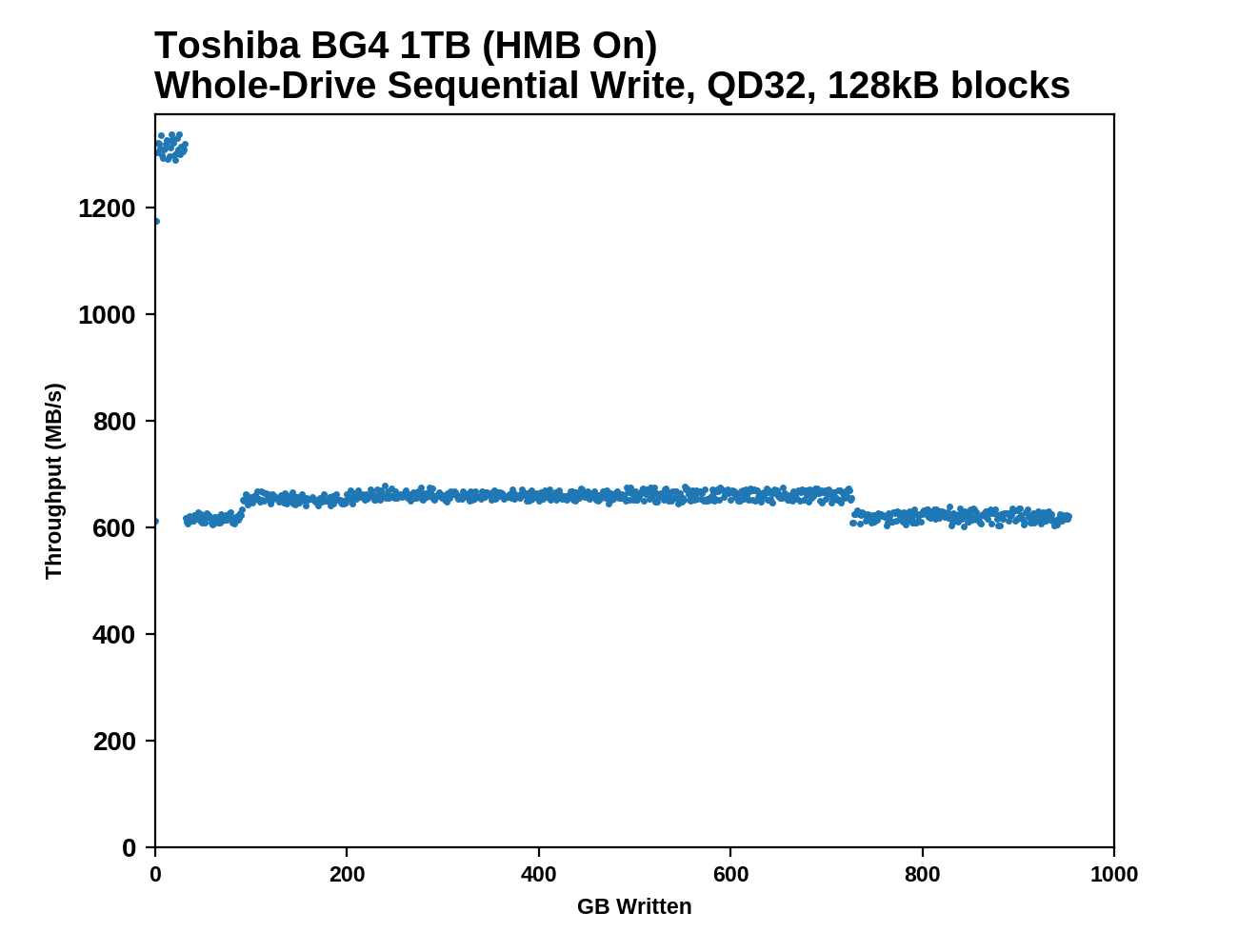 |
|||||||||
The 1TB Toshiba/Kioxia BG4 appears to have a 32GB SLC write cache that's far slower than what high-end NVMe SSDs provide, but still well above 1GB/s. After the cache is full, write speed is cut in half but remains steady. As expected, the Host Memory Buffer feature has minimal impact on this purely sequential workload.
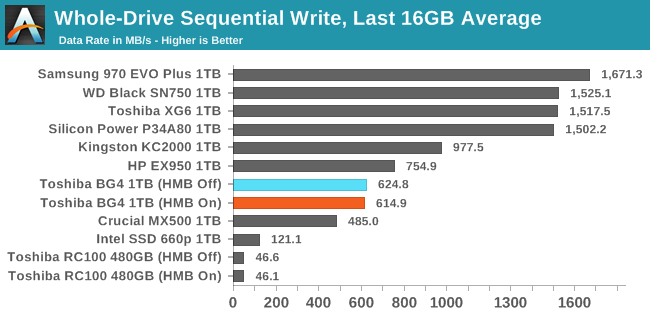 |
|||||||||
| Average Throughput for last 16 GB | Overall Average Throughput | ||||||||
After the SLC cache is full, the BG4's sequential write speed remains comfortably out of reach of SATA SSDs, but it doesn't come close to what high-end NVMe SSDs (including Toshiba's own XG series) provide. The BG3-based Toshiba RC100's write speed seriously tanked when the drive got close to full, but the 1TB BG4 doesn't suffer from that second major performance drop.
Working Set Size
Most mainstream SSDs have enough DRAM to store the entire mapping table that translates logical block addresses into physical flash memory addresses. DRAMless drives only have small buffers to cache a portion of this mapping information. Some NVMe SSDs (the BG4 included) support the Host Memory Buffer feature and can borrow a piece of the host system's DRAM for this cache rather needing lots of on-controller memory.
When accessing a logical block whose mapping is not cached, the drive needs to read the mapping from the full table stored on the flash memory before it can read the user data stored at that logical block. This adds extra latency to read operations and in the worst case may double random read latency.
We can see the effects of the size of any mapping buffer by performing random reads from different sized portions of the drive. When performing random reads from a small slice of the drive, we expect the mappings to all fit in the cache, and when performing random reads from the entire drive, we expect mostly cache misses.
When performing this test on mainstream drives with a full-sized DRAM cache, we expect performance to be generally constant regardless of the working set size, or for performance to drop only slightly as the working set size increases.
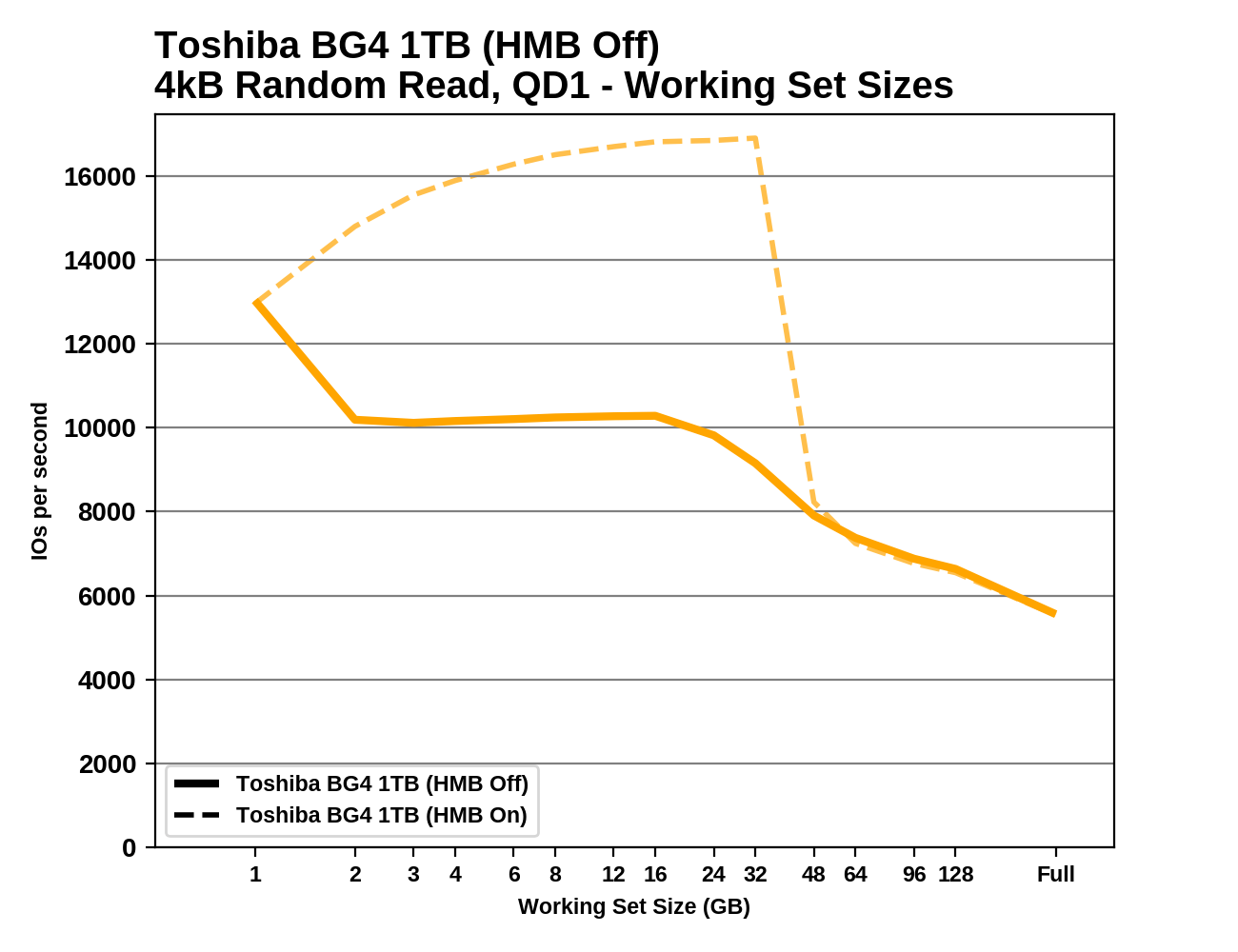 |
|||||||||
HMB has no effect on the BG4's random read performance for working set sizes larger than about 32GB. For smaller working sets, HMB provides a big performance boost. Oddly, the performance of the BG4 gets better through the early part of this test, until the working set size gets too big. With HMB off, the BG4 seems to have enough on-controller memory to handle a 1GB working set. As compared with the older BG3-based Toshiba RC100, the BG4 seems to use a slightly larger HMB, and it gets a bigger performance boost from that extra buffer.
AnandTech Storage Bench - The Destroyer
The Destroyer is an extremely long test replicating the access patterns of very IO-intensive desktop usage. A detailed breakdown can be found in this article. Like real-world usage, the drives do get the occasional break that allows for some background garbage collection and flushing caches, but those idle times are limited to 25ms so that it doesn't take all week to run the test. These AnandTech Storage Bench (ATSB) tests do not involve running the actual applications that generated the workloads, so the scores are relatively insensitive to changes in CPU performance and RAM from our new testbed, but the jump to a newer version of Windows and the newer storage drivers can have an impact.
We quantify performance on this test by reporting the drive's average data throughput, the average latency of the I/O operations, and the total energy used by the drive over the course of the test.
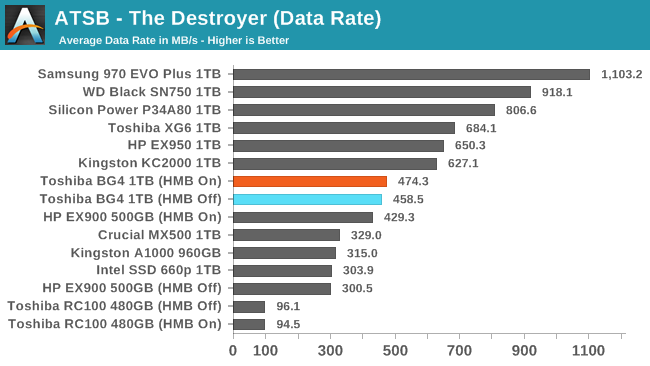
The Toshiba/Kioxia BG4's overall performance on The Destroyer is pretty good for an entry-level NVMe SSD; it clearly outperforms the Intel 660p and the Phison E8-based Kingston A1000, and is several times faster than the BG3-based RC100. The Host Memory Buffer feature doesn't have much impact on the BG4's performance, reflecting the fact that this test touches a lot of data without much locality.
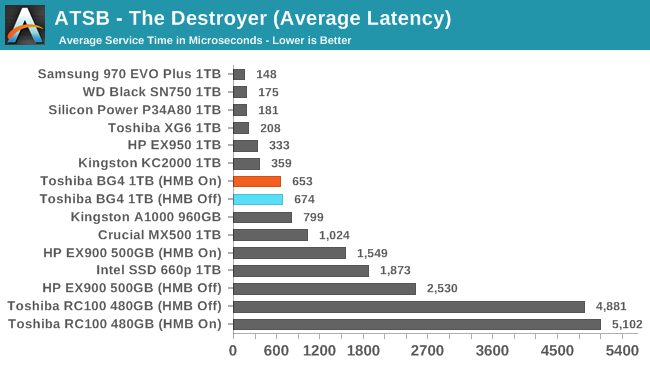
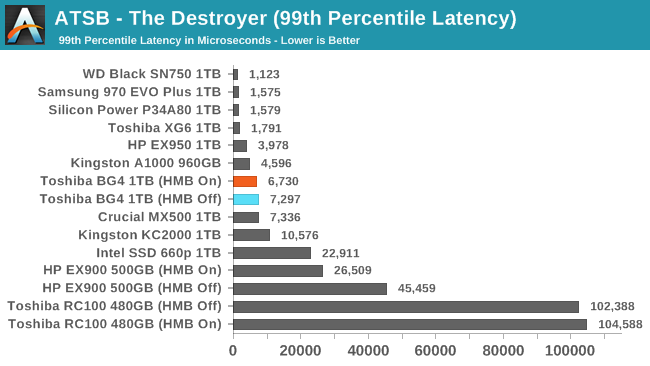
The BG4 doesn't have the latency troubles that other low-end SSDs present. Both the average and 99th percentile latency scores for the BG4 are better than the Crucial MX500 mainstream SATA drive, and the average latency also beats the Kingston A1000.
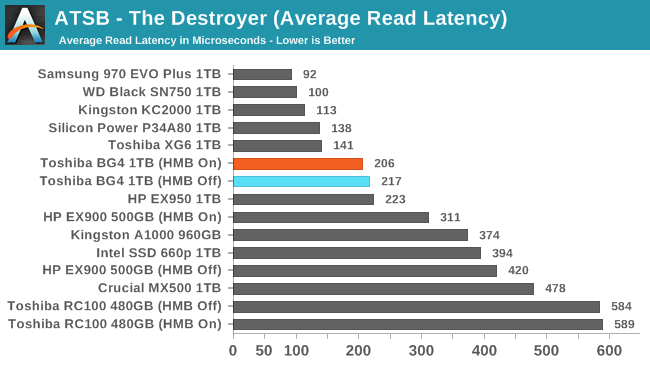
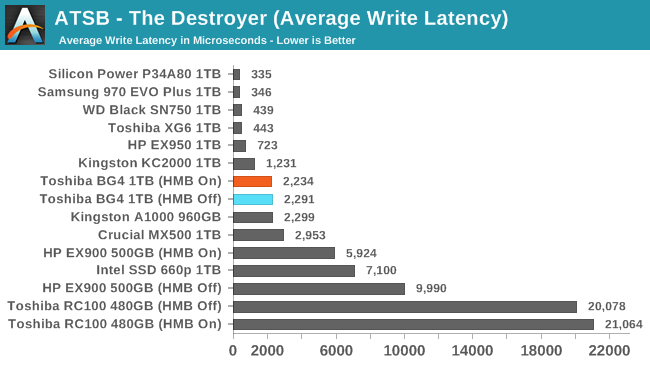
The average write latency for the BG4 during The Destroyer is clearly much higher than for the typical high-end NVMe drive, but is decent compared to other entry-level NVMe drives. For average read latency, the gap between the BG4 and high-end drives is quite a bit smaller.
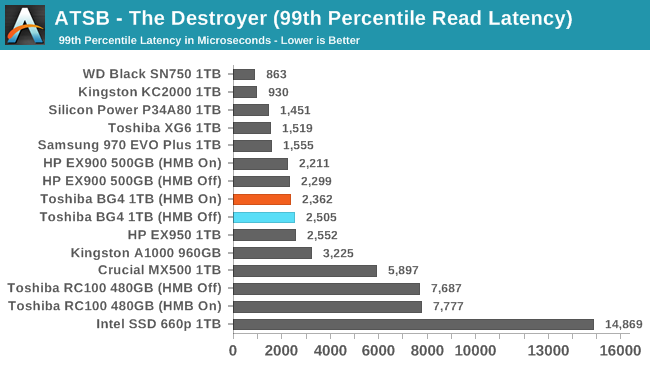
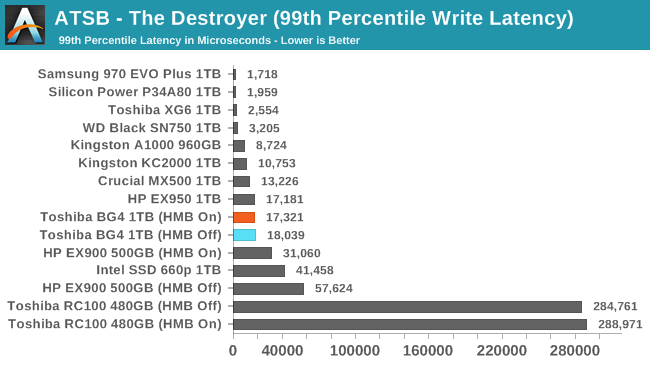
The BG4 turns in good scores for both 99th percentile read and write latencies. The write score in particular is a huge improvement over the BG3/RC100's terrible worst-case performance.
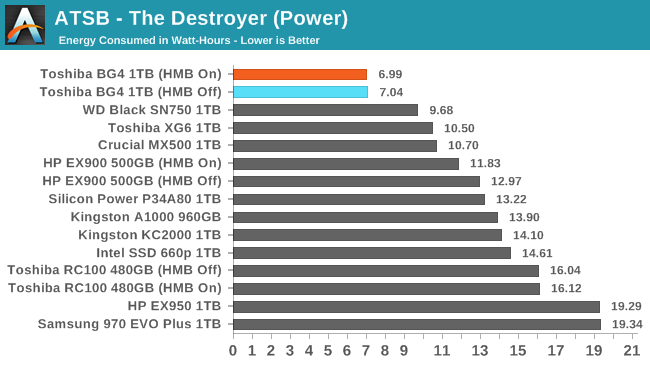
The Toshiba BG3/RC100 had pretty low power consumption, but took forever to complete The Destroyer and its total energy usage ended up being quite high. The BG4 doesn't have the performance problems, and as a result it comes away with a record-low energy usage score. Even fast and notably efficient drives like the XG6 and WD Black don't come close.
AnandTech Storage Bench - Heavy
Our Heavy storage benchmark is proportionally more write-heavy than The Destroyer, but much shorter overall. The total writes in the Heavy test aren't enough to fill the drive, so performance never drops down to steady state. This test is far more representative of a power user's day to day usage, and is heavily influenced by the drive's peak performance. The Heavy workload test details can be found here. This test is run twice, once on a freshly erased drive and once after filling the drive with sequential writes.
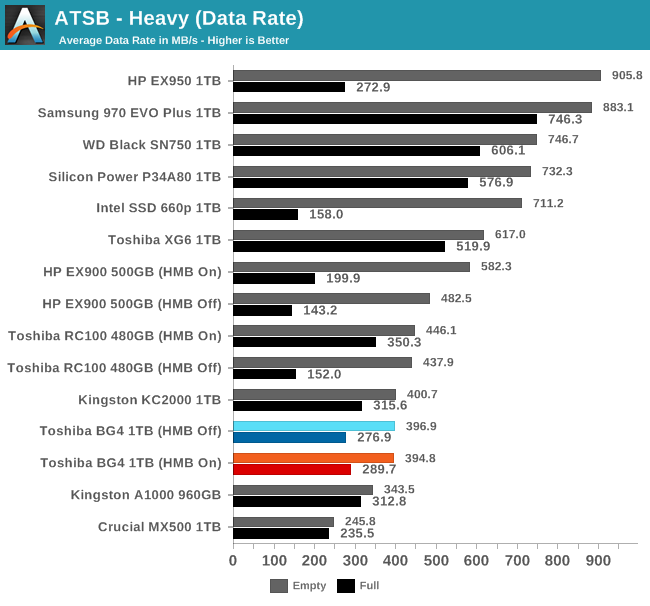
After handling The Destroyer well, the Toshiba/Kioxia BG4's performance on the Heavy test is disappointing. It's moderately faster than the mainstream SATA drive, but actually a bit slower overall than the older Toshiba RC100.
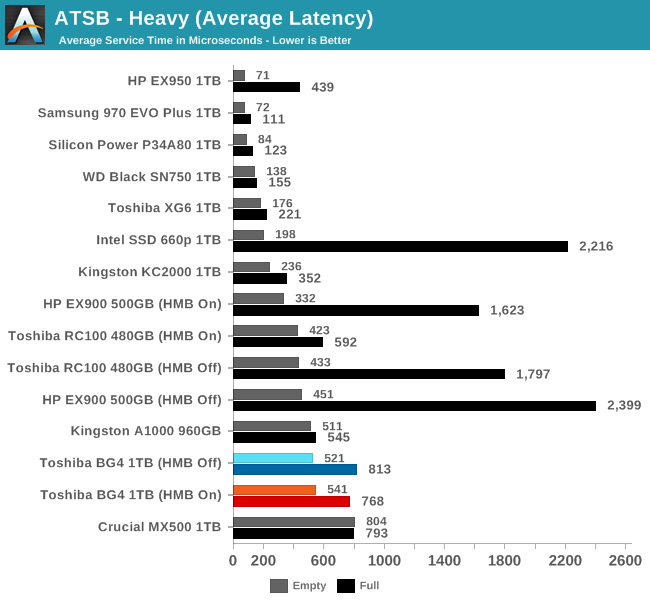
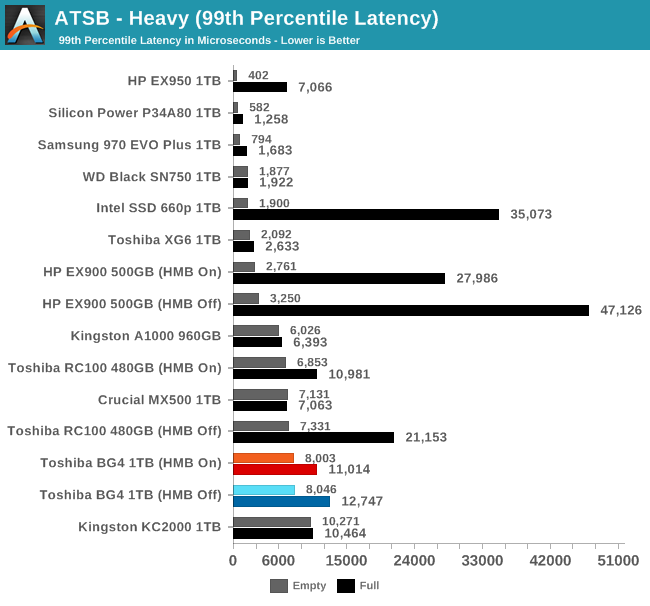
The average and 99th percentile latencies from the BG4 during the Heavy test are acceptable but unimpressive. The BG4 does handle the full-drive test run better than most of the other low-end NVMe drives, and keeps latency from going sky-high.
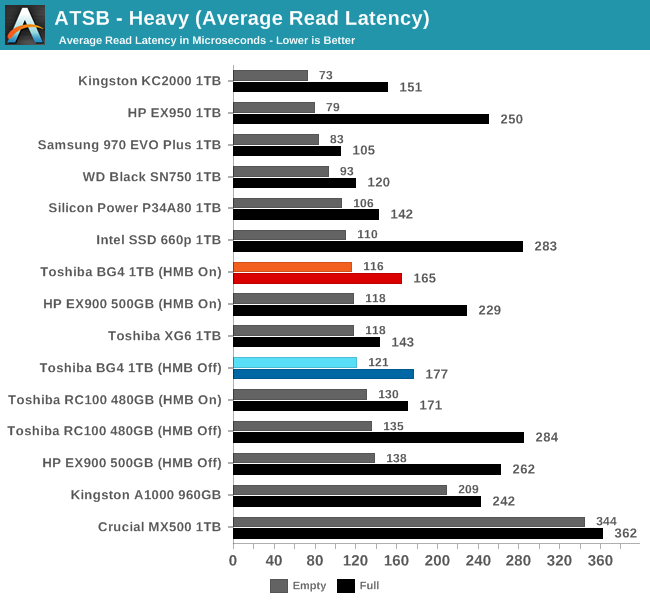
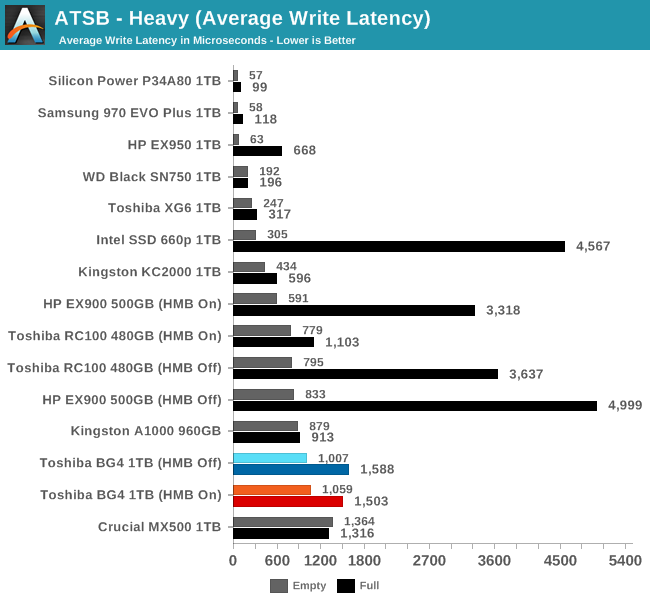
The average read latencies for the BG4 are generally competitive with other NVMe drives. The average write latencies are a bit on the high side, but even when full the BG4 only scores a bit worse than the Crucial MX500, rather than seeing latency spike by a factor of 5 or more.
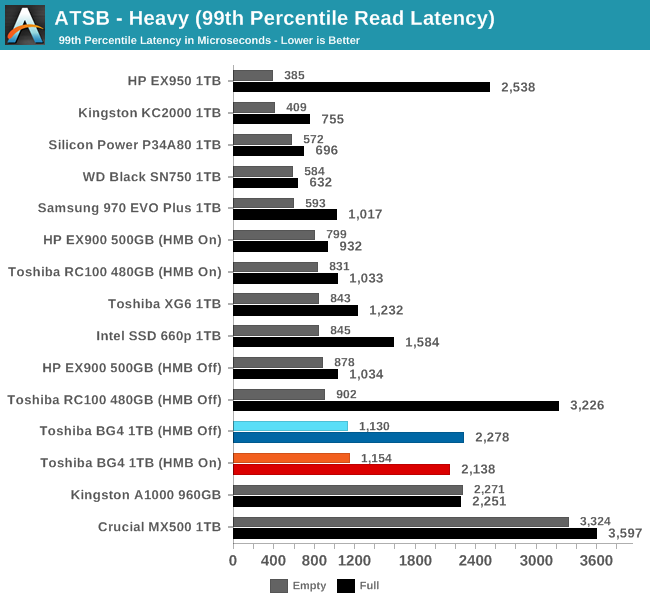
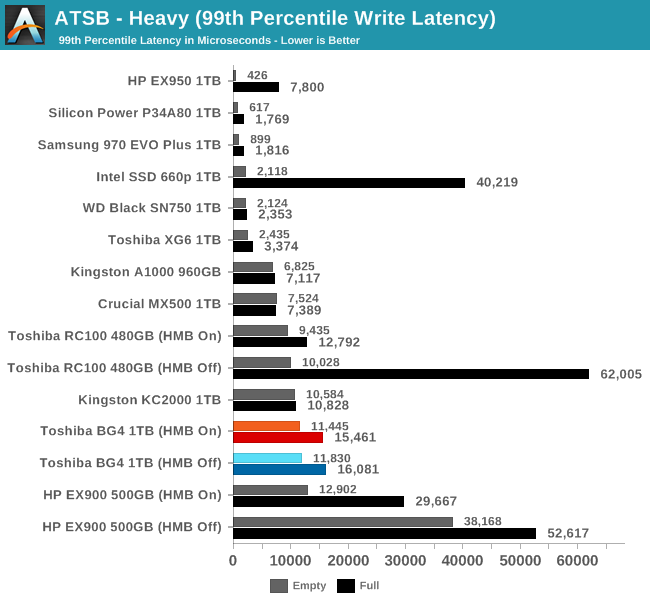
The 99th percentile read and write latency scores for the BG4 don't include any extreme outliers, but it is clear that the BG4 is still at a disadvantage relative to most of the drives that have their own DRAM.
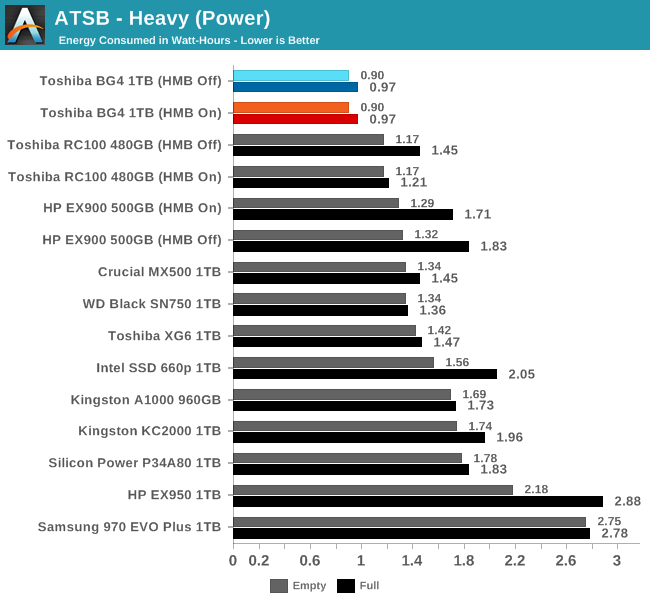
The BG4 turns in another set of excellent energy consumption scores. It's not an outright record, but it's the best yet from a NVMe drive.
AnandTech Storage Bench - Light
Our Light storage test has relatively more sequential accesses and lower queue depths than The Destroyer or the Heavy test, and it's by far the shortest test overall. It's based largely on applications that aren't highly dependent on storage performance, so this is a test more of application launch times and file load times. This test can be seen as the sum of all the little delays in daily usage, but with the idle times trimmed to 25ms it takes less than half an hour to run. Details of the Light test can be found here. As with the ATSB Heavy test, this test is run with the drive both freshly erased and empty, and after filling the drive with sequential writes.
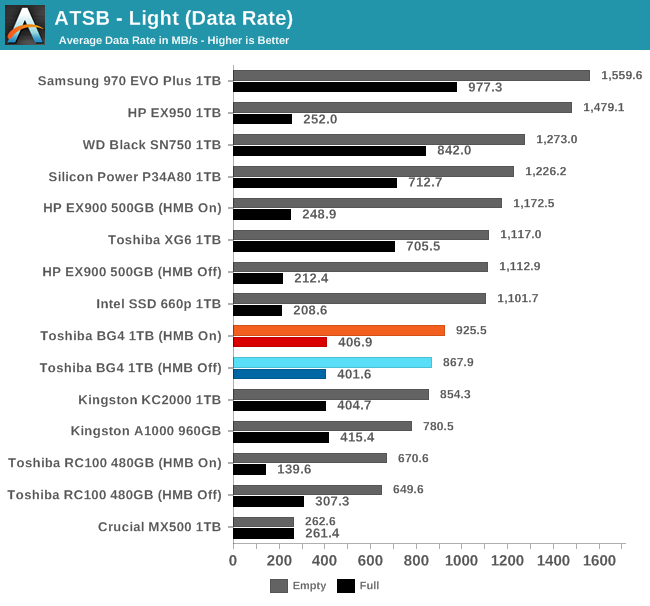
With the Light test, the Toshiba/Kioxia BG4 is back to outperforming its predecessors, but it isn't providing a challenge to most of the high-end drives. The full-drive performance of the BG4 is better than most entry-level drives and beats some high-end drives.
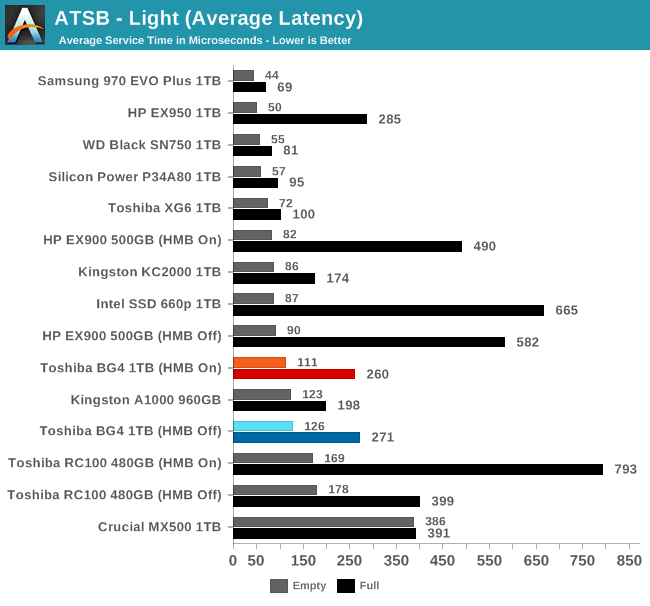
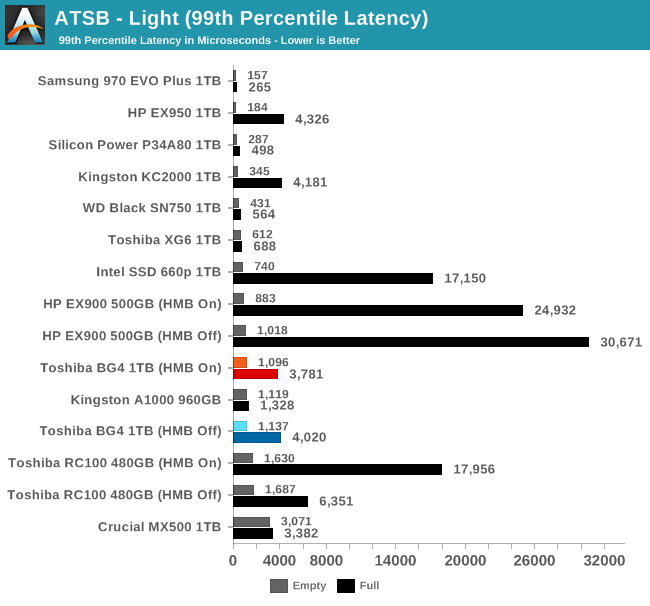
The 99th percentile latency from the BG4 during the Light test is much higher when the test is run on a full drive, but the disparity is nowhere near as large as for most of the other entry-level NVMe drives. The average latency scores are all better than the mainstream SATA drive.
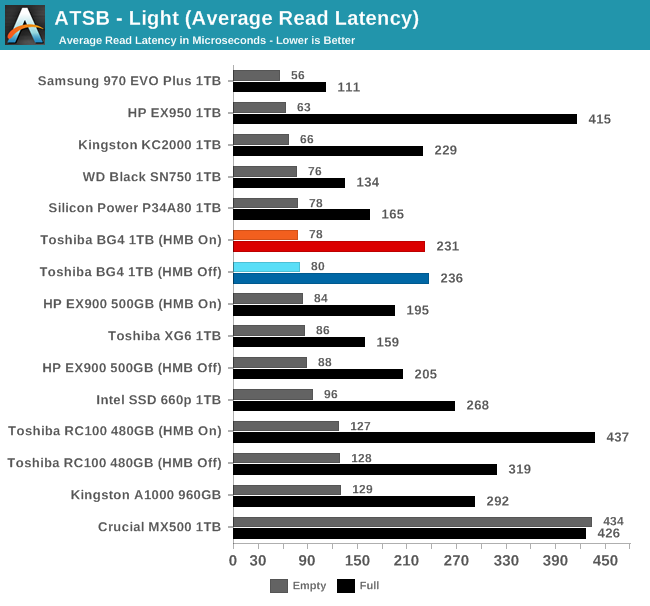
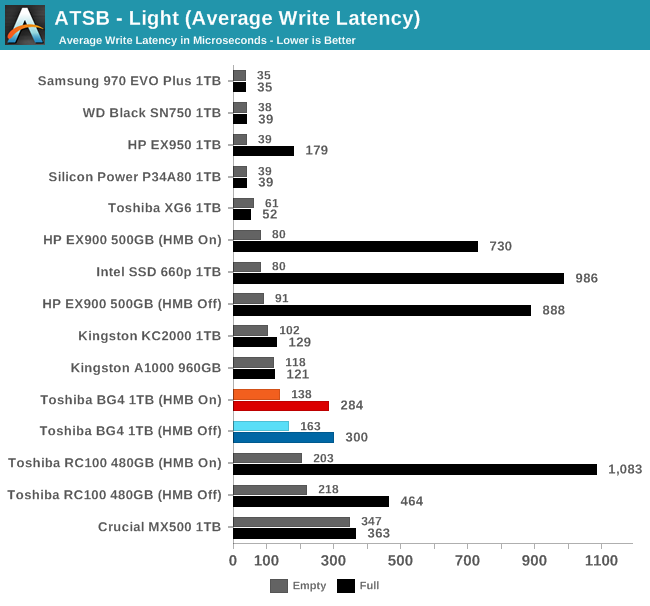
The average read and write latencies from the BG4 during the Light test are both fine. The writes are more clearly slower than high-end drives, but are still quick enough to have minimal effect on perceived performance.
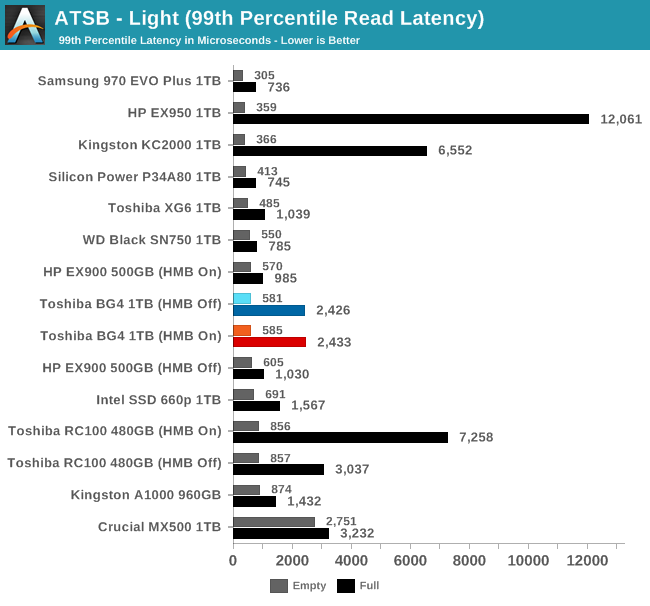
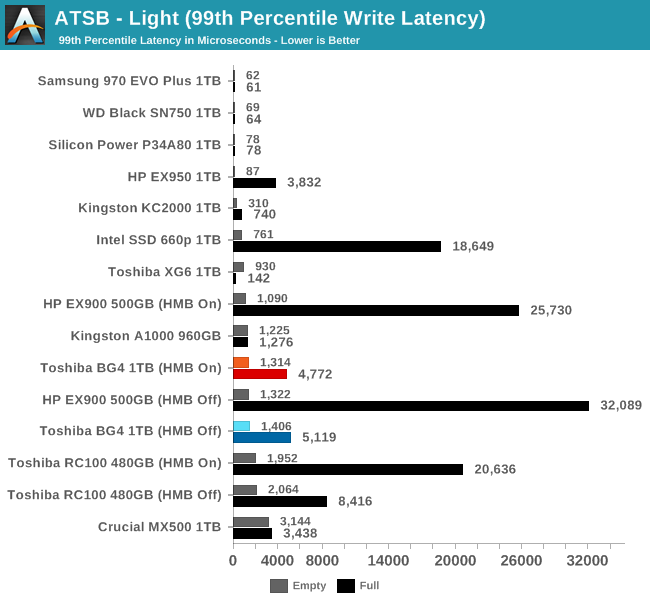
The 99th percentile read and write latencies for the BG4 on the Light test both show considerably higher latency for the full-drive test runs, but the latency doesn't get completely out of control. Worst-case write latency ends up only a little bit slower than the Crucial MX500.
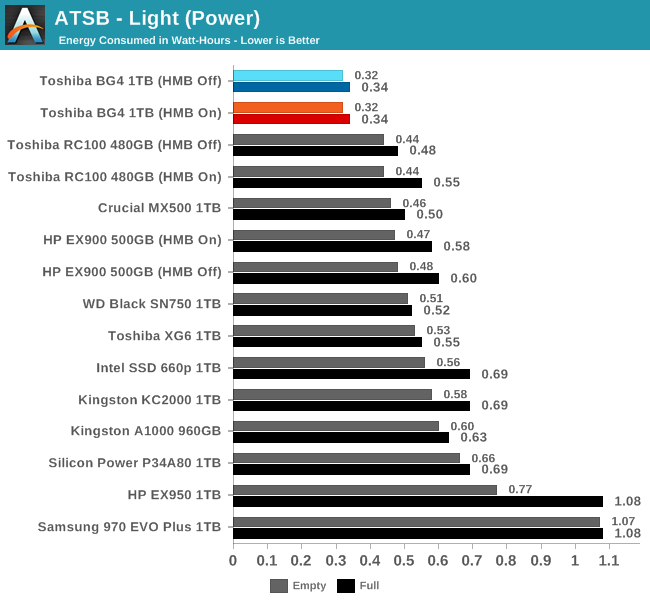
The BG4 again stands out with much better energy efficiency than the rest of the drives in this bunch, providing a clear improvement over the earlier RC100 thanks primarily to much higher performance.
Random Read Performance
Our first test of random read performance uses very short bursts of operations issued one at a time with no queuing. The drives are given enough idle time between bursts to yield an overall duty cycle of 20%, so thermal throttling is impossible. Each burst consists of a total of 32MB of 4kB random reads, from a 16GB span of the disk. The total data read is 1GB.
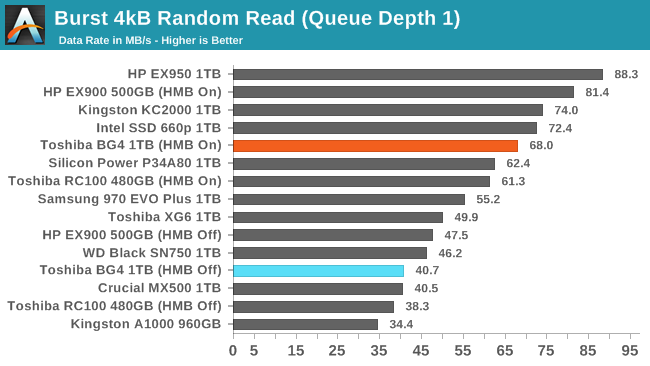
The Host Memory Buffer feature allows the Toshiba BG4 to offer burst random read performance that is competitive with high-end NVMe SSDs. Without HMB, it's about 40% slower, which brings it down to the level of the Crucial MX500 SATA SSD.
Our sustained random read performance is similar to the random read test from our 2015 test suite: queue depths from 1 to 32 are tested, and the average performance and power efficiency across QD1, QD2 and QD4 are reported as the primary scores. Each queue depth is tested for one minute or 32GB of data transferred, whichever is shorter. After each queue depth is tested, the drive is given up to one minute to cool off so that the higher queue depths are unlikely to be affected by accumulated heat build-up. The individual read operations are again 4kB, and cover a 64GB span of the drive.
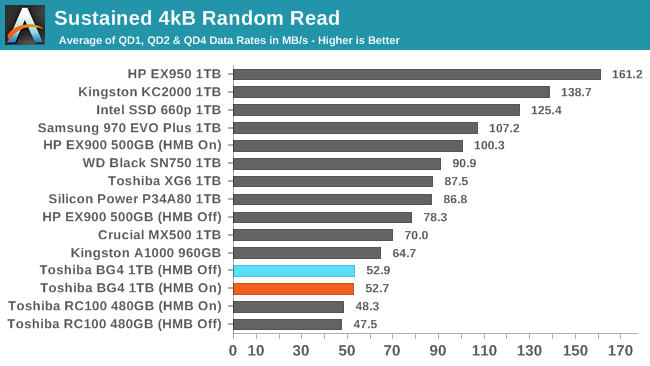
On the longer random read test, HMB has minimal impact because this test is working with more data than the HMB cache can help with. The BG4 is a step up from the BG3-based RC100, but otherwise it's slower than other low-end NVMe drives, including the HP EX900 (which does still benefit appreciably from HMB).
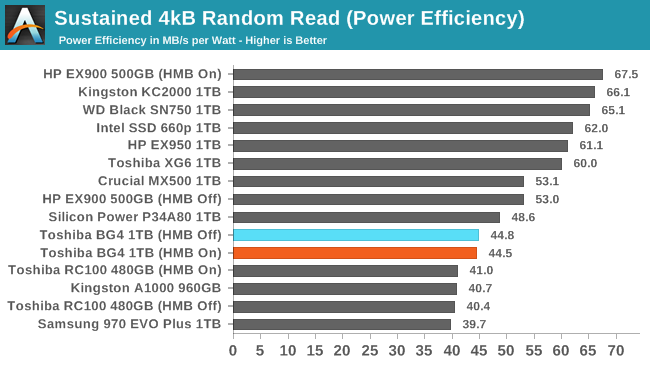 |
|||||||||
| Power Efficiency in MB/s/W | Average Power in W | ||||||||
The BG4 matches the RC100's low power consumption and thus earns a better efficiency score, but it's still a relatively poor result due to the low performance. The HP EX900 requires more power overall than the Toshiba drives, but with HMB it performs well enough to beat the high-end drives on efficiency.
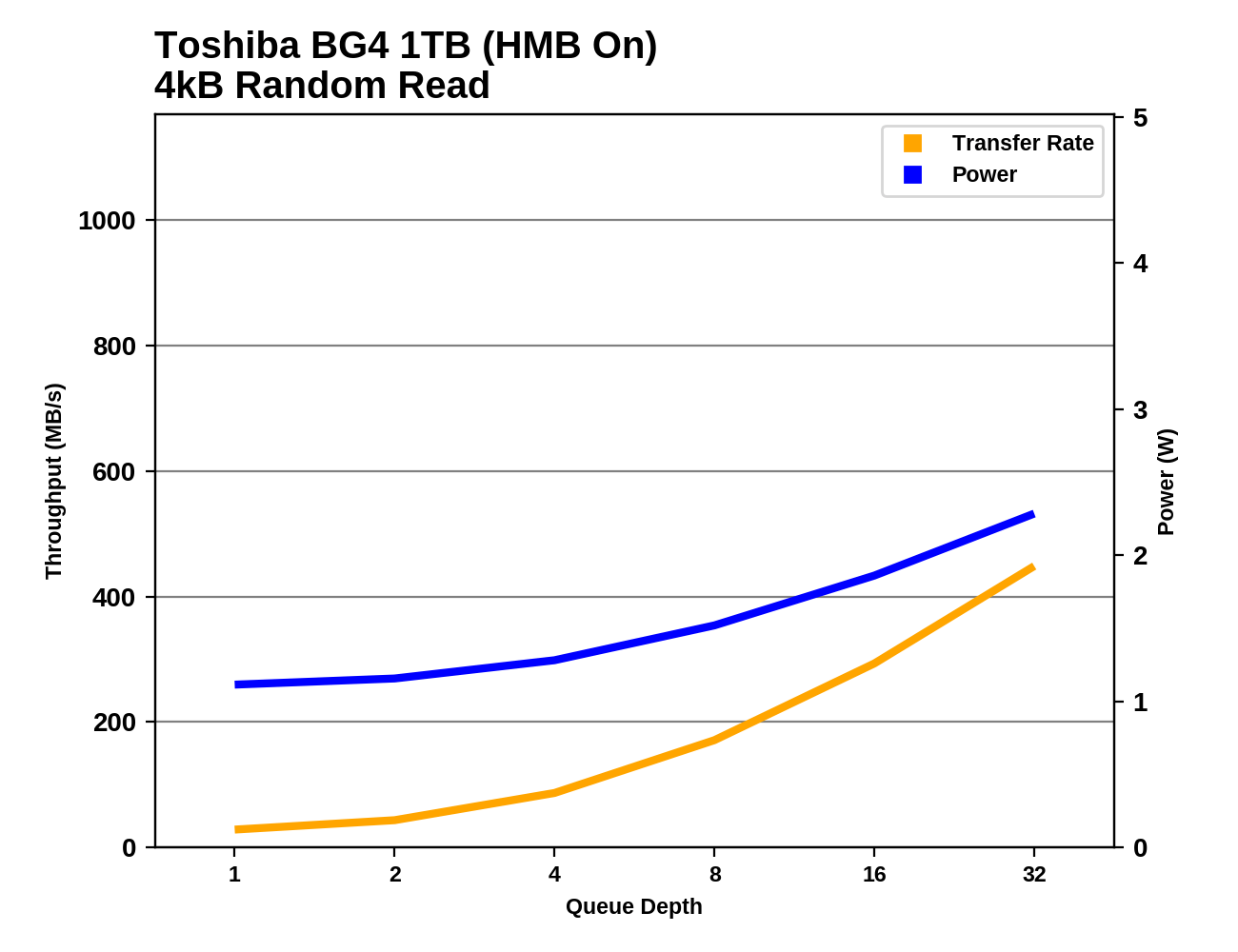 |
|||||||||
Since the HMB used by the BG4 isn't quite big enough to properly accelerate performance on this test, the BG4's performance does not scale well with increasing queue depth. It's still an improvement over the RC100, but all the NVMe SSDs with a full-sized DRAM cache are clearly much faster at high queue depths.
Except at the highest queue depths, the random read performance of the BG4 stays within SATA territory, with good but not record-breaking efficiency.
Random Write Performance
Our test of random write burst performance is structured similarly to the random read burst test, but each burst is only 4MB and the total test length is 128MB. The 4kB random write operations are distributed over a 16GB span of the drive, and the operations are issued one at a time with no queuing.
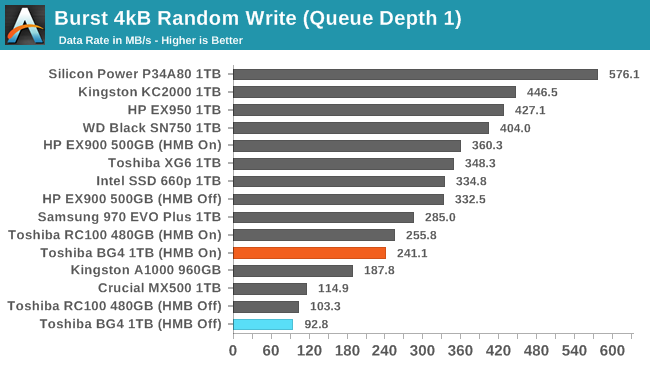
As with the burst random read test, HMB helps tremendously on the burst random write. Unfortunately, the BG4 is slightly slower than the 480GB RC100 with or without HMB, but at least with HMB it still offers a big performance boost over SATA.
As with the sustained random read test, our sustained 4kB random write test runs for up to one minute or 32GB per queue depth, covering a 64GB span of the drive and giving the drive up to 1 minute of idle time between queue depths to allow for write caches to be flushed and for the drive to cool down.
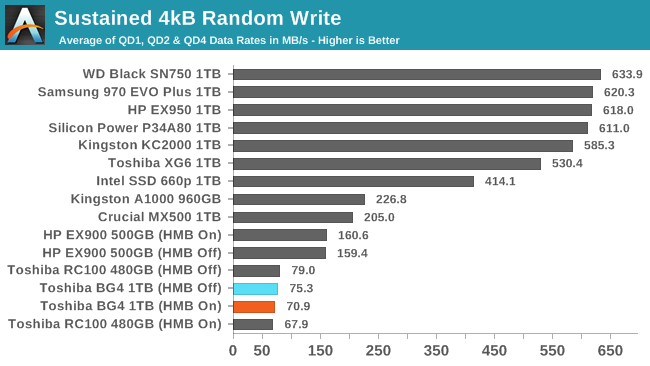
The longer random write test also covers a wider span of the drive, which defeats the performance benefits HMB would otherwise offer and leaves the BG4 just as slow as the RC100. The HP EX900 manages to provide twice the performance despite also being DRAMless, but even that is still slower than the mainstream SATA SSD.
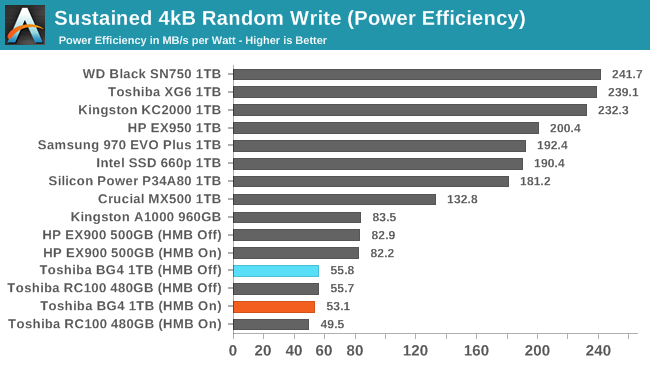 |
|||||||||
| Power Efficiency in MB/s/W | Average Power in W | ||||||||
The BG4 has the lowest power consumption on the random write test, slightly better than even the RC100. But the performance is poor enough that the efficiency scores are still among the worse for this batch of drives.
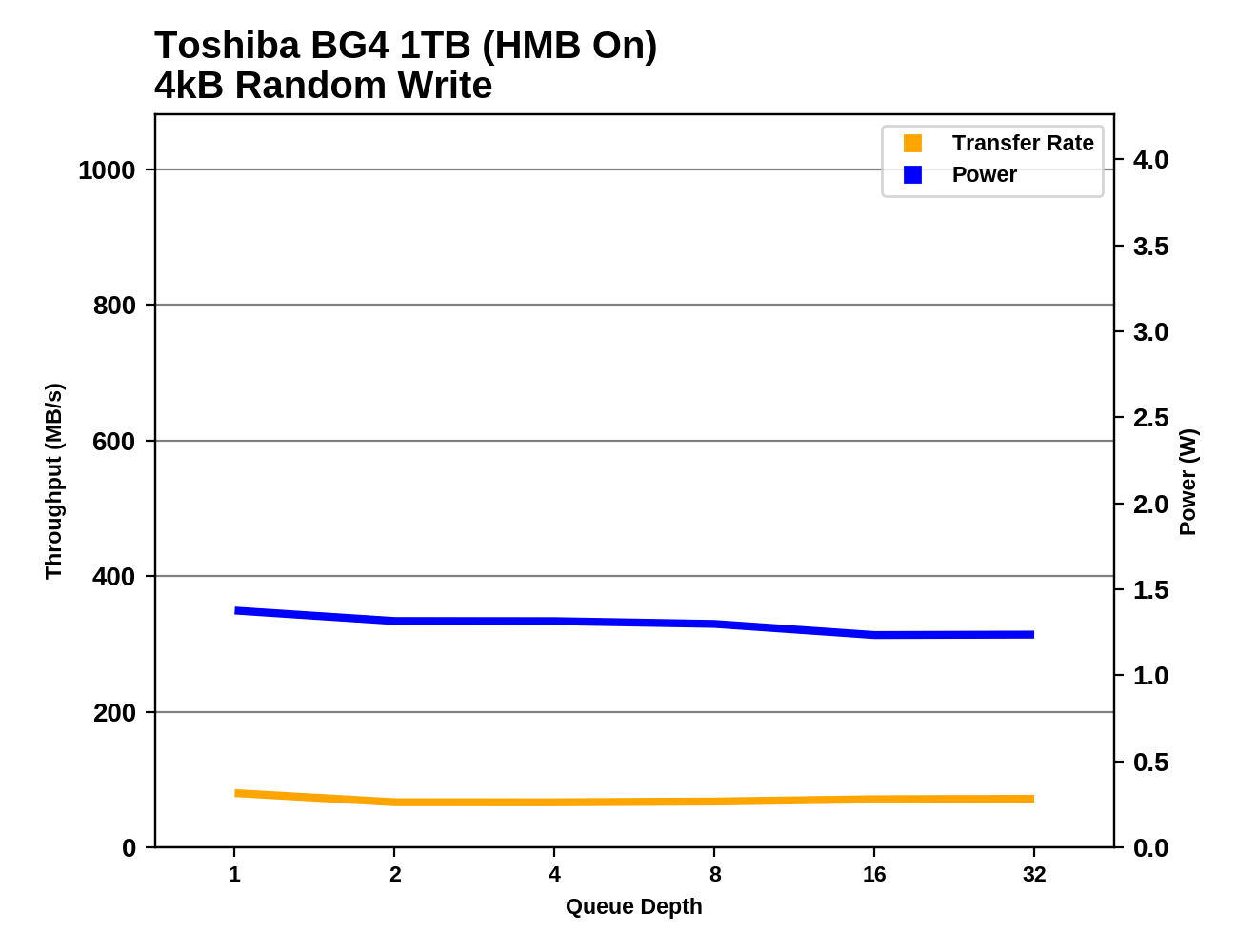 |
|||||||||
Since the bottleneck for the BG4 on this test is the mapping data access rather than the writing of user data, performance is basically flat across all tested queue depths save for slightly higher performance at QD1.
Plotted against all the drives that we have put through this test, the BG4 is stuck down in the low-performance/low-power corner where it isn't setting any records for better or worse.
Sequential Read Performance
Our first test of sequential read performance uses short bursts of 128MB, issued as 128kB operations with no queuing. The test averages performance across eight bursts for a total of 1GB of data transferred from a drive containing 16GB of data. Between each burst the drive is given enough idle time to keep the overall duty cycle at 20%.
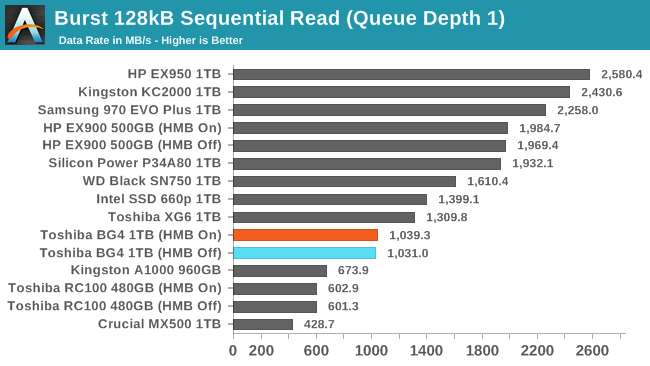
The burst sequential read speed of the Toshiba/Kioxia BG4 is about 1GB/s: way below par for high-end NVMe SSDs, but fine for an entry-level drive. It's not too far behind Toshiba's own XG6 high-end drive, which turns in a fairly disappointing score on this test.
Our test of sustained sequential reads uses queue depths from 1 to 32, with the performance and power scores computed as the average of QD1, QD2 and QD4. Each queue depth is tested for up to one minute or 32GB transferred, from a drive containing 64GB of data. This test is run twice: once with the drive prepared by sequentially writing the test data, and again after the random write test has mixed things up, causing fragmentation inside the SSD that isn't visible to the OS. These two scores represent the two extremes of how the drive would perform under real-world usage, where wear leveling and modifications to some existing data will create some internal fragmentation that degrades performance, but usually not to the extent shown here.
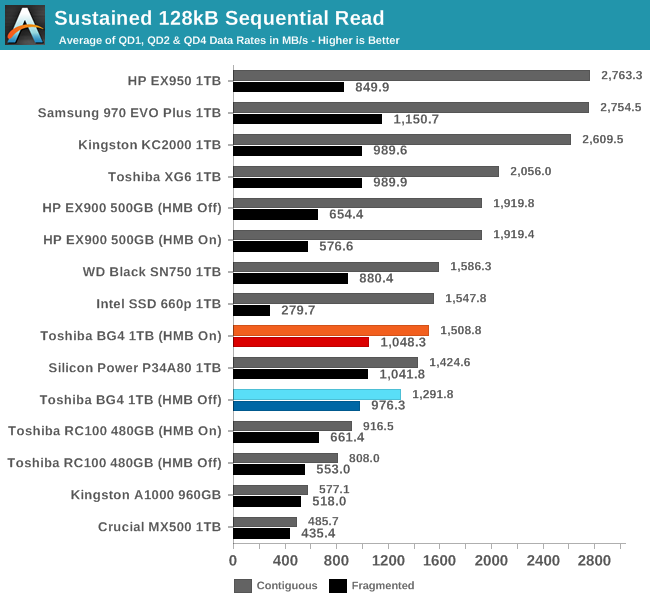
On the longer sequential read test that brings in some higher queue depths, the BG4 maintains decent performance even while some high-end drives fall down to its level. The BG4's performance reading back data that wasn't written sequentially is particularly good, and at least a bit faster than most high-end NVMe drives can manage.
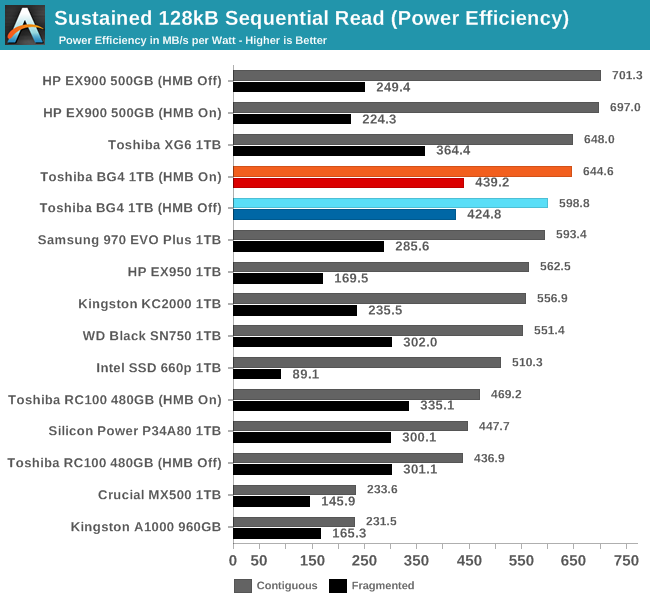 |
|||||||||
| Power Efficiency in MB/s/W | Average Power in W | ||||||||
The Toshiba BG4 uses significantly more power during the sequential read test than the older BG3-based RC100, but the performance improvements make that power well-spent. The BG4's power efficiency scores are excellent and beat most high-end NVMe drives.
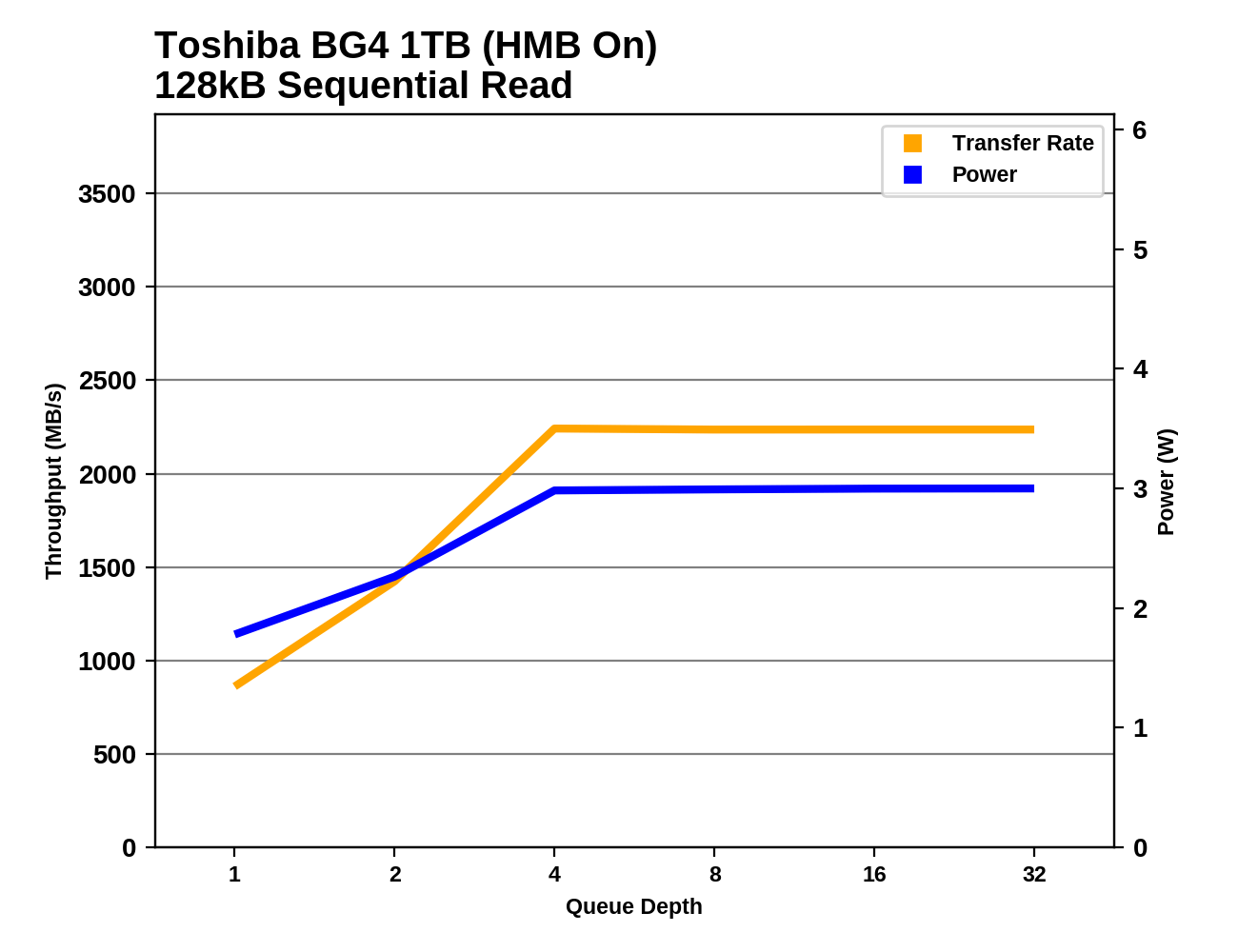 |
|||||||||
With HMB on, the BG4's sequential read speed tops out at QD4 or higher and is quite steady. Without HMB, it scales more gradually and ultimately is slightly slower at high queue depths.
The BG4 certainly isn't the fastest SSD on this test with a top sequential read speed a bit above 2GB/s, but for the speeds it does provide the BG4 is one of the most power-efficient drives we have ever tested.
Sequential Write Performance
Our test of sequential write burst performance is structured identically to the sequential read burst performance test save for the direction of the data transfer. Each burst writes 128MB as 128kB operations issued at QD1, for a total of 1GB of data written to a drive containing 16GB of data.
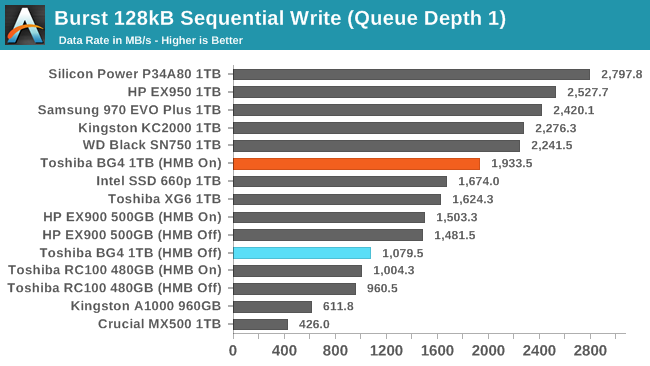
HMB didn't matter much for the burst sequential read test, but for the burst sequential write test it is very helpful, bringing the BG4's performance almost up to the level of most high-end NVMe SSDs.
Our test of sustained sequential writes is structured identically to our sustained sequential read test, save for the direction of the data transfers. Queue depths range from 1 to 32 and each queue depth is tested for up to one minute or 32GB, followed by up to one minute of idle time for the drive to cool off and perform garbage collection. The test is confined to a 64GB span of the drive.
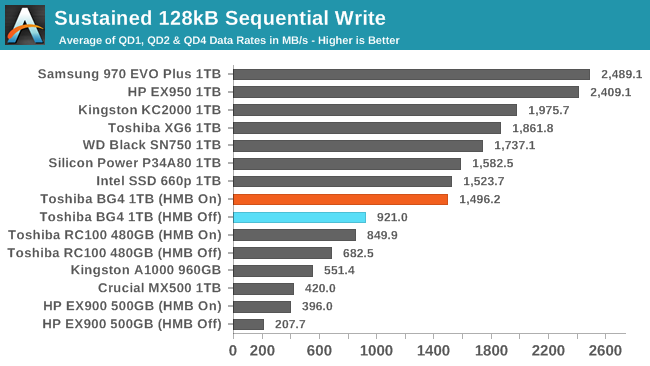
On the longer sequential write test, the BG4 with HMB still manages to be trailing close behind the high-end NVMe drives, and far ahead of most of the other entry-level NVMe competition. With HMB off the BG4 is much slower, but still acceptably fast for an entry-level drive.
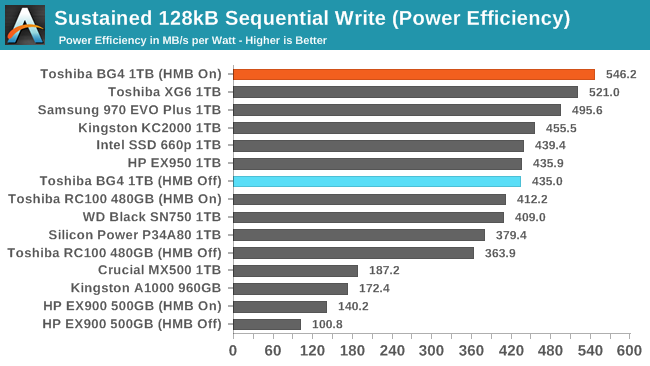 |
|||||||||
| Power Efficiency in MB/s/W | Average Power in W | ||||||||
The BG4 doesn't have the lowest power consumption on the sequential write test, but it does set the record for power efficiency. Even with HMB off the performance remains high enough to give the BG4 a competitive efficiency score.
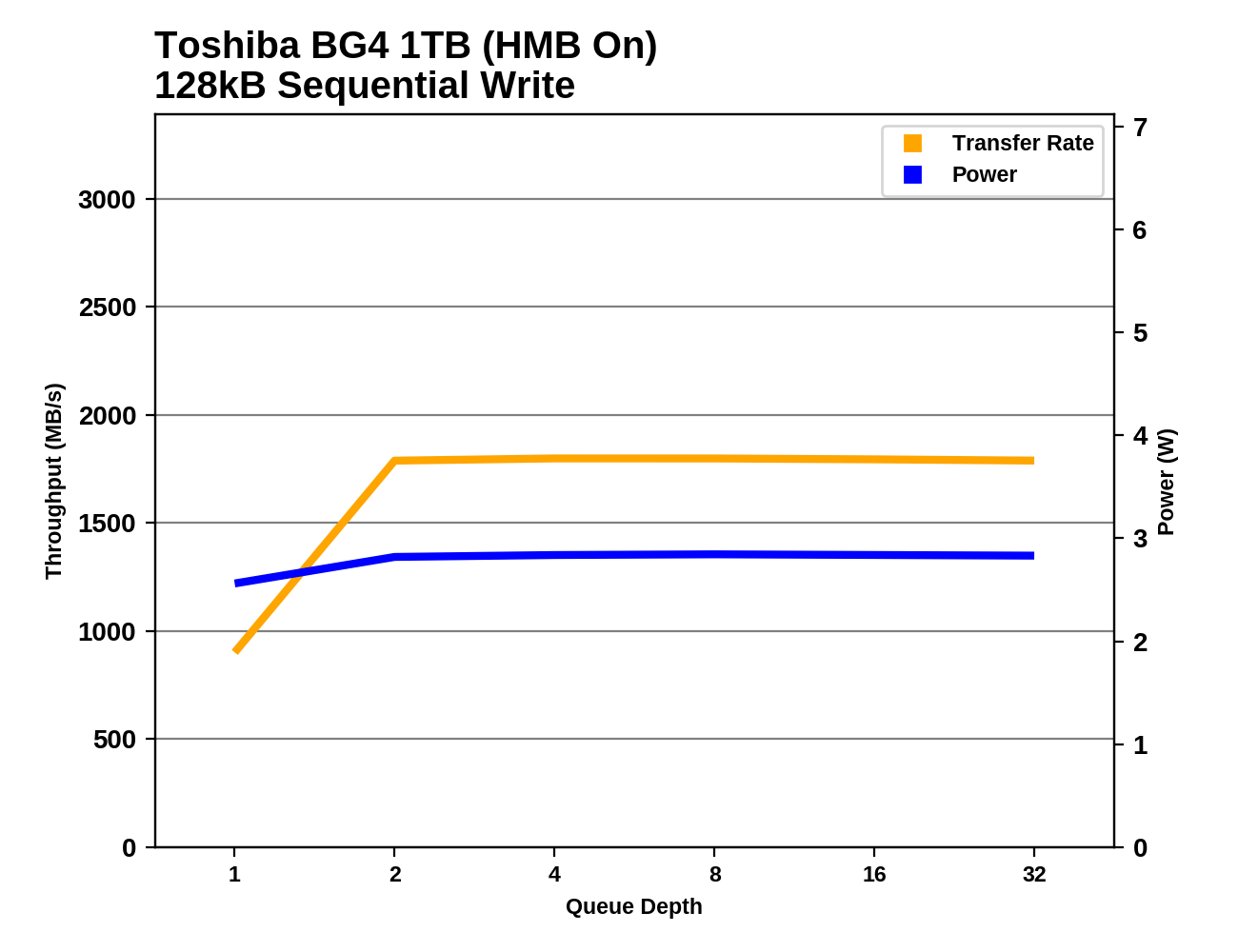 |
|||||||||
The BG4 hits full sequential write speed with a queue depth of two or higher, and the performance is very steady after that with no sign of the SLC cache running out. Without HMB, it is limited to about 1GB/s, significantly slower than even the Intel 660p QLC SSD.
At QD2 and higher, the BG4 is one of the most efficient drives we have tested: anything with better sequential write performance is clearly drawing more power, and anything with significantly lower power consumption is also significantly slower.
Mixed Random Performance
Our test of mixed random reads and writes covers mixes varying from pure reads to pure writes at 10% increments. Each mix is tested for up to 1 minute or 32GB of data transferred. The test is conducted with a queue depth of 4, and is limited to a 64GB span of the drive. In between each mix, the drive is given idle time of up to one minute so that the overall duty cycle is 50%.
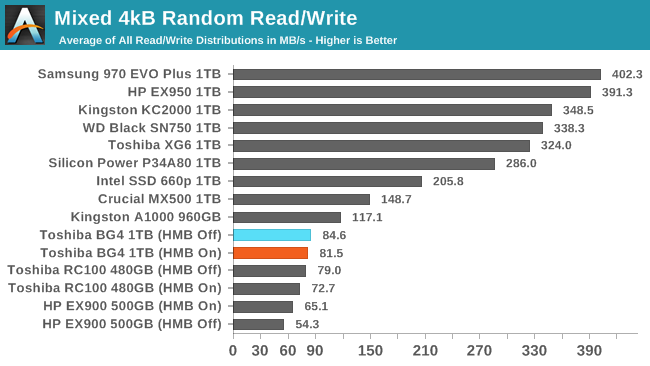
This mixed random IO test covers a fairly wide span of the drive, so it's not a surprise to see that the Toshiba/Kioxia BG4 and other DRAMless SSDs end up being among the slowest drives overall, with HMB providing little or no help.
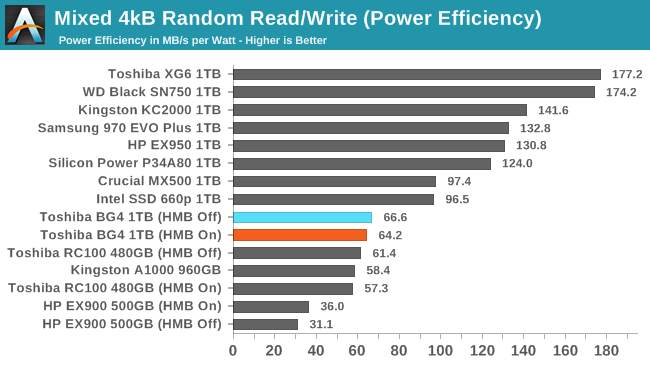 |
|||||||||
| Power Efficiency in MB/s/W | Average Power in W | ||||||||
The power consumption of the BG4 during this test is as low as any other drive, but the limited performance means its efficiency score is still clearly worse than most of the drives that have their own DRAM.
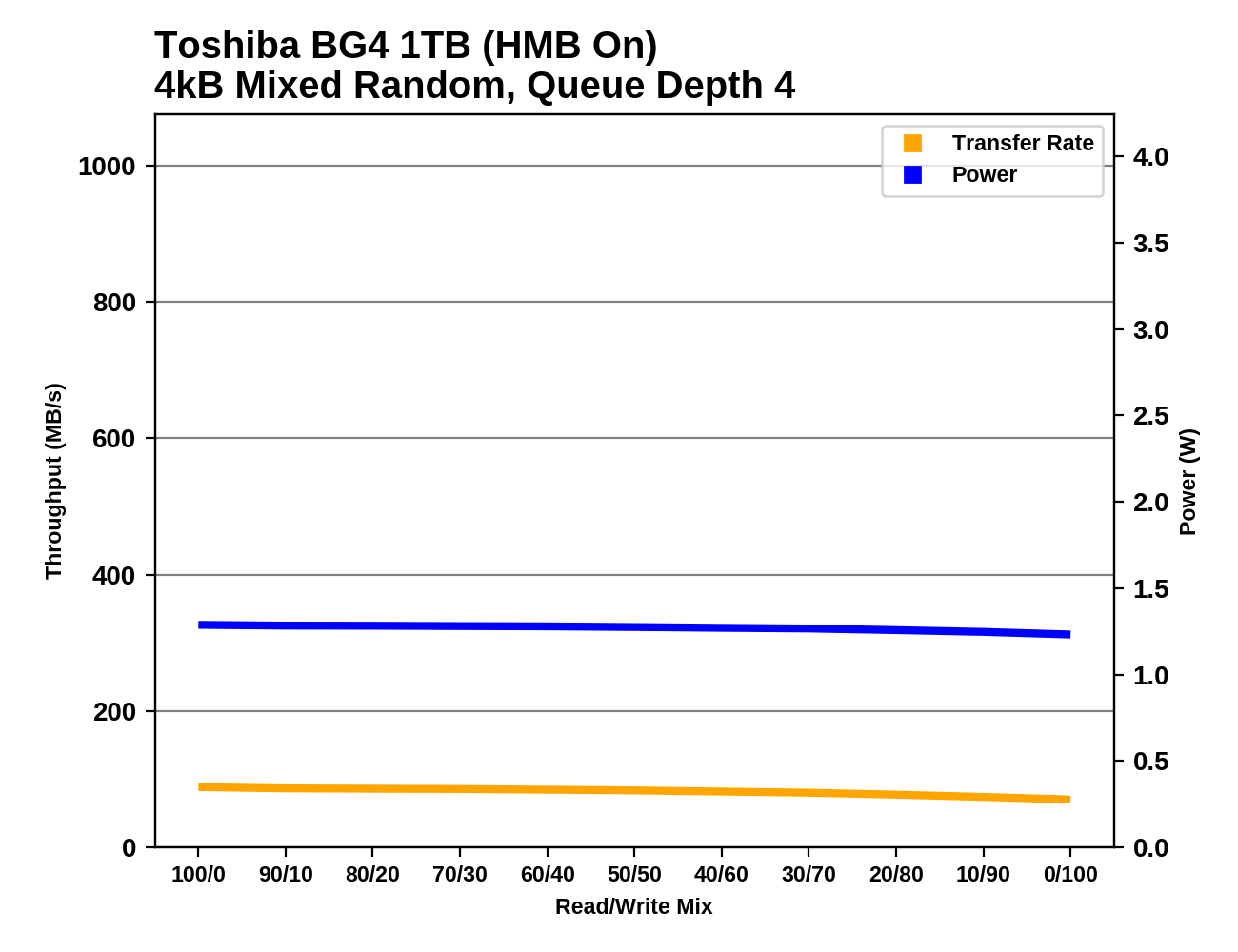 |
|||||||||
The performance of the BG4 is low and relatively flat across this test, declining slightly as the workload gets more write-heavy when most drives gain performance. With a working set small enough for the BG4's HMB configuration to be useful, we would likely see a very different performance profile.
Mixed Sequential Performance
Our test of mixed sequential reads and writes differs from the mixed random I/O test by performing 128kB sequential accesses rather than 4kB accesses at random locations, and the sequential test is conducted at queue depth 1. The range of mixes tested is the same, and the timing and limits on data transfers are also the same as above.
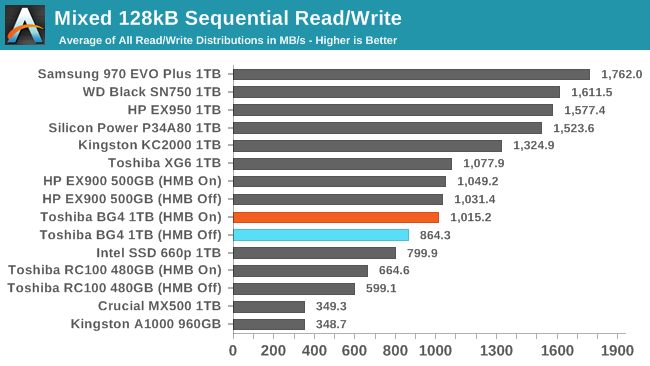
The BG4 is a bit more competitive on the mixed sequential IO test, almost matching the XG6's overall performance and more or less tied for fastest among the entry-level NVMe drives.
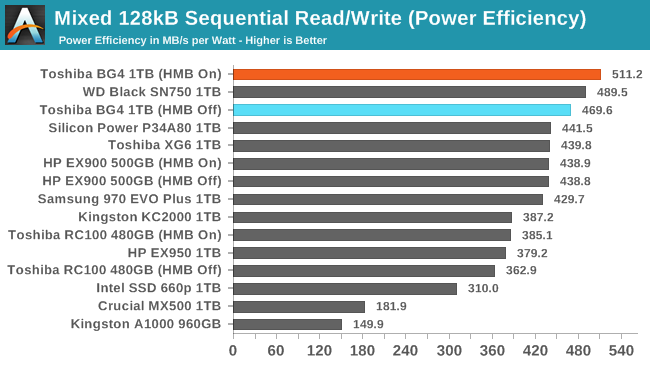 |
|||||||||
| Power Efficiency in MB/s/W | Average Power in W | ||||||||
The BG4 comes out on top of the power efficiency rankings, with the WD Black SN750 a close second. Even with the lower performance of running without HMB, the BG4 stays near the top of the efficiency chart.
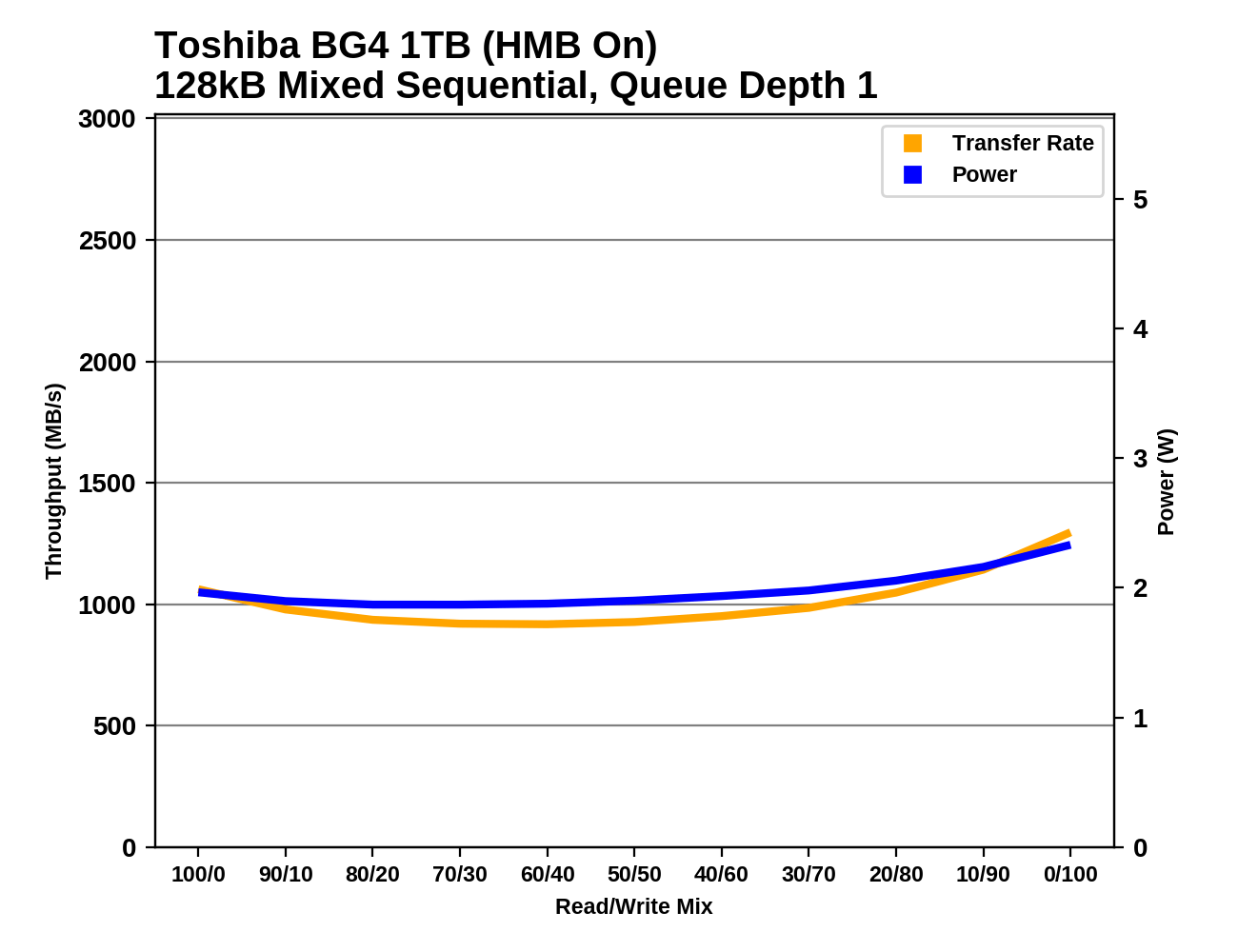 |
|||||||||
Without HMB, the BG4's performance across the mixed sequential IO test is mostly flat, with a bit of an overall decline as the workload becomes more write-heavy. Enabling HMB allows the BG4 to pick up some speed during the last third of the test, but it doesn't have a huge impact.
Power Management Features
Real-world client storage workloads leave SSDs idle most of the time, so the active power measurements presented earlier in this review only account for a small part of what determines a drive's suitability for battery-powered use. Especially under light use, the power efficiency of a SSD is determined mostly be how well it can save power when idle.
For many NVMe SSDs, the closely related matter of thermal management can also be important. M.2 SSDs can concentrate a lot of power in a very small space. They may also be used in locations with high ambient temperatures and poor cooling, such as tucked under a GPU on a desktop motherboard, or in a poorly-ventilated notebook.
| Toshiba BG4 1TB NVMe Power and Thermal Management Features |
|||
| Firmware | AEJA0102 | ||
| NVMe Version |
Feature | Status | |
| 1.0 | Number of operational (active) power states | 3 | |
| 1.1 | Number of non-operational (idle) power states | 2 | |
| Autonomous Power State Transition (APST) | Supported | ||
| 1.2 | Warning Temperature | 82 °C | |
| Critical Temperature | 86 °C | ||
| 1.3 | Host Controlled Thermal Management | Supported | |
| Non-Operational Power State Permissive Mode | Not Supported | ||
The Toshiba/Kioxia BG4 offers a fairly typical set of power management features. The warning and critical temperature thresholds are rather close to each other, but are both high enough for the battery-powered consumer devices this drive is intended for. The non-operational power state permissive mode feature isn't included—hardly any drives do so far, but it is a feature intended specifically for the product segment targeted by the BG series.
The active power states provided by the BG4 offer a decent range of power limits, and the idle states promise a good balance of power savings and low transition latency.
| Toshiba BG4 1TB NVMe Power States |
|||||
| Firmware | AEJA0102 | ||||
| Power State |
Maximum Power |
Active/Idle | Entry Latency |
Exit Latency |
|
| PS 0 | 3.7 W | Active | - | - | |
| PS 1 | 2.6 W | Active | - | - | |
| PS 2 | 2.2 W | Active | - | - | |
| PS 3 | 50 mW | Idle | 0.8 ms | 1.2 ms | |
| PS 4 | 5 mW | Idle | 3 ms | 32 ms | |
Note that the above tables reflect only the information provided by the drive to the OS. The power and latency numbers are often very conservative estimates, but they are what the OS uses to determine which idle states to use and how long to wait before dropping to a deeper idle state.
Idle Power Measurement
SATA SSDs are tested with SATA link power management disabled to measure their active idle power draw, and with it enabled for the deeper idle power consumption score and the idle wake-up latency test. Our testbed, like any ordinary desktop system, cannot trigger the deepest DevSleep idle state.
Idle power management for NVMe SSDs is far more complicated than for SATA SSDs. NVMe SSDs can support several different idle power states, and through the Autonomous Power State Transition (APST) feature the operating system can set a drive's policy for when to drop down to a lower power state. There is typically a tradeoff in that lower-power states take longer to enter and wake up from, so the choice about what power states to use may differ for desktop and notebooks, and depending on which NVMe driver is in use. Additionally, there are multiple degrees of PCIe link power savings possible through Active State Power Management (APSM).
We report three idle power measurements. Active idle is representative of a typical desktop, where none of the advanced PCIe link or NVMe power saving features are enabled and the drive is immediately ready to process new commands. Our Desktop Idle number represents what can usually be expected from a desktop system that is configured to enable SATA link power management, PCIe ASPM and NVMe APST, but where the lowest PCIe L1.2 link power states are not available. The Laptop Idle number represents the maximum power savings possible with all the NVMe and PCIe power management features in use—usually the default for a battery-powered system but rarely achievable on a desktop even after changing BIOS and OS settings. Since we don't have a way to enable SATA DevSleep on any of our testbeds, SATA drives are omitted from the Laptop Idle charts.
Note: Earlier this year we upgraded our power measurement equipment and switched to measuring idle power on our Coffee Lake desktop, our first SSD testbed to have fully-functional PCIe power management. The below measurements are all from the new equipment, and are not a perfect match for the older measurements in our previous reviews and the Bench database.
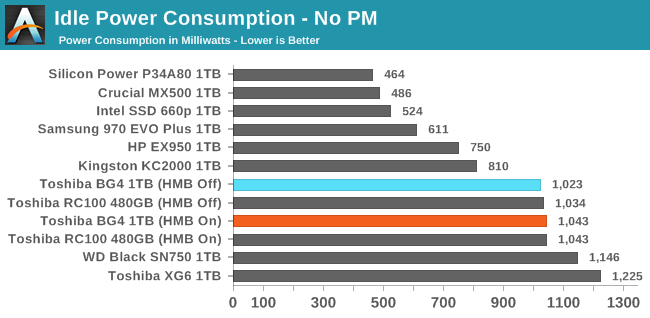
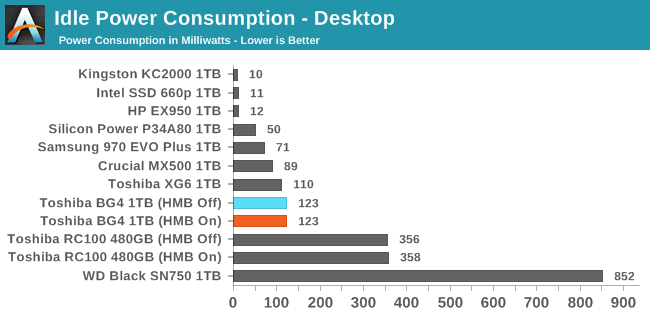
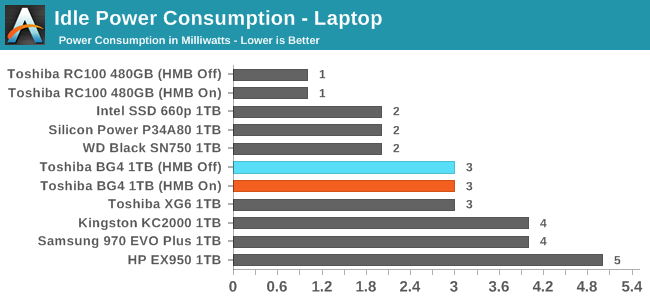
Active idle and desktop idle for the BG4 are both a bit on the high side, but there's no problem with the deepest idle power states. Since this is an OEM-only drive, it's safe to assume that all battery-powered systems using the BG4 will have fully-functional PCIe power management, so the desktop idle state will only be used for a short period of time before the drive drops down to the deeper idle state.
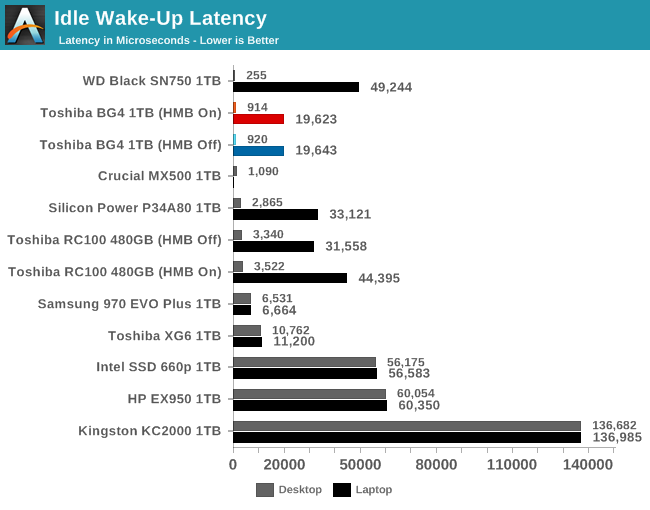
The idle wake-up latencies measured with the BG4 are comfortably below the limits promised by the drive, and are quicker than most other NVMe SSDs. The BG4 allows for aggressive power savings without sacrificing much responsiveness.
Conclusion
The Toshiba/Kioxia BG4 is a rather specialized SSD, intended for thin and light systems that need to maximize battery life and conserve internal volume. It's an OEM-only product that isn't in direct competition with most retail SSDs, which are unfortunately most of what we have to compare against the BG4. But the BG4 isn't an obscure low-volume part; it's being used in flagship models by some of the top notebook OEMs. So even though it will be hard to buy an individual BG4 SSD, it's not hard to find it in the field. With trend-setting OEMs moving to smaller SSD form factors, the BG4 is part of a growing market segment.
Looking purely at performance, the BG4 is nothing special. It meets our expectations for an entry-level NVMe SSD in a largely post-SATA market, but doesn't raise the bar much. Peak performance isn't as high as some entry-level drives, but the worst-case performance from the BG4 is typically not as bad as from many entry-level drives. The BG4 is a clear improvement from the previous-generation BG3 (OEM) and RC100 (retail) for performance, but those older drives were definitely on the slow side even at release.
To cut costs and save space, the BG4 is a DRAMless SSD that relies on the NVMe Host Memory Buffer (HMB) feature to help with the performance problems a DRAMless design usually brings. HMB doesn't completely eliminate the downsides of a DRAMless SSD, but it means that the worst-case performance only shows up in corner cases that are not relevant to typical client usage patterns.
To see what really makes the BG4 special, we have to focus on size and power consumption. The former is pretty much self-explanatory, as the BG4 puts a 1TB SSD on a removable card barely larger than a postage stamp. Meanwhile in terms of power consumption, the BG4's small physical size requires it to strictly limit peak power consumption, and that holds back performance on some tests. But its performance per Watt is usually excellent. The BG4 sets numerous records on our efficiency scores, and some of those records are far better than anything we've previously tested.
When we tested Toshiba's XG5 and XG6 high-end client NVMe SSDs, we thought that they deserved retail versions. They offer good performance and did so with power efficiency that no retail NVMe drives at the time could match. The BG4 is probably better off staying as an OEM-only product. Its greatest strengths are simply not that important to most buyers of retail NVMe drives. The systems that really need the low power and small size of the BG4 only account for a small portion of the market, and almost all of those systems start out with at least a half-decent low power SSD. For devices with a bit of battery capacity to spare, there are cheap options that give better performance than the BG4.
However, within its niche, the BG4 is clearly superior to everything else we have tested. There's nothing on the retail market in any form factor that offers the power efficiency of the BG4, and for this reason it's not surprising that the BG4 is going to become an increasingly common feature of thin and light laptops, where vendors are always looking to save on space and power. The fact that the BG4 can't keep up with high-end M.2 2280 NVMe SSDs doesn't matter because it's plenty fast enough for a system where the CPU is also under severe power and thermal limits. The BG4 beats SATA performance and delivers a combination high density and low power that few vendors can compete with.