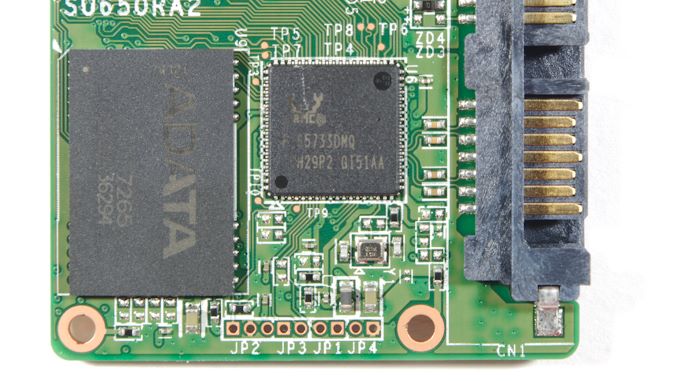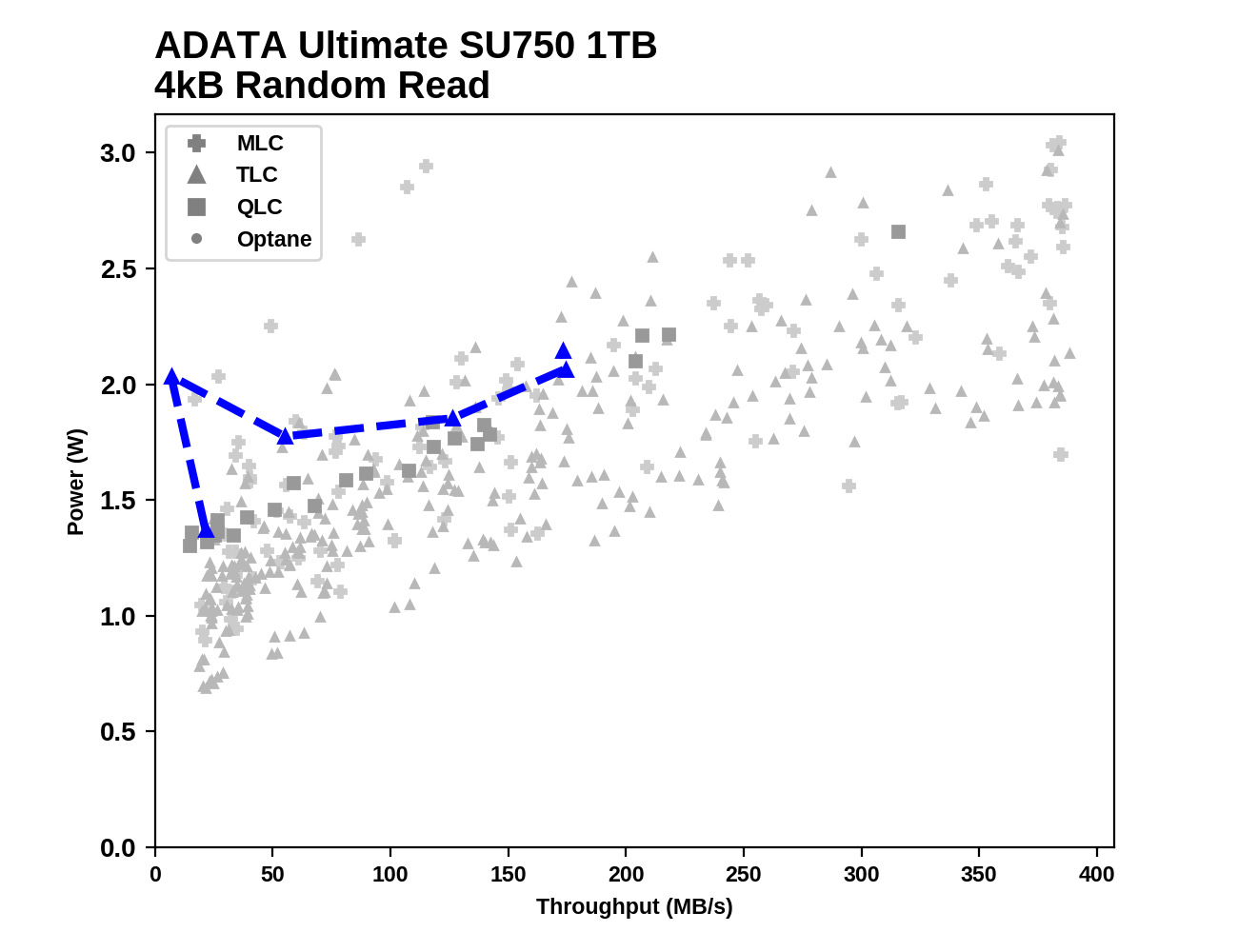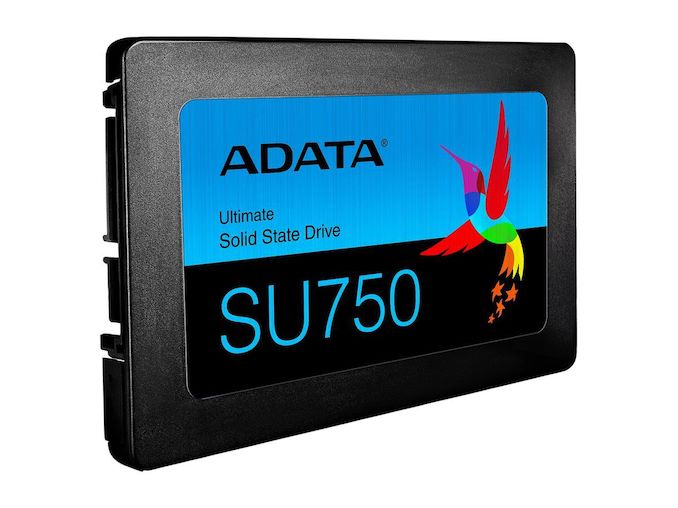Original Link: https://www.anandtech.com/show/15138/the-adata-ultimate-su750-1tb-ssd-review
The ADATA Ultimate SU750 1TB SSD Review: Realtek Does Storage, Part 1
by Billy Tallis on December 6, 2019 8:00 AM EST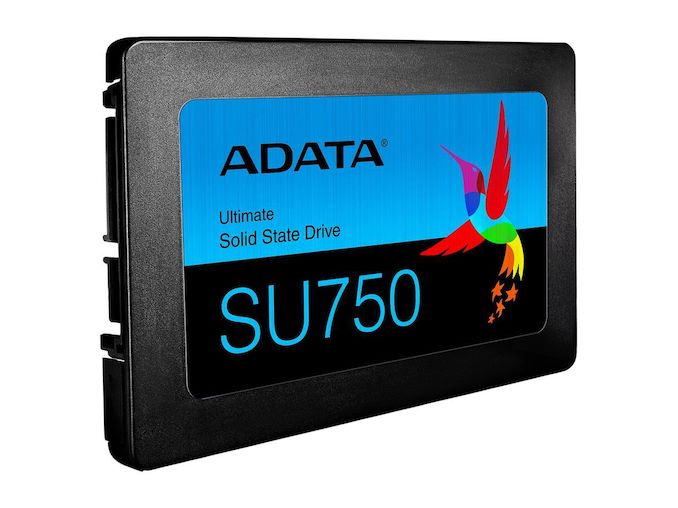
Realtek may only be a household name for particularly nerdy families, but their chips are everywhere in the PC industry. They are best known for their near-ubiquitous audio codecs and for their networking chips. Their products are usually not known as the absolute best quality that money can buy, but they consistently offer "good enough" performance and feature sets combined with very affordable pricing that wins over OEMs and gets Realtek devices in the hands of any consumer that isn't deliberately avoiding them.
In recent years, Realtek has set their sights on the SSD market. Some of their earliest attempts to make SSD controllers were more or less failures (eg. a 55nm NVMe controller that could barely break 1GB/s), but they now have a full lineup of controllers are ready to compete in almost every market segment. This is where ADATA comes in; we can usually count on them to try out all the SSD controllers and NAND options available. They end up shipping more of those experiments than is really sensible, and that contributes to their confusingly broad product lineup. However, they are more judicious with their review sampling, which is why we're looking at Realtek's second-generation SSD controllers.
We're starting our look into ADATA's Realtek-based SSDs at the low end of the product stack, with the ADATA Ultimate SU750, a DRAMless SATA SSD using the RTS5733 controller and 3D TLC NAND. This drive is also being sold as the Amazon-exclusive ADATA SU760.
The RTS5733 controller is a mere two-channel design, which puts it in the same league as controllers like the Phison S11, used in a variety of budget SATA drives. Quite a few other budget drives use Silicon Motion 4-channel controllers like the SM2258XT, and they don't seem to have any trouble competing on cost with drives using smaller 2-channel controllers.
Part of Realtek's overall SSD controller strategy is an emphasis on reducing the need for external DRAM on the SSD; the performance penalties that come from having little or no DRAM are partially offset by including larger buffers on the controller itself, but the precise amount has not been disclosed.
| ADATA Ultimate SU750 SSD Specifications | |||||
| Capacity | 256 GB | 512 GB | 1 TB | ||
| Form Factor | 2.5" SATA | ||||
| Controller | Realtek RTS5733DMQ | ||||
| DRAM | None | ||||
| NAND Flash | Micron 64L 3D TLC | ||||
| Sequential Read | 550 MB/s | ||||
| Sequential Write | 520 MB/s | ||||
| Random Read | 65k IOPS | ||||
| Random Write | 75k IOPS | ||||
| Warranty | 3 years | ||||
| Write Endurance | 200 TB 0.7 DWPD |
400 TB 0.7 DWPD |
800 TB 0.7 DWPD |
||
| Current Retail Price | $31.99 (12¢/GB) |
$51.99 (10¢/GB) |
$94.99 (9¢/GB) |
||
The ADATA SU750 uses Micron 64L 3D TLC NAND flash memory, the same as most of ADATA's current SSD models. ADATA does their own binning and packaging of NAND, and it appears that the SU750 gets pretty good quality flash: the write endurance ratings are roughly 0.7 drive writes per day for the 3-year warranty period, equivalent to about 0.4 DWPD over 5 years. This is slightly higher endurance than quite a few of ADATA's own SSDs that come with 5-year warranties. If anything, we usually expect DRAMless SSDs to get lower endurance ratings due to less effective wear leveling.
The use of a DRAMless, two-channel controller doesn't hurt the sequential IO specs for the SU750, but it does lead ADATA to give it lower random IO performance ratings than mainstream drives that can saturate the SATA link. The random read performance takes the bigger hit, which is normal for DRAMless drives.
The construction of the SU750 is typical for a low-end SATA drive. The case is half metal, half plastic, and held together with clips rather than screws. The PCB inside takes up only a third of the available space. The bulk of that PCB space is taken up by two NAND packages on each side, containing 256GB each for our 1TB sample. The two-channel DRAMless controller itself has a fairly low pin count and consequently small footprint.
The Competition
We don't get really low-end SSD samples very often, but we do have the Toshiba TR200 as a representative of the many drives that use the Phison S11 controller with Toshiba NAND. We also have the Samsung 860 QVO, a QLC-based SSD that belongs in this entry-level segment even if Samsung refuses to price it accordingly. Also of note is the ADATA SU800, an older model with Micron 32-layer 3D TLC that is slower and cheaper than current mainstream SATA drives, but usually outperforms any DRAMless SATA drive thanks to the SU800's DRAM buffer. (Note that the largest SU800 we have is the 512GB model, so it's at a potential disadvantage to the 1TB SU750.) The rest of the drives we are comparing the SU750 to are in higher tiers, though the price differences between mainstream SATA drives and an entry-level model like the SU750 can be all but erased by a good sale.
The Crucial BX500 and Mushkin Source are similar DRAMless SATA drives in direct competition with the SU750. We've tested a smaller capacity of the Source, but have not tested the BX500.
| AnandTech 2018 Consumer SSD Testbed | |
| CPU | Intel Xeon E3 1240 v5 |
| Motherboard | ASRock Fatal1ty E3V5 Performance Gaming/OC |
| Chipset | Intel C232 |
| Memory | 4x 8GB G.SKILL Ripjaws DDR4-2400 CL15 |
| Graphics | AMD Radeon HD 5450, 1920x1200@60Hz |
| Software | Windows 10 x64, version 1709 |
| Linux kernel version 4.14, fio version 3.6 | |
| Spectre/Meltdown microcode and OS patches current as of May 2018 | |
- Thanks to Intel for the Xeon E3 1240 v5 CPU
- Thanks to ASRock for the E3V5 Performance Gaming/OC
- Thanks to G.SKILL for the Ripjaws DDR4-2400 RAM
- Thanks to Corsair for the RM750 power supply, Carbide 200R case, and Hydro H60 CPU cooler
- Thanks to Quarch for the HD Programmable Power Module and accessories
- Thanks to StarTech for providing a RK2236BKF 22U rack cabinet.
Whole-Drive Fill
This test starts with a freshly-erased drive and fills it with 128kB sequential writes at queue depth 32, recording the write speed for each 1GB segment. This test is not representative of any ordinary client/consumer usage pattern, but it does allow us to observe transitions in the drive's behavior as it fills up. This can allow us to estimate the size of any SLC write cache, and get a sense for how much performance remains on the rare occasions where real-world usage keeps writing data after filling the cache.
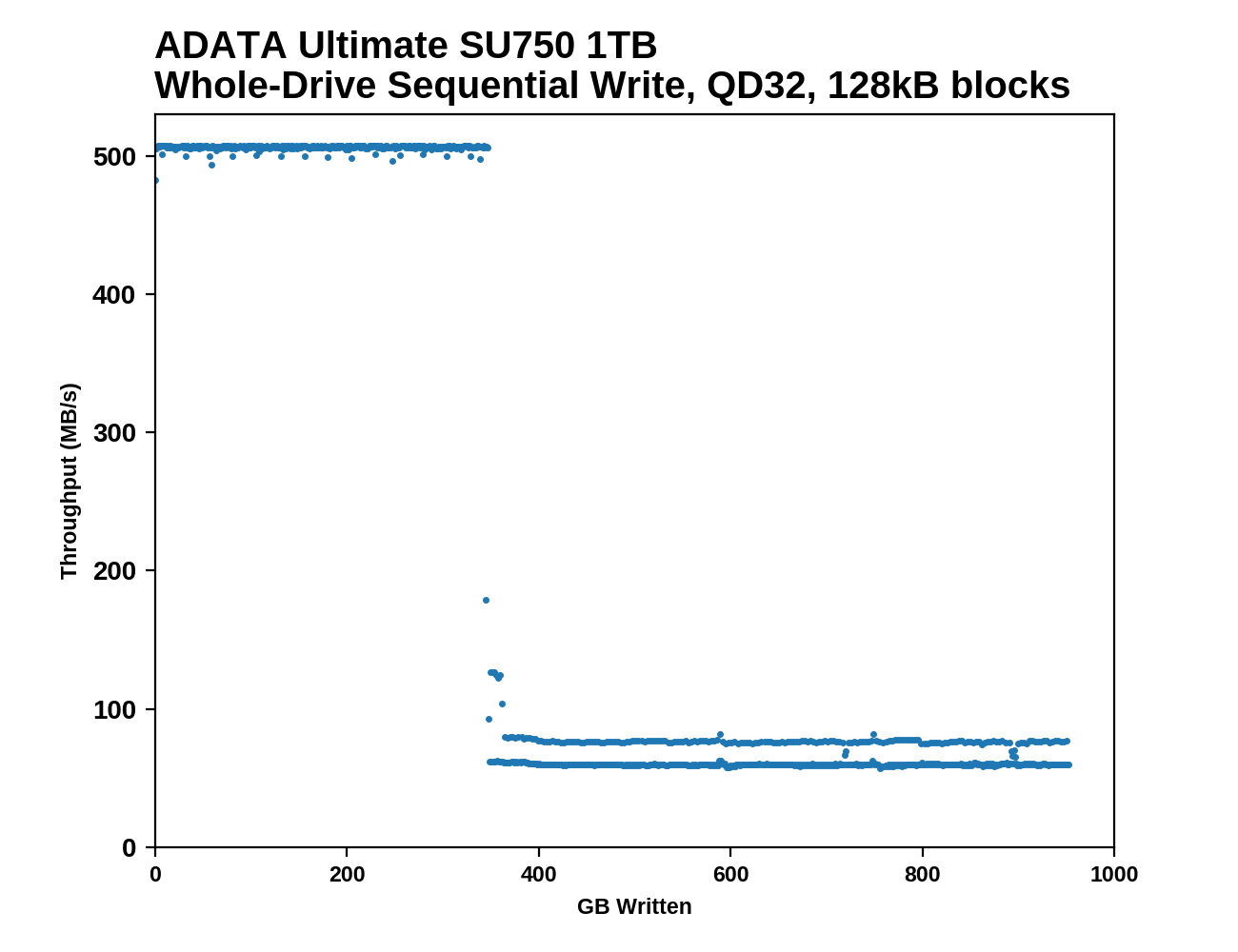 |
|||||||||
The SLC write cache on the 1TB ADATA SU750 is quite large, lasting for about 345GB of sequential writes before performance drops down to QLC-like speeds. In both phases, the performance is very consistent, and the transition when the SLC cache fills up is abrupt.
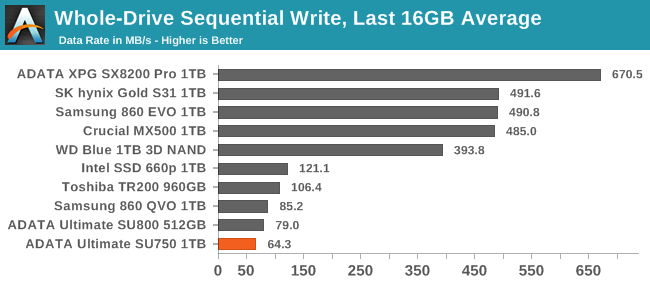 |
|||||||||
| Average Throughput for last 16 GB | Overall Average Throughput | ||||||||
The post-cache write speed of the SU750 is actually even slower than the QLC-based Samsung 860 QVO, but the much larger cache on the SU750 means its overall average write speed across the entire drive filling process is slightly faster.
Working Set Size
When DRAMless SSDs are under consideration, it can be instructive to look at how performance is affected by working set size: how large a portion of the drive is being touched by the test. Drives with full-sized DRAM caches are typically able to maintain about the same random read performance whether reading from a narrow slice of the drive or reading from the whole thing. DRAMless SSDs often show a clear dropoff when the working set size grows too large for the mapping information to be kept in the controller's small on-chip buffers.
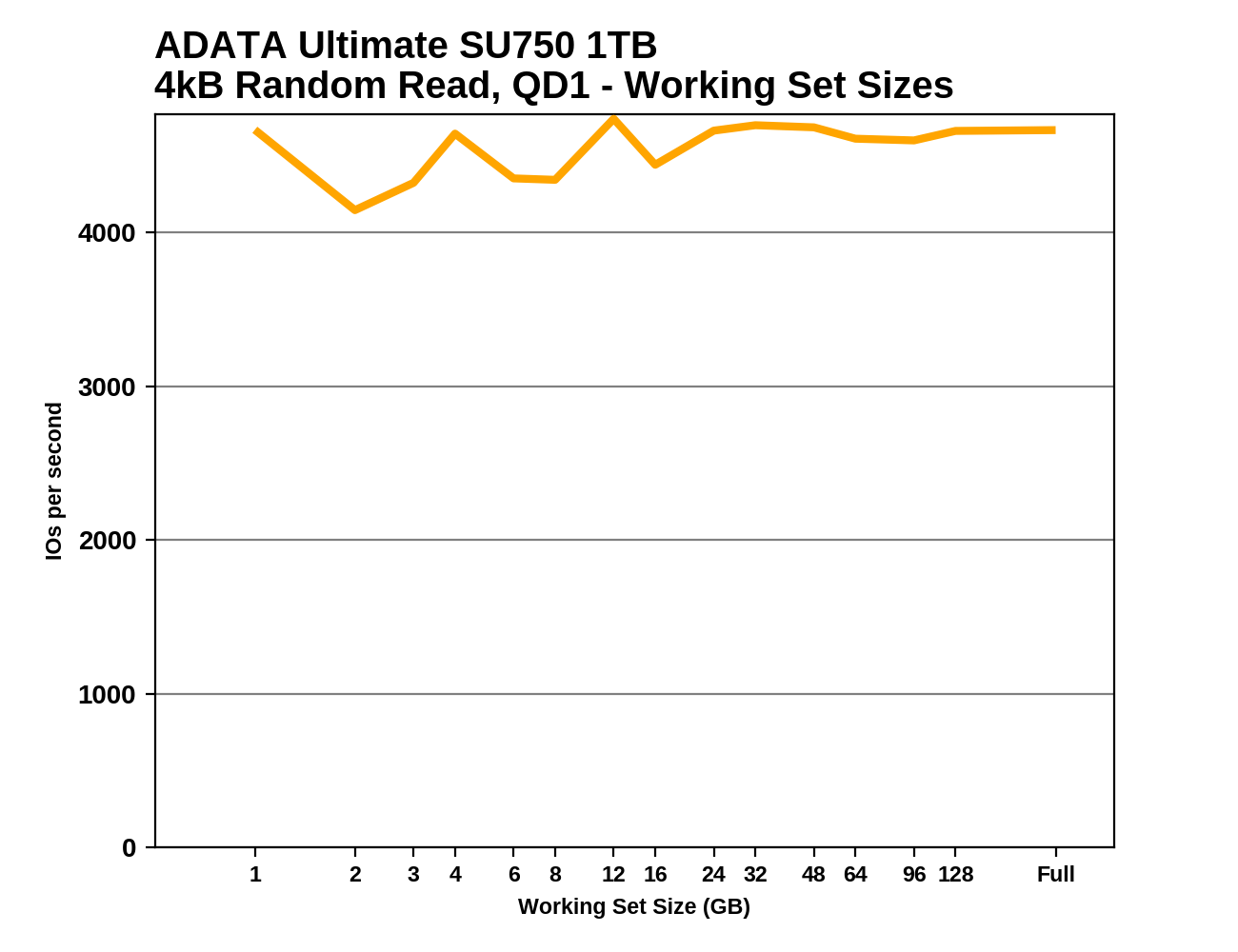 |
|||||||||
The QD1 random read performance of the SU750 is fairly low regardless of the working set size. There's no clear indication of performance being affected by the size of the controller's caches for mapping information. Even when the random reads are confined to a mere 1GB slice of the drive, performance is no better than when reading from the entire drive. The Intel 660p is the only drive in this bunch that does show a clear performance drop, caused by it having a 256MB DRAM cache instead of the more typical 1GB for a 1TB drive.
AnandTech Storage Bench - The Destroyer
The Destroyer is an extremely long test replicating the access patterns of very IO-intensive desktop usage. A detailed breakdown can be found in this article. Like real-world usage, the drives do get the occasional break that allows for some background garbage collection and flushing caches, but those idle times are limited to 25ms so that it doesn't take all week to run the test. These AnandTech Storage Bench (ATSB) tests do not involve running the actual applications that generated the workloads, so the scores are relatively insensitive to changes in CPU performance and RAM from our new testbed, but the jump to a newer version of Windows and the newer storage drivers can have an impact.
We quantify performance on this test by reporting the drive's average data throughput, the average latency of the I/O operations, and the total energy used by the drive over the course of the test.
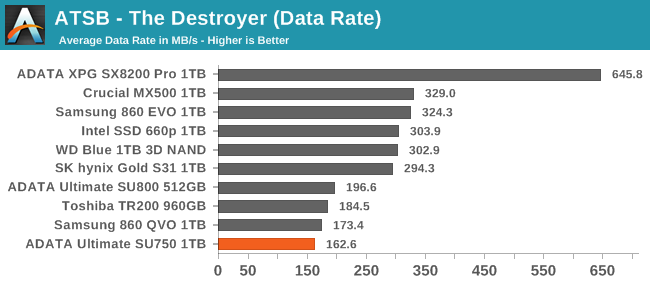
The ADATA Ultimate SU750 comes in last place for overall performance on The Destroyer. The slower tier of drives also includes the QLC-based Samsung 860 QVO, the DRAMless Toshiba TR200 and the older, smaller SU800. The mainstream SATA drives with TLC NAND and full-size DRAM caches are about twice as fast overall as the DRAMless SU750.
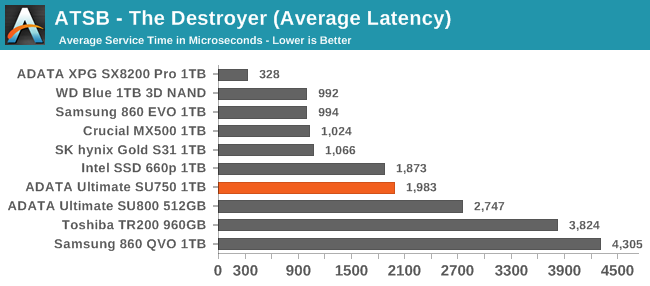
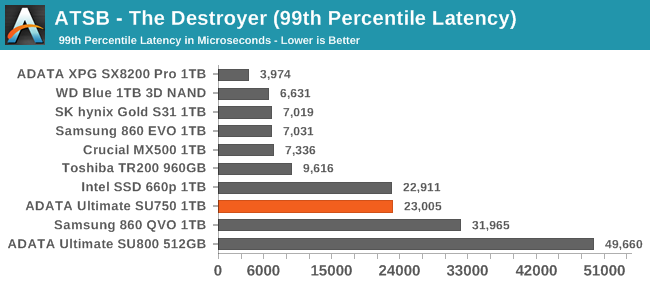
The latency scores for the SU750 aren't as bad as the average data rate score. The SU750 is still clearly much slower than the mainstream SATA drives whether you look at the average latency or the 99th percentile latency, but in either case some of the other low-end SATA drives manage to score significantly worse.
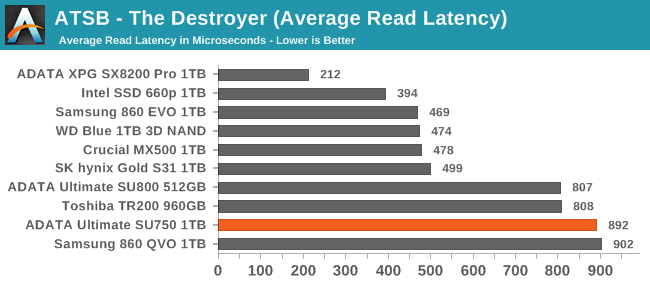
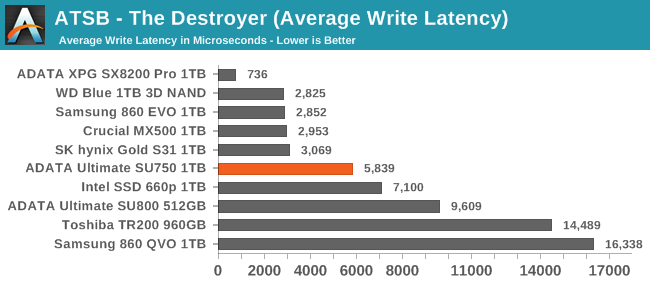
The SU750 is essentially tied for last place for average read latency, though the TR200 and the smaller SU800 aren't much better. For average write latency, the SU750 ends up scoring better than the other entry-level drives, including the Intel 660p NVMe/QLC drive.
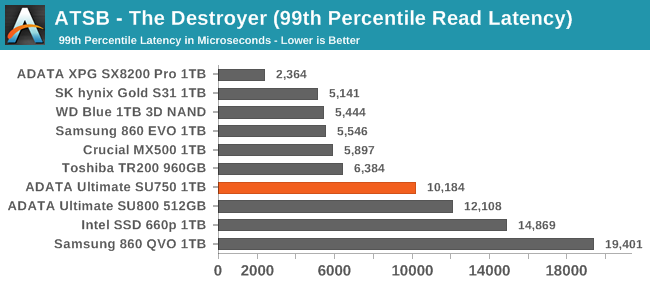
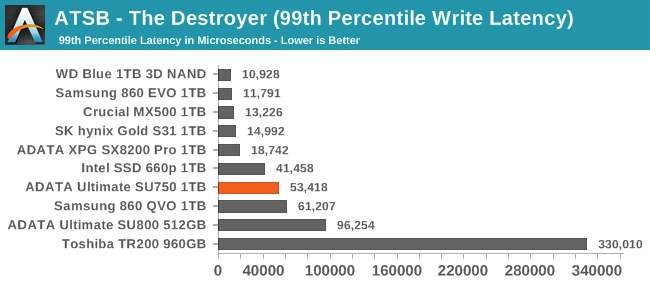
The Toshiba TR200 clearly beats the SU750 for QoS of read operations, but at the cost of having by far the worst 99th percentile write latency. The SU750 avoids being such an outlier and its QoS scores for both reads and writes are typical for an entry-level drive—and worse than any of the mainstream SATA drives.
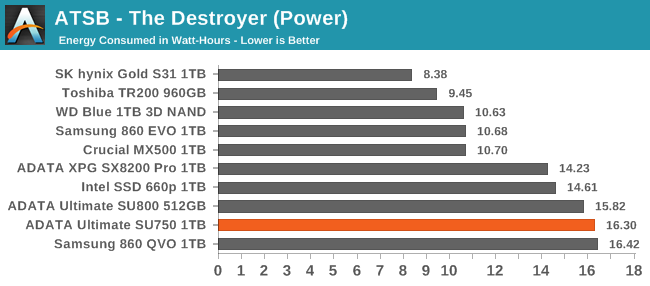
Very slow drives have to keep sucking down power for a longer period of time before completing The Destroyer, so their total energy usage usually ends up being higher than that of faster drives. In this batch of drives, the ADATA SU750 is second only to the 860 QVO for high energy consumption, with both requiring at least 50% more energy than the mainstream SATA drives.
AnandTech Storage Bench - Heavy
Our Heavy storage benchmark is proportionally more write-heavy than The Destroyer, but much shorter overall. The total writes in the Heavy test aren't enough to fill the drive, so performance never drops down to steady state. This test is far more representative of a power user's day to day usage, and is heavily influenced by the drive's peak performance. The Heavy workload test details can be found here. This test is run twice, once on a freshly erased drive and once after filling the drive with sequential writes.
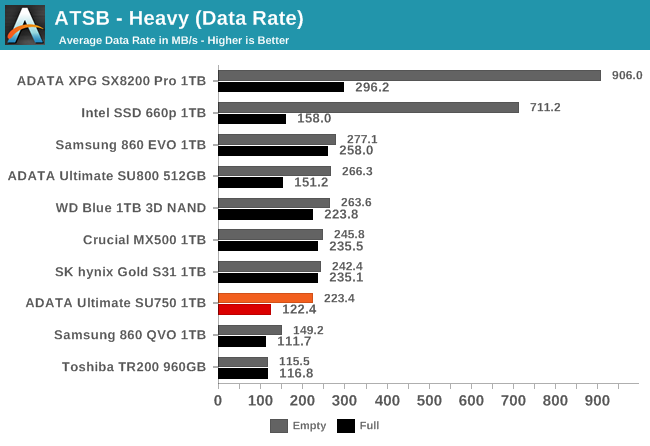
The empty-drive performance of the ADATA Ultimate SU750 on the Heavy test approaches that of the mainstream SATA SSDs, but when the test is run on a full drive its performance drops down to be on par with the other entry-level drives: the Toshiba TR200 DRAMless TLC SSD, and the Samsung 860 QVO with QLC NAND.
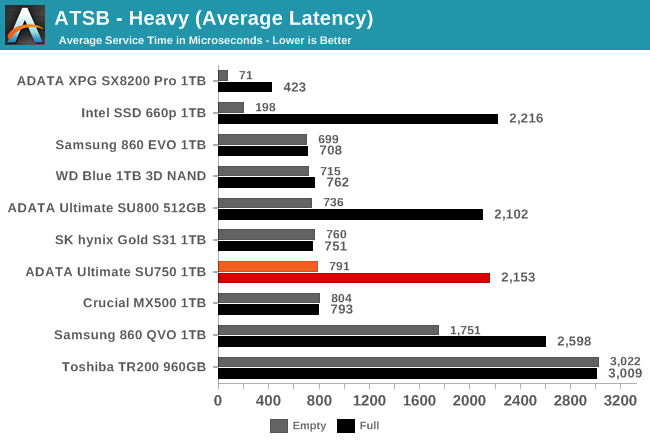
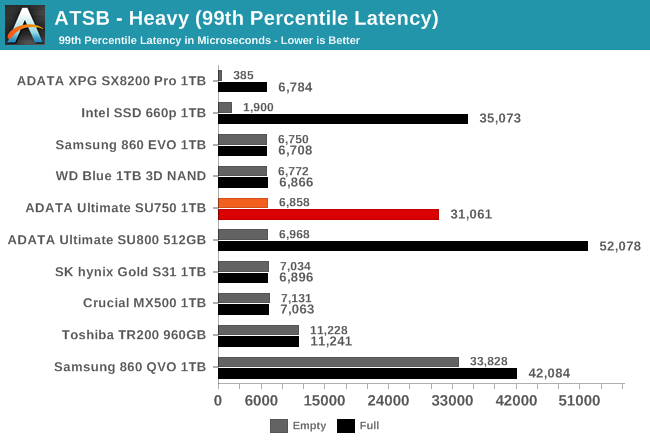
The average and 99th percentile latency scores repeat the same story: the SU750 handles the Heavy test well when run on an empty drive, but when full it struggles like other entry-level drives.
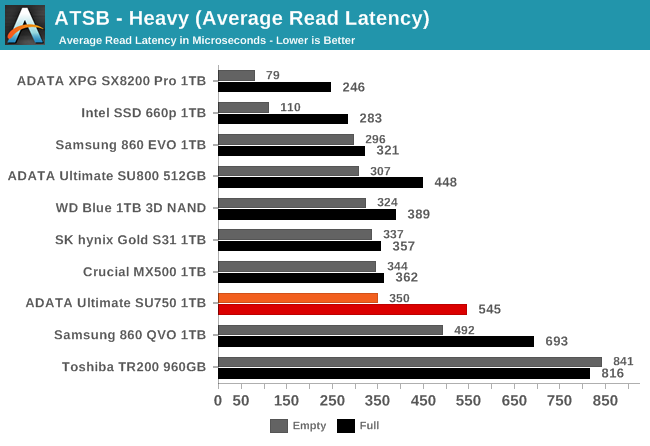
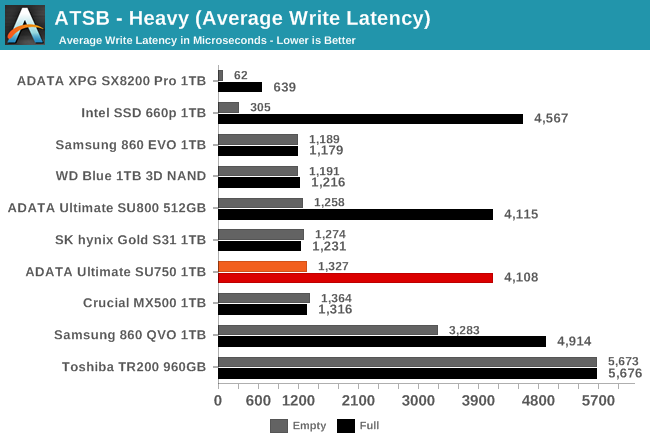
The average write latency for the SU750 on the Heavy test shows a much larger full-drive performance penalty than the average read latency scores, but in either case it comes out well ahead of the other two entry-level SATA drives.
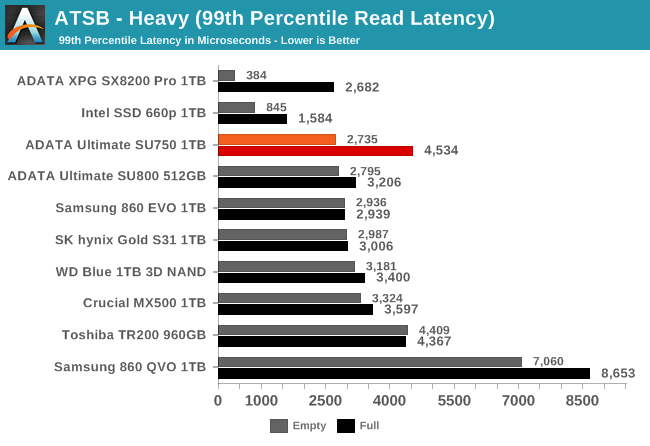
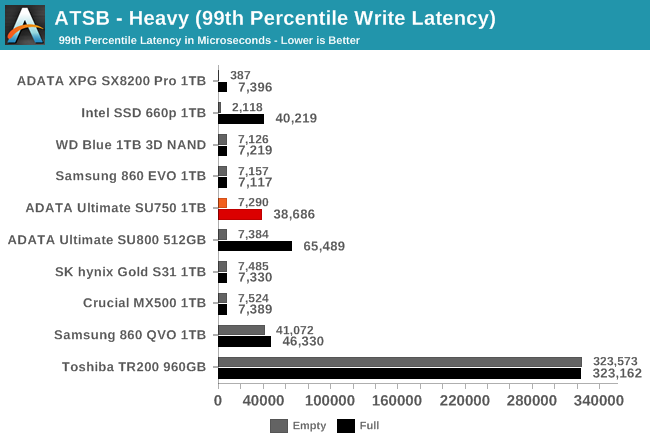
The 99th percentile read and write latencies from the SU750 are both competitive with mainstream SATA drives when the test is run on a full drive. When full, the 99th percentile read latency on the SU750 takes a hit that makes it slightly slower than the Toshiba TR200. For writes, the SU750's QoS is hurt quite a bit more, but the TR200 shows just how bad things could have been.
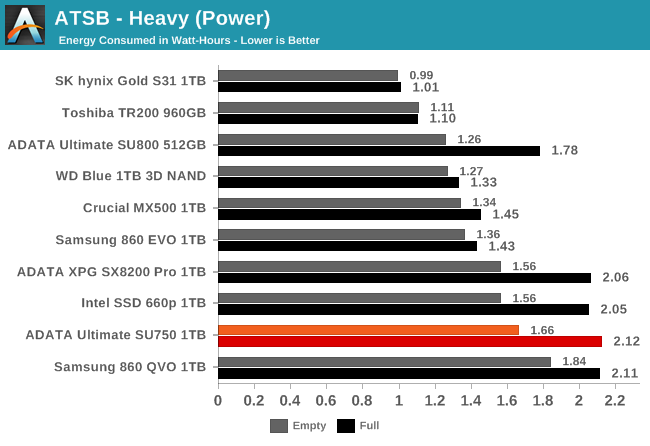
Power consumption is again pretty high for the SU750, especially for the full-drive test run. The two NVMe drives somewhat obscure the big gap that separates the SU750 and 860 QVO from the rest of the SATA SSDs.
AnandTech Storage Bench - Light
Our Light storage test has relatively more sequential accesses and lower queue depths than The Destroyer or the Heavy test, and it's by far the shortest test overall. It's based largely on applications that aren't highly dependent on storage performance, so this is a test more of application launch times and file load times. This test can be seen as the sum of all the little delays in daily usage, but with the idle times trimmed to 25ms it takes less than half an hour to run. Details of the Light test can be found here. As with the ATSB Heavy test, this test is run with the drive both freshly erased and empty, and after filling the drive with sequential writes.
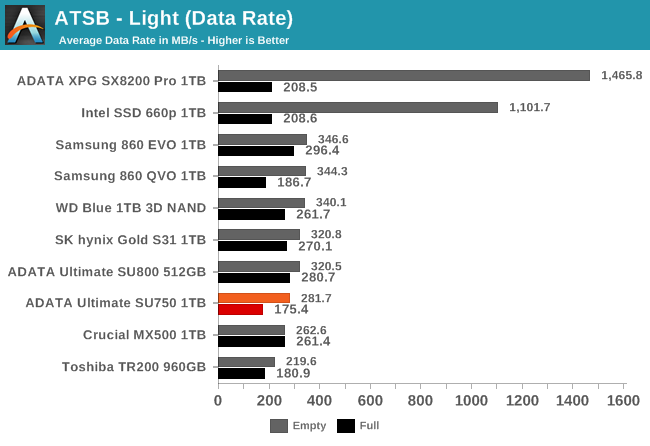
The ADATA Ultimate SU750 actually manages to outperform one of the mainstream SATA drives on the Light test, though that's more due to the Crucial MX500 misbehaving than the SU750 being fast. When the test is run on a full drive, the SU750 drops to last place, but isn't far behind the other two entry-level SATA drives.
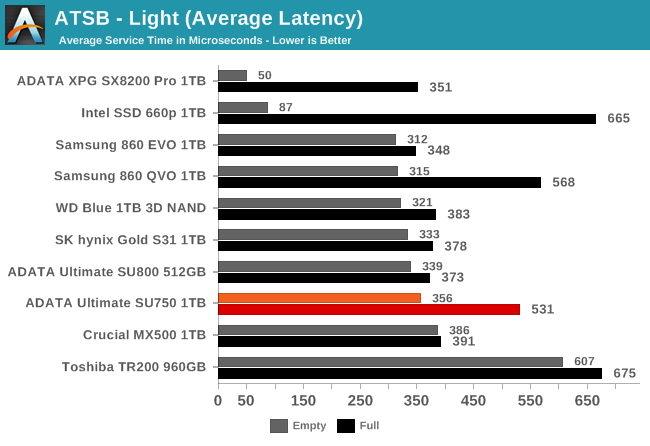
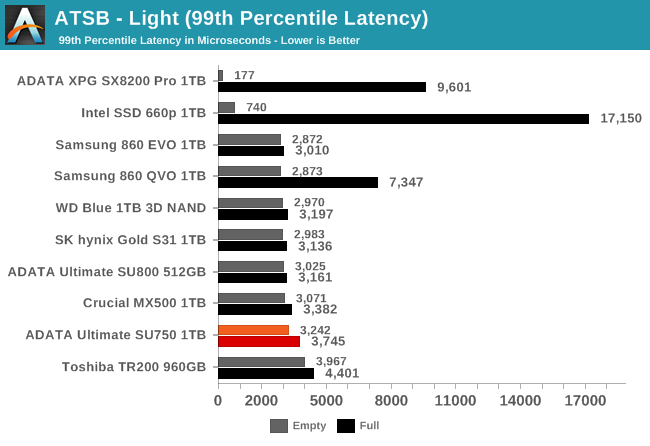
The average latency scores for the SU750 are fine when the Light test is run on an empty drive, and are at least better than the other entry-level drives for the full-drive test runs. The 99th percentile latency scores are similarly not too far behind mainstream SATA drives, and the full-drive latency doesn't have the QoS problems the Samsung 860 QVO experiences.
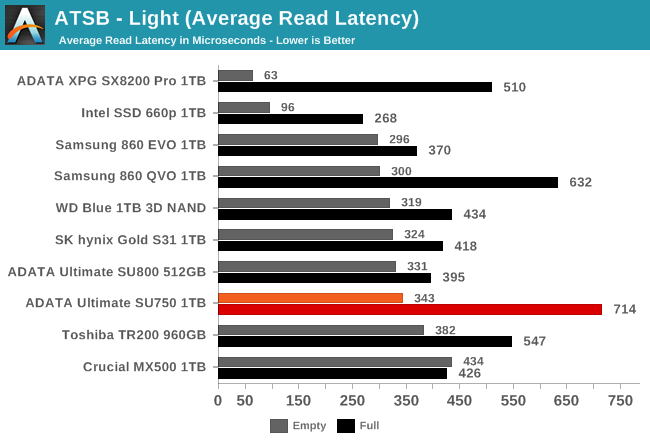
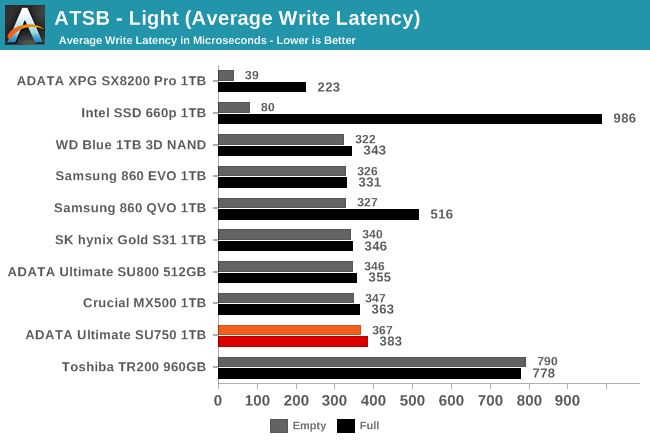
The SU750 has a bit of a problem with average read latency when the Light test is run on a full drive, but otherwise its average read and write latency scores are barely slower than typical mainstream SATA drives.
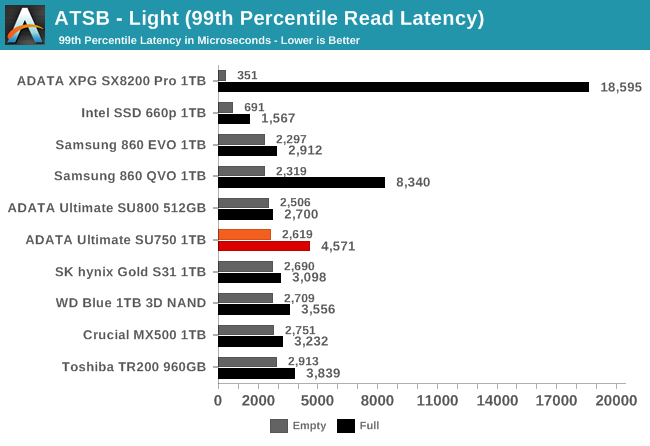
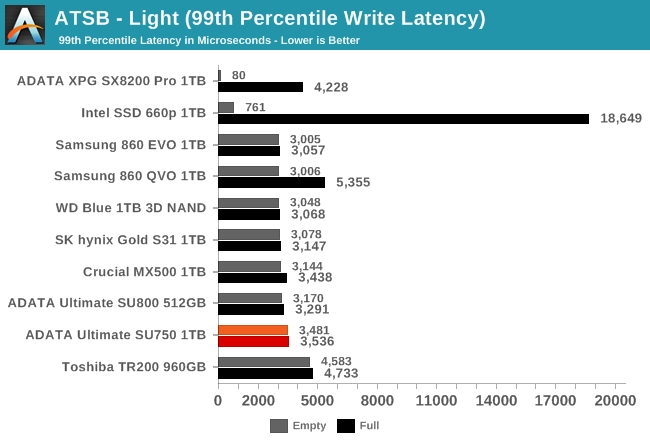
The 99th percentile read latency scores from the SU750 suffer a greater full-drive performance penalty than most other SATA drives experience, but nowhere near as bad as the 860 QVO. The SU750's 99th percentile write latency is fine for both empty and full drive test runs.
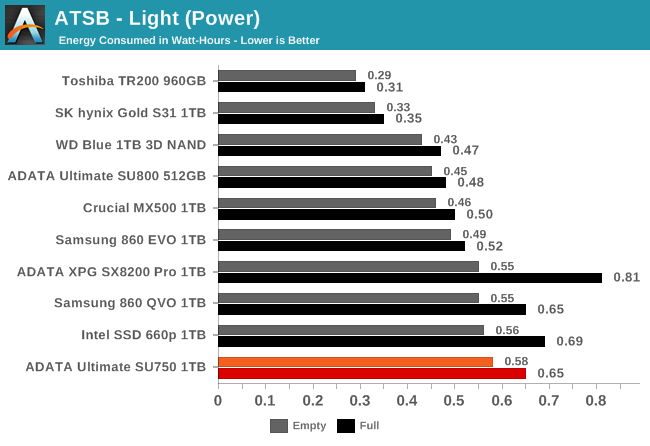
As usual, the SU750 has some of the highest energy usage scores, matched by the Samsung 860 QVO and the two NVMe drives. However, unlike the more difficult ATSB tests, the gap between the SU750 and the mainstream SATA drives is relatively small.
Random Read Performance
Our first test of random read performance uses very short bursts of operations issued one at a time with no queuing. The drives are given enough idle time between bursts to yield an overall duty cycle of 20%, so thermal throttling is impossible. Each burst consists of a total of 32MB of 4kB random reads, from a 16GB span of the disk. The total data read is 1GB.
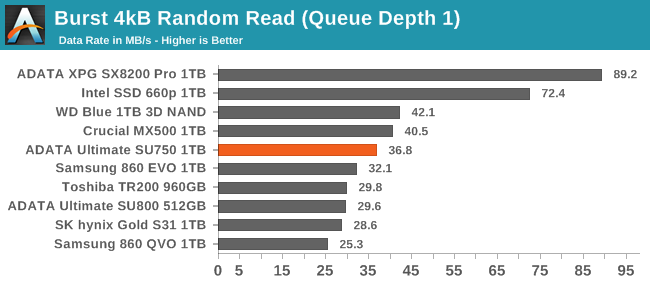
The burst random read performance from the ADATA SU750 is pretty good for a DRAMless SSD and competitive with mainstream SATA drives.
Our sustained random read performance is similar to the random read test from our 2015 test suite: queue depths from 1 to 32 are tested, and the average performance and power efficiency across QD1, QD2 and QD4 are reported as the primary scores. Each queue depth is tested for one minute or 32GB of data transferred, whichever is shorter. After each queue depth is tested, the drive is given up to one minute to cool off so that the higher queue depths are unlikely to be affected by accumulated heat build-up. The individual read operations are again 4kB, and cover a 64GB span of the drive.
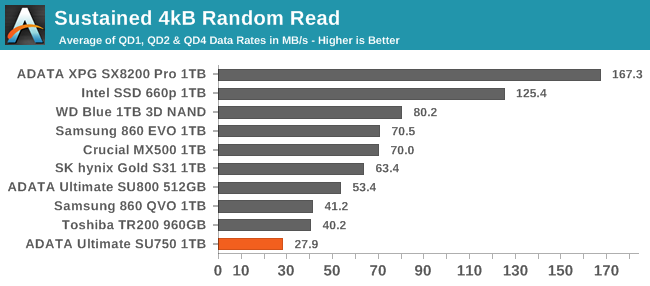
On the longer random read test, the SU750 falls to last place and is clearly slower than the other DRAMless SATA drive (Toshiba TR200) and the QLC-based Samsung 860 QVO.
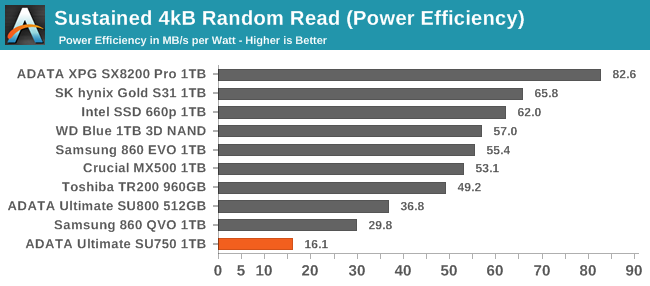 |
|||||||||
| Power Efficiency in MB/s/W | Average Power in W | ||||||||
The SU750 fares even worse on the power efficiency metrics, since it draws significantly more power here than any of the other SATA drives, despite being the slowest. This stands in stark contrast to the low power draw and reasonable efficiency offered by the DRAMless Toshiba TR200.
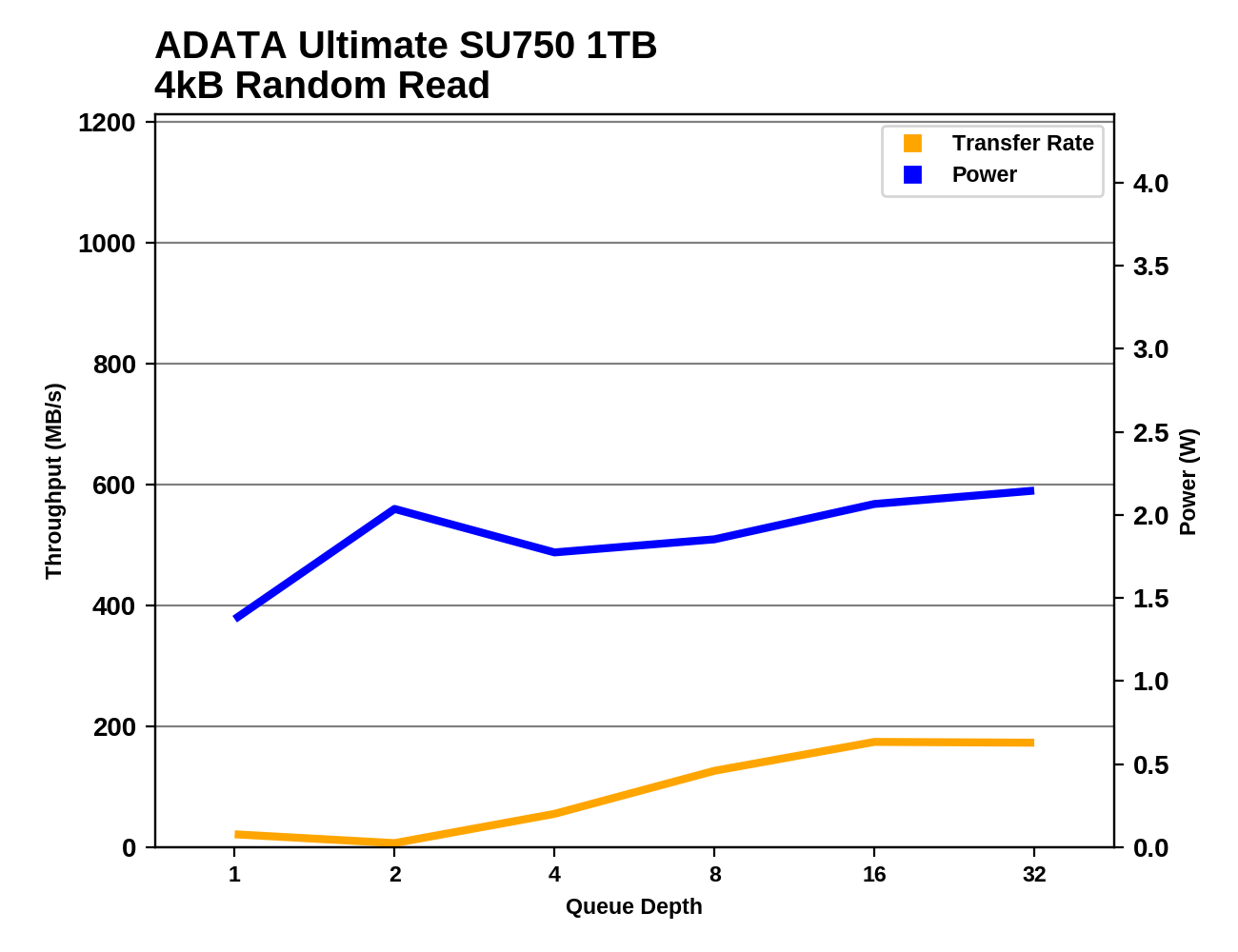 |
|||||||||
The SU750 actually managed to slow down as the test moved from a queue depth of one to QD2, and its performance grows slowly from there up to QD16. The spike in power consumption at QD2 suggests that the SU750 wasted all the idle time it was given after the test data was written, and didn't start cleaning up the SLC cache until the performance measurement was underway.
Even ignoring the poor performance and high power consumption at QD2 where the drive appears to be doing a lot of background work instead of handling the requests from the host system, the SU750 is fairly power-hungry throughout the test. There are only a handful of SATA drives in our benchmark database that have had a worse power to performance ratio on this test, and the performance of the SU750 tops out at less than half of what the best SATA SSDs are capable of providing.
Random Write Performance
Our test of random write burst performance is structured similarly to the random read burst test, but each burst is only 4MB and the total test length is 128MB. The 4kB random write operations are distributed over a 16GB span of the drive, and the operations are issued one at a time with no queuing.
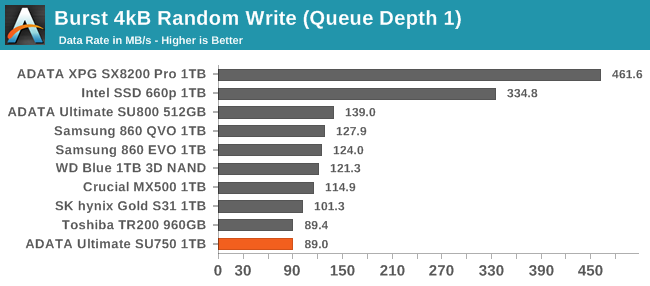
The ADATA SU750 is tied for last place in the burst random write performance test, hitting basically the same speed as the other DRAMless SATA drive on this chart.
As with the sustained random read test, our sustained 4kB random write test runs for up to one minute or 32GB per queue depth, covering a 64GB span of the drive and giving the drive up to 1 minute of idle time between queue depths to allow for write caches to be flushed and for the drive to cool down.
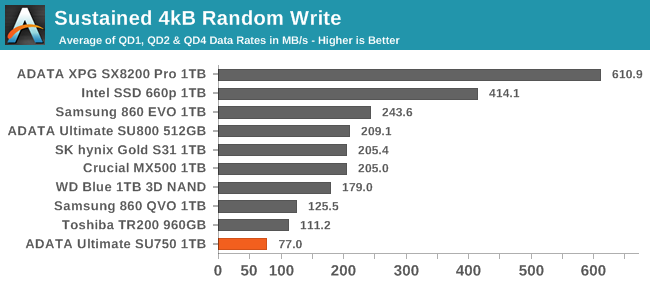
On the longer random write test that brings in some higher queue depths, the SU750 stands alone at the bottom of the chart, with clearly worse performance than the TR200 or the 860 QVO.
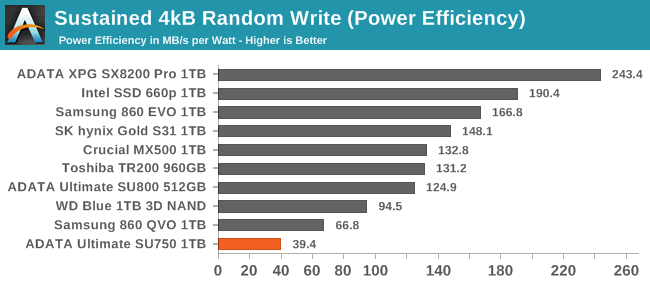 |
|||||||||
| Power Efficiency in MB/s/W | Average Power in W | ||||||||
The combination of having the lowest performance and highest power consumption among SATA drives again gives the ADATA SU750 an efficiency score that stands out as much worse than any of the other drives in this batch.
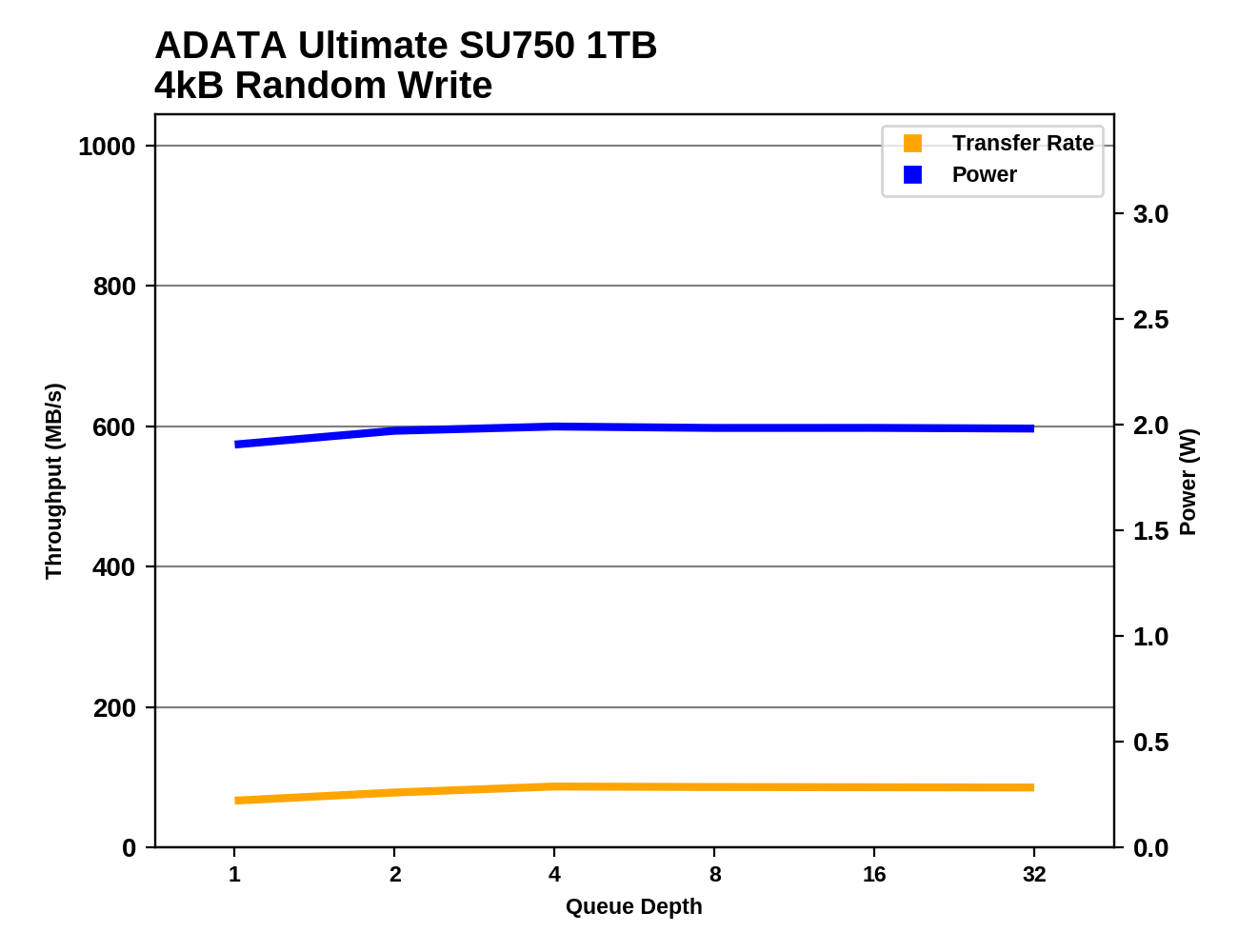 |
|||||||||
The SU750 shows minimal performance improvement from QD1 to QD4, and no further growth from there. At least it doesn't suffer a performance drop later in the test from SLC cache running out. The steady ~2W power consumption throughout the test is comparable to what most of the other SATA drives draw at higher queue depths, but at QD1 they aren't as power-hungry as the SU750.
The overall random write performance and power consumption results from the SU750 aren't the worst we've seen, but it definitely doesn't stray outside of the slow and power-hungry corner.
Sequential Read Performance
Our first test of sequential read performance uses short bursts of 128MB, issued as 128kB operations with no queuing. The test averages performance across eight bursts for a total of 1GB of data transferred from a drive containing 16GB of data. Between each burst the drive is given enough idle time to keep the overall duty cycle at 20%.
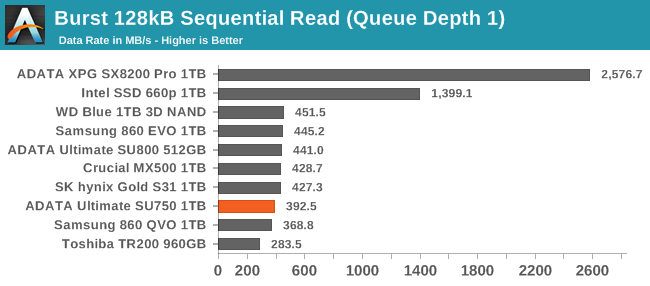
The burst sequential read performance from the ADATA Ultimate SU750 is a little bit slower than the mainstream SATA drives, but it's ahead of the other two entry-level drives.
Our test of sustained sequential reads uses queue depths from 1 to 32, with the performance and power scores computed as the average of QD1, QD2 and QD4. Each queue depth is tested for up to one minute or 32GB transferred, from a drive containing 64GB of data. This test is run twice: once with the drive prepared by sequentially writing the test data, and again after the random write test has mixed things up, causing fragmentation inside the SSD that isn't visible to the OS. These two scores represent the two extremes of how the drive would perform under real-world usage, where wear leveling and modifications to some existing data will create some internal fragmentation that degrades performance, but usually not to the extent shown here.
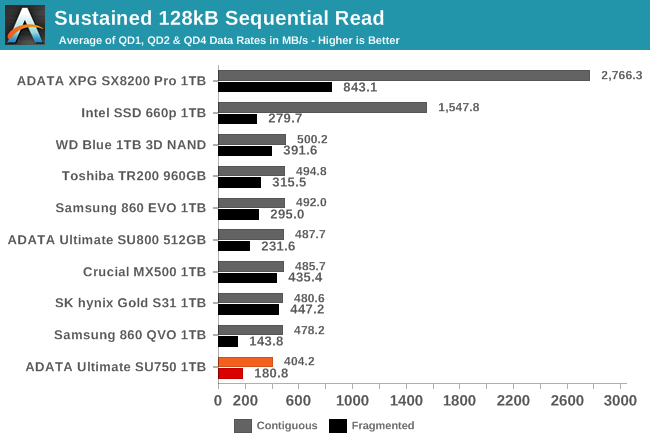
On the longer sequential read test, the SU750 is in last place and about 15% slower than the 860 QVO, though when reading back data that was written out of order, the 860 QVO is worse. The DRAMless Toshiba TR200 does well in both cases.
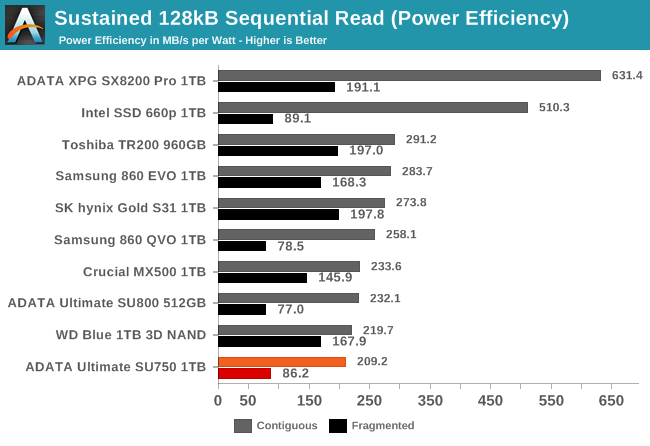 |
|||||||||
| Power Efficiency in MB/s/W | Average Power in W | ||||||||
The power efficiency scores from the SU750 are again among the lowest, but unlike the random IO tests it isn't a big outlier in terms of either efficiency or total power draw.
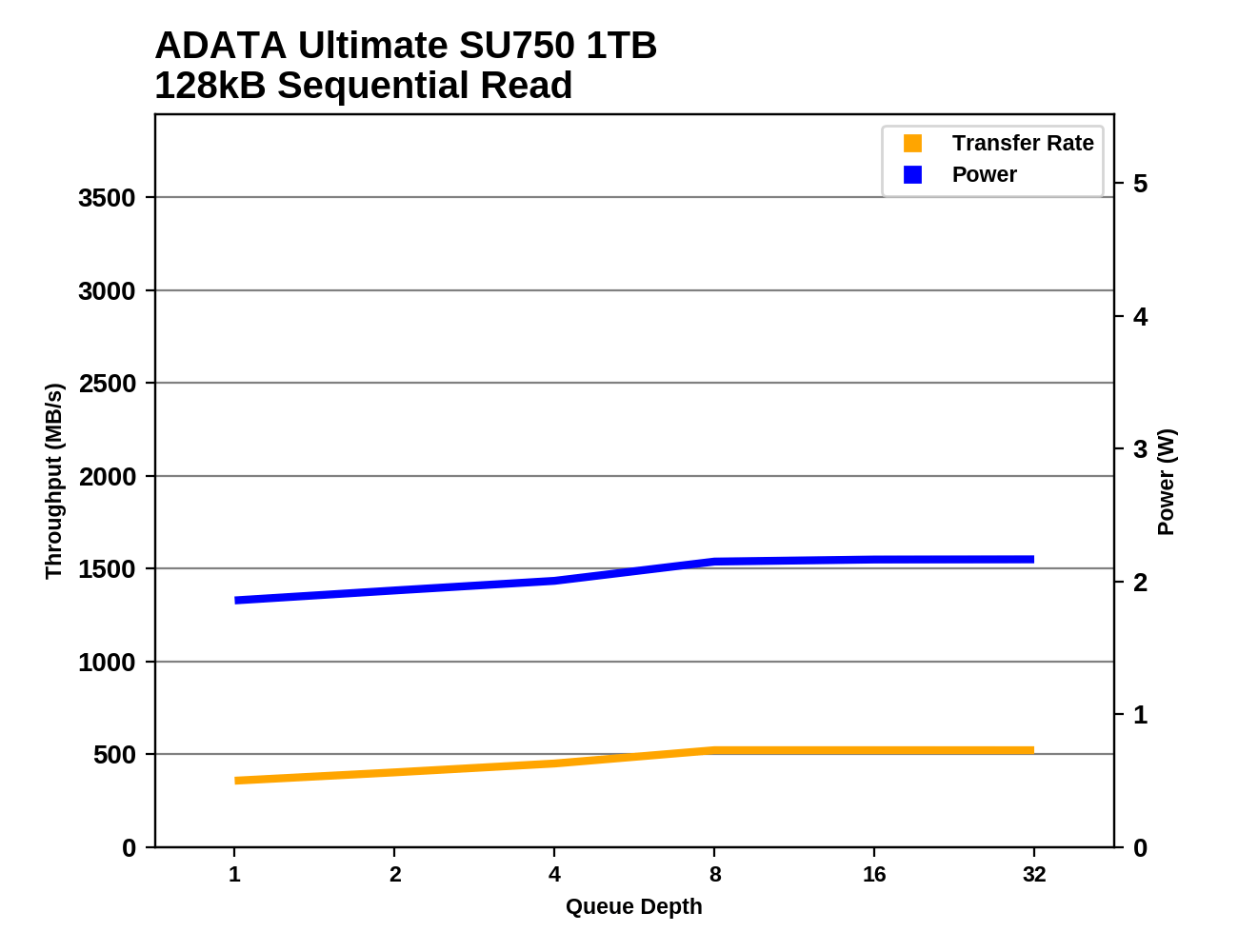 |
|||||||||
The SU750 does eventually reach sequential read speeds that more or less saturate the SATA link, but it requires a higher queue depth than any of the other drives in this batch. Power consumption is consistently just a bit higher than typical for mainstream drives, so at high queue depths its efficiency scores wouldn't be as bad as the low-QD scores shown above.
The SU750's sequential read speed at QD1 is definitely one of the slowest results we've seen, but at higher queue depths it is adequately fast and its power consumption is merely above-average and doesn't stand out from the crowd.
Sequential Write Performance
Our test of sequential write burst performance is structured identically to the sequential read burst performance test save for the direction of the data transfer. Each burst writes 128MB as 128kB operations issued at QD1, for a total of 1GB of data written to a drive containing 16GB of data.
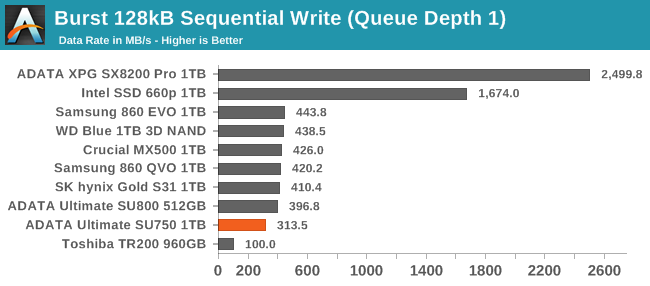
The burst sequential write performance of the SU750 is clearly slower than mainstream SATA drives, but is nowhere near as bad as the Toshiba TR200's sub-HDD result.
Our test of sustained sequential writes is structured identically to our sustained sequential read test, save for the direction of the data transfers. Queue depths range from 1 to 32 and each queue depth is tested for up to one minute or 32GB, followed by up to one minute of idle time for the drive to cool off and perform garbage collection. The test is confined to a 64GB span of the drive.
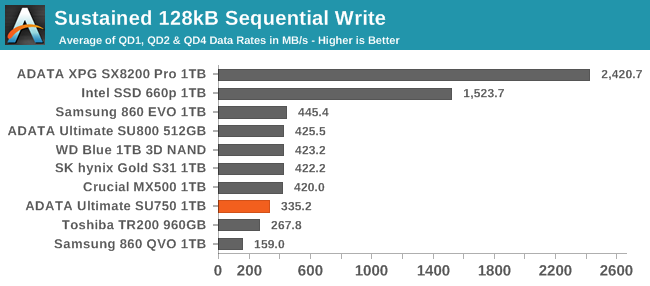
On the longer sequential write test that brings in some higher queue depths, the SU750 falls a little further behind the mainstream SATA drives, and the Samsung 860 QVO crashes down to last place while the Toshiba TR200 starts to catch up with the SU750.
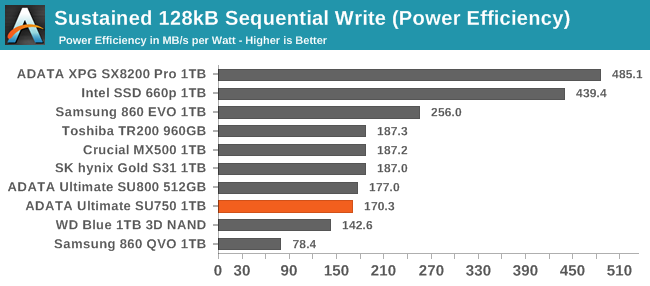 |
|||||||||
| Power Efficiency in MB/s/W | Average Power in W | ||||||||
The power efficiency score for the SU750 during the sequential write test is not bad, for a change. The absolute power consumption is lower than most of the other drives, and the performance is good enough to make for decent efficiency.
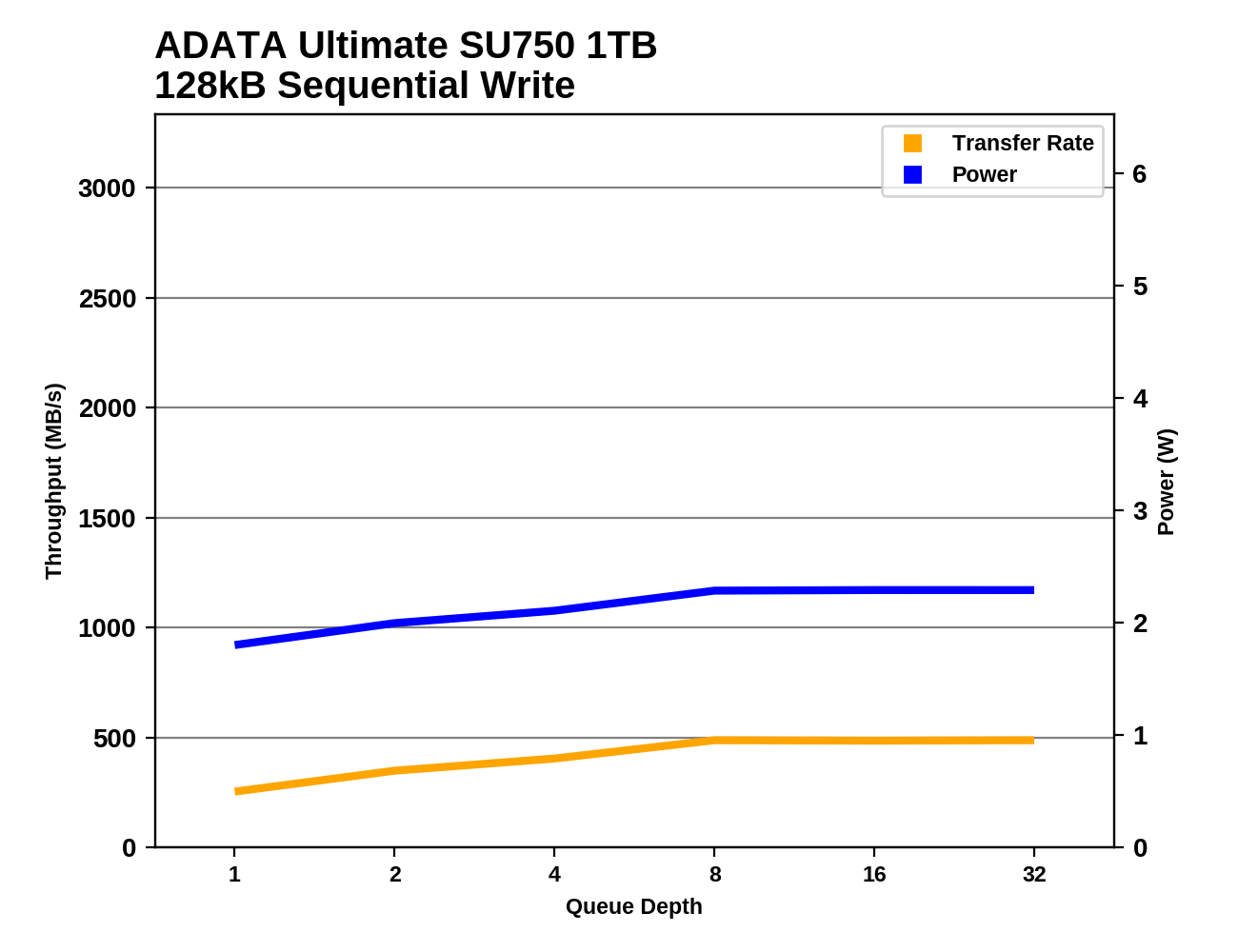 |
|||||||||
As with the sequential read test, the SU750 needs a fairly high queue depth to reach its full sequential write performance, which is competitive with mainstream SATA drives. It retains that performance for the rest of the test.
The low-QD sequential write performance from the SU750 could certainly be a lot worse, judging by some of the results from our archive. Across its entire speed range, the power consumption of the SU750 seems to be a bit below average, but never low enough to translate into impressive efficiency.
Mixed Random Performance
Our test of mixed random reads and writes covers mixes varying from pure reads to pure writes at 10% increments. Each mix is tested for up to 1 minute or 32GB of data transferred. The test is conducted with a queue depth of 4, and is limited to a 64GB span of the drive. In between each mix, the drive is given idle time of up to one minute so that the overall duty cycle is 50%.
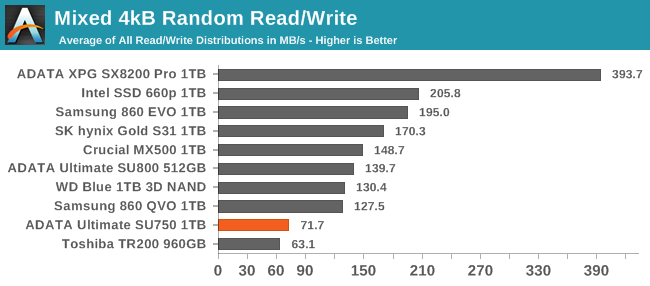
The two DRAMless SSDs have the worst overall performance on the mixed random IO test. The ADATA Ultimate SU750 comes out a bit ahead of the Toshiba TR200, but it's still roughly half the performance of a mainstream SATA drive with a DRAM cache.
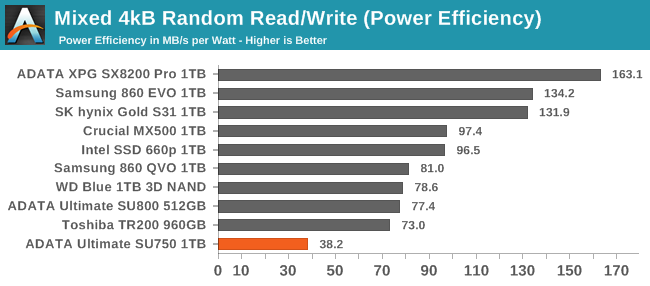 |
|||||||||
| Power Efficiency in MB/s/W | Average Power in W | ||||||||
The SU750 has by far the worst power efficiency score on the mixed random IO test. It's again the most power-hungry SATA drive, while the somewhat slower Toshiba TR200 stands out with remarkably low power consumption that keeps its efficiency score close to the mainstream SATA drives.
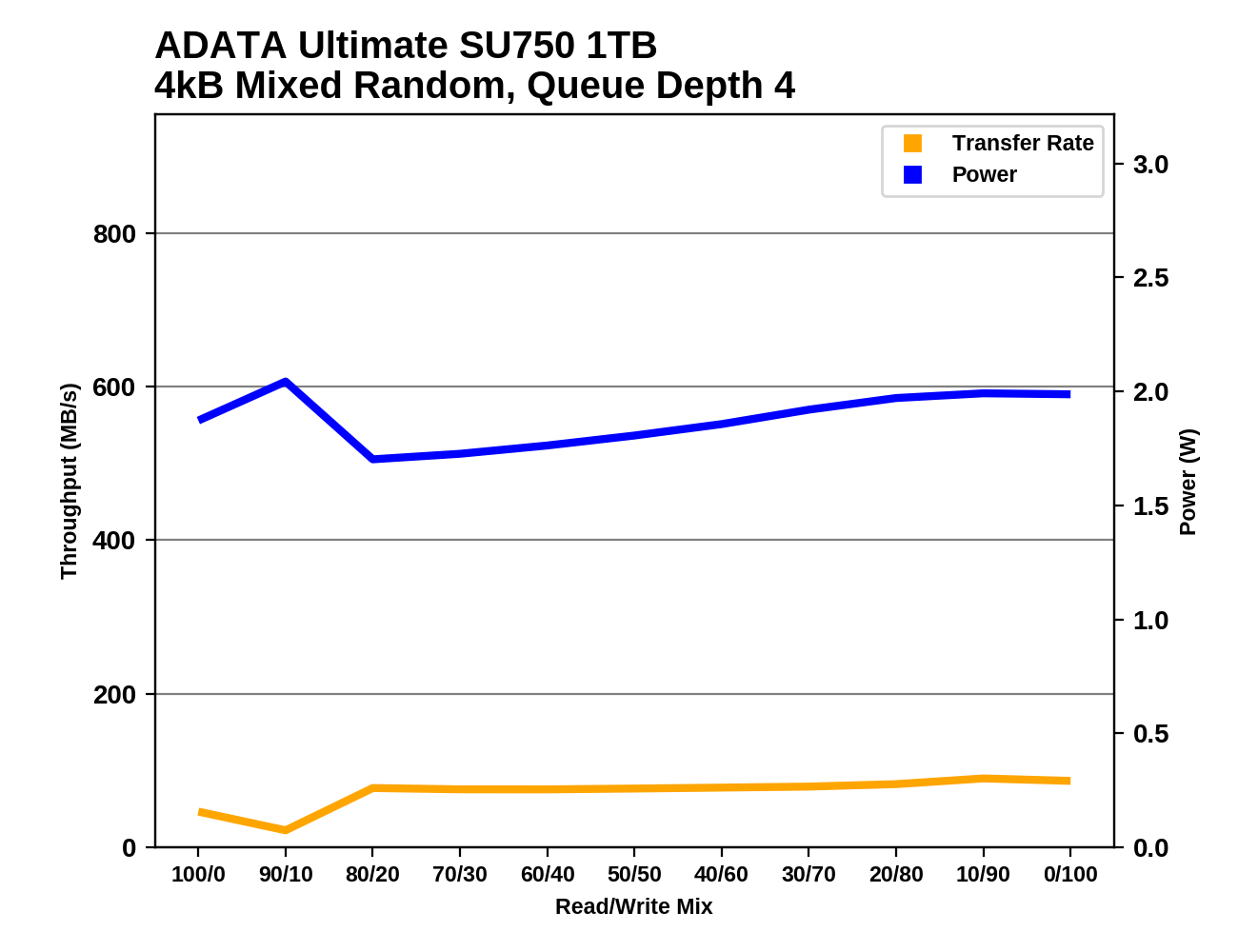 |
|||||||||
The performance of the SU750 takes a hit when writes are first introduced to the mix, but it recovers and then some for the 80/20 read/write mix. After that, performance is pretty flat where most SSDs steadily pick up the pace as the workload becomes more write-heavy. There's a power consumption spike during the 90/10 phase that is similar to what we saw during the random read test, likely indicating another bout of poorly-timed background work by the controller.
Mixed Sequential Performance
Our test of mixed sequential reads and writes differs from the mixed random I/O test by performing 128kB sequential accesses rather than 4kB accesses at random locations, and the sequential test is conducted at queue depth 1. The range of mixes tested is the same, and the timing and limits on data transfers are also the same as above.
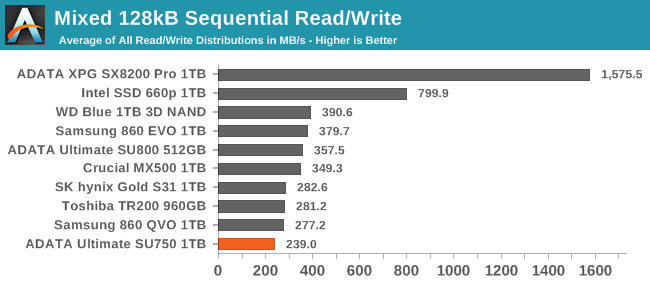
The ADATA Ultimate SU750 is the slowest drive on the mixed sequential IO test, coming in at about 15% slower overall than the other two entry-level drives (and the SK Hynix Gold S31).
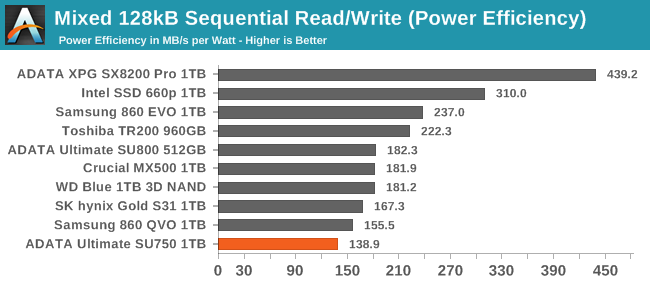 |
|||||||||
| Power Efficiency in MB/s/W | Average Power in W | ||||||||
Likewise, the power efficiency of the SU750 is in last place, but not by a huge margin like it was for random IO. Total power consumption by the SU750 is actually a bit below average, but not as low as it ought to be for this level of performance.
 |
|||||||||
The SU750's performance trend through the mixed sequential IO test is fairly typical for a low-end drive: it loses performance during the early phases as writes are added to the mix, and doesn't really gain it back later on. The Toshiba TR200 and SK Hynix Gold S31 both show very similar performance curves that are consistently a bit faster the the SU750, but the TR200 is always drawing much less power.
Idle Power Measurement
SATA SSDs are tested with SATA link power management disabled to measure their active idle power draw, and with it enabled for the deeper idle power consumption score and the idle wake-up latency test. Our testbed, like any ordinary desktop system, cannot trigger the deepest DevSleep idle state.
Note: Earlier this year we upgraded our power measurement equipment and switched to measuring idle power on our Coffee Lake desktop, our first SSD testbed to have fully-functional PCIe power management. The below measurements are all new, and are not a perfect match for the older measurements in our previous reviews and the Bench database.
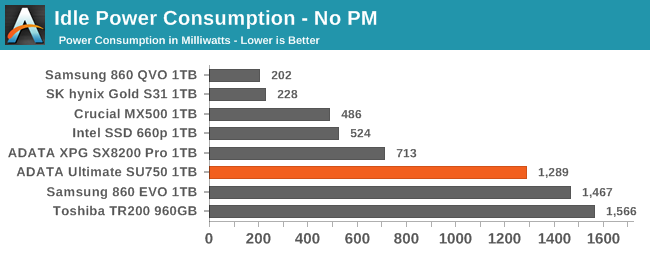
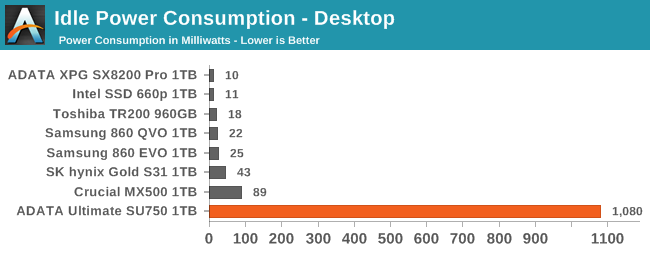
The ADATA SU750 has fairly high active idle power consumption, though not at all unprecedented. The problem is that the desktop idle—using the SATA Slumber link state—barely saves any power and is basically completely broken. The more well-established SSD controller vendors have all long since ironed out their SATA power management issues and moved on to making a mockery of the more complex NVMe power management spec.
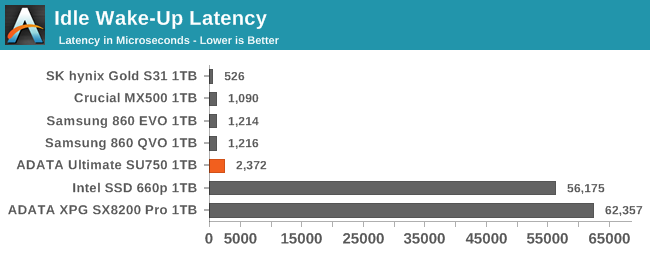
In spite of having a broken idle power mode, the SU750 has the highest wake-up latency out of all the SATA drives in this bunch. At 2.3ms it's not really enough to be a serious problem, but there's also no good reason for that number to be bigger than zero.
Conclusion
The ADATA Ultimate SU750 is an entry-level SATA SSD. As such, some weaknesses are inevitable, and the question is not really whether the drive turns in some bad benchmark scores but which scores are bad and whether they actually matter to the use cases for an entry-level drive.
On top of that, Realtek is still very much a newcomer to the SSD controller market, and their reputation for other kinds of chips says we should expect some rough edges. So given all that, it might have actually been more surprising if the SU750 didn't have some puzzling performance results and broken idle power management (something every vendor has struggled with at times).
There's not an obvious bright spot in the test results from the SU750. Some DRAMless drives redeem themselves with a few particularly good scores; for the Toshiba TR200, for example, that tends to be the power efficiency and sequential read performance. The SU750 is mediocrity all around, except when it's really bad.
Our list of complaints and caveats about the SU750 isn't really much longer than it is for other DRAMless SATA SSDs. Within that niche, it performs more or less as expected, and it is competitively priced. As usual, the problem with these entry-level SSDs is that mainstream SATA drives just aren't that much more expensive.
This is especially true of products like the ADATA SU800 and Team L5 LITE 3D, which may be cutting corners on NAND quality a bit but still have DRAM caches to enable well-rounded performance. Now that it's been on the market for a while, the SK Hynix Gold S31 also seems to be vying for the spot as the logical next step up from a DRAMless SSD. And as always, a decent sale brings reliable mainstays like the Crucial MX500 or WD Blue within a few dollars of the DRAMless drives.
| SATA SSD Price Comparison (December 2, 2019) |
|||||||
| 240-256GB | 480-512GB | 1 TB | 2 TB | ||||
| ADATA SU750/SU760 | $31.99 (12¢/GB) |
$51.99 (10¢/GB) |
$94.99 (9¢/GB) |
||||
| ADATA SU800 | $33.99 (13¢/GB) |
$57.99 (11¢/GB) |
$85.99 (8¢/GB) |
$209.99 (10¢/GB) |
|||
| Crucial BX500 | $31.99 (13¢/GB) |
$54.95 (11¢/GB) |
$89.99 (9¢/GB) |
$214.99 (11¢/GB) |
|||
| Mushkin Source | $32.99 (13¢/GB) |
$54.99 (11¢/GB) |
$94.99 (9¢/GB) |
$209.99 (10¢/GB) |
|||
| Samsung 860 QVO | $87.99 (9¢/GB) |
$229.99 (11¢/GB) |
|||||
| SK Hynix Gold S31 | $29.99 (12¢/GB) |
$53.99 (11¢/GB) |
$105.99 (11¢/GB) |
||||
| Team L5 LITE 3D | $33.99 (14¢/GB) |
$42.99 (9¢/GB) |
|||||
| Samsung 860 EVO | $54.99 (22¢/GB) |
$57.99 (12¢/GB) |
$109.99 (11¢/GB) |
$229.99 (11¢/GB) |
|||
| WD Blue 3D NAND | $39.99 (16¢/GB) |
$59.99 (12¢/GB) |
$99.99 (10¢/GB) |
$189.99 (9¢/GB) |
|||
| SanDisk Ultra 3D | $44.99 (18¢/GB) |
$64.99 (13¢/GB) |
$107.99 (11¢/GB) |
$179.99 (9¢/GB) |
|||
| Crucial MX500 | $38.99 (16¢/GB) |
$56.99 (11¢/GB) |
$99.50 (10¢/GB) |
$219.99 (11¢/GB) |
|||
The ADATA SU750 won't help Realtek score new design wins for their SATA SSD controllers, at least for retail SSDs. It shows that they can play in this space, but there's no reason for an established partner of Silicon Motion or Phison to switch. However, most of Realtek's SSD controller efforts have been focused on NVMe, which will be the focus of our next SSD review. For the shrinking SATA market, it might not be worth Realtek's trouble to update this RTS5733 controller with the die shrink and performance improvements it really needs.