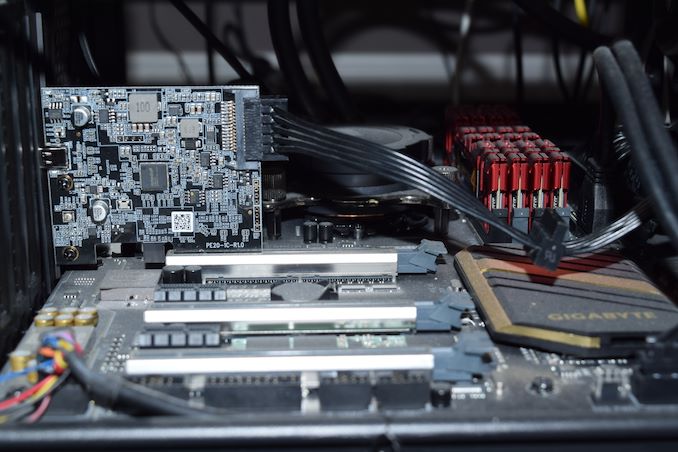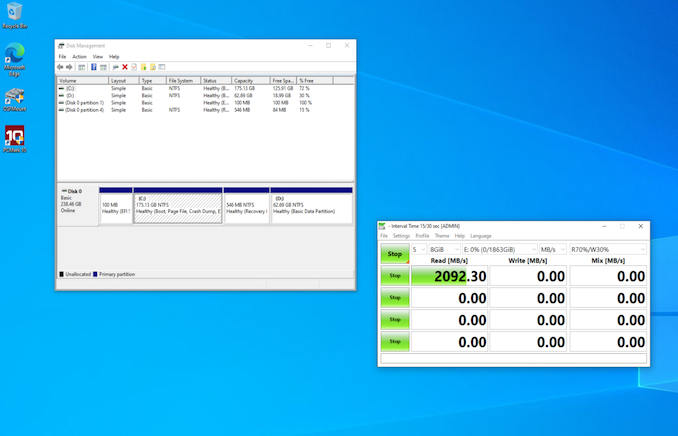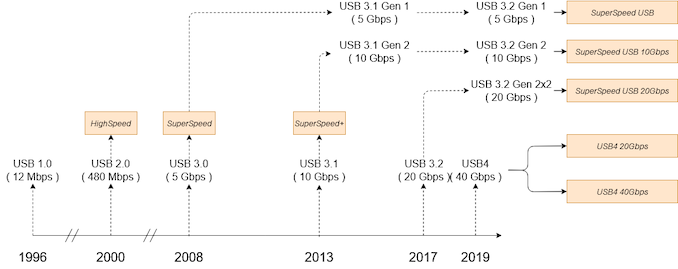Original Link: https://www.anandtech.com/show/16133/usb-32-gen-2x2-state-of-the-ecosystem-review
USB 3.2 Gen 2x2 State of the Ecosystem Review: Where Does 20Gbps USB Stand in 2020?
by Ganesh T S on October 5, 2020 10:30 AM EST- Posted in
- Storage
- SSDs
- Western Digital
- SanDisk
- ASMedia
- USB 3.2 Gen 2x2

USB has emerged as the mainstream interface of choice for data transfer from computing platforms to external storage devices. Thunderbolt has traditionally been thought of as a high-end alternative. However, USB has made rapid strides in the last decade in terms of supported bandwidth - From a top speed of 5 Gbps in 2010, the ecosystem moved to devices supporting 10 Gbps in 2015. Late last year, we saw the retail availability of 20 Gbps support with USB 3.2 Gen 2x2 on both the host and device sides. Almost a year down the line, how is the ecosystem shaping up in terms of future potential? Do the Gen 2x2 devices currently available in the retail market live up to their billing? What can consumers do to take advantage of the standard without breaking the bank? Western Digital recently launched the SanDisk Extreme PRO Portable SSD v2 with USB 3.2 Gen 2x2 support. A hands-on review of the SSD sets the perfect background for discussing the above aspects.
Introduction
The USB Implementers Forum (USB-IF) has been hard at work in bringing new features into the world of USB - In the last five years or so, we have seen the emergence of Type-C, and multiple updates to the USB standard itself. USB4 has been making a lot of news recently (thanks to its implementation in Intel's Tiger Lake, as well as the fact that Intel lent its high-performance Thunderbolt 3 specifications for USB4). However, this piece deals with the most recent specification update prior to that - USB 3.2 Gen 2x2.
USB 3.2 Gen 2x2 (or SuperSpeed USB 20Gbps) - A Brief History
In mid-2017, USB-IF announced USB 3.2 to bring 20 Gbps bandwidth support to the Type-C ecosystem. Type-C supports two sets of high-speed differential pairs. Only one set is used for traditional 10 Gbps operation (in USB 3.2 Gen 2), with the other set used for supporting alternate modes such as DisplayPort. USB 3.2 Gen 2x2 allows this set also to be used for data transmission (when the alternate modes are not needed). This doubled the available data bandwidth to 20 Gbps. A year down the road, ASMedia demonstrated a PHY for the 2x2 operation. At MWC 2019, USB-IF made public the branding strategy for the the different USB 3.2 flavors - SuperSpeed USB for USB 3.2 Gen 1 ( 5Gbps ), SuperSpeed USB 10Gbps for USB 3.2 Gen 2, and SuperSpeed USB 20Gbps for USB 3.2 Gen 2x2. This was followed by the announcement and demonstration of the ASMedia ASM3242 Gen 2x2 controller for hosts and the ASMedia ASM2364 Gen 2x2 to PCIe (NVMe) controller for devices at Computex 2019. At the same show, Phison also announced a single-chip USB 3.2 Gen 2x2 / NAND flash controller, the PS2251-17.
Premium motherboards with USB 3.2 Gen 2x2 ports built-in started appearing towards the end of 2019 with the introduction of the AMD TRX40 chipset, followed later on by the Intel Z490 boards. All these boards enabled the feature using the ASM3242 controller. Vendors also launched stand-alone PCIe 3.0 x4 expansion cards to equip older PCs with USB 3.2 Gen 2x2 (SuperSpeed USB 20Gbps) ports. On the client devices front, initial demonstrations were carried out with USB 3.2 Gen 2x2 enclosures equipped with PCIe 3.0 x4 M.2 NVMe SSDs. Some of these enclosures have made it to the retail market. Vendors such as Western Digital and Seagate have also released external SSDs supporting the USB 3.2 Gen 2x2 standard in the last 12 months.
Getting into the USB 3.2 Gen 2x2 Ecosystem
Consumers wanting to get into the USB 3.2 Gen 2x2 ecosystem can opt to build a PC with one of the TRX40 or Z490 boards supporting SuperSpeed USB 20Gbps. Building a new PC is only an option for a few - for an interface standard to take off, consumers need to either get the port in an off-the-shelf PC, or, have PCIe expansion cards that can be fitted into older systems. GIGABYTE was one of the first tier-one vendors announce such a card - the GIGABYTE GC-USB 3.2 GEN 2x2. However, the card is yet to become available for retail purchase.
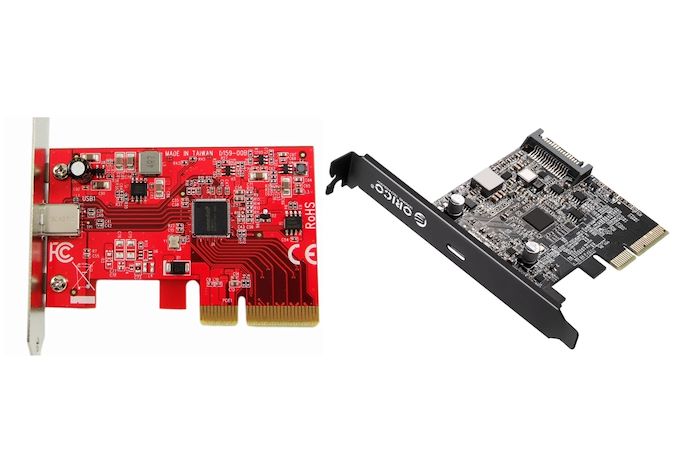
AbleConn PEX-UB159 and the ORICO PE20-1C
The currently available options for adding a USB 3.2 Gen 2x2 port to systems that don't come with one built in are listed below:
- Ableconn PEX-UB159 : $60
- ORICO PE20-1C : $50
- Silverstone ECU06 : AUD 109 (Australia-only)
- Yottamaster C5: $70

Yottamaster C5 and Silverstone ECU06
All these require a spare PCIe 3.0 x4 expansion slot in the computer. An interesting aspect to note is that the Silverstone ECU06 and the AbleConn PEX-UB159 do not require any external power. For reasons we haven't taken the trouble to analyze, the ORICO and Yottamaster cards require external power supplied via a SATA power connector. This could be relevant in systems that do not have a spare SATA power connector (as described in the next section). The Yottamaster C5 and the ORICO PE20-1C both seem to use the same PCB, with just the branding on the bracket being different. Additionally, the PE20-1C product tag is printed on the C5 PCB. This is enough evidence to infer that they are both sourced from the same factory line using the same PCB design.
On the device side, one of the most economical ways to adopt USB 3.2 Gen 2x2 remains the purchase of an appropriate enclosure and a compatible SSD:
- IOCrest / Syba SY-ENC40231 : $66
- ORICO M2PAC3-G20
- Yottamaster Y-Hybercube HC2 : $90
Coupling any of the above with a high-end NVMe SSD like the SK Hynix P31 (1TB / $135) or WD Black SN750 (1TB / $150, or 2TB / $310) should result in a speedy SuperSpeed USB 20Gbps external SSD for around 20¢/GB. Note that the SSDs mentioned here are specifically those that consistently maintain 1.5 GBps+ direct-to-TLC writes without a significant price premium.
The easier way out is to purchase an off-the-shelf external SSD. There are three options currently in the market, specified here in the order of retail availability date:
- Western Digital's WD_BLACK P50 (500GB @ $134, 1TB @ $232, and 2TB @ $350)
- Seagate's FireCuda Gaming SSD (500GB @ $200, 1TB @ $271, and 2TB @ $485
- Western Digital's SanDisk Extreme PRO Portable SSD v2 (2TB @ $380)
The SanDisk Extreme PRO Portable SSD v2 line will also have a 1TB model, but that will not be available in retail until later this year.
Unless one moves to the high-end of the capacity line with the 2TB models, the cost-per-GB metric (above 20¢ per GB) is simply not competitive against the SuperSpeed USB 10Gbps external SSDs that have taken over the market in the last couple of years. At the 2TB capacity point, excellent external SSDs of this type are available at less than 15¢ per GB, while the best that the above three families can offer is 0.175¢ per GB. As adoption increases, the price should go down, but right now, there is no denying that there is a premium. Is the premium worth it? We review selected components from the above list in an attempt to find the answer.
The Test Devices
Western Digital had sampled a review unit of the WD_BLACK P50 (1TB version) earlier this year, but I had placed it at the bottom of my review queue for a couple of reasons. For starters, none of our direct-attached storage testbeds were SuperSpeed USB 20Gbps-capable. The other reason was that the WD_BLACK P50, despite its wide retail launch, appeared to be more of a technology-demonstration product, with the ecosystem for SuperSpeed USB 20Gbps still in its infancy. Last month, Western Digital doubled down on targeting the USB 3.2 Gen 2x2 device market with the launch of the SanDisk Extreme PRO Portable SSD v2. A review sample was also supplied along with the SanDisk Extreme Portable SSD v2, which was analyzed in detail last week.
Having two Gen 2x2 devices in hand, we felt that the standard was gaining market traction. To get started with the review, we reached out to a couple of the aforementioned expansion card manufacturers, and Yottamaster was the first to respond with a retail sample of the C5 expansion card.
The rest of the review details the steps taken to set up an appropriate testbed for evaluation of USB 3.2 Gen 2x2 devices, followed by a discussion of the features and characteristics of the WD_BLACK P50 and the SanDisk Extreme PRO Portable SSD v2. A look at the performance numbers for various workloads - both synthetic and real-world, as well as accelerated playback of access traces - is provided. As customary, we also explore the worst-case consistency for typical DAS workloads, thermal performance and power consumption numbers. In the last section, we provide some concluding remarks while touching upon the outlook for the USB 3.2 Gen 2x2 (SuperSpeed USB 20Gbps) standard.
Testbed Travails
Regular readers of our direct-attached storage reviews might have noticed that we upgrade our DAS testbed approximately every couple of years. It is important to keep the testbeds consistent across reviews of different storage devices so that the effect of the CPU, DRAM bandwidth, etc. remain the same across different runs of the benchmarks on different devices.
Our most recent update to the DAS testbed was in early 2019 - a move to the Hades Canyon NUC triggered by the inconsistent performance of the Alpine Ridge port in our Skylake DAS testbed. This inconsistency started showing up after we attempted a Thunderbolt firmware upgrade to enable eGFX functionality on the machine. Prior to the Skylake-based testbed, we were using a Haswell-based system. We opted against building a fresh DAS testbed with either the TRX40 or Z490 boards, as the imminent arrival of USB4 meant that we could again be forced to do an upgrade. A testbed change not only involves preparing a new machine - it also involves benchmarking older drives again (to the extent possible). We wanted to put this off as much as possible.
The Hades Canyon NUC, without PCIe expansion cards handling capability, was ruled out as a recipient of the Yottamaster C5. The initial plan was to use the Ghost Canyon NUC for this purpose after removing the discrete GPU. As we soon discovered, the PSU of the Ghost Canyon NUC doesn't come with SATA power cables, and an adapter cable wasn't handy. We moved on to our next option, the Skylake-based DAS testbed.
Yottamaster C5 in the GIGABYTE Z170X-UD5 TH ATX Motherboard
The installation of the Yottamaster C5 in the GIGABYTE Z170X-UD5 TH ATX board was uneventful - no drivers to install, as the ASMedia ASM3242 in the C5 uses Microsoft's XHCI drivers built into Windows 10 (May'20 update). As a first step, we took the SanDisk Extreme Portable SSD v2 (SuperSpeed USB 10Gbps) for which we already had recent benchmark numbers, and processed it with our test suite using the C5's Type-C port. The benchmarks with the ASM3242 host delivered better results than what was obtained with the Alpine Ridge port of our regular testbed - but this was to be expected, given the ASMedia chipsets at either end of the chain. After being satisfied with the shaping up of the updated testbed, we connected the SanDisk Extreme PRO Portable SSD v2 to the C5's port. Unfortunately, the drive kept connecting and disconnecting frequently (YouTube video link for screen capture). Sometimes, it stayed up for long enough to process a couple of iterations of one of the CrystalDiskMark workloads before disappearing (as shown in the screenshot below).
Initially, the suspicion was on the Plugable USBC-TKEY in the middle of the chain (kept in place for power measurement), but the behavior was the same with the direct connection too. The WD_BLACK P50 also exhibited the same problems. Based on the online reviews, this problem doesn't seem to be isolated to the Yottamaster C5 - ASM3242 cards from other vendors also appear to have similar issues.
Ruling out the Skylake-based testbed for the evaluation, we decided to attempt the installation of the card on our Haswell-based testbed. In this system, we no longer had the disconnection issue. Our test suite managed to run to completion on all the drives that we wanted to test.
Testing in Progress on the 'Best-Performing' USB 3.2 Gen 2x2 Testbed - (Core i7-4790 / Asus Z97-PRO Wi-Fi ac ATX / Corsair Air 540)
We did observe one hiccup in the set of tests - while processing the CrystalDiskMark 4K random reads and writes with 16 threads and a queue depth of 32, the system completely froze up for a good 30-60s before recovering (the effect can be seen in the CrystalDiskMark power consumption graphs in a later section). Our internal SSDs review editor, Billy, was able to reproduce the same with a Haswell-based system (using Core i7-4790K) at his end while using an Intel USB 3.0 port and a SuperSpeed 10Gbps enclosure using the JMicron JMS583 chipset. The problem was not reproducible with internal drives. Our inference is that the combination of high queue depth and thread count creates way too much driver overhead that the Haswell-based systems find difficult to handle.
As a final resort, we shifted back to the current DAS testbed, the Hades Canyon NUC. Taking the eGFX route, we connected the PowerColor Gaming Station to the Thunderbolt 3 port after removing its internal daughtercard responsible for all of its I/O ports. The PowerColor Gaming Station unofficially supports a SATA drive, which meant that its PSU has a spare SATA power cable. Using this, it was a breeze to get the Yottamaster C5 up and running in the eGPU enclosure.
Our test suite was processed on the WD_BLACK P50 and the SanDisk Extreme PRO Portable SSD v2 using multiple testbed configurations detailed above. We also processed the SanDisk Extreme Portable SSD v2 (SuperSpeed USB 10Gbps device) using the same ports for comparison purposes. The two SuperSpeed USB 20Gbps drives were also processed with our regular testbed to provide an idea of their performance when connected to regular Gen 2 (SuperSpeed USB 10Gbps) ports.
| AnandTech DAS Testbed Configurations for USB 3.2 Gen 2x2 Testing | ||
| Configuration | Suffix in Graphs | Notes |
| Asus Z97-PRO Wi-Fi ac ATX Core i7-4790 Corsair Vengeance Pro CMY32GX3M4A2133C11 DDR3-2133 32 GB (4x 8GB) @ 11-11-11-27 Seagate 600 Pro 400 GB Yottamaster C5 USB 3.2 Gen 2x2 Expansion Card Corsair AX760i 760 W Corsair Air 540 |
[ASM3242] | N/A |
| Intel NUC8i7HVK Core i7-8809G Crucial Technology Ballistix DDR4-2400 SODIMM 32GB (2x 16GB) @ 16-16-16-39 Intel Optane SSD 800p SSDPEK1W120GA Intel SSD 545s SSDSCKKW512G8 PowerColor Gaming Station Yottamaster C5 USB 3.2 Gen 2x2 Expansion Card |
[ASM3242 via JHL6540] | N/A |
| Intel NUC8i7HVK Core i7-8809G Crucial Technology Ballistix DDR4-2400 SODIMM 32GB (2x 16GB) @ 16-16-16-39 Intel Optane SSD 800p SSDPEK1W120GA Intel SSD 545s SSDSCKKW512G8 |
[JHL6540] | Alpine Ridge Thunderbolt 3 port used in USB 3.1 Gen 2 mode |
| GIGABYTE Z170X-UD5 TH ATX Core i5-6600K G.Skill Ripjaws 4 F4-2133C15-8GRR DDR4-2133 32 GB ( 4x 8GB) @ 15-15-15-35 Samsung SM951 MZVPV256 NVMe 256 GB Yottamaster C5 USB 3.2 Gen 2x2 Expansion Card Cooler Master V750 750 W Cooler Master HAF XB EVO |
[ASM3242 Skylake] | SanDisk Extreme Portable SSD v2 only |
The table above lists all the configurations that were tested, along with notes on the implications of the suffix seen in the graphs in the following sections.
Device Features and Characteristics
A quick overview of the internal capabilities of the storage devices is given by CrystalDiskInfo. The drive information doesn't change based on the host. This also serves to verify that S.M.A.R.T access (and despite not being mentioned explicitly, TRIM support also) is available irrespective of the port that the drives connect to.
| Direct-Attached Storage Characteristics | ||
| Aspect | ||
| Upstream Port | USB 3.2 Gen 2x2 Type-C | USB 3.2 Gen 2x2 Type-C |
| Bridge / Controller | ASMedia ASM2364 SanDisk 20-82-007011 |
ASMedia ASM2364 SanDisk 20-82-007011 |
| Flash | SanDisk BiCS 4 96L 3D TLC | SanDisk BiCS 3 64L 3D TLC |
| Power | Bus Powered | Bus Powered |
| Physical Dimensions | 57.34 mm x 110.26 mm x 10.22 mm | 62 mm x 118 mm x 14 mm |
| IP Rating | IP55 | N/A |
| Weight | 85 grams (without cable) | 115 grams (without cable) |
| Cable | USB 3.2 Gen 2x2 Type-C to Type-C USB 3.2 Gen 2 Type-C to Type-A (30cm each) |
USB 3.2 Gen 2x2 Type-C to Type-C USB 3.2 Gen 2 Type-C to Type-A (30cm each) |
| S.M.A.R.T Passthrough | Yes | Yes |
| UASP Support | Yes | Yes |
| TRIM Passthrough | Yes | Yes |
| Encryption Support | Hardware (SanDisk SecureAccess App) | N/A |
The key difference is that our review samples have a SN750-class NVMe SSD equipped with 64L 3D TLC in the WD_BLACK P50, and 96L 3D TLC in the SanDisk Extreme PRO v2. The former doesn't have hardware encryption enabled (and even software encryption with the WD Security app is not available). The latter uses the SanDisk SecureAccess App to activate the hardware encryption.
The teardown galleries above shows the significant amount of thermal design in both drives. The presence of the ASMedia ASM2364 bridge chip in both drives is also confirmed. The SanDisk Extreme PRO has a significant chunk of aluminum directly in touch with the thermal pad / covering for the heat-generating components of the internal boards. A clasp is also seen on the Type-C port to help achieve the IP55 rating. In contrast, the WD_BLACK P50 appears over-engineered with a large number of thermal pads, a separate aluminum heat-sink, and a thermal pad on top of that heat sink. Since the underside of the P50 is plastic, a metal flap is also placed between it and the internal SSD assembly. Overall, the thermal design appears fairly effective, and its evaluation report is provided in a subsequent section.
Synthetic Benchmarks - ATTO and CrystalDiskMark
Western Digital claims claims read and write speeds of up to 2000 MBps for both the P50 and the Extreme PRO Portable SSD v2, and these are backed up by the ATTO benchmarks provided below. Unfortunately, these access traces are not very common in real-life scenarios.
| Drive Performance Benchmarks - CrystalDiskMark |
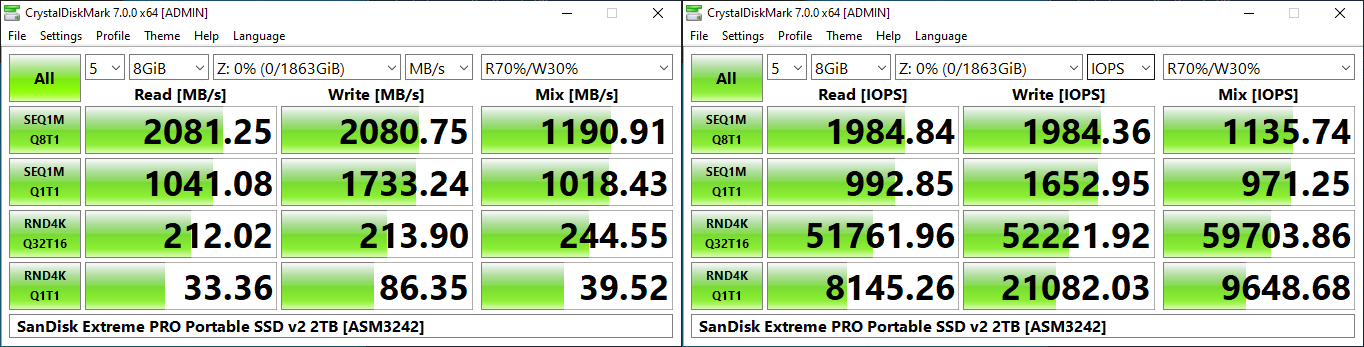 |
The sequential reads and writes are more useful from a direct-attached storage viewpoint. Here, we see around 2080 MBps for the Extreme PRO v2, and 2045 MBps for the WD_BLACK P50 as the best-case performance using the Haswell testbed.
AnandTech DAS Suite - Benchmarking for Performance Consistency
Our testing methodology for DAS units takes into consideration the usual use-case for such devices. The most common usage scenario is transfer of large amounts of photos and videos to and from the unit. Other usage scenarios include the use of the DAS as a download or install location for games and importing files directly off the DAS into a multimedia editing program such as Adobe Photoshop. Some users may even opt to boot an OS off an external storage device.
The AnandTech DAS Suite tackles the first use-case. The evaluation involves processing three different workloads:
- Photos: 15.6 GB collection of 4320 photos (RAW as well as JPEGs) in 61 sub-folders
- Videos: 16.1 GB collection of 244 videos (MP4 as well as MOVs) in 6 sub-folders
- BR: 10.7 GB Blu-ray folder structure of the IDT Benchmark Blu-ray
Each workload's data set is first placed in a 25GB RAM drive, and a robocopy command is issued to transfer it to the DAS under test (formatted in NTFS). Upon completion of the transfer (write test), the contents from the DAS are read back into the RAM drive (read test). This process is repeated three times for each workload. Read and write speeds, as well as the time taken to complete each pass are recorded. Bandwidth for each data set is computed as the average of all three passes.
| Performance Consistency and Thermal Characteristics |
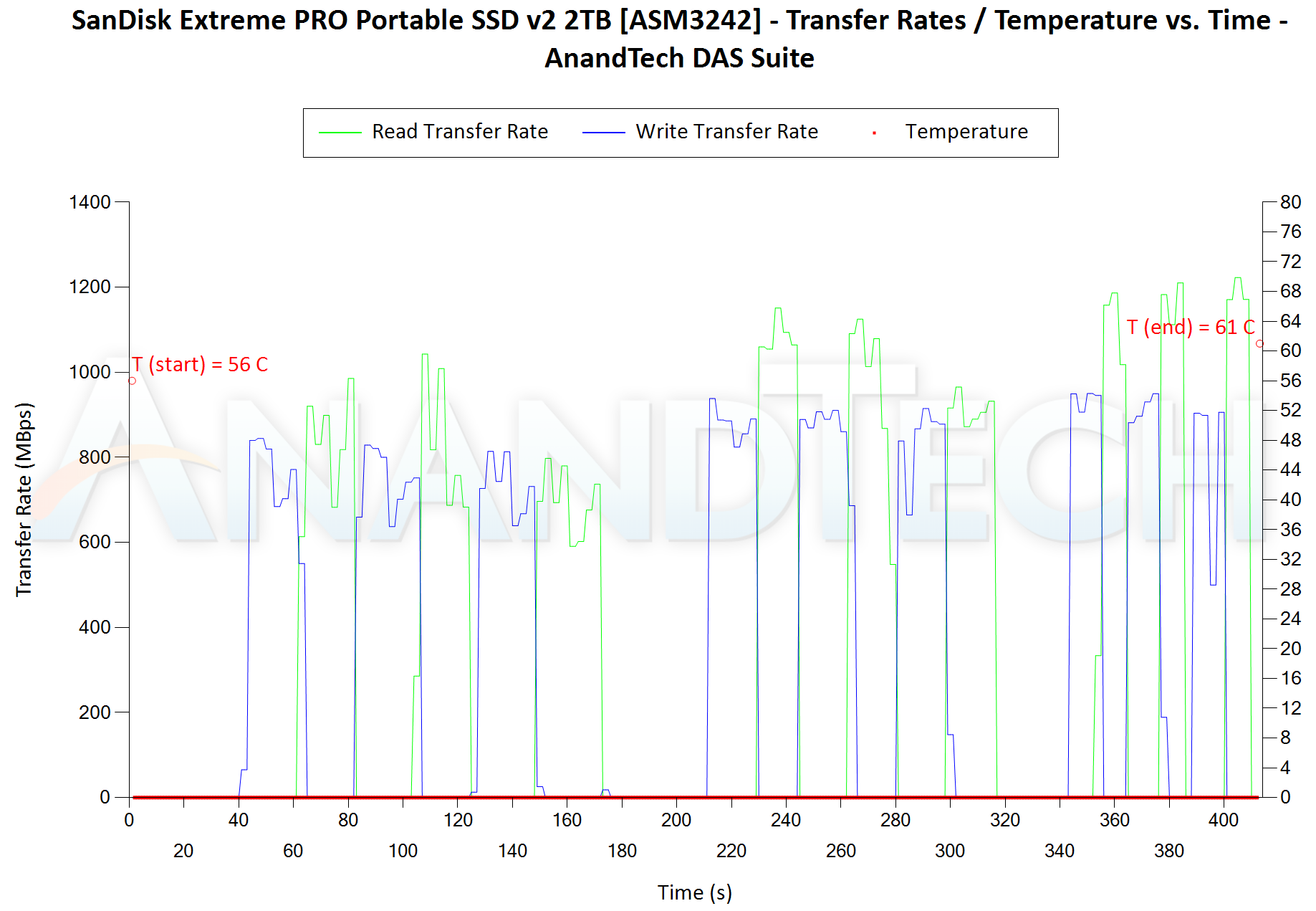 |
The first three sets of writes and reads correspond to the photos suite. A small gap (for the transfer of the video suite from the internal SSD to the RAM drive) is followed by three sets for the video suite. Another small RAM-drive transfer gap is followed by three sets for the Blu-ray folder. An important point to note here is that each of the first three blue and green areas correspond to 15.6 GB of writes and reads respectively. There is no issue with thermal throttling - even in the fastest configuration, both the P50 and Extreme PRO v2 show an increase of less than 5C after the workload processing. The P50 seems to have slightly better thermal performance for this workload set.
PCMark 10 Storage Bench - Real-World Access Traces
There are a number of storage benchmarks that can subject a device to artificial access traces by varying the mix of reads and writes, the access block sizes, and the queue depth / number of outstanding data requests. We saw results from two popular ones - ATTO, and CrystalDiskMark - in a previous section. More serious benchmarks, however, actually replicate access traces from real-world workloads to determine the suitability of a particular device for a particular workload. Real-world access traces may be used for simulating the behavior of computing activities that are limited by storage performance. Examples include booting an operating system or loading a particular game from the disk.
PCMark 10's storage bench (introduced in v2.1.2153) includes four storage benchmarks that use relevant real-world traces from popular applications and common tasks to fully test the performance of the latest modern drives:
- The Full System Drive Benchmark uses a wide-ranging set of real-world traces from popular applications and common tasks to fully test the performance of the fastest modern drives. It involves a total of 204 GB of write traffic.
- The Quick System Drive Benchmark is a shorter test with a smaller set of less demanding real-world traces. It subjects the device to 23 GB of writes.
- The Data Drive Benchmark is designed to test drives that are used for storing files rather than applications. These typically include NAS drives, USB sticks, memory cards, and other external storage devices. The device is subjected to 15 GB of writes.
- The Drive Performance Consistency Test is a long-running and extremely demanding test with a heavy, continuous load for expert users. In-depth reporting shows how the performance of the drive varies under different conditions. This writes more than 23 TB of data to the drive.
Despite the data drive benchmark appearing most suitable for testing direct-attached storage, we opted to run the full system drive benchmark as part of our evaluation flow. Many of us use portable flash drives as boot drives and storage for Steam games. These types of use-cases are addressed only in the full system drive benchmark.
The Full System Drive Benchmark comprises of 23 different traces. For the purpose of presenting results, we classify them under five different categories:
- Boot: Replay of storage access trace recorded while booting Windows 10
- Creative: Replay of storage access traces recorded during the start up and usage of Adobe applications such as Acrobat, After Effects, Illustrator, Premiere Pro, Lightroom, and Photoshop.
- Office: Replay of storage access traces recorded during the usage of Microsoft Office applications such as Excel and Powerpoint.
- Gaming: Replay of storage access traces recorded during the start up of games such as Battlefield V, Call of Duty Black Ops 4, and Overwatch.
- File Transfers: Replay of storage access traces (Write-Only, Read-Write, and Read-Only) recorded during the transfer of data such as ISOs and photographs.
PCMark 10 also generates an overall score, bandwidth, and average latency number for quick comparison of different drives. The sub-sections in the rest of the page reference the access traces specified in the PCMark 10 Technical Guide.
Booting Windows 10
The read-write bandwidth recorded for each drive in the boo access trace is presented below.
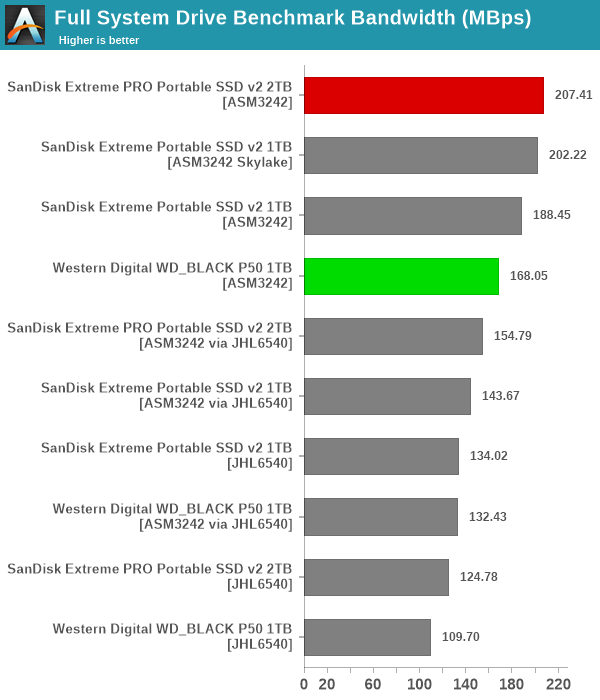
The WD_BLACK P50 scores are a bit behind the Extreme PRO v2 and the Extreme v2 when considered on a testbed-by-testbed basis. When limited by the host port to 10Gbps, the gulf is not significant, though. It may just be that Western Digital has tweaked the firmware of the P50 to cater to gaming workloads alone.
Worst-Case Consistency, Thermals, and Power Consumption
The performance of the drives in various real-world access traces as well as synthetic workloads was brought out in the preceding sections. We also looked at the performance consistency for these cases. Power users may also be interested in performance consistency under worst-case conditions, as well as drive power consumption. The latter is also important when used with battery powered devices such as notebooks and smartphones. We analyze each of these in detail below.
Flash-based storage devices tend to slow down in unpredictable ways when subject to a large number of small-sized random writes. Many benchmarks use that scheme to pre-condition devices prior to the actual testing in order to get a worst-case representative number. Fortunately, such workloads are uncommon for direct-attached storage devices, where workloads are largely sequential in nature. Use of SLC caching as well as firmware caps to prevent overheating may cause drop in write speeds when a flash-based DAS device is subject to sustained sequential writes.
Our Sequential Writes Performance Consistency Test configures the device as a raw physical disk (after deleting configured volumes). A fio workload is set up to write sequential data to the raw drive with a block size of 128K and iodepth of 32 to cover 90% of the drive capacity. The internal temperature is recorded at either end of the workload, while the instantaneous write data rate and cumulative total write data amount are recorded at 1-second intervals.
| Drive Power Consumption - CrystalDiskMark Workloads |
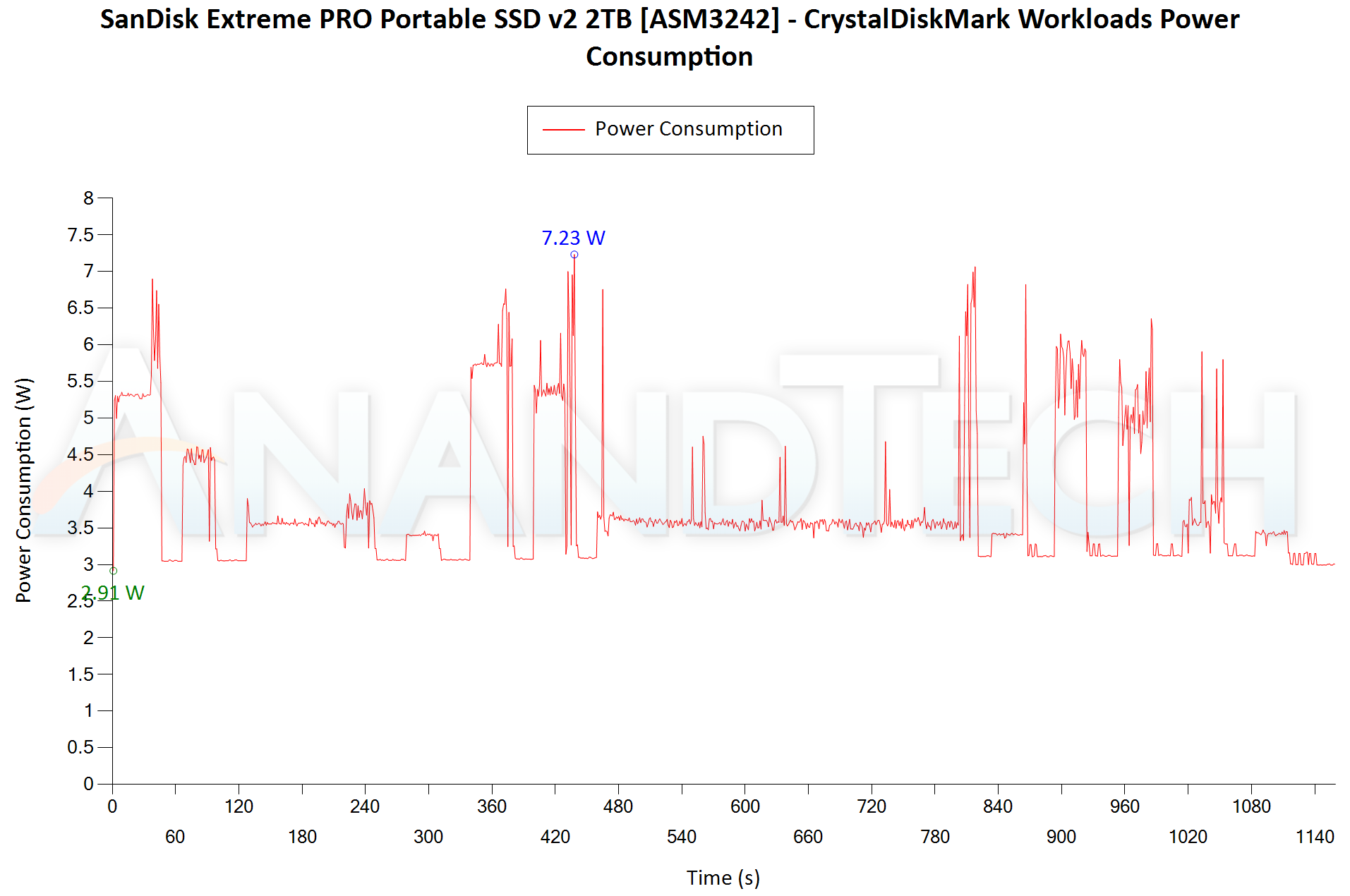 |
The system lock-up during the RND4K Q32T16 workload component is evident in the above graphs, where the power consumption tracker on a different machine continues to keep tracking the power numbers while the system and the drive itself are frozen for all practical purposes. The most interesting cases for the above set are with the testbed demonstrating maximum performance - the Haswell testbed. The Extreme PRO v2 has a peak of 7.23W, and a minimum of 2.91W. The corresponding numbers for the P50 are 8.13W and 3.17W. Interestingly, we see the peak for the Extreme PRO v2 and the P50 with the eGFX configuration - 7.41W and 8.19W respectively. Using the USB SuperSpeed 10Gbps port, the drives run a bit cooler - Extreme PRO v2 peaks at 6.59W, while the P50 peaks at 7.39W. It must be noted that the P50 comes with a status LED (which glows white when the drive is connected), while the Extreme PRO v2 doesn't.
Miscellaneous Aspects and Concluding Remarks
In the preceding sections, we discussed our efforts to equip legacy systems with USB 3.2 Gen2x2 support. We also looked at two devices capable of taking advantage of the speed benefits offered by the 2x2 standard - the WD_BLACK P50, and the SanDisk Extreme PRO Portable SSD v2. Both of them live up to their advertised performance numbers - double that of the best-performing USB 3.2 Gen 2 NVMe SSDs. Does that make it a no-brainer to go out and purchase them if top performance is what one is after? Prior to discussing that, a short discussion of USB 3.2 Gen 2x2 in the context of the evolution of USB standards is in order.
USB 3.2 Gen 2x2 - An Orphaned Standard?
The diagram below shows the evolution of the USB standards, with different versions, suggested consumer branding names, and maximum supported data rates. Despite the best efforts of USB-IF, the sad truth is that most consumers identify ports and devices according to the version of the standard, rather than the branding.
One of the appreciable things about USB is that it has historically maintained backwards compatibility both in terms of features and performance. As we look at USB 3.2 Gen 2x2 and the USB4 standards, we find that USB-IF still claims backwards compatibility, but the implicitly inferred performance aspect is being dropped. Allow us to explain with an example.
Take a time, for example, when USB 3.0 (later rechristened as USB 3.2 Gen 1) was just about getting introduced. We assume the purchase of an external SSD like the OCZ Enyo at that time in the rest of this example. With the introduction of USB 3.1 (now called USB 3.2 Gen 2) a few years later, the Enyo SSD would still be expected to operate at its advertised 5 Gbps speed. How would one react if USB 3.1 ports happened to yield only 480 Mbps performance for the Enyo SSD? Sounds preposterous? Well, that is what is happening right in front of our eyes with the current transition to USB4!
USB4 hosts and devices will be marketed to consumers as USB4 20Gbps or USB4 40Gbps, depending on the maximum speed they support. One would think that is great, as USB 3.2 Gen 2x2 devices are rated at 20Gbps. This would easily fit into the lower USB4 tier. Unfortunately, therein lies the fine-print:
- Both USB4 20Gbps and USB4 40Gbps are mandated to support only up to USB 3.2 Gen 2 speeds - that is 10 Gbps. Vendors can optionally support higher, but the minimum needed for certification is 10 Gbps.
- The other 10Gbps needed to meet the minimum speed requirements (20 Gbps for the lower USB4 tier) can come from an optional display output.
This means that USB 3.2 Gen 2x2 devices - capable of operating at up to 20 Gbps like the SSDs we discussed in this review - will operate at Gen 2 speeds (10 Gbps) in those USB4 ports that only fulfil the minimum mandated USB 3.2 data speed. In fact, it is confirmed that even the USB4 40Gbps and Thunderbolt 4 ports (that are compliant with USB4 specifications) of the Tiger Lake UP3-based systems will operate these 20 Gbps SSDs only at 10 Gbps.
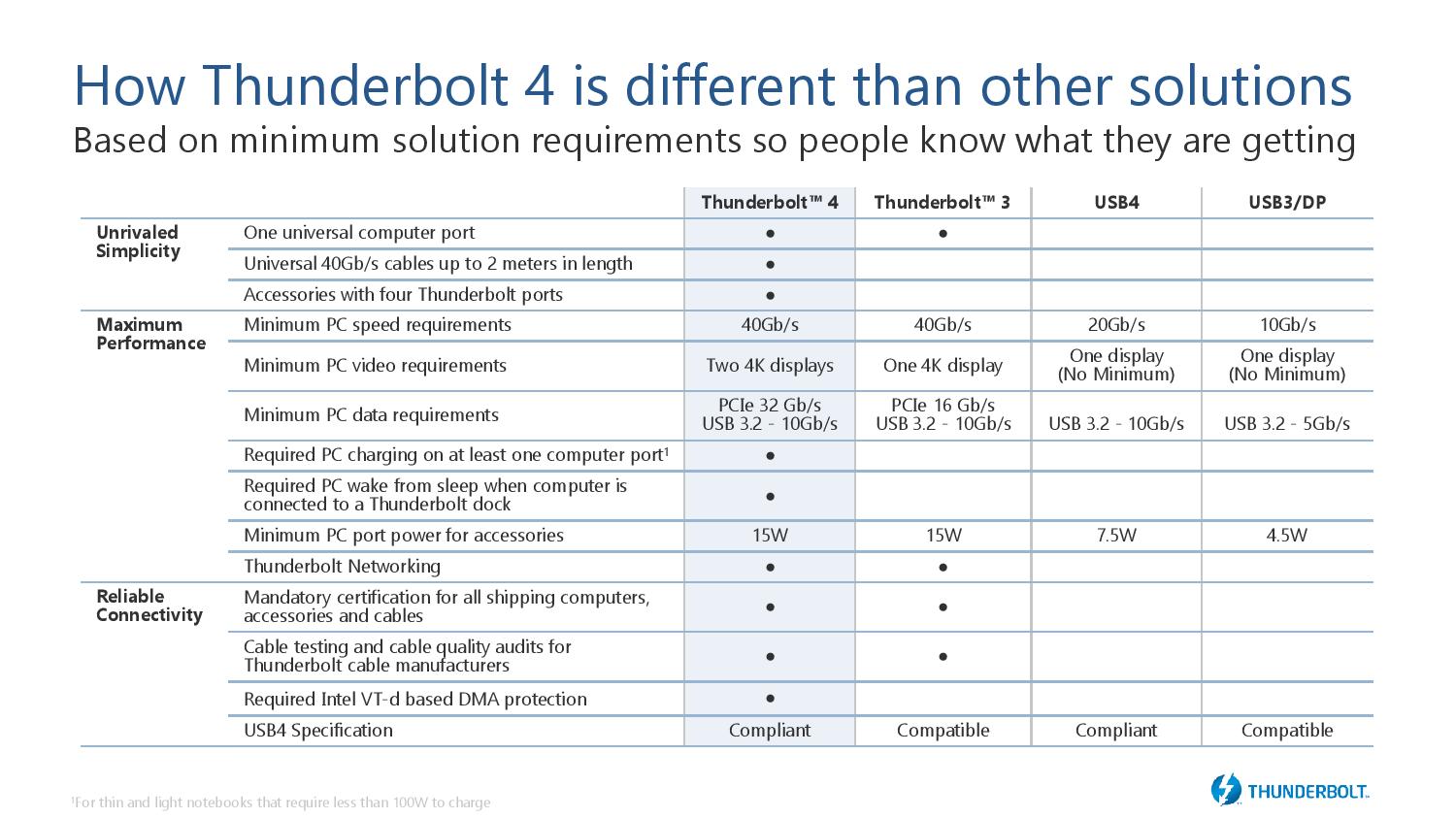
The decision to not mandate performance backwards compatibility by USB-IF is bound to cause consumer angst. Essentially, USB-IF can claim that USB 3.2 Gen 2x2 is a parallel standard, but not mandatorily including its capabilities as part of USB4 makes it seem like an orphan one.
Pricing
USB 3.2 Gen 2x2 support is natively available in some premium motherboards. These mostly include specific TRX40, Z490, and X299 boards. PC users who aren't planning on building a new system have to rely on add-in cards. The one used in the review today, the Yottamaster C5, is available for $70. There are other options such as the Orico PE20-1C for $50, and the Ableconn PEX-UB159 for $60. All three use the same ASMedia ASM3242 controller. In fact, the Orico card and the Yottamaster C5 seem to be clones of each other, except for the branding on the bracket. The former is also discounted by $10 on Newegg if slow international shipping is not a concern.
| External Flash Storage Devices - Pricing | ||||
| Product | Model Number | Capacity (GB) | Street Price (USD) | Price per GB (USD/GB) |
| SanDisk Extreme PRO Portable SSD v2 2TB | SDSSDE81-2T00 | 2000 | $380 | 0.19 |
| Western Digital WD_BLACK P50 1TB | WDBA3S0010BBK | 1000 | $229 | 0.229 |
| SanDisk Extreme Portable SSD v2 1TB | SDSSDE61-1T00 | 1000 | $240 | 0.24 |
The USB 3.2 Gen 2x2 SSDs carry a price premium - either by forcing the purchase of a high-capacity drive, or, not delivering on a reasonable cost per GB metric for the lower capacity points. The USB SuperSpeed 10Gbps candidate above - the Extreme Portable SSD v2 - is a new product with a manufacturer suggested retail price of $200 (with street prices expected to be much lower). A more reasonable comparison point would be the WD My Passport SSD at $170 (for $0.17 per GB).
USB4 20Gbps and USB4 40Gbps-certified hosts are NOT mandated to support the 2x2 mode - They can still call themselves USB4 40 Gbps or even Thunderbolt 4, and the 2GBps+ devices that we saw in today's review will operate only in Gen 2 mode (10 Gbps). Similar speeds can be obtained across a wider variety of systems with external SSDs that are much cheaper like the SanDisk PRO Extreme Portable SSD v1 or the WD My Passport SSD.
Final Words
Currently available USB 3.2 Gen 2x2 hosts and devices use silicon from one supplier - ASMedia. JMicron had previously talked in various trade shows about the JMS586 USB 3.2 Gen 2x2 to PCIe 3.0 x4 SSD bridge controller and the JMS591 USB 3.2 Gen 2x2 / eSATA III to 5-port SATA III bridge controller. When retail products using those controllers start hitting the market, the pricing premium that ASMedia commands may temper a bit.
On the ecosystem side, we have seen many PCIe cards with a single USB 3.2 Gen 2x2 port being announced over the last year or so. All of them have been based on the ASMedia ASM3242 controller. Unfortunately, very few have made it to the retail market. Based on our experience with the Yottamaster C5 outlined in the 'Testbed Travails' section, and the online reviews associated with the few available cards), it is not difficult to see why - motherboard compatibility / stability is a hit or a miss. Under such conditions, reputed brands tend to reduce the distribution quantity. Some even just do a paper launch and sweep the product under the rug discreetly. The other plausible explanation is that the card vendors are waiting for the 2x2 ecosystem to develop further before widening market distribution - that hits a snag with the upcoming set of USB4 hosts which do not support the 2x2 features. In either case, trying to add USB 3.2 Gen 2x2 support to legacy systems is a difficult exercise which might prove frustrating for the average PC builder.
The WD_BLACK P50 SSD fulfills its promise, but the minor blip is the write performance consistency under extreme stress. In the 1TB sample, the drop happens after 600GB+ of continuous writes - Other than, say, transferring a huge Steam library from one device to another, this type of workload is not going to be common for the P50. The P50 is also geared towards gaming workloads, as evident from its performance for gaming load times compared to its performance for other types of workloads. Another aspect that we found strange about the P50 was its behavior with Type-C to Type-A cables - even the ones supplied with the unit. We found one orientation of the Type-C cable would make it operate at USB 2.0 speeds, while reversing the orientation would sometimes make it operate at around 250 MBps and sometimes at USB 2.0 speeds. We had no such issues with the SanDisk Extreme PRO Portable SSD v2.
Like the SanDisk Extreme PRO Portable SSD from 2019, the SanDisk Extreme PRO Portable SSD v2 leaves very little to complain about. On the performance and consistency side, the drive has no competition. The workloads it might be subject to by content creators need the device to operate without throttling even under conditions like the one making the P50 throttle - and we were able to see that it doesn't. The casing does get hot under this type of workload, but not under normal usage like transferring, say, 20 - 30 GB of multimedia files of various sizes in one go. The only thing we do not like about the device is the pricing and possibilities of future compatibility. In our opinion, Western Digital should just release a Thunderbolt 3-capable SanDisk Extreme PRO variant to put the concerns below to rest. The company, however, expects rapid adoption of USB 3.2 Gen 2x2 next year. Without that future visibility, we can only make recommendations on the basis of the current state of the ecosystem - a wait and watch approach is warranted.
Thunderbolt 3 drives could turn out to be a better choice compared to the USB 3.2 Gen 2x2 ones if future USB4 ports are going to be relied upon to enable the advertised high speeds. It is again a game of chance, because the PCIe tunneling support is optional in USB4. That said, the USB4 ports of Tiger Lake systems will obviously support Thunderbolt 3 drives at their maximum speeds. Due to the premium associated with the Gen 2x2 drives reviewed today, we can only recommend them for niche use-cases. In particular, if it is known in advance that the systems the drive is going to be frequently used with support USB 3.2 Gen 2x2, it is a perfectly acceptable alternative to Thunderbolt 3 drives.