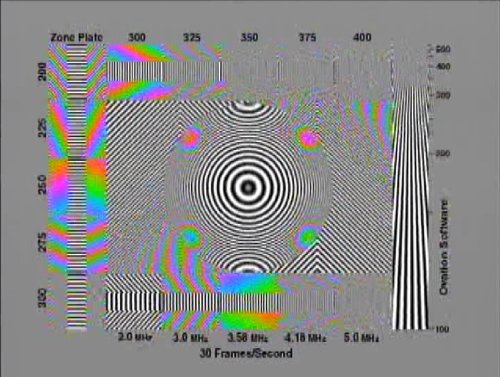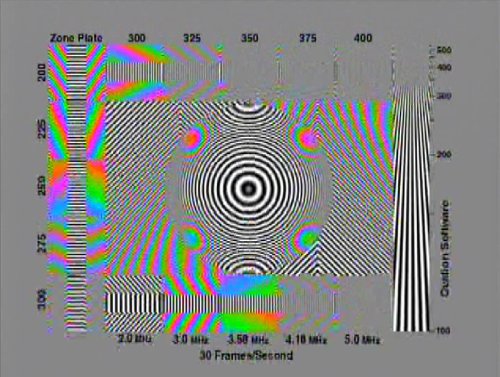Original Link: https://www.anandtech.com/show/2028
The New Theater 650 TV Tuner Solution from ATI
by Josh Venning on June 14, 2006 4:00 AM EST- Posted in
- Smartphones
- Mobile
Introduction
TV Tuners are becoming more and more popular as home theaters and computers start to merge. Already, many countries outside the US are making the move to integrated computer and home theater/entertainment centers in their homes instead of separate components, particularly in parts of Asia where space is limited. Of course, many people in the US are also beginning to see the benefits of combining their TVs and computers into one unit, and it seems reasonable to predict that this will be the norm in the near future.
We recently reviewed NVIDIA's DualTV Media Center Edition TV tuner card, and in the article, we looked briefly at the ATI Theater 550 Pro (again). ATI has had success with their Theater cards in the past, and now they are unveiling a new addition to the series, the Theater 650. This is the newest TV tuner chip/card from ATI, and like the 550 it's still a single tuner card (unlike NVIDIA's DualTV MCE), but there are some new features with this one that set it apart from the rest.
One of the most notable features incorporated into this card is that it has digital capabilities and is one of the first solutions to properly combine digital and analog TV reception, recording, and encoding in hardware in one solution. It boasts much better filtering capabilities as well; for example, it has a new motion adaptive 3D comb filter for better image quality. There are a few other features of the Theater 650 and of course we'll be looking at all of them further in the review.
We've chosen to limit the comparisons to only cards that are compatible with Windows Media Center Edition, in order to keep consistency between TV tuner applications. We will be comparing the Theater 650 to the older Theater 550, as well as NVIDIA's DualTV MCE. We'll be looking at not only image quality, but also CPU utilization between these three cards.
We were very appreciative of all of the comments and suggestions from the last TV Tuner article (the NVIDIA DualTV MCE) and hope to provide better coverage of this card and it's features this time around. Reader feedback is very important to us here at AnandTech and we are very concerned with what our readers want to see in a TV tuner card review. That said, in this review of ATI's Theater 650, we'll be looking at the card, its features and how it compares to a couple of other solutions in both performance and image quality. So without further fanfare, let's look at the ATI Theater 650 Pro.
The Card
The Theater 650 may sport some new features, but the actual card is very similar to the older Theater 550 in size and appearance. The board we have is green in color, which is uncharacteristic of ATI parts (usually their cards are red, or in the A-I-W's case dark purple) but this is likely just because our card is a reference part, and the actual product color will depend on manufacturer preference. Aside from the color, the connections are exactly the same as on the 550, with the Antenna/FM and cable TV inputs, as well as an audio/video input at the bottom.
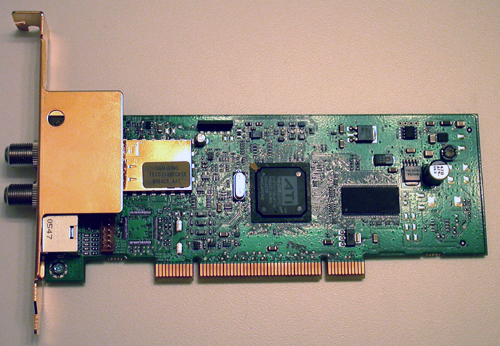
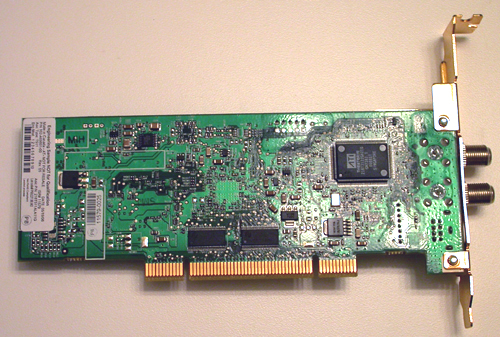
Being a reference part, our card didn't come with any kind of software bundle, but depending on which manufacturer distributes the card, it will most likely be packaged with the same types of software and accessories that 550 cards come with. Some of the partners who will be distributing the Theater 650 are well known companies like MSI , PowerColor, ASUS, Sapphire and VisionTek.
Architecture
The architecture of the Theater 650 is very similar to the 550, but with a few in changes. The 650 (for NTSC/ATSC countries) includes a Samsung mini-can tuner capable of tuning both analog and digital channels. The "mini-can", from what we understand, is an analog tuner (like the old tin-can tuners that wasted huge amounts of board space) shrunken down to fit in the same area as a silicon tuner. This is a best of both worlds situation where we don't need to worry about the board space of a tin-can, and we shouldn't run into the tuning speed issues we can sometimes see on silicon tuners.
The tuner feeds into both a Theater 311 demodulator and the Theater 650 chips. The Theater 311 digital demodulator supports over-the-air DTV (ATSC) with an indoor antenna. This is an in-house demodulator designed by ATI for their digital TV group, and ATI is very proud of the quality of this part. Testing the Theater 311 and the digital TV capabilities of the Theater 650 are beyond the scope of this article, but we will certainly be looking into these features in the future.
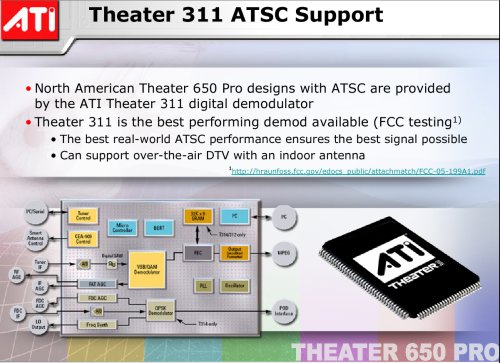
As the tuner feeds into the Theater 650 chip, the signal is internally demodulated and passed into the image processing engine. This is where functions including 3D comb filtering, motion adaptive noise reduction, de-interlacing, and edge enhancement take place. After this step, the cleaned up video flows over to the MediaDSP Encode Engine. Here, ATI is capable of performing the media center requisite MPEG-2 encoding in hardware. In addition to this feature, ATI has included the ability to encode to MPEG-4 (DivX and H.264) and WMV9, through the upcoming Catalyst Media Center software. These are features we are certainly interested in testing when we are able to do so.
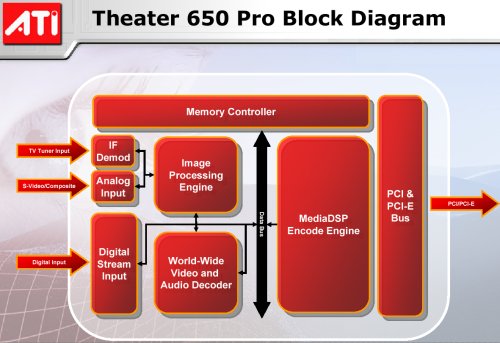
We are quite happy to note that with all the additional filtering and feature capabilities ATI has included, they will also be enabling end users to adjust all of these settings at a very low level. Users who know exactly what they want from noise reduction, edge enhancement, and all the other filters will be able to tweak the settings as necessary.
Features
Let's talk a little bit now about the features of the Theater 650. Being the next installment of ATI's Theater series, it will naturally include many of the features of the previous Theater 550 like worldwide audio and NTSC and PAL video standards. However, this time around ATI has added many new features not included in their older cards, or in many competing solutions for that matter.
Firstly, as we mentioned in our introduction, one of the more interesting new features of the Theater 650 is its added digital capabilities. The card is touted by ATI as using next-generation DTV technology which is not yet available in consumer electronics. Basically, the Theater 650 provides digital TV support in ATSC (Advanced Television Systems Committee) for US, Canada, Mexico, and South Korea, as well as DVB-T (Digital Video Broadcasting Terrestrial) for European digital standards. Again, this is one of the first PC tuner cards to incorporate this feature, and certainly the first with the brand recognition of ATI.
ATI has also added some features to the 650 which address image quality, and should provide a better looking video stream. Motion adaptive 3D comb filtering has been included, which will provide sharper video and less false color. Edge enhancement has also been added to improve on image sharpness, and ATI has thankfully given users the option to turn this off, as many users prefer having control over this aspect. Better noise reduction is incorporated as well, and it is now motion compensated for sharper images with less static. Another feature is updated automatic gain and color control, which will provide brighter colors and faster brightness adjustment.
ATI has also designed the Theater 650 to be supported by the new Catalyst Media Center software which will replace ATI's previous Multimedia Center. There will be a new interface and it will provide much more user control over different aspects of video quality (like filters), which is a welcome feature.
All of these features add up to an impressive package which looks to be a significant improvement over the previous Theater cards by ATI. Specifications and buzzwords don't always correlate to a dramatic improvement in real-world applications, however, so we of course need to do some actual testing to see how image quality and CPU utilization on the Theater 650 compares to the Theater 550 and the NVIDIA DualTV MCE.
TV Tuner Comparisons
In this section, we'll look at how the ATI Theater 650 compares with the NVIDIA DualTV MCE and the ATI Theater 550 Pro. As in the past, we will be looking at power consumption for these cards as well as image quality, but for this review we will be adding a section on CPU utilization to see what kind of overhead is associated with using these cards.
Power
For power, we tested each of the three cards at four different states: while the system was idle, while watching live TV, while recording live TV, and while watching TV while simultaneously recording the broadcast. Here are the results.
| System Power Draw (Watts) | ||||
| Idle | Watching Live TV |
Recording | Watching + Recording |
|
| NVIDIA DualTV MCE | 170 | 197 | 176 | 203 |
| ATI MSI Theater 550 Pro | 167 | 186 | 171 | 187 |
| ATI MSI Theater 650 Pro | 169 | 187 | 174 | 187 |
For reference, the power draw of the system without a TV tuner card installed was 145 Watts. We can see from the table that the Theater 650 and 550 drew less power than the DualTV overall, which makes sense given the DualTV's dual tuners as opposed to the other cards' one. We can also see that there isn't a very big difference at all between the power consumption of the Theater 650 and 550, and interestingly, there wasn't a difference between the power load of the system while watching and watching/recording with the Theater 650.
Channel Switch Speed
We again wanted to see if there was any difference between the channel switching speed of the different tuners, as the different hardware can sometimes affect this aspect of the tuner. Here are the results.
| Channel Tune Speed | |
| Time in Seconds | |
| NVIDIA DualTV MCE | 2 1/2 |
| ATI MSI Theater 550 Pro | 2 |
| ATI MSI Theater 650 Pro | 2 |
As the data shows, there is again not much difference between the Theater 650 and 550, and each of these cards took around two seconds to switch channels (the 650 being very slightly faster). The DualTV took about a half a second longer than the other two making it the slowest of the three. As we mentioned in the last review, two seconds may not seem like much time, but when trying to flip rapidly through channels, the delay can be very annoying. Unfortunately, it appears that the new "mini-can" tuner of the 650 doesn't substantially improve the tuning speed relative to the 550.
CPU Utilization
With any computer application, there will be a portion of the CPU allocated for it depending on the type of task it is performing. The amount of CPU power used while an application is running is known as the CPU overhead, and we were interested in what kind of overhead we would see while using these tuners, since recording a program is something that should ideally be able to be done in the background while performing other tasks on your computer.
We used the windows task manager to get a general measurement of CPU usage during three different states with each of these cards. The first was while simply watching live TV on the system, then while watching TV and recording simultaneously, and lastly, while recording live TV in the background (with WMCE closed) and no other programs running. We also measured the amount of CPU usage while the system was idle just to verify that it was the expected 0%, and it was. Here are our CPU utilization results.
Theater 650 Watching Live TV:
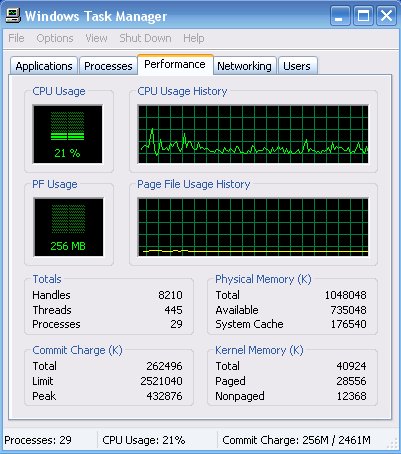
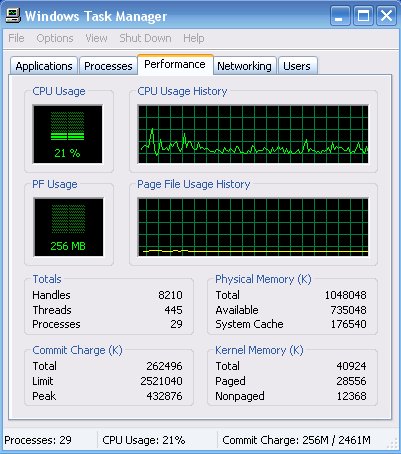
Theater 650 Recording Only (not watching):
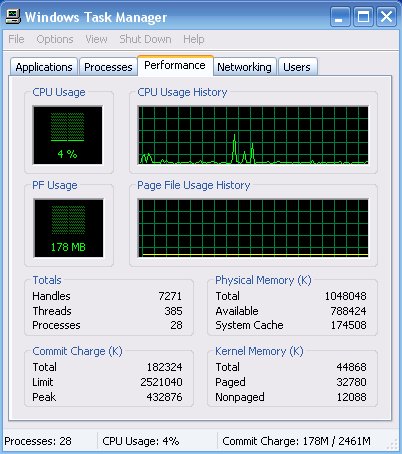
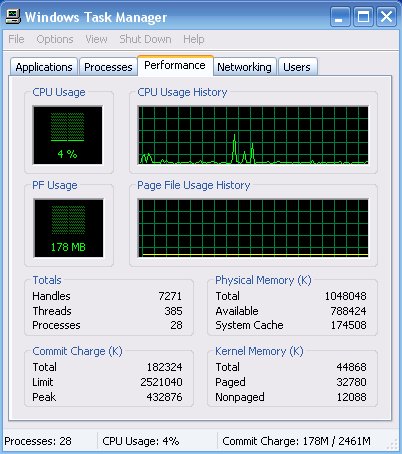
Theater 650 Watching and Recording:


Theater 550 Watching Live TV:
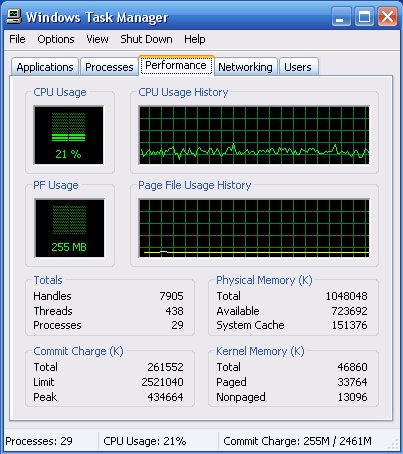
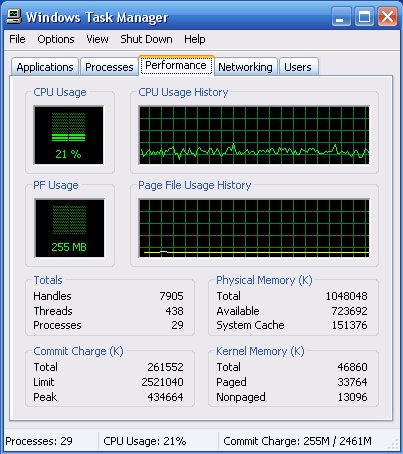
Theater 550 Recording Only:
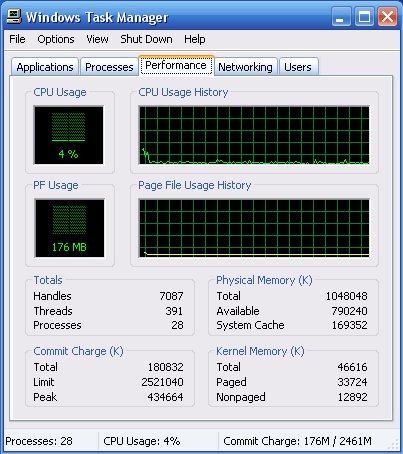
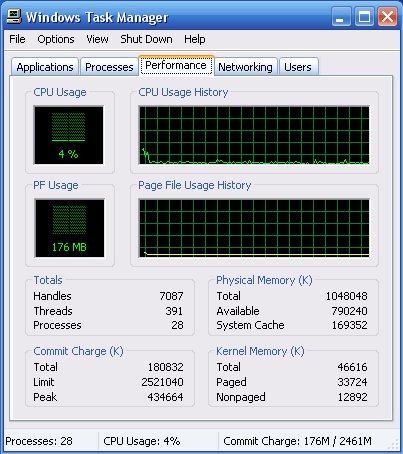
Theater 550 Watching and Recording:


DualTV MCE Watching Live TV:
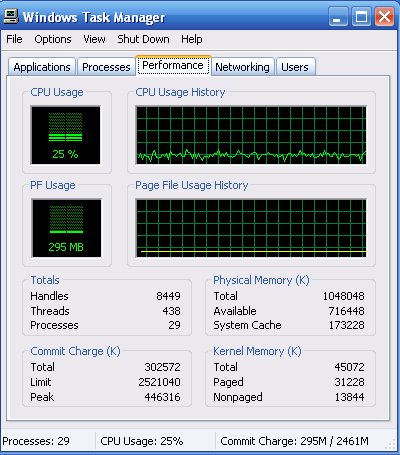
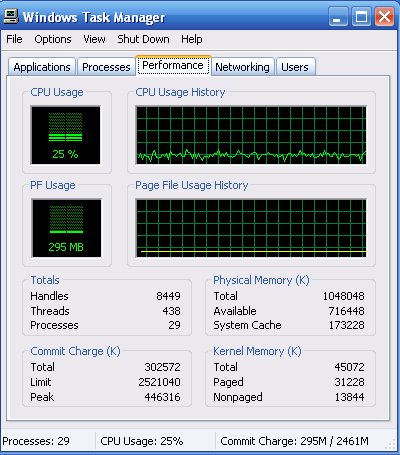
DualTV MCE Recording Only:
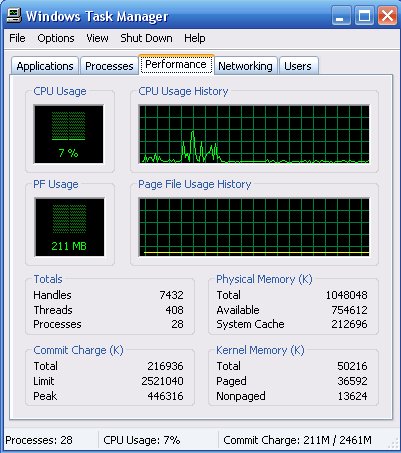
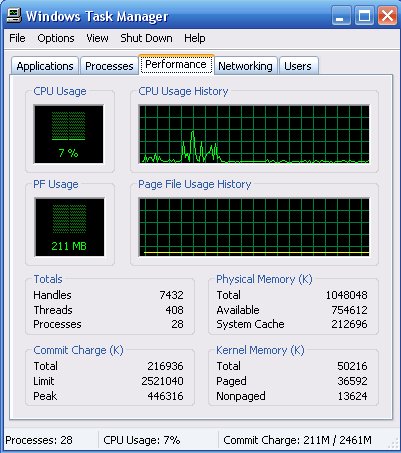
DualTV MCE Watching and Recording:


| CPU Utilization Summary | |||
| Watching Live TV |
Recording | Watching + Recording |
|
| NVIDIA DualTV MCE | 25% | 7% | 35% |
| ATI MSI Theater 550 Pro | 21% | 4% | 29% |
| ATI MSI Theater 650 Pro | 21% | 4% | 25% |
We can see that the Theater 550 and 650 show similar results, which makes sense as the 650 is based off of the 550. We see significantly higher CPU usage with the DualTV, particularly while watching and recording live TV, but this is because we are able to watch a different channel than the one we are recording. Had we installed a second Theater 550 or Theater 650 card and used it to watch another channel, we have no doubt the CPU usage would have gone up as well. It is possible one of ATI's partners could include two tuners on one board to provide a solution similar to NVIDIA's DualTV, but for those not interested in multitasking, the Theater 650 does offer some benefits over the competition (as you will see in the next section).
Image and Video Quality
Probably the most subjective yet important element of a TV tuner card is its ability to play and record high quality video. There are many factors involved in determining how good the video quality is and certain things like sharpness can be good or bad depending on user preference. That's why it's nice that ATI has added more user control over this and other aspects of image quality through the new software with the Theater 650.
ATI provided us with a DVD that contains some test videos to compare image quality between these three cards. To allay any suspicions of foul play, these test videos were created by SMPTE (the Society of Motion Picture and Television Engineers) for the express purpose of testing analog television quality. These videos include still and moving images to test how well a tuner applies things like sharpness and noise reduction. We recorded all of the tests with each of the tuners to provide a consistent test video for comparison between cards, and you can download the complete videos using your favorite BitTorrent client. (Total size of the three videos is 345 MB.) Note that we used ATI's AVIVO utility to convert all of the files to MPEG-4 format from the default MCE .ms MPEG-2 format. This was done to reduce file size, and we did verify that there was no discernible change in image quality (the original files totaled over 1 GB in size). In order to avoid any errors in our own analysis, we used the original files while drawing our conclusions.
It is also important to point out that we didn't just run a DVD player straight into a composite video input. We ran our DVD player through a modulator set up to output on channel 3. This way were were able to provide each card with a source data in the same format as if the images were broadcast and recieved over a cable connection. Feeding in analog video directly would bypass the tuner and demodulator on the card and wouldn't present a full test of the hardware, but our solution gives us the ability to repeat tests easily using a reliable source. The images below are taken from the original video files.
As we mentioned in the introduction, ATI has improved their 3D comb filter with the Theater 650 over the 550 by making it motion adaptive. This means that moving objects will be much cleaner and sharper compared to those without this feature. As you can see in the above images, the fruit in the Theater 650 capture looks similar to the 550, but the color is cleaner, especially near the edges of the tomato. You can also see that the DualTV has some problems with displaying the edges of the tomato and stand properly while in motion. This is one case where we see a clear improvement by ATI over NVIDIA in image quality.
In the above images, we can also see how there is slightly more detail in certain areas of the test pattern with the Theater 650 compared to the 550, and both are ahead of the DualTV. The loss of detail is noticeable near the upper and lower right hand corners of the image where some of the fine lines tend to blur together. There are also fewer color artifacts with the Theater 650 due to its higher quality 3D comb filter.
As a final example, we can see the difference in the color between the Theater 650 and 550 in these images, and the 650 gives the woman's skin tones a better treatment. There isn't a very big difference here between the Theater 650 and DualTV but you can see how the colors are generally brighter on the Theater 650 due to the new automatic color control.
These are only some of the tests on the DVD (there are eight tests in all) which demonstrate the Theater 650's better overall image quality than the 550. From these results we can definitely see how ATI has improved over the 550 as well the DualTV with their new Theater card.
Final Words
One thing many people commented on in our DualTV MCE article was the fact that we didn't include a Hauppauge tuner for comparison. We haven't included one in this review either, but we've looked at these cards in the past. To recap, the Hauppauge PVR-250 (and 350) is about the same as the Theater 550 in quality. What you get with a PVR-500 is also going to be similar to the DualTV MCE because of the dual tuner capability.
While software support might be a factor to consider when comparing the DualTV to the Theater 650, for the most part both of these cards work with a variety of TV applications, even though the DualTV is marketed more towards those with Windows MCE. The actual size of these cards might also be a factor for those with small cases, as the DualTV is double the height of the Theater 650 (and 550); however, the DualTV is still shorter than most GPUs.
Overall, the ATI Theater 650 does seem to provide better image quality than the NVIDIA DualTV MCE due to ATI's advancements in things like 3D comb filters, noise reduction, and edge enhancement. We would even say that the Theater 550 comes out ahead of the DualTV in some tests, and in terms of image quality they're about a tie (along with the Hauppauge PVR-250/350/500). The fact that the Theater 650 has support for DTV also gives it an edge over the others, and we also like the added control over things like sharpness and filters that ATI has provided with the new multimedia software.
The 650 will be available sometime in July according to ATI, and unfortunately we aren't sure what the final price will be. The NVIDIA DualTV MCE is still currently only available on the NVIDIA website for $169, while the Theater 550 has gone down in price slightly to around $70. Of course the price of the Theater 650 will be a big factor in the overall desirability of the card, so we will have to wait and see before we can completely assess its value. It would seem to us that a price of $90 to $100 would not be unreasonable for a card of this type with this feature set (i.e. DTV). Things like software bundle and remote control may change the package price somewhat, but this would be a fair price for the card itself in our opinion.
Taking everything into account, there are a lot of positives about the Theater 650. With all of the new features and enhancements, it looks to be the best TV tuner solution right now in terms of image quality. It's true that it doesn't have dual tuner capabilities like the DualTV MCE or Hauppauge PVR-500, but with two Theater 650s in your system not only would you achieve the dual TV ability, but you would also get higher image quality at the same time. This would of course require more space in your system and probably draw a bit more power, and you also need to make sure you have a motherboard with two available PCI slots (CrossFire/SLI users with dual slot GPUs need not apply), but for those serious about a home theater PC setup this should be possible.
The Theater 650 Pro may indeed be the best quality analog TV Tuner when it becomes available, but we have to bear in mind that this is still a growing technology, and cards like these still can't compete in all areas with a digital cable/satellite box hooked into your TV. Hopefully this will change when we see retail availability of CableCard products. With their introduction it's likely that tuner cards like the Theater 650 Pro and its successors may become even more important. If we are to believe all the convergence hype we've seen come and go, eventually we may replace all of our home entertainment needs with a PC. In the future, we expect to see real consumer electronic quality available on the desktop. Until such products become available, this card will be the card of choice for those users looking for the best TV tuner card for their computer/home theater setup, and we applaud ATI for the advancements they have made.