
Original Link: https://www.anandtech.com/show/2053
Windows Vista Update: Build 5472 Preview
by Ryan Smith on July 28, 2006 12:00 AM EST- Posted in
- Software
Introduction
Back in June we brought you our initial preview of Microsoft's forthcoming Windows release, Windows Vista, based on the Beta 2 revision. While we found that Vista had some important technological advances and other related changes in the works, our perception was tempered by the still-unpolished nature of the operating system, which was holding Vista back. As of Beta 2, Vista had potential but the execution was lacking, giving us some doubt if Vista would be able to best Windows XP upon its release.
Since that build was published approximately 2 months ago, Microsoft has been taking in user input from its beta-testing community, and putting more polish on to Vista where it needs it the most. Since then, Microsoft has released 2 interim builds to its private beta testers, including the latest build, 5472. Today we get the chance to see what kind of progress Microsoft has made in the last 2 months.
So what has changed as of 5472? Let's take a quick look.
Further UI Changes
As we mentioned in our initial preview, not all of the UI elements of Vista were complete as of the Beta 2 release, and further elements needed to be refined in to something more usable. The Vista Basic theme, designed to be used when the 3D accelerated desktop composition engine couldn't be used, was slated to be replaced in a later build. It has since been replaced, however "replaced" is too strong of a word in this case. Refined would be a better choice, as the only significant changes are a change in the color scheme and slightly larger buttons in places. It's a better color choice (chrome was a bit odd without Aero's transparency), but otherwise it looks like the Basic theme will be functionally the same as what we saw in Beta 2.
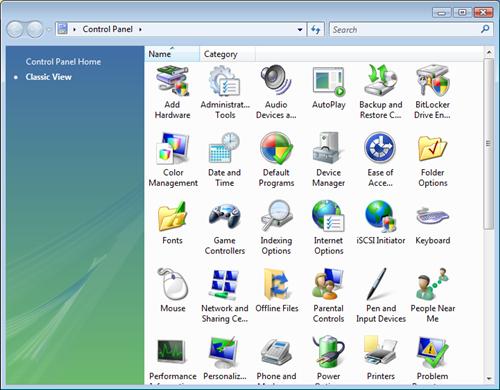
The default cursor set for Vista has also been replaced from the traditional arrow/hourglass configuration found since the early days of Windows, to a new arrow/ring set oddly similar to Mac OS X's beach ball. The beach ball has a particularly negative image in the Mac community (e.g. the spinning beach ball of death), so this may not have been the finest choice for Microsoft. None the less, the ring is now also used in several other locations in Vista besides the cursor as a way to indicate the system is waiting on an operation to finish, so it doesn't look like this new design will be going away any time soon.
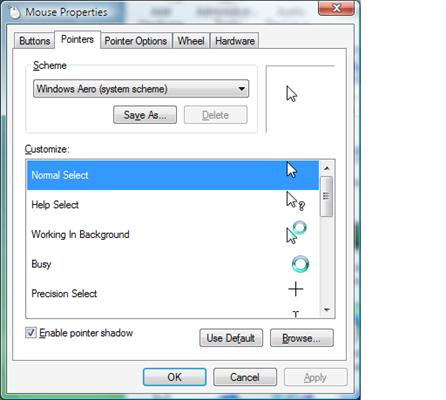
Flip3D has also seen some changes, but these are limited to cosmetics and not an overhaul of an ability we found severely lacking last time. The big change here is that the windows are finally being anti-aliased to a degree, resolving some of the inherent ugliness of the rotated view, however anti-aliasing is only a compensation tool in this case, so it does not completely resolve the generally jagged look of Flip3D.

Last but not least, User Account Control notifications have been tamed a good deal, which is good news considering our concern over them as of Beta 2. It's still not perfect, but we've found that as of this build Vista didn't seem to be asking for quite so much confirmation of actions, and it seems the default behavior of these notifications have been changed so that they no longer take immediate control of the UI and require being resolved before the user can continue. Now they act more like a traditional program, where the notification goes in to the background and doesn't need to be addressed until the user decides to deal with them. We can see how this may end up confusing to some users, but a more technical crowd will find this a much more desirable behavior.
With that resolved, our biggest complaint at the moment is Vista's inability to comprehend that certain programs need to always be run in administrative mode, and as such UAC prompts each and every time the program is run is tiring. Vista offers some ability to configure this already via Vista's policy editor, but the default behavior for programs that will always be run with administrative powers should be that they shouldn't require approval after the first execution.
Performance Changes
One particularly sore point we had with Vista Beta 2 was that its performance was downright poor in some cases, as a result of a combination of beta code, debugging code, early drivers, and other factors that all slowed down the operating system. This is something that needs to be corrected by the time Vista ships in order to make it a worthwhile replacement for XP for most computing enthusiasts, and we're glad to see that some of these improvements are starting to happen.
Note: Vista 5472 shipped with a newer version of Nvidia's ForceWare drivers, 95.61. Since we can't install these on Vista Beta 2, only the tests on 5472 were done with the 95.61 drivers as a compromise to include the performance improvement offered by more mature Vista drivers.
The most immediate change is that the Aero GUI feels a lot snappier; while we didn't find Beta 2's Aero to be particularly slow, now that we've used 5472 there's an obvious difference between the two and only now do we realize just how slow Aero was in places. After running our composition engine test under 5472, the primary reason for this seems to be that CPU usage by the composition engine has dropped significantly between Beta 2 and 5472. While this isn't a perfectly repeatable test, and as a result there is a greater amount of uncertainty than with our usual benchmarks, the drop from 33% CPU usage to 15% clearly indicates there have been some improvements here.
| Windows Composition Engine Performance | |||
| Windows XP Professional | Vista Aero (Beta 2) | Vista Aero (Build 5472) | |
| CPU Usage | 49% | 33% | 15% |
Unfortunately, the rest of Vista doesn't show the same improvement. Looking at some of our gaming benchmarks, neither 3dMark 2006 or Half-Life 2 improved with 5472 and the newer Nvidia drivers under normal settings. However the catastrophic performance drop that previously resulted from using anti-aliasing with Half-Life 2 does not occur under 5472, which is great news that in spite of a general performance improvement progress is being made, one that particularly benefits the owners of high-end systems.
| Gaming Performance (1280x1024) | |||
| Windows XP Professional | Vista Beta 2 | Vista Build 5472 | |
| 3DMark 2006 | 2749 | 2533 | 2540 |
| Half-Life 2 | 81.46 | 61.19 | 61.08 |
| Half-Life 2 4xAA | 76.25 | 49.73 | 55.72 |
Last but not least, general performance is up very slightly. As debugging features are removed and optimizations put in, Vista has become slightly faster with non GPU-intensive applications. It's not the significant change we've been hoping for, but a couple more improvements like these will work just as well.
| General Performance | |||
| Windows XP Professional | Vista Beta 2 | Vista Build 5472 | |
| Adobe Photoshop CS2 (seconds) | 220 | 243.7 | 238 |
| AutoGK Encoding (Xvid 1.1, seconds) | 1040 | 1141 | 1104 |
Conclusion
Although it isn't ready for a release candidate quite yet, Vista is showing some promising improvements as of this latest build. The UI changes seem minor at best - new themes and Flip3d anti-aliasing do represent and improvement, but they're not really Vista's weakness at this point. We would rather see more work go in to the internals of Vista, but with a large company like Microsoft, the "too many cooks" problem would likely apply. What we have seen of work done underneath so far is promising; the Vista UI is noticeably faster, overall performance is a little higher, UAC is finally becoming more friendly, and Microsoft/Nvidia have solved one of the major problems with gaming under Beta 2, anti-aliasing performance.
However, these changes still aren't enough to shift our earlier conclusions about how Vista compares to Mac OS X Tiger - Vista is still lagging behind Tiger - but this offers some hope that Vista will be able to pull ahead of XP by the time it is released. If Microsoft wants to launch Vista properly, Microsoft must continue working on UAC to make it more manageable, as what we've seen today is a good start but still not ready for widespread use and turning it off entirely is not a real solution. As we said in our Beta 2 preview, it doesn't need to be perfect, but it does need to be better.
The second area that still needs to be improved on before the launch of Vista is program compatibility. Build 5472 did not seem to be any more compatible with our testing software than Beta 2 did, and this will be a problem if it doesn't improve by the time the final version of Vista is released. Microsoft needs to make Vista more aware of programs that should be run with higher privileges out of the box, and 3rd party programmers need to better follow Vista's security guidelines so that programs don't unnecessarily need administrative powers.
Last, but certainly not least, performance still needs to improve. Between shedding some of its debug code and drivers maturing a bit more, we saw some respectable performance improvements, but it isn't enough. As far as general performance goes Vista still needs a couple more performance boosts along the lines of what we saw today, and gaming performance needs to pick up a good deal. If Microsoft can't meet this conditions before attempting to launch Vista, then it's going to be very hard to recommend Vista over XP as long as XP is still a viable operating system.







