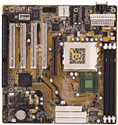Original Link: https://www.anandtech.com/show/316
Shuttle HOT-685 i440BX Baby AT Socket-370
by Mike Andrawes on June 9, 1999 8:31 PM EST- Posted in
- Motherboards
Everybody always wants the fastest, latest and greatest computer. But, with the huge rate of change and rapid price drops going on in the computer industry right now, it's virtually impossible to stay on top without constantly upgrading - a luxury that is not available to most of us. Usually, the only reasonable option is to buy what you can now and upgrade or buy a new system later.
Unfortunately, upgrade road blocks always seem to pop up and, for many older systems, the problem is often finding a motherboard to fit an existing case. Sometimes, the goal is simply to save the cost of a new case, and other times its a matter of already having a really nice AT case that is worth making an effort to keep. The whole market has moved on to support the ATX standard and all those old AT computers are virtually abandoned for upgrades. That's because the majority of sales come from OEM's where ATX is king.
Fortunately, we've still got companies like Shuttle around who produce motherboards using all chipsets, form factors, shapes and sizes - including the virtually forgotten baby AT that was the standard just a few years ago. Shuttle's HOT-685 is an i440BX Socket-370 solution on a baby AT form factor board that tries to provide for the upgraders.
New Anand Tech Report Card Rating 82/B-
Do not compare newer ratings to older ones, the newer ratings are much more aggressive
| CPU Interface | Socket-370 |
| Chipset | Intel i440BX |
| L2 Cache | N/A (on-chip) |
| Form Factor | Baby AT |
| Bus Speeds |
66 / 75 / 83 |
| Clock Multipliers | 3x - 8x |
| Voltages Supported | Auto Detect |
| Memory Slots | 3 168pin DIMM Slots |
| Expansion Slots |
1 AGP Slot |
| BIOS | Award 4.51PG |
The Good
At first glance, the Shuttle HOT-685 can easily be confused for a microATX board, but the AT power and keyboard connectors clue you in right away that what you're holding is like a blast from the past. However, the only thing old about this board is the form factor, since it features the Intel's latest and greatest i440BX AGPset along with their latest CPU interface, the Socket-370. As a baby AT board, the HOT-685 has great potential as an upgrade solution for many older systems without having to buy a new case.
Fortunately, Shuttle has taken a careful look at the problems with the baby AT form factor such as blocked expansion slots and cable connectors in awkward positions causing cable clutter. Instead, they laid the board out much like a microATX board, but without integrated I/O ports. The CPU is thus placed out of the way of long expansion cards and FDD/HDD connectors are located at the front of the board to minimize cable clutter. Since there isn't quite as much room to the side of the expansion slots on a baby AT board, the DIMM slots had to be turned sideways. Unlike some other AT i440BX boards, this one is tiny and should fit in any AT case just fine. Both AT and ATX power connectors are included as well, in case you want to take advantage of ATX's enhanced power management options.
The 4/1/1 (PCI/ISA/AGP) slot configuration is a compromise that was made in order to create room for the CPU and memory to the side of those expansion slots. It's better than a microATX board, and almost as good as a full ATX board if you're not concerned about ISA slots. Expansion is eased a bit by the inclusion of onboard Forte Media PCI sound. Not the latest and greatest 3D sound solution, but sufficient for most users who just need basic sound functionality. It can be disabled by a simple jumper if so desired. I/O ports are done the traditional AT way - through the use of small ribbon cables that run from the motherboard to the back of the case.
To minimize capacitance issues, the three DIMM slots are flush against the i443BX chip, which features the almost traditional green heatsink mounted by spring clips. Eighteen 1000uF capacitors are placed around the voltage regulator, CPU socket, and DIMM slots to improve stability. A few more are scattered around the board. Three fan connectors are available - located at the front left corner of the board, behind the FDD connector, and behind the DIMM slots. The one behind the DIMM's is tricky to reach, especially in a crowded case.
Overclockers will find the common FSB speeds 66/75/83/100/103/112/133 available via the jumpered setup. A separate jumper for over riding the state of B21 is also available near the DIMM slots and is documented in the manual. Stability at both overclocked and non-overclocked speeds was above average as we've come to expect from Shuttle.
Generally most Socket-370 Celerons won't be able to make the jump to bus speeds 100MHz and above, so they become somewhat useless for most users at this point in time. However, Celerons that officially support 100MHz FSB speeds are coming down the pipes soon from Intel, so the HOT-685 will leave you prepared for a simple CPU swap upgrade.
The BIOS is the standard Award 4.51PG setup. It suggests minimal performance enhancements, such as select CAS 2 Latency, at boot up. Each PCI slot can be assigned a specific IRQ for working out IRQ nightmares in a loaded system. The USB IRQ can be disabled to help things a little further. Unfortunately, the onboard audio IRQ cannot be changed and is shared with the video card.
As has been the case with most of the Shuttle boards AnandTech has tested, a hardware monitoring option is offered on the HOT-685, but remember that it is an option - one that has not been included on our past Shuttle evaluation boards, but was on the HOT-685. It uses the extremely popular Winbond 83781D to monitor 3 fans, 7 voltages, and up to 3 temperatures. The reason for "up to 3 temperatures" is that the Winbond hardware monitor can only monitor one temperature on its own - the temperature of the Winbond chip itself. In order to monitor the other two temperatures, such as that of the CPU, the Winbond chip requires an external thermistor. None are included with the HOT-685 unfortunately.
Unlike most other Shuttle boards, the HOT-685 does not feature Shuttle's SoftMenu-like CPU PnP setup. This board features a completely jumpered setup. As long as your not overclocking, this is not going to matter at all since the bus speed can be autodetected via B21 and the multiplier on all Socket-370 CPU's is fixed. Naturally, the HOT-685 properly detected the Intel Celeron 366 AnandTech used for testing.
Power management consists of pretty much the standard stuff these days. A wake on-LAN header is available to allow the system to resume on network activity and the BIOS can be set to turn on the system at a specific time. The CPU fan can be shut off when the system suspends to quiet things down a bit. ACPI support is built into the BIOS for added power management under an ACPI compliant OS like Windows 98 or Windows 2000.
The manual is the classic Shuttle fare, with an Installation Guide to get you started and the full manual on CD-ROM. That CD-ROM is also traditional Shuttle material with a few utilities, including chipset patches for Windows 95, bus master drivers, etc.
The Bad
While not necessarily bad, it must be noted that many older AT power supplies may not be very well prepared for an upgrade like this. Besides the obvious fact that AT power supplies are not capable of some of the power management features of ATX models, many of those older power supplies simply do not provide as stable voltage outputs as current models, simply because they are old or because the ATX specification is more strict. Regardless, an old cheap power supply is asking for trouble and could lead to system instability - remember that if you buy an AT motherboard to upgrade your system. Not all AT power supplies have this problem obviously, it's just something to watch for.
The Forte Media sound uses the same IRQ as the AGP slot and cannot be changed. This could spell trouble for certain video cards that don't like to share IRQ's.
Of course, being an AT board has its own disadvantages. Things are more cramped and ribbon cables are required for all the I/O ports.
Front panel connectors may also block the use of a full length card in the lone ISA slot in this system.
There still have been few attempts from manufacturers besides Abit to offer voltage tweaking support on a motherboard and the HOT-685 is no exception. Fortunately, we're starting to see this trend changing with boards like the IWill BD100Plus, AOpen AX6BC Pro, Asus P2B-F, and the MSI 6163.
USB Compatibility
-
Number of Front Universal Serial Bus Root Ports: 0
-
Number of Rear Universal Serial Bus Root Ports: 2
-
USB IRQ Enable/Disable in BIOS: Yes
-
USB Keyboard Support in BIOS: Yes
Recommended SDRAM
Recommended SDRAM: Mushkin SEC -GH
PC100 SDRAM; Memory Man SEC -GH PC100 SDRAM
SDRAM Tested: 1 x 64MB PC100 SDRAM
Manufacturer: The Memory Man
Purchase Web-Site: http://www.memory-man.com
Manufacturer: Mushkin
Purchase Website: http://www.mushkin.com
The Test
In recent times, choosing a motherboard cannot be completely determined by a Winstone score. Now, many boards come within one Winstone point of each other and therefore the need to benchmark boards against each other falls. Therefore you shouldn't base your decision entirely on the benchmarks you see here, but also on the technical features and advantages of this particular board, seeing as that will probably make the greatest difference in your overall experience.
AnandTech Motherboard Testing Methodology
|
Test Configuration |
|
| Processor(s): | Intel Celeron 366 OEM |
| RAM: | 1 - 64MB Memory Man SEC PC100 SDRAM DIMM |
| Hard Drive(s): | Western Digital Caviar AC28400 - UltraATA |
| Video Card(s): | AGP Matrox Millenium G200 (8MB SGRAM) |
| Video Drivers: | Matrox Millennium G200 Release 1677-411 |
| Bus Master Drivers: | Microsoft Win98 DMA Drivers |
| Operation System(s): | Windows 98 |
| Motherboard Revision: | Shuttle HOT-685 Revision 1.2 |
|
Windows 98 Performance |
||
| Business Winstone 99 | Quake 2 demo1.dm2 | |
| Intel Celeron 366 (5.5 x 66MHz) | 18.7 | 14.6 |
| Intel Celeron 458 (5.5 x 83MHz) | 21.3 | 18.5 |
The Final Decision
If you're looking to upgrade an older AT based system, there really are very few options available in the market these days. The Shuttle HOT-685 is one of those few and brings to the table a good layout, above average stability, onboard PCI sound, and the backing of the Shuttle name, all for less than $100. While none of those properties are particularly special, the fact that it is one of the few AT options on the market and has those features is somewhat unique. If the Shuttle HOT-685 is the only reasonable option for you, rest assured that you're getting a fairly well executed board from a reputable manufacturer.
|
AnandTech Motherboard Rating |
|
| Business | |
| Performance | 80% |
| Price | 82% |
| Ease of Use | 80% |
| Overclocked Stability | 88% |
| General Stability | 86% |
| Quality | 82% |
| Documentation | 75% |
| Reliability | 80% |
| Overall Rating | 82% |
Click Here to learn about AnandTech's Motherboard Testing Methodology