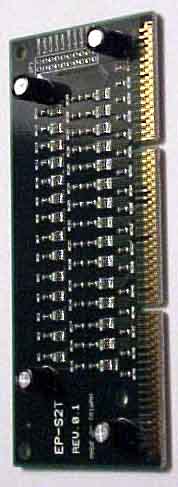Original Link: https://www.anandtech.com/show/317
Ask any Pentium Pro user if they would've shelled out the cash for their system a few years back knowing that the Socket-8 Pentium Pro interface would pretty much be a dead end at 200MHz by the end of 1997. Chances are they would've stuck to a plain old Pentium system and saved the extra cash for a rainy day. The same can't and won't be said about those users that bought Pentium Pro systems because they truly needed them, meaning, those that ran the quad processor demons as servers and high end workstations. For them, the processor was worth the cost, and it was what they needed to get the job done.
That last line is key to the success of Intel's Xeon processor, it gets the job done. For a desktop user, and for a gamer, the purpose of having the power of a single or even a dual Pentium III Xeon 500 under the hood of their computer is the same reason car buffs brag about their engines being able to produce more horsepower than most five year olds can count up to. For a website administrator, or anyone looking to run a file/application server, there's definitely a reason and a need to pursue the Xeon as a solution, albeit an expensive one. With the need there, why is it that Xeon motherboards receive so little attention on-line?
Is it because they cost an arm and a leg to buy? Or is it because they don't make Quake 3 run any faster so therefore they "don't really matter?" Regardless of what the reasons are, it is very disappointing to those users that need the information. As AnandTech was in the position, just recently, to purchase a dual processor Xeon board, it's time for AnandTech to take a look at what the Slot-2 Xeon motherboard market has to offer. Long since the release of the Xeon processor, Epox, a company relatively new to the multiprocessor motherboard industry, has finally come out with a relatively cost effective solution for Xeon owners. Modeled after the well designed dual Slot-1 BXB-S, the GXB-M offers everything Epox's first dual processor solution did, with a cost effective twist. However how does that stack up in the Slot-2 motherboard market? Let's find out...
| CPU Interface | Dual Slot-2 |
| Chipset | Intel 440GX |
| On-Board Video | N/A |
| L2 Cache | N/A (on-chip) |
| Form Factor | Extended ATX |
| Bus Speeds | 100 |
| Clock Multipliers | 4.0x - 5.5x |
| Voltages Supported | 2.0v/2.8v (Auto Detect) |
| Memory Slots | 4 168pin DIMM Slots |
| Expansion Slots | 1 AGP Slot 0 AMR Slot 5 PCI Slots (5 Full Length) 2 ISA Slots (1 Full Length) |
| BIOS | Award BIOS |
The Good
| The Extended ATX form factor of the GXB-M is essentially a requirement of the Intel Xeon processor, the space required for a single SC330 (Slot-2) interface is noticeably larger than that of a SC242 (Slot-1) interface, not only that, but you aren't taking into consideration the extra capacitors and resistors that such a design calls for over the good ol' Slot-1 interface of the Pentium II/III and Celeron processors. Because of that, the GXB-M, as well as all other Xeon boards are only available in an Extended ATX form factor. The board is equipped with the same 5/2/1 expansion slot configuration that make the old BXB-S stand out among the more conventional 4/3/1 designs of previous boards. | |
| The length of the board does allow for all 5 PCI slots to accept full length PCI cards, however if a PCI card should extend a centimeter (or about half an inch) longer than most other full length cards, 3 of the 5 slots will suddenly become uninhabitable by that particular card. Signs of Epox's eye for design are present in the GXB-M as they were in the BXB-M, such as the positioning of the two IDE connectors such that they do not interfere with the installation of any full length PCI cards. The ability to accept a full length PCI card is very important when considering the amount of full length PCI and AGP cards, for that matter, that are available and widely used in high end workstations/servers. Of the two ISA slots, only the first is capable of accepting a full length card, which isn't too big of an issue considering that the longest of ISA cards are usually out of date controllers or old SB16 cards. Both of which generally have no purpose in a high end workstation/server. | |
|
The board is outfitted with 4 DIMM
slots, the maximum supported by the 440GX chipset. The memory banks lay parallel to
the 443GX controller chip, that allows for the 2GB memory capacity of the motherboard, a
1GB improvement over the BX chipset. On the opposite side of the 443GX chip are the
dual SC330 interface slots which themselves are separated by two rows of Sanyo
capacitors. The distance between the two connectors is a little over an inch (2.54+
cm), unfortunately that leaves very little room for elaborate cooling devices on the
surfaces of your Xeon processors. The retail Xeon heatsink as well as most 3rd party
low-profile fans should do just fine, however be aware of the space constraints with the
GXB-M (those constraints are present with most Xeon boards). Interestingly enough,
it seems as if Slot-2 boards require the use of a CPU terminator card if only a single
processor is being used in the motherboard. The same used to be a
"requirement" for dual processor Slot-1 motherboards until it was dropped out of
consideration for keeping costs down. Wonder how long this "requirement"
will be around... Needless to say, Epox does supply you with a SC330 CPU terminator
card in the event that you only use a single processor on the board. Like most high end workstation/server motherboards, the GXB-M features dual ATX power supply connectors for use with a setup of redundant power supplies, a feature that is in demand by those users that value 100% uptime even in the even of a power supply failure. Although power supply failures aren't the most common failures, the longer you run your system, the closer your power supplies get to their rated mean time between failures. |
As with all of their previous motherboards, the GXB-M features the Easy Set Single Jumper setup which is basically a 24 pin jumper block that features an abridged list of available clock speed settings for the motherboard. The only four marked settings are 400MHz, 450MHz, 500MHz, and 550MHz, with two clearly labeled reserved settings and 6 other undocumented settings. Considering that all Xeon processors are multiplier locked, and the GXB-M always delivers a 100MHz FSB signal to the processor, the board should have no problem accepting a faster speed CPU with a simple flash of the BIOS. While the GXB-M AnandTech received did not have support for Intel's Pentium III Xeon processor, a quick visit to their website provided the latest BIOS file for download which quickly resolved that situation.
In the interest of keeping the cost of this otherwise expensive Xeon motherboard below most of the competition, Epox made the assumption that an on-board SCSI controller would not be necessary. Why would you want to use a dual Xeon machine with an IDE disk subsystem? If you primarily need processing power and aren't dependent on low CPU utilization and faster disk accesses, then the board isn't a "crippled" solution without on-board SCSI. The type of user that would fall into this category would have to be more of a workstation class user. However for a server, such as an application or a web server, the lack of on-board SCSI can hinder your server's performance somewhat - a discussion that is still open for the storage gurus of the industry. There is always the option of purchasing a PCI SCSI adapter, however you immediately occupy one of your initially available 5 PCI slots. If it's a sacrifice you're willing to make, also remember that the price of the SCSI card is not included in the cost of the GXB-M, which otherwise would be a fairly cost effective Xeon solution.
AnandTech's test GXB-M package did not come with any cables or drivers or utilities for that matter, a highly irregular move by Epox. The shipping boards should (hopefully) come with the standard set of cables and should generally mimic the bundle of the BXB-S without the SCSI cables due to the aforementioned lack of any on-board SCSI. The board does ship with the classic Epox user's manual, an above average compilation of general background information, installation help, motherboard settings and diagrams, as well as some troubleshooting information as well.
The hardware monitoring support on the GXB-M is provided for by a very limited solution that only allows for the monitoring of three fans, as well as the core voltages of the processors installed and the voltages supplied by the ATX power supply to the motherboard. Temperature is not an item that can be monitored at your own will, which is unfortunate for those system administrators that like to keep an eye on the temperature of their hard working systems for diagnostics and maintenance purposes.
The performance and stability of the board are what you would expect from a GX motherboard of this class. The board is highly competitive to the Xeon solutions from Supermicro and Tyan, although surpasses neither in terms of overall quality and reliability.
The Bad
For a dual Xeon motherboard, it is a bit unfortunate that Epox did not follow in Tyan's footsteps with outfitting the board with a more practical 6/1/1 expansion slot configuration. It is even more unfortunate that the 6/1/1 configuration was not provided for after the decision not to include any form of on-board SCSI was made. The latter may or may not be a con for you depending on the environment the GXB-M will be used in.
Very rarely will a dual or even a single Xeon server be used without some sort of SCSI disk setup, in the event that it doesn't require a SCSI disk setup the GXB-M is ideal since it doesn't give you anything you don't need. In the event that it does in fact require a SCSI disk setup, then the GXB-M leaves you with one more purchase that you must make before your new system is up and running.
The availability of the GXB-M is also a downside in comparison to the "big boys" when it comes to high end workstation/server motherboards. Chances are you're more likely to find a Supermicro, Tyan or even an ASUS motherboard of this class before you'll find a single Epox board, much less the GXB-M. Depending on where you plan on purchasing the board from, that may or may not be a disadvantage. It's very rare that a local hardware (the techie kind) store carries an Epox motherboard.
USB Compatibility
Number of Front Universal Serial Bus Root Ports: 0
Number of Rear Universal Serial Bus Root Ports: 2
USB IRQ Enable/Disable in BIOS: Yes
USB Keyboard Support in BIOS: Yes
Recommended SDRAM
Recommended SDRAM:
Mushkin SEC -GH PC100 SDRAM; Memory Man SEC -GH PC100 SDRAM
SDRAM Tested: 1 x 64MB Mushkin PC100 SDRAM; 1 x 64MB Memory-Man PC100 SDRAM; 1 x 256MB
Corsair PC100 SDRAM DIMM (for compatibility testing only)
Manufacturer: The
Memory Man
Purchase Web-Site: http://www.memory-man.com
Manufacturer: Mushkin
Purchase Web-Site: http://www.mushkin.com
The Test
In recent times, choosing a motherboard cannot be completely determined by a Winstone score. Now, many boards come within one Winstone point of each other and therefore the need to benchmark boards against each other falls. Therefore you shouldn't base your decision entirely on the benchmarks you see here, but also on the technical features and advantages of this particular board, seeing as that will probably make the greatest difference in your overall experience.
AnandTech Motherboard Testing Methodology
Test Configuration |
|
| Processor(s): | 2 - Intel Pentium III Xeon 500/1M - OEM |
| RAM: | 2 - 64MB Mushkin PC100 SDRAM 2 - 64MB Memory Man PC100 SDRAM DIMM |
| Hard Drive(s): | 9GB IBM Ultrastar Ultra Wide SCSI-3 HDD |
| Video Card(s): | Matrox Millennium G200 (16MB) AGP |
| Video Drivers: | MGA Millennium G200 Release 1677-411 |
| Operation System(s): | Windows NT 4.0 w/ Service Pack 5 |
| Motherboard Revision: | Epox GXB-M Revision 0.2 |
Windows NT Performance |
||
| Winstone 99 | Multiprocessor Performance | |
| Business | ||
| Intel Pentium III Xeon 500/1M x 2 | 32.5 | 3.55 |
As a cost effective Xeon solution, the GXB-M isn't bad at all. Epox chose to maintain the quality and reliability of their product rather than sacrifice either or both of those in favor of cost, unfortunately, what did get the boot was the very important on-board SCSI controller. Is the GXB-M worth it without the on-board SCSI? Most likely not, however depending on what the final price this board sells at the final decision could sway one way or the other.
Needless to say, the power rests in your hands, do you buy a cheaper motherboard with no on-board SCSI, or a more expensive motherboard with the on-board SCSI? Personally, I'd opt for the board with on-board SCSI over a less available board without on-board SCSI...unless of course, I didn't plan on using any SCSI peripherals in which case I would have to ask the question, "why am I looking for a dual Xeon motherboard when a dual P2 is much cheaper?"
AnandTech Motherboard Rating |
|
| Business | |
| Performance | 85% |
| Price | 83% |
| Ease of Use | 89% |
| Overclocked Stability | N/A |
| General Stability | 90% |
| Quality | 89% |
| Documentation | 78% |
| Reliability | 88% |
| Overall Rating | 86% |
Click Here to learn about AnandTech's Motherboard Testing Methodology.