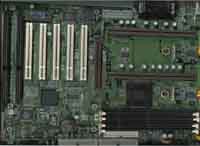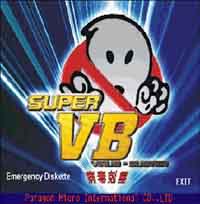Original Link: https://www.anandtech.com/show/324
Pine Technology BA1-D Dual BX
by Anand Lal Shimpi on June 15, 1999 5:21 PM EST- Posted in
- Motherboards
We all know what pine trees are, for nature lovers, they add a beautiful green to any outdoor scene, for car owners, they have danger zone written all over them. Which connotation can be applied to the products of Pine Technology?
AnandTech's first experience with a Pine Tech motherboard was their ZX based ZA3, and while the experience wasn't a stellar one it did set the standard Pine Tech motherboards should live up to. In the case of Pine's next contribution to the motherboard market, the dual processor BA1-D does have much higher standards to live up to if it is to become a successful product. The dual processor motherboard market is a much more picky one than the single processor Socket-370 market, Pine does have one advantage going for them however, that advantage is price.
For a company that produced 5 million boards last year (not just motherboards, mainly modems and other such peripherals), Pine definitely has a strong background in the OEM market however their mainstream acceptance remains untested as a very small percentage of those 5 million boards made their way into the hands of hard core tweakers and gamers. Is Pine due for a change? There's only one way to find out...
| CPU Interface | Dual Slot-1 |
| Chipset | Intel 440BX |
| On-Board Video | N/A |
| L2 Cache | N/A (on-chip) |
| Form Factor | ATX |
| Bus Speeds | 66/100 |
| Clock Multipliers | 3.0x - 5.5x |
| Voltages Supported | 2.0v/2.8v (Auto Detect) |
| Memory Slots | 4 168pin DIMM Slots |
| Expansion Slots | 1 AGP Slot 0 AMR Slot 5 PCI Slots (1 Full Length) 2 ISA Slots (2 Full Length) |
| BIOS | Award BIOS |
The Good
| The BA1-D is the first dual processor BX motherboard AnandTech has reviewed that doesn't look like a dual processor motherboard. Built on a PCB that's about the size of the single processor ABIT BX6, the BA1-D doesn't carry too many case requirements other than your standard mid-tower ATX case. Keep in mind that the positioning of the 4 DIMM slots may rule out some cases, however that problem is already well know by ABIT BX6 users and is common to most motherboards of this size. As with most dual BX boards, the 4 DIMM slots are placed almost flush with the 443BX controller in hopes of decreasing trace lengths and improving stability. | |
| The board's 5/2/1 expansion slot configuration (PCI/ISA/AGP) is commonplace with most desktop single processor BX motherboards, and has made its way to Pine's BA1-D in hopes of making the board more of a high-end desktop workstation motherboard. The market for dual processor motherboards has definitely increased since just two years ago, and with Windows 2000 on the horizon not to mention dual processor support in idSoftware's Quake 3 Arena, you can expect multiprocessor motherboards to not only drop in price but also be offered in a new variety. Rather than the same old server or workstation markets for dual processor motherboards, the high end desktop market is a growing one that will soon emerge in the dual processor motherboard market as well. If anything, Pine's BA1-D is the first example of a high end desktop dual processor motherboard. Why? | |
The BA1-D is your run-of-the-mill BX board with a second SC242 (Slot-1) processor interface and a SMP ASIC for dual processor operation. Nothing more, no on-board ethernet, no on-board SCSI, just a dual processor BX board. The benefits this type of design offers over the more conventional dual processor BX board with more server/workstation features in mind is that the BA1-D offers basic dual processor operation, at an affordable price. To those users that can't afford SCSI hard drives, and don't need support for redundant power supplies, then the BA1-D gives them everything they need at an affordable cost.
Contrary to Pine's own spec sheet, the BA1-D is not a jumperless motherboard. The board, by default, performs a B21 state detect meaning it determines whether you are running a 66MHz or 100MHz FSB processor. In the event that a 66MHz FSB processor is installed alongside a 100MHz FSB processor the board defaults to the 66MHz FSB, with no jumper that toggles between B21 states. The board features no additional FSB settings other than the 66/100MHz settings officially supported by Intel for use with the BX chipset, the lack of any overclocking options can be expected considering that most OEMs, Pine's primary source of sales, don't really care about overclocking at all and would rather the potential not be there to save them any tech support calls from users asking why "the 133MHz setting crashed my computer." The clock multipliers are controlled by an 8-pin jumper block adjacent to the secondary IDE connector. The available documented settings range from 3.0x to 5.5x, unfortunately the BA1-D only comes with two jumpers for use on the 8 pins, so if you plan on using the 3x or 4x settings, make sure you have another jumper handy or have a tiny piece of metal to connect two more pins with.
Hardware monitoring on the BA1-D is provided courtesy of the popular Winbond 83781D chip. The board actually offers more hardware monitoring functions than some more expensive dual BX motherboard solutions. The 83781D provides for fan monitoring for up to 2 fans, meaning that both CPU fans are monitored by the chip. It also allows for up to three temperature readings to be taken, and courtesy of the three built-in thermistors (one by each processor slot and one away from the processors for system/motherboard temperature) the BA1-D offers more temperature monitoring capabilities than quite a few motherboards.
| While the hardware monitoring output can be viewed from within the Award BIOS setup, Pine included a hardware monitoring utility on the CD bundled with the BA1-D. The CD also contains Creative Labs, Opti, and VIA audio drivers for other motherboards, as well as your basic Intel 440BX drivers and patches. Pine bundled a copy of Super Virus Buster, a Anti-Virus program by Paragon Micro International, with the BA1-D, however I wouldn't go ahead and ditch your copy of Norton Anti-Virus or Mcafee Virus Scan just yet. The CD does provide hardware monitoring utilities for Genesys, Ite, and Winbond based hardware monitors. |
As far as written documentation goes, the BA1-D AnandTech reviewed had none. Although the shipping model should have at least a quick installation guide, judging by Pine's history, the BA1-D won't have a strong set of written documentation to accompany the motherboard. When it comes to OEMs, Pine doesn't have to worry about written documentation since very few users actually ask for a motherboard manual when they buy a system.
The performance and stability of the BA1-D is average in comparison to most single processor motherboards, however when you migrate to the high-end server/workstation scene, the BA1-D falls behind the rest of the pack. As a pioneering entry in the high end desktop motherboard market, the BA1-D performs and runs quite well, as another dual processor server motherboard, you had better continue looking for some other options first. As mentioned before, the main strength the BA1-D offers over the competition is price. The board should be priced at around the $135 - $150 mark, and when coupled with a pair of cheap Pentium II processors, you end up with a fairly powerful dual processor system. For more information on the performance of dual processor systems, visit AnandTech's multiprocessor coverage (part 1, part 2, part 3).
The Bad
If you're running an internet business, the BA1-D is probably not the type of foundation you're going to want to build your server on. Although the BA1-D is a stable motherboard, the design did express some weaknesses when put under the same stress that most dual processor server motherboards were put under by AnandTech. ASUS, Gigabyte, Supermicro, and Tyan all offer more stable and reliable alternatives to the BA1-D. The three year manufacturer's warranty on the BA1-D is an impressive commitment by Pine, so the board will last you, however that warranty doesn't mean anything if the board inspires a couple crashes under pressure.
The positioning of the ATX power supply connector couldn't be worse, as it requires you to stretch the ATX PS cable over both processor slots in order to reach its final destination. Not only is this a cooling hazard but it makes for a very messy case. With dual processor systems running considerably warmer than single processor systems, avoiding any sort of cooling hazards should be your top priority from a stability point of view, with the BA1-D you better have some powerful fans on your processors.
Out of the 5 PCI slots that are on-board the BA1-D, only the 4th one is capable of accepting a full length card. The other 4 are length-restricted either by the secondary IDE connector, or the front panel connector block that seems to be the expansion slot downfall of most motherboards. Surprisingly enough, both ISA slots are capable of accepting full length cards.
The BA1-D isn't the type of motherboard you can go out to your local hardware tech shop and buy, nor is it the type of motherboard that will appear on a pricewatch search results page. Pine has a few vendors listed on their page, seemingly reliable, however currently none of them offered the BA1-D which was a bit of a disappointment as AnandTech was curious to see what the retail selling price for the motherboard would end up being (it shouldn't be any more than $150).
Other than that and the lack of any written documentation, the BA1-D is a fairly average motherboard that just happens to support dual processor operation.
USB Compatibility
Number of Front Universal Serial Bus Root Ports: 0
Number of Rear Universal Serial Bus Root Ports: 2
USB IRQ Enable/Disable in BIOS: Yes
USB Keyboard Support in BIOS: Yes
Recommended SDRAM
Recommended SDRAM:
Mushkin SEC -GH PC100 SDRAM; Memory Man SEC -GH PC100 SDRAM
SDRAM Tested: 1 x 64MB Mushkin PC100 SDRAM; 1 x 64MB Memory-Man PC100 SDRAM; 1 x 256MB
Corsair PC100 SDRAM DIMM (for compatibility testing only)
Manufacturer: The
Memory Man
Purchase Web-Site: http://www.memory-man.com
Manufacturer: Mushkin
Purchase Web-Site: http://www.mushkin.com
The Test
In recent times, choosing a motherboard cannot be completely determined by a Winstone score. Now, many boards come within one Winstone point of each other and therefore the need to benchmark boards against each other falls. Therefore you shouldn't base your decision entirely on the benchmarks you see here, but also on the technical features and advantages of this particular board, seeing as that will probably make the greatest difference in your overall experience.
AnandTech Motherboard Testing Methodology
Test Configuration |
|
| Processor(s): | 2 - Intel Pentium II 400 - OEM |
| RAM: | 2 - 64MB Mushkin PC100 SDRAM 2 - 64MB Memory Man PC100 SDRAM DIMM |
| Hard Drive(s): | 9GB IBM Ultrastar Ultra Wide
SCSI-3 HDD w/ Adaptec 2940UW Controller |
| Video Card(s): | Matrox Millennium G200 (16MB) AGP |
| Video Drivers: | MGA Millennium G200 Release 1677-411 |
| Operation System(s): | Windows NT 4.0 w/ Service Pack 5 |
| Motherboard Revision: | Pine Technology BA1-D Revision 1.0 |
Windows NT Performance |
||
| Winstone 99 | Multiprocessor Performance | |
| Business | ||
| Intel Pentium II 400 x 2 | 25.6 | 2.67 |
While many of you won't want to stick the BA1-D in your system, the board does offer a very affordable dual processor motherboard solution. By the time Windows 2000 and Quake 3 Arena hit the streets, and by the time the need for a high end desktop motherboard that supports dual processors comes around, the BA1-D won't be the only fish in the sea you get to choose from.
AnandTech Motherboard Rating |
|
| Business | |
| Performance | 80% |
| Price | 88% |
| Ease of Use | 70% |
| Overclocked Stability | N/A |
| General Stability | 80% |
| Quality | 70% |
| Documentation | 75% |
| Reliability | 78% |
| Overall Rating | 77% |
Click Here to learn about AnandTech's Motherboard Testing Methodology.