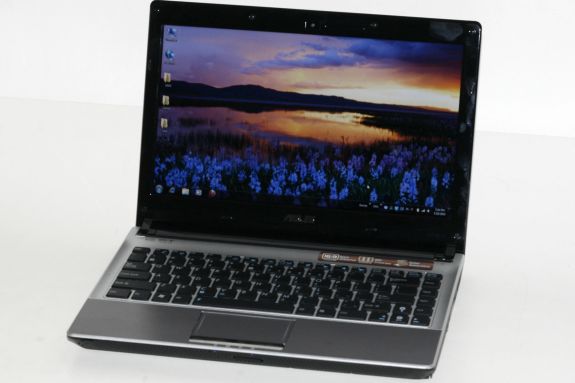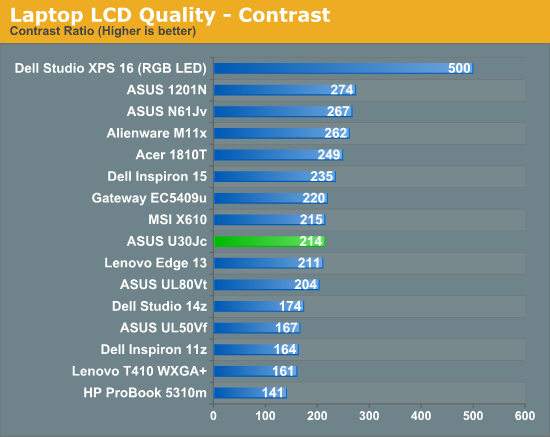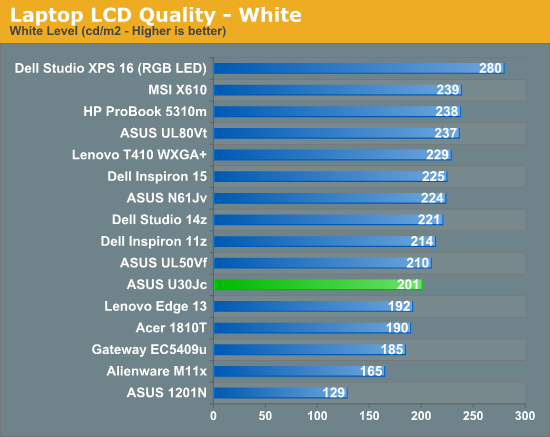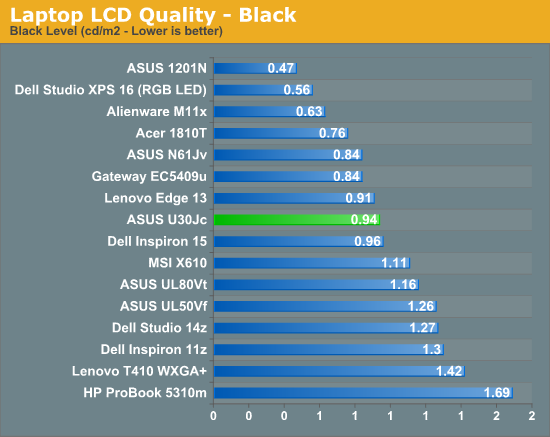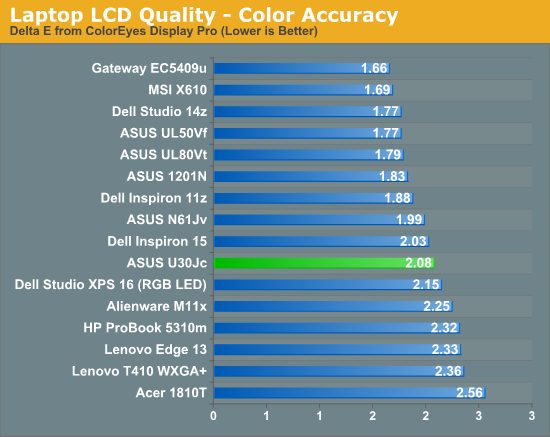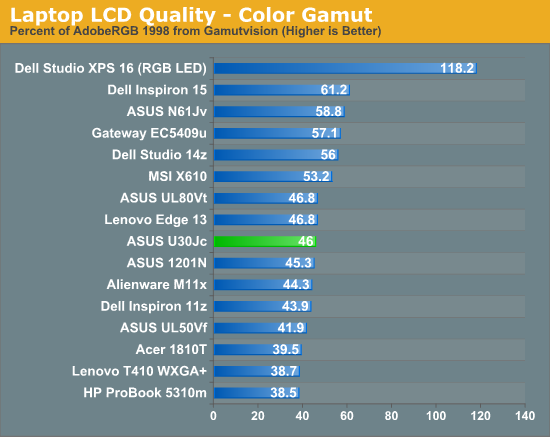Original Link: https://www.anandtech.com/show/3730/asus-u30jc-refining-thin-and-light-performance
ASUS U30Jc: Refining Thin and Light Performance
by Jarred Walton on May 18, 2010 11:23 PM ESTASUS U30Jc: Thin and Light Meets Arrandale
ASUS has been making great strides in the laptop designs over the past couple of years. It used to be that an ASUS laptop meant good performance with generally poor battery life at a reasonable price, but that all started to change with the launch of the original Eee PC. With the Eee PC, ASUS managed to usher in a whole new genre of laptop, the netbook, and with the dawn of the netbook expectations for what a laptop could deliver changed. No longer was it good enough to provide decent performance with little regard for price or battery life; today's laptops need to offer a lot more in order to entice potential customers away for $300 netbooks. To that end, ASUS has reworked the design and features of their U-series and put together a well-rounded package that includes good CPU performance, Optimus graphics, and an aesthetic that makes us think someone is listening to our complaints about glossy plastic laptops.
The Core i3-350M CPU will make for an interesting comparison point against the HP ProBook 5310m, which uses a Core 2 Duo SP9300 (in our review model). That means the two CPUs share the same clock speed, though there are obviously other differences. Optimus 310M graphics will certainly help in the GPU department when you need extra graphics performance, although with the new Intel HD Graphics we would argue that 310M might be a bit too low on the performance scale. We'll see what the 310M can do when we get to gaming benchmarks, but it should come as no surprise that 325M and 335M equipped laptops leave it in the dust. The LCD also remains glossy, along with the LCD bezel, which is unfortunate for a laptop that could very well spend most of the day outside and untethered. Here's a quick look at the full laptop specifications.
| ASUS U30Jc-A1 Specifications | |
| Processor |
Intel Core i3-350M (32nm, 2x2.26GHz + Hyper-Threading, 3MB L3, 35W) |
| Chipset | Intel HM55 |
| Memory |
2x2GB DDR3-1066 Max 2x4GB DDR3-1066 |
| Graphics |
NVIDIA GeForce 310M Optimus Intel HD Graphics |
| Display |
13.3" LED Backlit Color-Shine WXGA (1366x768) (AU Optronics AUOB133XW01-V0) |
| Hard Drive |
320GB 5400RPM 8MB cache (Hitachi Travelstar 5K500.B HTS545032B9A300) |
| Optical Drive |
8x DVDRW Super Multi (Matshita DVD-RAM UJ890AS) |
| Networking |
Atheros AR8131 Gigabit Ethernet Atheros AR9285 802.11bgn |
| Audio | HD Audio (2 speakers with combo headphone/mic jack) |
| Battery | 8-cell 5600mAh, 84Wh |
| Front Side |
Flash Reader (SD, MMC, MS/Pro) Speaker grilles |
| Left Side |
Headphone and Microphone jacks 2 x USB 2.0 HDMI VGA Cooling Exhaust Kensington Lock |
| Right Side |
DVDRW 1 x USB 2.0 Gigabit Ethernet AC Power Connection |
| Back Side | None |
| Operating System | Windows 7 Home Premium 64-bit |
| Dimensions | 13.12" x 9.52" x 0.80-1.20" (WxDxH) |
| Weight | 4.80 lbs (with 8-cell battery) |
| Extras |
0.3MP Webcam 86-Key Keyboard Multitouch Touchpad SD/MMC/MS Pro Flash reader |
| Warranty |
2-year global warranty 1-year battery warranty 30-day LCD Zero Bright Dot guarantee |
| Pricing | Online starting at ~$900 |
All of the above features are standard fare for this price range, with a few omissions that may or may not matter depending on your needs. ASUS lists Bluetooth support as "optional" on their site, but at present there are no plans for a Bluetooth equipped model in the North America market; the same goes for a 6-cell 63Wh battery version. eSATA and FireWire are also missing, and there's no USB 3.0 either. If you like using a variety of external devices with the above interfaces, you're out of luck, and there's no ExpressCard slot to alleviate the pain. Dustin tends to place a higher weight on such connectivity options, while personally the omissions are only a minor concern.
The Arrandale CPU is of the i3 variety, which means slightly lower clock speeds and no Turbo Boost (as opposed to the i5 processors). Like all current Arrandale processors, there's a limit of 8GB RAM, which the U30Jc fully supports if you want to spend the money to upgrade. Unlike the previous generation UL30Vt, the U30Jc adds an optical drive and weighs about one pound more, but performance (outside of gaming) will be quite a bit higher.
Why is gaming performance an exception? Because the GeForce 310M is really no different from the 210M. It has a 625MHz core clock and 1530MHz shader clock with 790MHz (1580MHz effective) memory. In contrast, the GeForce 210M (in the UL80Vt) has a 606MHz core clock, 1468MHz shader clock, and the same 790MHz RAM clock. Technically the 310M would be up to 4% faster, but that's hardly worth worrying about. We would have loved to see a GT325M or GT335M in the U30Jc, as that's the only area preventing this from being an Alienware M11x killer. And speaking of the M11x, we should also note that Dell has new beta drivers out, version 179.12, which addresses (for the time being) our concern with outdated GPU drivers. The long-term driver support prospect is still far better for Optimus laptops, but in general the M11x remains the superior small gaming laptop.
Taken as a complete package, the U30Jc has a lot of good features. The LCD quality is still mediocre (i.e. low contrast like 99% of consumer laptops), but with a large 8-cell battery you can expect up to nine hours of battery life (about eight hours of Internet surfing). We understand there's a CULV version of the U30Jc coming, the UL30Jc, but the CPU will be far slower (even with Turbo Boost), and we've heard that it will only increase battery life by around one hour at best. We would rate the current U30Jc as being equal to or superior to the old UL series of laptops in every important metric (outside of battery life where the old CULV design could last up to 14 hours). Build quality is better, the aluminum surfaces are a great upgrade, and the Arrandale CPU makes this a fast system when you need it. If you don't need a beefier GPU and you're okay with the size (about one pound heavier than most ultraportables), the U30Jc is an excellent laptop.
ASUS U30Jc Design and Build
While unpacking the U30Jc, I was immediately struck by how much better it feels compared to the UL80Vt. At the time, I was wrapping up the HP ProBook 5310m review, and personally there's no way I would save $100 to get what is clearly a slower system. In terms of build quality, while ASUS doesn't use a magnesium alloy frame, the U30Jc feels just about as solid as the ProBook 5310m. The only exception to this is the keyboard, which has a slight amount of flex if you press hard (and I mean really hard).
Like the HP 5310m, the appearance is an attractive blend of aluminum surfaces with a few glossy plastic highlights. Actually, the only glossy plastic is around the LCD bezel, and going with a silver brushed aluminum finish (as opposed to anodized black) makes fingerprints and smudges much less of a concern. The only complaint I have is with the glossy bezel and LCD. I know some users prefer glossy panels (generally for indoor use), but with eight hours of potential mobility it's hard to imagine never wanting to take this laptop outside. A matte LCD with an aluminum bezel to match the rest of the chassis would have been better, at least in my view.
As noted above, the keyboard does exhibit a slight amount of flex, but it's not something I generally noticed during use. By pressing quite hard it's obvious that the keyboard lacks the rigidity of a ThinkPad T-series, and it's not a spill resistant design either, but it works fine otherwise. I'd rate the typing experience as roughly the same as the HP 5310m, which was very good. The major difference (outside of appearance and flex) is that ASUS uses rounded corners on the keys compared to the square corners on the ProBook. There's plenty of space between the keys and the layout is just what I like: the Ctrl key is in the bottom-right corner with the Fn key in one position; Home, End, PgUp, and PgDn are all in a column on the far right, with no Fn+[key] combination required to access any of the commonly used keys.
The touchpad and palm rest are nearly identical in size compared to the ProBook 5310m, which is a good thing. The trackpad supports multi-touch, and we definitely prefer the aluminum surface to the glossy plastic on the HP (and other laptops). It works well, and our only minor complaint is ASUS' continued use of rocker-style mouse buttons as opposed to having two discrete buttons.
Temperatures and noise levels during testing were both good, with a chassis that remained cool to moderately warm to the touch. We measured temperatures of up to 32C during a full CPU+GPU load; not surprisingly, that was for the top-left corner where the GPU resides. The rest of the laptop was up to 5C cooler. Noise levels at idle hover close to the limits of our testing environment, but at 33.5dB(A) the U30Jc is slightly louder than some of the other laptops we've tested. Under load noise levels remain nearly as quiet, increasing to just 35.5dB(A). The fan speed also changes smoothly so you don't notice a sudden jump in noise output, at least in our experience. We're much happier with a laptop that stays at a near-constant 33dB than one that oscillates between 30dB and 36dB every minute or so (Alienware M11x being a prime example of the latter).
Access to the internals of the U30Jc is provided via two panels. The larger panel houses the hard drive while the smaller panel in the middle of the chassis is home to the SO-DIMMs. If you remove the keyboard (which is a rather painless process for a change—just two screws on the bottom plus four clips you can get at with a flat-head screwdriver), you can also gain access to the single Mini PCIe slot. By default it's occupied by the wireless adapter, though, so there's not much point in replacing it. As for the battery, the A1 model includes a large 8-cell 84Wh battery; other models (likely not in North America) may go with a smaller 6-cell 63Wh battery.
The stereo speakers are located at the front of the chassis, with small grilles in front of them. Audio quality from the small speakers is about what you'd expect: okay for basic stuff, but nothing spectacular. If you want good audio fidelity, the headphone jack is the way to go. On the bright side, the speakers don't distort even at maximum volume, which is more than we can say for some laptops. The hinge opens about 135 degrees, so if you're after a laptop that can lie flat this one doesn't quite make it. (We had a reader ask about that feature in case you're wondering; it's not important to most of us, but his vision is so poor that the ideal way for him to read the screen is to hold it up vertically in front of his face.)
Like many other inexpensive (relatively) laptops, expansion options are somewhat limited. Three USB 2.0 ports are the only way to add additional devices. The HDMI output makes this useful as a portable multimedia laptop, and we really like the appearance and design. However, anyone looking for FireWire, USB 3.0, or ExpressCard support—or even a free mini PCIe slot—will be disappointed. In short, you get everything you really need with the U30Jc, but not much in the way of extras. It's a conscious decision on the part of ASUS to balance features and performance with size, and here they've chosen to add an Optimus GPU and cut some other extras that the majority of users will never miss. (I know personally that I have never actually used a FireWire or eSATA port on a laptop, so USB 2.0 works fine for me.)
ASUS U30Jc Performance
As an update of the older UL30a, the U30Jc is a great improvement in performance. It includes discrete (switchable) graphics like the UL30Vt, only with Optimus to make the switching seamless. It also bumps the CPU up from CULV to a full Core i3 model, with substantially faster performance and a better IGP. Where it differs from the UL30a is in the inclusion of an optical drive, which does make the U30Jc thicker and heavier than the older model. It's a good feature if you want to watch DVDs or load games onto the system without using an external drive, but it's a change not everyone will like. On the other hand, the performance improvements are a clear win.
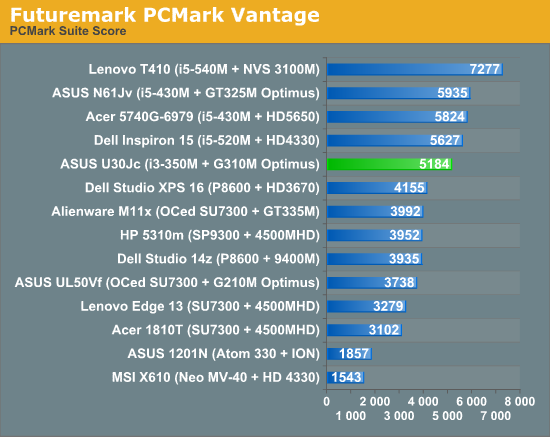
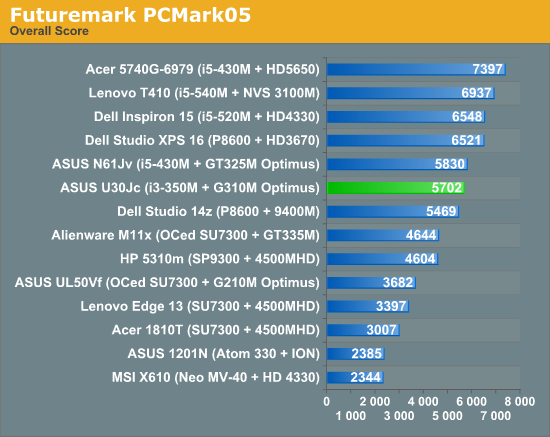
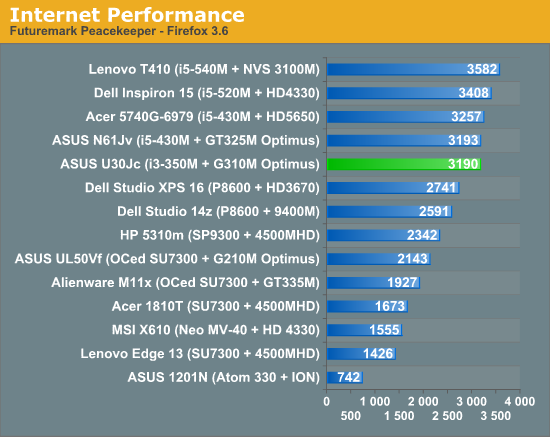
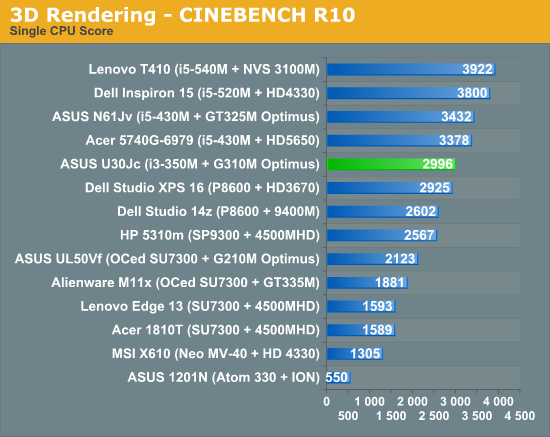
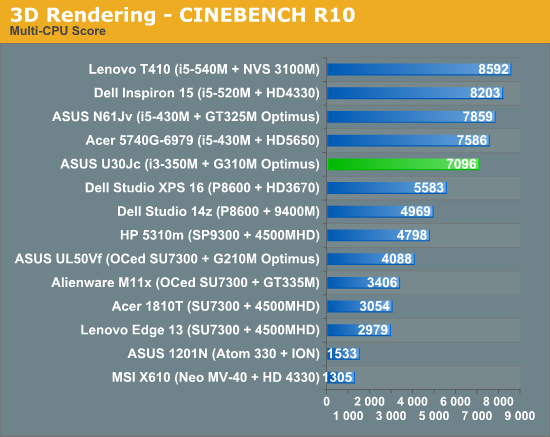
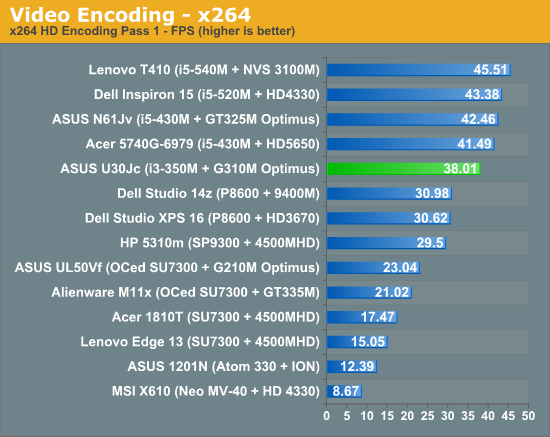
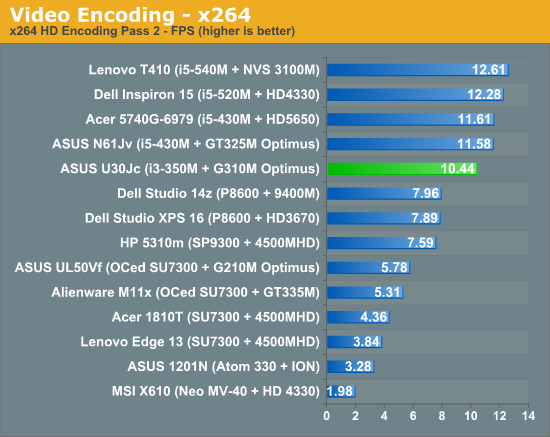
In terms of application performance, the U30Jc lags slightly behind the i5 equipped laptops like the Acer 5740G, ASUS N61Jv, Dell Inspiron 1564, and Lenovo ThinkPad T410. That's right in line with the difference in CPUs: the i3-350M runs at a constant 2.26GHz; the i5-430M has the same 2.26GHz stock clock but Turbo Boosts up to 2.53GHz, and the i5-520M has a 2.40GHz stock clock and can Turbo up to 2.93GHz. Compared to the older Core 2 platforms, we see the i3-350M easily beating the SP9300 and P8600 processors in the HP 5310m and Dell Studio 14z. The gap ranges from 15% in single-CPU Cinebench up to 40%+ in multi-threaded Cinebench, with other results falling in the 25%-35% range. PCMark05 has the 14z nearly on par with the U30Jc, but it tends to weight things a bit funny so we'd pay more attention to the 31% difference in PCMark Vantage.
ASUS U30Jc Gaming Performance
Thanks to the discrete GeForce 310M GPU, the U30Jc is also capable of handling most games at native resolution. In most cases, modern titles will need to run at low/minimum detail to achieve playability, but older titles and less demanding games will allow you to turn up some of the settings. We also added Battlefield: Bad Company 2 to our gaming results thanks to reader requests.
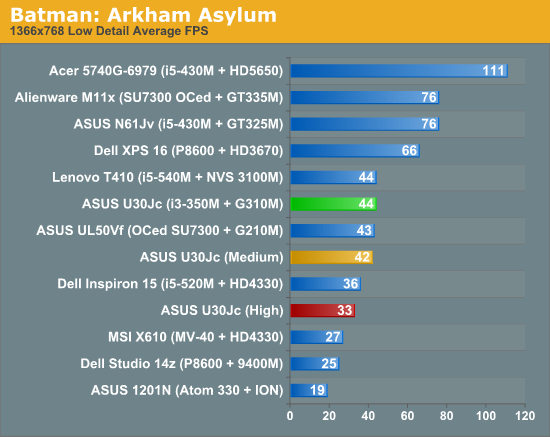
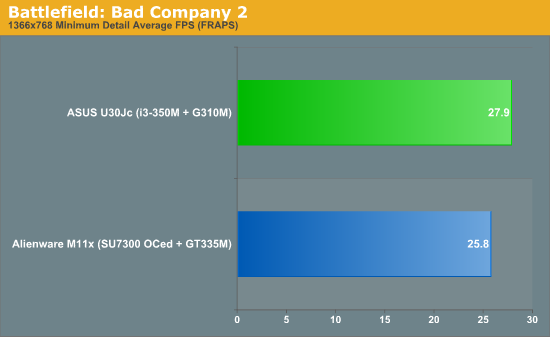
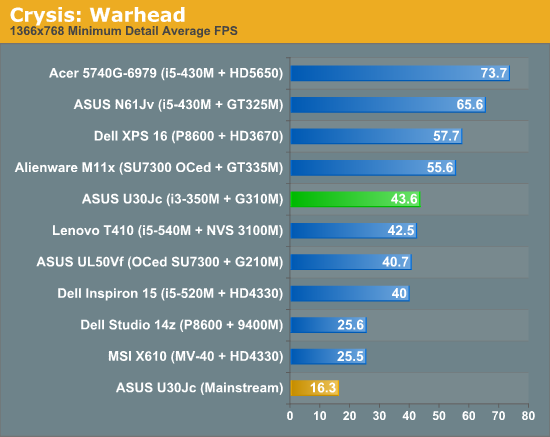
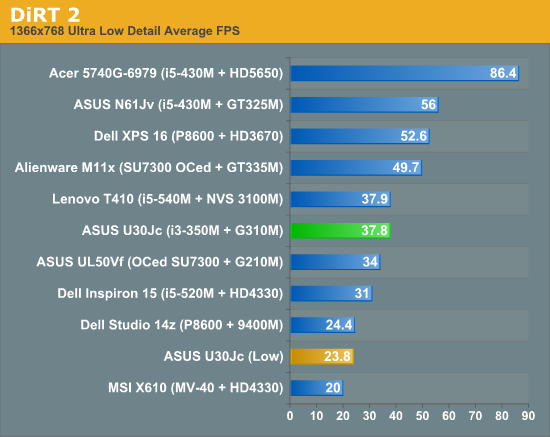
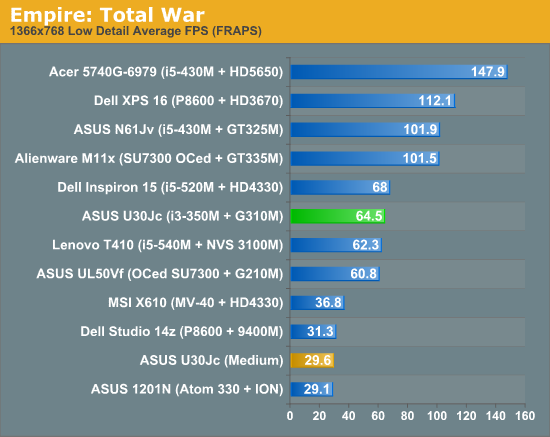
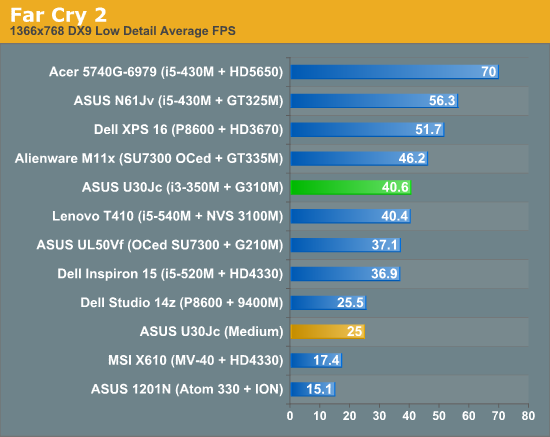
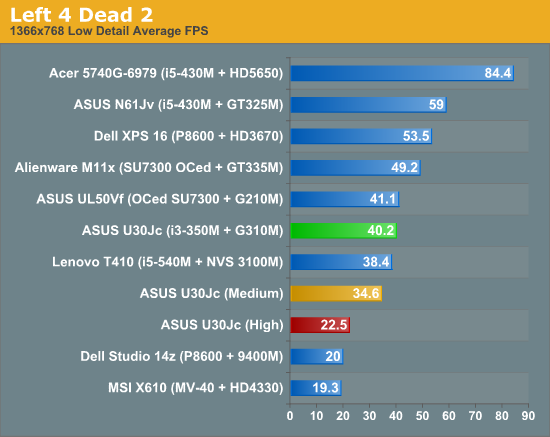
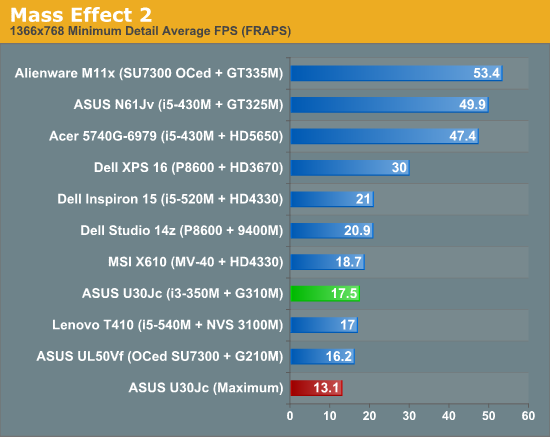
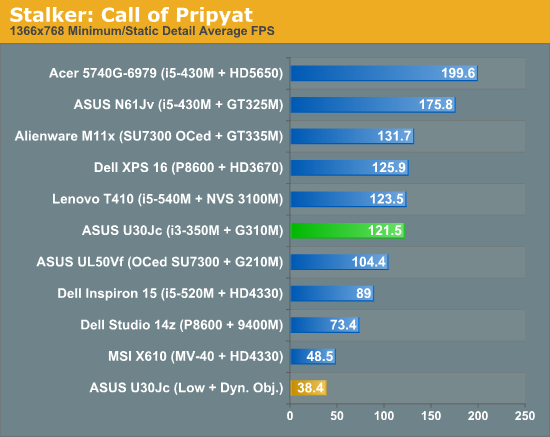
All of the games we tested were at least playable at 1366x768, with one exception. Mass Effect 2 really stresses the GPU subsystem on low-end GPUs, so it chugs along at sub-20 FPS in many areas. Likewise, we tried Dragon Age: Origins and found that it runs in the upper teens—a different engine than ME2, but apparently Bioware makes games that run similarly. Battlefield: Bad Company 2 is borderline playable, hovering just below 30FPS; what's interesting to note is that even with a much more powerful GPU, the M11x turns in lower frame rates in BFBC2. Battlefield games have always been rather demanding on the CPU side of the equation, and BC2 appears to continue that trend.
Of the remaining titles, Batman is able to run at Medium or High detail depending on your preference for smooth gameplay (you'll get short dips into the teens on High). Empire: Total War manages to deliver acceptable performance at Medium detail, and the current Optimus driver prevents us from choosing anything higher. (It appears that ETW looks at the capabilities of the Intel HD Graphics for determining available quality settings, even though it's definitely running on the 310M.) Left 4 Dead 2 runs fine at Medium but takes a pretty sharp drop moving up to High and there's definitely choppiness during the zombie mob sequences. Stalker looks like a 2005 game on minimum detail; bump things up one notch (low + dynamic object lighting) and you're looking at 2007 quality and equivalent performance. Anything more than that and you drop into the low 20s and teens.
As a gaming system, the U30Jc works okay but there will certainly be titles where performance is too low to run at 1366x768. Mass Effect 2 runs much better at 1024x600, but moving to a non-native resolution results in some fuzziness. If gaming is an important criterion for you, we'd recommend looking at other options. The Alienware M11x does quite well in games and should work for a while, provided you don't run into a driver issue down the road. Most other gaming capable laptops are going to be 14" or larger chassis, like the 14" Sony VAIO VPCCW22FX (i3 CPU with GT 330M) or the 15.6" Acer 5740G. ASUS also has a 14" ASUS N82J (i5-430M CPU with GT 335M) coming out that should still last 6+ hours on battery while combining a much more powerful GPU with Optimus Technology (something the Sony VAIO currently lacks).
ASUS U30Jc 3DMark Performance
We've covered gaming performance already, but some readers really like seeing 3DMark results and we're happy to oblige. Note that we're running at 1280x768 for 3DMark06 because of the native LCD resolution.
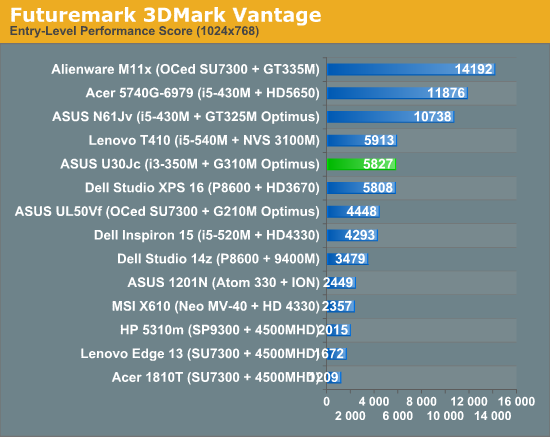
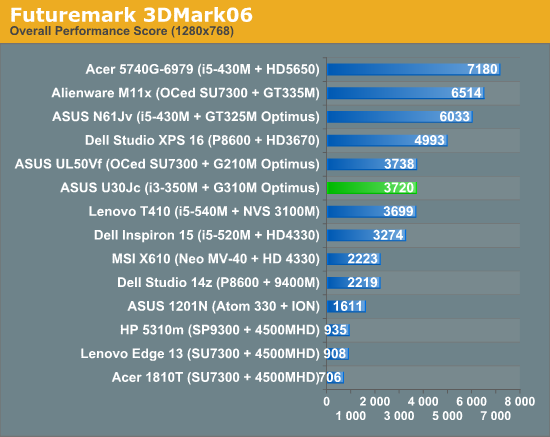
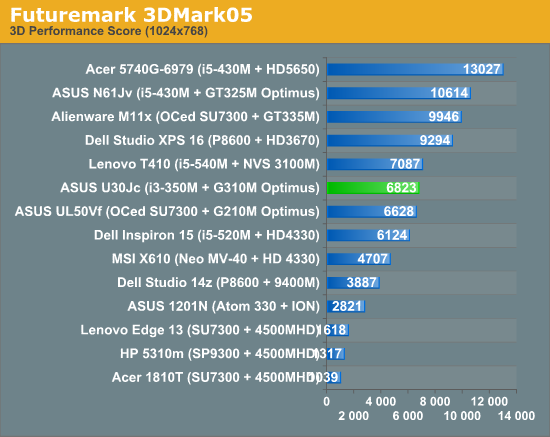
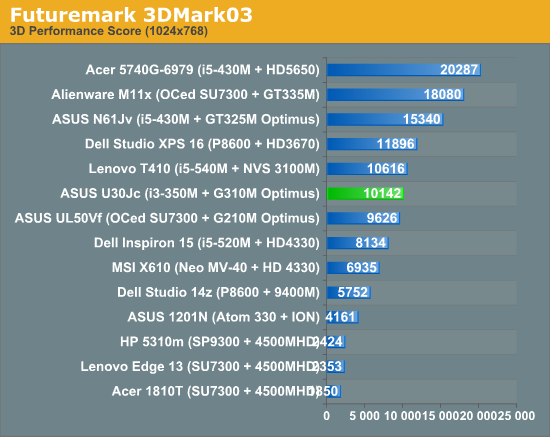
Some of the 3DMark versions incorporate CPU performance into the overall score more than others, so the U30Jc ends up beating the UL50Vf by anywhere from 0% (3DMark06) to a rather large 31% lead in Vantage. The GT325M and GT335M in the N61Jv and M11x are obviously quite a bit faster than the 310M, as is the HD5650 in the 5740G. Again, take these results with a grain of salt and refer back to the actual gaming performance results for a better idea of what to expect.
ASUS U30Jc Battery Life
ASUS has lately put a larger focus on battery life, and in the case of the U30Jc they easily eclipse the competition by including an 8-cell, 84Wh battery instead of the typical 6-cell units we see. ASUS also has their Power4Gear utility that lets you tune battery powered features, including the ability to shut off power to the optical drive, webcam, and WiFi adapter. We disabled all of those devices as appropriate for our battery life testing (i.e. we left WiFi enabled on the Internet test and disabled on the other two), and it looks like it helps the U30Jc provide a bit more mobility relative to other i3/i5 laptops. We set the LCD at ~100nits brightness, which is 47% on the U30Jc (seven steps down from maximum brightness if you're using the Fn+F5 keyboard shortcut).
Like the HP 5310m review, we have also included idle and Internet battery life results with the standard laptop build in place—i.e. without uninstalling all of the bloatware. ASUS pre-installed Trend Micro Internet Security (a 60-day trial), so you'll see these results in the charts below. Idle battery life doesn't take much of a hit, which is what we expect since the system shouldn't be doing anything (though we didn't see this when testing the HP with McAfee). Internet battery life on the other hand drops quite a bit, again in line with what we'd expect: the Trend Micro firewall needs to do some extra work if you're surfing the Internet. Naturally, if you choose to run without any sort of protection, you assume a risk. Casual users that don't know how to "surf safe" may need to bite the bullet and take a battery life hit.
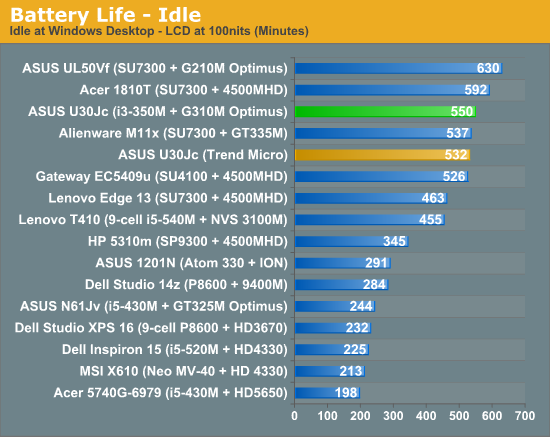
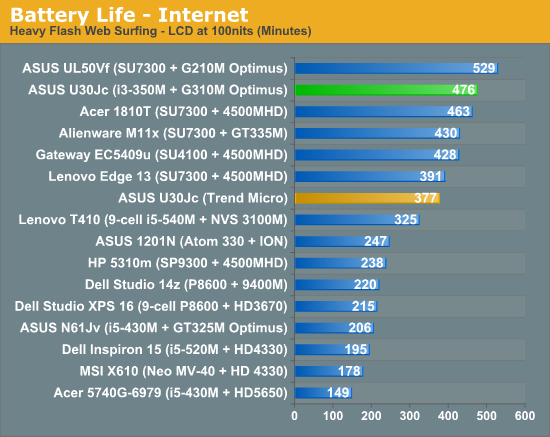
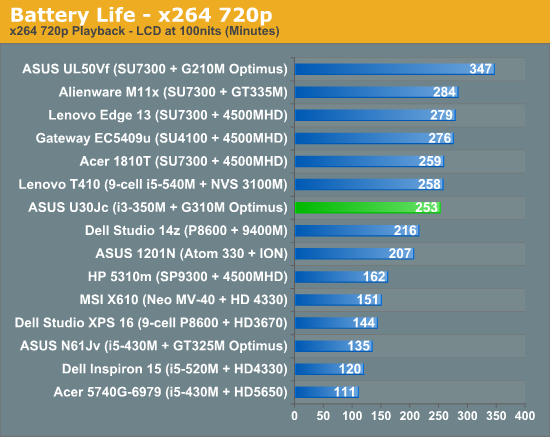
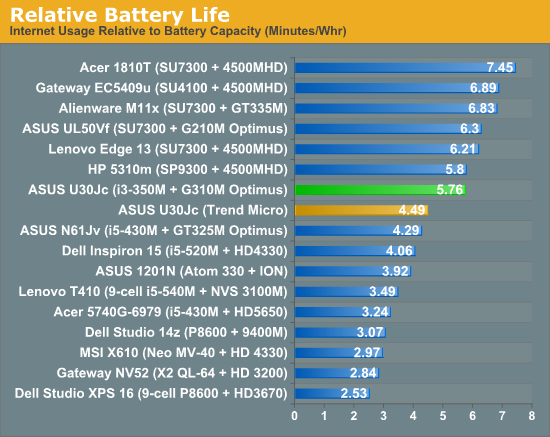
Considering the amount of performance packed into the U30Jc, the battery life is very respectable. In the "clean" state (which is how we tested all of the other laptops), maximum battery life is just over nine hours and Internet battery life is eight hours. Compared with the other i3/i5 laptops we've tested, the U30Jc is far ahead and even manages to beat out quite a few of the CULV laptops. Granted, that's largely due to the 8-cell battery, but in our relative battery life metric we still see a large lead over the other i3/i5 systems. Battery life during x264 playback (using Media Player Classic: Home Cinema and running on the Intel HD Graphics) we still get over four hours of battery life. It's interesting to note that the x264 test is the one result where the Lenovo T410 with a 9-cell battery is able to match the U30Jc.
With Trend Micro Internet Security enabled, battery life at idle drops about 3%—nothing too serious. Internet battery life in contrast drops 21%. Again, this is pretty much what we expected to see. Anyone who has used a system that's protected with anti-virus and internet security software can attest to the difference it makes in performance. That said, Trend Micro does appear to beat McAfee in light usage situations (McAfee caused a 35% drop in idle battery life on the HP 5310m), though we're not testing on the same hardware so we can't say for certain how the two compare. Stay tuned for more investigations in this area….
ASUS U30Jc LCD Analysis
I've often said that I prefer matte LCDs on laptops. Most of that comes from my experience using laptops outside, or at least near windows where I get some horrible reflections on the glossy displays. Like most consumer laptops, the U30Jc goes the glossy route, and like most inexpensive laptops it also uses a low contrast LCD panel. We don't like all the corner cutting that happens on LCDs, but unfortunately most manufacturers don't see LCD quality as something they can easily use to differentiate their system from the competition. And if you're trying to get shelf space at Best Buy, you're pretty much given a price target that you have to hit or you don't get in the door. $900 to $1000 is a pretty hard price cap for them, and so it's little surprise that LCD quality is once again sacrificed in pursuit of keeping costs down.
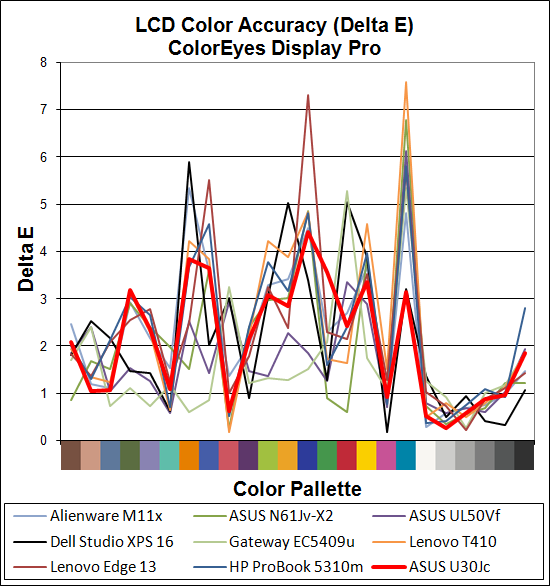
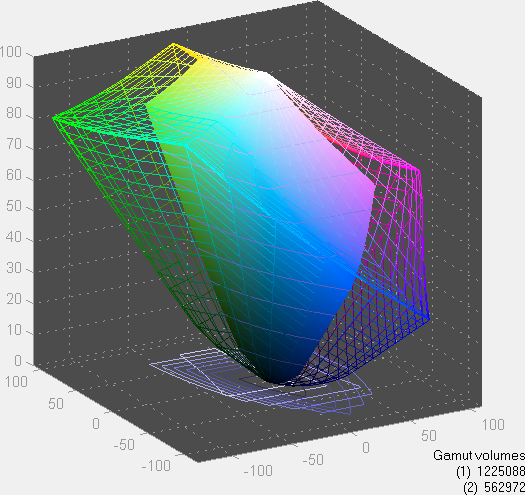
The test results above confirm our suspicions that this is yet another lousy laptop display (YALLD?). Contrast ratio is in the middle of the pack, but at 211:1 all of these displays are very poor. The 200nits white level is fine, and color accuracy is actually slightly better than most laptops (notice that the spikes on the U30Jc are only 3.5 to 4.5 instead of the 6.0 to 8.0 spikes on many other laptops). However, decent color accuracy isn't something most users will notice (or need) whereas a good contrast ratio can make a good impression.
Viewing angles are par for the course. It surprises me when I see other reviews talking about the display being "above average" or having good black levels. To be clear, a black level of nearly 1.0nits qualifies as pretty severe backlight bleed and is in no way "black". For a display running at 200nits, we would like black levels closer to .30nits. ASUS has done this (and more) with the 1005HA, 1001P, and the G73Jh; now we just need better quality displays in their nicer "budget midrange" offerings.
ASUS U30Jc: Two Steps Forward, Two Steps Sideways
First, let me make it clear that there's really a lot to like with the U30Jc. It has a great design aesthetic, it's fast enough for all but the most demanding users, and it delivers great battery life. There are faster laptops out there at the same price, but they inevitably fall short in other ways. For instance, the Acer 5740G has much faster graphics but battery life tanks. The Alienware M11x (with reasonable upgrades like 4GB RAM) has fast switchable graphics, but driver support is a lingering question and even an overclocked CULV will struggle at times. The U30Jc balances size, features, and battery life very well. So if it's not clear, the move to a Core i3/i5 platform and the improved build quality and design are the steps forward.
So what are the "sideways" steps? The first is the LCD, which remains of dubious quality at best. We've seen worse displays, true, but we've also seen many better displays. With a price of $900, it may be asking too much to get a decent LCD in the mix, but ask we shall! Next update, ASUS, please give us something like the G73Jh display, only smaller (or the 1001P display, only larger). The 1366x768 resolution is probably just about right for a 13.3" laptop, so at least we don't have to complain on that account… the 14" and 15.6" laptops with the same resolution are another story.
The other step sideways is the GPU. The ASUS ULxxVt models used a GeForce G210M, and while it was okay we definitely wanted something with a bit more oomph. 16 SPs… er… CUDA Cores with a 64-bit memory interface will easily outperform Intel's IGP (even the new Intel HD Graphics are far slower, let alone the old GMA 4500MHD), but that's like beating a one-legged man in a butt-kicking contest. We really wanted at least 32 shader cores and a 128-bit interface—something like the N61Jv's GT325M would have been great. Of course, if you could get nearly everything the N61Jv offers in a 13.3" chassis, then we'd have no reason to even consider the 16" model. Anyway, ASUS claims that allocation of GT335M parts was too low to let them use that GPU back when the U30Jc was being designed; NVIDIA doesn't have much to say other than that faster mobile GPUs are readily available. We suspect NVIDIA is right and that ASUS decided not to go with a faster GPU in the U30Jc for whatever reason. So, in terms of graphics performance the G310M is "adequate" but nothing special. Optimus at least makes the inclusion of a discrete GPU a non-issue, provided you're running Windows 7.
To Intel's credit, their HD Graphics in Arrandale are generally more than twice as fast as the old GMA 4500, and we have to wonder what NVIDIA will do if/when Sandy Bridge comes out. If Intel can double the number of shader cores, increase the clock speed, and give their IGP more memory bandwidth they could easily close the gap. They still need to work out some driver issues, though, as we've encountered several games that refuse to run at all on Intel's IGPs (GRID, DiRT 2, Fallout 3, and Mass Effect 2 to name just a few we've encountered). [Update: As one reader pointed out, the latest Intel drivers fix GRID and DiRT 2; Fallout 3 is hard-coded to not like Intel it appears, and the hacked d3d.dll still crashes after 20-40 seconds for me. So they're better than a month ago but still need work.] The Intel IGP in the U30Jc does handle multimedia functions without difficulty, and having an NVIDIA GPU means you can also get accelerated Flash 10.1 support without worrying about Intel fixing their drivers. And that leads us into the final tally.
As a multimedia platform, the U30Jc truly excels. It can handle everything from standard 360p/480p Hulu Flash video up through 1080p H.264 content and never break a sweat. With its reasonably light weight and good battery life, it will work as a portable movie platform on long flights, or just for doing mundane business work all day without the need to search for an outlet. Even better is that the U30Jc can do all of this and still deliver an attractive chassis at a good price. The G310M won't be able to run every game on the planet acceptably (and likely we'll see some titles over the coming years that push graphics even harder), but it will run nearly everything at low to minimum detail at the native resolution.
If you have to pick between $750-$900 laptops these days, the final decision ultimately comes down to personal preference. Those looking for a laptop that offers good performance with all day battery life will find the U30Jc is right up their alley. Priced at around $900, it's at the higher end of the spectrum but some of the costs come from for the aluminum surfaces and inclusion of an Optimus enabled GPU. (Worth note is that the U30Jc is a popular laptop right now, so we've seen the Newegg price jump $20 just the past few days and other online retailers are backordered. Shop around if you're not in a hurry.)
If you're looking more at a gaming laptop, the Acer 5740G warrants a close look. Most sub-$1000 gaming laptops will deliver about half the battery life of the U30Jc but around twice the graphics horsepower. Just look for any laptop with a GT325M, GT330M, GT335M, or higher—or on the ATI side, the HD 5650 is a great performer with added features like DX11 support and performance that generally beats the GT335M. The same goes for the HD 5730 (and the HD 5750 and HD 5770 if anyone starts using them), although pricing tends to be in the $1000+ range for most of those laptops. You'll also be looking at 15.6" and larger laptops at that point, so for the 14" and smaller crowd the options are very limited.
Really, some of the toughest competition for ASUS comes from their previous offerings. Compared to the old UL30a and UL30Vt, the new U30Jc offers substantially more CPU performance and a better chassis than the glossy black models. The silver UL30Vt on the other hand looked just as nice. ASUS also adds an optical drive into the mix, and the price is now $900 compared to the $800 for the UL30Vt. The laptop weighs a bit more and is a bit thicker and gets slightly less battery life, so if you prefer a true thin and light you might want to look at the UL30Vt (which will likely fade away in the coming months). For those more interested in CPU performance and features, the U30Jc with Core i3 and Optimus graphics is a great buy and should keep you happy for several years to come.
 |
We awarded the UL80Vt a Bronze Editors' Choice last year, and at this point the new U30Jc supersedes that recommendation and earns a Bronze Award as well. Both are still worthy of consideration, but we'd lean more towards the added performance and Optimus Technology in the U30Jc. A better LCD and GPU are the only things that keep this from taking home the Gold. If you're keeping track, the ASUS N61Jv, Eee 1001P, and G73Jh have all received Editors' Choice Awards in recent months. It's not that we're playing favorites, but ASUS' mobile division is managing to put out some very compelling products. Whether it's netbooks, ultraportables, thin and lights, multimedia, or even gaming notebooks, ASUS has some excellent laptops available right now at very reasonable prices.