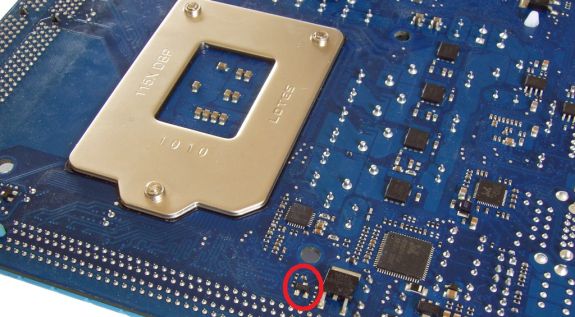Original Link: https://www.anandtech.com/show/3769/reviewed-gigabyte-h55nusb3-miniitx-done-the-gigabyte-way
Gigabyte H55N-USB3 : Mini-ITX done the Gigabyte way...
by Rajinder Gill on June 15, 2010 7:49 AM EST- Posted in
- Intel
- Gigabyte
- Motherboards
- Mini ITX
Demand for mini-ITX boards built around Intel’s socket 1156 has been rather high this year, and as a result, vendors like DFI, ECS, Intel and Zotac have enjoyed free reign of sales despite releasing products that don’t necessarily live up to or meet user expectations. Going mini-ITX means there will always be a few compromises on the hardware/peripheral front (many of which users are prepared to stomach), but what makes things less palatable all-round is when boards are delivered with partially functional BIOSes that lack any real finesse or control of key features. Sensing an opportunity, Gigabyte has stepped in to the fray with the keenly priced H55N-USB3 (MSRP $105) and is looking for a slice of the mini-ITX pie. It’s certainly a welcome move, because in general, Gigabyte delivers feature-packed BIOSes that are well laid out and easy to use.
We’ve been lucky enough to get acquainted with Gigabyte’s H55N-USB3 motherboard over the past week, and for once have our review ready around launch time. We’ll tell you right now that we rather like this little board, there are a few things that need attention, but overall it’s the best socket 1156 mini-ITX motherboard that’s passed through our hands to date. So without further ado, we’ll go straight to board pictures and layout commentary:
Gigabyte starts off with the standard Intel mini-ITX layout, placing the PCH above the processor, shifting the socket downwards and rather close to the lone PCIe slot, leaving no room for tower type processor coolers if the PCIe slot and both DIMM slots are occupied. The PCIe socket latch can also be a pain to get to when using the intel stock cooler as spacing is very tight.
The H55 has provision for up to six SATA ports, Gigabyte like other mini-ITX vendors are providing us with four, plus an eSATA port on the rear IO panel. As this is the H55 chipset, we forgo the option to run RAID, so if you’re looking for RAID functionality, Intel’s DH57JG is still the only option.

A total of six USB ports are available on the rear IO panel (four are on-board via headers). Legacy lovers get VGA and a PS2 combo port for older hardware while DVI and HDMI out are on-tap for the newer stuff. The two blue ports are USB 3.0, fired by NEC’s controller, making this the only H55/H57 based mini-ITX motherboard with USB 3.0 as standard. Sure, plug in USB 3.0 PCIe cards are readily available if we choose to go with another vendor’s mini-ITX board, but that only makes sense if you don’t need the lone PCIe slot for anything else. USB 3.0 may not be an outright killer feature, but it certainly makes a nice addition to mini-ITX without sacrificing some of the limited upgrade options enforced by a small form factor.
The H55N-USB3 has just hit retailer shelves, Newegg have it on sale here. Team this board up with Lian Li’s PC-Q08B, and we’ve got the making of a fine little gaming machine, everyday PC, or file server. Whoops! We’re getting a bit carried away, there’s a review to finish and features to discuss first…
We mentioned tight socket~slot spacing and heatsinks earlier, here’s another reason why some aftermarket cooling solutions won’t fit without a few modifications:
Large cooler backplates may have problems – the Corsair H50 won’t fit (due to the circled transistor).
The lower right CPU mounting hole is surrounded by a few ICs, transistors and other small SMT components, which will cause problems with larger backplates such as those used by Corsair’s venerable H50 all-in-one water cooler. Excessive pressure on any of these ICs will crack component casing, resulting in a dead board. Just a little more thought from Gigabyte to this situation would not have gone amiss.
Overview/Summary
As far as we know, Gigabyte is shipping boards with either the F2 or F3 BIOS, which is also where our test journey began. One thing that tripped us up testing these early BIOSes was an issue we’ve seen before on Gigabyte’s H55/H57 boards. Setting AHCI mode for SATA ports results in not being able to boot from our Pioneer 215-DBK SATA DVD drive (IDE mode works fine). Fortunately there is a workaround for this, press the pause key during the POST sequence just before the drive boot sequence starts, let the board pause for a few seconds and then resume. We’ve reported the problem to Gigabyte and a fix BIOS should be up on the support site shortly, so you won’t need to work around if you flash over.
For Clarkdale processors, overclocking and underclocking is made easy thanks to a fully working multiplier control, and the ability to under-volt or over-volt CPUs in the H55N-USB3 BIOS. Memory overclocking is also rather good, all memory sub-timings are available, and each timing has an AUTO parameter which will scale with frequency, requiring no user-intervention to reach high operating speeds.
The Lynnfield story is tempered a little because when used with our i7-875K processor, the current BIOS won’t allow us to set a 23x or 24x multiplier. We’re either confined to 22x and under, or 25x and over. Given the limited cooling options and power delivery limitations we managed a stable 3.66GHz which passed Linpack with all cores loaded. This may not sound like much, but it is better than what can be achieved on boards from ECS and Intel, and betters boards from DFI and Zotac slightly by virtue of being stable at higher memory speeds. DFI limits their board to 180 BCLK, while Zotac have locked VTT to a 1.20V maximum, which will prevent the memory controller from scaling past a certain point.
Other areas of testing were glitch free, and right on the money for things like S3 resume (we tested up to 200BCLK) and plug-in peripheral compatibility.
Gigabyte do bundle quite a bit of software with their boards, and although we don’t find use for much of it personally, we’re happy to report that what you get with the board does work as intended for the most part. One of the glitches we found were with Gigabyte’s overclocking tool called OC Tuner; failing to report the VTT we’d set in BIOS correctly on occasion. Still, we don’t think there will be a huge need for OC Tuner on the H55N-USB3 as on-the-fly overclocking is best left to motherboards that are designed to be used for professional benchmarking purposes and that’s not this board’s intended purpose at all.
The other problem was with some of the custom options of Dynamic Energy Saver which failed to respond to any of the low power changes we made to bus speeds. However, the rest of the phase switching modes work fine, and you can underclock this board rather well if need be via BIOS, so it's not something that we're going to be too harsh about, although we expect software to work as advertised. These problems have been reported back to Gigabyte, who told us a fix should be available shortly.
An extra fan header and extra speed control features would have been a nice touch. Currently, speed control is on offer for the CPU header only. That and the fact that spacing is tight for certain CPU cooler backplates are the only downers we can think of. We’d possibly like to see some of the voltage ranges on tap for Lynnfield processors tightened up to prevent board failures, although Gigabyte are happy to leave things in the hands of over-current protection to shut the board off if users push too far. We decided to put this to the test and found that the over-current protection does work as intended. Whether or not it’s a global failsafe in the hands of users though, remains to be seen.
Everywhere else, we think Gigabyte’s H55N-USB3 is well-executed enough to become the de-facto choice for a Clarkdale based mini-ITX build, unless you have specific need for out-of-the box RAID which the H55 chipset does not support.
For a look at comparative performance figures, power consumption and overclocking results read on…
We start with the same old "swings and roundabouts" in performance figures that you’ll never notice in real world usage:
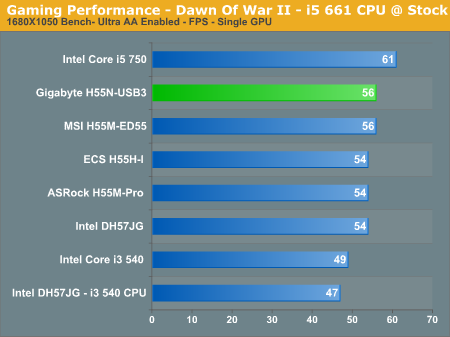
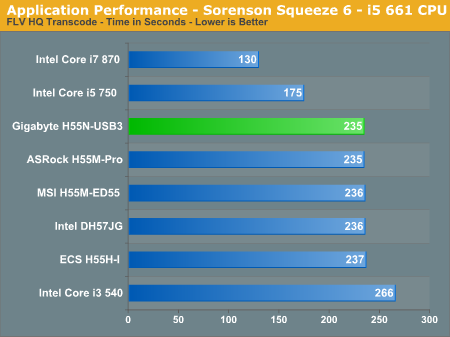
Power Consumption
Our power consumption testing utilizes the same batch of components under similar circumstances in a bid to monitor variances between idle and CPU load conditions. We install the vendor supplied power saving utilities on each board and enable power saving modes that don't involve any kind of underclocking or CPU core frequency modulation in order to run an apples to apples comparison.
ATX PSU switching losses are absent from our figures because we monitor power consumption directly at the DC rails of the PSU. These figures measure only the CPU, motherboard and memory DC power draw and exclude any other peripherals, such as cooling fans and hard drives etc. Actual AC power consumption for the motherboard will be anywhere from 15~40% higher than these figures depending upon the efficiency of your power supply.
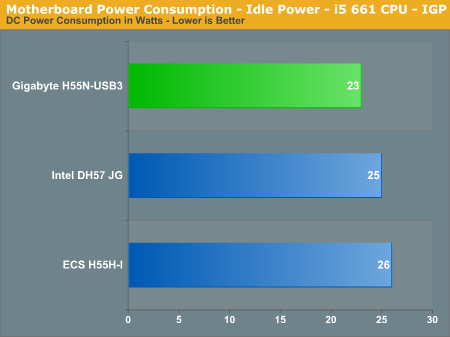
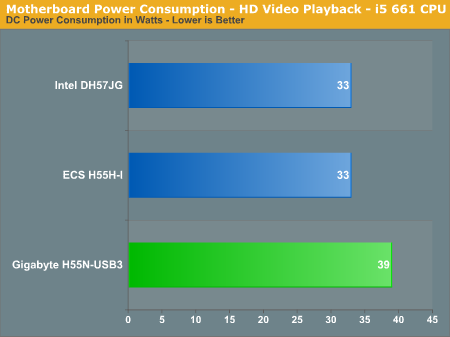
The H55N-USB3's idle power consumption is excellent, although you lose out on efficiency under load compared to boards from Intel and ECS.
Overclocking
Using the stock Intel cooler with our 661 sample, we managed achieve around 4.2GHz Linpack stable:
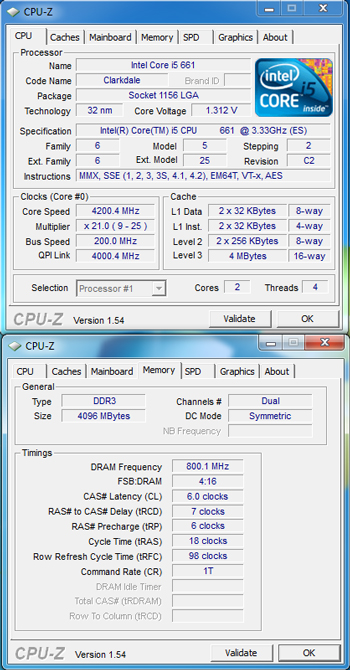
The Clarkdale IMC isn’t ideally suited to high memory bandwidth, so we settled for a perfectly respectable DDR3-1640 with CAS 6-7-6-18 timings using our high-end Corsair Dominator kit whilst keeping QPI and CPU frequency in sync. This overclock was held stable by using 1.31Vcore (load voltage is likely a lot less as we kept Vdroop enabled), a set VTT of 1.31V and VDIMM of 1.65V.
Pushing higher than this would be possible with improved processor cooling, but as a side-effect requires more VTT if QPI and memory frequency is not relaxed - and we’re already setting 1.31V which seems to be the upper limit of what the VTT VRM can handle. Setting a higher voltage results in the board shutting down during Linpack, which confirms OCP does work on this particular rail.
We also checked out possibilities with a Lynnfield, using our 875-K sample to see what the board can handle:
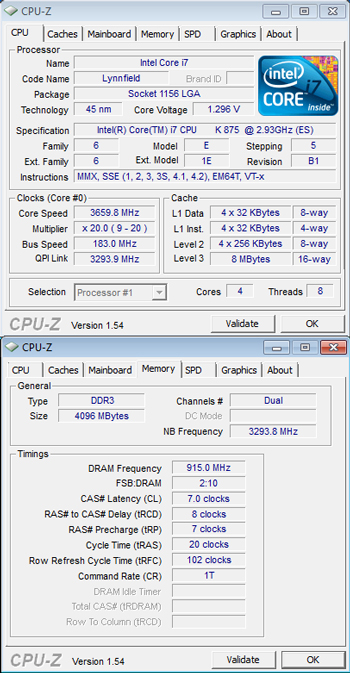
3.66GHz is the upper level of what is achievable during Linpack with a HT enabled i7 processor. It’s not the greatest overclock, but is better than what some of the other H55 mini-TX boards can manage and is competitive with DFI’s MI-T36, aside from it being easier to cool the processor on the latter due to a better layout. Out of interest, we did attempt multiplier only overclocking too, but found that same overall CPU clock speed limit – any higher and the board shuts down during Linpack.
Should you opt for an i5-750 Lynnfield, CPU speeds up to 3.8GHz should be sustainable, provided you can find a way to keep the CPU cool enough under heavy loads.
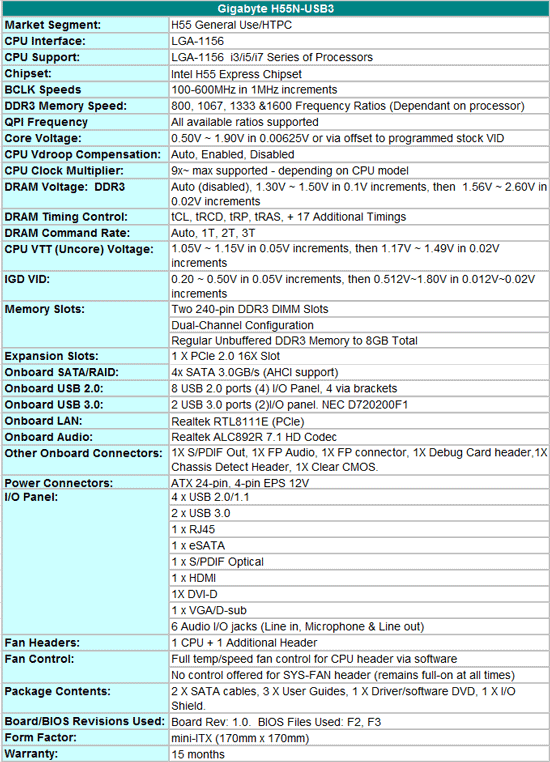
Gigabyte’s component choices are very much in-line with what we find on their similarly priced micro-ATX boards; Realtek’s 8111E LAN and a couple of USB 3 ports supplied courtesy of NEC’s D720200F1 controller. All USB ports receive Gigabyte’s 3X power treatment, in that a single port can supply up to 1.5 amps in current for high power devices, which helps reduce charging times and the use of more devices in tandem without facing power dropouts to the USB hub. On/off charge is another function Gigabyte is keen to promote as a facet of the H55N-USB3’s capabilities. This feature allows you to charge devices such as an iPad or iPod even when the board is in standby state.
Audio duties are also taken care by Realtek, this time it's the new ALC892R, although we’re not provided with the Dolby Theater package that Gigabyte bundles with their micro-ATX motherboards. Gamers would probably have welcomed some kind of EAX package to improve game sonics as there’s no upgrade path other than USB audio if wanting better sound when a discrete GPU occupies the lone PCIe slot.
The package bundle contains the standard affair; a couple of SATA cables, and three manuals. The mainboard manual is actually very comrephensive and well written, which should help users get to grips with a new build easily.
Software
Gigabyte bundles an extensive range of software with their motherboards and the H55N-USB3 is no exception to the rule. We tried them all out, and most of them do work as intended. We’ve picked out a few to discuss our thoughts and findings below:

As the name suggest Smart 6 features six tools. Smart QuickBoot saves a few seconds in boot time, bypassing some of the hardware detection routines during POST. The second mode of this software simply engages S3 or S4 hibernation modes on normal power down, so it’s just a one-touch break out GUI, of something you could do via Control Panel Power Options in Windows 7.
Smart QuickBoost is a one-touch overclocking utility with three speed presets. The presets themselves do work, although the higher speed presets may not be ideal for every CPU. We found preset “3” worked fine on our i5-661, but was not stable with our i7-875K Lynnfield, which needs more voltage than the software applies.
SMART Recovery is a backup utility allowing user to setup backup schedules and to restore or copy files from one drive to another. Again, this is something that you can do via Windows 7 easily enough if need be, adding files and folders to a backup schedule as necessary.
SMART Dual BIOS is utility that allows users to save up to twelve passwords and small reminders (with a reminder schedule) to a location in the system BIOS. We’re not sure how much need there is for something like this, but the utility does work.
SMART Recorder is an admin level monitoring tool that records system events such as file access and system on/off events.
Finally there’s SMART TimeLock, which is a user account logon utility that allows limits to be imposed on individual computer accounts. A similar feature is built-in to Windows 7, so we can’t see much need for it.
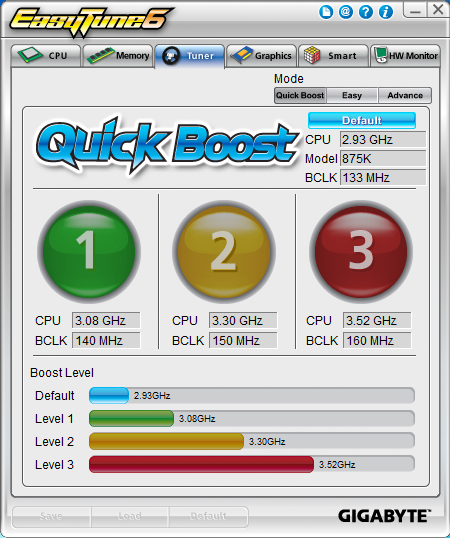
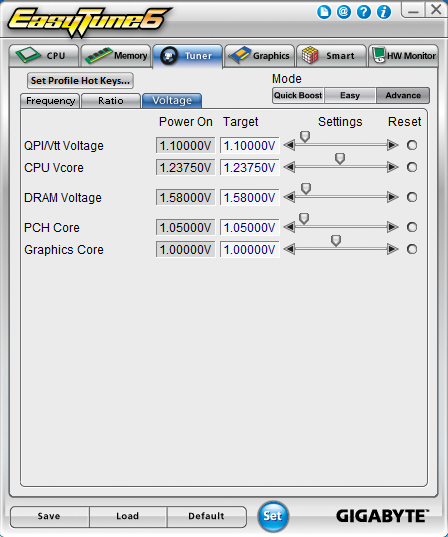
OC Tuner allows on-the-fly adjustment of system busses as well as changes and monitoring of primary rail voltages. SMART QuickBoost is also built into this utility and offers the same feature as what you get in the Smart 6 version. Most of what is in OC Tuner works, the exception being a misreport of VTT we encountered on occasion. Setting 1.15V in BIOS is seen as 1.10V in OC-Tuner, we tried setting 1.15V in the software and found the scale reverted to 1.10V every time we pressed the “Set” button. It’s the only voltage step in the scale with this problem; you can set above or below 1.15V fine.

Dynamic Energy Saver 2, enables light load power savings by switching some of the VCC power phases off during light load conditions. This can help save a few watts of power on some motherboards, but does not do a lot for the H55N-USB 3 as the PWM circuit used for CPU VCC is three phase and does not use a high switching frequency – so switching losses aren’t that large to begin with . Custom tuning options are also available that allow underclocking BCLK by up to 30% in idle~light load scenarios, although we could not get this to work for us. The software prompted us to reboot as if we set the low power state option, but any changes made would not actually engage upon reboot. Either we’re missing something, or the software needs some work...
BIOS
Gigabyte’s BIOS is well laid out and easy to navigate. The MIT section is home to all overclocking related functions with individual sections neatly segregated and well arranged. Unlike other mini-ITX boards, Gigabyte provides access to almost every memory sub-timing for adjustment.
Voltage control is provided for CPU VCore, VTT, VDIMM, PCH and VAXG. The range for CPU VCore starts from 0.5V and extends out all the way to an insane 1.90V, which is more than anyone will realistically be able to use given this board’s intended audience. The low voltage options will certainly bring a smile to the face of ultra-low power enthusiasts and underclocking nuts. Most mini-ITX motherboards tend to skimp out on the low voltage stuff, so Gigabyte are creating some extra appeal for the H55N-USB by catering for such use.
Eight BIOS profile save locations are provided, as well as an option to save profiles to HDD or a USB drive. Again, these are the finer features you miss out on if you opt for a mini-ITX board from another vendor.
Fan control is one area where we’d liked to have seen more than what you get on the H55N-USB3. The CPU header can control four pin and three pin fans, but the system fan header cannot be controlled at all. CPU fan header control is a little limited in BIOS (Smart fan or disabled modes only, no direct temp scale controls), but you do get a very comprehensive software level control feature in Gigabyte’s OC Tuner utility.
A built in BIOS flashing utility called Q-Flash is available, making BIOS updating a breeze - you can flash a new BIOS from a USB drive or from a HDD.
One last thing worth mentioning; overclocking recovery on this board is excellent. Push things too far and the automated recovery routine will recover the board to POST in safe-mode, negating the need to clear CMOS when overclocking. We tried hard to create a non-POST situation by ramping bus freqeuncies way beyond stable limits and found the BIOS recovered every time. This rounds off the BIOS very nicely, with our only real complaint relating to the strange multiplier control issue on our i7-875K as mentioned in the summary section.
|
Testbed Setup Overclocking / Benchmark Testbed |
|
| Processor |
1 x Intel i7-875K ES CPU 2.93GHz, 8 Threads, 8MB L3 Intel i5 661 ES CPU 3.33GHz, 2 Cores 4 Threads 4MB L3 |
| CPU Voltage | Various |
| Cooling | Intel air cooler, Heatkiller 3.0 waterblock, PA120.2 radiator and DDC ultra pump (with Petra top), 1/2 ID tubing for watercooling. |
| Power Supply | Corsair HX950 |
| Memory |
Corsair Dominator GT 8-8-8-24 2200MHz 4GB kit G.Skill Perfect Storm 8-8-8-24 2200MHz 4GB kit. |
| Memory Settings | Various |
| Video Cards | MSI 275 Lightning (stock clocks) |
| Video Drivers | nVidia 195.62 WHQL |
| Hard Drive |
Western Digital 7200RPM 1TB SATA 3/Gbps 32MB Buffer OCZ Vertex 120GB SSD |
| Optical Drives | Plextor PX-B900A, Toshiba SD-H802A |
| Case |
Open Test Bed - Dimastech Benching Station Lian-Li V2110 |
| Operating System | Windows 7 64 bit |
| . | |
We utilized memory kits from Corsair and G.Skill to verify memory compatibility on our test boards. Our OS and primary applications are loaded on the OCZ Vertex 120GB SSD drive and our games operate off the WD Caviar Black 1TB drive. We did a clean install of the OS and applications for each motherboard. We used Intel's stock cooler for the stock comparison testing, while water-cooling via the superlative Heat Killer 3.0 water block was utilized for overclocking. For graphics duty, MSI’s GTX 275 Lighting GPU was used to provide performance comparisons between boards during gaming benchmarks.
For our test results we set up each board as closely as possible in regards to memory timings. Otherwise all other settings are left on auto. The P55 utilized 8GB of memory where possible, while the X58 platform contained 6GB. The P55 and X58 DDR3 timings were set to 7-7-7-20 1T at DDR3-1600 for the i7-920 and i7-870 processors at both stock and overclocked CPU settings.
We used DDR3-1333 6-6-6-18 1T timings for the i5-750 stock setup for all system benchmarks (non-gaming tests) as DDR3-1600 is not natively supported at a stock BCLK setting of 133. For our Clarkdale i5 661 and i3 540 CPU’s, we used 7-7-7-20 1N timings at DDR3-1333MHz with 8GB of memory (4GB on the Mini-ITX boards).
Power Consumption
Our power consumption testing utilizes the same batch of components under similar circumstances in a bid to monitor variances between idle and CPU load conditions. We install the vendor supplied power saving utilities on each board and enable power saving modes that don't involve any kind of underclocking or CPU core frequency modulation in order to run an apples to apples comparison.
ATX PSU switching losses are absent from our figures because we monitor power consumption directly at the DC rails of the PSU. These figures measure only the CPU, motherboard and memory DC power draw and exclude any other peripherals, such as cooling fans and hard drives etc. Actual AC power consumption for the motherboard will be anywhere from 15~40% higher than these figures depending upon the efficiency of your power supply.
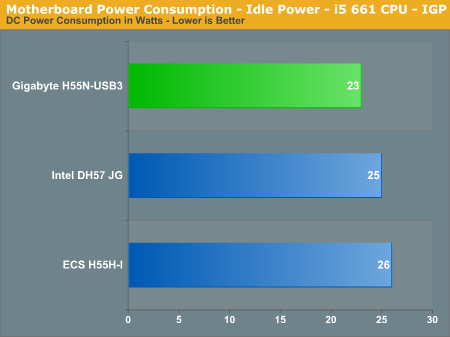
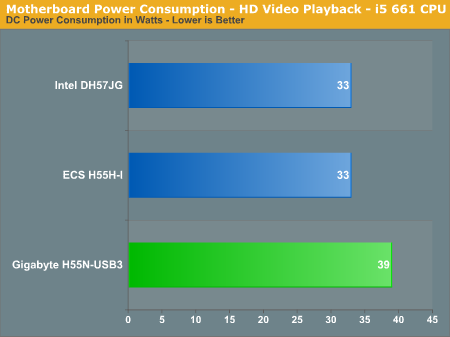
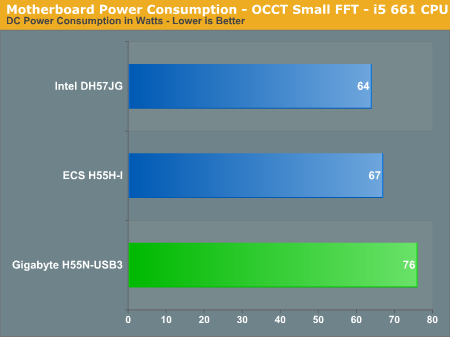
The H55N-USB3's idle power consumption is excellent, although you lose out on efficiency under load compared to boards from Intel and ECS. We suspect this is due to Gigabyte's choice of a more robust VRM to aid in overclocking. The Intel DH57JG does not support Lynnfield processors, while ECS's model is confined to a 87W TDP cap.
Far Cry 2
Featuring fantastic visuals courtesy of the Dunia Engine, this game also features one of the most impressive benchmark tools we have seen in a PC game. For single GPU results we set the performance feature set to Very High, graphics to High, and enable DX10 with 2xAA.
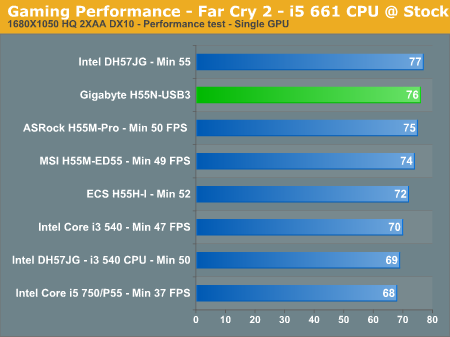
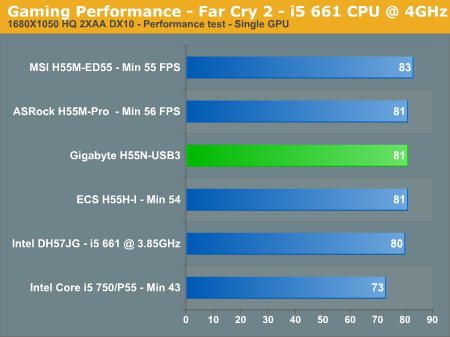
Warhammer 40K: Dawn of War II
We are big fans of the Warhammer franchise, especially Dawn of War II. One of the latest RTS games in our library is also one of the more demanding titles on both the CPU and GPU. We crank all options to Ultra, enable AA, and then run the built-in performance benchmark for our result.
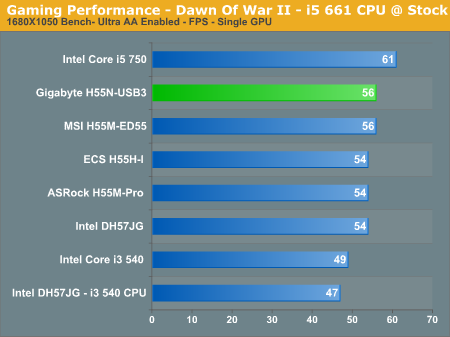
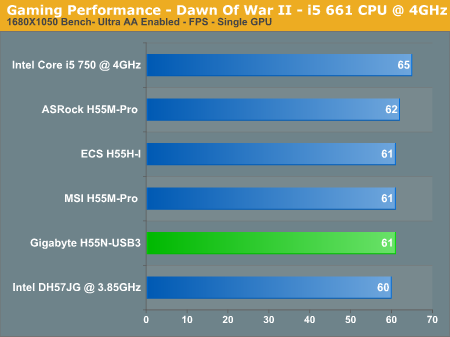
Nothing special to report on the frame rate front, these boards all perform to similar levels at a given clock frequency.
AutoCAD 2010 x64—Cadalyst 2008
We utilize AutoCAD 2010 x64 and the Cadalyst Labs 5 benchmark.
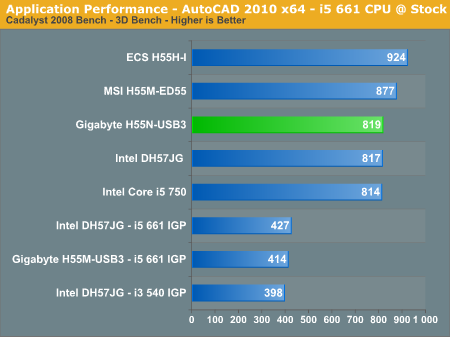
ECS holds an advantage in this benchmark over every other motherboard we've reviewed. We're still not sure on the cause, although we suspect it's related to C-States.
Sorenson Squeeze 6
We are using Sorenson Squeeze to convert eight AVCHD videos into HD Flash videos for use on websites. This application heavily favors physical core count and processor clock speed.
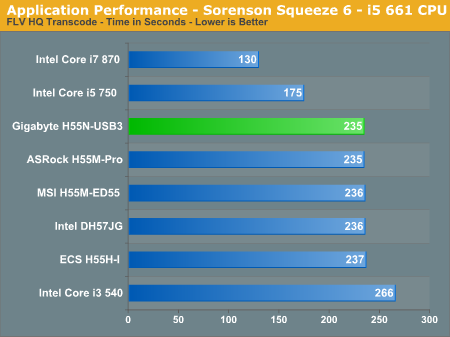
WinRAR 3.9 x64
This benchmark compresses our AT workload consisting of a main folder that contains 954MB of files in 15 subfolders. The result is a file approximately 829MB in size.
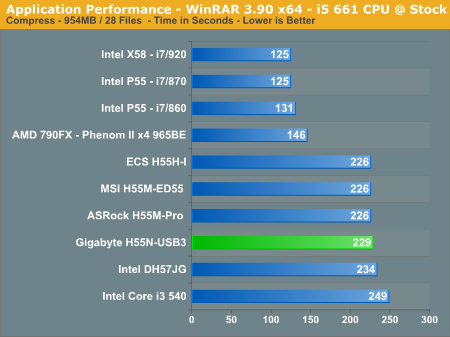
Bibble 5.0
We utilize Bibble Labs' Bibble 5 v2 to convert 50 RAW image files into full size JPEG images with the program's default settings. This program is fully multithreaded and multi-core aware.
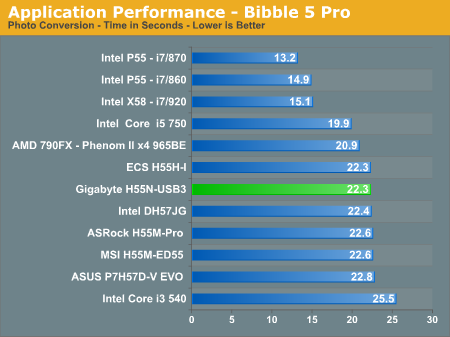
File Transfer to USB
In this test we use Sharkoon's USB QuickPort with a 1TB Western Digital hard drive and transfer a 1GB file from a 1TB HDD connected to the Intel PCH.
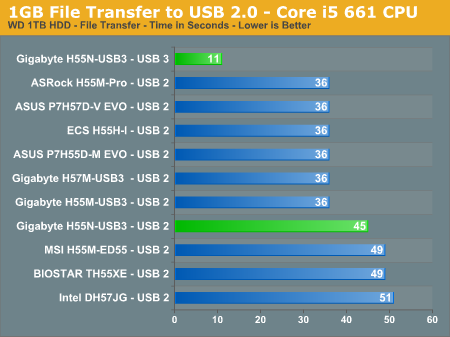
USB 2.0 transfer times are not class leading for the H55N-USB3, however, we can give one mark to Gigabyte for supporting USB 3.0 on this board as standard. Demands for the technology have not quite taken off yet, but there are some gains to be had even if you can't afford the fastest SSDs to team up with the Sharkoon drive bay. Of course, the importance of these gains comes down to how often you transfer large files over to an external drive, and if time is of the essence.
Not a bad start from Gigabyte overall, barring a few glitches we found with current BIOS releases and a couple of very minor things in bundled software. The first BIOS glitch is the AHCI SATA optical drive time-out - the work around for this is easy enough and a patched BIOS that sorts the problem should soon be available. The second issue relates to the problems that surfaced when changing to multipliers between 23x and 25x on an i7-875K Lynnfield; which results in the board POSTing at speeds other than what you’ve actually set – it should be a quick fix.
Had these issues not have surfaced; we’d be conducting a silver or bronze award ceremony at this point. However, we’re still on a crusade to encourage vendors to perform a little more in-house testing before they release products to retail so we’re holding back. Out of the sixteen other boards we’ve reviewed this year, there was only one other we considered for an award (ASUS’s excellent M4A89GTD Pro), and we held back there too, because we had to suggest a BIOS fix. Consider what we’ve said here today a part-accolade for the H55N-USB3 - it missed out on an award by a whisker.
Other than those gripes, the H55N-USB3 is a smooth operator in every way. All of our plug-in peripherals work and overclocking/stability with Clarkdale processors is also excellent. The whole journey is made very easy by Gigabyte’s BIOS, needing very few changes to reach high bus speeds. That alone makes the H55N-USB3 the board to go for if you’ve got any kind of Clarkdale overclocking or underclocking in mind – the boards we’ve tested from ECS, DFI, Intel and Zotac don’t have the same level of options, finesse or control.
Headroom for overclocking Lynnfield processors isn’t going to set the world on fire, but is bang on-par with DFI’s P55 MI-T36. Both boards have similar limits in power delivery, so it’s going to come down to subjective preferences; either Gigabyte’s BIOS (assuming the multiplier issues cited above are fixed), and slightly higher memory speed possibilities, or DFI’s component layout which leaves more room for processor cooling.
Looking at things in a more discerning manner, there are a few things we’d liked to have seen Gigabyte do to really elevate the H55N-USB3; a cleaner under-socket area for aftermarket coolers, onboard WiFi, and perhaps the addition of the Dolby up-scaling package that Gigabyte bundles with their micro-ATX motherboards - as they’re essentially the same price as the H55N-USB3. The other reason we can think of that you might want to look past the H55N-USB3 is if you’re looking to run RAID – Intel’s DH57JG is the only out-of-box mini-ITX choice for socket 1156 at present.
Apart from that, when we focus on what each vendor is offering on their mini-ITX boards as a total package, we think there are far more reasons to choose the H55N-USB3 than to shirk it. On balance, this is the best mini-ITX board currently available for Clarkdale and certainly the one we’d go for – it’s a keeper.