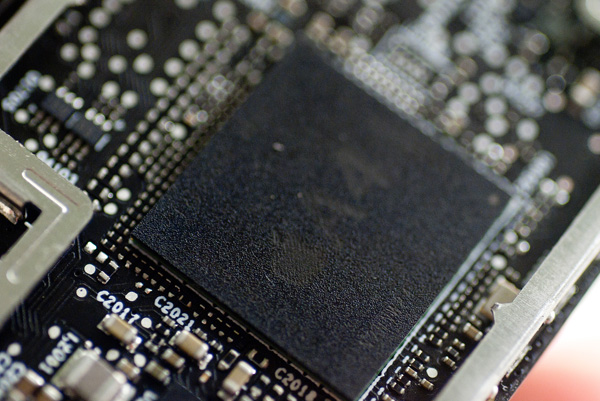Original Link: https://www.anandtech.com/show/3958/the-apple-tv-2010-review
The Apple TV (2010) Review
by Anand Lal Shimpi on October 4, 2010 12:07 AM ESTSteve Jobs is the only CEO I know of who can stand on stage in front of the world and joke about how one of the products his public company makes is just a hobby. Apple’s stock doesn’t go down as a result, and the hype surrounding the aforementioned product only gets stronger. It’s well designed, it even seems affordable. The funny part of it all is Mr. Jobs isn’t lying. The Apple TV is a hobby, because without stepping on the toes of the content providers Apple can’t turn it into anything more.
It’s the first Apple device to use a micro USB connector. I’m not even sure why Apple bothers to include a USB port on this thing. You can argue that it’s for firmware updates but there’s also WiFi/Ethernet for that. I can’t help but think Apple wants you to hack this thing. Apple puts up a tall enough wall that it can safely argue to the content providers there’s no way a user can easily get pirated content over to the device.
The new Apple TV is a lot like the old Apple TV, at least functionally. You get the same limitations and the same plays-well-with-others* behavior (if by others you mean Apple products and iTunes). Technically, the new Apple TV is a significant improvement over the original - it doesn’t get stupidly hot, it’s very compact and it’s a lot cheaper.
Inside Apple outfitted the new Apple TV with an A4 SoC (ARM Cortex A8, unknown frequency) and 256MB of memory. The memory is a bit disappointing but with a small enough OS footprint it should be fine for simply decoding video. It also helps Apple keep costs down as memory doesn’t grow on the trees of Cupertino.
The original Apple TV used a hard drive. It was big, but slow and gave off a lot of heat. The new Apple TV has a single 8GB MLC NAND flash device. Read/write latency is more predictable and power consumption is negligible.
The entire device is far more power optimized than the original Apple TV. The original got uncomfortably hot, especially in an equipment shelf with little ventilation. Despite not having any fans and using the chassis as a really bad heatsink, the device never gets more than warm. The new Apple TV draws 2.5W under full load. It’s a smartphone in a box without the phone part. Unlike a smartphone it eats a good amount of power at idle - a whole 1.8W. I don’t think Apple even bothered to enable serious power management on the A4 in the Apple TV, it’s just not necessary. The plastic chassis is used as a heatsink and it barely gets warm to the touch, even after hours of use.
These are the things I like about the Apple TV. The device is small enough to put anywhere. It produces very little heat. It has all of the inputs/outputs that matter. HDMI, optical, power, 10/100 Ethernet and even micro USB for hac...upgrading firmware. There’s an integrated power supply and a relatively long black power cable. You get WiFi (802.11abgn) but you can’t use 802.11b for wireless video streaming. The Apple TV won’t remember more than one wireless password - despite its small size the new ATV isn’t designed to be ported around.
There’s still no on/off switch. It’s supposed to work as an appliance but the jailbreak community would probably appreciate a physical switch, it makes rebooting a lot easier. Apple has to maintain appearances.
Even the startup is improved from what originally shipped on the Apple TV. There’s no gaudy intro, just an Apple logo, a black screen and then a simple to use 10-foot-UI. It all works very well.
You control the Apple TV with this wonderful feeling but awkwardly long aluminum remote. It’s frustrating to use when you need to type in your email address or password (to type in your WiFi password, authenticate with the iTunes Store, or login to Netflix), but wait - Apple thought of that too.
Pull out your iPod Touch, iPad or iPhone and using the (free) Remote app you can use the virtual keyboard to do all of the typing on the Apple TV. The Remote app controls the Apple TV over Ethernet/WiFi, which is a blessing because the physical remote that ships with the device is IR only.
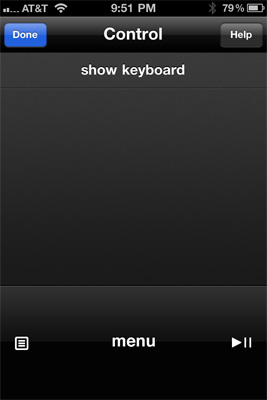 |
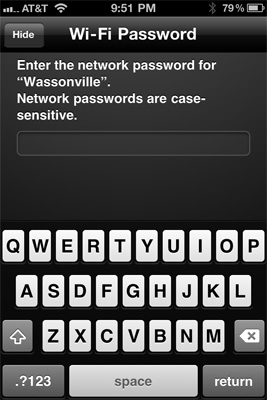 |
You can’t control volume via the remote so you’ll still need to pack at least one more in your arsenal. The UI responds very well although like the original Apple TV there are occasionally hiccups where the OS scheduler is tied up doing something other than letting you move through menus. In these cases the remote will be unresponsive for a few seconds (hopefully) and eventually you’ll get a burst of every input you’ve been tapping in happen all at once. The same thing happens on the iPhone from time to time, it’s just more unnerving on the Apple TV since there’s one degree of separation between you and the actual device. A multi-core version (or CE4100 with Hyper Threading, ala Boxee Box) would probably fix these issues, although they are admittedly rare. Most of the time you just scroll, point and play.
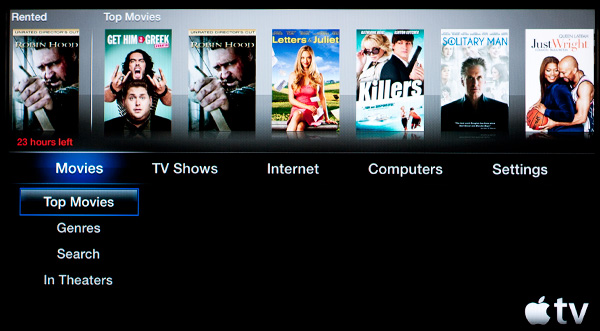
I can’t help but feel that with all of the simplicity, even Apple hasn’t been able to simplify getting everything to work together.
To grant your Apple TV access to your iTunes library you need to enable Home Sharing on both devices. You need to enable it on your iPhone as well if you want it to control your ATV/iTunes library. You’ll need to confirm the security code on your credit card before the Apple TV will let you rent your first title. These are all for your protection but they aren’t the sort of mild heartburn you’re used to hearing about with Apple products.
Minus the initial inputting of iTunes passwords, Home Sharing enabling and credit card authorizing the Apple TV is simple to use.
The Obvious Limitations
Let’s start with the experience inside Apple’s walled garden. The Apple TV will let you stream any content you have within iTunes. Unfortunately iTunes doesn’t play well with anything that’s not in a .mov, .mp4 or m4v container. Then there are the Apple TV limitations: 720p H.264, main profile level 3.1 (or lower) and AAC-LC audio (160Kbps per channel).
You can technically feed the Apple TV 1080p video, but it’ll always downscale to 720p. I haven’t found any evidence of scaler hardware inside the Apple TV so there’s a good chance the box won’t work with older HDTVs that can’t accept a 720p input. I don’t have anything that can test that here so if you have experience with such a setup, please let me know.
Most content acquired outside of the Apple ecosystem isn’t encoded to these specs, so if you’ve got your own library of DRM-free video you’ll need to transcode to get it into iTunes. On a fast enough system it’s not that big of a deal but it’s still annoying to do.
Mac users will probably want to use something other than QuickTime for transcoding however. While QuickTime is very simple to use, the performance on multi-core/multithreaded systems is atrocious compared to other tools like Handbrake.
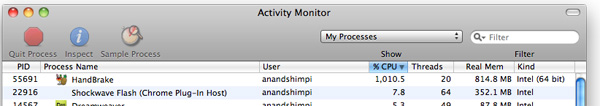
With your videos transcoded, you can stream them very easily over to the Apple TV.
There’s just one problem with all of this. While the Apple TV makes you jump through hoops to play your own content, devices like the Popcorn Hour, Patriot Box Office or upcoming Boxee Box will play virtually everything you have, regardless of container or format.
Out of the box the Apple TV isn’t a good way to play your existing, non-iTunes content. It’s the same limitation that Apple had with the original Apple TV and it’s part of why the product is nothing more than a hobby. Now let’s get to the other reasons.
Apple TV Movie Rental
The Apple TV isn’t just for streaming content you have stored in iTunes, you can also rent TV shows and movies directly on the device. The pricing structure is similar to other á la carte streaming services online:
| Apple TV Rental Pricing | |||||
| Content | Price | Days to Start | Time to Watch Once Started | ||
| TV Show | $0.99 | 30 | 48 hours | ||
| Movie | $3.99 - $4.99 | 30 | 24 hours | ||
To rent a new movie release it’s a one time fee of either $3.99 or $4.99. You have 30 days to start the movie and 24 hours to watch it once you’ve started. That’s expensive compared to Red Box or, well piracy, but the idea is that you get new releases and you get them legally.
There’s no ability to purchase movies on the Apple TV, you’ll need to do that on your Mac/PC and stream it over to the ATV. This box is rental-only.
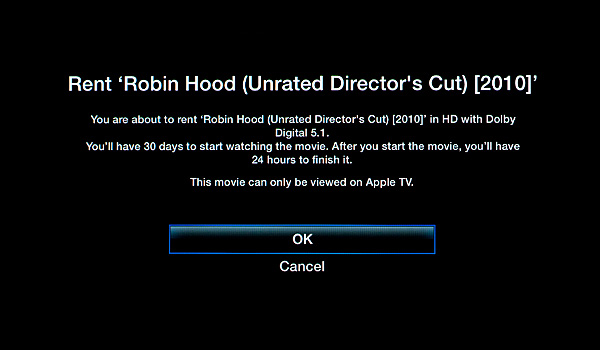
The fee structure works but if you rent a lot you’ll quickly rack up more charges than you would with a service like Netflix or Blockbuster. The former is good for older titles, while the latter can get you the same things the iTunes store can - you just have to wait for a DVD to come in the mail. As far as an instant service goes, Apple is relatively competitive. The pricing and movie availability is comparable although I did notice that Iron Man 2 was available to rent via Amazon’s Video on Demand service, but not on the Apple TV. Other new releases like Get Him to the Greek were on all competing streaming platforms.
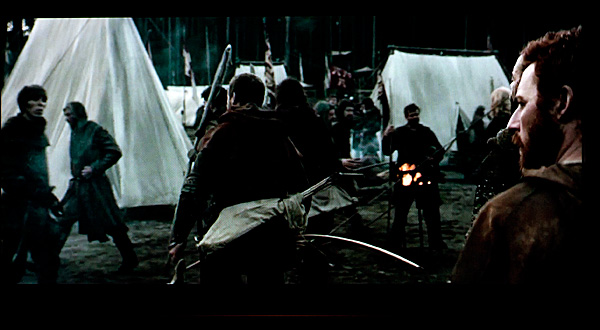
The image quality of the rentals is determined mostly by bitrate. Thankfully with H.264 you can get pretty decent quality out of low bitrate video. I rented Robin Hood in HD and based on the rate of streaming and the estimated time to completion I calculated the total file size for the 155 minute film at somewhere between 4 - 5GB. If we do the math that works out to be 3.5 - 4.4Mbps. That’s significantly higher than a standard definition rental through Amazon’s Video on Demand or even through iTunes (1.3Mbps and 1.5Mbps respectively). As a result, the Apple TV movie rentals actually look reasonably good. I picked out some macroblocking so it’s not going to be perfect. Note that Blu-ray discs can offer an order of magnitude higher bitrate so the Apple TV may be good, but it’s no Blu-ray replacement. Even most illegal content you can find online is encoded to higher specs.
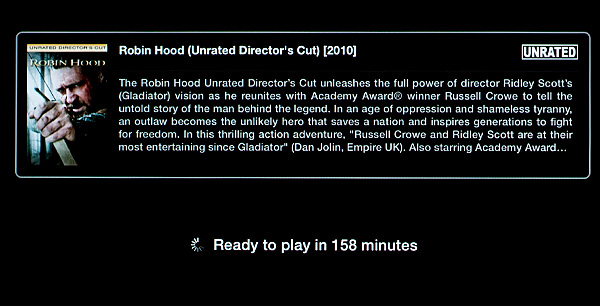
Preparing to stream, the actual process took far less than 158 minutes
You can start watching your movie once the Apple TV has downloaded at least 5% of it based on my experience. That translates to around 256MB in the worst case scenario, not too bad assuming your internet and Apple’s servers are both behaving properly.
The Apple TV store is technically separate from anything you do on your Mac/PC. If you rent something in iTunes on your Mac/PC it doesn’t appear as rented on your Apple TV. There’s no concept of moving your movies to the Apple TV, despite the device having 8GB of storage. The NAND is strictly used as a cache for movies you rent on the Apple TV. Instead you have to stream any iTunes rented content over or rent again on the Apple TV.
The Apple TV as a Cable TV Replacement
This is where the Apple TV is more of a hobby and less of an Apple product. Apple doesn’t like letting its flagship products out of Cupertino incomplete, it reflects poorly on the company. I believe by referring to the Apple TV as a hobby, Apple somehow attempts to exempt it from this policy.
If Apple were to build a box capable of replacing your cable TV subscription, it would have to at least deliver the functionality you’d get from said subscription. The Apple TV however, does not.

The UI is inherited from the rest of the Apple TV interface. It’s clean and to the point.
The rental process is simple. You can find shows by network, genre, popularity or your own favorites. You can also manually search for TV shows. TV shows are available for rental 24 hours after they air. To rent a TV show in 720p it’s $0.99. You have 30 days to begin watching and 48 hours to watch the show (unlimited times) once you press play.
The pricing isn’t even the problem. At $0.99 a show you’d have to watch over 60 shows a month just to equal how much it costs to have Digital Cable through Time Warner in Raleigh, NC. The issue is selection.
Apple only carries shows from Fox, ABC and BBC America. Most of which you can get through a basic cable package for around $15 per month, or over the air for free. Adding insult to injury is the fact that most of these shows are also available for streaming a day after they air on the Network’s websites and Hulu.
Then there’s also the fact that you can’t channel surf on the Apple TV. You have to find a show, manually preview it and then move on to the next one if you’re bored and looking for something to do. It’s just not something you can do without a live TV stream.
Apple’s pricing model would work very well if you could watch anything you wanted on the Apple TV. You effectively get DVR on every show and at $0.99 per show you can watch a ton before even breaking even with what a decent digital cable package would cost. Not to mention there aren’t any strange taxes or fees lopped on at the end of the month.
That would be in an ideal, non-hobby world of course. The Apple TV today just doesn’t deliver that. You get an incomplete cable TV experience at best, at worst you end up paying for things that you can get for free.
Netflix
The Netflix interface is fast and easy to use. It takes a little over 3 seconds to get into the Netflix menus. When actually playing content I went from selection to first frames in anywhere from 8 - 13 seconds depending on the video. You can search and add items to your instant queue, although there’s no way to add to your DVD/Blu-ray queue. The biggest issue I had with Netflix support on the Apple TV is how it handles streaming episodes of TV content.
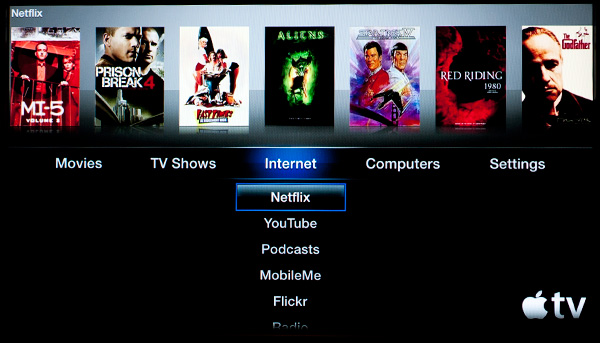
When you pull up a TV season on the Xbox 360 you get a nice listing of all of the episodes broken down by disc. Each episode also has an indicator of how much you’ve watched, which is very useful for quickly determining what episode you need to watch next.
On the Apple TV there’s no such indicator of what you’ve watched or how much of it you’ve watched. It’s a problem if you happened to leave off in the middle of an episode and don’t remember which one. The Apple TV presents you with a start over/resume playback dialog only after you’ve selected an episode to play.
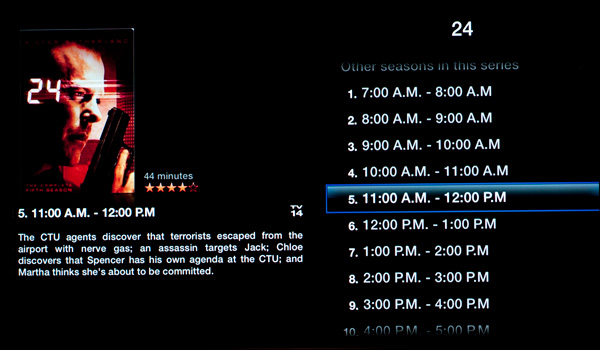
Er, I don't remember where I left off
Unlike the Xbox 360, the Apple TV doesn’t tell you when it has to switch quality in order to maintain frame rate while streaming Netflix. The quality appears to adjust dynamically although there’s no indication of what triggers it or when. I understand the design decision on Apple’s behalf - the goal is to make the platform just work as well as possible.
I’d say other than the missing watched indicator, the Apple TV’s Netflix implementation gets the job done.
YouTube, Music and Photos
The Apple TV also has support for YouTube, podcasts and of course tight iPhoto integration. You can use your photos as a screensaver or play your iTunes as background music while you flip through photos. The iPhone/iPod Touch work as great navigational tools when viewing photos, swipe on your screen to flip through your albums.
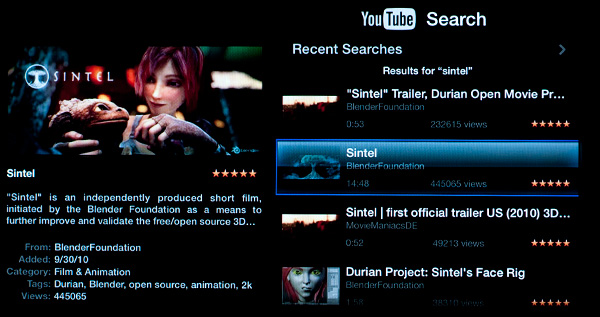
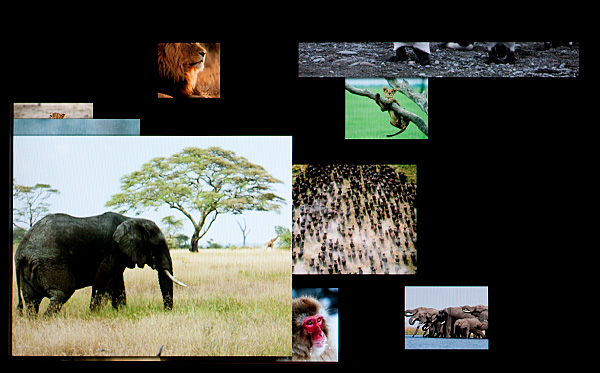
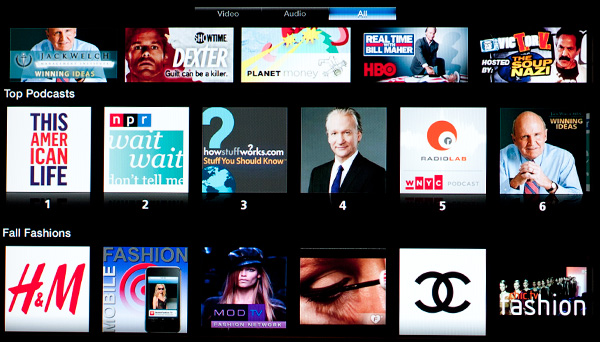
True Limits & The App Factor
The original Apple TV had the same limitations as the new one and it didn’t have Netflix support. What made it interesting however was that you could hack the box relatively easily and get it to play anything you wanted, it was a capable Pentium M based PC after all. The move to H.264 crippled the original Apple TV (although you could breathe more life into it with a Broadcom Crystal HD decoder card). Its life was cut short in a way similar to what original Xbox owners saw with XBMC once higher quality DivX rips became the norm.
The new Apple TV doesn’t exactly have hardware specs to write home about. It’s A4 based and presumably doesn’t have any more memory bandwidth than the standard A4 you find in an iPad or iPhone.
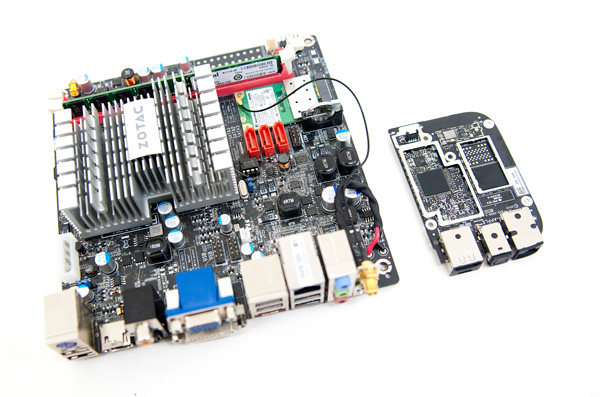
Zotac ION mini-ITX motherboard (left) vs. Apple TV motherboard (right)
Apple imposes basic limits on what you can play on the Apple TV. H.264, main profile (or lower) and 720p. In practice you can stream 1080p content to the device just fine, it gets downscaled for display of course. I bombarded the Apple TV with a bunch of files that it doesn’t officially support to get an idea of what it can do once hacked.
Bitstreaming Dolby Digital 5.1 and DTS shouldn’t be a problem, provided you don’t exceed any bandwidth limitations on the device itself.
The first test in our media streaming suite is a simple high profile (L4.1) m2ts file from a Blu-ray disc. The 1080p 24 fps video ranges between 3 - 14Mbps and it actually played perfectly on the Apple TV. There were no dropped frames and no stuttering.
Other high profile samples didn’t work as well. The bird series from Planet Earth almost all played, but there were serious stuttering issues. It almost seemed like the foreground played smoothly while the background jerked through the scene.
Most bitrates played (with stutter) although at 70Mbps or above the video player would often either crash or the entire Apple TV would reboot.
I believe that if the new Apple TV were hacked to support AC3/DTS passthrough, a good majority of 1080p and 720p H.264 content could be streamed and played by the device. I am concerned by the stuttering issues I noticed on some of the content I threw at the device, but I’m guessing we’ll know soon enough the true limits of the new Apple TV.
Again, it’s worth pointing out that while you’ll have to hack the Apple TV to eventually support all file formats there are many other competing devices that play them natively. None of them have the sleek form factor of the Apple TV, but they also don’t need hacking to work.
The only real advantage a hacked second generation Apple TV would have is the ability to run iOS apps. I suspect that the most useful ones would either use the iPod/iPhone as a controller or be very simple and designed to use the Apple remote. The Apple TV has a lot of potential as a casual gaming box. All Apple would need to do is introduce a gamepad of some sort, open up the Apple TV SDK and get iOS game developers to start porting titles over. We’d obviously have to see an increase in game quality/depth compared to what’s in the App Store today but there’s potential here.
I believe this may be Apple’s road to console gaming. In a few years we’ll have the power of an Xbox 360 in an iPhone. The Apple TV at that point would basically be a legacy console. All Apple needs to do in the interim is court the right game developers.
AirPlay
Apple is toying around with a feature that has huge potential on the Apple TV. It’s called AirPlay and it lets you stream content from any iOS device to your TV via the Apple TV. It’s very similar to Intel’s WiDi but existing only in the iOS ecosystem.
AirPlay won’t be fully enabled until later this year. For now the best you can do is play your iTunes music library over your Apple TV by selecting it as a output target.
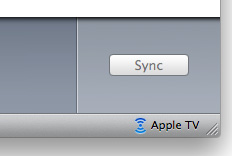
When AirPlay is fully enabled however you can be watching (presumably) any video content on your iPad, iPod or iPhone and at the tap of a button stream it to your TV. It’s a convenience play.
If you watch a lot of content on your iPad, AirPlay may be compelling enough to get you to buy an Apple TV but I believe there’s a much bigger opportunity here.

The real potential with AirPlay is the ability to stream more than just iOS video content, but your OS X desktop or videos played on your iMac or MacBook Pro. I’m talking WiDi for OS X. Apple could probably sell more Apple TVs as a Mac streaming adapter if it enabled this sort of functionality.
Apple does have grand plans for AirPlay outside of the Apple TV. Working with HT component vendors like Marantz and Denon, Apple plans to allow you to directly stream music to other receivers and devices in your house. Apple could take this all the way and begin competing in the distributed audio market, but I suspect that may violate Apple’s stay focused policy (although that’s one area where Apple’s design and UI expertise could really be put to use).
Final Words
At $99 the Apple TV is at least priced competitively. You can get cheaper streaming boxes, but not by a huge margin. Other than 802.11n support, the Roku HD appears to give you Netflix and Amazon Video on Demand for $60. The $40 you’d save could pay for a few months of Netflix or several video rentals.
What the Apple TV does well is integrate into the iTunes world. The segregation between the Apple TV and iTunes rental stores is borderline unacceptable but the rest works well. Music you’ve got on in iTunes can easily stream to your TV. You can show slideshows of your photos while you play the music (again working best with iPhoto, and a little more painful if you’ve got photos scattered around your drives). Flipping through photos is just awesome if you use an iOS device like the iPhone. Just flick on the iPhone and you move through photos on the Apple TV. Both movie and TV rentals work well, the interface is clean and the iTunes account integration makes things easy. If you already purchase a lot of your content through iTunes, the Apple TV feels like home.
The problem I have with the Apple TV is it feels like a product with a lot of wasted potential. You can make arguments for OS X, the iPhone and even the iPad, but with the Apple TV despite its lower pricing it’s just not complete enough. You can watch some TV shows but not others, so you have to keep cable. And those that you can watch don’t stream live, you get them 24 hours later - so you might as well use Hulu or wait for the Boxee Box. I get that this aspect isn’t Apple’s fault, but the others are.
There’s no way to stream your OS X desktop to the Apple TV. That alone would be a killer feature, the Apple version of Intel’s WiDi. There is no present day support for apps on the Apple TV. Although I believe enabling 3rd party development for the Apple TV would require Apple taking the platform a lot more seriously than it has.
With Google TV and the Boxee Box shipping later this year you’re better off waiting if you want a good way to bridge Internet content with your TV. Even then I’m not expecting either one of those options to be perfect (although they should be a lot closer than anything we’ve seen). Personally I’m sold on Netflix, but I need a companion service for newer content. Cable TV is the old answer, but it’s horribly inefficient from a cost and convenience standpoint. There’s simply no way to do away with cable TV and use a simple, IP based, autonomous box for all of your content without resorting to piracy of some sort. The day that changes is the day the Apple TV will stop being a hobby.