
Original Link: https://www.anandtech.com/show/4027/clevo-b5130-geforce-gt-425m-1080p
AVADirect's Clevo B5130M: GeForce GT 425M with a 15.6" 1080p Chaser
by Dustin Sklavos on November 23, 2010 12:00 AM ESTIntroducing the Clevo B5130M
We've had longstanding beef with laptop manufacturers over mediocre notebook graphics and downright shoddy screen quality. It's not bad enough that we typically have to deal with miserable TN panel screens with awful viewing angles; these screens are usually low resolution affairs (does anyone really think 1366x768 is useful for any kind of serious work?) with terrible contrast ratios and low color gamuts. The state of things is deplorable.
But wait, there's more! Over the past year the number of discrete graphics options available in notebooks has increased substantially, but there's been no clear favorite between AMD and NVIDIA. AMD's parts generally offered more performance compared to the competition, but NVIDIA leveraged Optimus for better battery life. The net result was often a compromise we still don't think the end user should really have to make. Now, however, NVIDIA looks to finally be entering with kit that can compete on both performance and power fronts with the GeForce 400M series.
AVADirect couldn't have sent us the Clevo B5130M at a better time, and they were kind enough to let us configure our review unit exactly how we wanted. That means we had the opportunity to not just test the B5130 as a notebook on its own and add the GeForce GT 425M to our charts, but we were also able to get it configured with Intel's fastest mobile dual-core chip to see how it compares to their entry level quad. We also went for a 500GB Western Digital Scorpio Black; I personally wanted to see how Western Digital's most recent mobile mechanical drive would fare in a world slowly being overrun with SSDs.
| Clevo B5130M Specifications | |
| Processor |
Intel Core i7-640M (2x2.8GHz + HTT, 32nm, 4MB L3, Turbo to 3.46GHz, 35W) |
| Chipset | Intel HM55 |
| Memory | 2x2GB DDR3-1066 (Max 2x4GB) |
| Graphics |
NVIDIA GeForce GT 425M 1GB DDR3 Optimus Technology (96 Shaders, 560 MHz core clock, 1120 MHz shader clock, 1400 MHz effective memory clock) Intel HD Graphics IGP |
| Display |
15.6" LED Glossy 16:9 1080p (1920x1080) Hannstar HSD06A5 Panel |
| Hard Drive(s) | 500GB 7200 RPM Western Digital Scorpio Black Hard Disk |
| Optical Drive | DVD+/-RW Drive |
| Networking |
Gigabit Ethernet Realtek RTL8191SE Wireless 802.11n (150Mb capable) Bluetooth 2.1+EDR |
| Audio |
Via HD Audio Stereo speakers, headphone, microphone, and line-in jacks |
| Battery | 6-Cell, 11.1V, 5600mAh, 62Wh battery |
| Front Side | 4-in-1 Flash reader |
| Left Side |
VGA Ethernet jack HDMI 2x USB 2.0 Exhaust vent eSATA USB 3.0 Card reader |
| Right Side |
Headphone, microphone, and line-in jacks USB 2.0 Optical drive |
| Back Side | AC adapter |
| Operating System | Windows 7 Home Premium 64-bit |
| Dimensions | 14.72" x 9.8" x 0.98"-1.46" (WxDxH) |
| Weight | 5.73 lbs |
| Extras |
2MP Webcam Keyboard with dedicated 10-key Flash reader (MMC, SD/Mini SD, MS/Duo/Pro/Pro Duo, xD) |
| Warranty | 1-year standard warranty |
| Pricing |
Starting at $930 Priced as configured: $1210.91 |
Starting at the top, our Clevo B5130M shipped with Intel's fastest mobile dual-core processor, the Core i7-640M. That chip is built on a 32nm process, has the full 4MB of L3 cache (i3 and i5 only have 3MB), and runs at a nominal 2.8GHz clock speed. It can Turbo up to a staggering 3.2GHz on both cores, or even hit 3.46GHz on a single core—no mean feat for a mobile processor with a 35-watt TDP and certainly worth comparing against the i7-720QM and i7-740QM quads. Hanging off the processor's integrated memory controller is 4GB of DDR3-1066.
The other part to watch is the NVIDIA GeForce GT 425M. Jarred already got his paws on the GeForce GT 420M when he reviewed Dell's XPS 15, and found it to perform about between the old GeForce GT 330M and 335M parts. That's not too bad considering these are basically NVIDIA's new entry level mobile GPU. The 420M and 425M aren't terribly different though; both feature 96 shader processors—excuse me, "CUDA cores"—and a 128-bit memory bus connected to 1GB of DDR3. The 425M runs its core 60MHz higher at 560MHz, resulting in a shader clock of 1120MHz. On the flipside, the 420M in the XPS 15 had the full 1.6GHz on its memory; the 425M in the Clevo makes do with a lower 1.4GHz effective clock. And, of course, both parts leverage NVIDIA's Optimus technology to save power.
Going through the rest of the list is less exciting, as pretty much everything here is bog standard for a modern Arrandale-based notebook. The B5130M leverages the HM55 chipset and brings most modern connectivity with it, including a USB 3.0 port. As I mentioned earlier, though, we specifically custom ordered our review unit with the 500GB Western Digital Scorpio Black; most every review unit with a 7200RPM hard disk we've had came with Seagate's Momentus 7200.4, and we're curious to see how Western Digital's part stacks up.
If you don't like the configuration we selected, that's fine, because AVADirect as usual provides a ton of customization options. The CPU adds nearly $200 to the final price, for 266MHz more on the base clock relative to the i5-460M; the Turbo is quite a bit higher, but we're not convinced it will matter in all workloads. Ultimately, we're looking at a theoretical increase of 10.5% to the base clock and up to 24% higher single-threaded performance. If you're after a halfway house, the i5-560M bumps the price up $65 and gets you about 95% of the performance of the i7-640M. Then you could take the remaining $120 saved and really help overall performance by adding a decent SSD; unfortunately the B5130M only supports a single HDD/SSD, so if you want performance and capacity you're looking at ~$500 to get a C300 or SandForce 256GB/240GB SSD.
You Know It's a Clevo
It's actually difficult to really break down the Clevo B5130M in terms of its appearance because I'm pretty sure no other manufacturer, not even Lenovo with their ThinkPads, has this kind of uniformity across all of their notebooks. Don't believe me? Compare the B5130M to the other Clevo units we've reviewed.
Starting from the top, there's the smooth, black matte plastic lid. Once again, the lid and screen offer an amount of flex that's a little alarming though nowhere near as bad as the W870CU's. Hinges are fairly stable, though, so the screen is unlikely to wobble much when the notebook is in use. When we move inside, we find the single instance of glossy plastic on the entire notebook.
Vivek echoed my sentiments in his review of the ASUS UL80Jt, and once again Clevo makes the same ridiculous mistake. This entire notebook is black matte plastic, except for the screen bezel, which is glossy. Seriously, Clevo? We're going to keep putting glossy plastic in the one place it's most likely to pick up fingerprints? I do think Clevo should be commended for generally avoiding glossy plastics on their notebooks (though most vendors have begun to follow suit), but this is the absolute worst place to use them, barring the keyboard (really Toshiba, why'd you think that was a good idea?)
The problem with the black matte plastic that Clevo uses is that it tends to feel cheap instead of rigid, and while a candy shell is terrific for Skittles it makes for a lousy notebook housing. As a result, the B5130M can actually be flexed a little bit. This isn't a dealbreaker and we've seen worse-built notebooks (unfortunately, almost always built by Clevo), but it continues to be a problem that plagues Clevo specifically.
Oh, and the keyboard. Jarred has expressed a kind of dislike of Clevo's keyboard layout with sentiments similar to my feelings for Acer and their nightmarish island-style keyboard, and he does have a point. It's another problem that could be easily remedied and is made all the more frustrating because the keyboard itself is fairly comfortable to type on, but here it is: the dedicated 10-key is bar none the worst implementation we've ever seen. The whole point of a 10-key is that you should be able to touch-type it, but you can't because it's so squished. There's room on this notebook to stretch the keyboard coast-to-coast, but Clevo continues to squish the 10-key to the point of impracticality, and it brings casualties with it: document navigation keys are entirely Fn+arrow based (although at least this is marginally logical).
The touchpad isn't a big winner either. It's adequate and not the worst I've used, but the mouse buttons feel very loose and prone to popping off even though they're recessed.
Popping the bottom panel off reveals the B5130M's delicious insides, but strangely Clevo attaches the fan to the panel instead of the inside of the notebook. First, the bad news: no MXM on the GeForce GT 425M. You're stuck with it. That said, the inside is spacious and has a free mini-PCIe slot, and the processor is at least upgradeable.
Application Performance: the i7-640M vs. the i7-720QM
The Clevo B5130M has brought with it an interesting point of contention that AVADirect was graceful enough to let us test: can Intel's fastest mobile dual-core, the i7-640M, outperform their slowest current-generation mobile quad, the i7-720QM? It's something worth exploring, because the 640M can actually be found for a reasonable price online for users daring enough to upgrade their mobile processors. The two are essentially at near price parity, but while the 720QM can turbo up from its nominal 1.6GHz clock to 2.4GHz on two cores and 2.8GHz on one core, the 640M starts at 2.8GHz and hits 3.2GHz on two cores and a blistering 3.46GHz on a single core. Both of these chips are Hyper-Threaded, too.
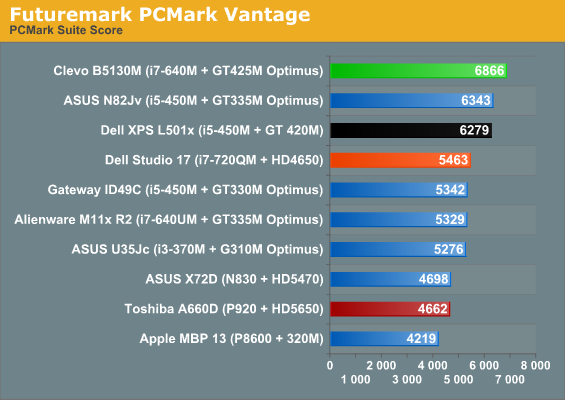
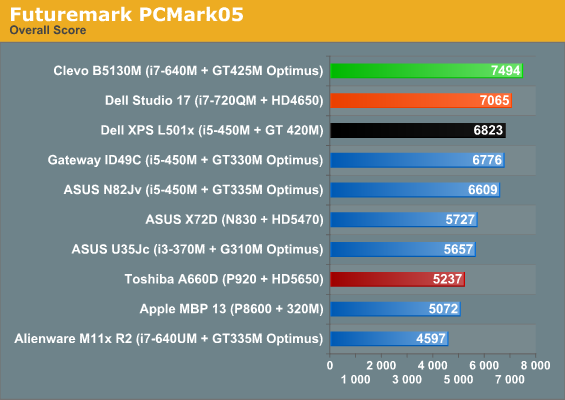
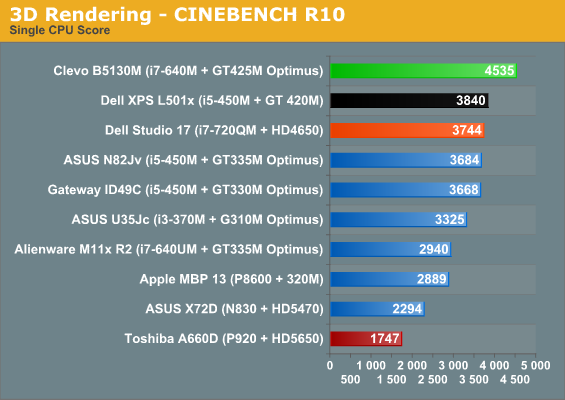
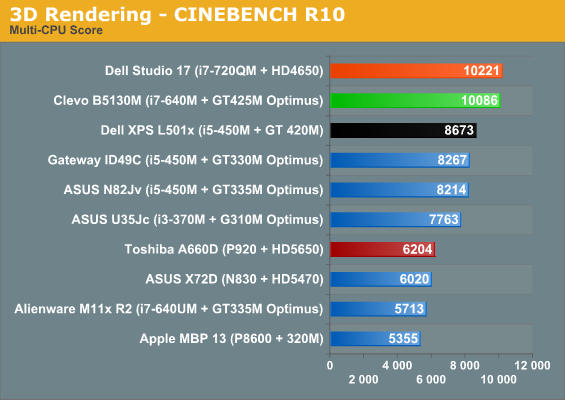
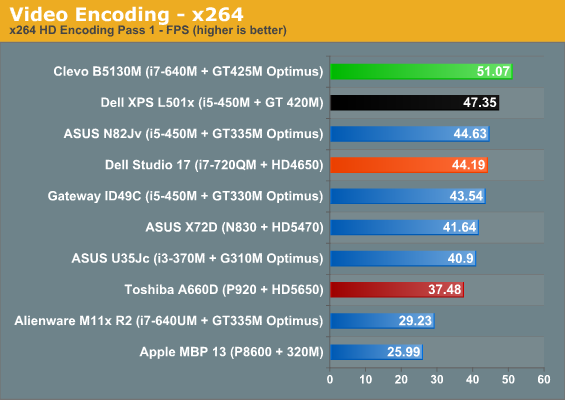
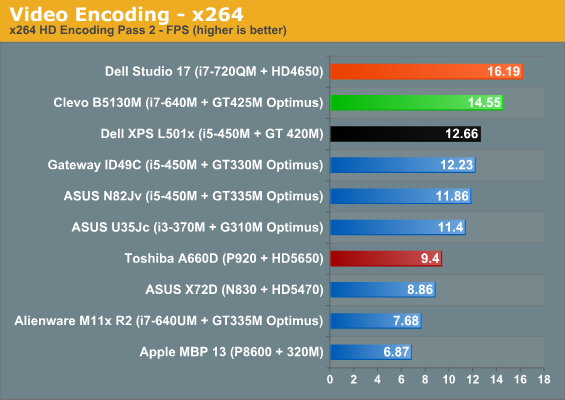
Ouch. That's actually pretty damning for the i7-720QM. It's only in the most heavily threaded tasks that the quad-core can produce a lead over the i7-640M, and even then the lead isn't exactly commanding. Unless you're certain you can take advantage of the 720QM's four physical and eight logical cores, the 640M may wind up being a better choice more often than not.
As a special bonus round, we took a quick look at hard drive performance to see how the Western Digital Scorpio Black fares against the industry standard Seagate Momentus 7200.4. The Momentus is extremely common and is usually the drive found in notebooks shipping with a 7200RPM hard disk. In testing with HDTune Pro 4.60, we found the performance of the two to be fairly close, with the Scorpio Black producing negligibly faster scores across the board. The exception is burst speed: the Scorpio had a measured 138.7 MB/sec burst speed, nearly 40MB/sec faster than the Seagate. Measured latency was also 1.5ms lower on the Scorpio Black, but at the end of the day we're not sure the drive is ultimately worth the upgrade. Mercifully, it's only four bucks more than the Seagate when configuring from AVADirect, so if you're not keen on going the SSD route and even the Momentus XT is too rich for your blood, the Scorpio Black is a solid alternative.
Gaming and Graphics Performance: Futuremark and Low Preset
Jarred's review of Dell's XPS 15 already proved the GF108 chip powering the GeForce GT 420M and 425M (and 435M) is at least enough to come within striking distance of NVIDIA's only real competitive graphics part from last generation, the GeForce GT 335M. That said, it's worth checking to see how much of a difference 60MHz of extra core clock and 120MHz of extra shader clock make, though the 425M in the Clevo B5130M is crippled with DDR3 running 200MHz slower than the 420M in the XPS 15.
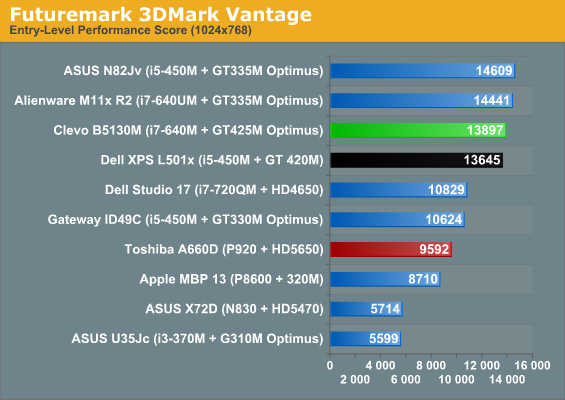
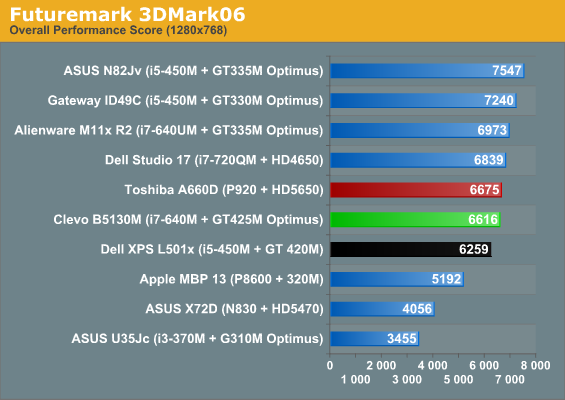
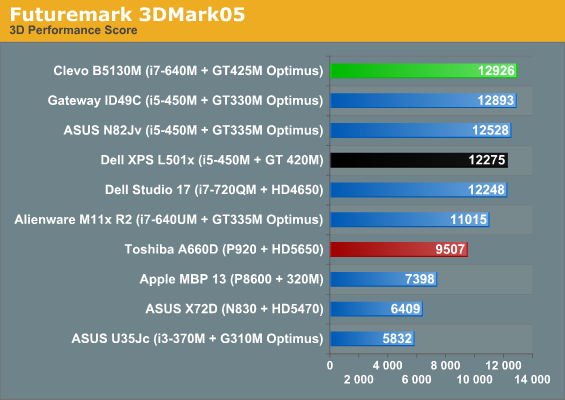
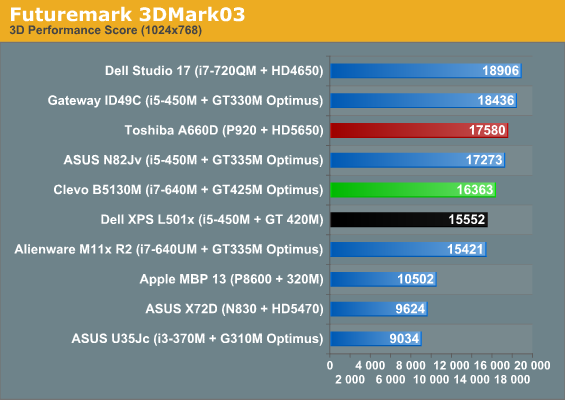
So far, Futuremark's benches place the 425M (and the faster processor accompanying it) slightly ahead of the 420M. Still, that lower memory clock has to hurt at least a little bit. Let's see what happens when we throw the 425M into a gaming situation. Our "low" series of presets is still more liable to push the processor harder than the GPU, though.
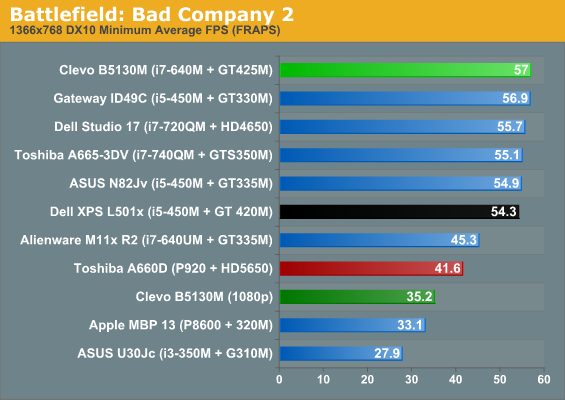
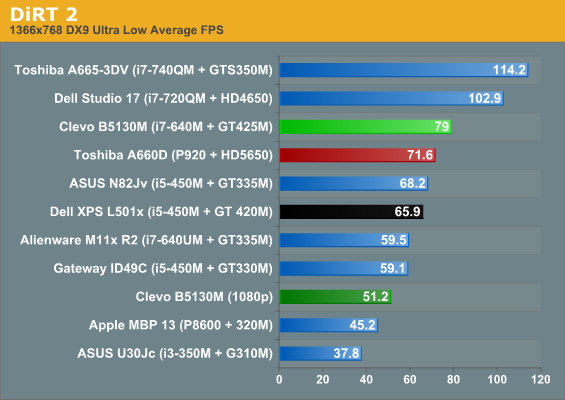
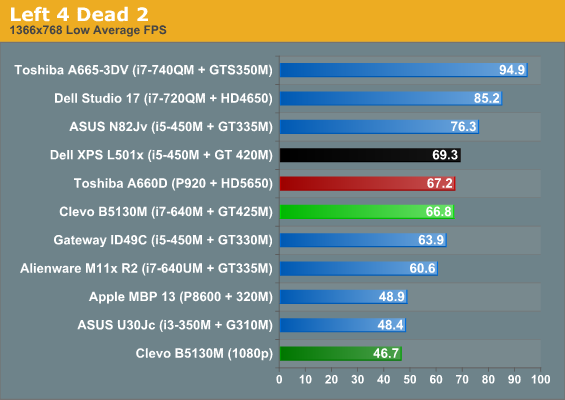
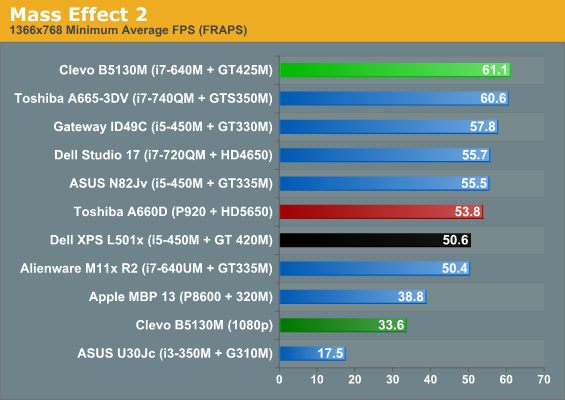
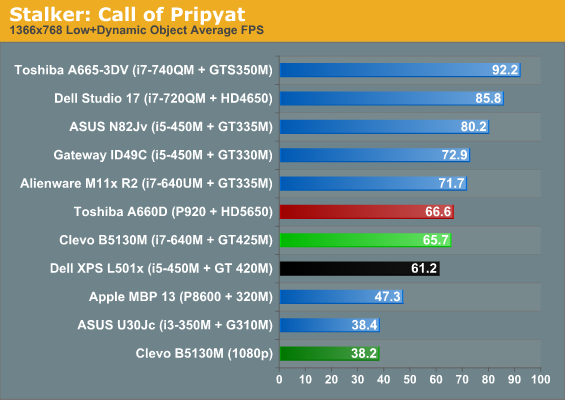
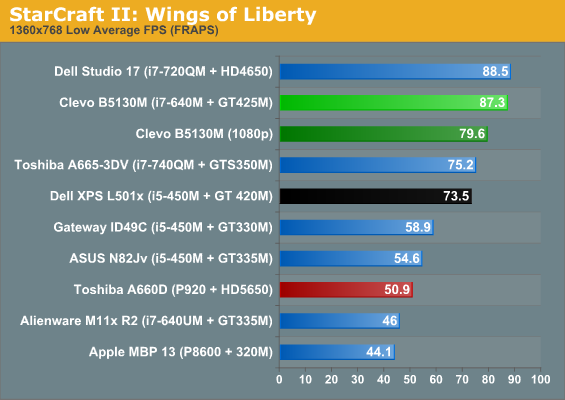
The big takeaway here is that all of these games are playable at our low preset at 1080p using the GeForce GT 425M. At the lower, more common (and more irritating) mainstream 1366x768 resolution, there's clearly a lot of room for the 425M to stretch its legs. The slower memory doesn't seem to be affecting it too badly either, although there's a reasonable chance the much faster i7-640M is making up for the difference at these lower, CPU-bound settings.
Gaming Performance: Medium and High Presets
Now that we know the 96-shader NVIDIA GeForce GT 425M has room to breathe at 1366x768, let's see what happens when we start bumping up game settings. Our medium preset makes all of these games a lot more attractive, but may also bring the gap in memory speed out into the open.
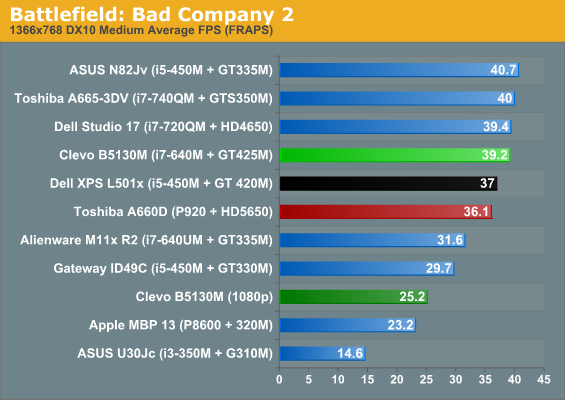
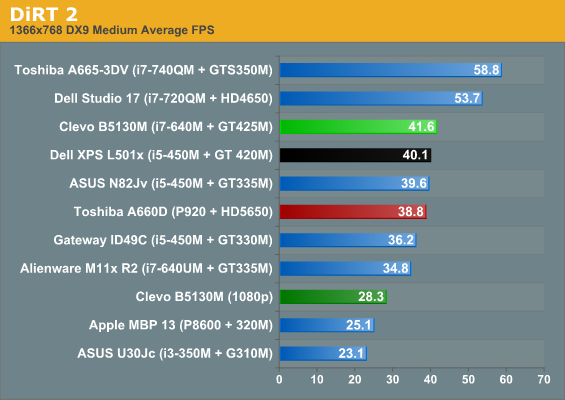
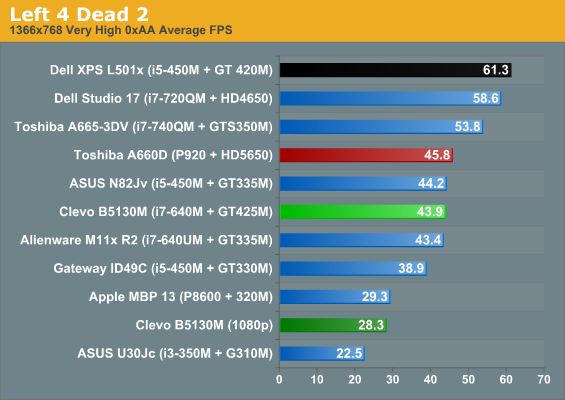
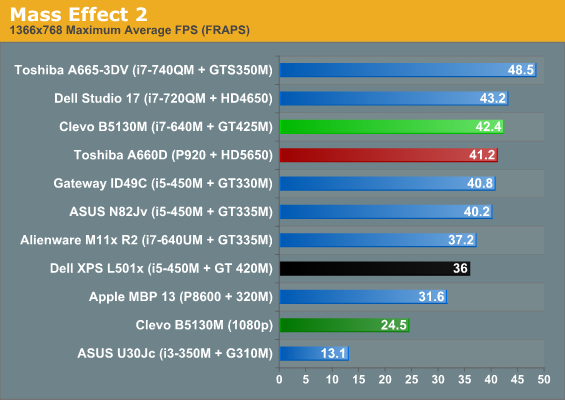
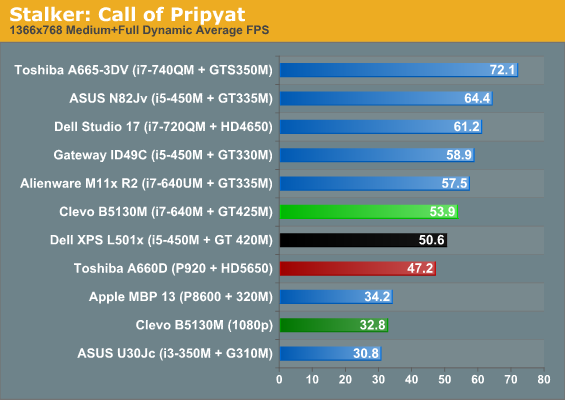
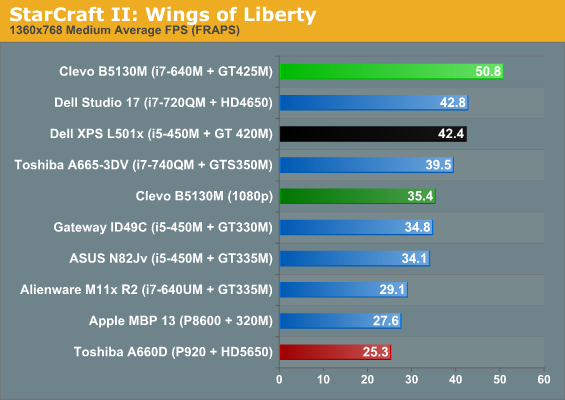
Left 4 Dead 2 is the odd man out here; everything else shows a minor to moderate increase in performance over the 420M and general parity with the 335M. Unfortunately, the GT 425M still spends most of its time either nipping at the venerable ATI Mobility Radeon HD 4650's heels or outright eating its dust. The HD 5650 is pretty heavily CPU-bound here, saddled with AMD's slow Phenom II P920 processor, but under better circumstances would probably surpass the 425M. That's not entirely fair, though: the 425M is positioned closer to NVIDIA's entry level than the 4650 and 5650 are.
Let's see what happens when we kick things up to our "High" preset. It's here that you'll also get an idea of just how entry-level the GT 420M and 425M really are, and the massive gulf between the low and the high ends of mobile graphics.
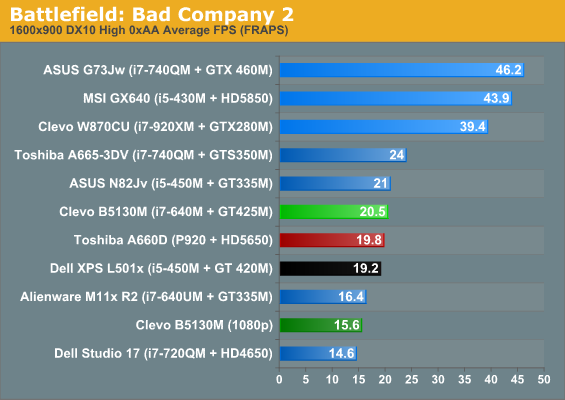
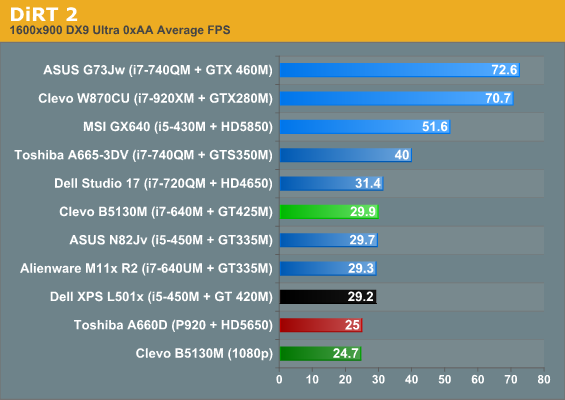
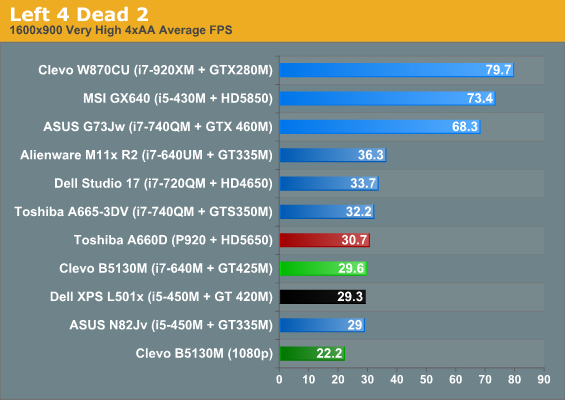
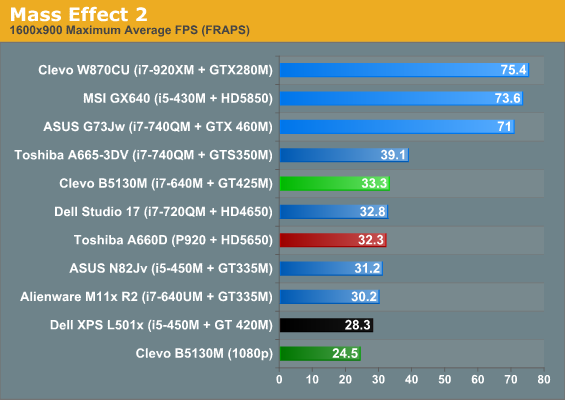
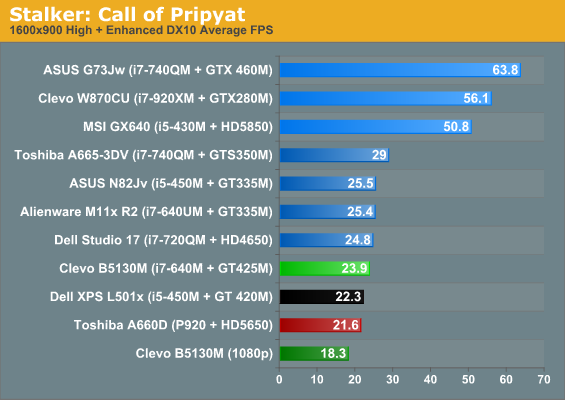
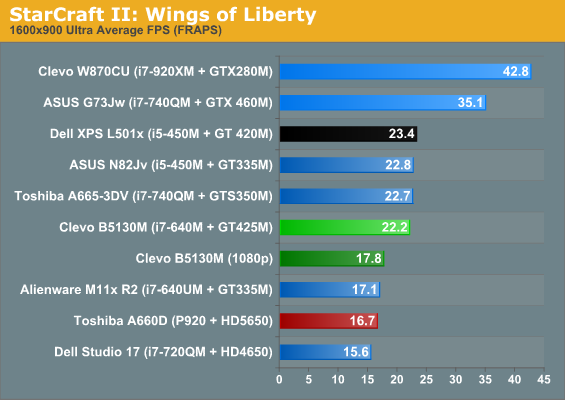
At these higher settings and the 1600x900 resolution, the GeForce GT 425M powering the Clevo B5130M quickly loses steam, rendering most of our games unplayable. That's to say nothing of bumping up to the notebook's native 1080p resolution, where none of the games are playable. Again, though, some perspective here: the GeForce GT 425M is intended as more of a budget part, and NVIDIA doesn't really bring anything to the table much slower in their 400M series. (Yes, the G 415M would be slower, but we have yet to see anyone ship a laptop using the part.)
Battery Life
Given that Clevo notebooks are usually big, power-hungry machines, it's interesting to get to play around with a unit that keeps a battery for more than use as a glorified UPS. The 62Whr battery that comes with the B5130M is actually at least fairly generous compared to the dismal 48Whr batteries that are so common in budget machines, and hopefully leveraging the Optimus-powered NVIDIA GeForce GT 425M will help to pick up some of the slack.
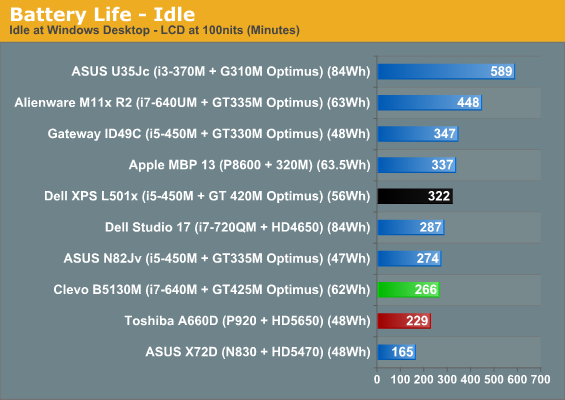
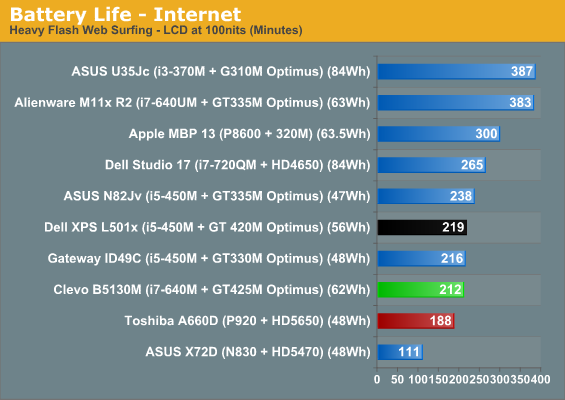
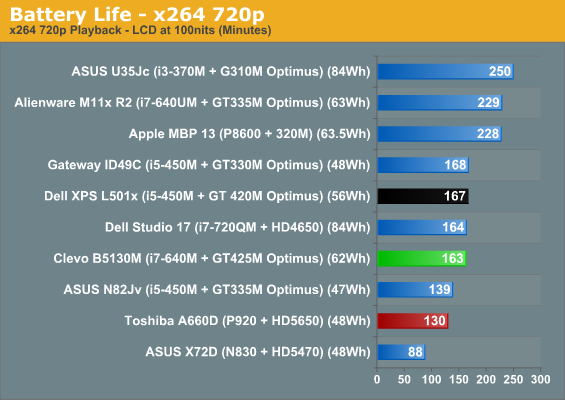
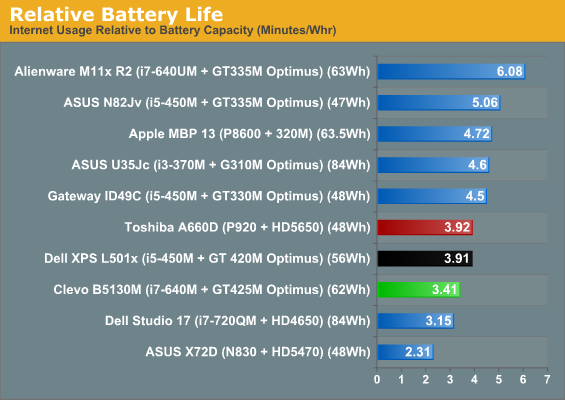
Unfortunately, the B5130M places pretty consistently at the bottom of the heap and pulls some of the worst relative battery life numbers. It's still able to last for more than three hours surfing the internet, which I'd really consider the bare minimum at this point, but beyond that seems to be too much. Only when you leave the system completely idle are you able to get more than four hours of useful battery life out of it. The similar Dell XPS 15 has a smaller battery yet manages better battery life in every test, likely helped by additional attention to power saving features.
As for noise and heat, the fan could probably help explain why the unit has such a hard time producing decent battery life. It spins constantly, even in power saver mode on the battery, with a fairly low "aaaahhh" kind of hum. (I know that's a very scientific description; we aim to please.) When you start really pushing the system, the fan gets louder. It's never horribly obtrusive, though, and we've had much worse on the test bench before.
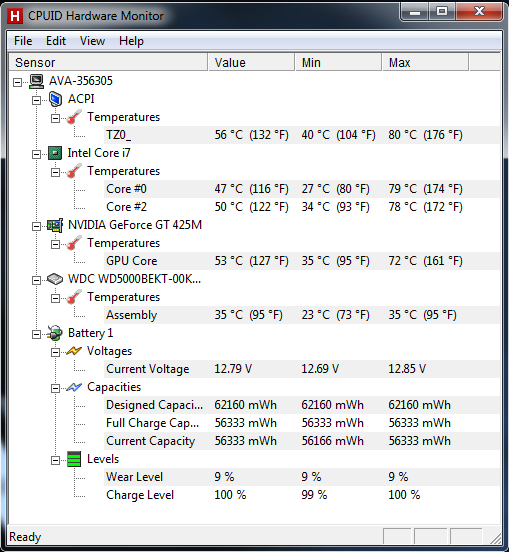
The good news is that there's a reason why that fan is always running: the B5130M is tuned for heat rather than silence or battery life, and as a result the components all stay pretty frosty. A peak temperature of 72C on the GPU is frankly outstanding, while the peak processor core temperatures during an hour long loop of 3DMark06 never hit 80C (though they do get close.) If nothing else, this notebook stays very cool. As Martha Stewart would say, that's pretty sweet.
15.6 Inches of 1080p-ness
It's a fact: we gripe incessantly about bad screens around here, and with good reason. The screens that go into notebooks are almost consistently terrible across the board, even by woefully cheap TN panel standards. Dismal viewing angles, dire color gamut, mediocre contrast and brightness...these are the problems that consistently plague the review units that pass through our hands. Which is a large part of how Dell wound up snaring our Gold Editors' Choice award with the XPS 15: that notebook had an awesome screen.
That said, there are other 15.6" notebooks with 1080p screens, and though they're rare, the Clevo B5130M is one of them. Upgrading from the stock 1366x768 screen to this 1080p panel is a paltry $56 from AVADirect, making it pretty much a slam dunk if you plan on ordering from them. But how well does it perform?
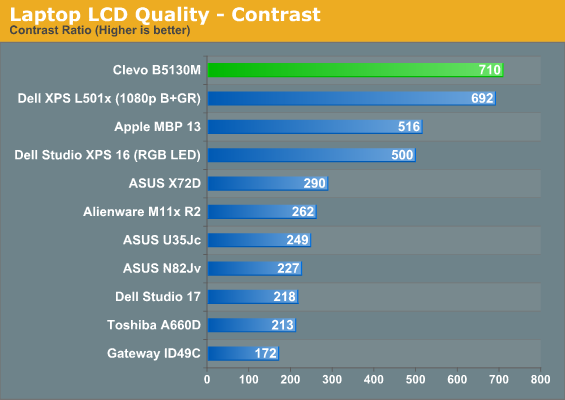
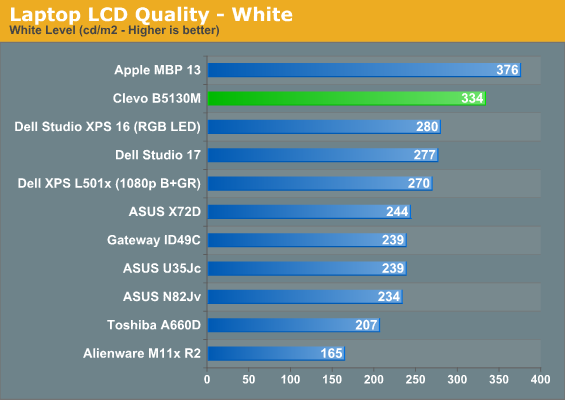
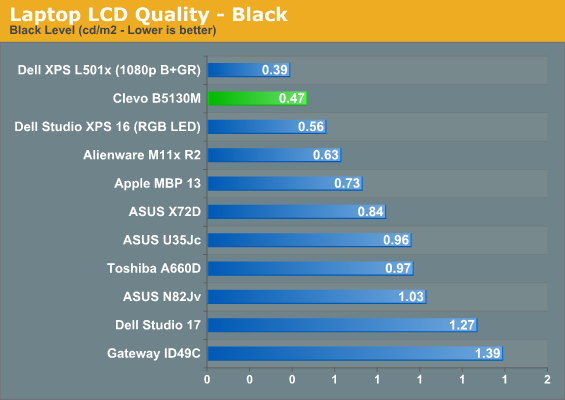
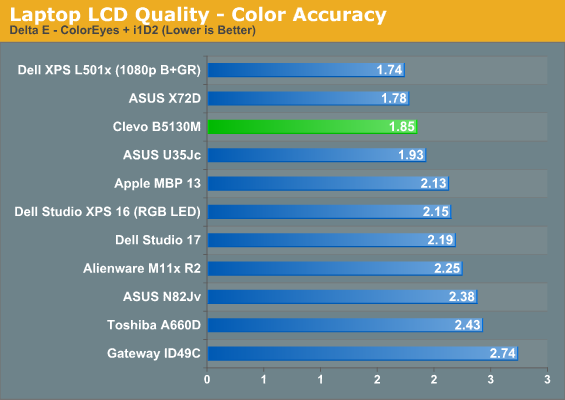
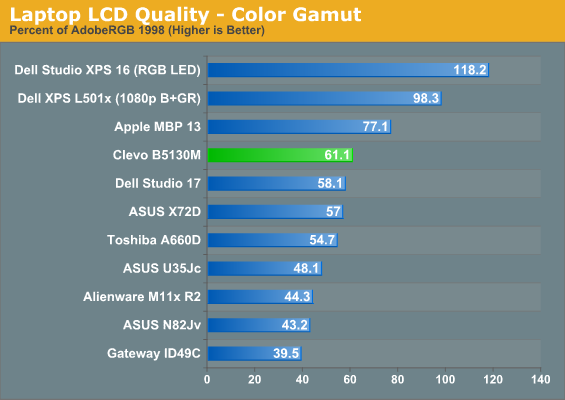
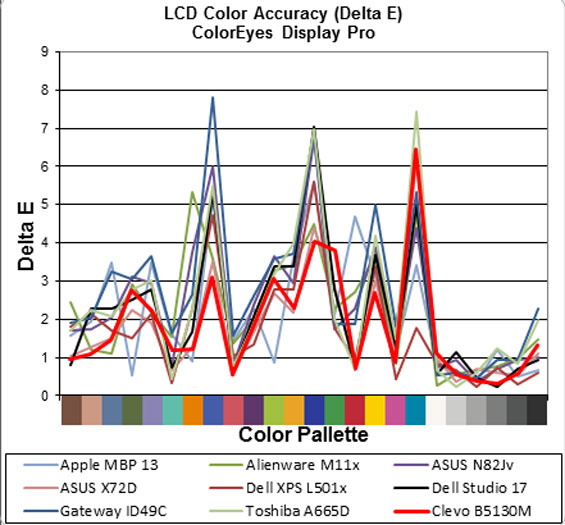
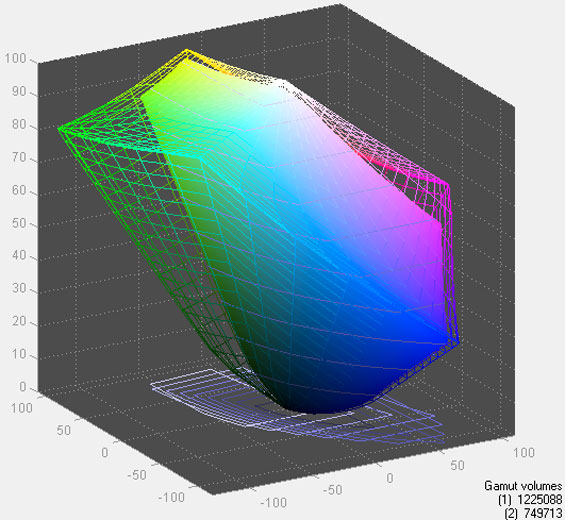
So it's not the best screen we've reviewed here. That said, the 1080p Hannstar panel in the Clevo B5130M does come awfully close. Even subjectively it's a nice screen with good viewing angles and a fairly wide "sweet spot," but the numbers back it up. When doing battery testing, our standard 100-nit brightness is the second-lowest setting in Windows for the screen, and believe me when I say it goes way up. If there's any disappointment here, it's that Clevo doesn't use the same AU Optronics panel that Dell does, but this screen also doesn't have the benefit of the kind of backlighting Dell's does either. The result is a great contrast ratio but only better-than-average color gamut.
Conclusion: Good but not Great
At the end of the day, feelings about the Clevo B5130M are somewhat mixed but mostly positive. Jarred was interested in seeing how the notebook would compete with the Dell XPS 15, and unfortunately it has trouble keeping up.
We'll get the bad out of the way first: the build quality still is on the weaker side. This is a Clevo problem, as their notebooks just tend to feel cheap. Clevo clearly spends more time working on the hardware, so design winds up being almost an afterthought. Using glossy plastic in just one place but having that one place be the worst place to put it doesn't really help. Battery life isn't stellar either. And then there's that keyboard. In fairness, it doesn't really flex (which makes the regular part of the keyboard usable), but that 10-key absolutely has to go. It brings nothing to the table, but takes things away.
That said, the screen is among the best we've reviewed and for once that actually means something. The B5130M may be a big chunk of plastic power, but it's still for the most part enjoyable to use. USB 3.0 connectivity is included, and overall performance—at least for our review unit—is excellent. The thermals are frankly stellar compared to other notebooks, too. We might like to see a faster GPU, but odds are good with the kind of thermal headroom the B5130M has that overclocking the NVIDIA GeForce GT 425M may not be out of the question.
Finally getting to really put the Intel Core i7-640M through its paces was useful, too: mobile users looking for a lot of threaded performance can definitely get away with using this fast dual-core instead of trying to track down a machine with a 720QM or better. Of course, with Sandy Bridge coming, soon you'll be able to have your cake and eat it too (we hope).
If Dell had never released the XPS 15, this Clevo unit would probably have garnered an Editors' Choice award. It has a solid value proposition and brings a lot to the table. The problem is that Dell did release the XPS 15, and it consistently does everything else just a little bit better. Dell's 1080p screen may be a $150 upgrade, but the XPS 15 starts with comparable specs and a lower price, and the difference winds up being a wash. Dell also lets you upgrade the XPS 15 with a 740QM or better and offers a faster GPU in the form of the GeForce GT 435M, and the XPS' JBL speaker system easily trumps the Clevo speakers.
Ultimately, we would encourage consumers to comparison shop between the two notebooks. The B5130M is one of the better Clevo units we've tested, and ordering from AVADirect gets you worlds more flexibility with the components you can configure the system with along with the better customer service that can come from going with a smaller vendor. We know plenty of readers disliked the Dell aesthetics, and perhaps the Clevo system will win a few points there.














