
Original Link: https://www.anandtech.com/show/4458/alienwares-m17x-r3-an-antidote-to-clevo
Alienware's M17x R3: An Antidote to Clevo
by Dustin Sklavos on June 20, 2011 9:06 AM ESTIntroducing the Alienware M17x R3
We've had our hands on quite a few gaming notebooks here, but most of the time they're Clevo-based machines. These aren't necessarily bad notebooks; they're fast, typically have good screens, and they get the job done. Yet they also have some persisting drawbacks: build quality isn't often that hot, the battery is a glorified UPS system, and they feature some of the worst keyboards on the market. ASUS, MSI, Toshiba, and HP all offer fairly compelling alternatives, and today Alienware brings us a particularly interesting contender in the form of the M17x R3.

Truth be told, I was ambivalent about laying hands on the M17x R3. Gaming notebooks can tend to be gaudy affairs, and Alienware's notebooks (at least on the shelf) are practically exemplars of this goofy kind of excess. But there's something to be said for a little bling, and if the whole thing feels right, who's to really complain if it looks like the gaming equivalent of a racecar bed?
Performance-wise, it's definitely going to feel right. Alienware has upgraded the M17x R3 with Sandy Bridge processors, and graphics options start at the AMD Radeon HD 6870M, upgradeable to the NVIDIA GeForce GTX 460M. Or you can go for the big daddy like our review sample has: the AMD Radeon HD 6970M.
| Alienware M17x R3 Gaming Notebook | |
| Processor |
Intel Core i7-2720QM (4x2.2GHz + HTT, 3.3GHz Turbo, 32nm, 6MB L3, 45W) |
| Chipset | Intel HM67 |
| Memory | 4x2GB Hynix DDR3-1333 (Max 4x4GB) |
| Graphics |
AMD Radeon HD 6970M 2GB GDDR5 (960 stream processors, 680MHz/3.6GHz core/memory clocks, 256-bit memory bus) |
| Display |
17.3" LED Glossy 16:9 1080p (1920x1080) LG Philips LGD 02DA |
| Hard Drive(s) | 2x Seagate Momentus 750GB 7200-RPM HDD in RAID 0 |
| Optical Drive | Slot-loading Blu-ray/DVDRW Combo (HL-DT-ST CA30N) |
| Networking |
Atheros AR8151 PCIe Gigabit Ethernet Intel Centrino Ultimate-N 6300 a/b/g/n Bluetooth 3.0 Internal WirelessHD (with external receiver included) |
| Audio |
IDT 92HD73C1 HD Audio Stereo speakers S/PDIF, mic, and two headphone jacks |
| Battery | 9-Cell, 11.1V, 90Wh |
| Front Side | N/A (Speaker grilles) |
| Right Side |
MMC/SD/MS Flash reader Slot-loading optical drive 2x USB 2.0 eSATA/USB 2.0 combo port HDMI in |
| Left Side |
Kensington lock VGA HDMI Mini-DisplayPort eSATA/USB combo port 2x USB 3.0 S/PDIF, mic, and two headphone jacks |
| Back Side |
AC jack 2x exhaust vents |
| Operating System | Windows 7 Home Premium 64-bit |
| Dimensions | 16.14" x 11.96" x 1.75-1.77" (WxDxH) |
| Weight | ~9.39 lbs |
| Extras |
3MP Webcam Backlit keyboard with 10-key Flash reader (MMC, SD/Mini SD, MS/Duo/Pro/Pro Duo) Internal WirelessHD Configurable lighting |
| Warranty |
1-year standard warranty 2-year, 3-year, and 4-year extended warranties available |
| Pricing |
Starting at $1,499 Price as configured: $2,503 |
The Sandy Bridge processor at the heart is the major part of this refresh of the M17x. You can custom order all the way up to the Intel Core i7-2820QM (the 55-watt i7-2920XM isn't available), but the i7-2720QM presents a nice balance of performance and value. With a 2.2GHz nominal clock rate capable of turbo-ing up to 3.3GHz on a single core (or 3GHz on all four cores), the i7-2720QM should offer more than enough processing horsepower. Alienware also joins four DIMM slots instead of two to the i7's memory controller allowing for a maximum of 16GB of memory, enough to get some serious work done.
Handling graphics duties is the AMD Radeon HD 6970M, basically a mobile version of the desktop Radeon HD 6850. This is arguably the fastest mobile GPU currently available, duking it out with NVIDIA's GeForce GTX 485M for the top slot. It features 960 stream processors, a 680MHz core clock, and 2GB of GDDR5 clocked to an effective 3.6GHz on a 256-bit bus for a staggering 115.2 GB/sec of memory bandwidth. The M17x R3 also supports GPU switching, allowing you to switch to the IGP while on the battery to substantially improve running time. Unfortunately the solution here isn't quite as automatic or seamless as NVIDIA's Optimus, but it gets the job done.
The M17x R3 sports two drive bays, but the storage options offered on the Dell website leave something to be desired. The default configuration is a pair of 320GB, 7200-RPM hard drives in RAID 0 and in fact outside of a single 256GB SSD option, everything is RAID 0. Understanding that the M17x R3 should be spending most of its life on your desktop, this is nonetheless a disappointing set of options. Ideally you'd want an SSD serving as the boot drive and a HDD handling mass storage duties. I use a RAID 0 on my desktop for my scratch video drive and gaming drive, but honestly for the latter it's not a substantial improvement. In a notebook, even one that will live its life on flat surfaces, this is still a questionable choice.
From here there are three fairly sizable selling points for the M17x R3: HDMI in, wireless display, and 3D. The HDMI input is only 1.3 and can't support 3D should you configure the M17x with the 120Hz 3D screen option, but for connecting your PS3 or Xbox 360 it's sufficient and works basically as a passthrough to the laptop screen. The built-in wireless display connectivity isn't tied to Intel's Wi-Di but instead uses WiHD. Like most wireless display technologies, though, I had some trouble getting this one working right. While Vivek is a big fan of things like Intel's Wi-Di, I'm not really sold on it; you still have to connect a receiver box to your TV's HDMI port, and frankly, if you can afford to buy this notebook, you can afford to buy a dedicated blu-ray player with Netflix and Hulu functionality built in. Finally, there's a 120Hz 3D-capable panel option for those so inclined, but unfortunately our review unit didn't include it so there's no way to test it.
Making the Case for Bling
Despite every fiber of my being arguing to the contrary, I was unfortunately wholly won over by Alienware's aesthetic with the M17x R3. It's the age old conflict...you don't want something gaudy, but then you realize you can change the keyboard's backlighting to a wide variety of pretty colors. And dude...it even glows out of the vents. And the alien head on the lid, it glows! And you can configure the colors for all of these, choosing from pretty much the entire rainbow! Soon you feel like a gibbering moron and begin to question your own taste.
But there's something to the design of the M17x R3. First off, the entire unit is basically one color, a dark, gunmetal gray (though you can order yours in "nebula red.") The overwhelming majority of the surfaces of the M17x R3 are an incredibly comfortable rubberized plastic surface, with glossy plastic used sparingly and fairly intelligently deployed. The lid has soft contours, a choice that extends to every surface of the notebook.
When you flip it open, you'll see the first instance of gloss, but it isn't too alarming. The screen is a glossy panel, and rather than have a bezel there's simply a single glossy surface from edge to edge. It all winds up being fairly reflective which is no doubt going to disturb at least a few of you, but on a system targeted at gamers (read: consumers with disposable income) it's understandable. The only other glossy surfaces are around the speaker grilles in the front of the notebook, but these are unlikely to see any finger traffic and the mild accent is appropriate.

Honestly, it's when you get to the keyboard, media buttons, and touchpad that you really see Alienware blow Clevo out of the water. The keyboard on the M17x R3 is a very smart design, making effective use of the 17.3" form factor's ample real estate. It isn't cramped and the 10-key is appropriately standardized, and the whole thing is backlit (once again, you can choose the color of backlighting.) The keys also share the comfortable rubberized surface texture of the rest of the notebook. My only complaint here is that there's a little bit of flex under the keyboard that seems to correspond with the three different backlighting zones.
The touchpad is just as pleasant to use. Surface friction is just right, and the mouse buttons offer the appropriate amount of tactile feedback without being audible.
Ultimately the M17x R3 seems a little glitzy or gaudy at first, but actually using it and getting a feel for it pays dividends. There was some clear thought put into the user experience; configurable backlighting may seem silly, but it's one more way for the end user to personalize the notebook for him or herself. Given the overall solid build quality, powerful components, and comfortable keyboard, it's just one more thing that improves the experience...no corners were cut.
Application and Futuremark Performance
The Intel Core i7-2720QM and AMD Radeon HD 6970M powering the Alienware M17x R3 should provide more than enough power for any task. Keeping with our updated testing suite, we'll start with the breakdown of PCMark 7 performance.
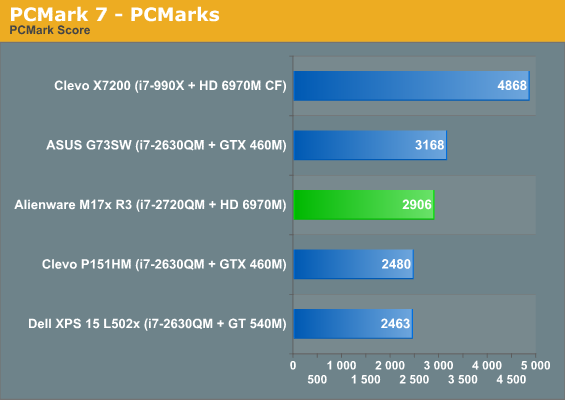
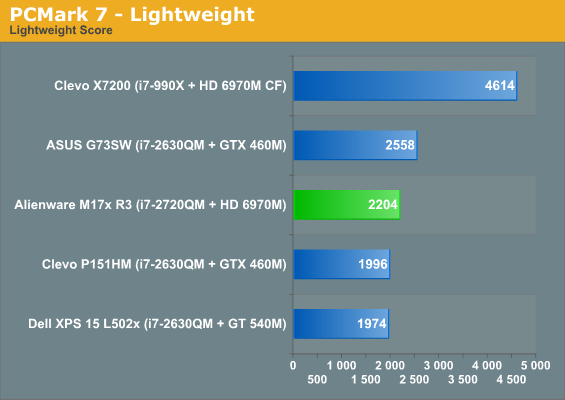
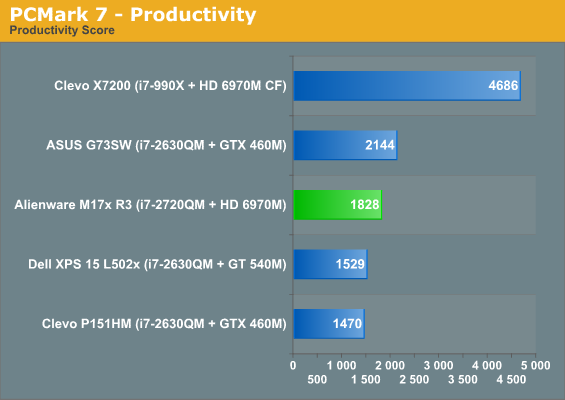
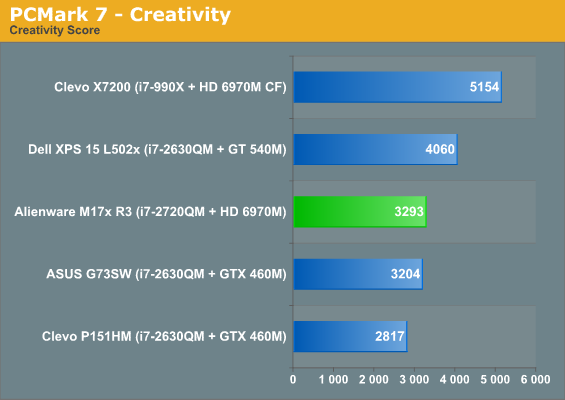
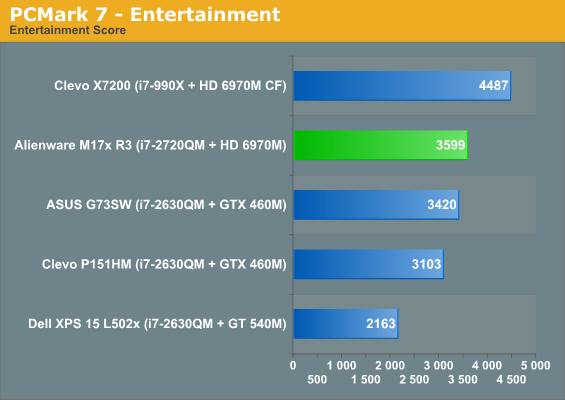
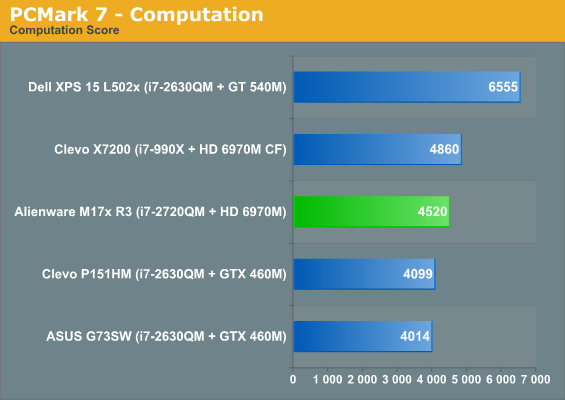
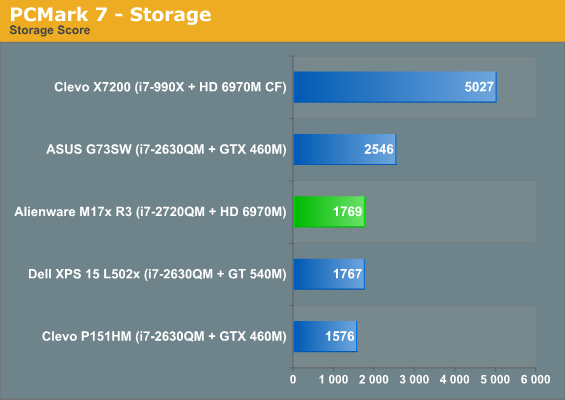
Inexplicably, the Alienware M17x R3 hangs out in the middle of the pack for almost every test. When you get to the storage score, it's clear the RAIDed HDDs just aren't cutting it. The 2720QM is a more than fast enough processor, so why is it having issues lagging behind the i7-2630QM? The HDDs underperform, but here's the weird part: the ASUS G73SW also has two Seagate HDDs in RAID 0 (500GB instead of 750GB). How the two newer 750GB 7200RPM drives can trail the 500GB RAID 0 HDDs remains a mystery, but it appears ASUS is better optimized in the storage arena.
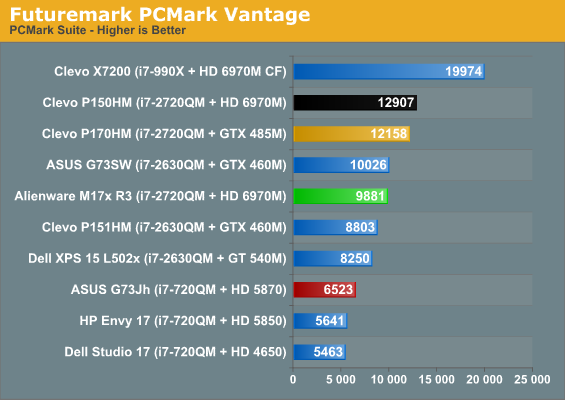
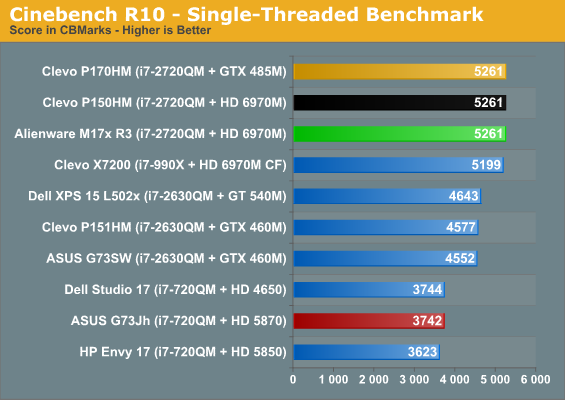
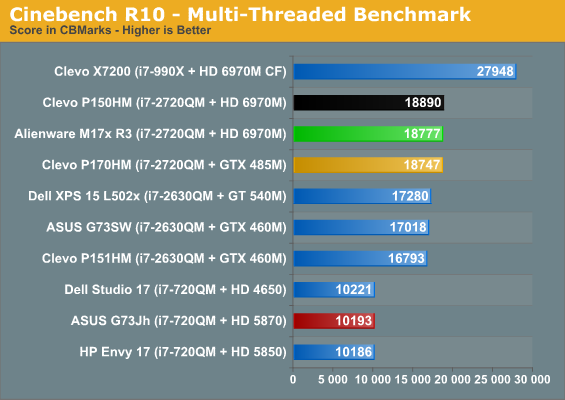
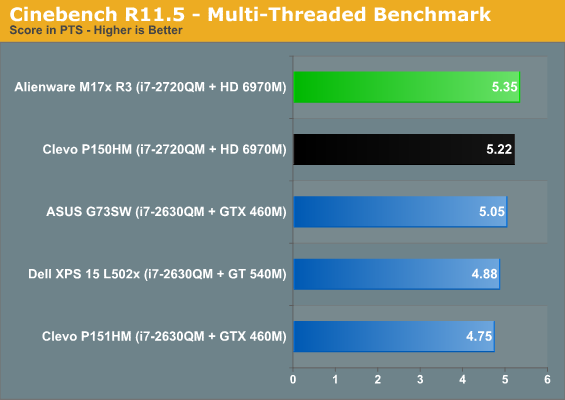
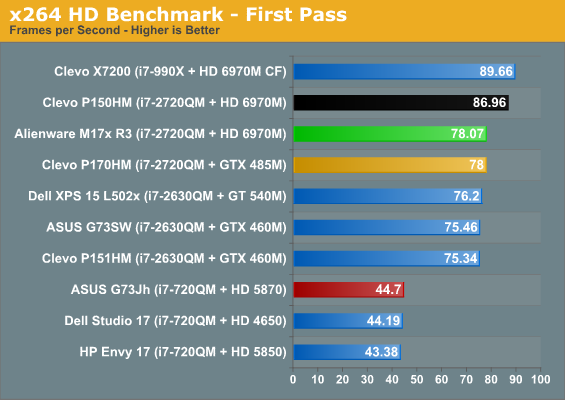
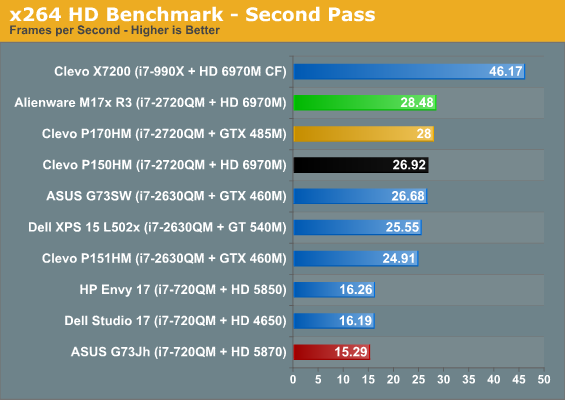
PCMark Vantage remains just as confusing, but once we get to Cinebench and the x264 benchmark, the M17x performs exactly where it should be. If anything the Clevo P150HM seems unusually sprightly. It's also interesting to get another good look at just how far behind Sandy Bridge leaves the last generation mobile quad-core processors.
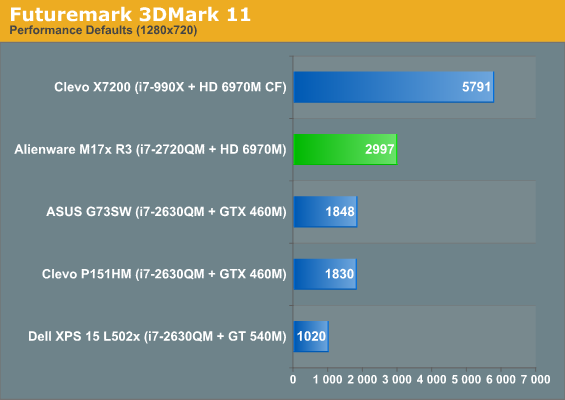
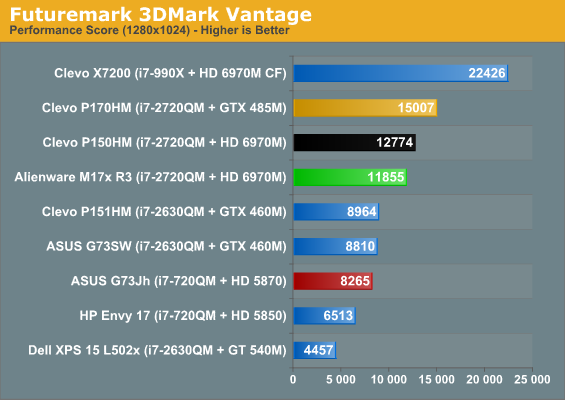
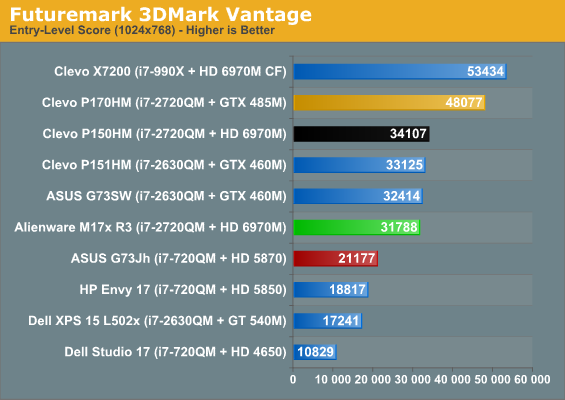
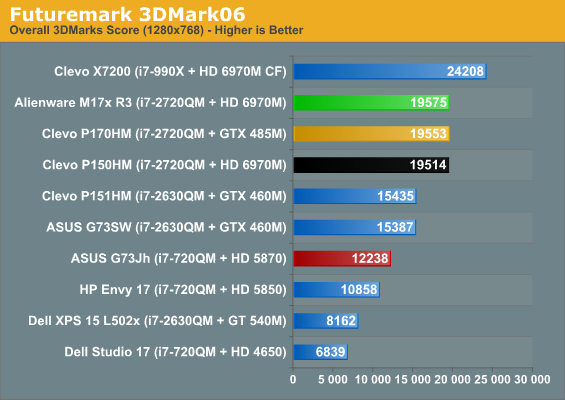
3DMark performance again seems to favor the unusually quick Clevo P150HM, while the GeForce GTX 485M soars past the 6970Ms in 3DMark Vantage. Futuremark isn't everything, though, as we'll soon see with the gaming tests.
Gaming Performance
While the Radeon HD 6970M is essentially a known quantity, up until this point the Clevo P150HM has seemed unusually fast in our synthetic benchmarks. This could be due to any number of factors; the cooling system in the P150HM may be allowing the i7-2720QM to keep higher clocks for longer, or the hybrid graphics solution in the Alienware M17x R3 may be taking a toll on performance.
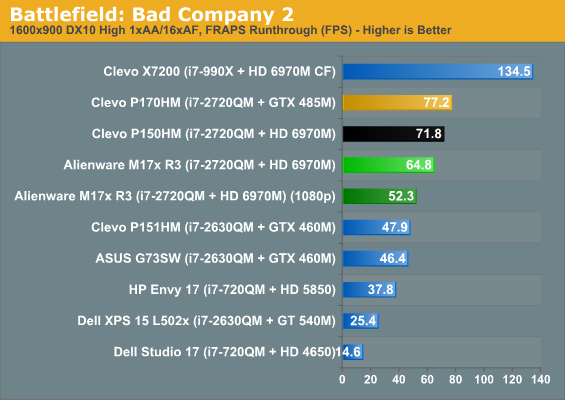
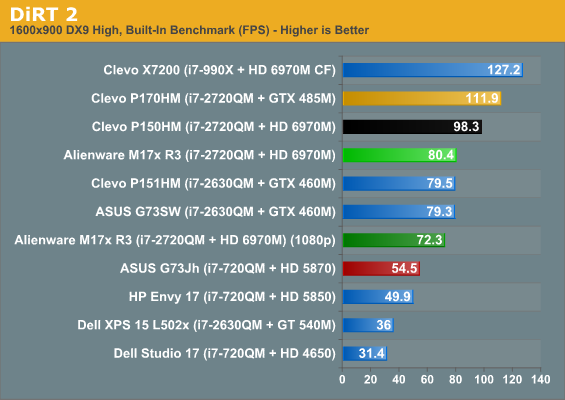
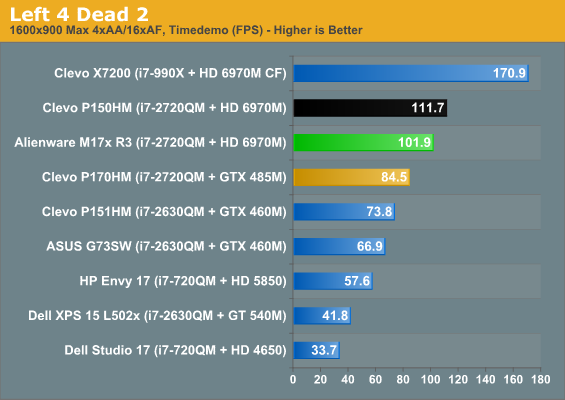
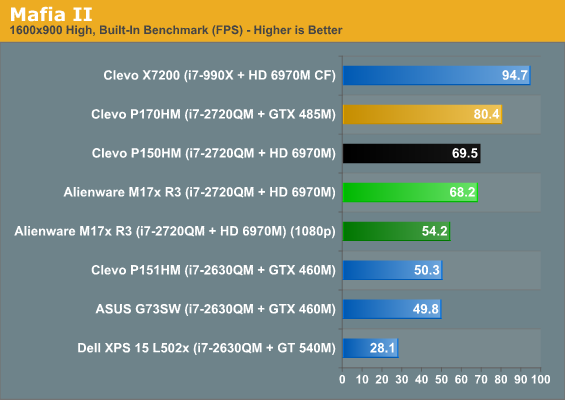
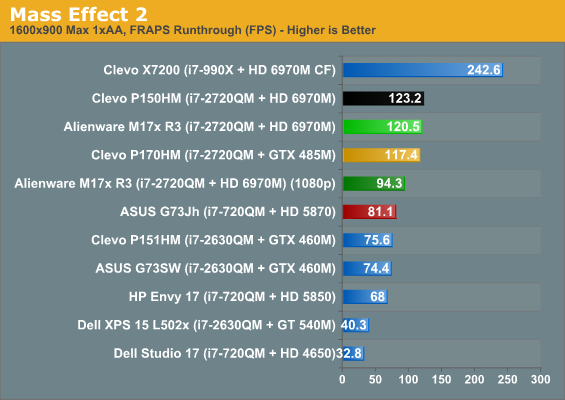
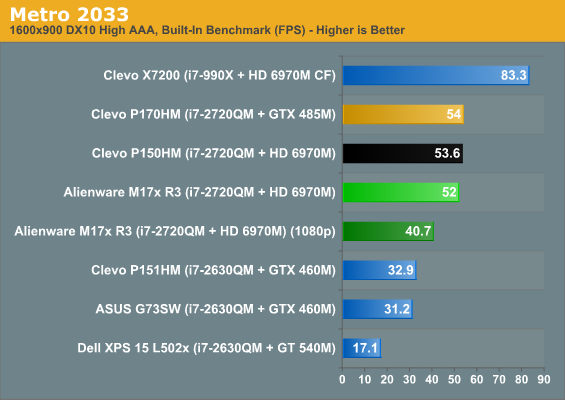
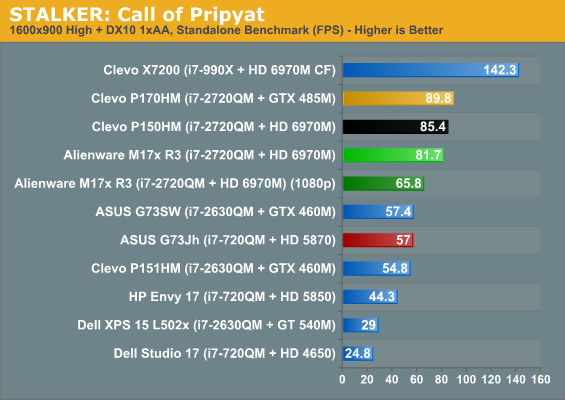
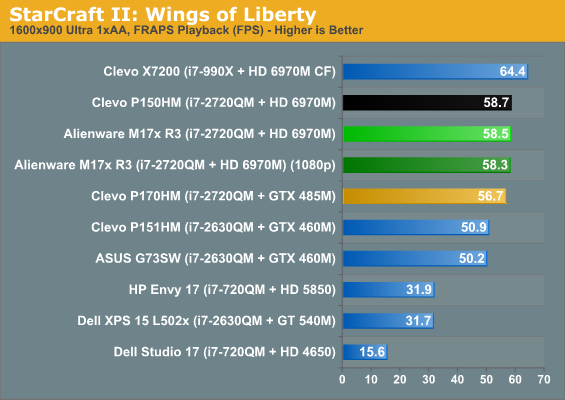
In most cases in our "High" testing suite, the M17x R3 hangs with the Clevo P150HM while trading blows with the GTX 485M in the Clevo P170HM. Individuals interested in what kind of performance to expect from the entry-level Radeon HD 6870M configuration option for the M17x R3 would do well to check out the ASUS G73Jh results, highlighted in red, as the 6870M is basically a rebadged Mobility Radeon HD 5870. The biggest takeaway is that, at least at our "High" preset, every game is playable at 1080p on the M17x R3.
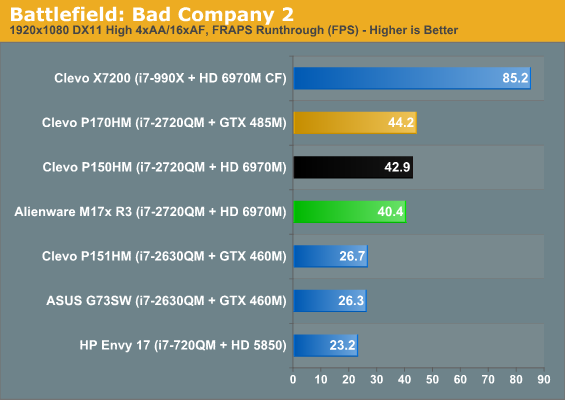
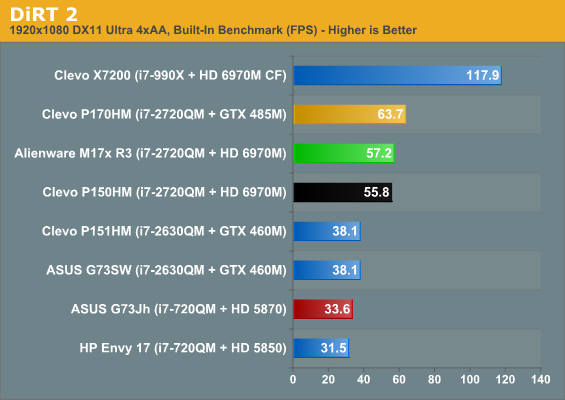
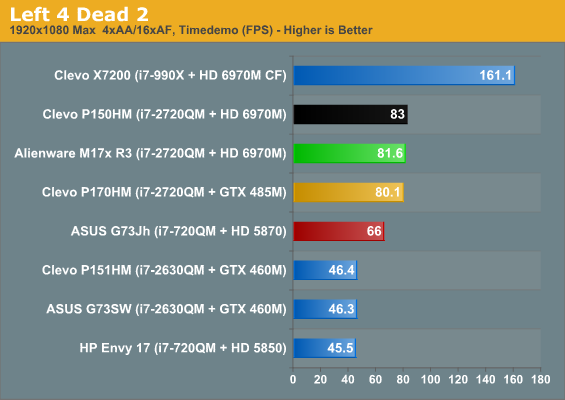
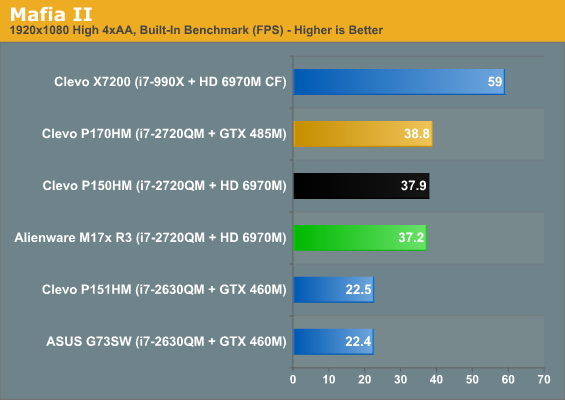
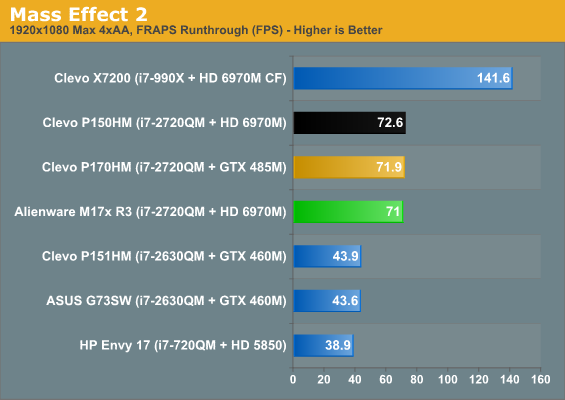
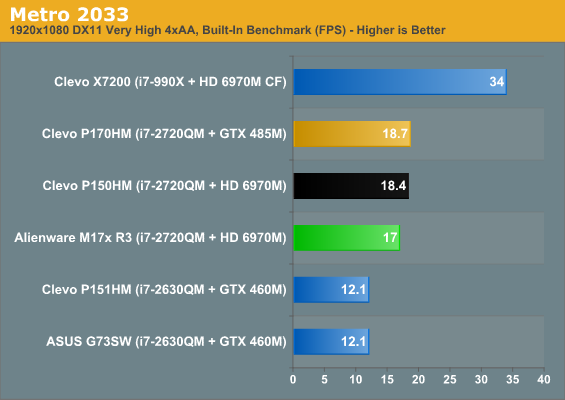
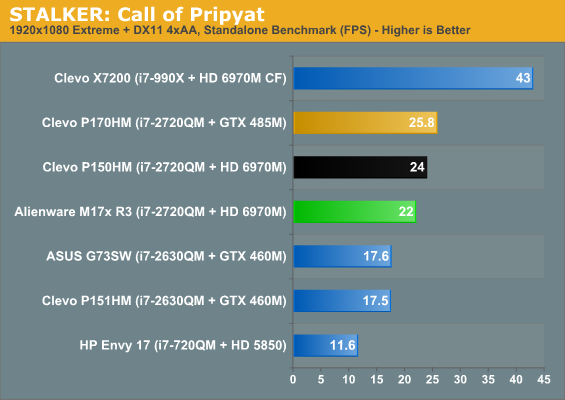
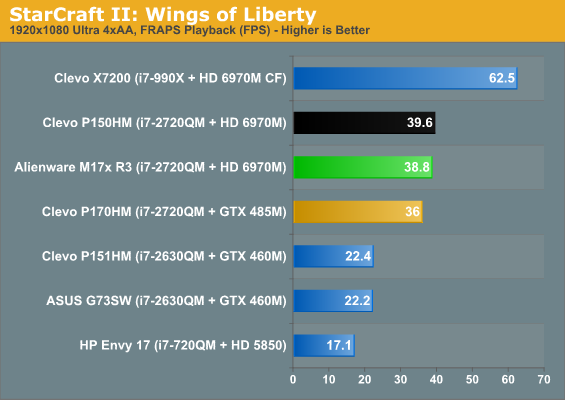
Adding anti-aliasing to the mix and jacking settings up further causes certain games to fall off, but there aren't any single-GPU options that are going to make STALKER or Metro 2033 playable at these settings. The 6970Ms and GTX 485M mostly cluster together. Net result: the M17x R3 competes among the fastest single-GPU gaming notebooks on the market. Not only that, but upgrading it to the 6970M yields a marked improvement over the alternative GTX 460M and HD 6870M.
That said, while the GTX 485M isn't available in the M17x R3 and doesn't make a compelling case on its own for gameplay performance, users who enjoy PhysX or need CUDA support (as in the case of Adobe Premiere Pro CS5) are going to feel a little bit shut out that their best option is the GeForce GTX 460M, which is clearly in a different class from the Radeon HD 6970M. It's oftentimes only a bit over half as fast as the 6970M, and the fact that it costs extra over the HD 6870M makes it a dubious proposition. Bottom line: if you want gaming performance at no expense, go for the HD 6970M. If you're on a budget, the HD 6870M will serve you well. The only reason you should configure the M17x R3 with the GTX 460M is if you explicitly need the features NVIDIA offers.
Heat, Noise, and Battery Life
Examining these metrics is where you'll find the major differences in the Alienware M17x R3's internal design as compared to other gaming notebooks available. The 90Wh battery included is copious on its own, but the switchable graphics and smart cooling design (there are two intakes on the bottom and two exhausts just behind them) allow the M17x R3 to run cool, quiet, and long.
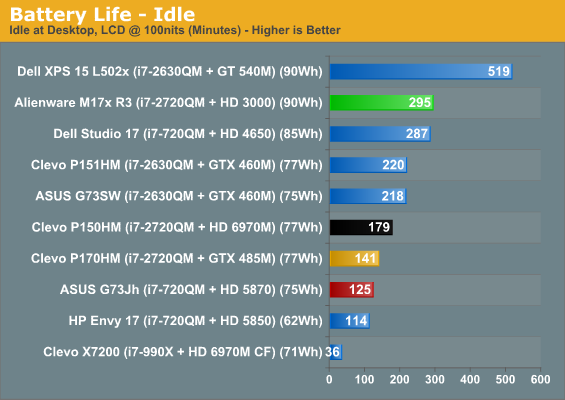
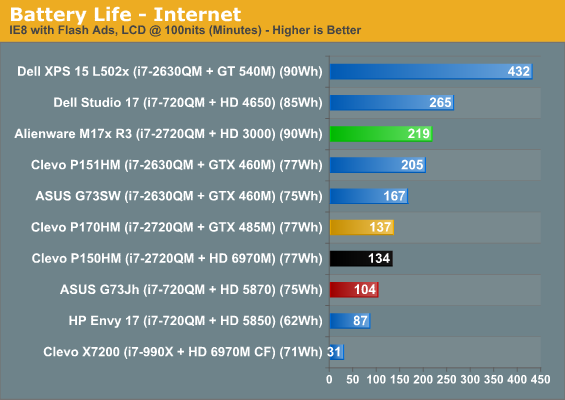
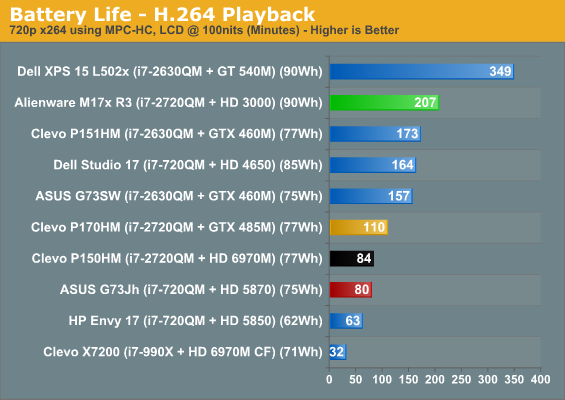
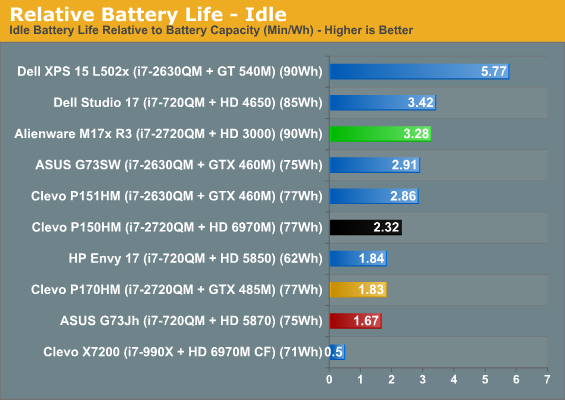
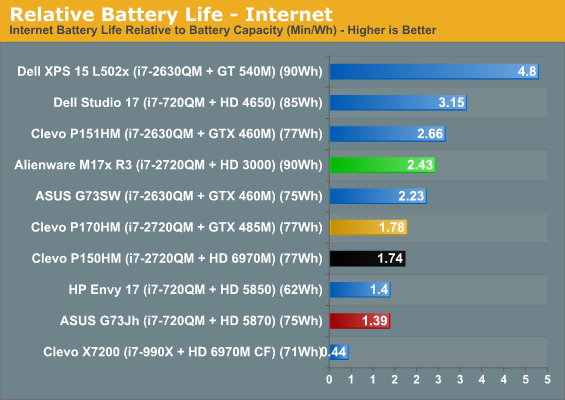
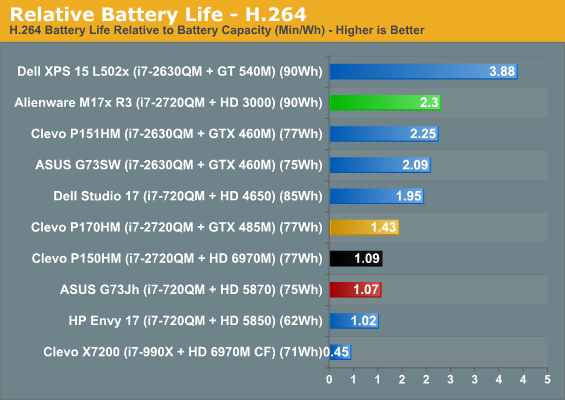
Despite offering a switchable graphics solution, the M17x R3 still can't keep up with the Dell XPS 15 and its Optimus-enabled GeForce GT 540M. That in mind, it's basically untouchable compared to the other gaming notebooks. Only the Clevo P151HM is able to come close, and that's with a weaker GPU and a smaller screen.
Where noise and thermals are concerned, the M17x R3 is as close to a model citizen as you can find when it comes to high-powered gaming notebooks. Only the ASUS G73 series really compares in terms of the low noise levels when the system is under load. The fan is definitely audible, but it's a low hum and nowhere near the hairdryers that many of the Clevo units can be when they're stressed (the X7200 is particularly nasty that way.)
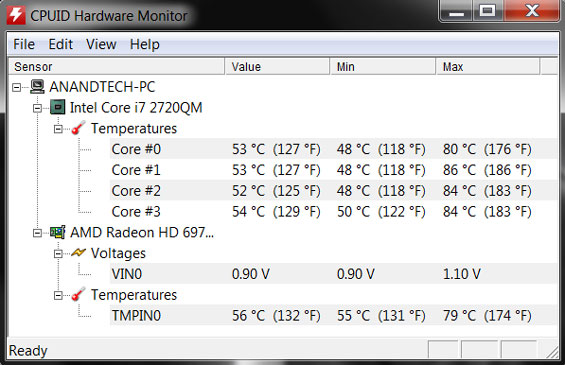
With the hard disks in RAID 0, it's next to impossible to get thermal readings from those. What we're left with are a GPU and CPU that run admirably cool. The CPU is roughly where one expects a Sandy Bridge quad core to run in a notebook, but the GPU's thermals are fantastic. 79C may be hot by most standards, but for a top-of-the-line mobile GPU it's remarkably frosty.

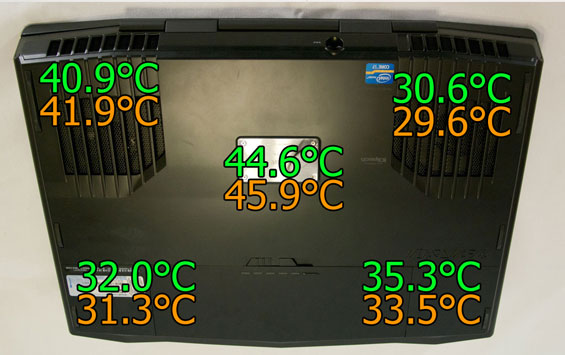
I have a friend of mine that tends to run his gaming notebook on his lap or on whatever surface is available. For the most part that works out (although it makes me more than a little nervous), but with the M17x R3 the basic advice is: don't. Ignoring the fact that the notebook is nearly ten pounds on its own, the bottom is where the intakes are, and it gets hot. That particularly nasty hot spot in the center is the personalized nameplate, which can become downright painful to touch.
The interior surfaces are far more accommodating though, with precious little in the way of hot spots. Your hands aren't liable to sweat while using the M17x R3, so as long as you're using the notebook the way it's intended (on a flat surface) you're probably going to be perfectly fine. I also appreciate that the notebook vents heat out of the back instead of either side, thus avoiding cooking your mousing hand.
A Screen Good Enough for Prosumer Work
Now we get to one of my favorite parts of the Alienware M17x R3: the screen. I've seen a lot of professionals buy gaming hardware (be they desktops or notebooks) because that class of computer often includes both high performance components and, as is the case with the M17x R3, a quality screen. While I'm not a fan of the glossy finish, the edge-to-edge display is attractive and more importantly, the 1080p screen looks fantastic.
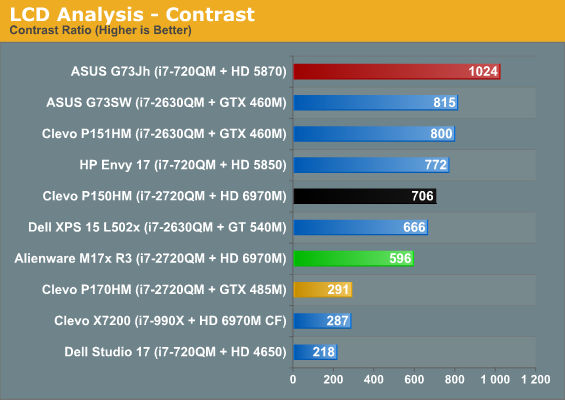
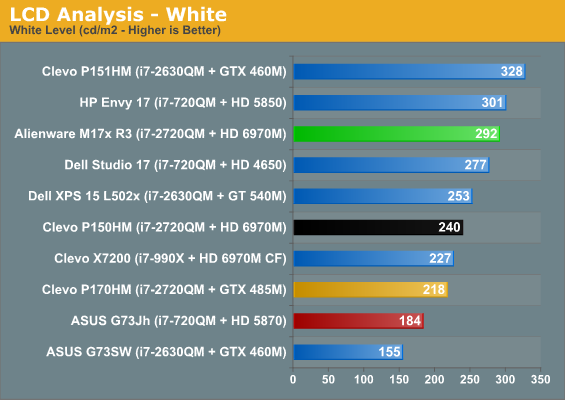

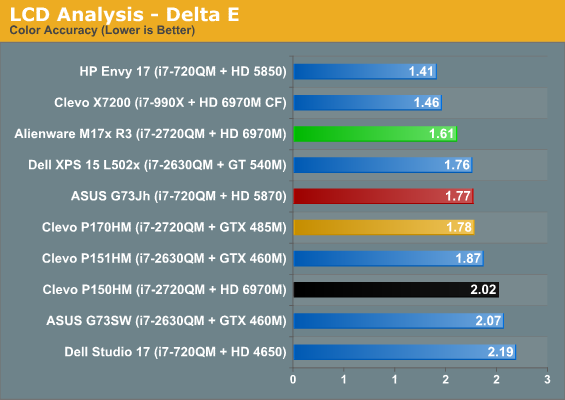
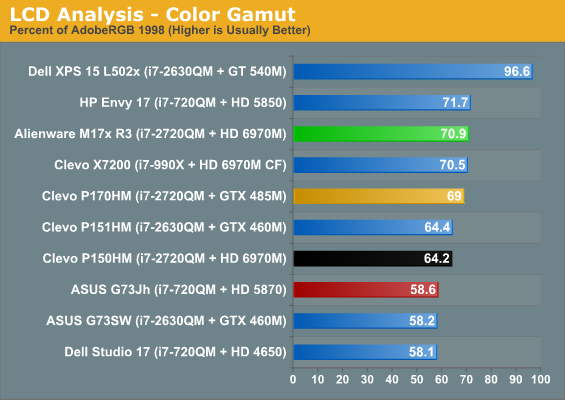
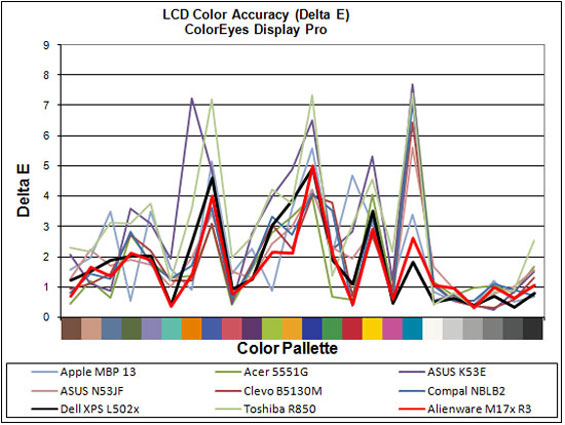
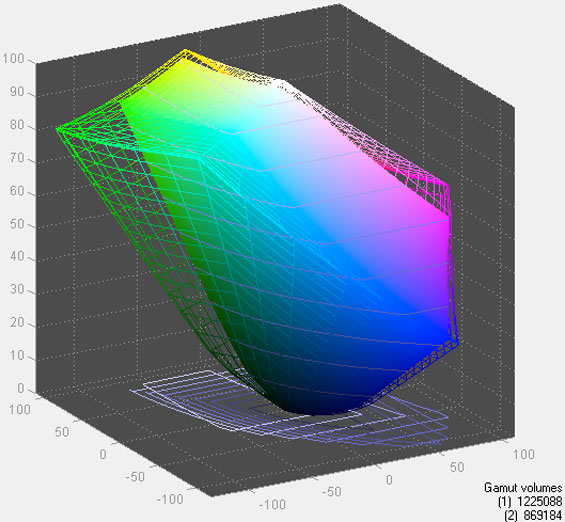
While the contrast is slightly above middle-of-the-road for 1080p displays, color accuracy is reasonable, and more importantly, the color gamut is stellar. If you're tired of looking at cheap, low-resolution TN displays on consumer notebooks, the Alienware M17x R3's 1080p screen is going to be like a breath of fresh air. It proves that just because a screen uses TN technology, it doesn't have to be terrible.
The viewing angles on the M17x R3's display are also for the most part superb. They aren't perfect and are still largely limited by the display technology being used, but they're also nowhere near as bad as some of the awful displays we've had come through here.
Conclusion: Nearly as Good as it Gets
After using the Alienware M17x R3, I'm actually sorry I'll have to send it back. Usually with most of the notebooks I've reviewed there's some kind of fatal flaw, or something that makes it less than ideal for my purposes. But the M17x R3 is mostly bulletproof. It's bulky and heavy, yes, but it's also a gaming notebook running high-performance kit.
The M17x R3's biggest problems aren't even necessarily issues with the notebook itself. The aesthetic may not be for everyone, but the build quality is fantastic (outside of minor flex in the keyboard.) And while the glossy screen is going to be a dealbreaker for some people, the implementation is sound. No, the real issues lie in the configuration options that Dell offers with it. Only offering quad core processors and eschewing the extreme i7-2920XM isn't a problem, but none of the storage configurations offered are anything resembling ideal. Defaulting to RAID 0 is a great way to get the notebook sent back in for service. Most of the media seems to have drawn the same conclusion here: an SSD for a system drive and an HDD for a storage drive is the way to go. That this option isn't available on their site is downright bizarre.
The other issue is a smaller one: the graphics configuration options. I'm not sure entirely where blame needs to be placed here, either. AMD users are going to be set: the HD 6970M is tied for the fastest mobile GPU available, and the HD 6870M is a capable alternative for users who want to keep costs down. But if you need NVIDIA kit, the GTX 460M just isn't going to cut it. It's not a bad GPU, but it can barely compete with the 6870M that it's offered as an upgrade from, and Alienware doesn't offer Optimus technology with that GPU. Really, what we need are either the rarefied GeForce GTX 470M as a halfway point or at least the GeForce GTX 560M, which will hopefully become available as an upgrade option. In a perfect world we could choose between the GeForce GTX 485M and the HD 6970M, but one of these is in great supply from multiple vendors and the other is not. (By the way, kudos to AMD for finally getting top-end mobile GPUs out in force for two generations in a row.)
 With all that said, though, the M17x R3 has an awful lot to offer any consumer looking for a gaming notebook. It's definitely pricier than ASUS's offering, but it's also faster, more comfortable to use, flashier, and has both better battery life and a better overall design. Clevo notebooks can't really compete on cost here, either. The M17x R3 is just fun to use, with a great screen, comfortable keyboard, minimal gloss, and a solid build. Fix the flex in the keyboard, find some way to keep the bottom from getting so hot, and offer just a bit better configuration options from the Dell website and Alienware will have a gold Editor's Choice on their hands. As it stands, we think the M17x R3 is more than worthy of the bronze.
With all that said, though, the M17x R3 has an awful lot to offer any consumer looking for a gaming notebook. It's definitely pricier than ASUS's offering, but it's also faster, more comfortable to use, flashier, and has both better battery life and a better overall design. Clevo notebooks can't really compete on cost here, either. The M17x R3 is just fun to use, with a great screen, comfortable keyboard, minimal gloss, and a solid build. Fix the flex in the keyboard, find some way to keep the bottom from getting so hot, and offer just a bit better configuration options from the Dell website and Alienware will have a gold Editor's Choice on their hands. As it stands, we think the M17x R3 is more than worthy of the bronze.


















