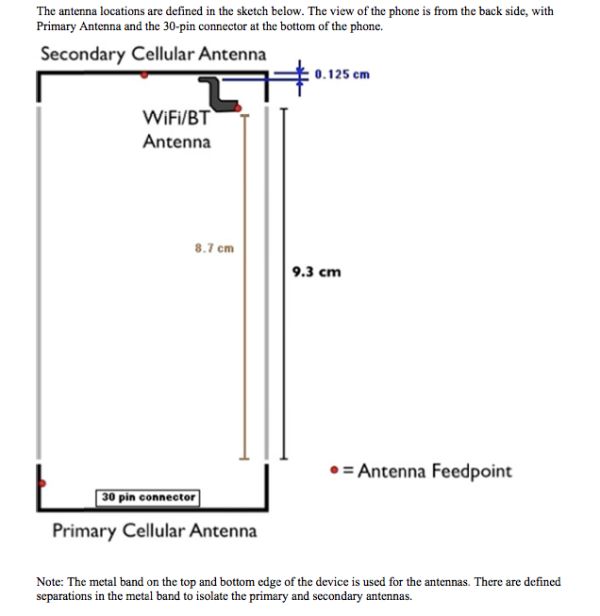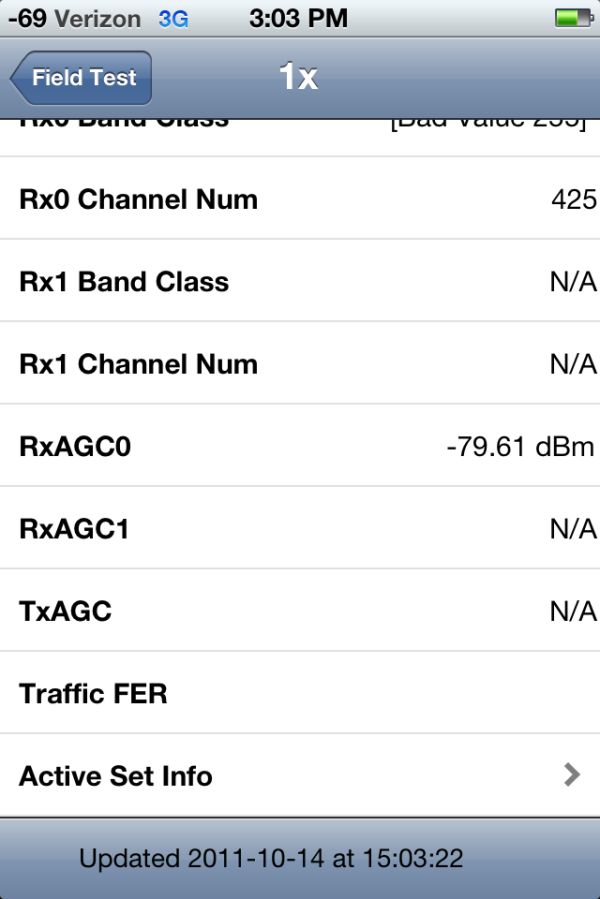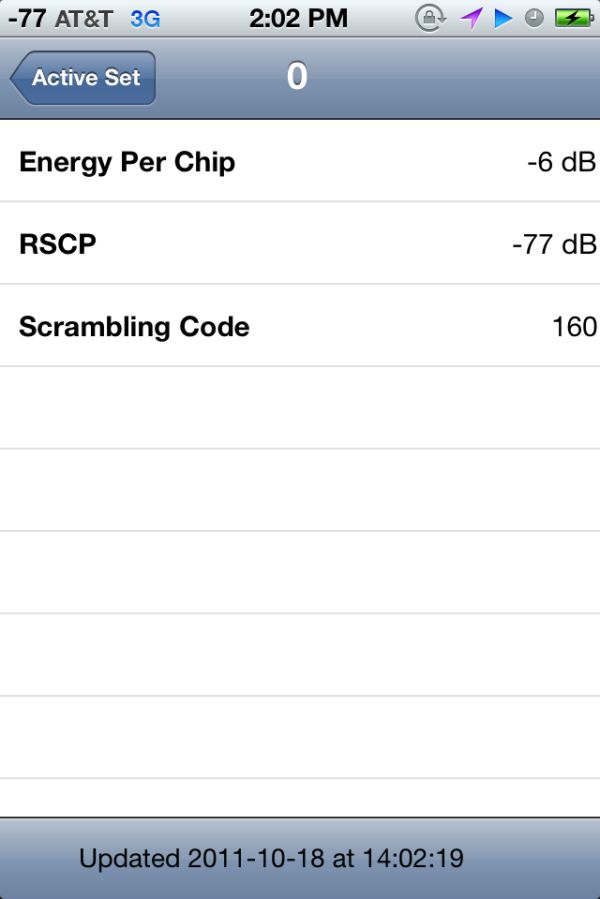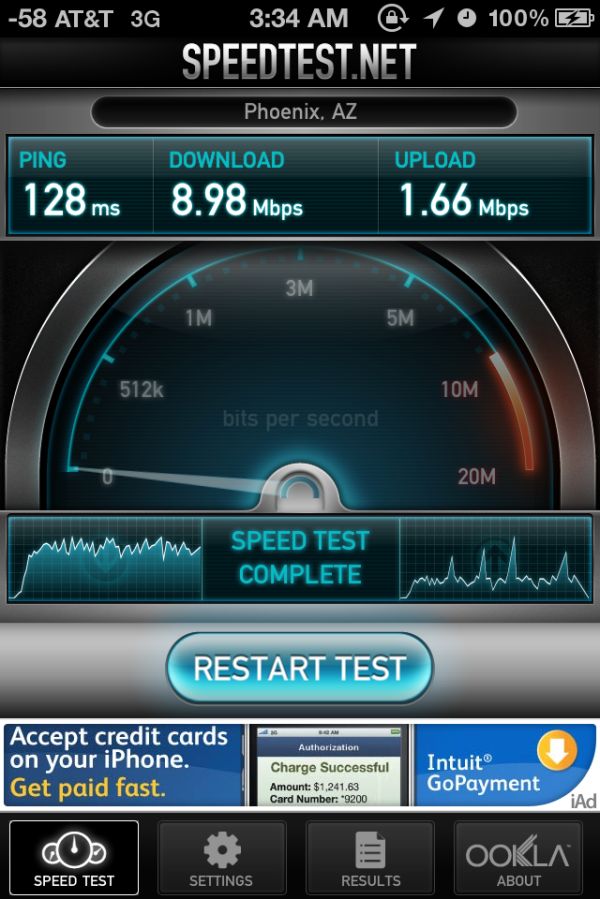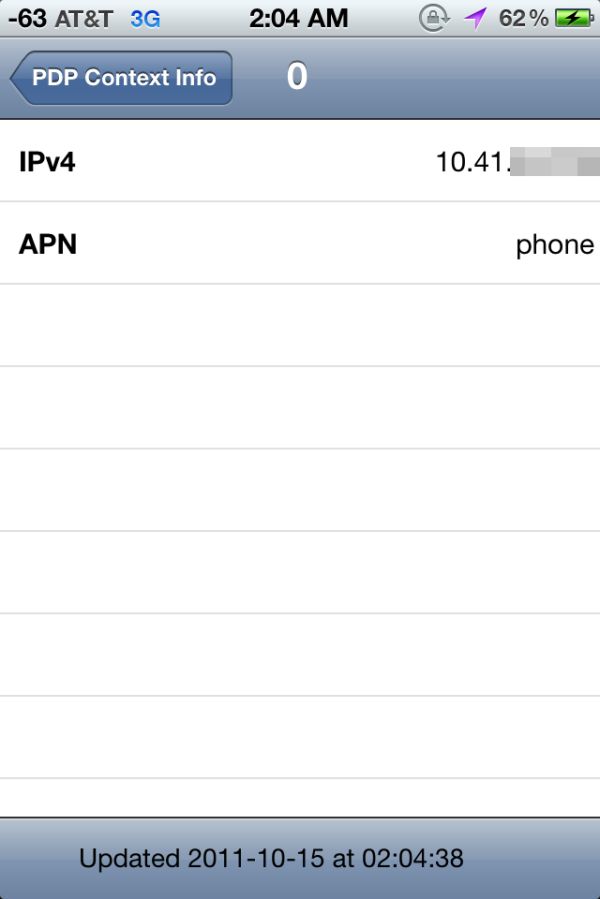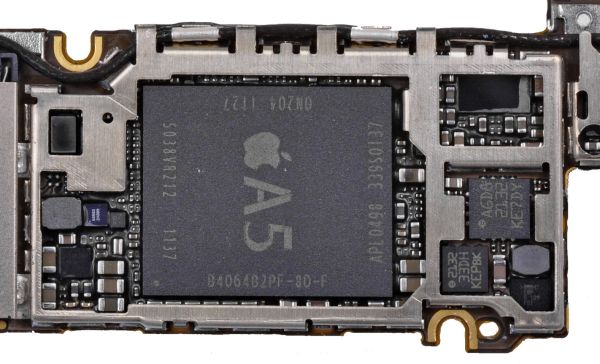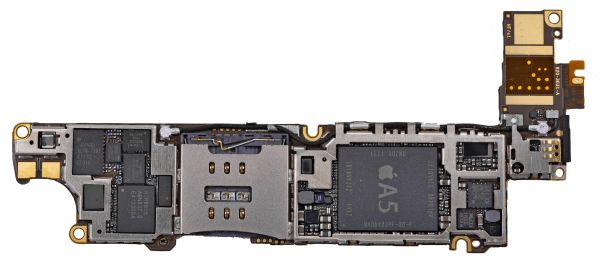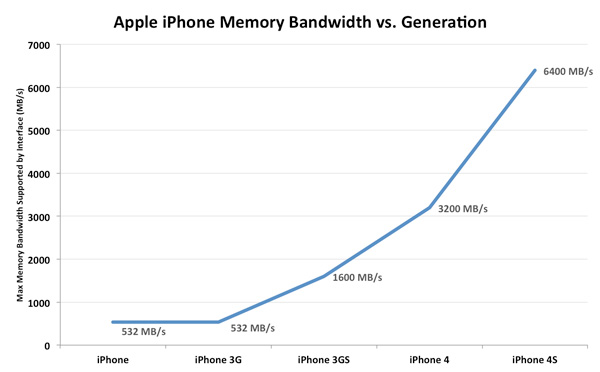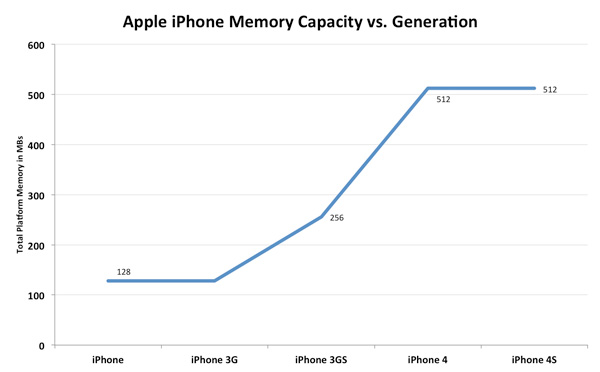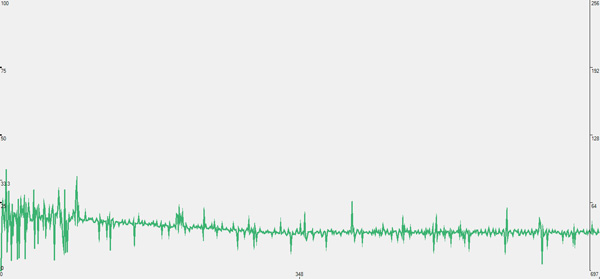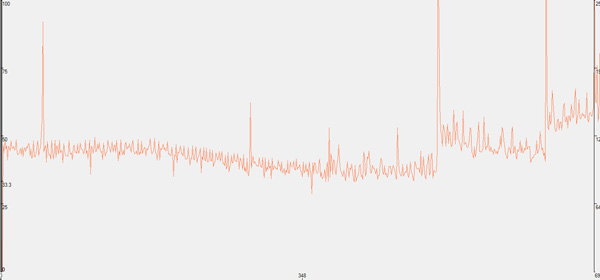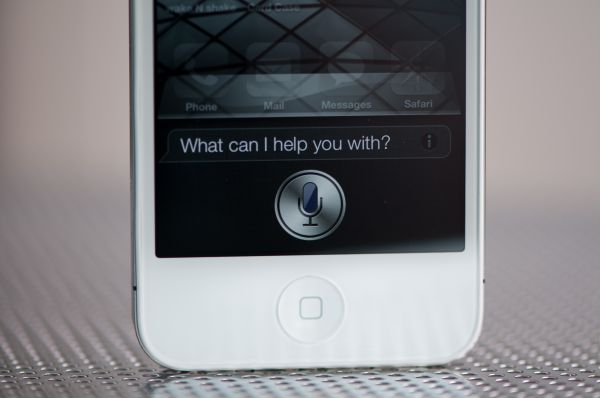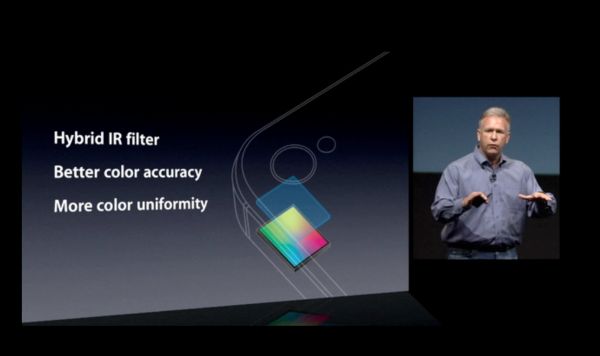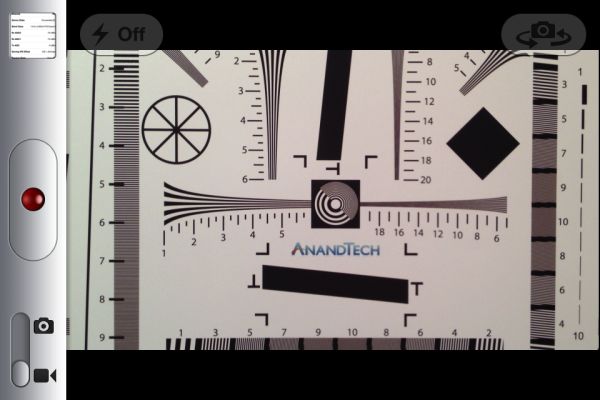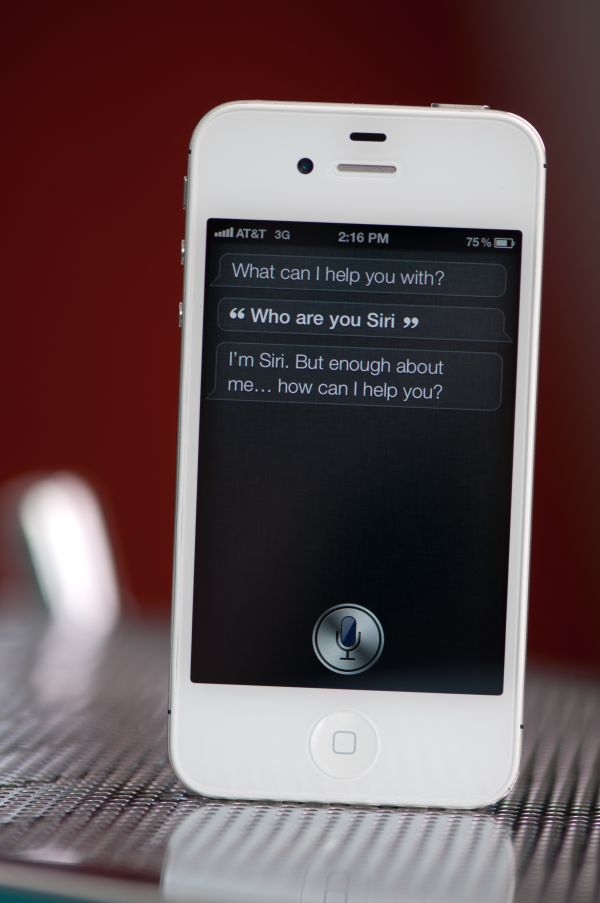Original Link: https://www.anandtech.com/show/4971/apple-iphone-4s-review-att-verizon
Apple iPhone 4S: Thoroughly Reviewed
by Anand Lal Shimpi & Brian Klug on October 31, 2011 7:45 PM EST- Posted in
- Apple
- Smartphones
- Mobile
- iPhone
- iPhone 4S
History loves to repeat itself, and even Apple isn’t immune to the yearly cycle of rumor and release. Leading to each year’s iPhone refresh, excitement, rumors, and hype build to a fever pitch, features and designs are added into an increasingly unrealistic combination, and finally everyone is silenced at the device’s eventual unveiling.
Today we’re looking at Apple’s latest iPhone refresh, the iPhone 4S (henceforth just 4S).
The review has to start somewhere, and the path of least resistance is usually just exterior appearances - in this case the 4S is easy to go over. The 4S keeps the overall form factor and design of its predecessor, but to call it identical to the iPhone 4 isn’t entirely correct. Instead, the 4S borrows its stainless steel band break locations from the CDMA iPhone 4, which we talked about extensively when it finally released. The GSM/UMTS iPhone 4 previously had three notches, where the CDMA iPhone 4 and 4S have a total of four.

Top: iPhone 4S, Bottom: iPhone 4
The long and short of this change is that the notches have been moved around to accommodate a design with two cellular antennas. One is up at the very top, the other is at the very bottom - the two are the small U shaped portions. The result of this change is that the 4S has a very symmetrical design, as opposed to the GSM/UMTS 4’s asymmetric layout.
 Top: iPhone 4S, Bottom: iPhone 4
Top: iPhone 4S, Bottom: iPhone 4
Just like the CDMA iPhone 4, the 4S also moves the vibrate/lock switch down the device just slightly to accommodate the new break for the top antenna band. This is the physical change that breaks compatibility with cases designed for the older GSM/UMTS iPhone 4. If you recall previously, however, Apple refreshed its bumpers with a new “Universal” line around the time of the CDMA iPhone 4 launch. At that time, case makers also followed suit with a larger vibrate/lock switch port. The result is that if you have a “universal” case created after the launch of the CDMA iPhone 4, you likely won’t need a new one for the 4S.
I say likely because some cases that cover the front of the 4S and are universal might not work as well owing to a small change in the placement of the 4S’ ambient light sensor. It’s going to be a case by case basis to determine which 4 cases that cover the front of the display work with the 4S.
The rest of the 4S exterior is superficially identical to its predecessor, which has become something of a point of contention for shoppers who like being able to identify themselves as owning a 4S, as opposed to a 4. There are, however, subtle differences you can leverage to tell the 4S from its two 4 brethren. The 4S includes the regulatory (FCC, recycling, European Conformity, e.t.c.) logos below its model numbers and FCC ID. The CDMA 4 doesn’t include those logos. Again, the GSM/UMTS 4 is alone with its three-notch stainless steel bands. It is admittedly curious that Apple hasn’t decided to make some other larger change to distinguish the 4S from the other two - there’s no mention of 4S anywhere on the phone. The iPhone 3G and 3GS were famously distinguished from each other by the inclusion of chrome iconography on the back. I fully expect Apple to update their identifying iPhone page with basically the above information at some point in time, but to say that the 4S is identical to the previous device is disingenuous.
The 4S design is without a doubt, however, an evolution of the CDMA iPhone 4’s design. Like the latter, the 4S includes the same improved vibration unit instead of the counterweight vibrator that most smartphones include. The result is a virtually silent, completely smooth vibrate, instead of the louder rattle and sharp acceleration that accompanies the counterweight vibration. The result is much less conversation-interrupting noise when the 4S vibrates during a call, and less intrusive notification.
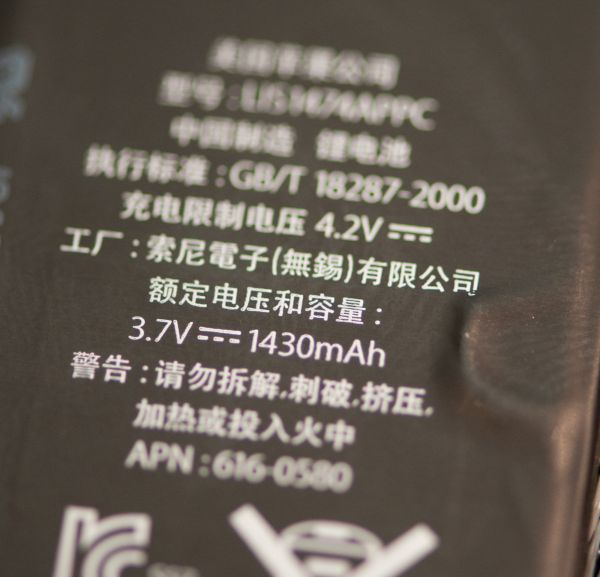
Battery capacity up to 1430 mAh
The other subtle change is an extremely small jump in battery capacity, from 1420 mAh in the 4 to 1430 mAh in the 4S. This is a very small change that boosts the capacity in watt-hours from 5.25 to 5.3. In addition the 4S puts on a little bit of weight, from 137 to 140 grams, but again nothing major.
Even the 4S packaging is basically the same as prior versions, including the same design and contents. Inside you get the phone, dock cable, headset mic, and the same smaller 5V, 1A charger that came with the 4.
| Physical Comparison | |||||||
| Apple iPhone 4 | Apple iPhone 4S | HTC Sensation | Samsung Galaxy Nexus | Samsung Galaxy S 2 | |||
| Height | 115.2 mm (4.5") | 115.2 mm (4.5") | 126.3 mm (4.97") | 135.5 mm | 125.3 mm (4.93") | ||
| Width | 58.6 mm (2.31") | 58.6 mm (2.31") | 65.5 mm (2.58") | 67.9 mm | 66.1 mm (2.60") | ||
| Depth | 9.3 mm ( 0.37") | 9.3 mm ( 0.37") | 11.6 mm (0.46") | 8.94 mm | 8.49 mm (0.33") | ||
| Weight | 137 g (4.8 oz) | 140 g (4.9 oz) | 148 g (5.22 oz) | 135 g | 115 g (4.06 oz) | ||
| CPU | Apple A4 @ ~800MHz Cortex A8 | Apple A5 @ ~800MHz Dual Core Cortex A9 | 1.2 GHz Dual Core Snapdragon MSM8260 | 1.2 GHz TI OMAP 4460 Dual Core Cortex A9 | 1.2 GHz Exynos 4210 Dual Core Cortex A9 | ||
| GPU | PowerVR SGX 535 | PowerVR SGX 543MP2 | Adreno 220 | PowerVR SGX 540 | ARM Mali-400 | ||
| RAM | 512MB LPDDR1-400 | 512MB LPDDR2-800 | 768 MB LPDDR2 | 1GB LPDDR2 | 1 GB LPDDR2 | ||
| NAND | 16GB or 32GB integrated | 16GB, 32GB or 64GB integrated | 4 GB NAND with 8 GB microSD Class 4 preinstalled | 16GB or 32GB NAND integrated | 16 GB NAND with up to 32 GB microSD | ||
| Camera | 5MP with LED Flash + Front Facing Camera | 8MP with LED Flash + Front Facing Camera | 8 MP AF/Dual LED flash, VGA front facing | 5 MP AF with LED flash, 1.3MP front facing | 8 MP AF/LED flash, 2 MP front facing | ||
| Screen | 3.5" 640 x 960 LED backlit LCD | 3.5" 640 x 960 LED backlit LCD | 4.3" 960 x 540 S-LCD | 4.65" 1280 x 720 Super AMOLED | 4.27" 800 x 480 SAMOLED+ | ||
| Battery | Integrated 5.254Whr | Integrated 5.291Whr | Removable 5.62 Whr | Removable 6.475 Whr | Removable 6.11 Whr | ||
Improved Baseband - No Deathgrip
We’ve mentioned already that the 4S is more of an evolution of the CDMA iPhone 4 than the GSM/UMTS iPhone 4, and where that’s most obvious is again is its cellular architecture. When we reviewed the GSM/UMTS iPhone 4, we investigated and explained why its design made it especially prone to unintended attenuation when held a certain way. Apple remedied the situation somewhat by giving away free cases, but only in the case of the CDMA iPhone 4 was the fundamental design issue remedied by adding receive diversity with a second cellular antenna at the top.
The 4S builds on this architecture by incorporating the same diverse receive path with two U shaped antennas at top and bottom, and adding transmit diversity to the equation. I’m being a bit fast and loose with the term “diversity” here, since the 4S cannot transmit simultaneously on both antennas, but rather switches between the two antennas based on which has the least receive fading. Receive diversity is a bit more interesting to explain, since the 4S appears to be able to dynamically decide whether to select one of the two receive paths (in the case that one is much more faded than the other), or combine the two (using something like maximal-ratio combining) and get a better quality equivalent signal.
When I talked about the CDMA 4’s receive diversity scheme, I went into detail to prove that this feature was present. With the 4S, these diversity features are much easier to talk about because Apple has been directly forthcoming about the feature this time. In addition, the transmit switching part of the equation is discussed at length in Apple’s FCC disclosure (since the FCC is interested in scrutinizing transmitters), and even includes a nice diagram.
The device is capable of switching between the Primary/ANT1 and Secondary/ANT2 Antennas. The antenna switching is implemented with a physical, "break-before-make" switch such that only one antenna can be used for cellular transmission at a time.
To re-state the evolution that Apple has taken with this design, the GSM/UMTS 4 had one transmit and receive chain, the CDMA 4 added a second receive chain for diversity, and the 4S now has two receive chains and the ability to switch between two transmit chains. The result is that the phone no longer is prone to fading on either the forward or reverse link due to being held near the feed points for one chain.
To be totally thorough, you can immediately see that the 4S still incorporates the same overall design however, complete with a a U.FL connector at the bottom and a feed cable that runs up the side of the PCB to the top. From here it obviously terminates somewhere that makes contact with the top antenna.
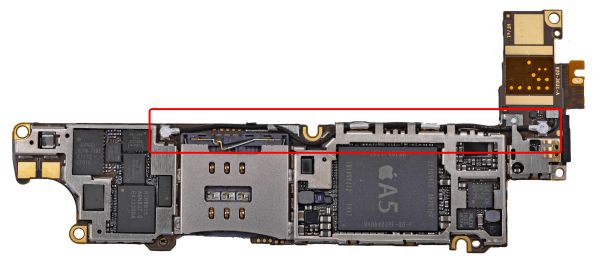
Encircled in red: Top antenna feed cable (Original photo courtesy iFixit)
When we saw that the CDMA iPhone used Qualcomm’s MDM6600, we made an educated guess that the next device would likely be based on the same baseband. It turned out that this was pretty close to the case, as the iPhone 4S uses an unannounced Qualcomm MDM6610.
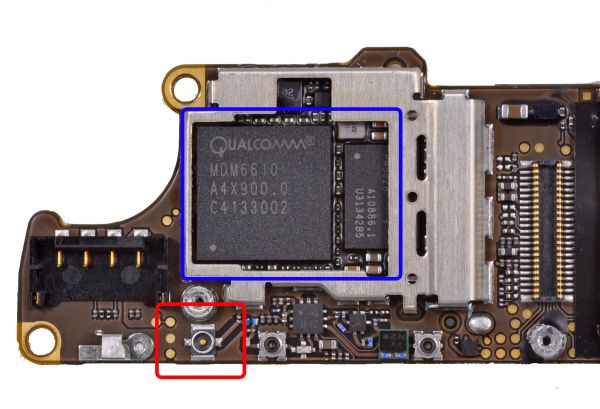
Encircled in blue: Qualcomm MDM6610 and PM8028, Red: Bottom antenna U.FL connector. Note to the right the two test pads for the two chains. (Original photo courtesy iFixit)
There are some immediate differences that stick out about MDM6610 versus MDM6600. First, 6610 doesn’t appear to include an internal transceiver, unlike MDM6600 which previously included a transceiver in its package. MDM6610’s package is correspondingly smaller, at 10x10 mm, compared to 6600’s 9.8x12.2 mm, but again you have to factor in the fact that the transceiver isn’t inside that package anymore. Based on those facts and the state of 28nm maturity, it’s almost certain that MDM6610 is still a 45nm part. The 4S uses Qualcomm’s RTR8605 IntelliCeiver transceiver for cellular RF management and also for GLONASS/GPS. We’ve seen RTR8600 before, and RTR8605 appears to just be an improvement upon that part with the same functionality. In fact, inside the MDM6610’s AMSS it’s just referred to as RTR8600.
Qualcomm isn’t ready to talk at all about MDM6610, but I’ve done a little digging and know more about this part. First off, it’s referred to as codename “Trek” inside the Qualcomm AMSS (Advanced Mobile Subscriber Software), whereas MDM6600 in the CDMA iPhone was referred to as “Phoenix.” When we first saw that the 4S was using a baseband that hasn’t been announced, we assumed it was an Apple specific one-off. However, after some digging I uncovered a reference to a GSM/UMTS only part as well: “MDM6210MDM6610”. For those that aren’t familiar, the 2 connotes GSM/UMTS compatibility, 6 adds 1x/EVDO. Apple appears to have secured MDM6610 exclusivity for the time being, but I expect we’ll see a more formal announcement of the MDM6x10 family down the road. This is pretty much par for the course for Apple when it comes to component sourcing.
| iPhone 4S - Network Support | |||||
| GSM/EDGE Support | 850 / 900 / 1800 / 1900 MHz | ||||
| UMTS/HSDPA/HSUPA Support | 850 / 900 / 1900 / 2100 MHz | ||||
| HSDPA/HSUPA Speeds | 14.4 Mbps / 5.76 Mbps | ||||
| CDMA2000 1x/EVDO Support | EVDO Rev.A (800 / 1900 MHz) | ||||
| Baseband Hardware | Qualcomm MDM6610 | ||||
MDM6610 also appears to inherit all the air interfaces that MDM6600 had, including WCDMA/HSPA+ with HSDPA 14.4, HSUPA 5.76, GSM, CDMA 1x/EVDO (up to Rev.B, though Apple notes only A is used at present), and finally GPS/GLONASS. Superficially, there don’t appear to be any major differences beyond using an external transceiver to accommodate diversity and transmit switching. In addition, the 4S contains all the same bands as the GSM/UMTS iPhone 4.
I was initially worried that Apple would go the same route that it did with both iPhone 4 launches and initially not include FieldTest. Thankfully, the 4S includes FieldTest right out of launch, which works for both CDMA and GSM/UMTS provisioned 4Ses.
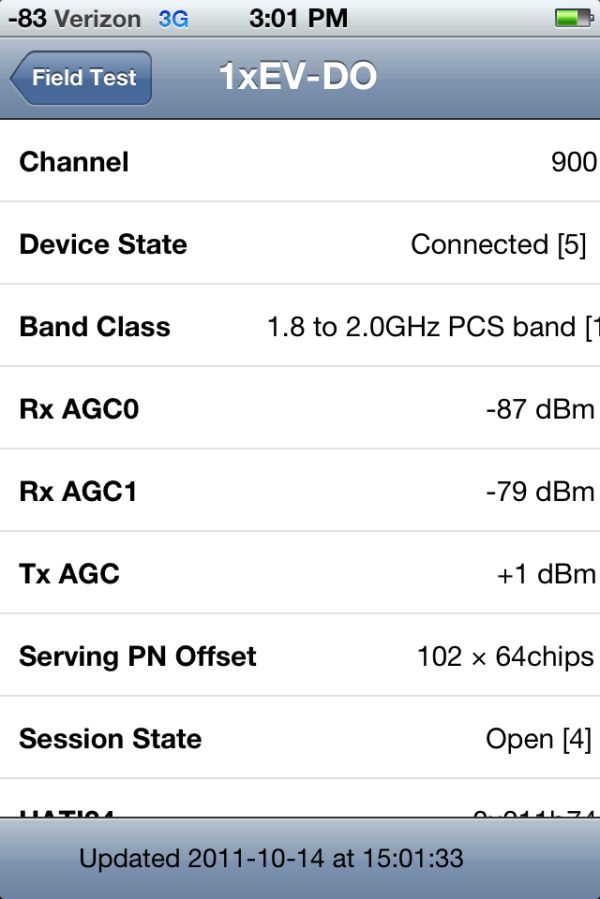
iPhone 4S Field Test under CDMA Mode
There’s a corresponding difference in the interface for the two modes. On CDMA iPhone 4S mode, there are tabs for 1x and EVDO, and Rx signal strength fields for both receive paths, as well as the current transmit power. What’s interesting here is that when using the 4S in CDMA mode, you can see the receive strength change for each antenna when held.
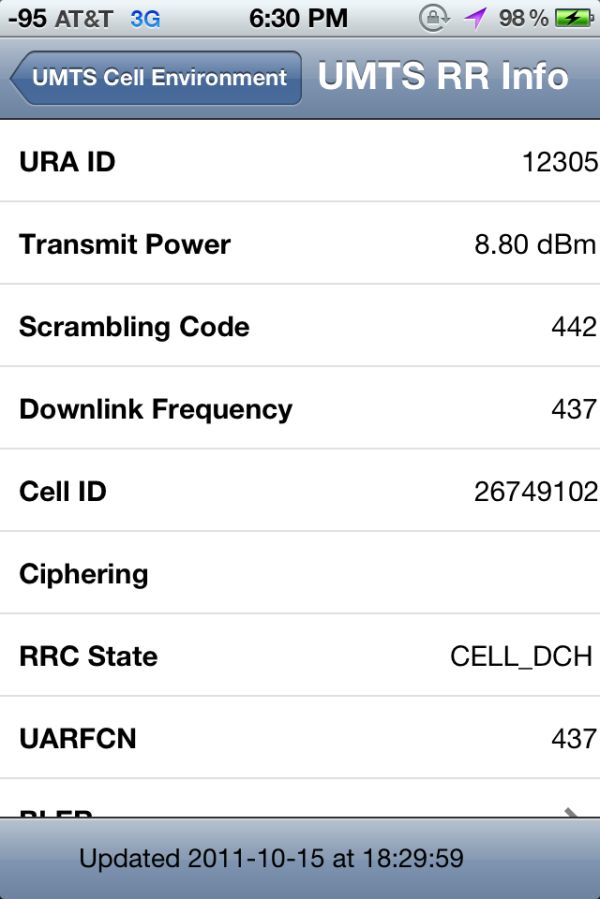
iPhone 4S Field Test under UMTS/GSM Mode
On the GSM/UMTS provisioned iPhone 4S, you don’t get individual receive strength for each chain, instead just the effective RSCP from either the selected chain or combined. If you grip the phone while watching this, you can sometimes watch RSCP race to –130 dBm and then switch entirely to the other antenna and race back up to an acceptable number. As a reminder, to get into FieldTest dial *3001#12345#* - you can then keep numerics instead of bars in the top left by force quitting FieldTest after launching it (hold down power/lock until power off appears, then hold the home button).
So how does the 4S do in our actual attenuation testing? Very well actually. I watched the RSCP of one NodeB and held the 4S all the same ways we’ve done since the 4, recorded a bunch of data, and averaged it together. What we’re measuring here is reported in dBm, and less attenuation is better (0 dBm = 1 mW).
| Signal Attenuation Comparison in dB - Lower is Better | ||||||||
| Cupping Tightly | Holding Naturally | Holding in Case | On an Open Palm | |||||
| iPhone 4S | 10.8 | 8.8 | - | 4.3 | ||||
| CDMA iPhone 4 | 16.5 | 15.5 | 9.0 | 7.9 | ||||
| GSM/UMTS iPhone 4 | 24.6 | 19.8 | 7.2 | 9.2 | ||||
| Samsung Galaxy S 2 | 18.4 | 5.9 | - | 12.2 | ||||
| Droid 3 | 16.0 | 11.3 | - | 5.0 | ||||
| HTC Sensation | 15.0 | 10.0 | 8.0 | 0.0 | ||||
| Samsung Droid Charge | 10.0 | 10.0 | 5.0 | 0.0 | ||||
| HTC Thunderbolt - LTE | 5.3 | 2.5 | - | 4.4 | ||||
| HTC THunderbolt - EVDO | 6.5 | 0.8 | - | 7.2 | ||||
| LG Optimus 2X | 13.7 | 9.3 | - | 5.9 | ||||
| Nexus S | 13.3 | 6.1 | - | 4.3 | ||||
| Droid 2 | 11.5 | 5.1 | - | 4.5 | ||||
| BlackBerry Torch | 15.9 | 7.1 | - | 3.7 | ||||
| Dell Streak | 14.0 | 8.7 | - | 4.0 | ||||
| Droid X | 15.0 | 5.1 | - | 4.5 | ||||
| iPhone 3GS | 14.3 | 1.9 | 3.2 | 0.2 | ||||
| HTC Nexus One | 17.7 | 10.7 | 7.7 | 6.7 | ||||
When we reviewed the CDMA iPhone 4, I made mention of the fact that this was the first iPhone 4 I felt comfortable using without a case. This same confidence continues with the 4S, which is in practice completely usable without a case, unlike the GSM/UMTS iPhone 4. Since launch time, Anand and myself have been using our 4Ses without cases, and the difference is dramatic.
Faster Throughput on WCDMA
Fixing unintended attenuation is only one part of what’s new however, the other part of the story is faster cellular connectivity for users on WCDMA/UMTS carriers. Users who are using the 4S on CDMA (like Sprint or Verizon) won’t see a performance difference since this is still the same EVDO Rev.A.
The iPhone 4 used an Intel/Infineon X-Gold 618 which supported HSDPA 7.2 and HSUPA 5.76. The MDM6610 inside the 4S supports HSDPA 14.4 and HSUPA 5.76, alongside a number of 3GPP Rel.7 features which are colloquially known as HSPA+. I talked about this extensively in another piece when there was some confusion about whether or not the 4S is HSPA+ - which it is.
| iPhone Cellular Speeds | ||||
| Property | iPhone 3G/3GS | iPhone 4 (GSM/UMTS) | iPhone 4 (CDMA) | iPhone 4S |
| Baseband | Infineon X-Gold 608 | Infineon X-Gold 618 | Qualcomm MDM6600 | Qualcomm MDM6610 |
| HSDPA | Cat.8 - 7.2 Mbps | Cat.8 - 7.2 Mbps | N/A | Cat.10 - 14.4 Mbps |
| HSUPA | None - 384 Kbps WCDMA only | Cat.6 - 5.76 Mbps | N/A | Cat.6 - 5.76 Mbps |
| EVDO | N/A | N/A | 1x/EVDO Rev.A | 1x/EVDO Rev.A |
The previous X-Gold 618 baseband was a nice improvement over the iPhone 3G/3GS’ X-Gold 608, which lacked HSUPA, but in a world where most WCDMA carriers are at least running HSDPA 14.4, it’s nice to finally have an iPhone with something faster than HSDPA 7.2. I’ve done lots of testing inside my Tucson, AZ market (which is “4G” HSPA+ on AT&T’s coverage viewer) with both the 4 and the 4S, and have built a very good feel for the 4’s performance. As a reminder, if you’re in the USA, those dark blue areas represent HSPA+ coverage areas with AT&T’s upgraded backhaul. In practice these are at least HSDPA 14.4.
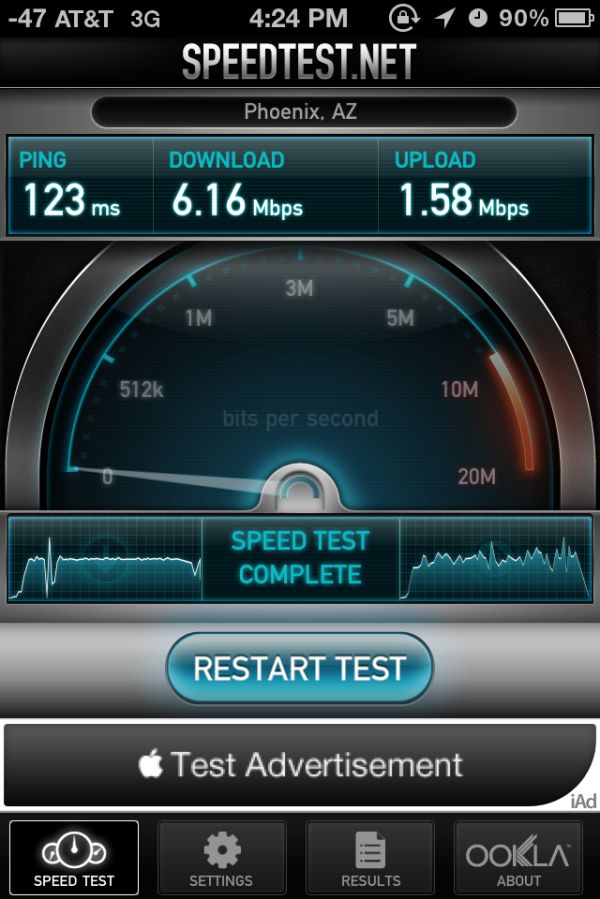
Left: iPhone 4 Limited to ~6.1 Mbps down, Right: iPhone 4S (same location) hitting ~9 Mbps
With line of sight to an AT&T NodeB inside my HSPA+ market I’m used to seeing a maximum downstream throughput on the iPhone 4 of almost exactly ~6.1 Mbps, which is about right for the 4’s HSDPA 7.2 maximum when you include overhead. The nice straight line in that result should clue you in that downstream throughput on the 4 was being gated by the baseband. On the 4S, in this same location, I’ve been able to get 9.9 Mbps when the cell isn’t loaded at night (I didn't grab a screenshot of that one, for some reason). It’s nice to finally not be gated by the baseband anymore on an iDevice. Having a faster baseband is part of the reason the 4S’s cellular performance is much better, the other half is receive diversity which helps the 4S push these high throughput rates, and also dramatically improve performance at cell edge.
I did some drive testing with the 4 and 4S side by side and targeted areas that I know have pretty poor signal strength. The 4S is shown in yellow, the 4 in blue.
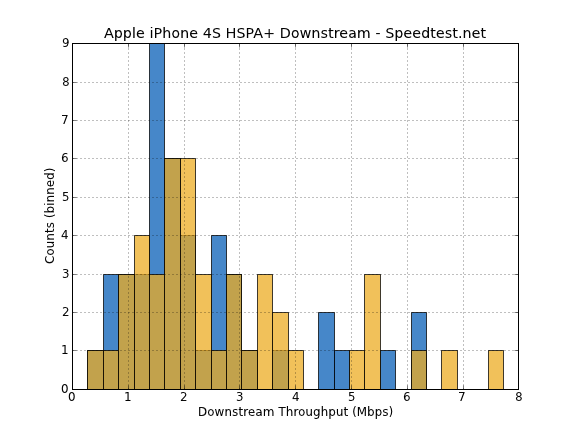
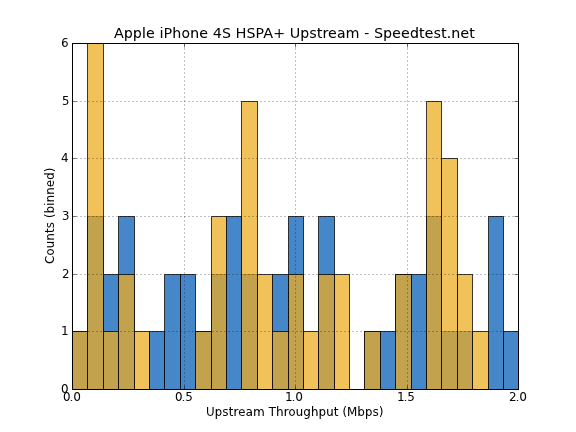
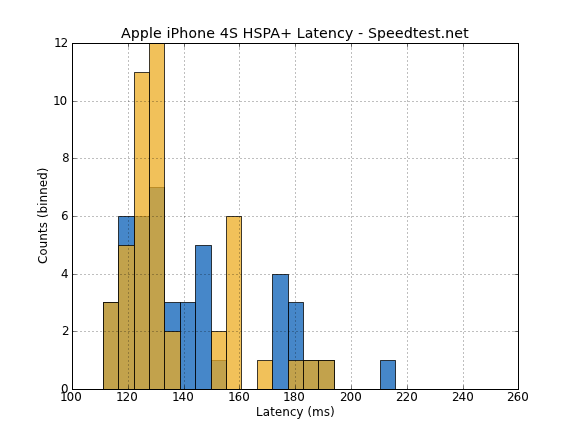
You can see how downstream throughput gets a nice shift up, and the average changes as well, from 2.28 Mbps on the 4 to 2.72 Mbps on the 4S. The maximum in this sample increases from 6.25 to 7.62 Mbps as well. It isn’t a huge shift, but subjectively I’ve noticed the 4S going a lot faster in areas that previously were difficult for the 4.
We’ve also run the usual set of standalone tests on the 4S on AT&T in my market of Tucson, AZ, in Anand’s market of Raleigh, NC, and on Verizon in Raleigh, NC. Though we don’t have a Sprint 4S yet, we hope to do a more serious 4S carrier comparison here in the US when we get one. First up is AT&T which is of course HSPA+ in both of our testing markets.
AT&T HSPA+
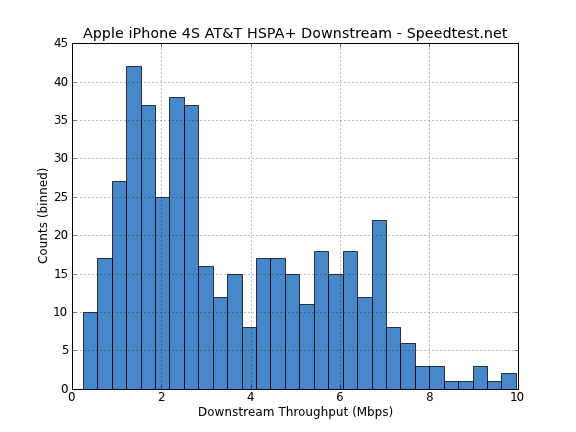
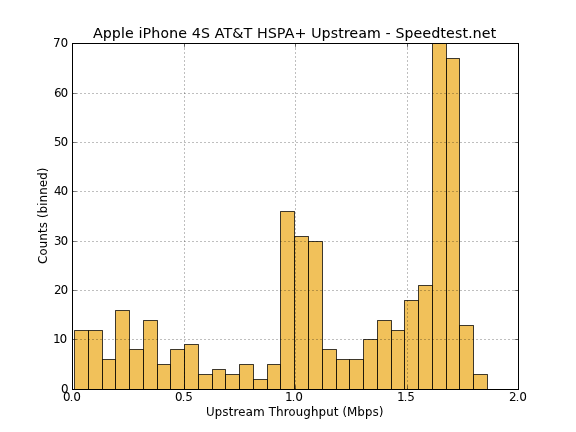
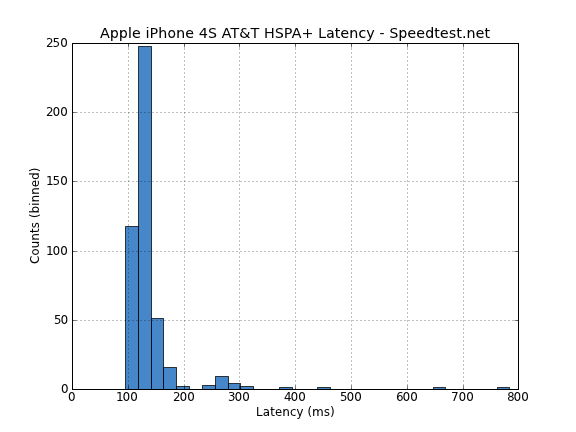
Verizon EVDO
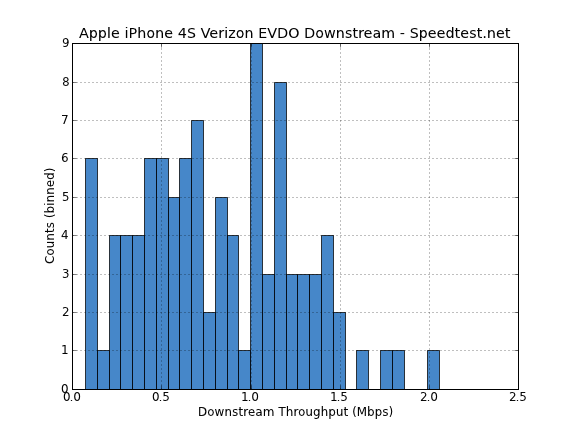
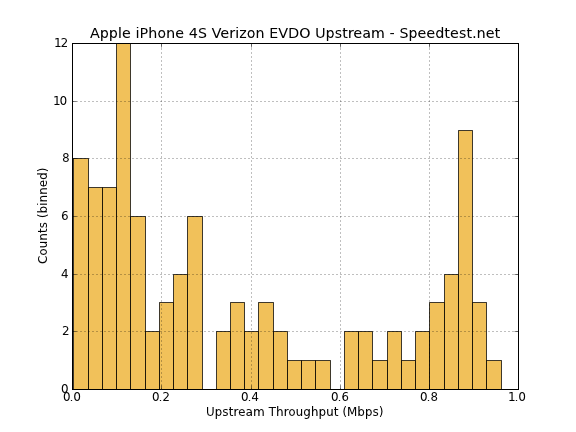
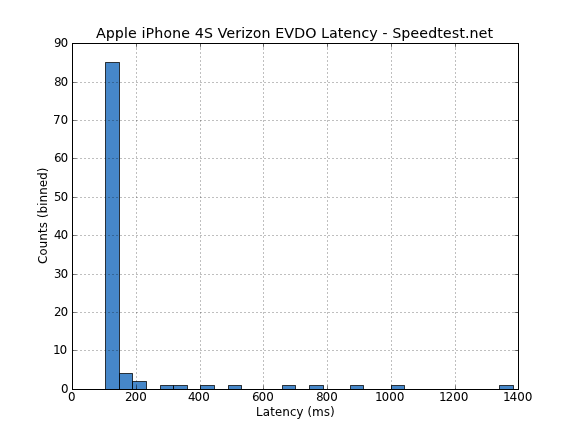
| iPhone 4S Speedtest Comparison | ||||||
| Carrier | AT&T | Verizon | ||||
| Avg | Max | Min | Avg | Max | Min | |
| Downstream (Mbps) | 3.53 | 9.94 | 0.24 | 0.82 | 2.05 | 0.07 |
| Upstream (Mbps) | 1.17 | 1.86 | 0.009 | 0.38 | 0.96 | 0.003 |
| Latency (ms) | 137 | 784 | 95 | 177 | 1383 | 104 |
| Total Tests | 457 | 150 | ||||
| Air Interface |
HSPA+ (HSDPA 14.4/HSUPA 5.76) |
EVDO Rev.A | ||||
For the CDMA carriers, the 4S shouldn’t (and doesn’t) bring any huge improvement to data throughput because the CDMA 4 had both receive diversity and MDM66x0. For users on GSM/UMTS, however, the 4S does make a difference again thanks to the inclusion of those two new features.
One of the things I noticed was absent on the CDMA iPhone 4 was the 3G toggle. It does indeed make some sense to not include this in a CDMA 1x/EVDO scenario since power draw is about the same between the two air interfaces, however, the absence of this toggle has carried over to the 4S regardless of whether the phone is activated on a CDMA2000 or UMTS/GSM network. That’s right, you can go under Settings -> General -> Network, and there’s no longer any 3G Data toggle which you can disable and fall onto EDGE (2G) with now.
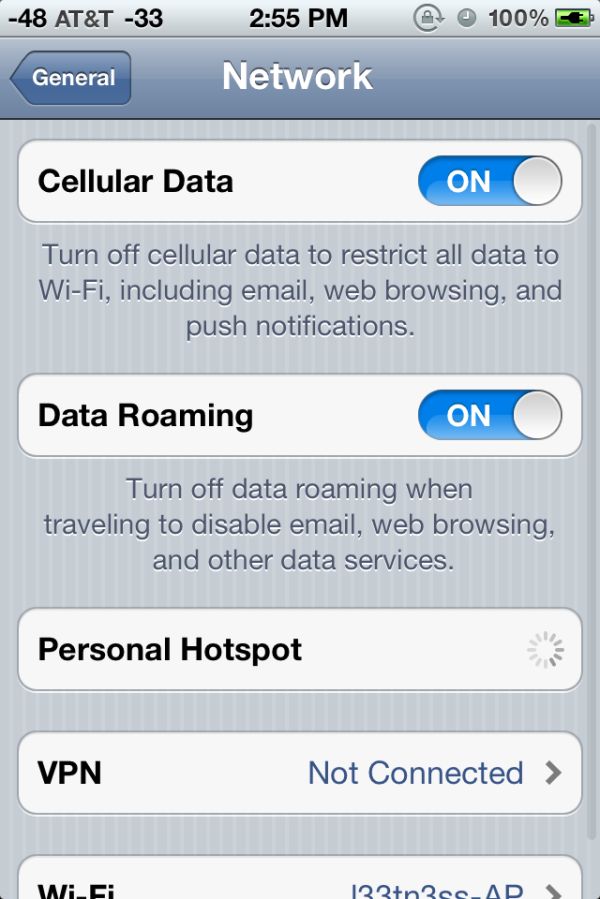
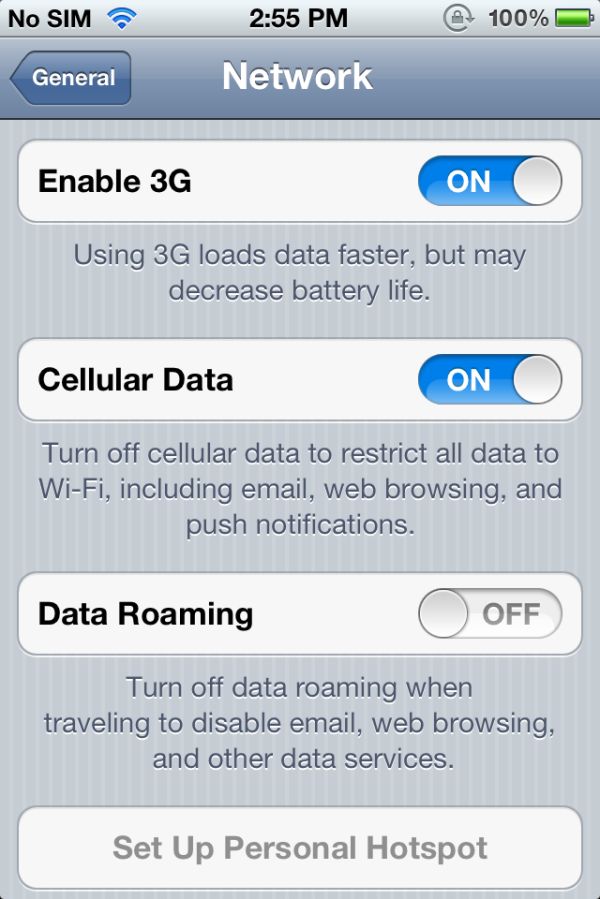
Left: iPhone 4S (no 3G toggle), Right: iPhone 4 (3G toggle)
It’s likely that this is absent to accommodate the multi-mode nature of the 4S (and thus the lowest common denominator CDMA mode), however the absence of this toggle makes getting connected in congested areas more difficult. In some markets, (I’m looking at you, AT&T in Las Vegas), EDGE is often the only way to get any connectivity, even without a major convention going on. Not having that 3G toggle makes manually selecting that less-used but more reliable connection impossible now, to say nothing of the potential battery savings that this would afford (and that we sadly can’t test now).
There’s one last tangential question about HSPA+ on the 4S, specifically on AT&T. I’ve left this to the end since it doesn’t impact non-US 4S users, but the last question is whether the 4S is actually on HSPA+. For a while, I was concerned that AT&T would continue using the wap.cingular APN on the 4S which seems shaped to around 7.2 Mbps HSDPA. I’m glad to report that AT&T hasn’t continued using wap.cingular on its 4S data plans, instead using “phone” which is a newer APN that allows for HSPA+ (above 7.2 Mbps) rates. You can check this yourself under PDP Context Info on the 4S in field test.
The A5 Architecture & CPU Performance
The original iPhone debuted with a single 412MHz ARM11 core built on a 90nm process. The 3G improved network performance in 2008 but left the SoC untouched. It wasn't until the iPhone 3GS in 2009 that the SoC got a major performance and power update. Apple moved to a 65nm process node, a brand new ARM Cortex A8 based SoC and an upgraded GPU. The A4 released in 2010 once again gave us a process shrink but kept the architecture unchanged.
Apple's A5, first introduced with the iPad 2, keeps process technology the same while introducing a brand new CPU and GPU. The A5 integrates two ARM Cortex A9 cores onto a single die. The improvement over the A4 is tremendous. At the single core level, Apple shortened the integer pipeline without reducing clock speed. With a shorter pipeline the A5 gets more done per clock, and without decreasing clock speed the A5 inherently achieves better performance at the same clock. The move to the Cortex A9 also enables out-of-order instruction execution, further improving architectural efficiency. I've heard there's a 20% increase in performance per clock vs. the Cortex A8, but combine that with the fact that you get two A9s vs a single A8 in last year's design and you get a pretty big performance increase.
There are several situations where the A5's two cores deliver a tangible performance benefit over the A4's single core. Like Android, iOS appears to be pretty well threaded. Individual apps and tasks can take advantage of the second core without a recompile or version update. The most obvious example is web browsing.
Mobile Safari is well threaded. Javascript rendering can be parallelized as well as parts of the HTML parsing/rendering process. All of the major Javascript performance benchmarks show a 60 - 70% increase in performance over the A4, which is partially due to the availability of the second core:
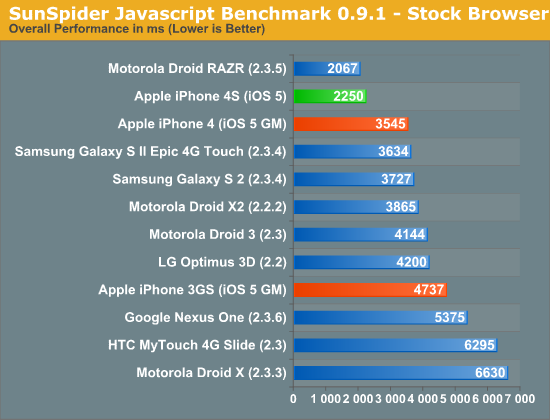
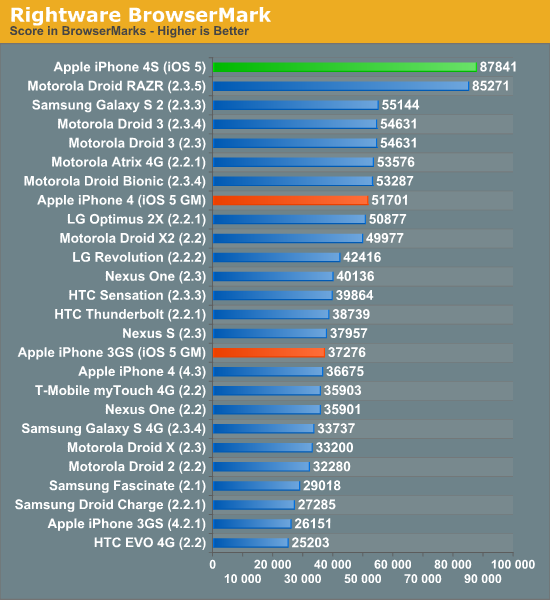
This translates directly into faster page load times. As you can see in the video below, the iPhone 4S (left) loads the AnandTech front page over WiFi in about 5 seconds compared to 9 seconds on the iPhone 4 (right). That's really the best case scenario, the improvement in the next page load time was only about a second (7s vs 8s).
Typical improvements in load time fall in the 10 - 70% range, contributing significantly to the phone feeling snappier than its predecessor. To quantify the improvement I ran through our standard web page loading suite, a test that hits AnandTech, CNN, NYTimes, Engadget, Amazon, Digg and Reddit hosted locally on our lab's network. The average page load time over WiFi for all of the pages is below:
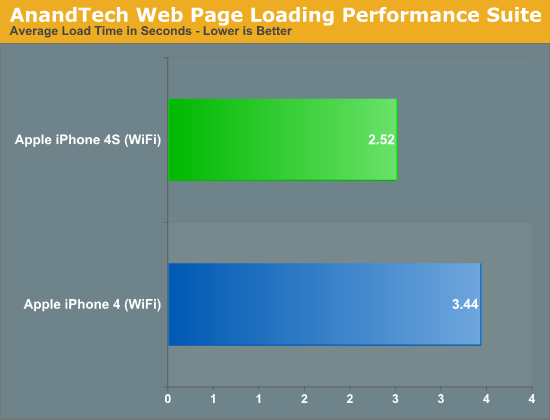
While web page rendering is a natural fit for multiple cores, I was surprised by how poorly threaded some apps ended up being. For example, although I did see performance improvements in exporting edited videos from the iOS version of iMovie, the gains weren't always evident. A quick profile of the app revealed that much of the export process is still single threaded. Just as we've seen on the desktop, there will be some added work necessary to get all apps to utilize multiple cores on iOS.
It's not always performance within an app that saw improvement with the A5: application install and launch times are also much quicker on the 4S. The time to launch Epic's iOS Citadel demo went from 32 seconds on the iPhone 4 to 22 seconds on the 4S. While the iPhone 4 may feel fast enough for many users, the 4S is noticeably faster.
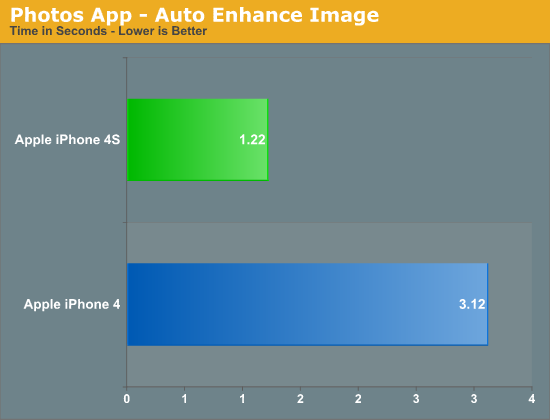
Much of the faster feel comes from by shaving off of seconds here or there. For example, I noticed apps like Messages pop up just slightly quicker on the 4S and you'll see your listing of messages a hair faster than you would on the 4. In the video above you get a brief idea of the sort of subtle improvements I'm talking about. YouTube launches a fraction of a second quicker on the 4S vs the 4.
These subtle decreases in response time are simply icing on the cake. The move from a 4 to a 4S is one of those upgrades that you'll notice right off the bat but will really appreciate if you go back to an iPhone 4 and try to use it. If you do a lot of web browsing on your phone, you'll appreciate the 4S.
I wasn't entirely sure whether or not I could attribute all of these performance improvements to the faster CPU. It's possible that some of the tests I mentioned are IO bound and Apple could have used faster NAND in the 4S. To find out I rounded up a bunch of iPhone 4Ses at all available capacities and measured sequential write speed:
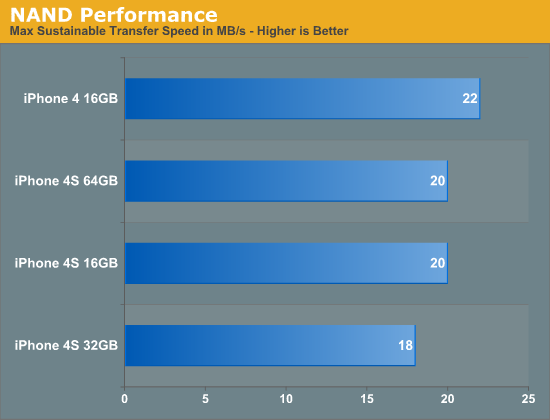
Apple uses multiple sources for NAND so it's possible that you'll see these numbers move around a bit depending on your particular phone. It looks like the iPhone 4S' NAND is no faster than what Apple shipped last year - at least in sequential write speed. The target appears to be 20MB/s and Apple does its best to stay around there. My iPhone 4 is actually pretty quick at 22MB/s but the advantage isn't significant enough to make a huge deal about. I don't have a good way of measuring random IO performance yet but application launch time is largely governed by sequential IO so I don't expect we're seeing gains from anything outside of the CPU and memory bandwidth in the earlier tests.
The Memory Interface
Most SoCs deployed in smartphone designs implement a package-on-package (PoP) stack of DRAM on top of the SoC package. As its name implies, PoP refers to the physical stacking of multiple packages and not layering of raw die. The SoC is typically the lowest level with its memory bus routed to pads on the top of the package. A DRAM package is then stacked on top of the SoC. Avoiding having to route high-speed DRAM lines on the PCB itself not only saves space but it further reduces memory latency.
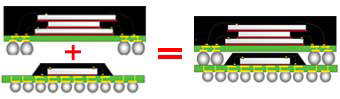
An example of a PoP stack
The iPhone has always used a PoP configuration for its SoCs and Apple has always been kind enough to silkscreen the part number of the DRAM on the outer package of the SoC. In the past we've seen part numbers from both Samsung and Elpida on Apple SoCs. As both companies can provide similarly spec'd DRAM it makes sense for Apple to source from two suppliers in the event that one is unable to meet demand for a given period.
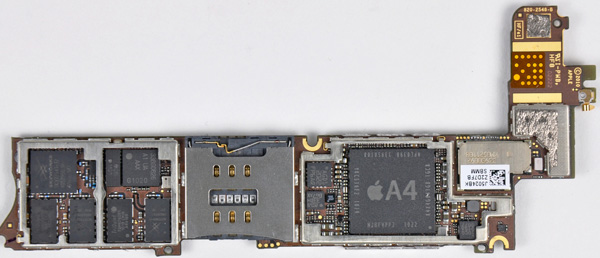
iPhone 4 mainboard, courtesy iFixit
If we look at iFixit's teardown of the iPhone 4 we see the following DRAM part number: K4X4G643G8-1GC8. Most DRAM vendors do a pretty bad job of providing public data about their part numbers used in chip stacks, so we have to do a little bit of inferring to figure out exactly what Apple used last generation.
The first three characters tell us a bit about the type of DRAM. The K means it's memory, the 4 tells us that it's DRAM and the X tells us that it's mobile DDR (aka LPDDR). The next two characters tell us the density of the DRAM, in this case 4G is translated literally to 4Gbit or 512MB. Characters 6 and 7 are also of importance - they tell us the DRAM organization. Samsung's public documentation only tells us that 16 refers to a 16-bit interface and 32 here would mean a 32-bit interface. Based on that we can safely assume that the 4Gbit DRAM on the A4 is 64-bits wide. In the mobile world a 32-bit interface typically refers to a single channel, which confirms the A4's DRAM interface is two 32-bit channels wide.
The last two characters in the part number, C8, tell us the source clock frequency of the DRAM. Samsung's datasheets tell us that C8 corresponds to a 5ns cycle time with a CAS latency of 3 clocks. Taking the inverse of that gives us 200MHz (frequency = 1 / clock period). Remember, we're talking about double data rate (DDR) SDRAM so data is transferred at both the rising and falling edges of the clock, making the effective data rate 400MHz.
All of this tells us that the iPhone 4's A4 SoC has a 64-bit wide LPDDR1 memory interface with a 400MHz data rate. Multiply all of that out and you get peak theoretical bandwidth of 3.2GB/s. DDR memory interfaces are generally 80% efficient at best so you're looking at a limit of around 2.5GB/s. To put this in perspective, the A4 has as much memory bandwidth as the original AMD Athlon 64 released in 2003.
iPhone 4S mainboard, courtesy iFixit
With the A5 Apple definitely stepped up the memory interface. Once again we turn to iFixit's teardown of the iPhone 4S to lift that oh-so-precious part number: K3PE4E400B-XGC1.
The K once again tells us we're dealing with Samsung memory, while the 3P reveals there are two mobile DDR2 with 4n prefetch (aka LPDDR2-S4) DRAM die on the package. Why not a 4 this time? Technically the 4 refers to a discrete DRAM while the 3 implies a DRAM stack, obviously both are stacked DRAM so I'm not entirely sure why there's a difference here. Each of the next two E4s tell us the density of the two DRAM die. Samsung's public documentation only goes up to E3 which corresponds to a 1Gbit x32 device. Given that we know the A5 has 512MB on-package, E4 likely means 2Gbit x32 (256MB 32-bit). There are two E4 die on package which makes up the 512MB 64-bit DRAM stack.
Once again the final two characters reveal the cycle time of the DRAM: 2.5ns. The inverse of 2.5ns gives us a 400MHz clock frequency, or an 800MHz data rate (source clock frequency is actually 200MHz, but with a 4n prefetch we can transfer at effectively 800MHz). Peak bandwidth to the A5 is roughly double that of the A4: 6.4GB/s. This is as much memory bandwidth as AMD's Athlon 64 platform offered in late 2004, just 7 years later and in a much smaller form factor.
The doubling of memory bandwidth requires a sufficiently large workload to really show it. We see this in Geekbench's memory bandwidth results where the A5 doesn't appear to offer any more bandwidth than the A4 in all but one of the tests:
| Memory Bandwidth Comparison - Geekbench 2 | ||||
| Apple iPhone 4 | Apple iPhone 4S | |||
| Overall Memory Score | 593 | 700 | ||
| Read Sequential | 318.7 MB/s | 302.3 MB/s | ||
| Write Sequential | 704.9 MB/s | 809.2 MB/s | ||
| Stdlib Allocate | 1.55 Mallocs/sec | 1.55 Mallocs/sec | ||
| Stdlib Write | 1.25 GB/s | 2.54 GB/s | ||
| Stdlib Copy | 724.5 MB/s | 490.1 MB/s | ||
| Overall Stream Score | 280 | 281 | ||
| Stream Copy | 413.5 MB/s | 396.4 MB/s | ||
| Stream Scale | 313.3 MB/s | 317.4 MB/s | ||
| Stream Add | 518.0 MB/s | 527.1 MB/s | ||
| Stream Triad | 363.6 MB/s | 373.9 MB/s | ||
Memory bandwidth tests are extremely sensitive to architecture optimizations, particularly for single threaded tests like these so I wouldn't read too much into the cases where you see no gains or a drop.
The increase in raw memory bandwidth makes a lot of sense. Apple doubled the number of CPU cores on the A5, with each one even more bandwidth hungry than the single A4 core. The 4x increase in GPU compute combined with an increase in clock speeds give the A5 another big consumer of bandwidth. Add things like 1080p video capture and the memory bandwidth increase seems justified.
Looking back at the evolution of the iPhone's memory interface gives us an idea of just how quickly this industry has been evolving. Back in 2007 the original iPhone debuted with a 16-bit wide LPDDR-266 memory interface connected to a meager 128MB of DRAM. The 3GS delivered a huge increase in memory bandwidth by doubling the interface width and increasing the data rate to 400MHz. Scaling since then has been even more dramatic:
Memory capacity on the other hand has seen more of a step-function growth:
By using a mobile optimized OS Apple has been able to get around large memory requirements. The growth pattern in memory size partially illustrates the lag between introducing faster hardware and developers building truly demanding applications that require that sort of performance. Apple was able to leave the iPhone 4S at 512MB of RAM because the target for many iOS apps is still the iPhone 3GS generation. Don't be surprised to see a move to 1GB in the next iPhone release (we won't see 768MB due to the dual-channel memory requirement) as the app developer target moves to 512MB.
GPU Performance Using Unreal Engine 3
In our iPad 2 review I called the PowerVR SGX 543MP2 Apple's gift to game developers. Apple boasted a roughly 9x improvement in raw GPU compute power over the A4 into the A5. The increase came through more execution resources and a higher GPU clock. The A5 in the iPhone 4S gets the same GPU, simply clocked lower than the iPad 2 version. Apple claims the iPhone 4S can deliver up to 7x the GPU performance of the iPhone 4, down from 9x in the iPad 2 vs. iPad 1 comparison. Why the delta?
The iPad 2 has both a larger battery and a higher resolution display. There are 28% more pixels to deal with on the iPad 2 vs the iPhone 4S and 9x vs 7x actually works out to be a 28% increase. The lower clocked GPU goes along with the lower clocked CPU in the 4S' version of the A5 to keep power consumption in check and because the platform doesn't need the performance as much as the iPad 2 with its higher resolution display.
| Mobile SoC GPU Comparison | |||||||||||
| Adreno 225 | PowerVR SGX 540 | PowerVR SGX 543 | PowerVR SGX 543MP2 | Mali-400 MP4 | GeForce ULP | Kal-El GeForce | |||||
| SIMD Name | - | USSE | USSE2 | USSE2 | Core | Core | Core | ||||
| # of SIMDs | 8 | 4 | 4 | 8 | 4 + 1 | 8 | 12 | ||||
| MADs per SIMD | 4 | 2 | 4 | 4 | 4 / 2 | 1 | ? | ||||
| Total MADs | 32 | 8 | 16 | 32 | 18 | 8 | ? | ||||
| GFLOPS @ 200MHz | 12.8 GFLOPS | 3.2 GFLOPS | 6.4 GFLOPS | 12.8 GFLOPS | 7.2 GFLOPS | 3.2 GFLOPS | ? | ||||
| GFLOPS @ 300MHz | 19.2 GFLOPS | 4.8 GFLOPS | 9.6 GFLOPS | 19.2 GFLOPS | 10.8 GFLOPS | 4.8 GFLOPS | ? | ||||
GLBenchmark continues to be our go-to guy for GPU performance under iOS. While there are other reputable 3D benchmarks, GLBench remains the only good cross-platform (iOS and Android) solution we have today.
The performance gains live up to Apple's expectations (Update: our original 4S for Egypt/Pro were incorrect. We had two sets of graphs, one internal and one external - the latter had incorrect data. We have since updated the charts to reflect the 4S' actual performance. Sorry for the mixup!):
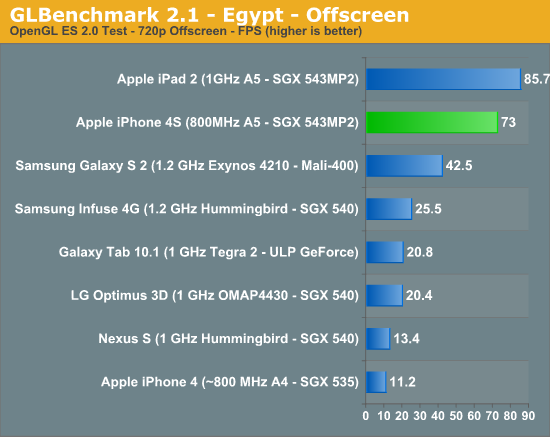
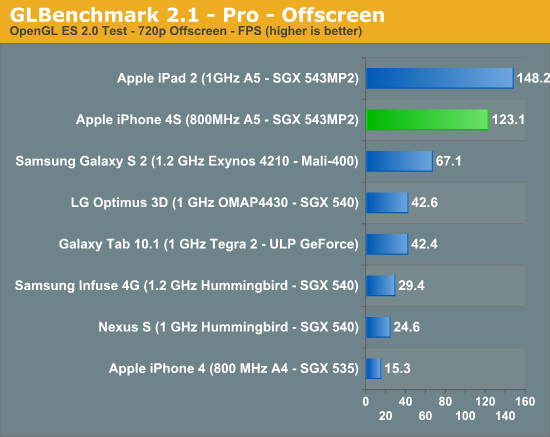
GLBenchmark gets around vsync by rendering offscreen, so the 4S is allowed to run as fast as it can. Here we see a 6.46x higher frame rate compared to the iPhone 4.
It's obvious that GLBenchmark is designed first and foremost to be bound by shader performance rather than memory bandwidth, otherwise all of these performance increases would be capped at 2x since that's the improvement in memory bandwidth from the 4 to the 4S. Note that we're clearly not overly bound by memory bandwidth in these tests if we scale pixel count by 50%, which is hardly realistic. Most games won't be shader bound, instead they should be more limited by memory bandwidth.
At the iPhone 4S introduction Epic was on stage showing off Infinity Blade 2, which will have new visual enhancements only present on the 4S thanks to its faster GPU. Thus far Epic has been using GPU performance improvements to make its games look better and not necessarily run faster (although they do) since the target is playability on all platforms. What I wanted however was a true apples-to-apples comparison using Epic's engine as it is arguably the best looking platform to develop iOS games on today.
Epic offers a free license to Unreal Engine 3 to anyone who wants to use it for non-commercial use. If you want to sell your UE3 based iOS game, you don't have to pay a large sum to license Epic's engine up front. Instead you toss Epic $99 and pay royalties (25%) on any revenue beyond the first $50K. It's a great deal for aspiring game developers since you get access to one of the best 3D engines around and don't need any additional startup capital to use it. If your game is a hit Epic gets a cut but you're still making money so all is good in the world.
The process starts with UDK, the Unreal Development Kit. Epic actually offers a great deal of documentation on developing using UDK, making the whole process extremely easy. The freely available UDK can target Windows, Mac OS X and iOS platforms. If you want Android support you'll have to pay to license the dev kit unfortunately. Given how successful Infinity Blade has been under iOS, I suspect this is a move partially designed to keep Apple happy. It's also possible the Android UE3 dev kit is simply not as far along as the iOS version.
Along with every UDK download, Epic now provides the full source code to its well known iOS Citadel demo. With access to Citadel's source code and Epic's excellent (and freely available) development tools I put together a real-world GPU test for iOS.

What's that? A frame counter in iOS? Huzzah!
The test shows us frame rate over the course of a flythrough of Epic's Citadel demo. This is simply the standard Citadel guided tour but with UE3's frame recording statistics enabled. Once again, UDK gave me the tools needed to accurately profile what was going on. For developers this would be helpful in tuning the performance of your app, but for me it gave me the one thing I've been hoping for: average frame rate in a UE3 game for iOS.
The raw data looks like this, a graph of frame render times:
You're looking at frame render time in ms, so lower numbers mean better performance. Notice how the iPhone 4S graph seems to remain mostly flat for the majority of the benchmark run? That's because it's limited by vsync. At 60Hz the frame render time is capped to 16.7ms, which is approximately where the 4S' curve flattens out to. The 4S could likely run through this demo even quicker (or maintain the same speed with a heavier graphical workload) if we had a way to disable vsync in iOS.
On the iPhone 4 however, frame times are significantly higher - more than 2x on average. You also see significant spikes in frame time, indicating periods where the frame rate drops significantly. Not only does the 4S offer better average performance here but its performance is far more consistent, hugging vsync rather than wildly bouncing around.
The chart below summarizes the two graphs above by looking at the average frames rendered per second throughout the benchmark:
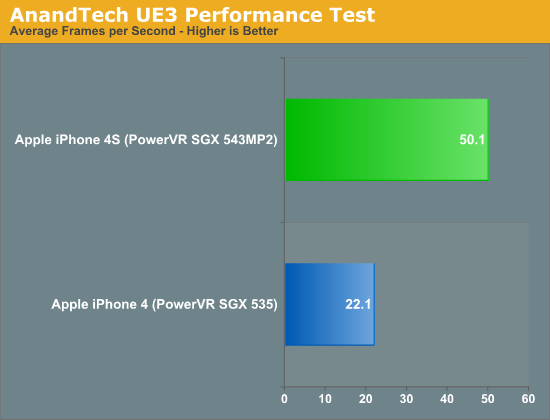
The iPhone 4S averages 2.3x the frame rate of the iPhone 4 throughout our test. I believe this gives us a more realistic value than the 6x we saw in GLBenchmark. A major cause for the difference is the vsync limitations present in all iOS apps that render to the screen. On top of that, while we're obviously not completely limited by memory bandwidth, it's clear that memory bandwidth does play a larger role here than it does in GLBenchmark.
The Citadel demo by default increases rendering quality on the iPhone 4, but a quick look at the game's configuration files didn't show any new features enabled for the 4S. Chances are the version of Citadel included with the UDK was built prior to the 4S being available. In other words, the 4 and 4S should be rendering the same workload in our benchmark. To confirm I also grabbed a couple of screenshots to ensure the two devices were running at the same settings:
This is actually the most stressful scene in the level, it causes even the 4S to drop below 30 fps. With the camera stationary in roughly the same position I saw a 74% increase in performance on the 4S vs the iPhone 4.
Most game developers still target the iPhone 3GS, but the 4S allows them to significantly ramp up image quality without any performance penalty. Because of the lower hardware target for most iOS games and forced vsync I wouldn't expect to see 2x increases in frame rate for the 4S over the 4 in most games out today or in the near future. You can expect a smoother frame rate and better looking games if developers follow Epic's lead and simply enable more eye-candy on the 4S.
The A6: What's Next?
Apple has somehow managed to get a lot of the mainstream press to believe it doesn't care about specs and that it competes entirely based on user experience. Simply looking at the facts tell us a different story entirely:
| Apple SoCs | ||||||||
| 2007 | 2008 | 2009 | 2010 | 2011 | 2012 | |||
| Process | 90nm | 90nm | 65nm | 45nm | 45nm | 28/32nm | ||
| µArch | ARM11 | ARM11 | Cortex A8 | Cortex A8 | Cortex A9 | ? | ||
| CPU Clock | 412MHz | 412MHz | 600MHz | 800MHz | 800MHz | ? | ||
Apple has been at the forefront of the mobile hardware race, particularly if we look at the iOS platform as a whole (iPad + iPhone). Apple was among the first to move from ARM11 to the Cortex A8, and once again with the move to the A9. On the GPU side Apple has been even more aggressive.
Apple hasn't stayed on the same process node for more than two generations, echoing a philosophy maintained by even the high-end PC GPU vendors. It also hasn't shipped the same microprocessor architecture for more than two generations in a row.
Furthermore Apple even seems to be ok with combining a process shrink with a new architecture as we saw with the iPhone 3GS. It's generally thought of as a risky practice to migrate to both a new process technology and a new architecture in the same generation, although if you can pull it off the benefits are wonderful.
The truth of the matter is Apple is very focused on user experience, but it enables that experience by using the fastest hardware available on the market. With that in mind, what comes in 2012 with Apple's sixth-generation SoC?
It's fairly obvious that we'll see a process node shrink. Apple has been on 45nm for two generations now and the entire market will be moving to 28/32nm next year. If Apple sticks with Samsung, it'll be on their 32nm LP process.
The CPU architecture is a bit of a question at this point. We already know that Qualcomm will be shipping its next-generation Krait architecture in devices in the first half of 2012. TI, on the other hand, will deliver an ARM Cortex A15 based competitor by the end of next year. The aggressive move would be for Apple to once again migrate to a new process and architecture and debut a Cortex A15 design at 32nm next year.
Looking purely at historical evidence it would seem likely that we'd get a 32nm dual-Cortex A9 design at higher clocks first. If Apple wants to release an iPad update early next year, that's likely what we'll see. That still doesn't preclude a late 2012 release of a dual-Cortex A15 solution, perhaps for use in the next iPhone.
Note that we haven't talked much about potential GPU options for Apple's next silicon. Given the huge upgrade we saw going into the A5 and likely resolution targets for next-generation tablets, it's likely that we'll see pretty big gains there as well.
Siri
Apple can credit much of its success to not only delivering good hardware, but using the hardware to develop new software experiences. With the 4S and iOS 5, most of the software experiences are available on older hardware - the sole exception being Siri.
The expectation that Apple will always deliver more than just a hardware upgrade is likely what made Siri a 4S exclusive (that and controlling the rollout as to not overly burden Apple's servers). The work carried out on the phone itself is minimal compared to what’s done server-side. A quick look at CPU utilization while running a simple Siri query (how many meters are in a mile) reveals the most stressful part of the process is animating the results on the screen. The display process is multithreaded but even then peak usage rarely steps above a single CPU core, in other words - this could have been done on the 4.
Siri is the logical next step from after the existing voice engine on the iPhone 4, which I doubt many people used on a day to day basis. Functionality was limited to a small laundry list of operations, and if you wandered outside the confines of those voice commands, you were left out of luck. I can count the number of times I did anything with the iPhone 4 voice commands on one hand.
Siri originally started as a standalone application, where it initially impressed with the ability to take a conversational approach to voice commands. Apple quickly acquired Siri, built it into iOS 5, and enabled the feature on just the iPhone 4S. At present, the feature only works for English (US, UK, Australia), French, and German, though in 2012 the language engine will also be compatible with Japanese, Chinese, Korean, Italian, and Spanish.
Hold the phone up to your head when not in a call, or long press the home button (which was the previous voice command action) and you’ll get Siri’s purple microphone and a circle button. If you’re familiar with Android’s voice dialogs, this visualization is pretty similar, though the functionality is very different.
Siri also works with bluetooth headsets and normal headsets, including the Apple-supplied button plus microphone earbuds. Normally Siri doesn’t read text messages or emails, but if you have a headset, it then reads everything back to you and becomes a much more powerful hands-free tool. Hold down the action button on a bluetooth earpiece or on the Apple earbud cable, and it will toggle Siri mode the same as holding the home button down. Bluetooth functionality works pretty well, though there’s added latency each time the earpiece audio link is established and torn down that can be unnerving.
Siri leverages Yelp for businesses/restaurants and Wolfram Alpha for any queries that require computation. It is interesting to think of Siri as Apple’s foray into search. Siri isn’t designed to monetize search, but any queries run through Siri definitely don’t line Google’s pockets. Given how much Google depends on search for its revenues and the growth of its businesses, Siri may be viewed as a competitive threat. Perhaps that’s why we don’t see Siri using Google for search?
There are two components to every Siri interaction: your query, and the results it returns. Where Siri is truly impressive is in its ability to understand your queries. You can ask it to tell you the closest Italian restaurants, or just utter the phrase “I want cake” and get a list of options in the area. For the former, Siri just looks for restaurants classified as Italian, for the latter it looks for restaurants whose Yelp reviews mention the word cake. Siri’s ability to dissect and handle the query is impressive, unfortunately its usefulness is gated by how active Yelp users are in your area. Yelp use in Raleigh is disappointing overall, which in turn hurts Siri’s ability to recommend what I’m looking for.


When it works, it works very well. There happen to be a lot of burger options where I live and simply asking Siri “what’s the best burger joint” returned a fairly accurate ranking of my options. The same goes for pizza, but my cake query didn’t really give me useful results either in Raleigh or Durham. Siri is only as smart as the databases that it relies on, and unfortunately simply looking for reviews that mention cake isn’t the best way to direct you to sugary goodness.

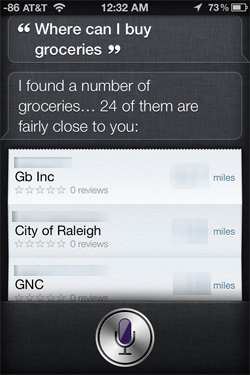
The computation aspect of Siri is pretty useful. You can ask Siri simple conversion questions like “how many quarts are in a gallon” or something more complex like “how much is a 15% tip for $247 for five people”. In the case of the latter you’ll get the total tip amount, the per-person share as well as other tip amounts (e.g. 10%, 20%). Take it one step further and ask Siri to tell you when it’s customary to tip and you quickly run into a wall. In this case it’s not the data but Siri’s awareness of the question that’s limiting you.
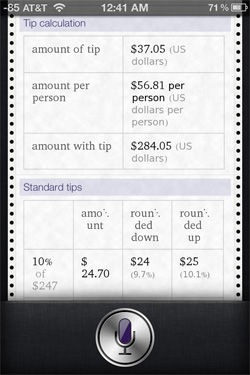
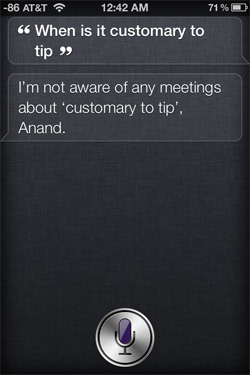
Given how frequently I’m in meetings, one of the most useful aspects of Siri to me personally is its ability to schedule meetings. I can tell Siri to schedule a meeting with AMD at 2PM Pacific and it’ll offer to create the appointment in my calendar for me. If there’s a conflict, Siri offers resolution options. Combine that with seamless calendar syncing via iCloud and you’ve got a pretty powerful tool. Siri also handles US time zones very well. As you may have gathered from the line above, I can tell Siri to schedule a meeting in a different time zone without having to do the conversion myself. The time zone support breaks down once you go beyond the US unfortunately.

Siri is similarly great for reminders. Using iOS 5’s location based triggers and by simply giving Siri some information ahead of time (e.g. telling it where home and work are in your address book), you can have Siri remind you to buy milk when you leave work or buy a cat when you leave home.
Siri’s voice recognition engine works pretty well out of the box, but also learns individual voice characteristics and dialects on a larger scale. This individually trained language data can optionally be reset as well by just toggling Siri off and back on. I trained Siri for about a week, reset the data, and went through a few commands - it’s obvious that it does tailor a voice profile after a while.
Siri is surprisingly good at following along in conversations, but ultimately it’s still limited to a certain set of tasks, though the list is pretty big. Things like emailing a contact, sending text messages, responding to messages, setting alarms, reminders, and appointments, playing music (based on artist, album, or title), looking basic things up, and then features that are enabled through ties into Yelp and WolframAlpha. Much of what I ask Siri that isn’t an obvious phone function (text, call, email) ends up being directed into a Yelp search, and the depth of interesting redirects here are impressive - everything from telling Siri you’ve soiled yourself (which sends you clothing stores), that you need drugs (which finds addiction treatment centers) to specific things like wanting a certain genre of food nearby. It’s clear that the team responsible for Siri had a lot of fun, and by now the number of interesting easter eggs have been pretty well documented all over the web.
WiFi Performance
Apple hasn’t spared upgrading WLAN connectivity on the 4S, though the improvement isn’t quite as dramatic as what I was hoping for. The 4S uses BCM4330, Broadcom’s newest WLAN, Bluetooth, and FM combo chip (though the latter still isn’t used). We’ve seen this particular combo chip in the Samsung Galaxy S2, and no doubt BCM4330 will start popping up a lot more in places where its predecessor, BCM4329 was used, which was everything from the 3GS to the 4 and in virtually innumerable Android devices. BCM4330 brings Bluetooth 4.0 support, whereas BCM4329 was previously Bluetooth 2.1, and still includes the same 802.11b/g/n (2.4 GHz, single spatial stream) connectivity as the former, including only tuning 20MHz channels (HT20). I was hoping that the 4S would also include 5 GHz support, after seeing SGS2 include it, however the 4S still is 2.4GHz only.
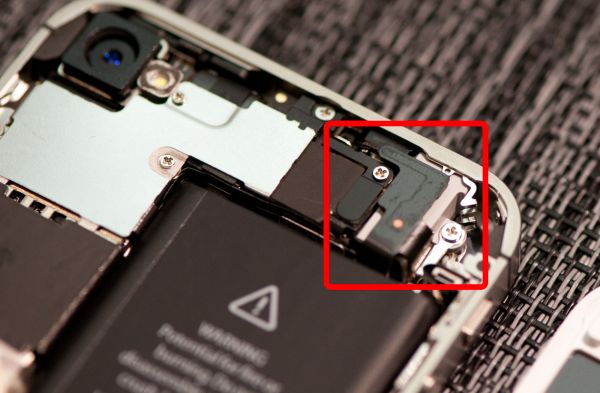 Encircled in red: The iPhone 4S' 2.4 GHz WiFi+BT Antenna
Encircled in red: The iPhone 4S' 2.4 GHz WiFi+BT Antenna
In addition, the 4S locates the WiFi antenna in the same place as the CDMA iPhone 4. If you missed it back then, and have read the previous cellular connectivity section, you’re probably wondering where the WiFi and Bluetooth antennas went, given the absence of a stainless steel band for them. The answer is inside, printed on a flex board, like virtually everyone else does for their cellular antennas. It’s noted on the FCC-submitted schematic, but I also opened up the 4S I purchased and grabbed a picture.

Left: iPhone 4S with WiFi RSSI circled, Right: iPhone 4
Given the small size of this antenna, you might be led (deceptively) to think it has worse sensitivity or isotropy. It’s interesting to me that this is actually not the case. Subjectively, I measured slightly better received signal strength on the 4S compared to a 4 side by side, and upon checking the FCC documents learned the 4S’ WLAN antenna has a peak gain of –1.5 dBi compared to –1.89 dBi on the 4, making it better than the previous model. That said, the two devices have approximately the same EIRP (Equivalent Isotropically Radiated Power) for transmit when you actually work the math out.
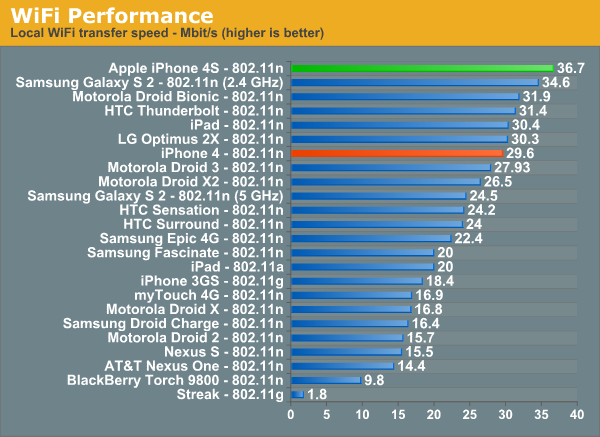
Moving to a newer WLAN combo chip helps speed WiFi throughput up considerably in our test, though I’m starting to think that the bigger boost is actually thanks in part to a faster SoC. As a reminder, this test consists of a 100MB PDF hosted locally loaded over 802.11n (Airport Extreme Gen.5), throughput is measured on the server. On MobileSafari, the PDF document is loaded in its entirety before being rendered, so we’re really seeing WiFi throughput.
GPS
The iPhone 4 previously used a BCM4750 single chip GPS receiver, and shared the 2.4 GHz WiFi antenna as shown many times in diagrams. We reported with the CDMA iPhone 4 that Qualcomm’s GPS inside MDM6600 was being used in place of some discrete solution, and showed a video demonstrating its improved GPS fix. I suspected at the time that the CDMA iPhone 4 might be using GLONASS from MDM6600 (in fact, the MDM6600 amss actually flashed onto the CDMA iPhone 4 includes many GLONASS references), but never was able to concretely confirm it was actually being used.
MDM6610 inside the 4S inherits the same Qualcomm GNSS (Global Navigation Satellite System) Gen8 support, namely GPS and its Russian equivalent, GLONASS. The two can be used in conjunction at the same time and deliver a more reliable 3D fix onboad MDM6610, which is what the 4S does indeed appear to be using. GPS and GLONASS are functionally very similar, and combined support for GPS and GLONASS at the same time is something most modern receivers do now. There are even receivers which support the EU’s standard, Galileo, though it isn’t completed yet. This time around, Apple is being direct about its inclusion of GLONASS. The GPS inside MDM6610 fully supports standalone mode, and assisted mode from UMTS, GSM, OMA, and gpsOneXTRA.
Just like with the CDMA iPhone 4, I drove around and recorded a video to illustrate GPS performance, since unfortunately iDevices still don’t report direct GPS NMEA data. The 4S has a very constant error radius circle in the Maps application and shows little deviation while traveling, whereas the 4 sometimes wanders, changes horizontal accuracy, and velocity. In addition, the 4S GPS reports the present position in the proper lane the whole time as well, while the 4 is slightly shifted. I don’t think many people complained about the GPS performance on the 4, but both time to fix and overall precision are without a doubt improved over the GSM/UMTS 4. Subjectively, indoor performance seems much improved, and I’ve noticed that the iPhone 4S will report slightly better horizontal accuracy than the 4 (using MotionX-GPS on iOS) indoors. Unfortunately we can’t perform much more analysis since again real NMEA data isn’t presented on iOS, instead location is abstracted away using Apple’s location services APIs.
Noise Cancelation
The iPhone 4 included a discrete Audience noise processor and second microphone for doing some advanced common mode noise rejection. This reduced the amount of background noise audible to other parties when calling from a noisy environment, and is a feature that virtually all of this latest generation of smartphones has included. The 4S still includes that second microphone (up at the top, right next to the headset jack), though the discrete Audience IC is gone. It’s possible that Audience has been integrated into the A5 SoC itself, or elsewhere, or the 4S is using Qualcomm’s Fluence noise cancelation. I spent considerable time digging around and couldn’t find anything conclusive to indicate one possible situation over the other.
We recently started measuring noise rejection by placing a call between a phone under test and another phone connected to line-in on an audio card, then ramping volume up and talking into the handset. The 4S doesn’t get spared this treatment, and I’ve also included the 4 and 3GS (which has no such common mode noise rejection) for comparison.
Subjectively, the 4S has further improved ambient noise rejection over the 4. I ran this test twice to make sure it wasn’t a fluke, and indeed the 4S subjectively has less noticeable ambient noise than the 4 even at absurd volume levels.
We’ve also placed the usual test calls to the local ASOS weather station and recorded the output. I can’t detect any difference in line-out quality of the voice call for better or worse, at least on GSM/UMTS. I’d expect the 4S to offer exactly the same quality on CDMA as the CDMA iPhone 4.
One thing I should note is that there does seem to be a bit more perceptible line noise on the 4S’ earpiece when on phone calls. It isn’t a huge difference, but there is definitely a bit more background noise on the 4S earpiece than the 4 in calls. The original 4S that Anand purchased had a noticeable and distracting amount of background noise, though swapping that unit out seems to have somewhat mitigated the problem (he still complains of audible cracking via the earpiece during calls). I’ve tested enough iPhone 4 handsets (and been through several) to know that there is a huge amount of variance in earpiece quality, (even going through one with an earpiece that sounded saturated/overmodulated at every volume setting), so I wager this might have been what was going on.
Display
Though many expected Apple to redesign everything around a 4“ display, the display on the 4S superficially identical. The 4S includes the same size and resolution display as the 4, namely a 3.54” IPS panel with 960x640 resolution. We’ve been over this a few times already in the context of the iPhone 4 and the CDMA iPhone 4, but it bears going over again.
In retrospect, moving up to 4“ would’ve gone against Apple’s logical approach to maintaining a DPI-agnostic iOS, and it makes sense to spread the cost of changing display resolution across two generations, which is what we see now. While Android is gradually catching up in the DPI department, OEMs on that side of the fence are engaged in a seemingly endless battle over display size. You have to get into Apple’s head and understand that from their point of view, 3.5” has always been the perfect size - there’s a reason it hasn’t changed at all.
I’ve been through a few 4s myself, and alongside the CDMA iPhone 4, have seen the white point of the retina display gradually shift over time. While I don’t have that original device anymore, even now the 4S seems to have shifted slightly compared to a very recently manufactured 4 I had on hand, and appears to have a different color temperature. We’ve been measuring brightness and white point on smartphone displays at a variety of different brightness settings, and the 4S isn’t spared the treatment. I also tossed in my 4 for comparison purposes. The data really speaks for itself.
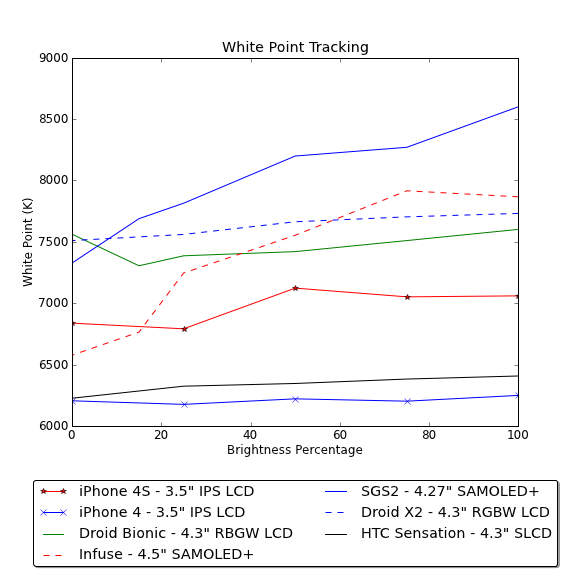
The first chart shows white point at a number of brightness values set in settings. You can see the iPhone 4 and 4S differ and straddle opposite sides of 6500K. I would bet that Apple has some +/- tolerance value for these displays from 6500K, and the result is what you see here. Thankfully the lines are pretty straight (so it doesn’t change as you vary brightness), but this variance is why you see people noting that one display looks warmer or cooler than the other. I noted this behavior with the CDMA iPhone 4, and suspect that many people still carrying around launch GSM/UMTS iPhone 4 devices will perceive the difference more than those who have had their devices swapped.
The next two charts show display brightness at various settings for solid black and white on the display.
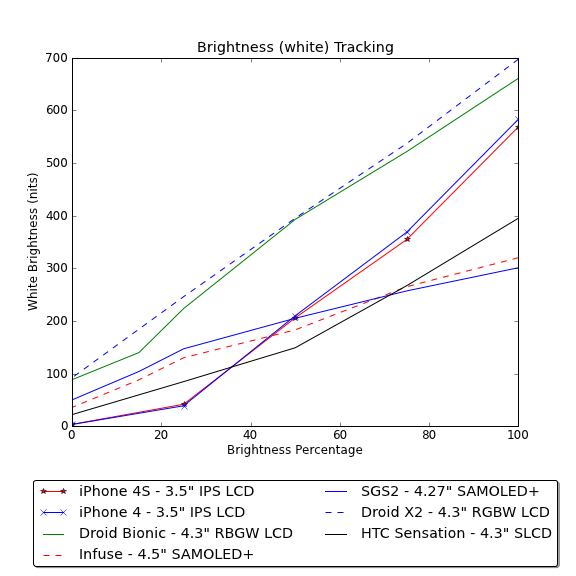
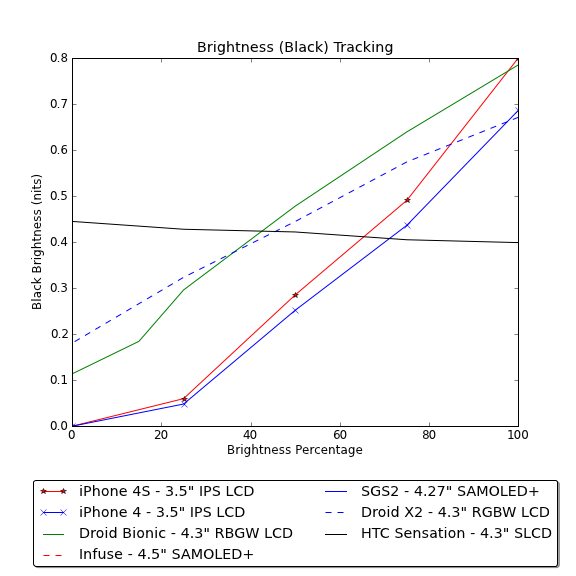
The 4S and 4 displays follow roughly the same curve, however there is a definite shift in contrast resulting from higher black levels on the 4S display. I’ve seen a few anecdotal accounts of the 4S display being less contrasty, and again this is the kind of shift that unfortunately happens over time with displays. I’ve updated our iPhone 4 result on the graph with the latest of a few I’ve been through.
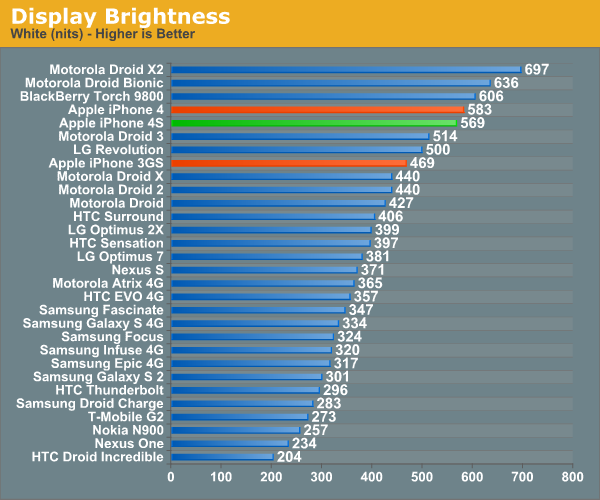
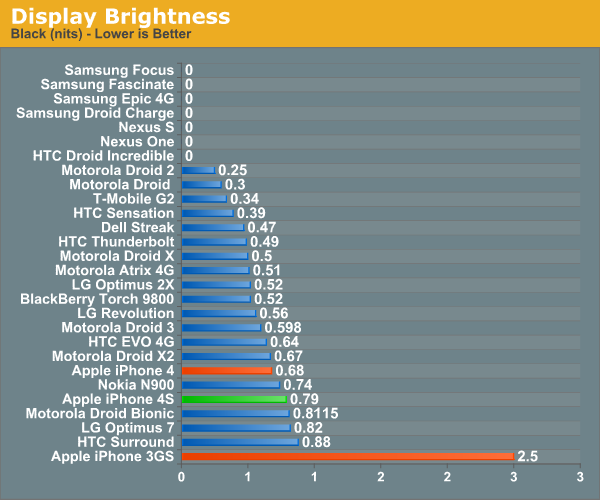
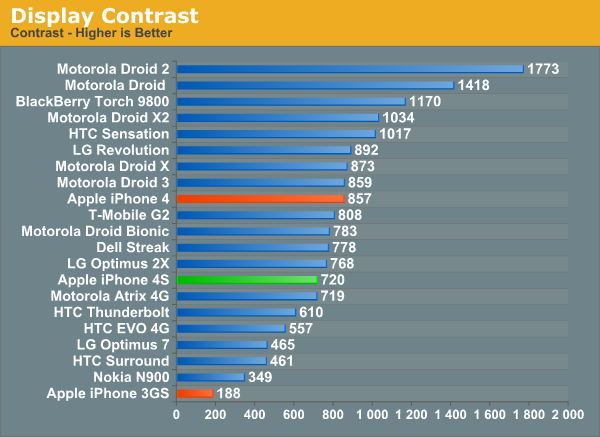
Unfortunately the 4S falls short of the quoted 800:1 contrast ratio, whereas the 4 previously well exceeded it (the earliest 4 we saw had a contrast value of 951). Rumor has it that Apple has approved more panel vendors to make the retina display, I have no doubt that we’re seeing these changes in performance as a result of multiple sourcing.
Camera Improvements
Arguably the second largest hardware change (with the A5 SoC being the first and largest) in the 4S is the inclusion of a much improved 8MP camera. In case you’ve forgotten, the iPhone 4 previously included a 5 MP camera. Back when the 4 was introduced, Apple talked for the first time about backside illumination, and pixel sizes. In a later update, the camera got even better with the ability to buffer three full size images and merge to HDR in real time. This time, Apple brought up F/# and backside illumination again, and added one more thing.
Though Apple never talked about any of their optical design for the iPhone 4 camera, to the best of my knowledge the design likely was close to reference designs reported on a few lens lists consisting of four plastic elements. For the 4S, Apple has mixed things up by including its own optical design front and center, and made special note of a five plastic element design. I’ve put together a table showing the 4 and 4S in comparison based on what information is available.
Note that many have speculated that Apple is dual sourcing the CMOS sensor which seems likely, and given the sensors out there the two most likely choices are Omnivision’s OV8830 and Sony’s IMX105. Both of these have almost identical specifications, including 1.4µm pixels, a 1/3.2“ format, and an improved backside illumination process over the previous generation wafer-scale process. Omnivision’s BSI–2 process cites some specifications that seem to line up with what Apple talked about in their presentation, including better quantum efficiency (ability to convert photons into electrons), low-light sensitivity, and larger well capacity (which translates to increased dynamic range). You’ll note that the 4S uses the same sensor format as the previous generation - 1/3.2”, and includes more pixels, which results in the pixel size going down from 1.75µm to 1.4µm.
| iPhone 4 vs. 4S Cameras | ||
| Property | iPhone 4 | iPhone 4S |
| CMOS Sensor | OV5650 | OV8830/IMX105 |
| Sensor Format | 1/3.2" (4.54 x 3.42 mm) | 1/3.2" (4.54 x 3.42 mm) |
| Optical Elements | 4 Plastic | 5 Plastic |
| Pixel Size | 1.75 µm | 1.4 µm |
| Focal Length | 3.85 mm | 4.28 mm |
| Aperture | F/2.8 | F/2.4 |
| Image Capture Size | 2592 x 1936 (5 MP) | 3264 x 2448 (8 MP) |
| Average File Size | ~2.03 MB (AVG) | ~2.77 MB (AVG) |
Everybody likes talking about sensors (and I see lots of attention given to them), but any good photographer knows that it’s a combination of optical system and sensor that matters to performance. Optical design is important, and having studied as an optical engineer I find it interesting that Apple would draw attention to having a custom design of their very own with an additional plastic element. For a while I’ve held off on really talking about smartphone camera optics, but while we’re here, let’s touch briefly on them.
Thus far this generation and the one before it have primarily used 4 plastic elements, and virtually everyone but Nokia uses nothing but plastic (Nokia famously uses Zeiss-branded designs, often with glass elements). Optical design is generally driven by material availability, and there are only a few optical grade (read: transmissive in the visible) thermoplastics out there - Styrene, Polystyrene, ZEONEX, PMMA (Acrylic) and so forth - the list is actually relatively short. Thankfully polystyrene and PMMA can be used to make something of an achromatic pair, with polystyrene as a flint, and PMMA as something of a crown. Plastic provides unique constraints as well though - coatings don’t stick well, not very many have great optical properties, they have a high coefficient of thermal expansion, high index variation with temperature (which oddly decreases with increasing temperature), and less heat resistance or durability among others. With all those downsides you might wonder why smartphone vendors use plastic, and that reason is simple - they’re cheap, but more importantly, they can be molded into complicated shapes. Those complicated shapes are aspheres, which are difficult to fabricate out of glass, and afford much finer control over aberrations using fewer elements, which is an absolute necessity when working with very little package depth.
 Apple's 4S versus 4 infographic
Apple's 4S versus 4 infographic
So what does adding another element get you? Well, when you’ve faced with limited material choices, adding more surfaces gives you another opportunity to balance aberrations that start blowing up rapidly as you increase F/#. That said, there are tradeoffs as well to adding surfaces - more back reflections, increased cost, and a thicker system. In the keynote, Apple notes that sharpness is improved by 30% in their new 5 element design, and MTF is what they’re undoubtably alluding to.

Genius electronic optical - 5P lens. Compare to above.
Genius electronic optical has a page on their website with a lens system that seems likely to be what’s in the 4S, as the specifications include 8 MP resolution (same size), same sensor format, F/# (2.4), 5 plastic elements (5P) and looks basically like what’s in the 4S. Other than that, however, there’s not much more that I can say about this Apple specific design without destructively taking things apart. One thing is for certain however, and it’s that Apple is getting serious about camera performance, something that other handset vendors like HTC (with its F/2.2 systems) are also doing.
Apple made mention that it also included an IR filter in the 4S optical design. If you recall back to our Kinect story, I used the 4 camera to photograph the IR laser structured light projector that Kinect uses to build a 3D picture. The 4 no doubt has an IR filter (though not a great one), but it’s probably just a thin film rather than a discrete filter right before the sensor. The 4S includes what Apple has deemed a ‘hybrid IR filter’ right on top of the sensor, which is possibly just a combination of UV/IR CUT filter (UV is a problem too), and an anti-aliasing filter.
If you try and take the same Kinect (IR source) picture with the 4S, thankfully all those non-visible, IR wavelength photons get rejected by the filter. This doesn’t sound like much until you realize that silicon is transparent in the IR and will bounce around off the metal structures inside a CMOS or CCD and create lovely diffraction effects on fancy sensors. I digress though since that’s probably not what Apple was trying to combat here. On a larger scale, IR will generally just cause undesirably incorrect color representation, and thus people stick an IR filter either in the lens somewhere or before the sensor, which is what has been done in the 4S. The thin film IR filters that smartphones have used in the past also are largely to blame for some of the color nonuniformity and color spot (magenta/green circle) issues that people have started taking note of. With these thin film IR filters, rays incident on the filter at an angle (as we move across the field) change the frequency response of the filter and the result is that infamous circular color nonuniformity. I wager the other effect is some weird combination of vignetting and the microlens array on the CMOS, but when I saw Apple make note of their improved IR filter my thoughts immediately raced to this ‘hybrid IR filter’ as being their logical cure for the infamous green circle the iPhone 4 exhibits.
Another minor difference on the 4S is that the LED flash is improved. The previous LED flash had a distinctively yellow-green hue, the LED flash on the 4S seems slightly brighter and also has a temperature that’s subjectively much closer to daylight, though I didn’t measure it directly. I habitually avoided using LED illumination on the 4 and will probably continue to do so on the 4S (and use HDR instead), but it does bear noting that the LED characteristics are improved. Unfortunately the diffuser and illumination pattern still isn’t very uniform or wide. It also seems that all this talk of moving the LED flash to the other side of the device to combat red eye turned out wrong as well.
Improved ISP in A5
So we’ve been over the optical system and the sensor, but there’s another factor as well - image signal processing (ISP). It surprised me to see Apple bring this up on stage, but it’s a hugely important point to make, that the quality of images captured on a given platform depends on everything in the image processing chain. The A5 SoC includes an improved ISP over what was in the A4, and is referred to as the H4. You can watch the OS power gate the ISP and activate it when you launch the camera on console as well:
Oct 18 16:35:02 unknown kernel[0]
: AppleH4CamIn::ISP_LoadFirmware_gated: fw len=1171480 Oct 18 16:35:02 unknown kernel[0] : AppleH4CamIn::ISP_LoadFirmware_gated - firmware checksum: 0x0545E78A Oct 18 16:35:02 unknown kernel[0] : AppleH4CamIn::power_on_hardware
The changes include faster processing to accommodate an 8 MP sensor, and vastly improved white balance (which we will show later), and finally some face detection algorithms that work in conjunction with autofocus and autoexposure. I’ve also noticed that the A5’s ISP seems to have improved AF speed (it’s hard to measure, but it just seems much faster) and more importantly the framerate of the capture preview is much higher. I’ve included a small video showing just how much smoother the 4S looks than the 4, even on my 1080p60 camera (which YouTube then reduces to 30fps) the difference is noticeable.
When the ISP detects a face, it’ll paint a green rectangle over the region and run the AF/AE routine just like it would if you tapped to focus. Like all face detection algorithms, it’s decent but not perfect, and I saw the face detection rectangle come up while shooting pictures of pumpkins at a pumpkin patch (which was fairly repeatable on one pumpkin), and a few other random occasions. Apple claims their ISP will run face detection on up to 10 faces and balance AF/AE accordingly for the best exposure.
I mentioned that the camera application preview framerate is improved - which it is - but the camera application is also speedier. Word on the street is that camera application launch time was a significant focus for the 4S, and I set out to measure the difference over the predecessors cameras. Camera launch time is one thing that was singled out during the presentation, but another that can be measured is HDR processing time. I quit all tasks and launched the camera application fresh five times (from tapping camera to seeing the iris fully open), then averaged.
| Camera Performance Comparison | |||
| Property | iPhone 3GS | iPhone 4 | iPhone 4S |
| Camera Launch Time (seconds) | 2.8 | 2.3 | 1.4 |
| HDR Capture Time (seconds) | - | 4.9 | 3.2 |
| Working Distance (cm) | ~7.0 | 7.0 | 6.5 |
The result on the 4S is a bit behind Apple’s quoted 1.1 seconds, though it’s possible they were measuring after an initial launch, whereas I’m starting with the camera completely closed each time. Still, 0.3 seconds isn’t that far away from their own measurements. The 4S is almost an entire second faster at launching the camera app than the 4, and 1.5x faster at merging three images to HDR than the 4. I also decided to get a rough measure of working distance on the three cameras, or the closest an object can be to the camera and still be focused on.
Camera Quality
So we’ve gone over the details of improvements on the sensor, optical system, and finally ISP, and now the question is what this translates to in terms of actual image quality. To get to the bottom of this, we’ve turned to our usual smartphone camera bench locations and taken photos with the iPhone 4S at those locales. In addition I’ve taken photos with the 4S in our light box test with the lights on and off.
Anand mentioned that the smartphone battery life test needs some tweaking, the same also applies to the smartphone camera bench. To that end, we’re doing a few new things here in addition to the same old stuff. I recently started taking video samples side by side with the device under test alongside another reference camera - we’re going to start doing that more for stills now as well, and I’ve done this with the 4S alongside the 4 and an SGS2. I’ve always felt that our photo tests could be a lot more rigorous, and we will be coming up with some much more objective tests, but for now I have a preview with three new controlled tests. These sample photos are taken in another smartphone camera mount on a tripod 1.5 feet away from a test target. If we were being really scientific we’d be using an optical track and such, this is just a tripod with the phone on top some distance away. The goal is to have some objective testing, some subjective/qualitative testing.
The first is a distortion grid which is pretty straightforward. We’re all familiar with distortion, which is a strongly field dependent magnification error. Put another way, rays at different field angles get different magnifications, and the result is either barrel or pincushion. It’s actually easy to qualitate how much distortion there is present based on a sample like this, which we’ll do in the future. In addition, it’s also possible to correct out distortion computationally.
The 4S subjectively has much less distortion than the 4, though both appear to have some barrel going on. Interestingly enough you can immediately tell that the 4S and 4 have close to the same field of view, with the 4S being just a tad wider. The SGS2’s wide field of view becomes readily apparent as well in the fourth image, and it suffers from a non-negligible amount of barrel distortion. I tossed in the other android handsets I have on hand as well as the 3GS to show how far things have come.
Another noteworthy thing is that the 4S minimizes but doesn’t entirely eliminate the colored spot in the center. The 4 had an incredibly distinctive green spot in the center that was so notable you could spot images online and instantly tell they came from an iPhone 4. You can see a magenta circle in the 4’s sample, but it’s a bit harder to detect on the 4S image. It’s an aberration that crops up whenever you’re not looking for it, but seems to elude me when I try and track it down. Oddly enough I managed to find it in my carpet, where the 4S has no such green circle, but the 4 does. We talked earlier about the improved IR filter possibly mitigating this issue, and that does seem to be the case somewhat.
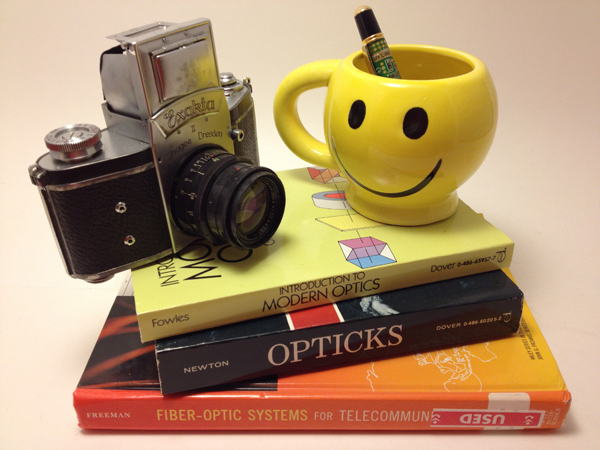
| iPhone 4S | iPhone 4 | Galaxy S 2 |
I’ve also included the 4S images in our usual lightbox gallery with and without flash, and the normal smartphone camera bench.
I mentioned earlier that I intentionally avoided using the LED flash on the 4, and the same continues with the 4S. If you’re under 2 feet away from the subject, the tiny little fresnel lens on top of the LED flash continues to not be good enough at spreading light around evenly. There’s also a nice bleeding effect that happens on the white model that doesn’t affect the image but just casts a huge weird light pattern on the wall from light bouncing around inside the glass plate. In addition, Apple still doesn’t illuminate the scene when focusing in the dark, so often you’ll entirely miss focus if it’s too dark.
With the lights on inside the box you can see how much better the 4S’ white balance is than the 4, which has an almost red colored background in this test. Oversaturation is also gone, thankfully. I also tossed in images from HDR mode with the lights on. I haven’t touched on it as much but the 4S also shows a big improvement in brightness uniformity with essentially no unwanted vignetting.
The front facing camera on the 4S is unchanged from the 4 (still just VGA), however this offers an interesting opportunity to compare that ISP-enhanced whitebalance. If you look at the sample from the 4S and compare to the 4, the difference is pretty shocking.
To conclude the still image analysis section, we can safely say that Apple has gotten serious about image quality with the 4S. Before the iPhone 4, the iPhone camera largely felt like a commodity cameraphone solution tacked onto otherwise great hardware. With complete control over almost the entire imaging chain on the 4S - custom optics, ISP, and software - we’re starting to see some of Apple’s vertically controlled influence spill over into this arena as well. Nokia has built an incredible reputation for itself by using glass optics and building phones around high performance cameras (like the N8 which is still in a different category entirely), and for the first time we’re starting to see Apple venture into that category as well.
Video Capture Quality
The iPhone 4 shot excellent quality 720p30 video and remained arguably the best in that category for a considerable run. Recently though it has been outclassed by smartphones that are shooting 1080p30 with impressive quality which record 720p30 just as well. The 4S catches back up on paper and likewise can capture video at 1080p30. Like every prior iDevice, there are no toggles to change video capture size - it’s always at the device’s maximum quality - 1080p30. Apple also made note of their own gyro-augmented electronic stabilization which the 4S brings. Practically every other smartphone we’ve seen has likewise included some electronic stabilization which leverages the pixels around the target 1080p or 720p area.
We’ve captured videos from the 4S in the dual camera mount alongside the 4, an SGS2, and a reference Canon Vixia HF11 for comparison. I also shot a low light comparison between the 4 and 4S. Showing the differences in video between all of those is something of a challenge, so I’ve done a few different things. First, you can grab the native format 4S versus 4 videos here (442 MB) and the 4S versus SGS2 video here (289 MB).
It’s hard to compare those side by side unless you have multiple instances of VLC open and hit play at the same time, so I also combined and synchronized the comparison videos side by side. The frame is 4096x2048 so we can see actual 1080p frames side by side. Though I realize 4K displays are hard to come by, you at least can see full size images which I’ve synchronized.
It’s readily apparent just how much more dynamic range the 4S has over the 4 when you look at the highlights and dark regions. In addition, the 4S does indeed have better white balance, whereas the 4 changes its white balance a few times as we pan left and right through different levels of brightness and ends up looking blue at the very end of the first clip.
Then comes the SGS2 comparison, and I start out with some unintentional shake where you can really see the 4S’ anti shake kick in. I considered the SGS2’s electronic anti shake pretty good, however its narrower field of view in 1080p capture exacerbates the shaking. Subjectively the two are pretty closely matched in terms of video quality, but the SGS2 runs its continual auto focus a lot and has a few entirely unfocused moments. The 4S’ continual auto focus is much more conservative and often requires a tap to refocus.
The Vixia HF11 comparison gives you an idea how the 4S compares to a consumer level camcorder shooting in its own maximum quality mode. I’d say the 4S actually gives it a run for its money, surprisingly enough, though the 4S (like every smartphone) still has rolling shutter in movement. Finally I shot a low light side by side with the 4S and 4, again white balance is better, but the 4S video in this mode looks a bit noisier than the 4. In addition, the 4S exhibits more lens flaring (something I noticed while shooting stills as well) than the 4.
Subjectively video quality from the 4S is very good, but it falls short in other ways. The 4S shoots video at 1080p30 baseline with 1 reference frame at 24 Mbps, with single channel 64 Kbps AAC audio. If you’ve been following our smartphone reviews, you’ll know that although this is the highest bitrate of any smartphone thus far (Droid 3 we’ve seen at 15 Mbps, SGS2 at 17 Mbps), it’s just baseline and not high profile we’ve seen on Exynos 4210 or OMAP4. In addition, two channel audio is becoming a new norm.
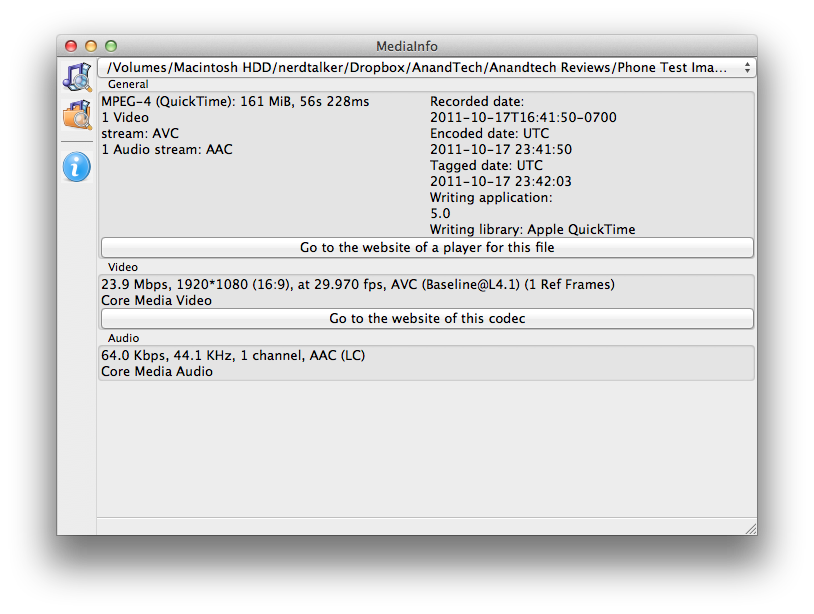 Media Info from video shot on the iPhone 4S
Media Info from video shot on the iPhone 4S
The result is that Apple is compensating for lower encoder efficiency (quality per bit) by encoding their 1080p video at a higher bitrate. Other players are getting the same quality at lower bitrates by using better high profile encoders. We dug a little deeper with some stream analysis software, and it appears that Apple’s A5 SoC is using the same encoder as the A4, complete with the same CAVLC (as opposed to CABAC which the other encoders in OMAP4 or Exynos 4210) and efficiency per frame size. It’s just a bit unfortunate, since the result is that video shot on the 4S will use ~40% more space per minute compared with 1080p30 video shot on other platforms (180 MB for 1 minute on the 4S, 128 MB for 1 minute on the SGS2, and 113 MB for 1 minute on OMAP4).
| iPhone 4S | iPhone 4 |
One last thing to note is that Apple roughly keeps the same cropped field of view size as the 4 on the 4S when shooting video. You can see this behavior in the rollover above. The 4S field of view is just slightly narrower than the 4. Note that the actual area reported from the sensor when in video capture mode is almost always a crop (sometimes with a 2x2 binning) of the full sensor size with some pixels around the frame for image stabilization.
Battery Life
I'll begin this section with an admission: we need to update our battery life suite. With the introduction of the very first iPhone I introduced a web page loading test that simply cycled through a bunch of web pages, pausing on each one to simulate reading time (I measured how long it took me to read a typical content page and used that as the reading time). Our web browsing battery life test is largely dominated by the power consumption of the display, but it also causes the CPU to wake up from its low power states and hits the WiFi/cellular stacks as well. The test managed to do reasonably well over the years however it's getting a bit long in the tooth, especially given that mobile browsers have become more aggressive in caching content. The move to iOS 5 in particular hurt our web browser test as it cached so much of the content of each page that our cellular results now closely mirror our WiFi results on the iPhone 4/4S. There's still a bit of a penalty to be paid over 3G, but not nearly as much as it should be in the real world. The test data is still valid, it's simply no longer representative of real world web browsing battery life, but rather a more academic look at very light (but continuous) smartphone usage. Thankfully we do have other tools at our disposal until we update the web browsing suite. Brian Klug devised a hotspot test that really stresses the cellular baseband of these phones by constantly streaming content over the Internet, via the phone being tested, to a tethered notebook. Between our hotspot, web browsing and call tests we should be able to get a good idea of the overall performance of the iPhone 4S on battery.
Before we get to the results, let's talk a little bit about what we should see architecturally. As Brian already mentioned at the start of the review, battery capacity is up slightly in the iPhone 4S. The increase is marginal at best, on the order of 1%, meaning it shouldn't result in a tangible impact to battery life.
The display is a major consumer of power but with the specs unchanged since the original iPhone, the 4S' panel shouldn't consume any more power than its predecessor. This leaves the A5 SoC and the Qualcomm MDM6610 baseband as the primary influencers on power consumption.
Process technology hasn't changed going from the A4 to the A5, both chips were built using Samsung's 45nm process as far as we know. At the core level, a single ARM Cortex A9 core is about 10 - 50% faster than a Cortex A8 at the same frequency. Thankfully Apple kept frequency constant with the move to the A5 in the 4S, making this comparison a bit easier to make.
NVIDIA originally told me that the Cortex A9 was more power efficient than the A8 it replaced. The A9 has a shorter, more efficient pipeline and, in the case of the A5, isn't pushing ridiculous frequencies. Based on Apple's frequency targets alone I'd say that it's probably a safe bet that we're looking at a 45nm LP implementation.
To claim the A9 is more power efficient than the A8 isn't enough however. If we look at Larrabee and Intel's first five years of Atom it's clear that when faced with the ultimate goal of minimizing power consumption, an in-order core is the way to go. In the ARM space, the recently announced Cortex A7 offers an additional datapoint: when ARM needed a low power core, it picked an in-order design with an 8-stage pipeline. The additional hardware required by an OoO architecture consumes significant power, and the gains in performance aren't always enough to offset the corresponding increase in power.
Why would being faster make a microprocessor use less power? The concept is called race to sleep. At idle the CPU in an SoC is mostly clock gated if not power gated entirely. In this deep sleep state, power draw is on the order of a few milliwatts. Under full load however, power consumption can be well above a watt. If a faster processor consumes more power under load but can get to sleep quicker, the power savings may give it an advantage over a slower processor. Consider the following examples:
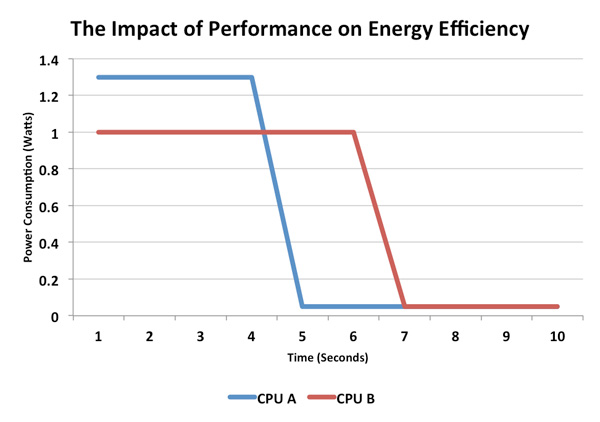
Here we have two hypothetical CPUs, one with a max power draw of 1W and another with a max power draw of 1.3W. The 1.3W chip is faster under load but it draws 30% more power. Running this completely made-up workload, the 1.3W chip completes the task in 4 seconds vs. 6 for its lower power predecessor and thus overall power consumed is lower. Another way of quantifying this is to say that in the example above, over 10 seconds CPU A does 5.5 Joules of work vs. 6.2J for CPU B (assuming both chips have the same 0.05W idle power consumption).
Now let's take the same two hypothetical CPUs and present them with a workload that doesn't scale nearly as well on the faster part:
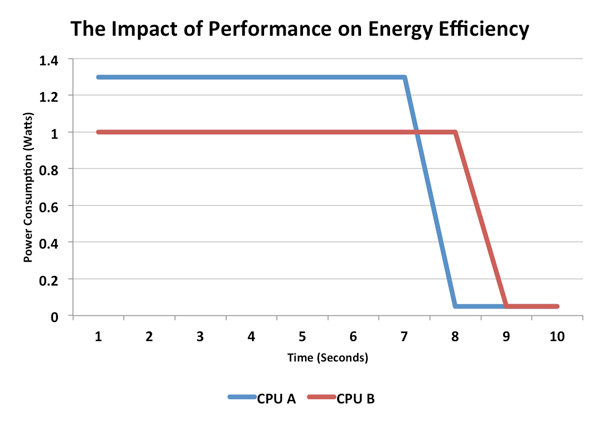
Despite being faster, the 1.3W CPU isn't fast enough to overcome the 30% increase in power. Here CPU A does 9.25J of work vs. 8.1J for CPU B. Perhaps the faster CPU has more cores and the workload isn't well threaded, or maybe the workload is more optimized for the slower architecture, regardless of the reason this is just as valid of a scenario.
Albeit overly simplified, these two cases are examples of what could happen between the iPhone 4 and iPhone 4S. ARM hasn't published a lot of data comparing the Cortex A8 to A9, but ARM has publicly stated that a single A9 core can consume 10 - 20% more power than a single A8 core. If we assume those numbers are under max load, then the A9 simply needs to be more than 10 - 20% faster than the A8 in order to come out ahead. As we've already seen from some of our benchmarks, that's not too difficult, particularly in web browsing. But in other tests, the advantage is more marginal.
The comparison becomes more complex when you take into account there are two Cortex A9s in Apple's A5 SoC vs. a single Cortex A8 in Apple's A4. This is potentially an advantage as a well threaded app could run both cores at a lower voltage/frequency combination (reducing power at an exponential level) while the single core would have to run at its maximum voltage/frequency levels.
It's also possible than two cores would consume more power, but for that to happen you'd have to be running a heavily threaded app at full frequency for a considerable amount of time. To date I haven't seen many smartphone apps that would create such a scenario, but it's akin to looping Cinebench on a quad-core vs. a dual-core part and noting a reduction in battery life for the quad-core CPU. Although the former is quicker to complete the task, the fact that you're looping it indefinitely prevents its speed from ever being an advantage for battery life.
I crudely measured power consumption on the iPhone 4 and 4S (both on AT&T) doing a variety of tasks. The granularity of my measurements is what makes them crude, I was limited to a resolution of 0.1W. While this data would've been far more useful given 0.01W resolution, we are able to use it to get a general idea of power consumption between these two phones. I briefly contemplating inserting a multimeter in-line with the battery however I chickened out, not wanting to risk damage to my phone or review device. I highlighted the obvious power advantages although keep in mind some of these advantages may be smaller (or larger) than they appear due to the 0.1W resolution of my measurements:
| Power Consumption Comparison | ||||
| Apple iPhone 4 (AT&T) | Apple iPhone 4S (AT&T) | |||
| Idle | 0.7W | 0.7W | ||
| Launch Safari | 0.9W | 0.9W | ||
| Load AnandTech.com | 1.0W | 1.1W | ||
| Maps (Determine Current Location via GPS/WiFi) | 1.3W | 1.4W | ||
Power at idle and during application launches was pretty much unchanged between the two devices, which is to be expected. The 4S did draw measurably more power loading web pages. As we've already seen however, the average performance gain in our web page loading tests was over 30%, easily making up for the increase in power draw here. Maps however pulled more power on the 4S.
What does all of this mean? The iPhone 4S has the potential to have slightly better, equal or much worse battery life than the iPhone 4. It really depends on your workload. If you're mostly browsing the web, the 4S should be about equal to if not slightly better than the 4. Our numbers seem to back that up:
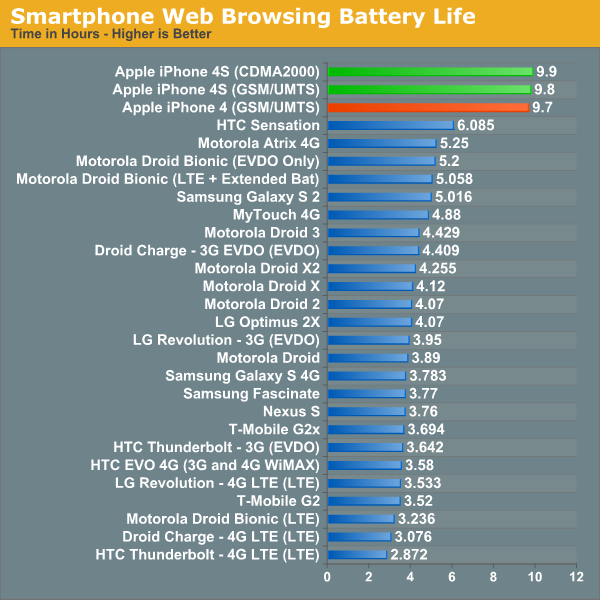
Even though the 3G results are skewed by an unrealistic amount of caching, the CPU still has to work to render and display each page. Since the workload remains the same between the iPhone 4 and 4S, the latter simply enjoys a performance improvement (pages load quicker) while extending battery life a bit thanks to being asleep for longer.
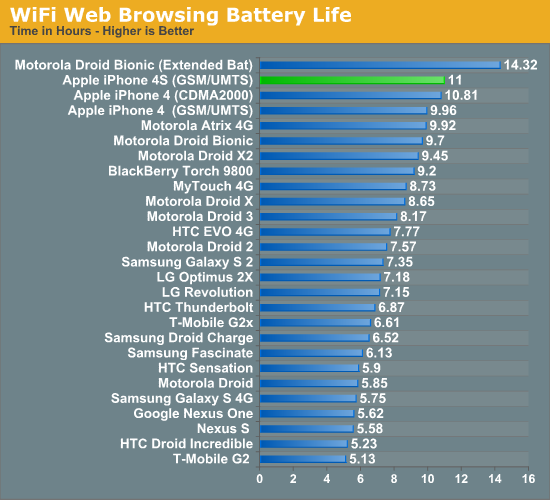
There is one caveat to web browsing battery life: the 4S will only last longer if you do the same amount of work on it. Typically, if web pages load quicker, you end up browsing more on the faster device than you would on the slower device. If you do browse more on the 4S as a result of its speed improvements, battery life won't be as good as it was on the 4. There's nothing you can do about this - faster CPUs and faster Internet connections have always encouraged faster browsing, but it's something to keep in mind if you make the upgrade.
3D Gaming Battery Life
| Power Consumption Comparison | ||||
| Apple iPhone 4 (AT&T) | Apple iPhone 4S (AT&T) | |||
| Launch Infinity Blade | 2.2W | 2.6W | ||
| Infinity Blade (Opening Scene, Steady State) | 2.0W | 2.2W | ||
Infinity Blade is a GPU intensive 3D game, which obviously causes the GPU transistors to fire up on both SoCs. Given the beefier GPU in the 4S, much higher power consumption here isn't unexpected. Since battery capacities haven't really changed, and the 4S does draw significantly more power under heavy GPU load (even limited by Vsync), you can expect lower battery life when running GPU intensive 3D games. To put some real world numbers to the data I ran a loop of Epic's Citadel demo on both the 4 and 4S until both phones died:
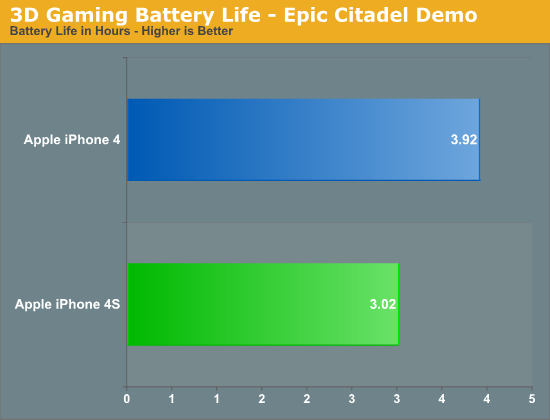
The iPhone 4 lasted around 30% longer in our GPU test compared to the iPhone 4S. This is actually a trend we have seen before, with the move to the 3GS we noted a similar impact on battery life compared to the previous iPhone 3G. If you're going to do any heavy 3D gaming, expect the iPhone 4S to burn through your battery quicker - although you will have a better experience on the 4S thanks to a smoother frame rate. Note that for sufficiently light 3D workloads (e.g. where the iPhone 4 is already bumping into Vsync), it's unlikely that you'll see much of a difference in battery life between the two phones. Citadel is simply too strenuous of a test for the 4. What really penalizes the 4S is its ability to run at nearly 2x the frame rate of the 4.
| Power Consumption Comparison | ||||
| Apple iPhone 4 (AT&T) | Apple iPhone 4S (AT&T) | |||
| Launch iBooks | 1.3W | 1.2W | ||
| iBooks Page Turning Animation (Rapid Movement) | 1.6W | 1.5W | ||
If you're concerned that GPU acceleration throughout the OS will penalize the 4S, I wouldn't be too worried. The data above shows power consumption while running iBooks. For the second test I took a book page and quickly moved it left/right to trigger the ever impressive page turning animation. Doing so drove power consumption up, but the 4S consistently pulled less power than the iPhone 4. If you're going to be at the forefront of 3D gaming on iOS, the 4S won't last as long as its predecessor. For casual use, you should be just fine.
3G/WiFi Battery Life
I ran several speedtests in the same location on both 3G and WiFi to see if I could get a clear idea of whether or not the baseband and WiFi stack in the 4S was more power efficient than in the 4. The results unanimously agree, the 4S is more power efficient at uploading/downloading at the limits of 3G and WiFi:
| Power Consumption Comparison | ||||
| Apple iPhone 4 (AT&T) | Apple iPhone 4S (AT&T) | |||
| Speed Test (3G, Downstream) | 2.8W | 2.4W | ||
| Speed Test (3G, Upstream) | 3.0W | 2.8W | ||
| Speed Test (WiFi, Downstream) | 1.5W | 1.4W | ||
| Speed Test (WiFi, Upstream) | 1.6W | 1.4W | ||
Our tethered test gives us a good idea of how quickly the 4S will die under moderate cellular data load. Apple's power advantages under iOS are due to wonderful management of idle time, similar to what we've seen with OS X vs. Windows 7. Under load however, Apple is bound by the same physical realities as its competitors and the question of battery life becomes one of battery capacity divided by peak power draw. Here the iPhone 4S does very well, but it's outpaced by the upper echeleon of Android phones:
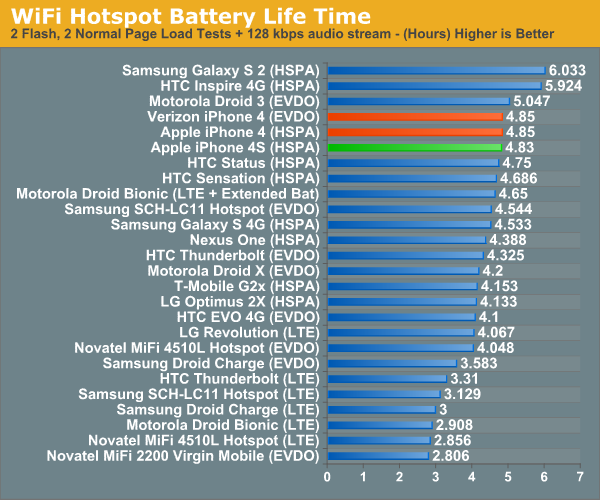
It is surprising that despite the peak power advantages above, we didn't see any improvement in our WiFi hotspot test. The only explanation I have is that the power advantage may not be as pronounced if we're not pushing the limits of the wireless interfaces.
Call time, on the other hand, improves tangibly compared to the iPhone 4. As the screen is off and the CPU mostly idle during this test, it really just echoes the numbers we saw above. Qualcomm's MDM6610 seems to outclass the outgoing Infineon X-Gold baseband when it comes to power efficiency:
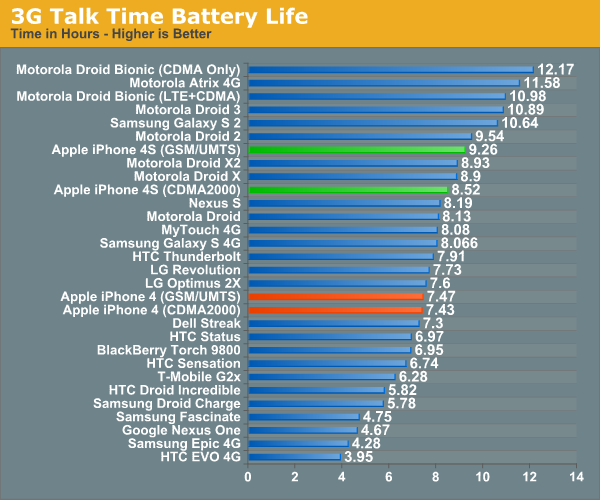
Based on the data we have here, I'd say Apple's claim of 8 hours of battery life is fairly realistic under some sort of continuous use/load. If you're constantly pulling data don't expect to see more than 5 hours, but if you're mostly reading/watching/consuming content you will get closer to 10 hours on the iPhone 4S. Call time falls at the longer end of the spectrum, but be warned: run a demanding 3D title and you'll see barely over 3 hours of use out of the iPhone 4S. It looks like any serious 3D gaming is going to have to be tethered or at least near a power outlet. The move to 28/32nm should buy us some more power headroom, but then again there are even faster GPUs just around the corner.
Based on our data, concerns about the iPhone 4S' battery life seem unrelated to hardware. The raw power consumption numbers show a platform that's competitive with its predecessor in most areas, only really hurting when it comes to heavy 3D workloads. If you're seeing worse battery life on the 4S, the cause would appear to be software related. Wipe, setup from scratch (no restore), remove/re-add all accounts and reset network settings would be the best course of action if you're seeing higher than normal power consumption.
Moving forward, I wouldn't be too surprised to see battery life remain around this level for the near future without significant advancements in battery or process technology. As we look toward the next-generation of microprocessor architectures, they simply become more robust out-of-order designs. As we've learned from the move to multi-core on the PC side however, continued gains in single threaded performance become increasingly difficult to come by - particularly without expending a lot of energy. There is hope for an increase in efficiency via heterogeneous multiprocessing, but just how much that will buy us remains to be seen. Process technology and architecture are going to become even more important over the coming years in the mobile space.
Final Words
Putting out a new chassis design, whether large or small, requires a ton of resources and effort. There are up front design, tooling, prototyping and manufacturing costs that have to be recouped over the life of the product. The newer the product, the less likely Apple is to re-use its design. We saw this with the first generation iPhone and Apple TV, both of which saw completely new designs in their second incarnations. Have a look at Apple’s more mature product lines and you’ll see a much longer design lifespan. The MacBook Pro is going on three years since a major redesign and the Mac Pro is even longer at four (six if you count the Power Mac G5 as an early rev of the design). Apple uses design as a competitive advantage. In markets where it feels more confident or less driven to compete, designs are allowed to live on for longer - improving the bottom line but removing one reason to upgrade. In the most competitive markets however, Apple definitely leans on a rapidly evolving design as a strength. The iPhone is no exception to this rule.

The evolution of iPhone (Left to right: iPhone 4S, iPhone 4, iPhone 3GS, iPhone 1)
Thus far Apple has shown that it’s willing to commit to a 2-year design cycle with the iPhone. I would go as far as to say that from a design standpoint, Apple isn’t terribly pressured to evolve any quicker. There are physical limits to device thickness if you’re concerned with increasing performance and functionality. Remember, the MacBook Air only happened once Moore’s Law gave us fast-enough CPUs at the high-end that we could begin to scale back TDP for the mainstream. Smartphones are nowhere near that point yet. The iPhone 4S, as a result, is another stop along the journey to greater performance. So how does it fare?
The original iPhone 4 design was flawed. Although Apple downplayed the issue publicly, it solved the deathgrip antenna problem with the CDMA iPhone 4. The iPhone 4S brings that fix to everyone. If you don’t remain stationary with your phone in an area with good coverage, the dual-chain antenna diversity introduced with the iPhone 4S is a tangible and significant improvement over the previous GSM iPhone 4. In North Raleigh, AT&T’s coverage is a bit on the sparse side. I get signal pretty much everywhere, but the quality of that signal isn’t all that great. The RSSI at my desk is never any better than -87dBm, and is more consistently around -94. Go down to my basement and the best you’ll see is -112dBm, and you’re more likely to see numbers as low as -130 thanks to some concrete walls and iron beams. The iPhone 4’s more sensitive cellular stack made it possible to receive phonecalls and text messages down there, although I couldn’t really carry on a conversation - particularly if I held the phone the wrong way. By comparison, the iPhone 3GS could not do any of that. The iPhone 4S’ antenna diversity makes it so that I can actually hold a conversation down there or pull ~1Mbps downstream despite the poor signal strength. This is a definite improvement in the one area that is rarely discussed in phone reviews: the ability to receive and transmit a cellular signal. The iPhone 4 already had one of the most sensitive cellular stacks of any smartphone we’d reviewed, the 4S simply makes it better.
Performance at the edge of reception is not the only thing that’s improved. If you’re on a HSPA+ network (e.g. AT&T), overall data speeds have shifted upwards. As our Speedtest histograms showed, the iPhone 4S is about 20% faster than the 4 in downstream tests. Best case scenario performance went up significantly as a result of the move to support HSPA+ 14.4. While the iPhone 4 would top out at around 6Mbps, the 4S is good for nearly 10Mbps. We’re still not near LTE speeds, but the 4S does make things better across the spectrum regardless of cellular condition.
The improvements don’t stop at the radio, Apple significantly upgraded the camera on the 4S. It’s not just about pixel count, although the move to 8MP does bring Apple up to speed there, overall quality is improved. The auto whitebalance is much better than the 4, equalling the Samsung Galaxy S 2 and setting another benchmark for the rest of the competition to live up to. Sharpness remains unmatched by any of the other phones we’ve reviewed thus far, whether in the iOS or Android camp. Performance outside of image quality has also seen a boost. The camera launches and fires off shots much quicker than its predecessor.
Our only complaint about the camera has to do with video. Apple is using bitrate rather than more complex encoding schemes to deliver better overall image quality when it comes to video. The overall result is good, but file sizes are larger than they needed to be had Apple implemented hardware support for High Profile H.264.
Then there’s the A5 SoC. When we first met the A5 in the iPad 2 it was almost impossible to imagine that level of performance, particularly on the GPU side, in a smartphone. As I hope we’ve proven through our analysis of both the solution and its lineage, Apple is very committed to the performance race in its iOS devices. Apple more than doubled the die size going from the A4 to the A5 (~53mm^2 to ~122mm^2) on the same manufacturing process. Note that in the process Apple didn’t integrate any new functionality onto the SoC, the additional transistors were purely for performance. To be honest, I don’t expect the pursuit to slow down anytime soon.
The gains in CPU and GPU speed aren’t simply academic. The 4S is noticeably faster than its predecessor and finally comparable in its weakest areas to modern day Android smartphones. In the past, iOS could guarantee a smooth user experience but application response and web page loading times were quickly falling behind the latest wave of dual-core Android phones. The 4S brings the iPhone back up to speed.
On the software side, there’s Siri. The technology is a nod to decades of science fiction where users talk to an omnipotent computer that carries out complex calculations and offers impartial, well educated advice when needed. In practice, Siri is far away from being anywhere close to that. Through an admittedly expansive database of patterns, Siri is able to give the appearance of understanding and depth. That alone is enough to convince many mainstream consumers. The abstraction of Wolfram Alpha alone is a significant feature, as I’m not sure how many out-of-the-loop smartphone users would begin to use it as a tool had it not been for Siri. But what about for power users, is Siri a game changer?
There are a few areas that Siri does improve user experience. Making appointments and setting alarms are very natural and quite convenient thanks to Siri. There’s still the awkwardness of giving your phone verbal commands, but if no one is looking I find that it’s quicker to deal with calendar stuff via Siri than by manually typing it in. Setting alarms via Siri actually offers an accuracy benefit as well. Whereas I’ve all too frequently set an alarm for 7PM instead of 7AM because I didn’t definitively swipe the day/night roller, Siri doesn’t let me make that mistake. Searching for restaurants or figuring out how much to tip are nice additions as well.
Text dictation is a neat feature for sure, but to be honest I’m still not likely to rely on it for sending or replying to messages. It’s convenient while driving but the accuracy isn’t high enough to trust it with sending messages to important contacts.
Siri is a welcome addition, but not a life changer. As Apple continues to expand Siri’s database and throws more compute at the problem (both locally on the phone and remotely in iCloud), we’ll hopefully see the technology mature into something more like what years of science fiction moves have promised us.
From a hardware perspective, the iPhone 4S is a great upgrade to the iPhone 4. If the 4 was your daily driver, despite the lack of physical differences, the 4S is a noticeable upgrade. While not quite the speed improvement we saw when going from the iPhone 3G to the 3GS, the 4S addresses almost every weakness of the iPhone 4.
The biggest issue is timing one’s upgrade. History (and common sense) alone tell us that in about 12 months we’ll see another iPhone. If you own an iPhone 4 and typically upgrade yearly, the 4S is a no-brainer. If you want to keep your next phone for two years, I’d wait until next year when it’s possible you’ll see a Cortex A15 based iPhone from Apple with Qualcomm’s MDM9615 (or similar) LTE modem. The move to 28/32nm should keep power in check while allowing for much better performance.
If you own anything older than an iPhone 4 (e.g. 2G/3G/3GS), upgrading to the 4S today is a much more tempting option. The slower Cortex A8 is pretty long in the tooth by now and anything older than that is ARM11 based, which I was ready to abandon two years ago.