
Original Link: https://www.anandtech.com/show/5217/rosewill-ranger-all-about-compromising
Rosewill Ranger: All About Compromising
by Dustin Sklavos on December 14, 2011 12:10 AM EST- Posted in
- Cases/Cooling/PSUs
- mid-tower
- Rosewill
Introducing the Rosewill Ranger
When you start dipping well below an MSRP of $99 for an enclosure, you'll see manufacturers having to make compromises in the design and build quality in order to keep the price down. That's not unusual, and it gives the opportunity for smart engineering to come to the forefront in a bid to maximize value at minimal expense. We've seen a lot of exciting cases at $99 and in that neighborhood, but Rosewill's Ranger can be had for just $69.99, putting it in direct competition with crowd favorites like Bitfenix's Shinobi. Rosewill offered superior value with their full-sized Thor v2; can they repeat that success at half the cost?

We've seen a lot of decent contenders for budget cases lately, but things start to get really tight once you hit the Ranger's price tag, as you start to lose a lot of the amenities from more expensive enclosures. A good, inexpensive enclosure is a fine deal for an enthusiast at home, but boutiques would also do well to see what's available down here. I've griped about boutiques using mediocre cases for otherwise powerful builds in my desktop reviews, but there's a key difference between inexpensive and cheap. It's fine to save money on the case if the case itself is a good deal for the price, and that's what we're going to try and determine with the Rosewill Ranger today.
| Rosewill Ranger Specifications | ||
| Motherboard Form Factor | Micro-ATX, ATX | |
| Drive Bays | External | 3x 5.25", 1x3.5" |
| Internal | 4x 3.5" (2x 2.5" with included adaptor tray) | |
| Cooling | Front | 1x 120mm intake fan |
| Rear | 1x 120mm exhaust fan | |
| Top | 1x 140mm exhaust fan (supports 2x 120/140mm fans) | |
| Side | 2x 120mm fan mount | |
| Bottom | 1x 120mm fan mount | |
| Expansion Slots | 7 | |
| Front I/O Port | eSATA, 2x USB 3.0, mic and headphone jacks | |
| Top I/O Port | - | |
| Power Supply Size | ATX | |
| Clearance | 10.5" (Expansion Cards), 170mm (CPU HSF), 200mm (PSU) | |
| Weight | 9.36 lbs. | |
| Dimensions | 7.88" x 18.23" x 18.98" | |
| Price | $69 | |
Rosewill seems to be offering a decent amount of expandability for the price, but there are some odd tradeoffs here. While most users (especially users buying a case in this price range) aren't going to need more than four hard drive bays, the four external 5.25" bays are even less likely to see use. A smarter plan might have been to kill one of the 5.25" bays to add one more 3.5" bay, which would feel at least a little more balanced.
You'll also notice this is a pretty small enclosure, and while it's not quite the devil to assemble that the Lian Li PC-A05FN was, you'll see it's not particularly easy to work in either.
In and Around the Rosewill Ranger
While the Rosewill Ranger is somewhat stylized, it's nowhere near as blinged out as some of the enclosures in its market can be. With the color blue having had its day in the sun as an accent color, Rosewill once again opts for red, easily visible through the side window and ventilation, as well as the HDD indicator light and the front 120mm LED fan.
Unfortunately, I'm not sure the best first impression is made with the Ranger. We're generally not fans of glossy plastic around here due to its ability to pick up fingerprints (not to mention how cheap it often looks), and using glossy black plastic solely for the front fascia creates a disconnect with the rest of the enclosure while looking less than stylish. It's nowhere near as bad as some other implementations are, and Rosewill has confined it mainly to trim, but it does draw attention to itself. Thankfully the rest of the front of the enclosure is more staid, with plastic grating used to cover the majority of it (including the external drive bays). Rosewill also smartly places the I/O ports and power and reset buttons at the top front of the enclosure, making them easily accessible whether the case is on your desk or the floor.

Circle around to the side panel and you can see a case window that hovers over the CPU area of the motherboard as well as ventilation over the expansion slots; this vent supports two 120mm fans for keeping the video card nice and frosty. Overall this is pretty similar to how Rosewill handled the Thor v2, just in a smaller form factor. Behind the window you can also see the red paint job used for the motherboard tray.

It's when you get to the back of the Ranger that you begin to realize just how small the case really is. There are seven expansion slots, but look at how tightly packed together everything is, suggesting minimal clearance for the top of the case and especially behind the motherboard tray. This is getting perilously close to as small as a standard ATX case can get, and honestly, a bit smaller than I feel like it should get. If you need a tiny computer, at this point Micro-ATX boards have all the functionality of their full-sized kin, and you should be shopping for a Micro-ATX tower accordingly.

The side panels are held in place by thumbscrews; remove those and we can see where the Ranger's problems really lie. The inside of the case is pretty crowded, with the laterally mounted drive cages encroaching on valuable internal real estate and a 140mm top-mounted fan that practically stops at the top edge of where the motherboard will go. Rosewill includes spacious routing holes around the motherboard tray and in front of the power supply mount. That should theoretically allow you to maintain a fairly clean build, but that illusion is lost once you take a peek behind the tray.

There's an illusion of space for routing cables behind the Ranger's tray, but don't you believe it. The back of the motherboard tray is already pretty close to the side panel; there's an indentation behind the series of drive cages that you'd think would be enough space for hiding cabling. As you'll see when we get to assembly, it's nowhere near enough.
It's entirely possible I've been spoiled by case designs from other manufacturers, but the way Rosewill has laid out the interior of the Ranger just seems wrongheaded. A good, well-balanced enclosure should hopefully give you some room to work in, but you can already tell this is going to be a very tight fit.
Assembling the Rosewill Ranger
Rosewill doesn't include motherboard standoffs preinstalled, but once we start hovering around this price point we're willing to sacrifice a few amenities. That said, things don't start off on the best foot with the Ranger. Rosewill includes a generic I/O shield built into the case that has to be punched out, and all that really does is add an extra step to assembly. Getting the I/O shield for our testbed in turned out to be an exercise in frustration, too, as the Ranger made for a particularly tight fit. Wiring things up is a little better, and Rosewill amusingly opted not to include a power LED header at all; given that the front fan glows red, that LED would've been redundant. The cable routing holes made for plugging the eSATA connector into the sideways-mounted SATA ports on the motherboard a bit difficult, though, and the front panel audio header could've used another inch or two of slack.
Mounting a 3.5" drive in the Ranger is incredibly easy; the two drive sleds snap into the sides of the drive and then are held in place when you mount the drive to the cage. The plastic tray included also supports mounting two 2.5" drives, and while it isn't the firmest in the world it definitely gets the job done and is easier than some of the other trays I've used. Finally, the tool-less clips for the 5.25" drive bays are easy enough to use, but they do feel a bit loose: you'll want to screw in the other side of the optical drive for security. You'll have to actually pop the front panel off to remove the drive bay shields as well, which is another in a string of minor nuisances.
Popping in the GeForce GTX 580 from our testbed isn't too tight a fit, but this is really as long a video card as you'll want to go with. Theoretically you could shimmy in something longer like a Radeon HD 6990 or, I don't know, a Voodoo 5 6000, but you'll lose access to at least one external drive bay in the process, depending on where you need to slot it in.

Finally, while getting the power supply in is easy enough, routing cables turns out to be an utter nightmare. The routing holes around the motherboard tray are seeming slightly off center, especially around the side-mounted SATA ports, but your mileage may vary; side-mounted SATA ports on a full-sized ATX board are going to result in serious cable bending. Rosewill at least has all of the cabling for the storage drives routed to behind the motherboard tray. Getting the AUX 12V line in is also very difficult; clearance between the port and the top 140mm fan is borderline nonexistent, and I actually wound up having to use the heatsink to pin the cable down so it wouldn't get caught in the fan.

This is also where I realized just how much cable routing space there isn't in the Ranger; I'm used to having to apply a little force to replace the panel behind the motherboard tray, but I had to apply pressure to three of the four sides of the panel at once to eventually squeeze it on. This is really inexcusable; even an extra centimeter or two would've made a world of difference.
Honestly the Ranger is more work to build than it really needs to be. Tweaking the layout of the mounting holes in the motherboard tray and adding 2cm to every axis of the enclosure would've made everything a lot easier without making the case that much bigger. As it stands, this is just too small and difficult to work in. Hopefully it'll at least perform well enough to merit the trouble.
Testing Methodology
For testing ATX cases, we use the following standardized testbed in stock and overclocked configurations to get a feel for how well the case handles heat and noise.
| Full ATX Test Configuration | |
| CPU |
Intel Core i7-875K (95W TDP, tested at stock speed and overclocked to 3.8GHz @ 1.38V) |
| Motherboard | ASUS P7P55D-E Pro |
| Graphics Card | Zotac NVIDIA GeForce GTX 580 (244W TDP) |
| Memory | 2x2GB Crucial Ballistix Smart Tracer DDR3-1600 |
| Drives |
Kingston SSDNow V+ 100 64GB SSD Western Digital Caviar Black 1TB SATA 6Gbps Samsung 5.25" BD-ROM/DVDRW Drive |
| CPU Cooler | Zalman CNPS9900 MAX with Cooler Master ThermalFusion 400 |
| Power Supply | SilverStone Strider Gold 750W 80 Plus Gold |
A refresher on how we test:
Acoustic testing is standardized on a foot from the front of the case, using the Extech SL10 with an ambient noise floor of ~32dB. For reference, that's what my silent apartment measures with nothing running, testing acoustics in the dead of night (usually between 1am and 3am). A lot of us sit about a foot away from our computers, so this should be a fairly accurate representation of the kind of noise the case generates, and it's close enough to get noise levels that should register above ambient.
Thermal testing is run with the computer having idled at the desktop for fifteen minutes, and again with the computer running both Furmark (where applicable) and Prime95 (less one thread when a GPU is being used) for fifteen minutes. I've found that leaving one thread open in Prime95 allows the processor to heat up enough while making sure Furmark isn't CPU-limited. We're using the thermal diodes included with the hardware to keep everything standardized, and ambient testing temperature is always between 71F and 74F. Processor temperatures reported are the average of the CPU cores.
For more details on how we arrived at this testbed, you can check out our introductory passage in the review for the IN-WIN BUC.
Last but not least, we'd also like to thank the vendors who made our testbed possible:
Thank You!
We have some thanks in order before we press on:
- Thank you to Crucial for providing us with the Ballistix Smart Tracer memory we used to add memory thermals to our testing.
- Thank you to Zalman for providing us with the CNPS9900 MAX heatsink and fan unit we used.
- Thank you to Kingston for providing us with the SSDNow V+ 100 SSD.
- Thank you to CyberPower for providing us with the Western Digital Caviar Black hard drive, Intel Core i7-875K processor, ASUS P7P55D-E Pro motherboard, and Samsung BD-ROM/DVD+/-RW drive.
- And thank you to SilverStone for providing us with the power supply.
Noise and Thermal Testing, Stock
However many misgivings I may have about the build and design of Rosewill's Ranger, it can probably be forgiven if the thermal performance and acoustics are there. While I don't have much faith in it keeping a low noise profile (given the amount of ventilation in the design), there's still a chance it could produce excellent thermals.
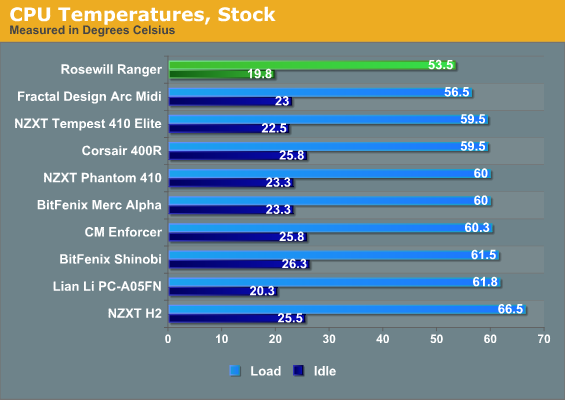
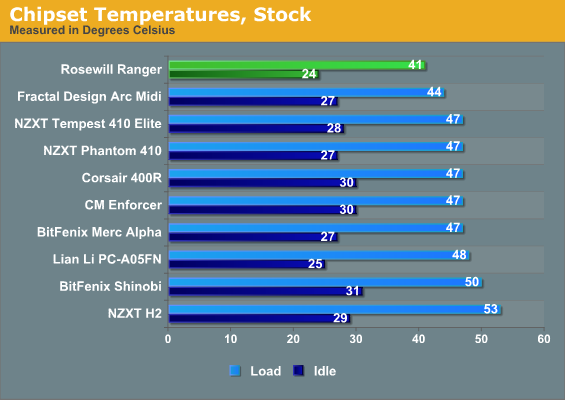
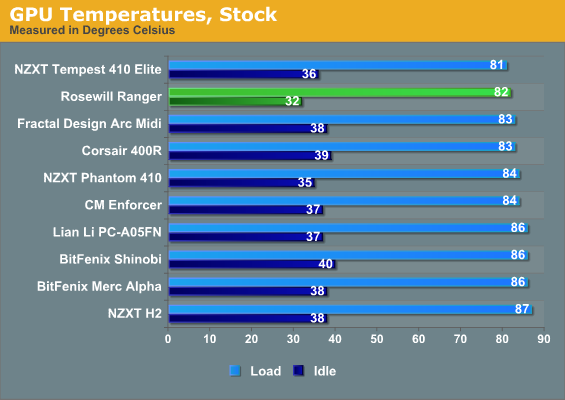
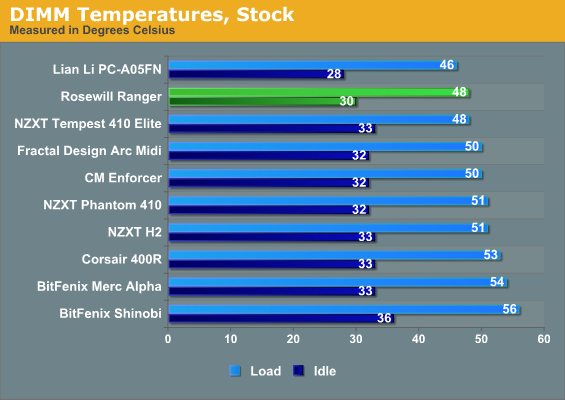
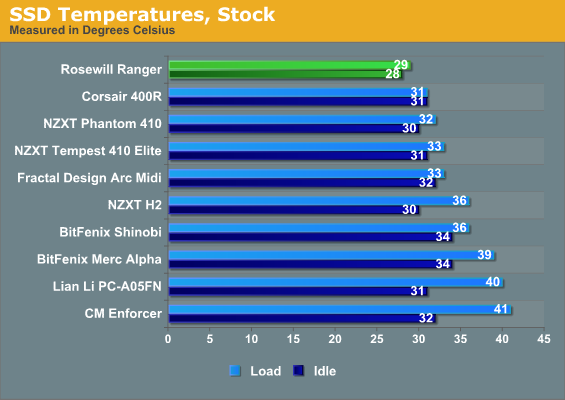
As it turns out, the Ranger's thermals are absolutely stellar, placing at or near the top of the charts in every discipline at our stock settings. The tight case design could very well be paying off as the air is fairly directed.
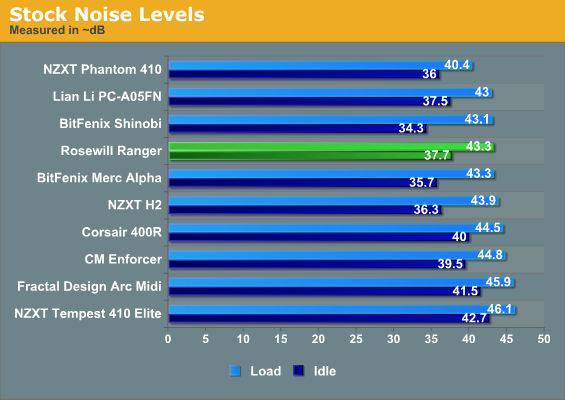
Unfortunately, idle noise isn't so hot, though load noise is mostly on par with our other entrants. Enclosures in this market segment tend not to have much in the way of the soundproofing, and the one that does (the NZXT H2) has a design flaw that negates any advantages there. We're not using components that would be good for a "silent" build regardless, and the Ranger at stock settings is at least decent. What about when we crank up the overclock?
Noise and Thermal Testing, Overclocked
The Rosewill Ranger produced excellent thermal results in our stock testing, and hopefully that strong performance will continue when we dramatically increase the amount of heat our testbed generates. At the same time, I can't help but worry about what that will do to acoustics in the process.
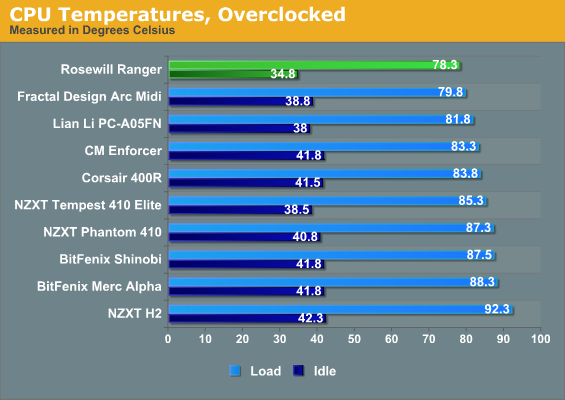
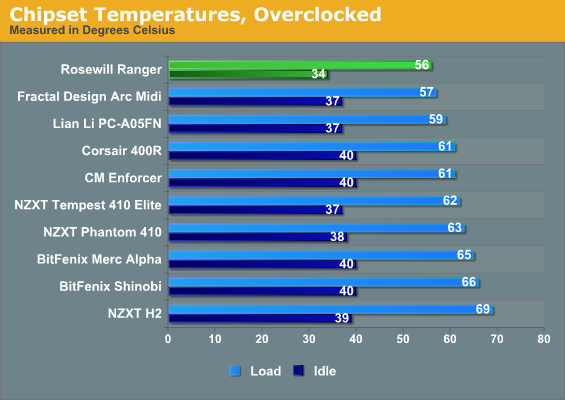
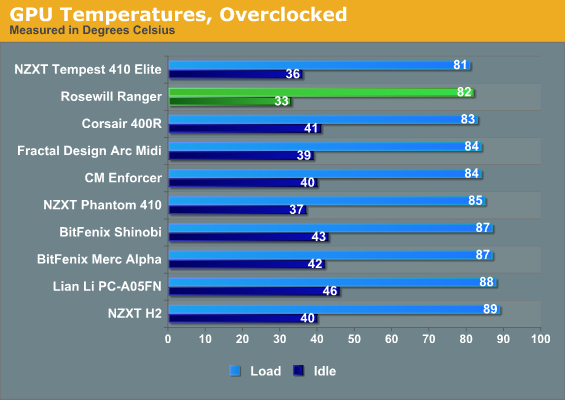
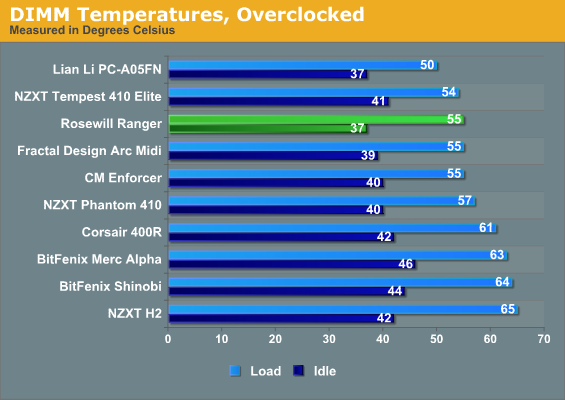
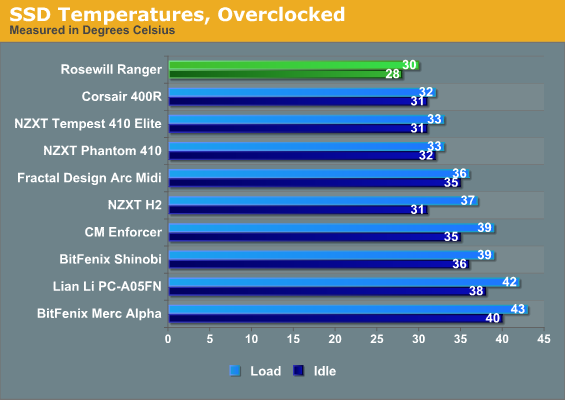
Once again, the Ranger's thermals are absolutely fantastic. I can complain for days about the difficulty in assembling and working with the Ranger, but the temperatures go a long way towards ameliorating those problems. If you're the type to "build it and forget it", the thermals are certainly noteworthy.
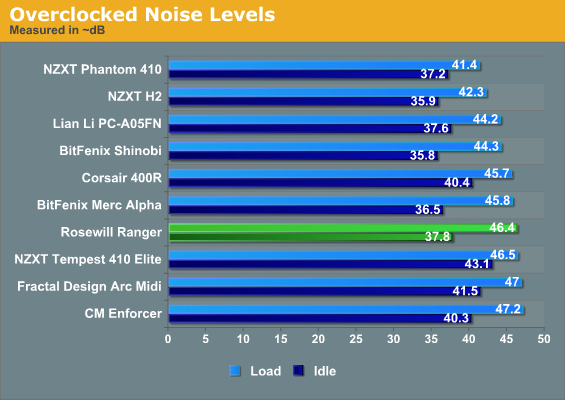
Unfortunately, you do pay for the performance in noise. When the testbed is overclocked the Ranger is among the louder cases we've tested at both idle and load. It isn't a massive variance, but it's definitely a noticeable one. The largely open case design results in a loud, hollow fan noise. Rosewill is essentially trading ventilation and cooling for noise, which is a reasonable approach for a budget case.
Conclusion: What Sacrifices Will You Make?
In the Ranger, Rosewill has produced an enclosure that serves one master: cooling. Above all else, that's where its performance and strengths lie. Aesthetically it's good but not great, though that's mostly going to be a matter of taste. Where assembly is concerned, there are many issues, but it's still nowhere near as fraught as the Lian Li PC-A05FN we tested. In terms of noise it could be a lot worse; the soundproofing in NZXT's H2 backfires horribly, necessitating a move up to at least a Fractal Design Define R3 to keep the noise down.
The fact is, until you start spending in the neighborhood of the Rosewill Thor v2 (and to a lesser extent the Antec P280), you're just not going to get good acoustics with good thermal performance; there's always going to be a tug of war between the two. It's only when you're willing to spend a lot more money that you can get a case that's big, solid, quiet, and cool. These less expensive cases oftentimes have a lot of potential if you're willing to muck with them a bit, but the same could be said of something like Antec's P280. (The real expensive monsters like the SilverStone FT02 and Thermaltake Level 10 GT are pretty much golden out of the box.)
There are reasons to go with any number of the cases floating around the Ranger's price point. I like the aesthetics and design of Bitfenix's Shinobi better, and that enclosure can also be found for less than the Ranger, but you'll have to do some work to extract the best performance out of it. Fractal Design's Arc Midi is much easier to build in, too, but the Ranger is able to produce better thermals at less noise despite having no real allowances made towards acoustics. Even the vastly less expensive Bitfenix Merc Alpha can probably put in a good showing with one or two extra fans and still come out less. At the same time, moving up to Fractal Design's Define R3 or the Antec P280 negates a lot of the compromises that come with a less expensive enclosure.
If you need maximal thermal performance and you're on a budget, I'm not sure you can really do better than the Rosewill Ranger—though there are other cases that likely match it. With a couple of side intake fans it could probably make a killing for even an inexpensive multi-GPU box. Just remember the sacrifices you're making to get here: it's going to be noisier than more expensive cases, and it's a lot harder to build in than it should be. Rosewill would do well to make a couple of modifications to this design (specifically increasing the size by about 2cm on every axis); with some minor tweaks, we'd have a homerun here.



















