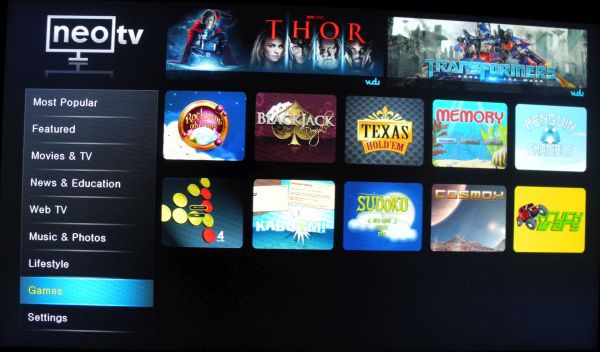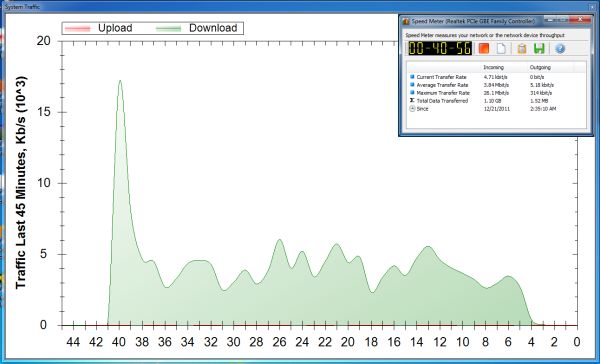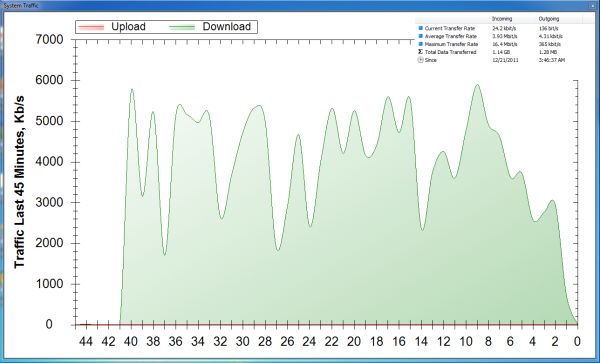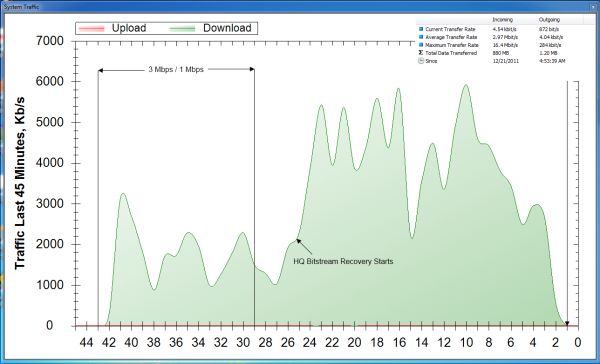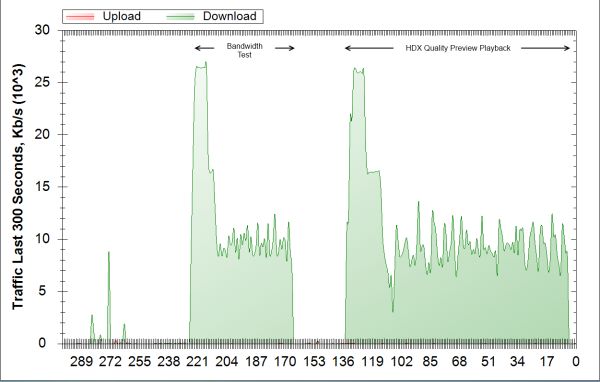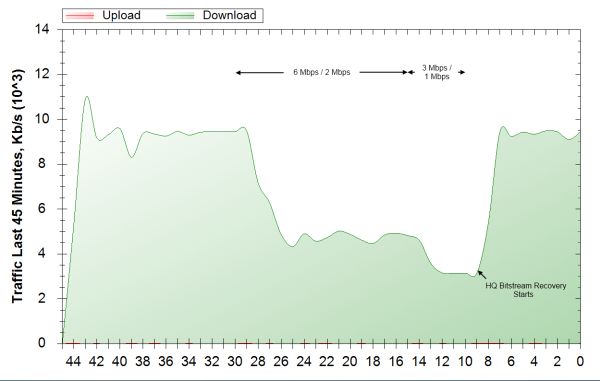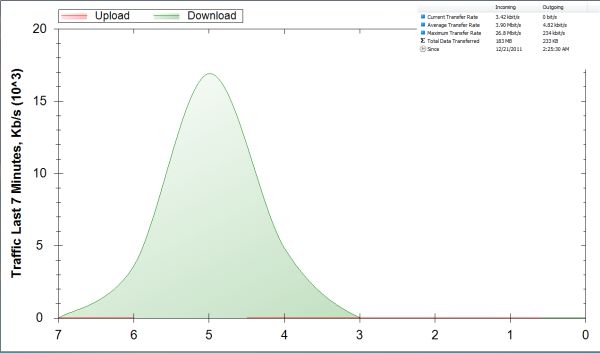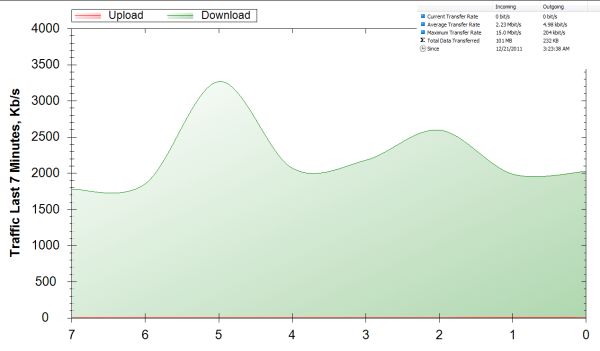Original Link: https://www.anandtech.com/show/5267/netgear-ntv200-overthetop-streaming-for-nonnetworked-tvs
Netgear NTV200 : Over-the-Top Streaming for Non-Networked TVs
by Ganesh T S on December 22, 2011 10:50 PM EST- Posted in
- Home Theater
- Media Streamer
- NetGear
The current flux in the television market is embodied by the emergence of two closely related categories, namely, the Smart TV and the connected TV. While the former category is being actively promoted by Google (and, till recently, Intel), the latter is in the hands of the usual TV manufacturers like Samsung, LG, Vizio etc. The popularity of OTT (over-the-top) premium content in the form of Netflix, Vudu, Hulu Plus etc. in the US has also aided in popularizing the concept of Smart / connected TVs. With the upgrade cycle for TVs being in the order of 5 - 10 years, there are a large number of consumers who have yet to jump onto either of these bandwagons. This has opened up the market for an intermediate device to bring connected features to their existing TV sets. It is precisely this market that has made devices like the Roku boxes and the Sony network media players successful. Last year, we looked at one of the Roku models that Netgear rebadged, and came away satisfied. This time around, Netgear has decided to come out with its own device for this purpose, namely, the NTV200.

The NTV200 is a low power palm sized box slightly larger than Roku 2. Its intent is to serve up premium service apps like Netflix and Vudu and make your TV a connected one. The box includes both wired and wireless network support.
At the very outset, it must be made clear that the NTV200 has limited appeal if you already own a Smart TV or a connected TV. Without doubt, the Netflix app is meant to be the crowd puller. The Netflix app is the baseline for all connected TV boxes in the US market right now. To put one over the Roku boxes, Vudu streaming is also available. An official YouTube app rounds up the services provided by the NTV200 and not the Roku 2. Of course, Roku 2 has Amazon VoD and Hulu Plus which are not offered by the NTV200. While it is debatable as to whether Amazon VoD or Vudu is more popular, one can take the safe ground here by indicating that both the Roku 2 and the NTV200 are equally matched with respect to popular streaming services.
Support for various online services is only half the story. The user experience and general performance of the device are more important factors. Before looking at those aspects, we will take a look at the hardware and setup impressions.
The NTV200 package is similar to that of the Roku 2. Since there is no analog video output, we are thankfully not bundled with the component video cables. The contents of the package are as below:
- Main Unit
- Remote with two CR2032 coin batteries
- 12W Power Adapter
- Installation Guide
The main unit is fairly nondescript, with a small logo and a power LED (light blue when in operation) making up the front panel. On the rear, we have a 100 Mbps RJ-45 port, a HDMI port, optical SPDIF out and the power adapter slot. A look at the internals reveals a fully passive design (with the main SoC being covered by a thin metallic heat sink). The Wi-Fi antenna is connected to the plastic panel on top.

Netgear let us know that the NTV200 is powered by Broadcom's BCM7615. The same SoC is also present inside the RCA Wi-Fi Streaming Player and the LG ST600.
Unlike the Roku 2 box, the NTV200 doesn't require you to create an account or need your credit card information on file. The guided setup process is fairly painless. In addition to making the unit connect to the home network / Internet, it also fixes up the video resolution. An automatic firmware update check completes the setup process.
The Netgear NTV200 UI is based on Adobe StageCraft 1.2, but the fonts and the design of the home screen are nothing to write home about. In fact, the layout and ad-placement make for a very cluttered look. I am not a big fan of boxes like the Rokus and the NTV200 trying to shove advertisements down your throat (given that you have already paid money to purchase the unit). While the Roku has a pleasing 10-foot UI and just one ad beneath the carousel, the NTV200 goes overboard with two ads right on top. At the least, it would be nice if these boxes gave users the options of turning the ads off.
The NTV200 helpfully breaks up the various apps into different categories in the left pane. Like the Roku 2, we also have a selection of games, but the few that I tried didn't make for an interesting big screen experience. Unlike the Roku 2's BCM2835, I suspect that the BCM7615 lacks a 3D graphics engine explaining the lack of better games (like Angry Birds) and the staid user interface.
The remote control bundled with the unit is quite different from the usual remotes. For a small remote, it does feel quite solid in the hand, but I have seen people complaining about it too..
Fortunately, the NTV200 offers two other ways to control the unit. The first one is with the help of either an iOS or an Android device. Apps are available for both versions in the respective app stores. We took the Android app out for a spin and were quite satisfied with the functionality (except for the startup time, which could have been shorter). Some screenshots of the Android remote in action are given below.
The second way is through the HDMI-CEC link. I have had the opportunity to play with a large number of HDMI devices, and the NTV200 is one of the very few which actually implements good support for HDMI-CEC. With this, I was able to use my TV remote as well as receiver remote to carry out basic navigation as well as selection of menu items. Since the remote has only a few possible key press combinations, CEC with the NTV200 is much easier to use when compared to using it with other CEC enabled media streamers like the WDTV Live Streaming Media Player and the Popcorn Hour A300.
The NTV200 solely concentrates on online streaming services and we have plenty of apps to choose from. Netflix, Vudu and YouTube are bound to be the most popular, and in the next few sections, we will take a look at those in detail.
Netflix Streaming
Netflix users looking for 1080p as well as multi-channel HD audio (Dolby Digital Plus) will have to wait for a firmware update in the future to enable those features. With the current firmware / Netflix app version, all titles are streamed with 2 channel audio.
The gallery below shows the Netflix app in action. Note that the interface still follows the old style and doesn't have options to choose audio and subtitle features (like the one present in, say, the WDTV Live Streaming Media Player).
An important feature of the Netflix app is the adaptive bitrate streaming aspect. In layman's terms, the app seamlessly shifts to a lower bitrate stream if it recognizes that the bandwidth available is not enough to sustain the current playback bitrate. In a similar manner, it moves on to a higher quality stream as soon as the device is provided with more bandwidth.
Since the Roku 2 XS review, we have updated the video streaming testbed for media streamers. The addition of a Zyxel GS2200-24 managed switch in our network testbed has enabled us to perform more accurate bandwidth control and network traffic analysis. The NTV 200 was connected to one of the ports of the switch and this port was mirrored onto another port connected to an ASRock CoreHT 252B for further analysis. On the PC, SeriousBit's NetBalancer Pro 4.7.6 and SoftPerfect's Networx were used to create the traffic graph and measure the amount of data flowing to the NTV200.
Our Netflix test stream was the 41 minute long documentary, National Geographic: Lewis and Clark: Great Journey West. The Internet connection used was a 20 Mbps / 4 Mbps Comcast plan. In the first experiment, the PC client was used to play back the stream at the maximum possible quality (HD allowed). We see that approximately 1.1 GB of data was consumed by the PC in the process. This gives us a baseline to compare the Netflix streaming capabilities of various set top boxes.
Netflix Streaming on a PC : Bandwidth Characteristics
It is a known fact that the PC stream consists of WMA-encoded stereo audio at 128 kbps and 720p HD video encoded with VC-1 Advanced Profile at 2.6 and 3.8 Mbps. The SD streams come in at 1.5 Mbps. Smaller resolution streams are available for bitrates as low as 384 kbps.
Under the same conditions (maximum quality streaming), the NTV200 consumed approximately 1.14 GB of data, leading us to conclude that the audio and video quality are probably the same as that of the PC stream, except for the codecs used.
Netflix Streaming on the NTV200 : Bandwidth Characteristics
The second time around, I limited the NTV200 port to 3 Mbps / 1 Mbps (a common low-end Internet connection configuration) for the first 14 minutes of the stream (43 to 29 minutes in the traffic graph below). Visually, it was quite obvious that the NTV200 settled down on a non-HD encode. The traffic graph characteristics seem to indicate a 1.5 Mbps video stream being downloaded. After 14 minutes, the bandwidth limitations were removed.
Netflix Streaming on the NTV200 : Handling Network Bottlenecks
The NTV200 continued to buffer the old bitrate stream for around 4 minutes before recognizing that more bandwidth was available. Visually, I could see a shift to the HD stream around the 23 minute mark (around 6 minutes after removal of the bandwidth restrictions).
The takeaway from this subsection is that the NTV200 doesn't currently deliver the full Netflix experience, i.e, there is no 1080p support or multichannel audio (5.1 Dolby Digital Plus) support. However, Netgear indicated that a firmware update in Q1 2012 would deliver an updated Netflix app supporting the full Netflix experience.
Vudu
The Vudu app on the NTV200 is a pleasure to use compared to the unattractive Netflix app. Some screenshots of the Vudu interface are given below. The Vudu app supports a movie jukebox experience, with lots of details about the selected titles.
In order to ensure that the user has enough bandwidth for their streams, Vudu provides a network speed test in their setup process. In addition, they also have 2 minute previews of their streams. After taking the speed test, we played a couple of 2 minute HDX movie clips without issues. We were even able to get 7.1 channel Dolby Digital Plus bitstreamed to an AV receiver. The bandwidth characteristics of Vudu app shows a marked difference when compared to the Netflix app. We have an initial high speed burst followed by almost constant 9 Mbps traffic (corresponding to the HDX stream).
Vudu Bandwidth Test and HDX Sample Preview : Bandwidth Characteristics
Following the initial testing, we rented the HDX title 'Pirates of the Caribbean: On Stranger Tides'. After 15 minutes of playback, the bandwidth was throttled to a 6 Mbps / 2 Mbps connection (obviously not enough for the 9 Mbps HDX stream). The playback shifted seamlessly to a lower quality stream.
Vudu HDX Movie Streaming : Handling Network Bottlenecks
I was quite surprised at the ease with which the Vudu app handled this network bottleneck. After 15 more minutes, I throttled the connection even further to 3 Mbps / 1 Mbps. The transition to SD resolution was again seamless. After 5 more minutes, I removed the throttling, and within a minute, the app started buffering the HDX stream. A minute later, I was watching the full quality HDX stream (as indicated by the three bars in the overlay OSD during playback). Despite the intermediate shifts to video streams of lower quality, I continued to get 7.1 channel Dolby Digital Plus bitstreamed throughout the experiment. Recovery from network bottlenecks seem to be much better for the Vudu app when compared to the Netflix app.
Thank You!
A small detour before we press on with the rest of the review.
We thank SeriousBit for providing us with a customized build of NetBalancer Pro (with a configurable traffic timeline range) which has helped us in analyzing and presenting bandwidth characteristics in a coherent manner.
The NTV200's YouTube app is the leanback version with the 10-foot UI. Unfortunately, my thoughts about the leanback version are mixed at best. On a PC, I found the leanback version to be quite pleasing to use. However, on the media streamers I have tried, it is not easy to move around. My first complaint about the Leanback app on the NTV200 (or, for that matter, the WDTV Live Streaming Media Player too), is that the place and method to link an YouTube account is not immediately obvious. The result was that a random video started playing as soon as I started the app.
Searching for videos with the on-screen keyboard and the bundled remote is a nightmare. Unfortunately, the Leanback app is the only way to access YouTube in the NTV200. (In the WDTV Live Streaming Media Player, the YouTube Videos app presents a much better and intuitive interface, and it is present in addition to the Leanback app).
Does the Leanback app at least provide 1080p videos? To determine this, we used our standard HTPC test suite YouTube clip, and played the 1080p version on the PC first. The 6 minute clip downloaded approximately 180 MB of data into the PC.
YouTube Sample Stream on a PC : Bandwidth Characteristics
In the Leanback app, playing back the same clip downloaded approximately 100 MB of data. The bitrate points to a 720p HD version being played back.
YouTube Sample Stream on the Netgear NTV200 : Bandwidth Characteristics
On the whole, the YouTube experience on the NTV200 is less than ideal.
A summary of the characteristics of the various streaming services supported by the Netgear NTV200 is provided below.
| Streaming Services Compatibility Details | |
| Netgear NTV200 | |
| Firmware Version v1.01.10 | |
| Service | Notes |
| Netflix | No Support for 1080p or DD+ |
| Adaptive Streaming Implemented | |
| YouTube | Leanback Interface |
| Max. 720p Supported | |
| Miscellaneous Video Services | Amazon VoD, Hulu Plus Not Supported |
| VUDU HDX Supported with Seamless Adaptive Streaming | |
| Crackle Not Supported | |
| Miscellaneous Audio Services | Pandora Supported |
| Spotify Not Supported | |
| Web Browser | Not Supported |
| Miscellaneous Apps | Revision3, Flingo, Blip.tv, CrunchyRoll, Vimeo etc. [ Apps List Video ] |
| Developer Support for Custom Channels | Exists [ Developers can contact Netgear directly ] |
I have purposefully not talked too much in detail about the social apps (like Facebook and Twitter), games and news feeds. As Matthew Moscovciak at CNET points out, these apps just don't lend themselves to a big-screen experience.
In addition to these specifications, some consumers might also care about proper 24 fps support. Unfortunately, despite Netgear claiming the NTV200 as being 24 Hz capable, I found that the Netflix and Vudu 23.976 / 24 fps streams played back with a refresh rate of 60 Hz only.
One of the areas where the NTV200 excels is the power consumption profile. Even when streaming the maximum quality Vudu movies, the unit consumed only 5.1 W at the wall outlet.
An important aspect that we have not touched upon in the review is the Wi-Fi capability of the player. Despite all the recent OTT media streamers coming in with built-in Wi-Fi, our advice is always to have a wired connection. While Wi-Fi might work in specific situations (and considering the fact that the maximum bitrate video being streamed on the NTV200 is going to be in the whereabouts of 10 Mbps), there is always the inherent environmental conditions which prevent us from concentrating too much on this aspect of the media streamers.
In summary, the NTV200 is a mixed bag. The only redeeming features seem to be good CEC support, the excellent Vudu app coupled with a very low price point (I have seen the player on Amazon for as low as $50). Other aspects (including the UI and the Netflix / YouTube apps) have lots of scope for improvement. Would I recommend this for purchase? As a gift, this is definitely better than the lower end Roku 2 models (particularly when the Vudu apps are considered), provided it can be purchased between $50 and $70. For personal use, I suggest spending a little extra and getting a better featured and comparatively well supported unit in the WDTV Live Streaming Media Player.