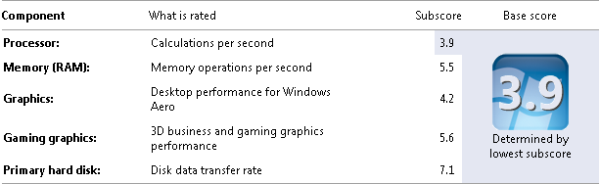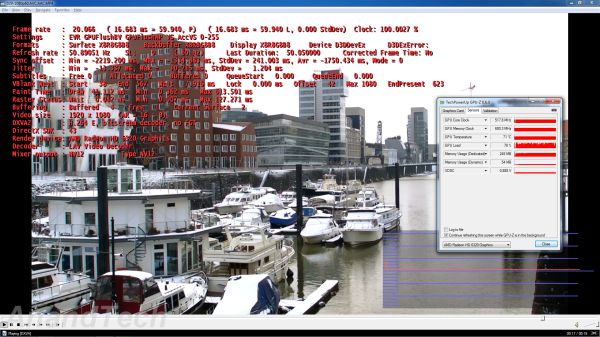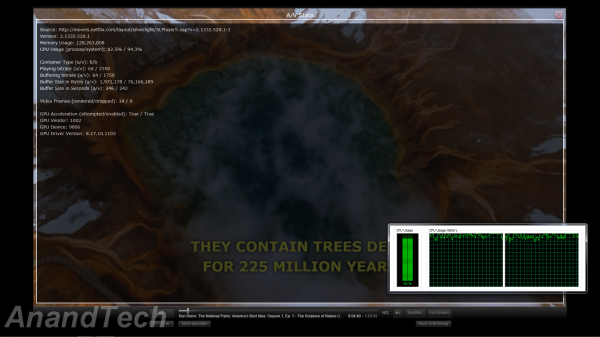Original Link: https://www.anandtech.com/show/5738/zotac-zbox-nano-xs-ad11-plus-redefining-the-small-form-factor-pc
Zotac ZBOX Nano XS AD11 Plus: Redefining the Small Form Factor PC
by Ganesh T S on April 11, 2012 5:30 PM EST- Posted in
- Home Theater
- ZOTAC
- Fusion
- HTPC
Small Form Factor (SFF) PCs are becoming quite popular as the processors become more and more power efficient. Over the last few years, we have had a slew of budget SFF PCs. We have a number of powerful units targeting the mid-range and high-end markets such as the CoreHT and the Vision 3D series from ASRock. However, the sales volume lies in the budget lineups. Companies like Asus, ASRock, Sapphire and Zotac have been playing in this segment of the market. The trend started with pure Atom based nettops. The ION-based nettops brought HD video decoding and limited gaming capabilities to the budget lineups. AMD joined the game late with their AMD Fusion-based Brazos offerings early last year. Almost all of these offerings come to the consumer in the form of mini-ITX boards.
Today, Zotac is launching their AMD E-450 based custom sized solution, the ZBOX Nano XS AD11 Plus. The motherboard of the unit measures 10 cm x 10 cm, which is smaller than the nano-ITX (12 cm x 12 cm) and just slightly bigger than the pico-ITX form factor (10 cm x 7.2 cm). The system comes in at 10.6 cm x 10.6 cm x 3.7 cm, and is definitely one of the smallest machines we have reviewed. One of the biggest impediments to the miniaturization of PCs is the presence of a 2.5" drive in the system. The advent of mSATA and the increasing number of mSATA SSDs in the market provides an opportunity for system builders to drive down the size and volume of their PCs. Zotac has indeed done this with the ZBOX Nano XS AD11 Plus. Instead of a 2.5" hard drive common in other budget SFF PCs, the unit comes with a 64 GB mSATA SSD.
The picture below shows the size of the ZBOX when compared with an ASRock Vision 3D mini-ITX motherboard based PC. The PC is indeed quite small and it even fits in one's palms
The table below summarizes the specifications of the ZBOX Nano XS AD11 Plus.
| Zotac ZBOX Nano XS AD11 Plus Specifications | |
| Processor |
AMD E-450 (2 x 1.65 GHz Bobcat cores, 1 MB L2, 40nm, 18 W) |
| Chipset | AMD A50M (Hudson-M1) |
| Memory | 1 x 2 GB SO-DIMM Samsung DDR3-1333 (Maximum 1 x 4 GB) (1.6 GB Available to CPU) |
| Graphics |
AMD Radeon HD 6320 (80 Stream Processors, 508 MHz core clock (Turbo to 600 MHz), 384 MB Available to GPU) |
| Primary Drive(s) | Kingston SSDNow mS100 SMS100S2/64G mSATA 64GB SATA II SSD |
| Networking |
150 Mbps Realtek RTL8188CU Wireless LAN 802.11n USB 2.0 Network Adapter (Bundled) Realtek PCIe Gigabit Ethernet |
| Audio |
Realtek 2-channel HD Audio Optical SPDIF (with mini-SPDIF Adaptor) Headphone and mic jacks |
| Front Side |
Power button IR Receiver MMC/SD/SDHC/MS/MS Pro/SDXC Card Reader eSATA / USB 2.0 Combo Port Headphone / optical SPDIF adaptor and mic jacks |
| Right Side |
Exhaust vent Kensington lock |
| Left Side | Exhaust vent |
| Rear Side |
AC Adaptor input HDMI 1.4a compatible port 2 x USB 3.0 1 x GbE LAN 2 x USB 2.0 |
| Operating System | Barebones (Shipping) / Reviewed with Windows 7 Ultimate 64-bit SP1 |
| Dimensions | 106mm x 106mm x 37mm |
| Pricing | $359.99 MSRP |
The unit is also VESA mountable on the back of a LCD TV or monitor. In the rest of the review, I will first talk about the unboxing and setup impressions, followed by general performance metrics. A small PC like the ZBOX Nano XS AD11 Plus could easily find a role as a dedicated media playback HTPC, and we will cover some HTPC aspects before providing our final verdict.
The ZBOX comes in a small package, about the size one would expect for a mid-range graphics card. In making up for the small size of the PC, Zotac has put in all sorts of add-on peripherals into the package. The external PSU is rated for 65 W. Apart from the main unit, the setup guides, user manuals and driver CDs, the package contained the following:
- VESA mounting plate with mounting screws
- MCE remote with 2 CR2032 batteries
- 65W (19V at 3.42A) AC - DC adaptor
- USB 2.0 based Wi-Fi (150 Mbps 802.11n) adaptor
- mini-Optical SPDIF adaptor
- USB 2.0 based extensible IR receiver (allows users to utilize the MCE remote even when the ZBOX is VESA mounted)
The main unit has a sleek rounded finish and is definitely aesthetically pleasing. The various external features of the unit have already been tabulated in the previous section. The gallery below has some photos of the unit.
The underside of the unit can be easily removed by unscrewing the four rubber risers. This gives access to the SO-DIMM as well as the mSATA slot. These are the user replaceable components. After voiding the warranty, it is possible to take a look at the other side of the board. It is quite surprising that Zotac has managed to put a fan on top of the board in such a small system. Given the space constraints, the fan is indeed short in diameter. When the system isn't being stressed much, the fan is pretty quiet. However, once the fan starts to increase the RPM, the noise dampening is not effective at all. While I would have preferred a fanless system, I do see that the target market for this PC might include people who don't understand the necessity to keep a passively cooled system in a well ventilated location.
After putting the system back together, I proceeded to boot up the system. The BIOS is quite basic, and very similar to what Ian saw in the Zotac Fusion350-A-E review except for a custom background. My main gripe with the BIOS is that there is no way for the users to set the amount of memory to keep allocated to the integrated GPU. It is set to a very inflexible 384 MB.
Once past the BIOS, I went ahead and installed Windows 7 Ultimate x64 off an USB flash drive. The install went smooth, albeit not as fast I would have wanted for a SSD based system. After installation, I found that a number of peripherals were not working (including the Ethernet and the Wi-Fi). All the drivers to be installed were on a couple of CDs, and this was a system with no optical drive. I had to hunt down another machine with an optical drive and then copy over the CD's contents onto a flash drive to proceed with the installation. After this stage, Windows took care of updating itself. It is really irritating to see companies shipping units without optical drives, but still supply drivers on a CD.
The Zotac ZBOX Nano XS AD11 Plus in Operation
(Note that the bright green ring can be turned off in the BIOS)
SSDs are meant to get things done fast on a machine. Reduction in boot time is one of the purported advantages. However, on the ZBOX unit, a Win7 SP1 clean install took around 31 seconds to boot. This is nothing to write home about. In the next section, we will take a look at the general performance metrics.
The ZBOX Nano XS AD11 Plus is based on a platform meant for an ultra-portable solution. It wouldn't make sense to compare it with full blown desktop solutions (or for that matter, even the mid-range and high end SFF HTPCs we have reviewed over the last two years). In the figures presented in the rest of this section, we will provide the scores obtained by the ZBOX unit and also place other SFF PC scores for comparison purposes (even though the price range of the PCs might not be the same).
Windows Experience Index
It is no secret that the Bobcat cores in the E-450 are the weak links. As expected, the Windows Experience Index pin-points the culprit.
PC Mark and x264 Encoding
We ran two more benchmarks to evaluate the CPU performance. It is not surprising in any way that the AMD E-450 is lagging behind in both of them. Ideally, we should have graphed some other nettops, but we chose machines with already available data points.
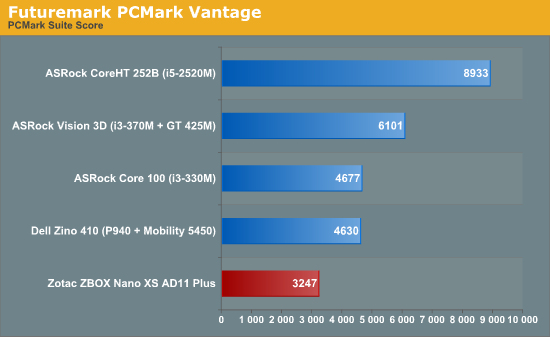
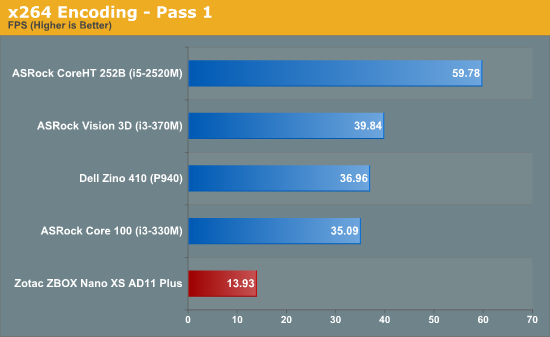
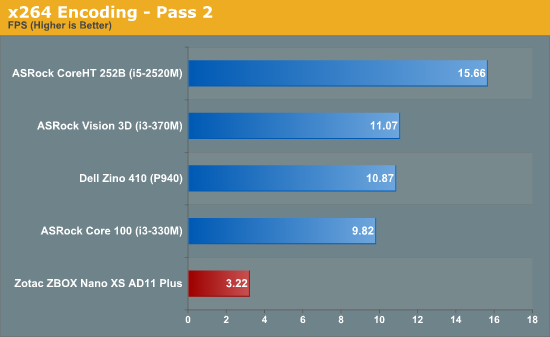
WinRAR Benchmarking
An estimate of how well WinRAR performs, particularly with respect to processing split archives, is evaluated next. Towards this, a 4.36 GB MKV file is compressed in the 'Best' compression mode into a split archive (97.1 MB each), which results in 44 files on the hard disk. The time taken to decompress this split archive is then recorded. The performance in this benchmark is heavily influenced by the drive in the system. Ideally, SSD-based systems should be able to easily beat hard disk based ones.
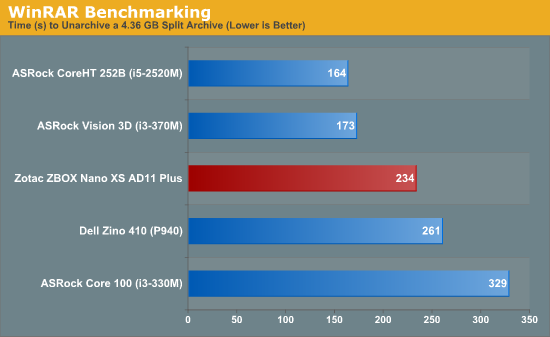
We find that the ZBOX slots somewhere in the middle. Even if the SSD was fast enough, it appears that the CPU is too slow to decompress the archive fast enough to match the speed of the SSD. In the next subsection, we will deal with the mSATA SSD specifically.
Primary Drive Performance
As mentioned earlier, the mSATA SSD in the system is from Kingston. The Kingston SSDNow mS100 has a Phison controller. The table below shows the Iometer test results for the mSATA SSD.
| IOMeter Performance | |
| Test | Transfer Rate (MBps) |
| 4 KB Random Write | 5.87 |
| 4 KB Random Read | 6.29 |
| 128 KB Sequential Read | 211.89 |
| 128 KB Sequential Write | 103.39 |
The suggestion is that writes to the drive be kept to a minimum. The 4K figures are downright abysmal, considering we get more than 50 MBps for most SSDs. It is quite possible that the transfer rates may go down as more writes are done to the flash.
The small footprint of the ZBOX Nano XS AD11 Plus makes it attractive for use as a media center PC. Even though the unit comes with no optical drive, it is trivial to connect a portable Blu-ray / DVD drive which talks over eSATA or USB to the ZBOX. Of course, most users would prefer to use something like Virtual Clone Drive to create virtual optical drives and mount ISOs for playback. We experimented with XBMC, ArcSoft Total Media Theater 5 and CyberLink PowerDVD 12.
The good news is that all 1080p24 Blu-rays and similarly spec-ed encodes played without issues. The UVD 3.0 engine in the Radeon HD 6320 kicks in as expected and enables playback of 1080p H.264 / VC-1 /MPEG-2 content with CPU utilization as low as 40%. This is what most of the entry level consumers need, and the ZOTAC ZBOX Nano XS / AMD deliver what is necessary here.
However, there is more to local media playback than just playback of 1080p24 Blu-ray videos. What about 1080p60 camcorder streams? The answer, unfortunately, is the same as what I mentioned in a review of the Dell Zino 410 (which had the 5450 GPU). With 1080p60 camcorders becoming more and more common, one would expect AMD to be proactive in finding a solution for their entry level GPUs. The Radeon HD 6320 in the ZBOX is not up to the task. 1080p60 H.264 camcorder clips play back with dropped frames, out-of-sync audio and video and other similar issues.
We were not able to ascertain whether this was a limitation of the AMD platform itself, or whether it was due to the fact that the GPU is memory constrained. It wouldn't be a surprise if it were the former.
Refresh Rate Handling
AMD's GPUs have been quite popular amongst serious HTPC users because of their ability to achieve display refresh rates close to 23.976 Hz. This is also dependent quite a bit on the board itself, with some boards delivering accurate refresh rates and others tending to drift on either side of the desired refresh rate. The ZOTAC ZBOX, unfortunately, belongs to the latter category.
In the gallery below, we present refresh rate observations made with the unit connected to a Sony KDL46EX720 through a Pioneer VSX-32 receiver. This is the display setup we have been using for all our HTPC testing over the last 8 months. As one can see, the 23 Hz setting delivered between 23.97 and 24 Hz, drifting all the time. The case was similar for almost all other rates we tested (24 Hz, 29.97 Hz and 30 Hz). 59 Hz (59.94 Hz actually) and 60 Hz were comparatively more stable.
Video Post Processing
The Radeon HD 6320 is no powerhouse, and we weren't expecting any serious video post processing capabilities. During the course of the review, I left ESVP on in the AMD control panel. ESVP (Enforce Smooth Video Playback) disables video post processing steps automatically whenever the driver recognizes that it doesn't have enough system capabilities to perform additional non-compulsory processing on the decoded video.
One of the requirements of a HTPC is the ability to perform deinterlacing with pulldown detection. To test pulldown / cadence detection, we used the sample test clip for 3:2 cadence detection from the HQV Benchmark. As the screenshot below shows, the GPU utilization shoots up to 100% as an attempt is made to perform pulldown detection. Unfortunately, the process just doesn't work, as the Moire pattern is still visible in the stadium stands.
Instead of the usual artificial Cheese Slices test, we have a real world testclip now for testing out the deinterlacing capabilities. Made from a broadcast recording, the screenshots below show what happens on the ZBOX when one tries to force deinterlacing on and off in CyberLink PowerDVD 12. With deinterlacing turned off, just plain hardware decoding of this 544x480 29.97 fps clip takes up around 60% of the GPU. The interlaced artifacts are clearly visible, particularly in the ticker at the bottom.
When deinterlacing is forced on, even this standard definition clip started dropping frames. Play back speed visibly slowed down. One can see that deinterlacing algorithms were indeed effective at the cost of fully loading up the GPU (resulting in slowed down playback).
On the whole, local media playback is a mixed bag. Most mainstream consumers don't care about inaccurate refresh rates, but interlaced content is a bit more popular. That said, if the end user scenario just involves DXVA decoding of 1080p24 clips, this ZBOX is a pretty decent solution. XBMC also works smoothly (surprising, given the weak CPU), and even 1080p24 XViDs (quite uncommon, but we still tested them out) played back within XBMC without issues (even though we weren't able to confirm hardware decoding for MPEG-4).
The other important aspect for HTPCs is performance with network streaming services such as YouTube and Netflix. The ZBOX Nano XS AD11 Plus comes with a GbE port, so one should never be found wanting in terms of bandwidth. The bundled support for Wi-Fi serves as a backup if the unit is placed somewhere without wired access. We tested out both YouTube and Netflix with our standard test streams used in previous reviews.
The good news is that GPU acceleration is attempted and enabled in both Silverlight and Adobe Flash. The unfortunate aspect is that there are some CPU intensive parts which result in dropped frames.
With Netflix, we started out with a 3.6 Mbps video / 64 kbps audio stream. However, the plug-in seemed to sense the high CPU load and automatically shifted to lower bitrate streams (as can be seen in the screenshot above). This is despite the fact that GPU acceleration was attempted and enabled!
YouTube is a slightly different story. The CPU load is not that high, but it periodically loads up one of the cores fully. At 100% CPU loading on one of the cores, there were visible dropped frames in the playback.
I had encouraging words for the ZBOX at the end of the previous section, but, with OTT streaming, there is no way to put a positive spin on things. Either the drivers have to step up, or the plug-ins have to be optimized. Either way, the ZBOX can't be recommended right now for streaming high definition videos despite the presence of GPU acceleration.
Before proceeding to the business end of the review, let us take a look at some power consumption numbers. We measured power drawn at the wall when the unit was idle, one hour after subjecting the unit to Prime95 and Furmark simultaneously and when playing back a 1080p24 Blu-ray movie backed up as a MKV with HD audio bistreaming. In all cases, an external powered USB 3.0 hard drive was connected to the unit, and Wi-Fi was active (no wired Ethernet). A wireless keyboard and mouse was also connected to the unit.
In the Prime95 + Furmark test, the CPU temperature reached around 85C after 1 hour of loading. The chassis temperature was around 50C. The fan inside the unit was quite noisy under these circumstances, and was audible from 6 ft. away. However, for a mass market product, if is understandable that Zotac didn't want to go in for a fanless solution. That said, it is quite unlikely that consumers are going to end up stressing the PC that much.
| ZOTAC ZBOX Nano XS AD11 Plus Power Consumption | |
| Idle | 14.1 W |
| Prime95 + Furmark (Full loading) | 31.4 W |
| 1080p24 MKV Playback using DXVA | 24.4 W |
The Zotac ZBOX Nano XS AD11 Plus definitely receives recommendations from us for the size and progressive HD video decode performance. The mSATA SSD is a definite step up from the hard drive based HTPCs we have seen so far. It is slightly let down by the weak CPU in the system, but makes up for it in some disk-heavy workloads. There are plenty of bundled peripherals, and the standard MCE remote is a nice add on for HTPC users. The IR receiver extender is a nice touch by Zotac, making sure that the unit's MCE remote is usable at all times, irrespective of the way the PC is mounted. The mini-optical SPDIF connector ensures compatibility with older receivers, and the HDMI output is also able to carry audio (bitstreamed and decoded PCM).
On the other hand, the lackluster online streaming performance and complete lack of pulldown / deinterlacing capabilities is disappointing. The weak CPU is the price one needs to pay for the form factor and the low cost. The noisy fan may be a problem depending on the workload.
There are a number of specific scenarios in which the Zotac ZBOX Nano XS AD11 Plus comes good. One is unlikely to regret purchasing a unit as long as the drawbacks outlined in this review are well understood.