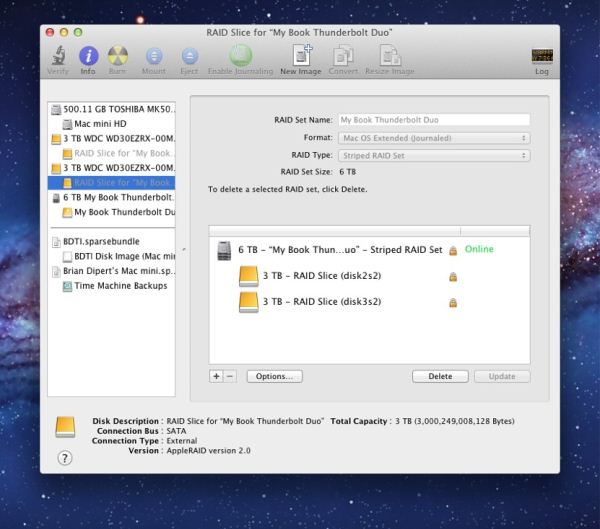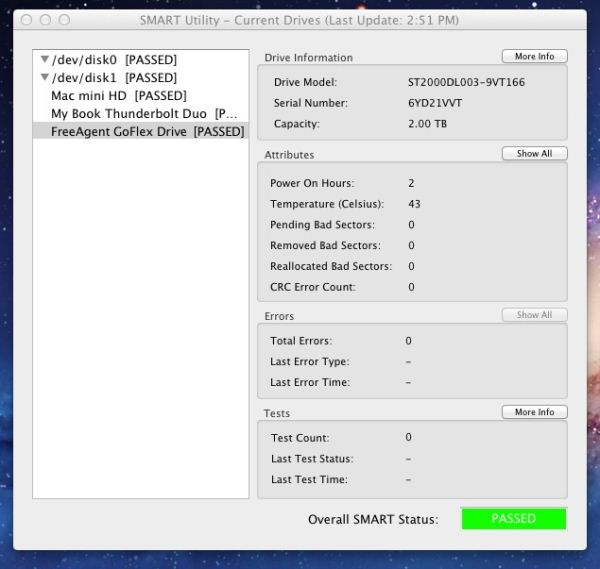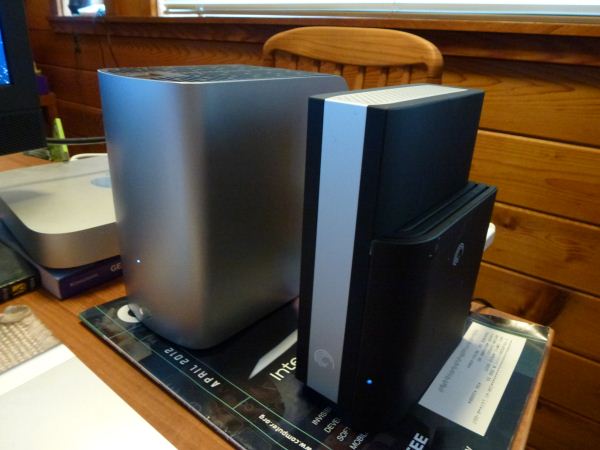Original Link: https://www.anandtech.com/show/5797/a-tale-of-two-thunderbolt-storage-devices-seagates-goflex-desk-and-western-digitals-thunderbolt-duo
A Tale Of Two Thunderbolt Storage Devices: Seagate's GoFlex Desk and Western Digital's Thunderbolt Duo
by Brian Dipert on May 13, 2012 7:52 PM EST- Posted in
- Seagate
- WD
- Western Digital
- Thunderbolt
I remember the early days of the USB-vs-FireWire wars like they were yesterday, although Wikipedia reminds me that they were more than a decade ago (sigh). USB 1.0 arrived in 1996 but didn't begin to see broad adoption until two years later with version 1.1. When FireWire 400 (aka IEEE 1394a) emerged on Apple systems in 1999, its backers scoffed at USB's comparatively diminutive 11 Mbps peak (and much lower practical) bandwidth.
Intel and its partners' response was swift; USB 2.0 came on the scene in 2000. Its 480 Mbps theoretical peak bandwidth, coupled with Intel's refusal to integrate FireWire support within its core logic chipsets, doomed FireWire to niche status in spite of the subsequent emergence of the 800 Mbps IEEE 1394b variant.
Yet as anyone who's used a USB 2.0 hard drive or flash drive knows, the external bus's read and write performance still leave a lot to be desired, especially for video and other large-file-size material. eSATA attempted to address the issue, but its storage-centric focus left OEMs unwilling to adopt it en masse, from both incremental-cost and incremental-connector perspectives. What the industry wanted was an equally versatile but speedier successor to USB 2.0...
...and now it's got two. Yep, another standards war - except not in the traditional sense, these two are complementary. The USB 3.0 specification was released in late 2008, with first products available beginning one year later. Designed primarily as a replacement for USB 2.0, it delivers 4.8 Gbps transfer speeds, along with discrete transmit and receive data paths. And courtesy of Intel's Ivy Bridge integration, USB 3.0 will soon become pervasive in a diversity of PC platforms and form factors. But more than a year ago, Intel and partner (and customer) Apple productized a copper-based version of an Intel-proprietary interface called Thunderbolt, formerly known as Light Peak.
Each Thunderbolt port handles 40 Gbps of aggregate bandwidth, consisting of two pairs' worth of distinct 10 Gbps transmit and receive lanes. Thunderbolt isn't so much about enabling the connection of discrete storage devices (although it has been used for just that by many early peripherals), but new PC form factors instead. If you have to give up GigE, Firewire 800 and a gigantic screen to build a sleek Ultrabook, Thunderbolt will give you access to those things via an external display. Did I mention that Thunderbolt carries DisplayPort as well as PCIe?
To date Thunderbolt has mostly only appeared on Macs, but the Apple exclusivity period is now over. This year we'll see the emergence of more affordable second-generation controller ICs, resulting in Thunderbolt showing up in a diversity of PC platforms and form factors.
Anand has done several in-depth Thunderbolt peripheral reviews so far:
- Promise Pegasus R6 & Mac Thunderbolt Review (7/8/2011)
- The Apple Thunderbolt Display Review (9/23/2011)
- LaCie Little Big Disk (2TB) Review: More Affordable Thunderbolt Storage (10/31/2011)
- LaCie Little Big Disk (240GB SSD) Review (11/8/2011), and
- LaCie 2big Thunderbolt Series Review (2/25/2012)
Today we've got two more products up for evaluation; Seagate's 2 TByte GoFlex Desk HDD coupled with the company's just-in-production Thunderbolt Adapter:
and Western Digital's two-HDD Thunderbolt Duo.
Let's have a look, shall we?
The GoFlex Desk is a versatile-interface storage product that should already be familiar to long-time AnandTech readers. Anand reviewed the 3 TByte version in August 2010, following up with a 4 TByte product review last September. PC-targeted variants ship pre-formatted for NTFS and optionally come in drive-only (i.e. dock-less, therefore interface-less) models, along with versions including both USB 2 and USB 3 docks. Available accessories include dock adapters for both USB 3.0 and for the combo of FireWire 800 and USB 2.0.
The particular GoFlex Desk model I used in this review, however, is the 2 TByte version of the GoFlex Desk for Mac. It differs from its PC brethren in three main areas:
- A mixed black-and-silver color motif, more attractive IMHO than the all-silver prototype Anand saw at the 2011 Consumer Electronics Show
- HFS+ formatting out-of-box, and
- A bundled USB 2.0-plus-FireWire 800 dock, matching the external interface allotment available in Macs over the past several years
Other items bundled with the GoFlex Desk for Mac include USB 2 and FireWire 800 cables (a nice touch), a Quick Start guide, and a 12V/3A AC-to-DC power adapter. My particular unit contains the Seagate (no surprise) ST2000DL003, a 2 TByte 5900 RPM Barracuda Green HDD with 64 MByte cache and 6 Gbps SATA interface. Since the enclosure is fanless, the Barracuda Green design decision is perhaps understandable.
More recently, Seagate has made available a Thunderbolt Adapter for the GoFlex Desk line, containing dual Thunderbolt ports and which Anand previewed at January's CES:
At $189.99 MSRP, the Thunderbolt Adapter is certainly not cheap, nor does it include a Thunderbolt cable. Seagate's USB 3.0 adapter's MSRP, by comparison, is $79.99 and includes not only the dock but also a PCI Express add-in card. But the pricing is at least somewhat understandable given Thunderbolt's currently scant market footprint; right now the interface is mostly only in Macs, as previously noted, and specifically only in the following models:
- iMacs since May 3, 2011
- Mac minis since July 20, 2011
- MacBook Pros since February 24, 2011, and
- MacBook Airs since July 20, 2011
In lieu of high volume, Seagate needs to charge higher-than-usual prices on its Thunderbolt-based products in order to ensure sufficient revenue and profit return-on-investment. Unknown, too, is the bill-of-materials cost, specifically of the Intel-sourced Thunderbolt controller. Interestingly, the AC-to-DC power unit bundled with the Thunderbolt Adapter is also 12V but is only specified to output 1.5A, half that of the "wall wart" included with the USB 2/FireWire 800 dock. Perhaps the latter power unit is over-specified for the need; perhaps, alternatively, the HDD is getting a portion of its power allocation supplied directly over the Thunderbolt link from the connected computer system.
Unveiled at the late January 2012 Macworld Expo, WD's Thunderbolt Duo began shipping in mid-March, in both 4 TByte and 6 TByte versions:
This two-drive, two-Thunderbolt-port enclosure is fanless, as with the Seagate GoFlex Desk, thereby explaining WD's decision to go with Caviar Green "IntelliPower" HDDs instead of the faster-spinning but also hotter-running Caviar Blue, Caviar Black or VelociRaptor counterparts. Specifically, my review 6 TByte unit contained two WD30EZRX HDDs, with 64 MByte caches and 6 Gbps SATA interfaces. WD, as you may already know, has long declined to reveal the RPM range over which its Caviar Green HDDs operate; a specific RPM at any particular time is dependent on both access requirements and sensed operating temperature.
As with the Seagate Thunderbolt Adapter, WD does not include a Thunderbolt cable with the Thunderbolt Duo adapter. And don't bother trying to swap out the included HDDs for SSDs. In addition to asking me to not disassemble the enclosure in order to see what was inside, my PR contact at WD warned me, "the drive will not recognize anything other than the WD Caviar Green drives that it is qualified and designed for." And the stickers stuck to the drives also indicated as such:
Nonetheless, I attempted to do so anyway, wanting to stress-test the transfer rate capability of the enclosure's circuitry and software, potentially beyond that of the rotating media inside. Swapping out drives is a fairly simple process; the topside face is held in place by a spring-loaded latch:
below that, a thumbscrew-constrained metal plate:
Remove both, and you can then lift a drive straight out:
I temporarily replaced both 3.5" Caviar Green HDDs with 2.5" 256 GByte Micron C400 SSDs, whose light weight, in combination with the vertical mounting orientation, enabled them to reliably remain in place using only the SATA and power connectors:
But a variety of error and warning messages indicated to me that my PR contact's guidance had reality at its basis; WD seems to be polling the drives' firmware upon power-up and blocking usage when it discerns invalid manufacturer and product codes:
The bay A error message isn't strictly accurate; the SSDs work fine, and both re-inserting the one in bay A and swapping their respective locations produced no change. This particular message seems to just be the functional equivalent of the 'incompatible drive' notification for bay B.
My initial assumption had been that WD put a hardware RAID controller between the Thunderbolt interface and the two SATA HDDs, akin to what Promise had done with the Pegasus, and as has also been the case with any number of other dual-drive enclosures I've tested and otherwise used over the years. The fact that the Thunderbolt Duo didn't have configuration switches (an O/S-agnostic and otherwise convenient means of setting the RAID mode in hardware versus via a software utility) gave me pause, but not all hardware RAID controller-based enclosures I've used have had them.
However, after powering up the Thunderbolt Duo for the first time, I happened to fire up Mac OS X's built-in Disk Utility and received clear indication that the enclosure was (as with the LaCie Little Big Disk) instead leveraging Mac OS X's native software RAID facilities:
As previously mentioned, I promised my WD PR contact that I wouldn't take the enclosure apart. But I'm guessing that, akin to the LaCie Thunderbolt eSATA Hub that Anand saw at CES 2012, WD has built into the Thunderbolt Duo a Thunderbolt to dual SATA controller. Such a feature allows the system-side Thunderbolt controller to "see" each Thunderbolt Duo as a single bus peripheral, thereby enabling WD to accurately claim that you can daisy-chain numerous drives to each other and the system before you violate Apple's six-max specifications.
WD includes the installer for WD Drive Utilities, a status-and-configuration program, right on the Thunderbolt Duo, although I found (and downloaded, installed and used instead) an updated version of the utilities at the company's support website:
However, I found myself using Mac OS X's Disk Utility in this study instead, for several reasons (and with WD's official sanction, as it turns out). For one thing, Disk Utility offers the auto-rebuild-on-error option for RAID 1 (mirrored), a setting that isn't exposed in the WD program. Also left unexposed in the WD utility are the five block-size options (16KB, 32KB, 64KB, 128KB and 256KB) that Disk Utility supports for both RAID 0 and RAID 1; I'm assuming (but don't know for sure) that WD's program uses Mac OS X's 32KB default block size setting.
WD's program offers the "JBOD" ability to use the two HDDs as discrete drives, even optionally putting HFS+ on one and exFAT on the other, which is convenient for dual-O/S-booting purposes. However, surprisingly, the WD utility does not expose Disk Utility's 'Concatenate' option, which combines the two drives in a non-striped fashion. Although SPAN (i.e. BIG) is not an official RAID mode, it's commonly supported by RAID utilities. And curiously, although the WD utility doesn't support configuring the drives in SPAN mode, it correctly identifies a two-drive array that's already been concatenated via Disk Utility:
One historical reason (of many) for going with hardware RAID is that (versus software RAID) it didn't excessively burden the CPU, with both resultant system battery life and performance impacts. Thankfully, if my experiments are indicative of a broader conclusion, those days are over. Note that the kernel_task process reports using only around 6% of one core of the CPU during heavy use of the Thunderbolt Duo in RAID 0 mode, and that the system reports four cores (thanks to HyperThreading virtualization):
Given that kernel_task typically consumes 3-4% of a CPU core under normal operating conditions, an extra few-percent load for heavily utilized software RAID is, in my opinion, quite acceptable.
Speaking of the system, what am I using on this project? Not surprisingly, it's a Mac. Specifically, it's an "early 2011" Mac mini, running an up-to-date copy of Mac OS 10.7 "Lion" and containing a 2.3 GHz Intel Core i5-2415M CPU with dual physical cores along with the aforementioned HyperThreading support. It includes a Toshiba MK5065GSXF 500 GByte 2.5" HDD, and I've upgraded the system memory from the initial 2 GByte allocation to 8 GBytes of 1333 MHz DDR3 SDRAM:
I did all of my benchmarking using the free (and therefore commonly used and cited) AJA System Test, which generates both graphical and text-based results:
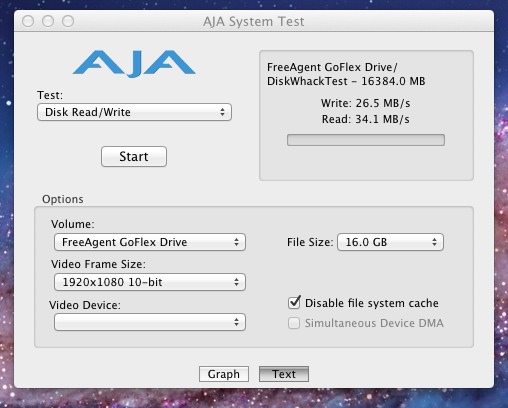
AJA System Test is admittedly not as feature-robust as Iometer; I can't, for example, precisely control variables such as data payload size, access profile characteristics (including starting and ending cluster counts), and the number of queued I/O requests. And in spite of the robust-sounding DiskWhackTest that runs when you specific a Disk Read/Write Test, as I did, the results suggest that it's doing only sequential reads and writes (which makes sense, given that the program was originally developed for video professionals).
Nonetheless, given that my predominant motivation was to test the peak performance potential of the HDD-plus-interface combination, not the random-access characteristics of the HDD itself, AJA System Test will do for now. In all cases, I specified a 1920x1080 pixel, 10-bit video frame size, along with a 16 GByte overall file size, and for perhaps obvious reasons I left the default enabled 'disable file system cache' setting as-is.
As previously mentioned, I relied on Disk Utility to handle my configuration of the Thunderbolt Duo, which enabled me to test both the full range of RAID block sizes and an additional configuration mode, concatenation. However, altering the RAID block size produced no discernable difference in the outcome, aside from minor variability that can otherwise be explained as normal run-to-run randomness:
| WD Thunderbolt Duo Benchmark Results | ||
| Configuration mode | AJA Write (MBytes/sec) | AJA Read (MBytes/sec) |
| RAID 0 (16KB) | 240.1 | 241.6 |
| RAID 0 (32KB default) | 239.3 | 241.5 |
| RAID 0 (64KB) | 239.6 | 241.5 |
| RAID 0 (128KB) | 239.5 | 241.1 |
| RAID 0 (256KB) | 240.4 | 241.4 |
| RAID 1 (16KB) | 120.0 | 122.4 |
| (RAID 1 (32KB default) | 119.8 | 121.5 |
| RAID 1 (64KB) | 119.1 | 122.5 |
| (RAID 1 (128KB) | 118.4 | 122.6 |
| RAID 1 (256KB) | 120.6 | 121.9 |
| Concatenated | 123.0 | 123.4 |
| JBOD (A) | 123.3 | 122.8 |
| JBOD (B) | 122.5 | 122.6 |
Not surprisingly, the RAID 0 striped results were roughly twice as fast than those either accessing a single drive at a time (JBOD and concatenated) or both drives simultaneously but in a mirrored fashion (RAID 1). Note that unlike with an elementary file copy test to or from another HDD or SSD, where the interface bandwidth limitations of the other drive might actually be the performance bottleneck, AJA System Test (like Iometer) generates data on-the-fly out of RAM.
Even after length and heavy access, and in spite of the Thunderbolt Duo's fanless design, both drives in the enclosure remained reasonably cool:
And the Thunderbolt Duo is also completely silent, save for the scant sounds of the drives themselves (further muffled by the enclosure surrounding them).
Between the two Seagate dock adapters, in combination with the interface allotment on the Mac mini, I had three different bus options available to me on the GoFlex Desk...
so I tested 'em all:
| Seagate GoFlex Desk Benchmark Results | ||
| Interface | AJA Write (MBytes/sec) | AJA Read (MBytes/sec) |
| USB 2 | 26.5 | 34.1 |
| FireWire 800 | 51.1 | 39.6 |
| Thunderbolt | 135.7 | 136.1 |
Recall my earlier comments, "Yet as anyone who's used a USB 2.0 hard drive or flash drive knows, the bus's read and write performance still leaves a lot to be desired, especially for video and other large-file-size material." I think that the results of this study justify that particular stance. FireWire 800 delivered speedier results, but not dramatically so, and this was the only case where writes were faster than reads (for unknown reasons).
Now take a look at the Thunderbolt results, and the rationalization for the interface become clear. Had I had an available eSATA port on both the drive and the system, I likely would have gotten similar data. However, as previously mentioned, eSATA's storage-only relevance led to modest-at-best adoption, and as such it wasn't a testing option in this particular setup. Note the slightly faster transfer speeds of the GoFlex Desk than with the single-disk and mirrored test configurations of the Thunderbolt Duo, likely reflective of the faster Seagate HDD rotational speed.
Anand had previously noted high operating temperatures under load when he tested the 3 TByte GoFlex Desk, and subsequently pointed out the improved airflow characteristics of the 4 TByte product's enclosure design in last year's follow-up review. My GoFlex Desk for Mac appears to leverage the latter enclosure design, and as such its operating temperature results were acceptable, particularly for a completely silent fanless design:
As an aside, although I was unable to run AJA System Test on my Mac mini's HDD for some unknown reason, here's what I got when I benchmarked the personally-upgraded SSD in my "Mid-2010" 13" MacBook Pro (Mac OS 10.6, 2.4 GHz Intel Core 2 Duo, 8 GBytes 1067 MHz DDR3 SDRAM, Intel SSDSA2CW300G3 300 GByte SSD, TRIM Enabler activated):
| MacBook Pro Benchmark Results | ||
| Interface | AJA Write (MBytes/sec) | AJA Read (MBytes/sec) |
| 3 Gbps SATA | 171.7 | 264.8 |
Given that the PCI Express channel of the Thunderbolt interface delivers 10 Gbps of peak bandwidth in either direction, I next decided to see what would happen if I tethered the Seagate and WD drives together.
Granted, Thunderbolt's 8b/10b encoding scheme reduced the effective peak bandwidth to 8 Gbps, i.e. 1 GByte/sec, but that's still substantially higher than the measured throughput of a single Thunderbolt Duo far from that of the Seagate GoFlex Desk. I ran my tests twice, in both cases with the WD Thunderbolt Duo in RAID 0 mode with 32KB RAID block size:
- With the WD drive's upper Thunderbolt port connected to the Mac mini, and the WD drive's lower port connected to the Seagate drive's upper port, and
- With the Seagate drive's upper Thunderbolt port connected to the Mac mini, and the Seagate drive's lower port connected to the WD drive's upper port
After installing a second iteration of AJA System Test, I fired up both copies of the program. Given that the measured transfer rate performance of the WD Thunderbolt Duo in RAID 0 mode was roughly twice that of the Seagate GoFlex Desk, I started the Seagate drive's write test first and, when it was roughly halfway done, got the WD drive going. That way, the two drives' write accesses overlapped for the second half of the Seagate write benchmark cycle, and their read accesses overlapped for the first half of the Seagate read benchmark cycle. Here's the result:
| Combined-Drive Benchmark Results (WD Thunderbolt Duo First In Chain) | ||
| Drive | AJA Write (MBytes/sec) | AJA Read (MBytes/sec) |
| WD Thunderbolt Duo | 239.5 | 241.5 |
| Seagate GoFlex Desk | 135.8 | 135.9 |
| Combined-Drive Benchmark Results (Seagate GoFlex Desk First In Chain) | ||
| Drive | AJA Write (MBytes/sec) | AJA Read (MBytes/sec) |
| WD Thunderbolt Duo | 239.6 | 241.6 |
| Seagate GoFlex Desk | 136.1 | 136.3 |
You can download and peruse the entire suite of test results for yourself, but the short-and-sweet summary is that I discerned no performance degradation from either drive when they were simultaneously doing write or read operations. It's one thing to do the math and conceptually convince yourself that something's possible; it's another thing entirely to see it happen right in front of your eyes. Impressive. Very impressive.
Now that I know the WD Thunderbolt Duo is software RAID-based, I'm curious to fire it up with Windows 7, running natively on the Mac mini via Boot Camp. I should be able to RAID-configure it using Windows' Computer Management utility (specifically via the Disk Management section of the program).
Speaking of the GoFlex Desk, I'm also curious to tether multiple Seagate drives together via Thunderbolt, RAID them together using the O/S-supplied software, and see how their effective performance compares against that of the more integrated Thunderbolt Duo alternative. Amazon currently lists the 4 TByte Thunderbolt Duo at $550. Both Newegg and Staples, on the other hand, recently had the 2 TByte GoFlex Desk, complete with USB 3 dock, for $110.
At $190 for each Thunderbolt Adapter, a two-drive plus two-adapter Seagate combo currently isn't cost-effective compared to the Thunderbolt Duo, especially considering that the Seagate setup requires a second Thunderbolt cable at $49 from Apple. Should Thunderbolt Adapter prices notably drop, however, or should Seagate begin selling a drive-plus-Thunderbolt Adapter kit, the dual-Seagate drive solution would be more compelling from a pricing standpoint, and its faster-RPM HDD heart might deliver higher performance than the WD alternative to boot.
And of course there's also USB 3. My Mac mini doesn't support it, and there's no place for me to drop a USB 3 expansion module into this particular system. My Mac Pro, on the other hand, has plenty of spare PCI Express expansion slots, but no Thunderbolt capabilities. So in order to test one versus the other on the same platform, I'm clearly going to need some new system hardware. Fortunately, my birthday was a few days ago...and I'm not opposed to buying myself a present, even after-the-fact...
As mentioned on the previous page, I've assembled a ZIP'd archive of directories containing both graph screenshots and text reports of all the AJA System Test iterations I ran, which you can download here. Comments are as always welcomed.
It's liberating to work with an external HDD that isn't performance-hampered versus its internal bus-tethered counterpart. That's what a high-speed interface such as Thunderbolt delivers. And unlike with eSATA, you can use that same port to connect up a high-resolution display, too. Windows-preferring folks who want to tap into Thunderbolt's potential are currently hardware-hampered; pretty your only option (aside from a few Ultrabooks) is to buy a Mac and a copy of Windows, and install the latter using Boot Camp.