
Original Link: https://www.anandtech.com/show/6077/acer-aspire-s5-ultrabook-review
Acer Aspire S5 Ultrabook Review: The Steady March of Progress
by Dustin Sklavos on July 9, 2012 7:40 PM ESTIntroducing the Acer Aspire S5
First generation technology is seldom perfect, and the fruit of Intel's ultrabook initiative was no exception. While vendors came out in force with some fairly impressive pieces of hardware, these first shots at the form factor all came away lacking in some way. Be it thermal performance, general performance, build quality, or display quality, no matter where you looked you were forced to make some kind of compromise. Intel's Sandy Bridge architecture wasn't horribly suited to the tasks, either, but it was also clear that at least another generation of processors would be more ideal to the increased thermal constraints of the platform.
.jpg)
We're now into our second generation of ultrabooks. Vendors have had the opportunity to begin working the kinks out of their initial designs (as well as experimenting with some new ones), and Intel's 22nm Ivy Bridge is much better suited to the form factor. Today we have on hand one of the more premium examples of the second generation of ultrabooks, Acer's Aspire S5. At just 15mm thick, Acer claims it's the thinnest ultrabook yet, but it still comes fairly feature rich and includes Intel's Thunderbolt technology. At $1,399 the S5 doesn't come cheaply, though.
The words "premium" and "Acer" admittedly don't often come together, but the Aspire S5 is an aggressive piece of hardware and has the potential to shake up the higher end of the ultrabook market while Intel relies on price cuts to push the lower end.
| Acer Aspire S5 Specifications | |
| Processor |
Intel Core i7-3517U (2x1.9GHz + HTT, Turbo to 3.0GHz, 22nm, 4MB L3, 17W) |
| Chipset | Intel HM77 |
| Memory | 2x2GB DDR3-1333 (Maximum 4GB) soldered to motherboard |
| Graphics |
Intel HD 4000 Graphics (16 EUs, up to 1.15GHz) |
| Display |
13.3" LED Glossy 16:9 768p AU Optronics B133XTN01.2 |
| Hard Drive(s) | 2x Lite-On 128GB SSD SATA 6Gbps in RAID 0 |
| Optical Drive | - |
| Networking |
Atheros AR5BMD222 802.11a/b/g/n Bluetooth 4.0+HS |
| Audio |
Realtek ALC269 HD audio Stereo speakers Headphone/mic combo jack |
| Battery | 3-Cell, 35Wh |
| Front Side | - |
| Right Side | Headphone/mic combo jack |
| Left Side |
Power button SD/MMC card reader |
| Back Side |
AC adaptor Exhaust vent Motorized drop down door for port cluster 2x USB 3.0 1x Thunderbolt 1x HDMI |
| Operating System | Windows 7 Home Premium 64-bit SP1 |
| Dimensions |
12.77" x 8.95" x 0.44"-0.59" 324.4mm x 227.3mm x 11.2mm/15mm |
| Weight |
2.65 lbs 1.2kg |
| Extras |
Webcam USB 3.0 Thunderbolt Card reader Motorized drop down door |
| Warranty | 1-year limited international |
| Pricing | $1,399 |
Looking strictly at the specifications, the $1,399 Acer is asking for the Aspire S5 can seem like a bitter pill to swallow. The Ivy Bridge Intel Core i7-3517U processor runs at a nominal 1.9GHz clock speed and is able to punch up to 2.8GHz on two cores or 3GHz on a single core, so at least from a CPU performance perspective the S5 should be a pretty capable machine. Likewise, while I remain skeptical about the idea of configuring a pair of SSDs in RAID 0 as opposed to just using one larger SSD, Acer nonetheless offers a healthy 256GB of SSD capacity and the system is definitely snappy in regular use. Even connectivity is excellent with wireless support for both 2.4GHz and 5GHz bands, Bluetooth 4.0, dual USB 3.0 ports instead of USB 2.0 (courtesy of the newer HM77 chipset), and most impressively, Intel's Thunderbolt.
The big problem is with the S5's display. The dismal 768p screen kills the whole enterprise. We're very much getting to a point with notebooks where vendors are starting to seriously look at quality, high resolution displays, and a screen like this on a $1,399 ultrabook when ASUS is willing to offer a 1080p IPS display in the Zenbook Prime for just $1,099 is inexcusable. At that point you have to ask yourself how much the savings in weight and inclusion of a Thunderbolt port are worth.
In and Around the Acer Aspire S5
While the trap door for the port cluster is closed (more on this in a bit), the Aspire S5 largely escapes the wedge shape that seems to define ultrabooks as a whole. Acer uses a lot of rounded corners to thin out the profile of the A5, making a dense and thin notebook seem only denser and thinner still.
It's important to keep in mind that what Acer has done here is essentially produce an ultrabook that is both lighter and thinner than a 13-inch MacBook Air. This is really about as portable as a 13.3" notebook is going to get.
It's difficult not to be excited about the lack of glossy plastic used in modern notebooks when you've spent years reviewing eyesores, but I admit even I was initially impressed by the styling of the S5. I've been one of Acer's harshest critics for some time, but to look at the Aspire S5 you'd almost be surprised to see that logo on the lid and bezel. Acer uses a finish that appears to be black brushed aluminum over virtually the entire shell of the S5.
Unfortunately that initial look of quality doesn't quite translate to feel. While the system as a whole is fairly sturdy (the screen itself doesn't flex anywhere near as much as, say, Toshiba's Portege Z series), the plastic used for the shell feels chintzy. When I try to flex the notebook, part of the plastic on the left palmrest actually makes a popping sound. Over time, the plastic also can accumulate fingerprints.
.jpg)
Where Acer did very right was with the keyboard, though. The one thing I used to harp on them relentlessly for is now the strongest asset of their ultrabook. For such a thin notebook there's a healthy amount of travel and depth to the keys, and while they feel a little on the small side and aren't as clicky as I'm used to, they're definitely an improvement on the competition. If you're not a fan of ultrabook keyboards, Acer's S5 probably isn't going to sway you too much, but it's definitely a welcome improvement.
Despite my general ambivalence towards clickpads, Acer produced a usable one here. The surface is distinct from the rest of the shell and very comfortable to slide your fingertip across, and taps register easily enough. It still has some issues with left or right clicking, though, just as clickpads often do (e.g. mouse movements when I'm intending to click).
.jpg)
.jpg)
Trap door closes, trap door opens!
Speaking of convenience, there's one very big feature of the Aspire S5 and it's something that Anand and I discussed and came to a bit of a split decision on: the motorized trap door. Next to the keyboard is a button that opens and closes a motorized trap door in the bottom of the S5 that hides the USB 3.0, HDMI, and Thunderbolt ports as well as adjusting the size of the ventilation in the back of the S5 to improve cooling performance. My first instinct was that something motorized like this pretty much just screams "one more thing to break down," and I would very much have rather seen the budget and engineering effort put towards solving more serious problems (like the poor display). Anand found it to be an interesting gamble and at least an innovative approach towards slimming things down while still keeping a decent amount of connectivity. Either way, it's definitely unique to Acer.
Note that when the system is running particularly toasty, the door will pop open on its own. Where I'm really inclined to give Acer the benefit of the doubt, though, is the fact that someone over there realized something that seems to have escaped most ultrabook engineers on the first go-round: a notebook as thin and as light as ultrabooks are supposed to be is practically destined to be used on someone's lap, so why put any ventilation on the bottom? The Aspire S5 has no bottom-mounted vents, just the one in the back. That's a major coup for usability.
System Performance
The Intel Core i7-3517U is the second fastest ultrabook processor Intel offers, behind the i7-3667U capable of going all the way to 3.2GHz on a single core. That, coupled with the pair of 128GB SSDs in striped RAID, should allow the Acer Aspire S5 to produce some fairly impressive performance numbers. Intel's HD 4000 graphics are also finally capable of DirectX 11, allowing us to run 3DMark11 and produce comparison results with slightly heavier ultraportable gaming systems.
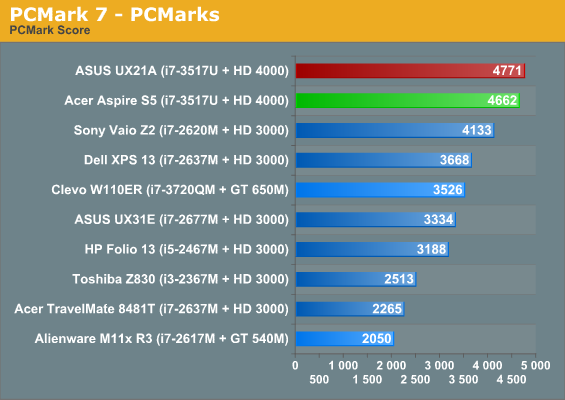
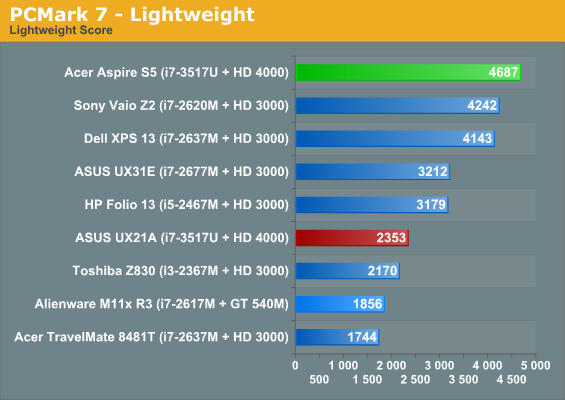
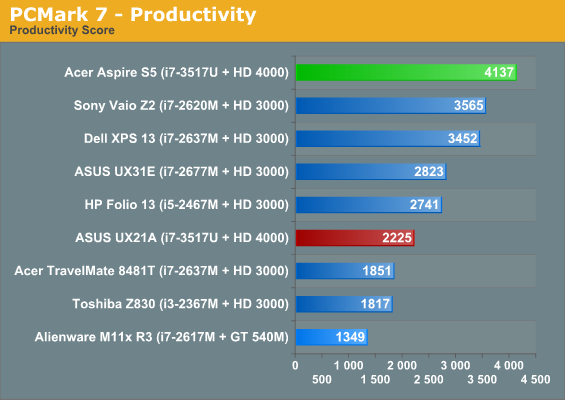
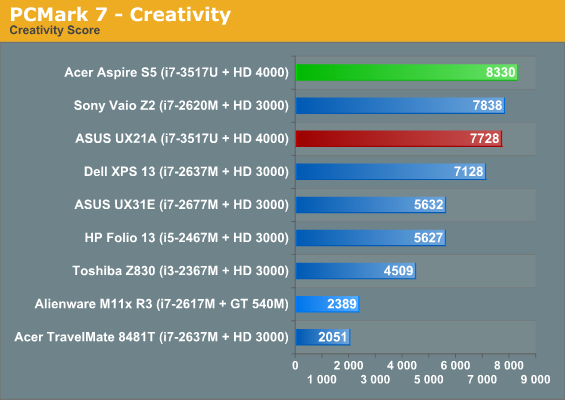
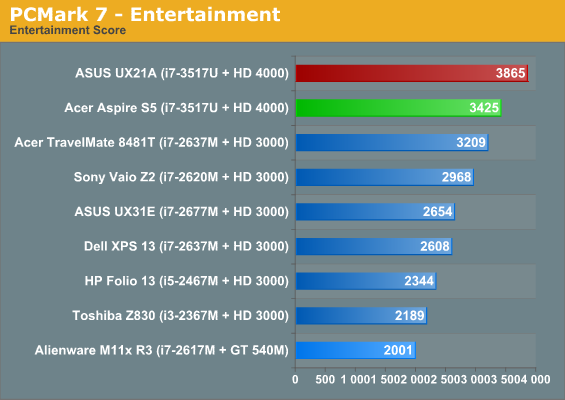
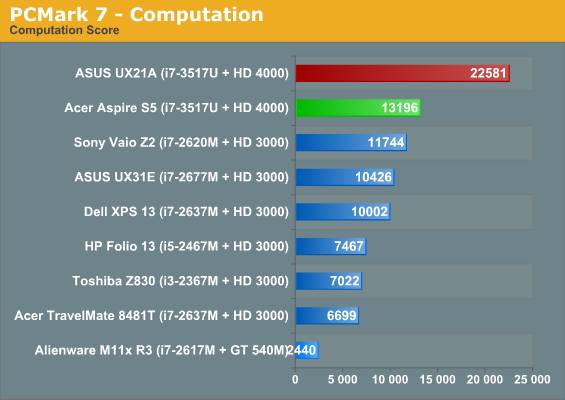
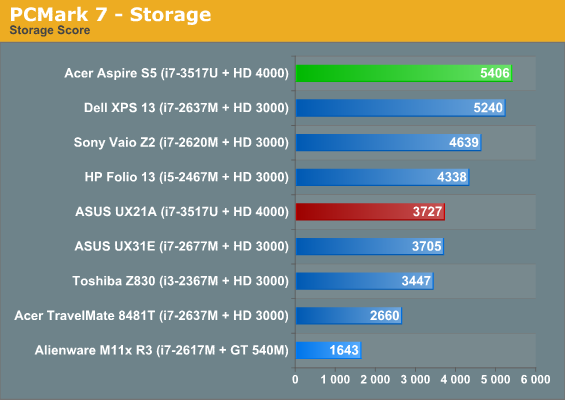
For the most part, the SSD solution in Acer's notebook does indeed seem to be the fastest we've yet tested. That gives it a slight edge against the otherwise comparable ASUS Zenbook Prime UX21A. For reference, even in Microsoft's Performance Advisor, the striped SSD maxes out the score at 7.9.
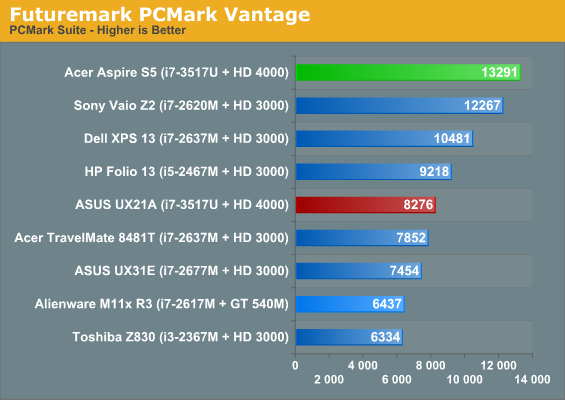
PCMark Vantage tells the same story, favoring faster SSD solutions against virtually anything else.
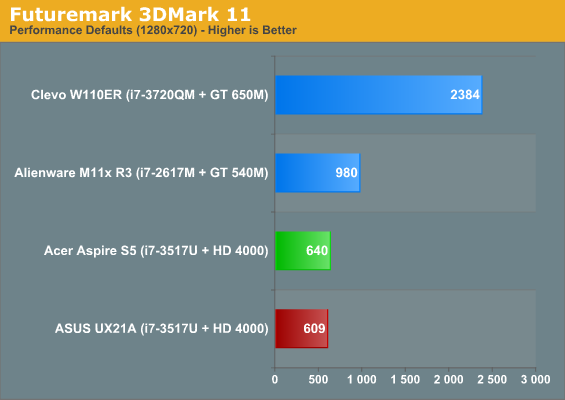
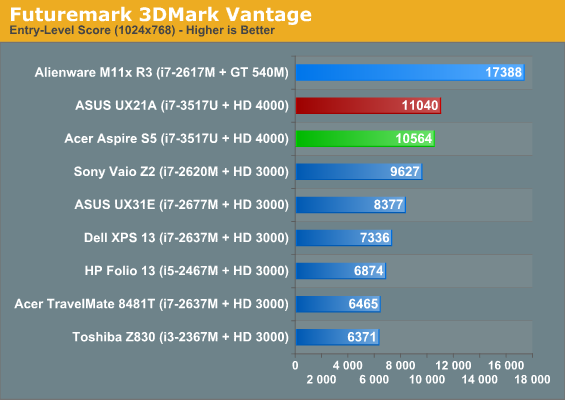
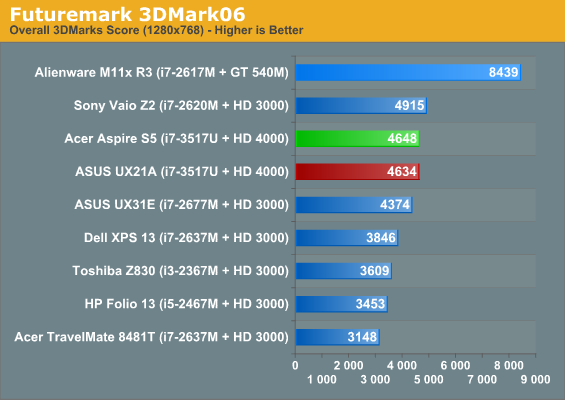
Unfortunately, 3DMark performance remains less than impressive. Pay attention to 3DMarks Vantage and 06 in particular; the faster, standard-voltage CPU in the Sony Vaio Z2 gives the last generation HD 3000 more breathing room and allows it to outperform the otherwise substantially faster HD 4000 graphics core.
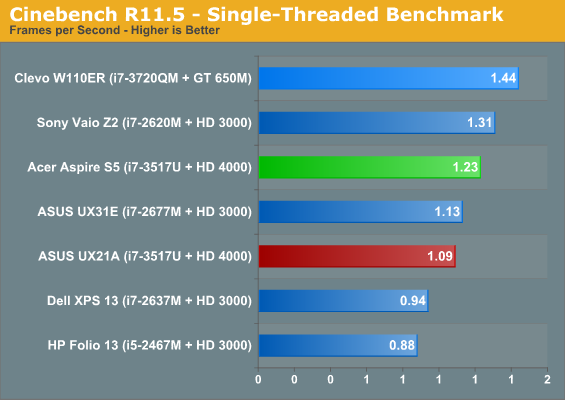
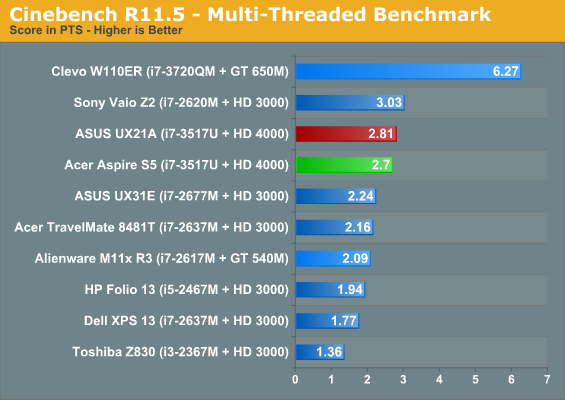
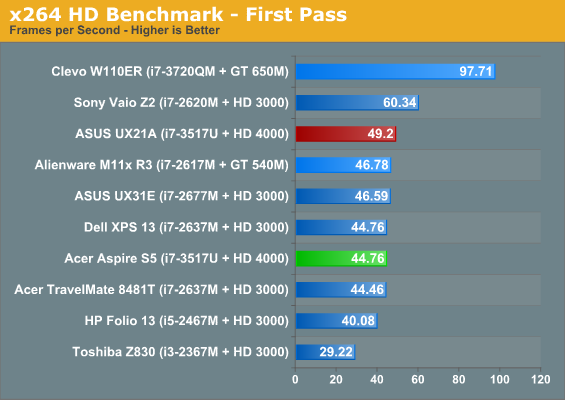
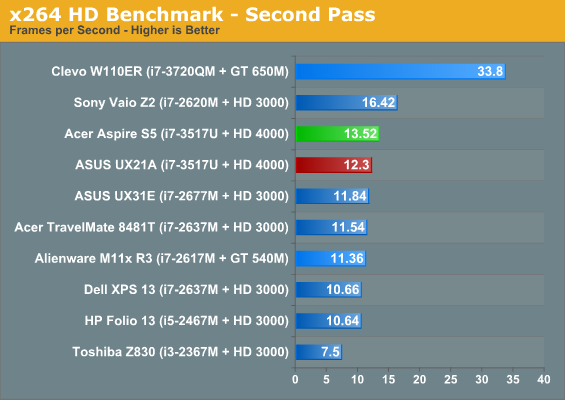
More fundamental CPU performance is about where it ought to be. The S5 and ASUS UX21A tend to trade blows, and I suspect this largely has to do with how each notebook manages its own thermals. For testing, the trap door of the S5 wound up being open the entire time, allowing the S5 to run its processor a little harder.
Battery Life
Acer's Aspire S5 just doesn't have enough space inside for Acer to load up on battery capacity the way HP did with their Folio 13. Acer only rates it for 6.5 hours of running time. That being said, it performed remarkably well given its battery capacity:
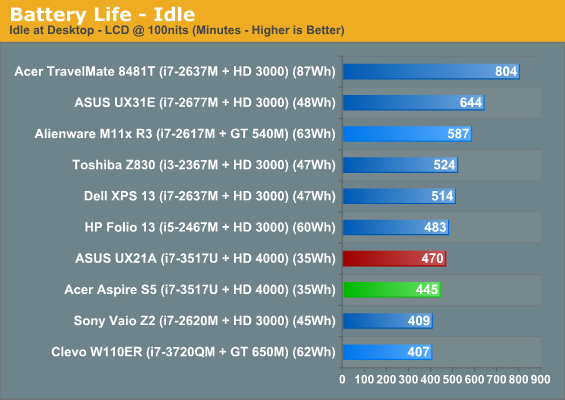
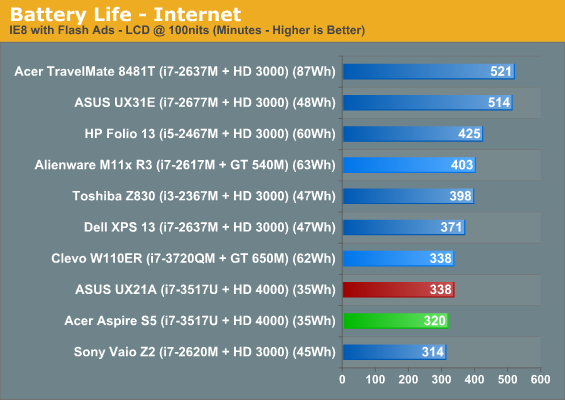
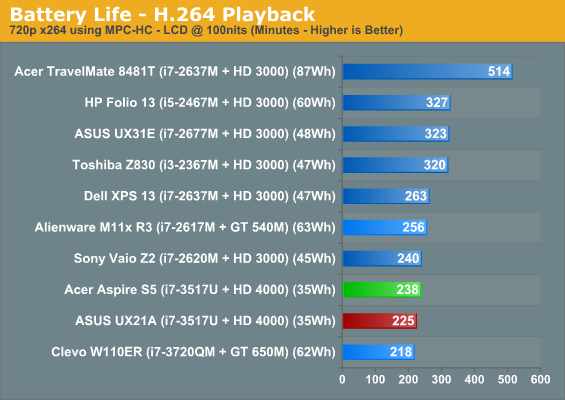
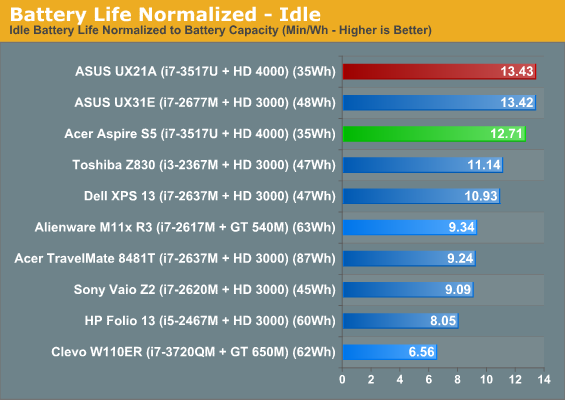
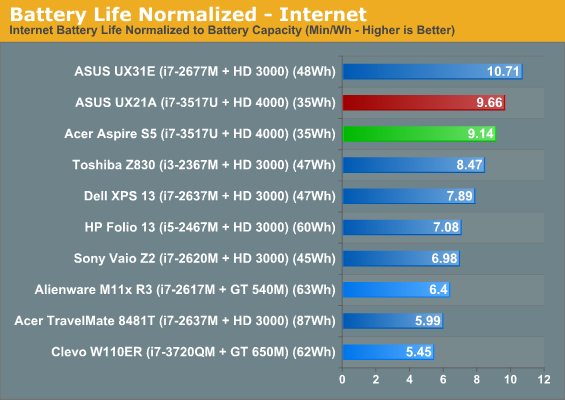
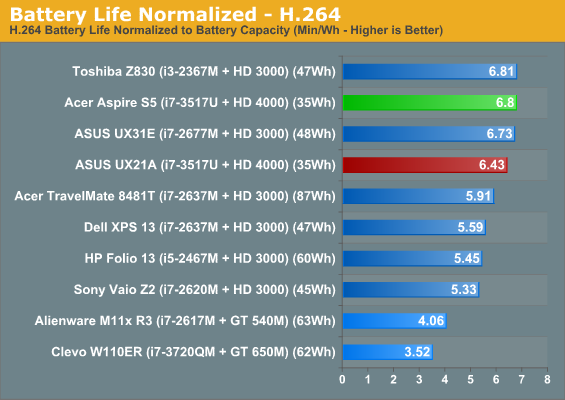
As it turns out, Acer's battery life estimate is mostly on the money and in fact can even be beaten in the right circumstances. Despite having a relatively small capacity, the Aspire S5 is still able to run for more than six useful hours. It's worth noting that overall, Ivy Bridge does seem to be able to produce better battery life efficiency as a whole than Sandy Bridge, and that's the kind of progress we can all appreciate.
Noise and Heat
Like most ultrabooks, the Acer Aspire S5 can get a bit noisy at load. What's important to note, though, is that at idle and low load, the fan is basically silent. The pitch of the fan noise is also relatively low; there's definitely the sound of air moving, but the noise is relatively tolerable compared to how high pitched these small fans can often get.
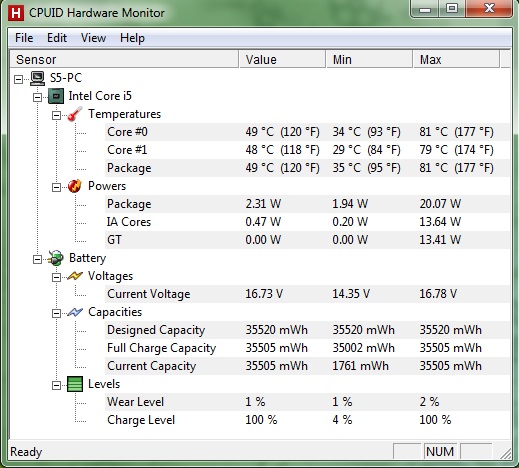
These thermals might look a little toasty, but they're actually among the best I've yet seen in an ultrabook. Acer has successfully implemented a remarkably efficient cooling system, and best of all, they've been able to do so without introducing any ventilation to the bottom of the notebook. Well done.
Screen Quality
Unfortunately, while the Aspire S5 is so far a pretty solid proposition from Acer, it falls flat on its face when it comes to display quality. The glossy finish on the S5 isn't as aggressive as I'm used to seeing, but that's about the nicest thing I can say about it. It's extremely disappointing that Acer isn't willing to bring the display up to par with the rest of the notebook.
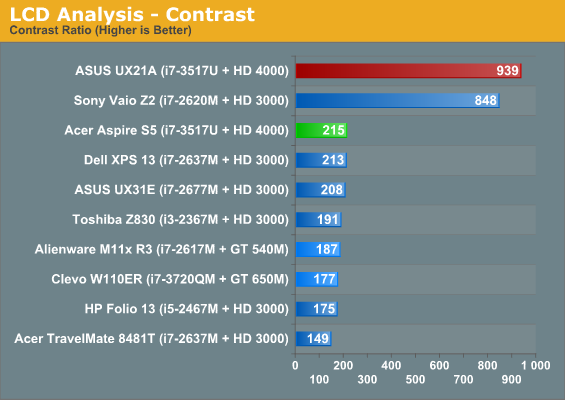
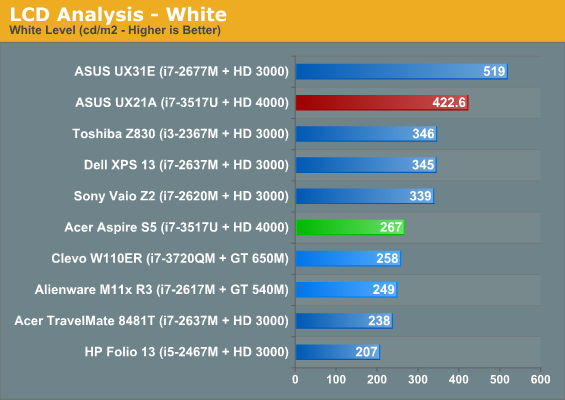
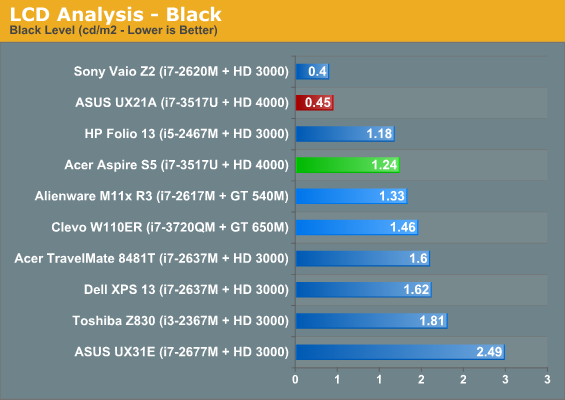
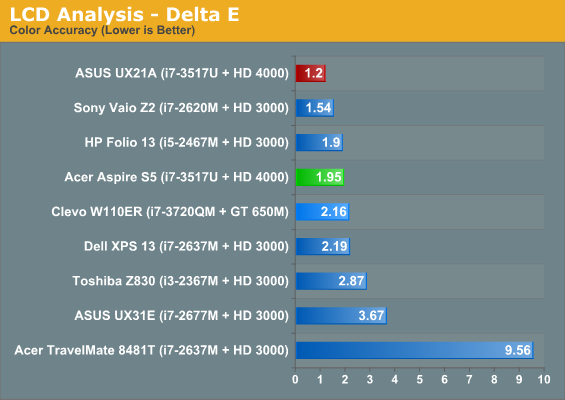
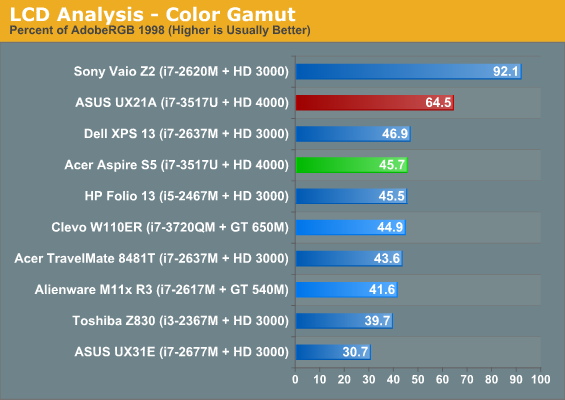
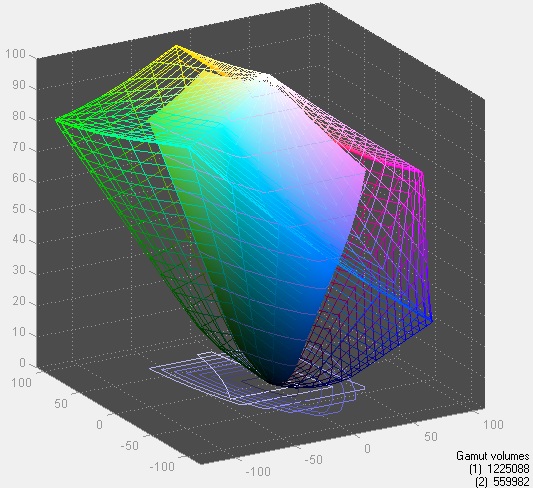
Display quality on most of these ultrabooks is just absolutely dire. If you look at the results of the ASUS Zenbook Prime UX21A, you can get a good idea of where the future lies, and it's not with shoddy panels like this one. Charging $1,399 for an ultrabook with this low quality of a panel is embarassing.
Conclusion: Almost There
This is the most impressed I've been with an Acer notebook in some time. Most of my usual whipping boys have been taken care of, and I'm left with an ultrabook that's for the most part very usable.
We're pretty fond of the saying "there's no such thing as a bad product, only a bad price" around here, and that holds very true with the S5. The performance and features are largely here: a fast, ultra low voltage processor, coupled with USB 3.0 connectivity, HDMI, and even Thunderbolt. However skeptical you might be of striped SSDs (and I certainly am), you can't deny that the end result is a remarkably fast storage subsystem. The chassis' portability is something to be excited about as well. Building a good notebook is always a balancing act, trying to figure out what you're willing to sacrifice and what you have to have, and this is where I think Acer dropped the ball.
.jpg)
The Aspire S5 isn't a bad looking notebook, but in some ways it's lackluster compared to the competition. The more you look at it and use it, the cheaper it feels. Couple that with the awful display, and suddenly you begin to feel like the majority of the price bloat you're paying is going towards the motorized trap door and the Thunderbolt connectivity. The door is a cool idea and Thunderbolt may very well become incredibly important as time goes on, but why couldn't Acer have just gone whole hog and spent the extra $40 or $50 a unit to put a halfway decent display inside?
As it stands, it seems we may yet be continuing to search for the perfect ultrabook. The ASUS Zenbook Primes are less expensive than the S5 and feature much better quality displays, but you lose out on Acer's stellar cooling performance and Thunderbolt connectivity. More than that, Acer's design is going to be a hair thinner and lighter than anything their competition has come up with. We'd hoped the ultrabooks to buy would be in this generation, but so far it looks like we're just not there yet. In the meantime, though, if you're willing to make the compromises and the price tag doesn't scare you off, the S5 might be one of the most forward-looking ultrabooks yet available.

_thumb.jpg)
_thumb.jpg)
_thumb.jpg)
_thumb.jpg)
_thumb.jpg)
_thumb.jpg)






