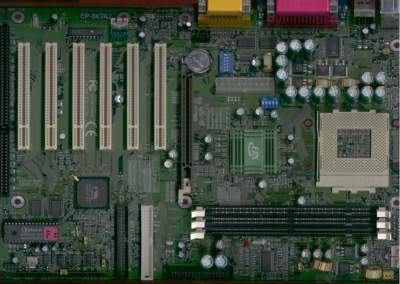Original Link: https://www.anandtech.com/show/654
EPoX EP-8KTA2 Socket-A KT133 (686B) ATX
by Henry Kuo on November 14, 2000 12:00 PM EST- Posted in
- Motherboards
The VIA KT133 chipset has helped AMD in support their Socket-A series of processors since their launch about five months ago. Back in August, during our KT133 roundup, the ASUS A7V and the ABIT KT7 stood out from the pack of eleven boards thanks to their ability to change the multiplier ratios of the processors, Ultra ATA 100 support, and rock solid performances.
We're just now starting to see the second wave of KT133 boards become available, and suddenly the market has become much more competitive. Feature wise, the method to implement multiplier ratio settings are no longer secret, the VIA 686B South Bridge is ready to support Ultra ATA 100, and IDE RAID controllers have become more and more common. In terms of design, five months is quite long in this fast paced market, allowing manufactures to increase both the performance and stability of their motherboards through more careful routing of traces or the inclusion of higher quality components. Price wise, manufacturers have been constantly lowering prices because of higher competition and simple economies of scale as production has increased. This is all good news for the customer, who is always looking for better performance at a lower price.
EPoX had some of the first and the best VIA based Super7 solutions back during the reign of the K6-2 and K6-III as AMD’s flagship CPUs. They also carry a decent Slot-A motherboard, the EP-7KXA. Now, during the second KT133 wave, it is definitely time for EPoX to release their newest KT133 motherboard, the EP-8KTA2. Let's take a look at what EPoX has done with the EP-8KTA2 to make it a good contender in that competitive KT133 market.
|
EPoX EP-8KTA2 Specifications |
|
| CPU Interface |
Socket-A
|
| Chipset |
VIA
KT133
VIA 8263 North Bridge VIA 686B Super South Bridge |
| L2 Cache |
N/A
(on-chip)
|
| Form Factor |
ATX
|
| Bus Speeds |
95
/ 100 / 102 / 104 / 106 / 107 / 108 / 109 / 110
111 / 112 / 113 / 114 / 116 / 118 / 120 / 124 / 127 130 / 133 / 136 / 140 / 145 / 150 / 155 / 160 / 166 |
| Voltages Supported |
Auto
Detect
1.475 - 1.850 V (in 0.025V increments) |
| Memory Slots |
3
168-pin DIMM Slots
|
| Expansion Slots |
1 AGP Slot
6 PCI Slots (2 Full Length) 1 ISA Slot (1 Shared) 0 AMR Slots |
| Onboard Sound |
VIA
VT1611A AC 97 CODEC
|
| BIOS |
Award
Modular BIOS 6.00PG
|
The Good
Compared to most KT133 motherboards, EPoX actually uses a smaller PCB, measuring approximately 12 by 9 inches. This is good news since a smaller PCB means lower production costs, which is definitely shown in the retail price of the board. It also means fewer problems for users with smaller cases. The small size of PCB shows that EPoX did took the effort to reroute some of the traces, both to reduce the space and possibly to increase performance and stability.
The power supply connector is placed close to the serial / parallel connector, and right next to some capacitors and dipswitches. This means the power cables will have to run over the CPU and the memory, potentially blocking the airflow around the CPU socket. So far, the best places for the power supply connector are the right edge of the board or next to the DIMM slots. That way the cables will not have to run over the CPU. However, based on the fact that we do not see many boards using such a layout, it is quite possible that manufacturers are having difficulty routing the traces this way, especially with a smaller PCB, like that found on the EP-8KTA2.
Overclocking
Overclocking the CPU has become quite common among hardware enthusiasts, and current AMD processors are among the most overclockable processors available. Overclocking can be accomplished by changing either the FSB speed or the multiplier ratio, but multiplier overclocking is by far the easiest way to overclock your AMD Duron or Athlon for a few simple reasons. Most important is the fact that the KT133 chipset is currently unable to run the FSB above 110MHz while maintaining stability in the vast majority of cases. However, most AMD processors that are currently available are "multiplier locked," meaning that you cannot change the multiplier easily. We put that in quotes because "unlocking" these CPU's is as simple as reconnecting the L1 bridges on the processor. If you are interested in knowing how to unlock AMD processors and overclocking, please refer to our AMD Thunderbird & Duron Overclocking Revealed article.
The implementation of multiplier ratio settings is not within the spec of KT133 chipset, but nowadays, most people consider multiplier settings as a must have when they are considering a KT133 motherboard. EPoX does not disappoint, as they have implemented a set of dipswitches that provide a total of 16 multiplier ratio settings, from 5 to 12.5 in 0.5 steps. Therefore, the motherboard can theoretically run any AMD processors at a clock speed of 1.25GHz. Practically that's not possible because of heat issues and CPU yield, but as shown in our Microstar K7T Pro2 and Soyo SY-K7VTA (Retail) reviews, multiplier overclocking can yield much better results than FSB overclocking.
 |
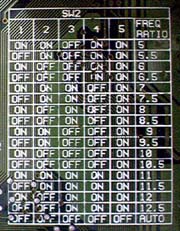 |
Beside the multiplier ratio settings, EPoX also puts in a lot of FSB speeds settings, which will help users push their CPUs to the absolute limit. The EP-8KTA2 uses Award's Modular BIOS 6.00PG, which has built-in support for a jumperless CPU setup. FSB speeds available are 95 / 100 / 102 / 104 / 106 / 107 / 108 / 109 / 110 / 111 / 112 / 113 / 114 / 116 / 118 / 120 / 124 / 127 / 130 / 133 / 136 / 140 / 145 / 150 / 155 / 160 / 166 MHz. Ideally FSB settings with 1MHz increments would allow users to squeeze the last bit of juice from the CPUs, but the settings EPoX provides should satisfy most users. Although we would prefer to have most settings between the 100MHz and 110MHz range, rather than above 110MHz, since the KT133 chipset cannot maintain stability with FSB speeds higher than 110MHz.
Beyond multiplier ratio settings and a wide range of FSB speed choices, a complete overclocking package would include options in CPU core voltage and I/O voltage. That is exactly what EPoX delivers with the EP-8KTA2. The CPU core voltages can be adjusted using a set of dipswitches, which allow you to choose voltages between 1.475V and 1.850V in 0.025V increments.
 |
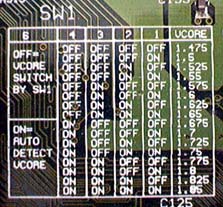 |
You can also change the I/O voltage, using a set of 3 jumpers, between 3.4V and 3.75V in 0.05V increments. Although we have yet to see evidence that I/O voltages can be helpful in overclocking, it is always a nice option to have.
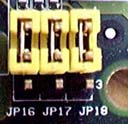 |
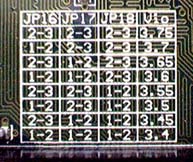 |
In order to illustrate the overclocking power of the motherboard, we again perform the same overclocking test we have had for the previous boards. We used the same AMD Thunderbird 800MHz OEM CPU, with the same ordinary HSF unit, and tried to see how much overclocking we could do to the CPU before it lost stability. We first fixed the FSB speed at 100MHz, and 9.5 was again the highest multiplier settings could achieve. Then we started to raise the FSB speeds and 104MHz was the highest speed we could get. At 106MHz FSB, the next setting above 104MHz, the system couldn't even POST. Here we can see the importance of having FSB speeds in 1MHz increments between 100MHz and 110MHz. The final clock speed of the CPU was 988MHz (104MHz x 9.5). Note that we stayed with the default voltage for a fair comparison.
The Features
In the BIOS's PC Health panel, you can always check on the CPU and system temperature, as well as the speed of two fans. EPoX puts a total of 3 fan connectors on the board, which means users will not be able to read one of the fan speeds. Also, inside the PC Health panel, users can check to make sure the CPU core voltage is correct.
As we mentioned, KT133 motherboards are getting more and more stable in general. A lot of factors contribute to this: better board design / layout and better components. For the EP-8KTA2, one of the things EPoX does to ensure stability is include fourteen 2200uF capacitors around the CPU socket. This helps to ensure the signals entering the CPU are clean and that there is always enough power for the CPU. Together with some other design modifications, this board proved to be pretty stable. It is not among the most stable boards we have seen, but it is definitely above the average.
The VIA 8363 North Bridge sits beside the CPU socket, and is the core of the KT133 chipset. It provides all the major features of the KT133, including the 133MHz memory bus and AGP 4X support. The AGP Slot is a "universal slot," which means it is not keyed specifically for AGP 2X or AGP 4X cards, so you can install almost any current AGP card in the slot. At the end of the AGP slot, EPoX puts in a locking mechanism that helps hold the AGP card in place. It is a little clip that works similar to that of a DIMM slot, by clipping into a small tab at the end of the AGP card.
 |
 |
 |
There are three DIMM slots on the EP-8KTA2, allowing a maximum of 1.5GB SDRAM. The 8363 memory controller allows you to run your memory at either 133MHz or 100MHz. Therefore, users with PC133 SDRAM can take advantage of the increased bandwidth over PC100 SDRAM, going from 800MB/s to 1.06GB/s. This can be done easily in the BIOS by choosing either 100MHz or 133MHz memory clock. There is also a setting for CAS latency in the BIOS, so you can push your memory to the limit if it's of the highest quality.
 Another
advancement by the EP-8KTA2 is the use of the VIA 686B as the South Bridge in
place of the 686A. The two chips are pin compatible so it was a simple drop-in
replacement. It offers all the features of the 686A, including 5 PCI bus mastering,
a second USB root hub, and an integrated PCI to ISA bridge. The advantage of
the 686B over 686A is that it supports Ultra ATA 100, whereas the 686A only
supports Ultra ATA 66. At this point, there is no hard drive with a sustained
transfer rate of higher than 40MB/sec, so Ultra ATA 100 is not really necessary.
However, with the current pace of technology, we don't think it will be long
before that barrier is broken, so it is definitely a plus for the motherboard
to include Ultra ATA 100. The Ultra ATA 100 controller provides two IDE channels
that support up to 4 IDE devices (two per channel).
Another
advancement by the EP-8KTA2 is the use of the VIA 686B as the South Bridge in
place of the 686A. The two chips are pin compatible so it was a simple drop-in
replacement. It offers all the features of the 686A, including 5 PCI bus mastering,
a second USB root hub, and an integrated PCI to ISA bridge. The advantage of
the 686B over 686A is that it supports Ultra ATA 100, whereas the 686A only
supports Ultra ATA 66. At this point, there is no hard drive with a sustained
transfer rate of higher than 40MB/sec, so Ultra ATA 100 is not really necessary.
However, with the current pace of technology, we don't think it will be long
before that barrier is broken, so it is definitely a plus for the motherboard
to include Ultra ATA 100. The Ultra ATA 100 controller provides two IDE channels
that support up to 4 IDE devices (two per channel).
Two traditional USB ports are mounted at the back of the motherboard together with the serial / parallel ports, and there are connectors ready for USB 3 and 4 at the front of the board. Unfortunately, EPoX does not include the necessary expansion bracket to take advantage of those extra USB ports.
The 6/1/0/1 (PCI/AGP/AMR/ISA) expansion slot configuration on the EP-8KTA2 is almost unbeatable among KT133 motherboards. The ISA slot is definitely good news for users with old ISA devices, like an old ISA hardware modem or an ISA SCSI controller. The EP-8KTA2 is designed mainly for hardware enthusiasts, so EPoX simply does not put in any AMR slot, which is a feature clearly targeted at OEM's.
 The
EP-8KTA2 uses the VIA VT1611A AC 97 CODEC to provide basic on-board sound. AC'97
audio provides some basic sound functionality for users on a budget, but for
those who are serious about sound should definitely go for a true hardware-based
PCI solution.
The
EP-8KTA2 uses the VIA VT1611A AC 97 CODEC to provide basic on-board sound. AC'97
audio provides some basic sound functionality for users on a budget, but for
those who are serious about sound should definitely go for a true hardware-based
PCI solution.
The manual that ships with the EP-8KTA2 is an average one. It has simple instructions on how to install a motherboard, CPU, and RAM. It also contains information on most connectors, jumpers and dipswitches, as well as explanations on the BIOS settings. However, it does not provide much information on the driver and software setup, which is essential for first time users.
The CD bundled with the motherboard contains all the drivers and software you need. EPoX also includes Norton Anti-Virus and Norton Ghost software, quite possibly two of the most useful utilities you will need when building a new computer. Norton Anti-Virus helps to protect your systems against any virus, especially when you are installing software, and Norton Ghost allows you to duplicate one hard drive to another for easy system upgrades.
The Bad
The multiplier ratio settings are certainly nice, but they would be even better if EPoX had included them in the BIOS as well, making CPU setup and overclocking completely jumperless. Further, the dipswitches are very close to the power supply connector, making it hard to change the settings once everything is hooked up inside the case.

The DIMM slots are a bit too close to the AGP slot. In our tests it was not a problem with the test bed GeForce2 GTS, but for users with Voodoo 5500 cards, it could become a problem. As it stands, you must install your memory before installing the video card. This isn't a big deal the first time you build up your system, but may be a bit frustrating when it comes time to upgrade the memory.

EPoX does not ship the bracket required to take advantage of USB ports 3 and 4 provided by the 686B South Bridge.
The placement of the power supply connector may block airflow around the CPU socket.
USB Compatibility
-
Number of Front Universal Serial Bus Root Ports: 2
-
Number of Rear Universal Serial Bus Root Ports: 2
-
USB IRQ Enable/Disable in BIOS: Yes
-
USB Keyboard Support in BIOS: Yes
Recommended SDRAM
Recommended SDRAM: 1 x 128MB Corsair PC133 SDRAM; 1 x 128MB Mushkin PC133 SDRAM
SDRAM Tested: 1 x 128MB Corsair PC133 SDRAM; 1 x 128MB Mushkin PC133 SDRAM
Manufacturer:
Corsair
Purchase Website: http://www.corsairmicro.com
Manufacturer:
Mushkin
Purchase Website: http://www.mushkin.com
The Test
In recent times, choosing a motherboard cannot be completely determined by a Winstone score. Now, many boards come within one Winstone point of each other and therefore the need to benchmark boards against each other falls. Therefore you shouldn't base your decision entirely on the benchmarks you see here, but also on the technical features and advantages of this particular board, seeing as that will probably make the greatest difference in your overall experience.
Click Here to learn about AnandTech's Motherboard Testing Methodology.
|
Test Configuration |
|
| Processor(s): |
AMD
Athlon 800 OEM
|
| RAM: |
1 x 128MB Mushkin PC133 SDRAM
|
| Hard Drive(s): |
Western Digital 153BA
Ultra ATA 66 7200 RPM
|
| Bus Master Drivers: |
VIA 4-in-1 Service Pack
4.24
|
| Video Card(s): |
NVIDIA
GeForce 2 GTS 32MB DDR
|
| Video Drivers: |
NVIDIA
Detonator 5.22
|
| Operation System(s): |
Windows
98 SE
|
| Motherboard Revision: |
EPoX
EP-8KTA2 Revision 1.2
|
|
Windows 98 Performance |
|||
|
Athlon
800 (KT133)
|
Sysmark
2000
|
Content
Creation
Winstone 2000 |
Quake
III Arena
640 x 480 x 16 |
| EPoX EP-8KTA2 |
164
|
33.7
|
122.9
|
| Soyo SY-K7VTA (retail) |
164
|
32.6
|
123.0
|
| Microstar K7T Pro2 |
162
|
32.5
|
122.5
|
| Microstar K7T Pro |
161
|
32.7
|
123.7
|
| Iwill KV200-R |
160
|
32.9
|
123.9
|
Final Words
With the EP-8KTA2, EPoX has produced a very good contender in the KT133 market. Its performance is right at the very top, and it is fairly stable. The key, however, is that EPoX designed this board with the hardware enthusiast in mind. They put in quite a few options for all the tweakers out there, including Core/Vio voltage settings and multiplier adjustment. Throw in six PCI and one ISA slots (and no AMR slot), along with Ultra ATA 100 support and this is one of the most feature packed boards to find its way into the AnandTech labs. The real kicker, however, is the attractive price tag. All of this together puts the EP-8KTA2 on the short list of KT133 boards to consider.
How it Rates
|
AnandTech Motherboard Rating |
|
|
Rating
(x/10)
|
|
|
Performance
|
7.5
|
|
Price
|
6.0
|
|
Stability
|
5.5
|
|
Quality
|
5.5
|
|
Features
|
6.5
|
|
Layout
|
6.0
|
|
Availability
|
6.5
|
|
Documentation & Software Bundle
|
5.0
|
| Overall Rating - not an average Click here to find out why |
7.0
|