
Original Link: https://www.anandtech.com/show/6543/vizio-thin-light-ct15-something-new-and-edgy
Vizio Thin+Light CT15: Something New and Edgy
by Vivek Gowri on February 14, 2013 9:00 AM EST- Posted in
- Intel
- IPS
- Ivy Bridge
- Laptops
- Vizio
- Ultraportable
- Ultrabook
Last year was very eventful in the notebook world. Beyond the UX upheaval brought on by Windows 8 and the blurring of the line between notebooks and tablets, we’ve seen two high-profile entrants to the realm of notebook PC hardware, Razer and Vizio. Both are well established tech companies that have experience shipping high-quality products in their respective gaming and HDTV market areas. This type of thing doesn’t happen very often, and while it’s not on the level of Microsoft jumping into the PC hardware ring, it’s an interesting trend to note.
Contrary to Razer’s focused, single-device launch targeting the gaming market, Vizio jumped into the mainstream PC game head first, debuting three different products—an Ultrabook, a notebook, and an all-in-one. Given Vizio’s history of delivering solid, high-resolution LCD HDTVs on a budget, these systems were pretty highly anticipated, with cutting edge industrial design and high-grade style on a relative budget, but definitely had some usability issues at launch. After the Windows 8 update though, it seemed like some of those issues would be fixed and the post-holiday sales have made them very tempting options in the ultraportable space. Today we’ll be looking at their Thin+Light Ultrabook, which is available in 14” and 15.6” sizes. Ours is the top-spec CT15, which comes with a 15.6” 1080p IPS display panel, an ultra-low voltage Core i7, 4GB of memory, and a 256GB solid state drive.
| Vizio Thin+Light CT15-A5 Specifications | |
| Processor |
Intel i7-3517U (Dual-core 1.90-3.00GHz, 4MB L3, 22nm, 17W) |
| Chipset | HM76 |
| Memory |
4GB DDR3-1333 Note: RAM is not user upgradeable |
| Graphics |
Intel HD 4000 (16 EUs, up to 1150MHz) |
| Display |
15.6" WLED Matte 16:9 1080p (1920x1080) (LG Display LGD037E) |
| Storage | 256GB Toshiba THNSNS256GMCP |
| Optical Drive | N/A |
| Networking |
802.11n 2.4/5GHz WiFi (Qualcomm Atheros AR5B22) Bluetooth 4.0 |
| Audio |
Realtek ALC269 Stereo Speakers Headphone/Microphone combo jack |
| Battery/Power |
6-cell, 52Wh Li-poly 65W Max AC Adapter |
| Front Side | N/A |
| Left Side |
Headphone/Microphone jack 1 x USB 3.0 AC Power Connection |
| Right Side |
1 x USB 3.0 HDMI |
| Back Side |
N/A (Exhaust vent located on bottom) |
| Operating System | Windows 8 64-bit |
| Dimensions |
14.9" x 9.9" x 0.68" (WxDxH) (378.5mm x 251.5mm x 17.3mm) |
| Weight | 3.89 lbs (1.77kg) |
| Extras | HD Webcam |
| Warranty | 1-year limited warranty |
| Price |
$1199 MSRP Starting at $904 online (02/13/2013) |
It’s a pretty solid spec, even at the relatively high $1199 MSRP, especially when you consider that an equivalently configured Samsung Series 9 Ultra 15” retails for a hair under $1800, with double the RAM but a smaller and lower resolution 15.0” 900p PLS display. The thing is that we’ve seen the CT15 go on a clearance-like sale at the Microsoft Store (and online store) for $799, after a holiday season full of sales—the CT14 has been as low as $649 in the past, though this is the lowest we’ve seen the 15” thus far. That sale appears to have ended (it's no longer listed on MIcrosoft's online store), but it’s also selling pretty freely in the $900 range at Amazon. Even including taxes and shipping, it’s an excellent deal for the hardware involved.
Both the high-end Vizio and Samsung SKUs come with the low-end Core i7 ULV, the i7-3517U, which is clocked at 1.90GHz and turbos up to an even 3.0GHz. As with most Ultrabooks, the graphics are handled by Intel’s on-die HD4000. In the i7-3517U, that means a base clock of 350MHz, and a max turbo of 1.15GHz. The only downer is that the Vizio maxes out at 4GB of non-upgradeable memory. Laptops these days just aren’t meant to come apart easily and many manufacturers have chosen the route of soldered memory in recent times, so this is nothing new, but I think the lack of an 8GB configuration is a pretty unfortunate oversight. In fact, we'd rather see 4GB go away and have 8GB-only SKUs than the reverse, considering the cost of RAM is so cheap.
The selection of ports onboard is pretty disappointing as well—two USB 3.0 ports, HDMI, an audio in/out combo jack, and power. That’s it. The one omission that really bothered me was an SD card slot, though I’d love to see another USB port as well. I’m someone who can more than live with the lack of stuff like Ethernet and a Kensington lock, but this is a pretty slim assortment.
It’s worth noting that we’ve been shown the successor to this generation of Vizio notebooks already, which is what is driving down the price right now. The successor to this notebook is a quad-core, touchscreen variant with essentially the same chassis except slightly thicker to incorporate the touch digitizer and thicker aluminum panels for better build quality. Those will hit the market sometime this spring for roughly the same $1200 MSRP of the high-end CT15 we’re reviewing. (It will also technically not qualify as an Ultrabook given the use of a quad-core standard voltage CPU, not that it really matters.)
The CT15 at $900 has a lot of value. We’ve seen a dilution of the Ultrabook class with the second generation of devices; now essentially every thin and light machine in the $600-plus range is either an Ultrabook or closely related to one. HP has the Envy 4 and 6 Sleekbooks, featuring both AMD and Intel processors, some of which qualify for Ultrabook status based on processor and storage configurations. Samsung’s Series 5 follows this same trend, with the NP530 being an Intel-based Ultrabook and the NP535 using the same chassis with AMD silicon. It’s simply cheaper for companies to design one thin-and-light notebook chassis and spec it up or down to meet the various price points. This gives the manufacturers a lot of flexibility, but it also has led to a lot of poor designs and/or mediocre specs in notebooks bearing the Ultrabook label. It’s all too common at the $700 pricepoint to find plastic-bodied ULV i3 and i5 systems with mechanical hard drives, small SSD caches, and poor quality displays (touch or otherwise), all marketed under the Ultrabook brand.
The CT15 is truly a premium Ultrabook class machine though, with a completely aluminum chassis and an IPS display in addition to the fully solid state storage solution. At $900, this is fantastic on paper. Does that impression hold up in real life?
The Vizio is clean and sleek, really a notebook that looks like it was designed by actual industrial designers. This should be a pretty foregone conclusion, but there’s a large number of notebooks out there that don’t look like designers had any say in the designs, especially at the lower end.
The aesthetic is crisp and the entire notebook is very unadorned. There’s nothing glossy on this notebook—not the display, bezel, nor any of the aluminum or the soft touch plastic pieces that make up the chassis. It’s fantastic and I love it.
The body is a single piece of anodized aluminum with a gunmetal finish and the bottom half of the casing is soft-touch plastic. The lid is almost entirely clean, with a small Vizio logo in the top left corner. In profile, the notebook is mostly flat, with tapers at the front and side edges to enhance the perception of thinness. It’s a neat design trick, but I feel like it’s starting to be overused in the world of thin (and not so thin) notebooks. The sides have small portions that are flat, in order to house the meager assortment of ports. The flat part continues across the back of the notebook where the hinge is.
The bezel around the display is perfect—dark plastic with a matte finish, relatively thin, webcam and mics centered above the display, thin aluminum band at the bottom, and a very small Vizio logo at the bottom left corner. Whoever designed it could teach a course on notebook interior design that a lot of other notebook manufacturers could really benefit from.
I’m a fan of where Vizio has gone with their industrial design language, though there’s some refinement that remains on the build quality side of things—the anodization is noticeably coarser than what you find on recent Apple or ASUS devices, while the edges are sharper and more abrupt than they should be. I’ve seen variable build quality between units, with greater degrees of variance in the panel gaps and fit of the keyboard and touchpad. They’re glitches for sure, all signs that point to Vizio being very new to the PC hardware game still, but these are all relatively minor details that they should pick up on and fix as they move forward
Being only 0.68” thick and weighing less than 4 pounds, the CT15 is still slightly bulkier than the smaller and more svelte S9 15” (0.58”, 3.63lbs). Something about the ultrathin 15” form factor, like the Vizio and Samsung, as well as things like the Retina MacBook Pro 15” and the ASUS Zenbook U500, is very aesthetically appealing even though they lack the out-and-out portability of machines with smaller footprints. Even with the superlight weights in play here, the increased size makes this class of system more difficult to use in cramped spaces (such as a plane or lecture hall desk). But damn if they don’t look fantastic.
There’s one huge flaw in this entire design that I’ve been rhapsodizing about though. Surprisingly, it’s not the touchpad—the Sentelic pad that plagued the first run of Windows 7-based Vizio systems has been chucked in favor of a Synaptics unit that’s an absolute breath of fresh air in comparison. Nobody was lying to you, the Sentelic pad actually made the CT15 downright unusable, especially in comparison with the increasingly stellar Elan and Synaptics pads. Sure, they aren’t Apple, but they’re close. The Sentelic was closer to the dark ages for PC touchpads and the series of misguided buttonless pads used by HP and Dell. (Interestingly, my last experience with Sentelic was with the Dell Inspiron 11z from the CULV days. It had a similarly awful touchpad.) But that’s history, and thankfully we have Synaptics and their multitouch gesture suite.
No, the real issue here is the keyboard as well as the metal surrounding it. The keyboard was a problem spot before, too, and hasn’t been fixed. It’s one of the few notebooks that I’ve seen in the last four or five years without a chiclet style keyboard. Even the ThinkPad line, that bastion of old-school notebook design, has moved into the modern world, so it was a bit odd to see the older style of keyboard on this. But I have no quarrel with the keyboard style; the flatness seemed to go well with the rest of the industrial design. Unfortunately, there’s way too much flex involved, and not just in the keyboard itself. The interior aluminum flexes heavily as well, which is odd and indicates a very thin chassis material used. The display also exhibits a bit more flex than I would like, though it’s not a day to day issue like the keyboard and interior is. It’s pretty bad, and a major oversight for a company that seemed to be so detail oriented with the rest of the design.
The upcoming Thin+Light looks basically the same as the current one, but goes a long way towards fixing the interior flex. They made the interior aluminum panel a bit thicker, paired with a stiffer keyboard, and made all the build quality related issues go away. The typing experience is significantly better, though I still think they should move to a chiclet keyboard. You do get used to the flex in the current-gen CT15; it’s not a dealbreaker like the touchpad was previously, but it definitely does detract somewhat from the user experience.
The display is actually what every single mid-to-high end 15” notebook should aim to ship with. It’s a matte 15.6” 1080p IPS panel made by LG, and it looks awesome. It actually shares the same panel as the HP Envy 15, with a close variant of this panel being used by Sony with the SE series that Jarred reviewed as well as ASUS in the new UX51. It's not necessarily perfect, but it's so far ahead of the most other laptops panels that it may as well be.
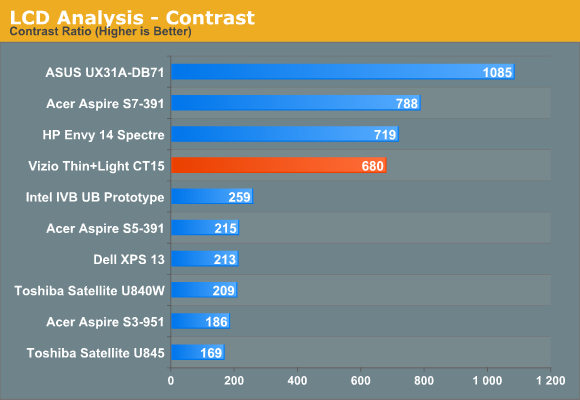
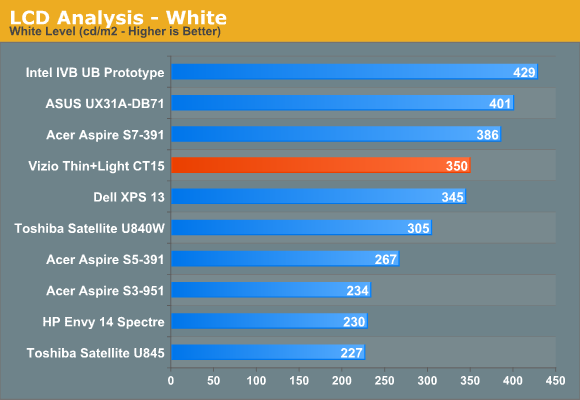
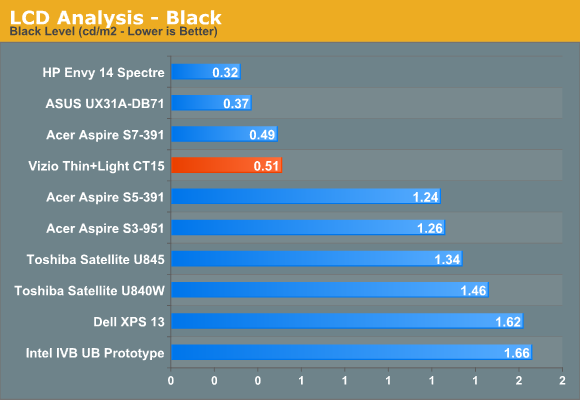
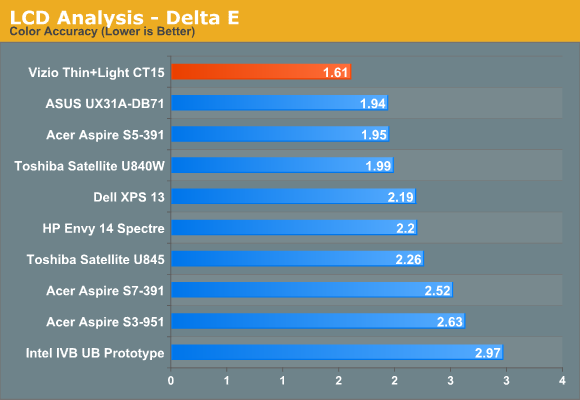
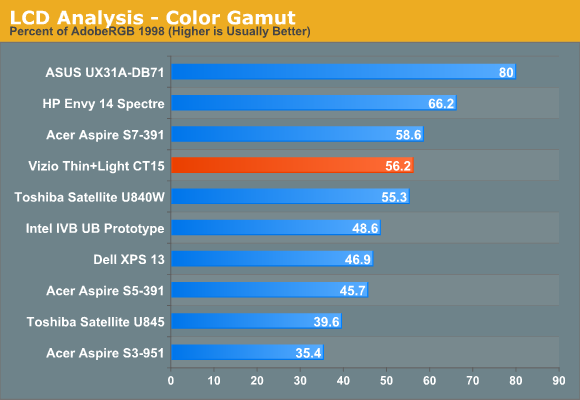
It doesn’t necessarily have the best contrast ratio, though at nearly 700:1 it’s certainly good, but the backlight is strong (350 nit maximum brightness), the matte finish is awesome, and color reproduction is very good. 1080p at 15.6” is essentially the perfect pixel density for a good amount of screen real estate, without making everything too small for comfortable viewing. It’s just really pleasing to the eye. I love it, and it makes up for a lot of the other flaws—every time the keyboard gets on my nerves, I remember how fantastic this display is. It’s just that compelling.
Now, it’s obviously not a touchscreen, and how much that bothers you depends on how much you value melding the traditional clamshell form factor with a touchscreen, and how much that impacts your Windows 8 experience. For me personally, touchscreens stop being useful on notebooks larger than 13”. Any larger than that, and my typical viewing distance is far enough away for it to be a bit uncomfortable to reach out and touch the screen. Not that I couldn’t do it if I wanted, but it’s an actual effort with larger notebooks where it’s almost second nature to use the touchscreen for navigation on 11.6” systems. The line for me is at 13”—anything larger than that, and the amount I use the touchscreen in day-to-day use goes down significantly.
Even though I didn’t particularly miss the touchscreen with the Vizio, all Vizio PCs going forward will have touchscreen displays, including the next revision of the Thin+Light line that we’ve already had a chance to play with. From our brief interaction with it, it seemed like a high quality display, though I’m not sure how much the user experience will change. Portable Windows 8 systems are still undergoing rapid form factor iterations, and manufacturers are still working on finding the sweetspots in the range. I’m not sure that touchscreens have value in large notebooks, but I’m willing to be proven wrong on this.
I’m going to run through our benchmark suite pretty quickly, because we’re pretty familiar with the ultra low voltage Ivy Bridge parts by now. The i7-3517U is the most common ULV i7 SKU, and the second most common Ultrabook part after the i5-3317U. Clock speed of 1.9GHz, max turbo of 3.0GHz, and HD4000 are all part of the package.
| Laptop Configuration Overview | ||||
| Laptop | CPU | Graphics | Storage | Battery |
| Acer Aspire S3-951-6432 | Intel i7-2637M | HD3000 | 256GB SSD | 38Wh |
| Acer Aspire S5-391-9860 | Intel i7-3517U | HD4000 | 2x128GB SSD | 35Wh |
| Acer Aspire S7-391-9886 | Intel i7-3517U | HD4000 | 2x128GB SSD | 35Wh |
| Apple MacBook Air 13 (Mid-2012) | Intel i5-3427U | HD4000 | 256GB SSD | 50Wh |
| ASUS Zenbook Prime UX31A-DB71 | Intel i7-3517U | HD4000 | 256GB SSD | 50Wh |
| Dell XPS 13 | Intel i7-2637M | HD3000 | 256GB SSD | 47Wh |
| HP Envy 14 Spectre | Intel i7-3667U | HD4000 | 2x128GB SSDs | 56Wh |
| HP Folio 13 | Intel i5-2467M | HD3000 | 128GB SSD | 60Wh |
| Intel IVB Ultrabook Prototype | Intel i5-3427U | HD4000 | 240GB SSD | 47Wh |
| Toshiba Satellite U845-S406 | Intel i5-3317U | HD4000 | 500+32GB Hybrid | 54Wh |
| Toshiba Satellite U845W-S410 | Intel i5-3317U | HD4000 | 500+32GB Hybrid | 54Wh |
| Vizio Thin+Light CT15-A5 | Intel i7-3517U | HD4000 | 256GB SSD | 52Wh |
Performance is very much in line with the Acer Aspire S7 that Jarred reviewed, with the main difference between the two systems being Vizio’s single Toshiba 256GB SSD versus Acer’s two 128GB Lite-On drives in RAID 0 and the extra RAM in the Acer. Again, being limited to 4GB of memory in the Vizio is a bit annoying, but in the grand scheme probably not a huge deal for most. I’ve recently been dealing with a number of systems with only 4GB RAM—MacBook Air, Surface Pro, other Ivy Bridge tablets, my trusty ASUS Zenbook Prime—and they’ve all held up well in casual use. I think anything less than 8GB RAM is a bit rough for any serious system, but 4GB is a livable limit for a machine in this class.
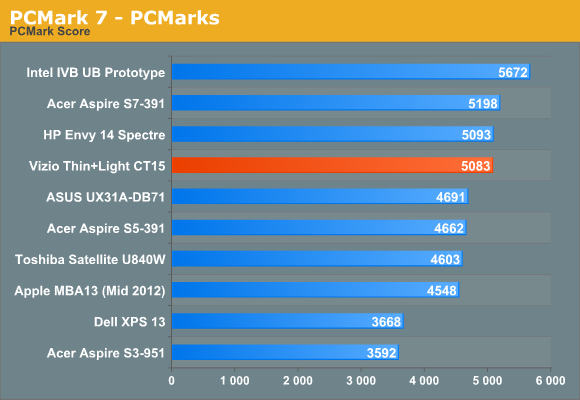
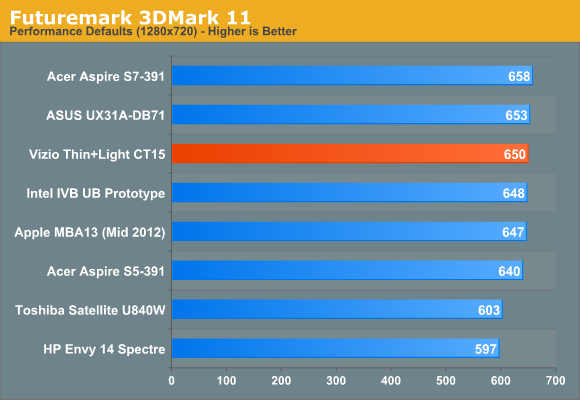
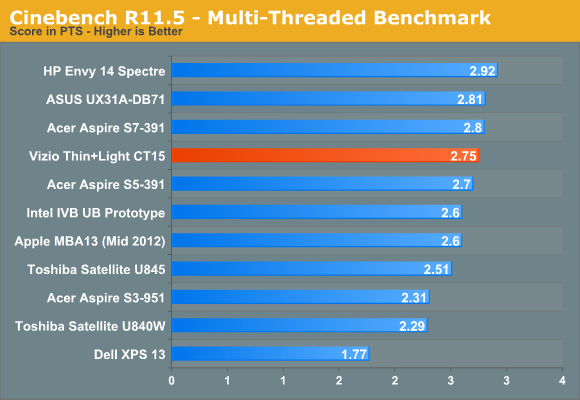
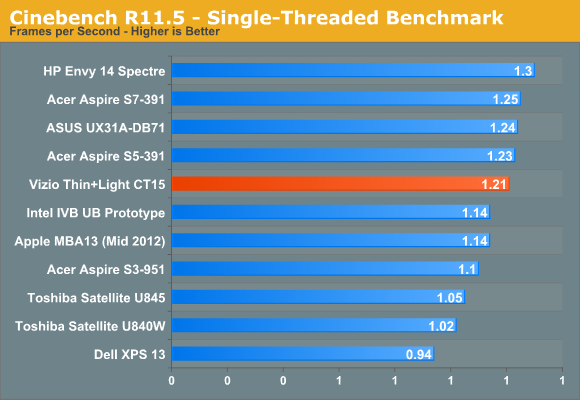
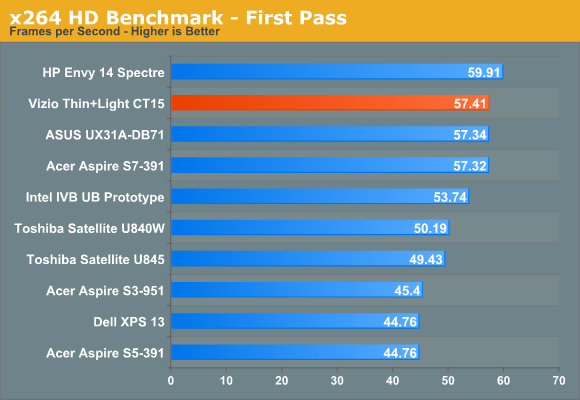
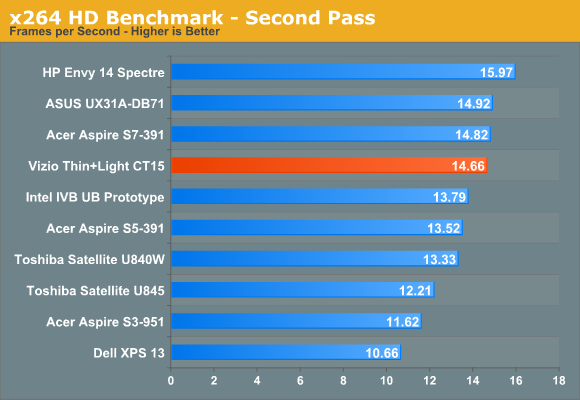
The CT15 has a 52Wh 6-cell li-poly battery that theoretically gives it decent battery life. Unfortunately, it doesn’t really hold up to that in real life, though you can point to a few reasons for that. We saw around five hours in our ideal case test and a hair over four in our internet test that tends to be a better barometer of what you can expect in typical daily use.
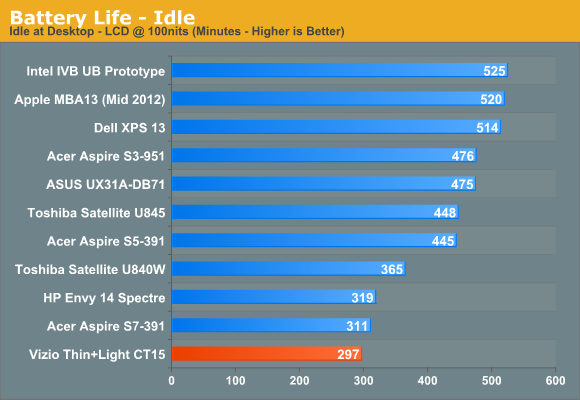
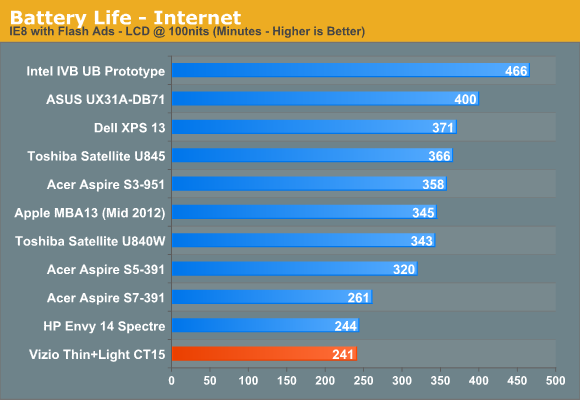
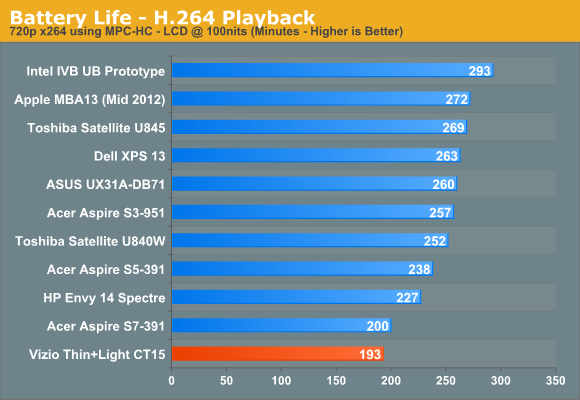
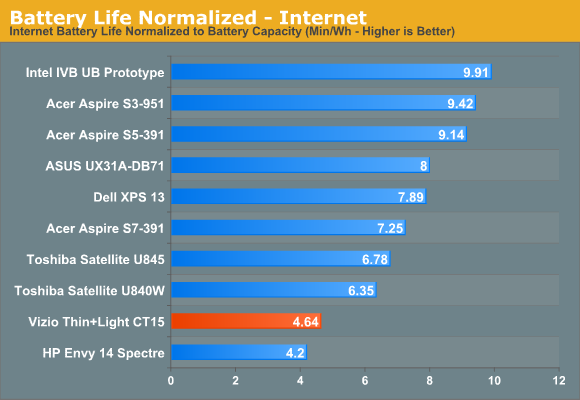
Those numbers seem low, as does the three hours and change in our HD video benchmark, but I think the main culprit is the 1080p 15.6” display. The increase in display size and resolution easily accounts for the increase in overall power draw compared to the 13” Ultrabooks we’ve seen thus far. Other than the Vizio and the HP Envy Spectre, every other notebook in the graphs is a 13” Ultrabook, which is why both the Vizio and the HP come off looking quite poor. Apple went with a 95Wh battery for the Retina MacBook Pro to end up at the 7 hour mark, versus 77.5Wh for the regular 15” MBP and 63.5Wh for the 13” (all three of which end up in the 7-8 hour range for battery life) so you can see how the 52Wh battery results in a relatively low runtime even with a ULV processor.
This issue gets fixed in the next-gen touchscreen Thin+Light, which has “nearly double” the capacity. I doubt it gets to the 100Wh mark, but even if it ends up near the 15” MacBook Pro in terms of capacity, it should be good enough for something along the lines of 6-7 hours of real world usage.
At the $900 price point, it’s hard to not look at the Vizio’s 1080p IPS display, i7 CPU, 256GB SSD, fully aluminum body and just say it’s awesome for the price. Admittedly, that’s because it really is phenomenal value for money, but that’s almost a cop out. This is essentially a first generation piece of hardware, and Vizio did a pretty good job on it. Their commitment to providing systems with excellent displays and zero bloatware is absolutely admirable, and their industrial design is clean and elegant. Build quality is a bit of a question mark, and obviously the input devices have had their fair share of issues, but those are easy to get used to. The CT15 ends up being a very pleasant system to use, even with the keyboard issues, because the display and responsiveness are just so great.
It’s worth keeping in mind that the next generation Vizio Thin+Light has already debuted and should reach market sometime in the next eight weeks. The top level SKU that replaces the CT15-A5 will bring four big things: multitouch display, quad-core IVB processor, a much improved keyboard, and a bigger battery. It’ll likely retail in the $1199-1249 range, similar to the CT15-A2 and A5, making the real question: is the extra money worth it?
The answer depends on how much the touchscreen experience entices you. The new generation of Vizio notebooks are clearly much improved, and between the multitouch display, quad-core CPU, larger battery, and better keyboard, I think they’re clearly worth the extra money. But that’s still a big gap—the competing notebooks at the $1200 pricepoint are very different from the types of notebooks you can get at $800.
If you cross-shop the CT15 with the rest of the notebook establishment, you’ll find stuff like Samsung’s Series 5 Ultra Touch, the ASUS VivoBook S400, and the Sony VAIO T15. All of those play in the $700-900 range, and come with the low end of the Ultrabook spec—i3 and i5 ULV processors, mechanical hard drives and 16-32GB mSATA SSD caches, multitouch 1366x768 displays with mediocre TN panels, plastic chassis, etc. The only reason I can think of to go with one of those over the CT15 is if you’re really desperate for a touchscreen notebook; otherwise I’d almost unhesitatingly recommend the Vizio. At this moment, for this amount of money, the current CT15-A5 simply cannot be topped if you're looking for a traditional notebook PC.














