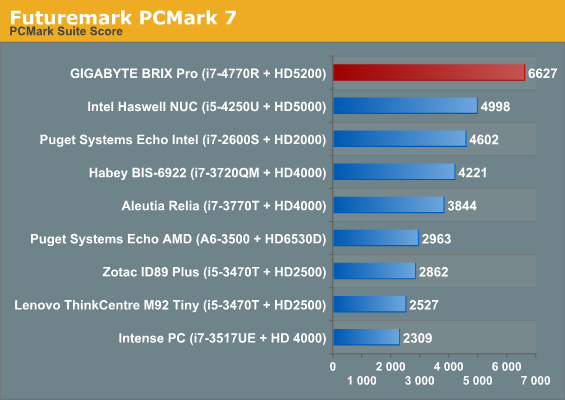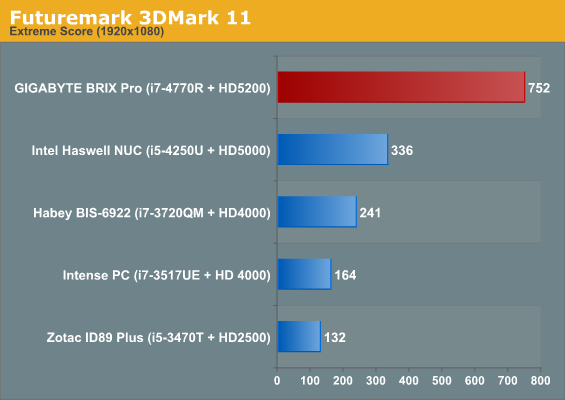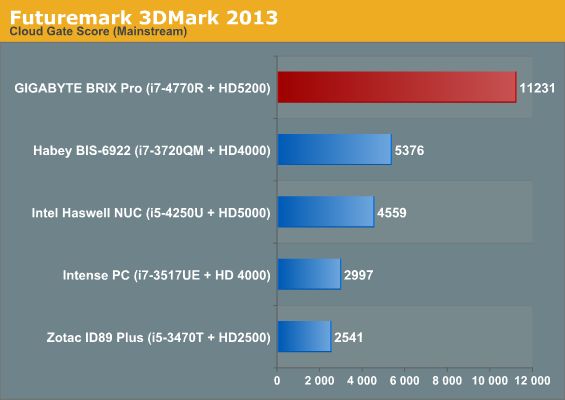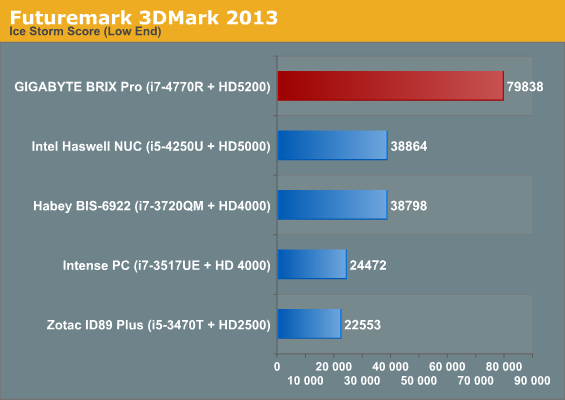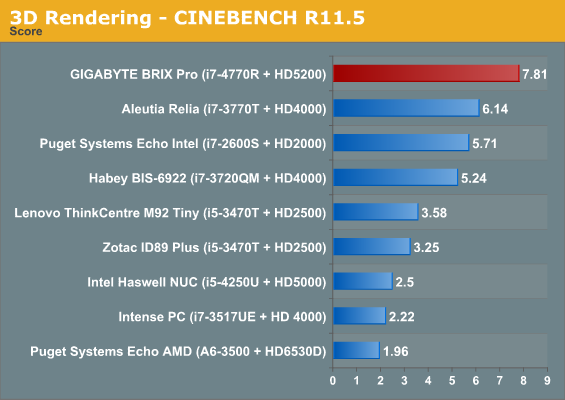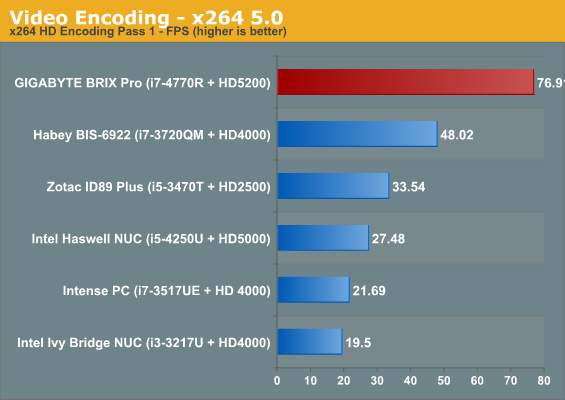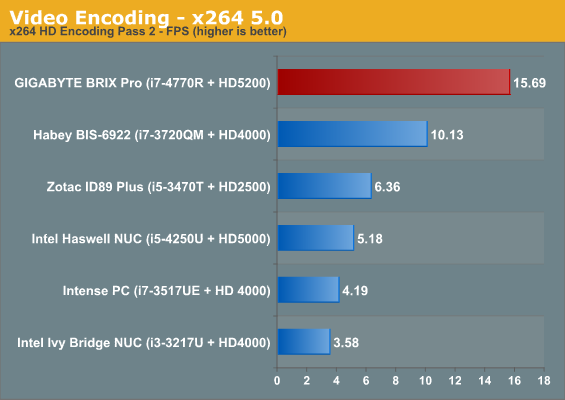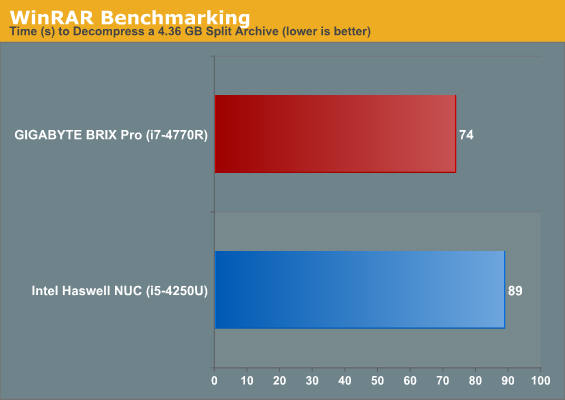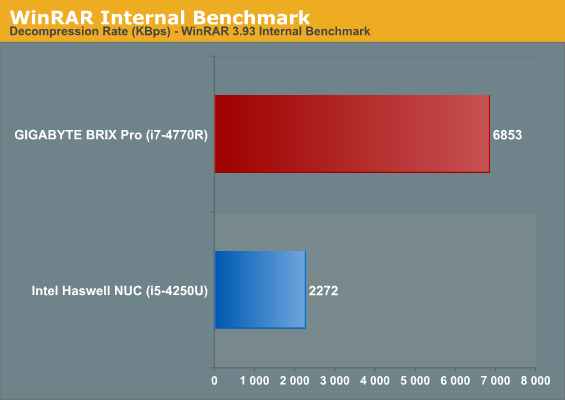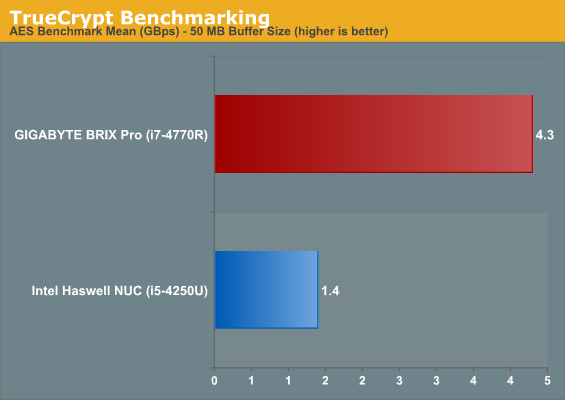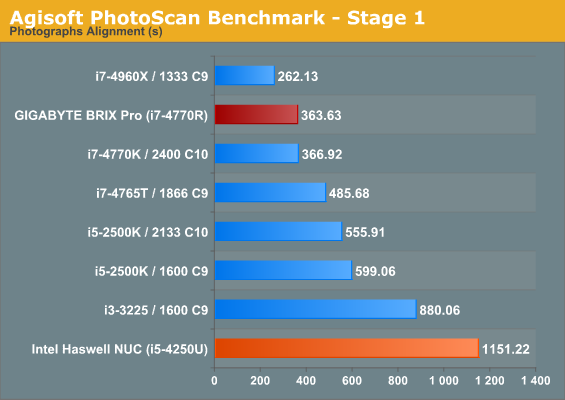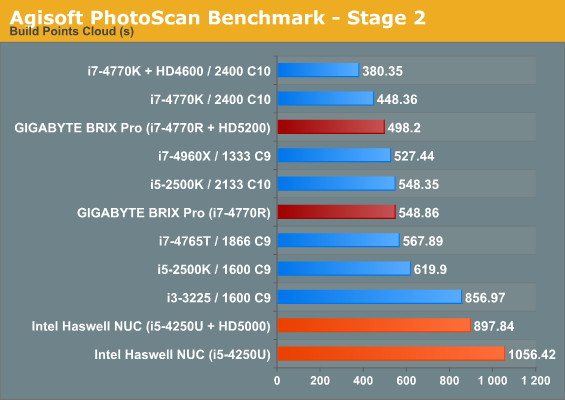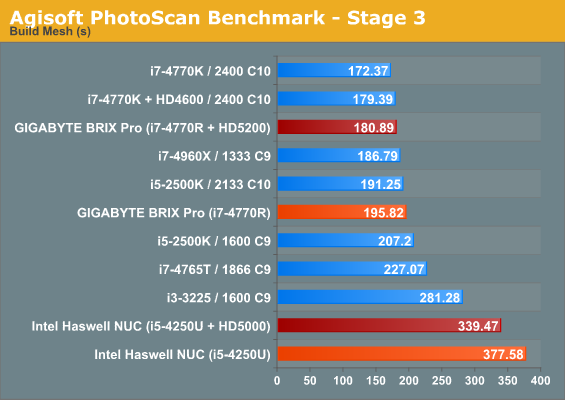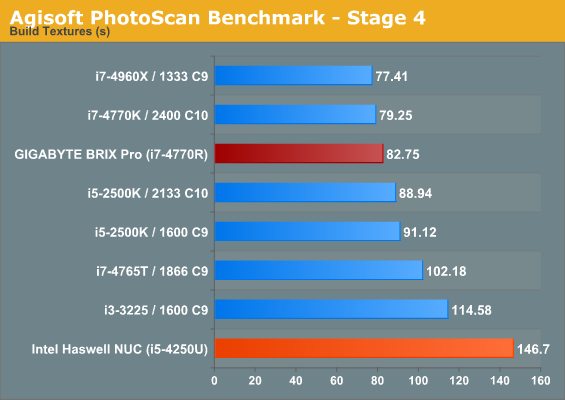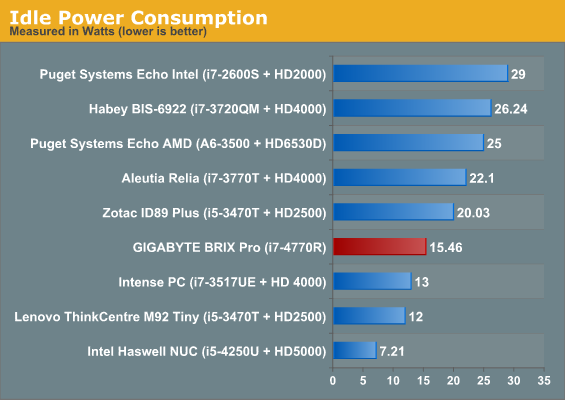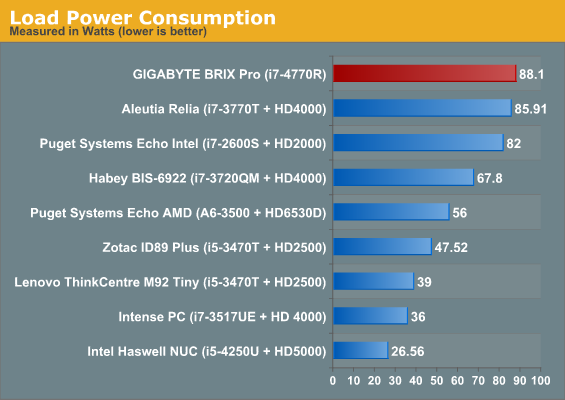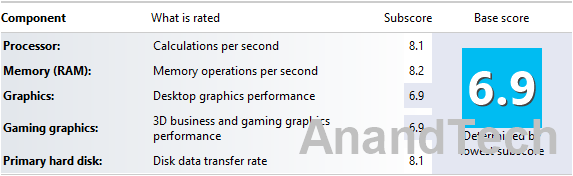Introduction
Intel's high-end Crystal Well, the Core i7-4770R, has remained out of reach for consumers despite being introduced back in June 2013. While Apple's notebooks use the mobile Crystal Well parts, the 2013 iMac restricts itself to the Core i5-4570R. Users wanting to stay out of the Apple ecosystem have been left in the cold. Gigabyte is coming to the rescue with the launch of the BRIX Pro in the NUC form factor.

The BRIX Pro is a barebones desktop machine. We had looked at the various BRIX models before, and this model, while maintaining the length and width of the existing BRIX units, is equipped with the 65W TDP i7-4770R, and the unit comes in the NUC form factor! This means that the unit is really tiny. The length and width are almost the same as the other NUC form factor machines (as shown in the picture below). The BRIX Pro builds upon the BRIX s, which has support for a 2.5" drive. The height is still more than that of the BRIX s, in order to accommodate the thermal design for a 65W CPU.

Our review unit landed last Friday. With CES this week, and limited time at our disposal, we decided to split the coverage of the BRIX Pro into two parts. In today's article, we will look at the performance of the CPU and GPU, as well as the thermal performance of the package along with some power consumption numbers. In the second part towards the end of the month, we plan to go into more detailed benchmarks and how to outfit the BRIX Pro to get a well rounded system.
|
Gigabyte's BRIX Pro Kits Comparison |
|
|
GB-BXi5-4570R |
GB-BXi7-4770R |
|
CPU |
Intel Core i5-4570R |
Intel Core i7-4770R |
|
RAM |
2 x DDR3L SO-DIMM slots |
2 x DDR3L SO-DIMM slots |
|
Display Outputs |
1x HDMI 1.4a, 1x mini-DP 1.2 |
1x HDMI 1.4a, 1x mini-DP 1.2 |
|
USB |
4 x USB 3.0 |
4 x USB 3.0 |
|
Gigabit Ethernet |
Y |
Y |
|
mini PCIe (half-height) |
1 |
1 |
|
mini PCIe (full-height, mSATA support) |
1 |
1 |
|
Internal SATA |
1 (with power) |
1 (with power) |
|
Power Supply |
External 19V / 7.1A DC |
External 19V / 7.1A DC |
|
Suggested Pricing |
$529 |
$649 |
Since we wanted to get up and running quickly, the RAM and mSATA SSD were just transferred from the recently reviewed NUC kit to the BRIX Pro. In our second part of the review, we will evaluate the BRIX Pro with different SODIMMs / SSDs. For now, the benchmarks presented in the rest of this piece are based on the configuration below.
|
Gigabyte GB-BXi7-4770R Build Components |
|
|
Component |
Price |
|
Chassis / CPU / Motherboard / PSU |
GB-BXi7-4770R |
$649 |
|
Memory |
Crucial CT51264BF160B 2x4 GB Kit |
$96 |
|
SSD |
Intel mSATA SSD 530 |
$183 |
|
|
Total |
|
$928 |
The BRIX Pro was evaluated using our standard test suite for low power desktops / industrial PCs. Note that some of the benchmarks are pretty recent (such as x264 v5.0 and 3D Mark 2013). Loaner samples haven't been tested with these new benchmarks. Therefore, the list of PCs in each graph are not the same. In the Windows Experience Index, the BRIX Pro scored 6.9, and was primarily held back by the graphics subsystem.
Futuremark Benchmarks:
Miscellaneous Benchmarks:
These benchmark numbers are downright impressive for a system in this form factor.
Gigabyte is targeting the BRIX Pro towards professional consumers with compute-intensive workloads. For general office use (including web browsing and light word processing work), systems such as the Core i5-based NUC we reviewed last week are more than enough. In order to bring out scenarios where the extra grunt provided by the Pro unit becomes necessary, we are presenting some real world benchmarks below. These are tasks carried out by workers where time in money, and the premium paid upfront for the better configuration is trivial compared to the time saved.
WinRAR Benchmark
We present two benchmarks using WinRAR. The first one involves decompressing a 4.36 GB split archive and recording the time taken to complete the process. This is a test of the CPU power as well as the storage subsystem.
The graph below presents the internal WinRAR benchmark numbers. In this benchmark, the program takes compresses / decompresses random data in the RAM. This is a test of the CPU power as well as the DRAM capabilities.
TrueCrypt Benchmark
As businesses (and even home consumers) become more security conscious, the importance of encryption can't be overstated. CPUs supporting the AES-NI instruction for accelerating the encryption and decryption processes have, till now, been the higher end SKUs. However, with Bay Trail, even the lowly Atom series has gained support for AES-NI. Both the i5-4250U and the i7-4770R have AES-NI instructions support. The TrueCrypt internal benchmark provides some interesting cryptography-related numbers to ponder. In the graph below, we can get an idea of how fast a TrueCrypt volume would behave in the two different systems.
Agisoft PhotoScan
Agisoft PhotoScan is a commercial program that converts 2D images into 3D point maps, meshes and textures. The program designers sent us a command line version in order to evaluate the efficiency of various systems that go under our review scanner. The command line version has two benchmark modes, one using the CPU and the other using both the CPU and GPU (via OpenCL). The benchmark takes around 50 photographs and does four stages of computation:
Stage 1: Align Photographs
Stage 2: Build Point Cloud (capable of OpenCL acceleration)
Stage 3: Build Mesh
Stage 4: Build Textures
We record the time taken for each stage. Since various elements of the software are single threaded, others multithreaded, and some use GPUs, it is interesting to record the effects of CPU generations, speeds, number of cores, DRAM parameters and the GPU using this software.
The second stage also reports the throughput rate of the CPU and GPU in million points per second. For the BRIX Pro, in the CPU only mode, we had a rate of 124.99 mp/s. Using OpenCL acceleration, the CPU and GPU had rates of 69.5 mp/s and 98.32 mp/s respectively. The corresponding numbers for the NUC were 68.36 mp/s, 20.39 mp/s and 78.59 mp/s.
Essentially a prosumer real-world test, we hope to put more of our systems under this benchmark in the future. Ian already has a large number of custom-built systems for which he will present benchmarks in his motherboard reviews.
The presence of the Core i7-4770R in such a small form factor / chassis left us worried initially. We were wondering whether the unit would be able to properly cool down a 65W TDP processor within those constraints. Due to the size of the system, the fan had to be pretty small and rotate at high speeds for effective cooling. With a maximum speed of 4090 rpm, the sound from the unit was similar to what one would expect in a mini-server room (matching the noise from the Netgear GSM 7352S that we have running in our NAS testbed). While running various benchmarks, the speed topped out around 3900 rpm.
To stress the unit to the maximum, we unleashed our Prime 95 + FurMark stress test and recorded the following numbers.
At the outset, the idle numbers are impressive for a system with a 65W TDP desktop processor. Note that this is not a ULV CPU like what we had in the Intel NUC. The load numbers indicate a maximum power consumption of approximately 88W. I did see the instantaneous power consumption shoot up to 92 - 93W initially and attributed this to the Core i7-4770R's turbo mode (where the CPU clock can go up to as high as 3.9 GHz compared to the nominal 3.2 GHz). A look at the temperatures and HWiNFO throttling information, however, confirmed what we had feared.
The unit does seem to throttle under full load of both the CPU and GPU (an unrealistic workload, admittedly, but one which some of the other systems we have evaluated have passed with flying colours). Now, the results that we obtained for the four passes of our x264 benchmark run were pretty consistent. It might turn out that normal workloads don't trigger the throttling and it is something we hope to evaluate further down the road.
We have had a quick glance at what the Core i7-4770R is capable of in the BRIX Pro. The initial look has given us various avenues to explore in the second part of the review. After getting back from CES, our first plan is to investigate whether any real-world workloads can cause the unit to throttle. The WLAN card is also pending investigation. At first glance it appears to be a 1x1 802.11ac card from Realtek, but more tests need to be done in order to get an idea of the WLAN performance.
The unit does offer the DIY crowd a little bit of flexibility in fine-tuning the performance. With judicious choice of DRAM and SSD / HDD storage, it is possible to adapt the BRIX Pro to one's requirements. The effect of the choice of DRAM modules can't be overstated in determining the performance of the system. We plan to benchmark the unit with a couple of additional DRAM modules (varying in size and speed). The Corsair Vengeance SODIMMs capable of running at 1866 MHz and the 8 GB per stick ADATA stick capable of running at 1600 MHz are already with us. The memory slots in the BRIX Pro are tuned for DDR3L (1.35V DRAM). It will be interesting to watch what speeds can be hit with these memory modules.
Additionally, as readers requested in our NUC review, we plan to add some basic gaming benchmarks to the mix. Anand has already covered the
gaming performance of the Iris Pro HD5200 in detail before, but this will give some additional context for the BRIX Pro as a gaming machine.
Gigabyte's press release for the BRIX Pro went out yesterday. The product has two SKUs, one based on the i7-4770R, and the other based on the i5-4570R. Both CPUs have 65W TDPs, and hence there should really be nothing different between the two versions other than the CPU itself. One of the interesting aspects in the press release was the reference to 64 MB of eDRAM on the Iris Pro HD 5200. Anand's testing of the i7-4950HQ estimated the amount of eDRAM to be around 128 MB as per Intel's specifications. However, Gigabyte continues to hold on to the 64 MB eDRAM number for the i7-4770R and the i5-4570R even after a request for comment was sent. This is one additional aspect that we would like to evaluate in our second part of the review.
The final aspect that we are covering today is pricing. The i7-4770R and i5-4570R cost $392 and $288 respectively (as per the ARK pages). They are only available to OEMs. The MSRP for the GB-BXi5-4570R is $529, while the GB-BXi7-4770R comes in at $649. Considering that no other vendor has brought out a i7-4770R system, Gigabyte can charge a premium and still get away with it. Given the high price demanded by Intel for the CPU alone, the end pricing of the systems don't appear outrageous.
The BRIX Pro is a very exciting system and will definitely energize the NUC / UCFF category. The only worrying point is the thermal performance. Would it have been better for the 47W TDP version (i7-4950HQ) to come in this chassis, with the 65W TDP version sacrificing some of the compactness for a better cooling system? At this point, we don't want to jump to conclusions before digging more into the throttling behaviour. Stay tuned for further coverage towards the end of this month.