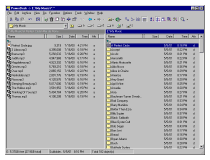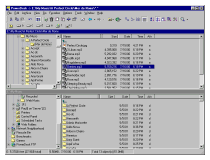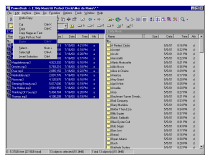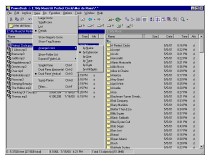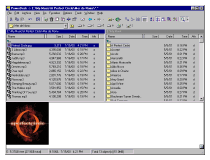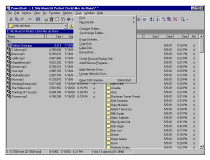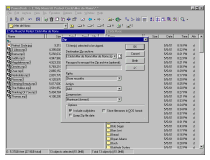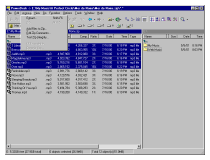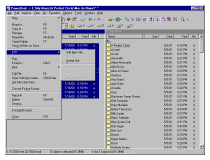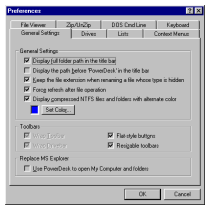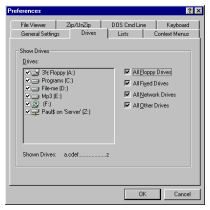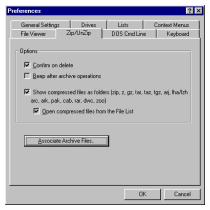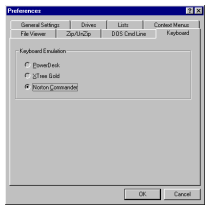Original Link: https://www.anandtech.com/show/823
Software Spotlight: Ontrack's PowerDesk 4
by Paul Sullivan on September 5, 2001 12:42 AM EST- Posted in
- Software
What is Software Spotlight?
Software Spotlight is an area where we can give some quick recognition to useful software that you may not have been aware of. Sometimes it is a result of lackluster PR, sometimes good software just falls between the cracks, but there are times when good titles get overlooked.
When we find a title that deserves some attention, we'll highlight it here in this space in the hopes that users everywhere will be able to spread the word. In this entry, we'll take a look at one of the very best programs out there - one that deserves much more attention than it has been getting. If you agree and find it useful, please spread the word and let fellow users know about so that it gets the recognition it deserves.
PowerDesk 4: Never Use Windows Without It
Many users have never really gotten used to Windows Explorer. In fact, managing files seemed a lot easier back in the Windows 3.1 days, when you had your management windows side by side and could easily and quickly drag and drop files all over the place. But with Explorer, you had the "unified window" theory, and for many of us, it was more confusing than it was worth. Unfortunately, it was all that many users had, since Norton and PC Tools file managers has been dropped by Symantec. Nature, however, abhors a vacuum, and luckily a great product came into being that filled the void.
PowerDesk 4 is an outstanding file management utility from Ontrack Data International that in its basic version, just happens to be completely free to anyone who takes the time to download it. Sounds too good to be true? In this case, it isn't. What's the catch? They have a Pro version with a few more features for a fee. Ah Hah! That must be it - they get you hooked and then nail for a bunch of cash, right? Wrong. Even the upscale Pro version is less than $20 - a heck of a bargain by anybody's standards.
So just what does PowerDesk 4 have to offer? First of all, it offers a very flexible interface to access files and folders on any system drive. You can have file panes side by side or top and bottom, depending on your preferences. You can activate a file viewer directly in the interface that lets you get a quick look at files before opening them. You can select files by a variety of different criteria as well as quickly copying the file names and path as text entries into the clipboard. You can customize the view with a wide variety of options and even take advantage of some of the numerous built in tools, such as formatting or copying disks or finding and comparing files and folders. The options are fairly staggering when looked at in their totality, particularly when you consider all of this can be had for the cost of a simple download.
One of the most outstanding features provided in both the basic and Pro versions is built in archive support. The primary support revolves around the industry standard ZIP archive format, though extraction of other types of archives is also included. The ZIP support in PowerDesk 4 is top notch and supports password encryption, path storage, different actions and compression levels and a few other options such as the inclusion of subfolders and date management. To use this great feature, all you have to do is select a group of files and access the archive menu. The simple menu provides not only a quick way to archive the files, but also the ability to edit ZIP comments and test ZIP integrity. To access the internals of a ZIP file, you simply double click on the archive file and the contents of the archive are revealed in the active file pane. From here you can take a look at archive statistics such as compression ratios and sizes in addition to any embedded path names. Using the built in viewer, you can also view supported file types without removing them from the archives. Should you wish to add or extract files, all you have to do is drag and drop them from pane to pane as you would any other file operation. It is extremely well integrated and makes working with ZIP files even easier than WinZip does.
If you decide to shell out the additional $20 for the Pro version (well worth it) then you will be rewarded with some advanced features and capabilities, including a fully integrated FTP client, over 200 internal file viewers, the ability to batch convert a variety of graphics files from one format to another, a folder synchronizer, a size manager and a few other odds and ends.
Regardless of which version you end up getting, PowerDesk 4 offers a host of impressive customization options that allow you to tailor the environment to meet your needs. You can choose how it handles compressed NTFS partitions, how the toolbars should look, which drives should be accessed, how your archiving should be configured and even which keyboard emulation the program should use. For many of us who remember the old days of Norton Commander and XTree Gold, this feature alone is enough to warrant praise.
Without a doubt, the free PowerDesk 4 and the $20 Pro version are among the very best Windows utilities ever made. The combination of indispensable features and exceptional value make PowerDesk 4 an absolute Must Have! Do yourself a favor and download the software from the Ontrack web site at (http://www.ontrack.com/powerdesk/). You will wonder how you ever used Windows without it.