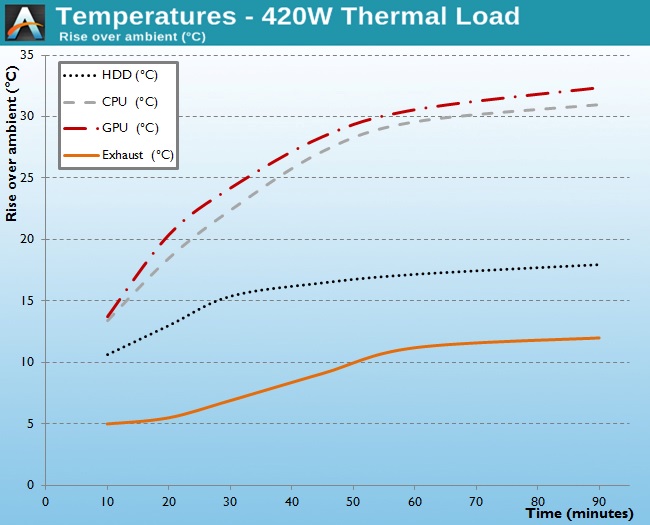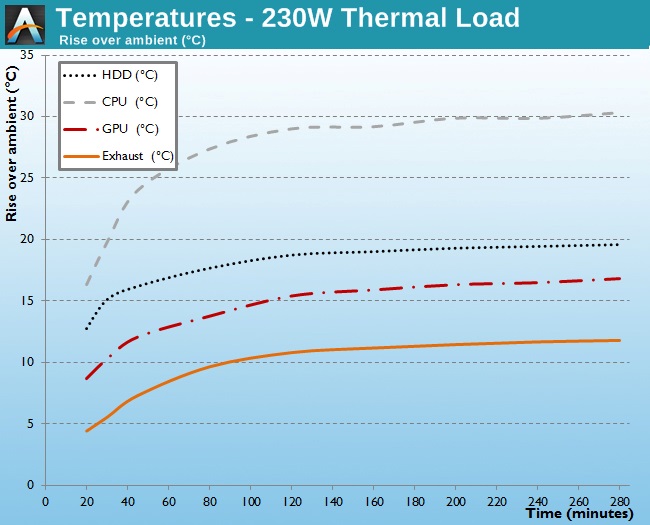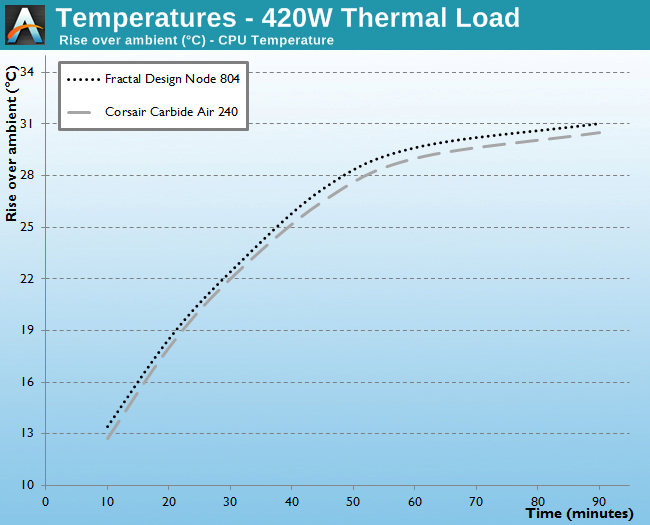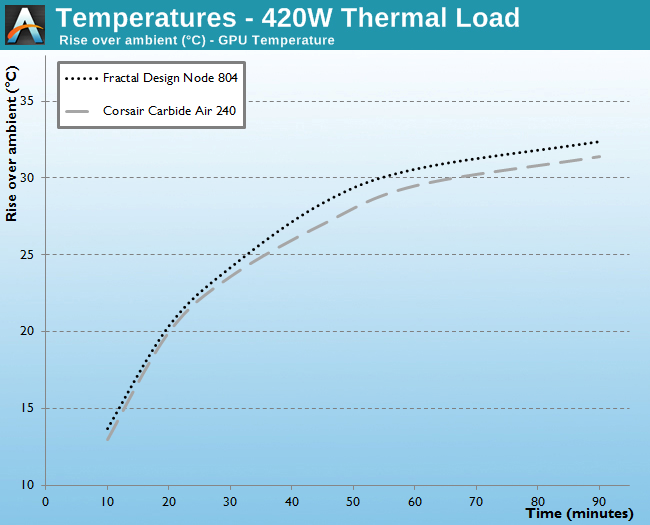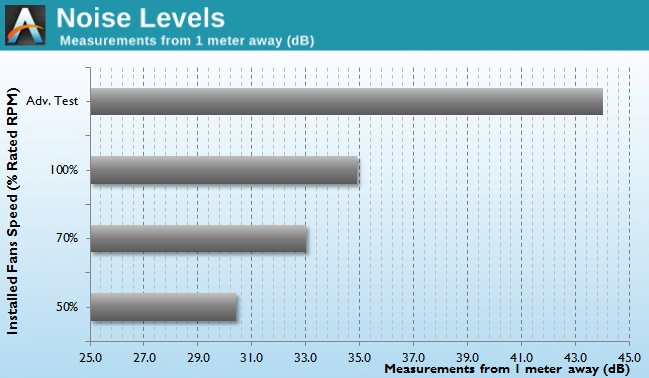Original Link: https://www.anandtech.com/show/8977/fractal-design-node-804-case-review
Fractal Design Node 804 Case Review
by E. Fylladitakis on February 18, 2015 9:00 AM EST- Posted in
- Cases/Cooling/PSUs
- MicroATX
- Fractal Design

Introduction
Many European companies that manufacture PC hardware were founded during the past few years, and the vast majority are basing their business model on European quality and design prowess. Fractal Design is one of these companies. The Swedish manufacturer of cases, cooling, and power supply products quickly became globally known for their minimalistic, simple, and functional designs. Today we are looking at their latest cubic Micro-ATX case, the Node 804.
AnandTech has reviewed several Fractal Design cases in the past, from ITX cases to super-tower behemoths. A loyal reader would find it hard not to notice the striking visual similarity between the Node 304 and the Node 804, but these two cases however are nothing alike. The Node 804 is designed to house a powerful Micro-ATX gaming system, placing it in direct confrontation with cases such as the Corsair Carbide 240 Air. Is the Swedish minimalistic design that retails for $92 capable of facing the competition in the North American market? We will find out in this review.
12oz Coke can for size reference
| Fractal Design Node 804 Specifications | ||
| Motherboard Form Factor | Micro-ATX, Mini-ITX | |
| Drive Bays | External | Slim Slot-Loading Optical Drive |
| Internal | 8 x 3.5" (internal drive cages) 2 x 2.5" (front panel) 2 x 2.5"/3.5" (chassis bottom) | |
| Cooling | Front | 4 x 120mm (one included) |
| Rear | 1 x 120mm (included) 1 x 140/120mm (one 120mm included) | |
| Top | 4 x 140/120mm (optional) | |
| Left Side | - | |
| Bottom | - | |
| Radiator Support | Front | 240mm (both chambers) |
| Rear | - | |
| Top | 240mm (both chambers), 280mm (right chamber only) | |
| Side | - | |
| Bottom | - | |
| I/O Port | 2x USB 3.0, 1x Headphone, 1x Mic | |
| Power Supply Size | ATX | |
| Clearances | HSF | 160mm |
| PSU | 260mm | |
| GPU | 320mm (290mm if intake fans are installed at the front) | |
| Dimensions | 307 mm × 344 mm × 389 mm (H×W×D) 12.09 in × 13.55 in × 15.32 in (H×W×D) | |
| Prominent Features | Highly effective dual chamber case layout for best possible cooling. Minimalistic design with an elegant brushed aluminum front panel Three Fractal Design Silent Series R2 fans included All intakes feature removable dust filters providing a dust-free interior. Featuring a window side panel to show off your set up in style. Fan controller included. Five expansion slots that allows for multiple GPU setups. | |
| Price | $92 at the time of this review | |
Packaging and Bundle
The packaging of the Node 804 pretty much resembles the focus of the company – minimalism. Externally, it is just a brown cardboard box with a simple schematic of the case printed on it. Inside the box however, the case is protected by oversized Polystyrene foam pieces, providing more than ample protection during transport.
The bundle is frugal as well, limited to just the hardware necessary to install components inside the case, a few small cable ties, and a manual. All of the provided screws are black and the manual is very well written.
Fractal Design Node 804 Exterior
In terms of appearance, the Node 804 stands true to all that Fractal Design proclaims; it is a minimalistic, simple design, lacking anything that would have the case profanely standing out in a living room. Measuring 307mm × 344mm × 389mm (H×W×D), it has a volume of 0.041m3, which is not among the smallest cases of its league. As we mentioned in the introduction, the Node 804 is externally very similar to the much smaller Node 304 that we reviewed years ago. There currently is only one color variant (black) of the Node 804.
The Node 804 has a straight, clean faceplate with intake vents covering about a quarter of its surface and a left side panel window. The power button and the front I/O ports can be found on the right side of the faceplate, hidden from direct view. There are two USB 3.0 ports and two 3.5mm audio jacks, with the power button in between them. A long, narrow opening can also be noticed across the right side of the front panel; that is for the installation of a slim, slot loading optical drive. The Node 804 has no 5.25" bays, so this is the only option for an optical disk reader. Still, it is an option that most of the cases in this category do not offer at all.
The faceplate can be removed by simply pulling it off, revealing two long filters covering the front air intakes. In what we consider it to be a serious design flaw, the filters can only be removed towards the bottom of the case, not upwards, forcing the user to roll the case on its side or back if it is not near the edge of a desk. The faceplate is also home to two 2.5" drive bays. Yes, that is where Fractal Design placed the slots for SSDs, which fit inside a thin plastic frame formed behind the faceplate. It saves space from the inside of the case and keeps the system a little bit cleaner, but it is not very convenient when it comes to cable management.
The metallic right side panel is completely flat and plain, while the top panel is one huge metallic mesh held on a thick plastic frame. The rear of the case reveals the split compartment design of the chassis, with the motherboard/system on one side and the PSU/disk drives on the other. We can also see a small switch that acts as a basic fan speed controller with three settings (High, Medium and Low). At the bottom of the case are two dust filters covering the bottom intakes of both compartments. The left filter can the removed towards the rear of the case, but the right filter that covers the PSU intake can only be removed by lifting the case and pulling it towards the front.
Fractal Design Node 804 Interior
For aesthetic purposes, Fractal Design enriched the black interior of the Node 804 with white accents. The blades of the cooling fans, the five expansion slot covers, and the HDD drive cages are glossy white, creating a striking but clean contrast with the rest of the case.
The motherboard tray can hold up to Micro-ATX motherboards. Instead of multiple small holes, the motherboard tray has just two openings – a massive opening behind the motherboard for the seamless installation of coolers and another to the right for the cables. Note however that the HDD cages will most likely need to be removed in order to reach the back of a motherboard for the installation of a cooler. The vents at the bottom of the left compartment cannot be used for the installation of fans, but two 2.5"/3.5" drives can be secured there using decoupling rubber rings.
The right compartment of the Node 804 is clean and straightforward, with a slot for the PSU at the lower right corner and two cages for up to eight 3.5" drives. The two white drive cages at the top of the cage are removable and can hold up to four 3.5" drives each. Decoupling rubber rings are used at every screw hole to minimize noisy vibrations. 2.5" devices cannot be installed on those two drive cages (without an adapter), limiting the SSD installation options to either the faceplate or the bottom of the left compartment. We should note that 3.5" drives are installed vertically, which makes cable management a little bit difficult, especially with the right cage that brings the drives very close to the PSU.
Vents, vents and more vents. No matter where you look, almost 85% of the whole chassis' exterior surfaces are vents. There are three 120mm fans in the Node 804, with slots for several more if necessary. Fractal Design also boasts that the Node 804 can hold up to four liquid cooling radiators simultaneously; what kind of systems exactly they assumed that would be installed in this case, we cannot imagine. There is a catch though – there are limitations on what radiators can fit and something needs to be sacrificed for each one of them.
For example, 280mm radiators can only fit at the top of the right chamber, but that requires the removal of the HDD cages. If that happens, only one HDD cage can be relocated to the bottom of the compartment and secured using the straps that normally are for cable management. At the top of the left compartment, only 240mm radiators will fit and they will also limit the height of memory modules to 48mm (and removing/installing RAM will require the removal of the radiator). Installing radiators at the front of the chassis limits the length of the expansion cards and prevents the installation of fans at the first slot of the top panel.
Black cables and parts are easily hidden inside an all-black chassis; therefore, for visual clarity, we are using an AX760i PSU with a red cable pack and white SATA cables for our pictures. Building a system inside the Fractal Design Node 804 is a fairly easy – as long as the system is relatively simple, without too many components. The addition of liquid coolers, too many drives ,and/or dual GPU setups could easily cause a stressful mess of things inside such a small case. Most of the time required to build a system should be for the routing of the cables. There are no sharp and or dangerous points about the Fractal Design Node 804 that we could locate during our experience with it.
As exhibited in the pictures of our test build, all of the cables are routed through the opening near the front of the case. This calls for a bit more careful planning regarding the cables near the bottom of the motherboard, but a few cable ties and patience can work marvels. The CPU 12V cable can go through a small opening at the top left side of the motherboard tray. Graphics cards up to 320mm can fit but cards longer than 280mm will partially block the opening for the cables and restrict the installation of an additional intake fan. Also, remember that CPU coolers taller than 160mm will not fit – and that is just about every top performance air cooler available today.
Test Setup
Professional testing requires the emulation of real-world situations but with repeatable results; thus, a perfectly controllable test setup and environment are required, especially for comparable results. Testing the thermal performance of any case with a typical real-world setup technically limits the comparability of the results to this setup alone, as an active system interacts with its environment and the change of a single component would alter myriads of variables. For our case reviews, we developed synthetic loads that emulate the thermal output of real systems, but these are passive, steady and quantifiable loads. This allows us to test the thermal capabilities of the case alone, as if it would have to deal with the entire thermal load by itself, regardless of what system an end user might install in it.
Laboratory data loggers are used to monitor the PT100 sensors and control the safety relays, which are fully accessible via our custom software. We have created three such loads, and we'll use the Micro-ATX load for this case. The Micro-ATX version simulates a 180W CPU, 40W VRM, 20W RAM, and 1 × 120W GPU card thermal load. Finally, two 3.5" HDD dummy loads have also been installed, with each of them converting 30W of electrical power to thermal. Note that the total load is generally more important than the individual elements, and the total thermal load of the Micro-ATX test setup is up to 420 Watts. As such, the thermal load is very high and only the best of cases will be able to handle it for more than a few minutes. For comparison purposes, we are also performing a test with a thermal load of 230W by reducing the CPU load to 90W, removing one disk load and using a low-profile, 50W version GFX load.
Thermal testing is performed with all of the case's stock fans operating at maximum speed. Standard noise testing has been performed with a background noise level of 30.4dB(A). Advanced noise testing is also being performed, in order to assess the ability of the case to dampen the noise of the components installed inside it. This includes the installation of two noise-generating sources (strong fans) inside the case, one positioned approximately over the first expansion slot and one over the CPU area, which generate ≈ 44.2 dB(A) when unobstructed. During the advanced noise test, all stock cooling options of the case are disabled.
Results and Discussion
Considering the size and type of the Fractal Design Node 804, its thermal performance is excellent. The stock cooling fans are slow and they have been clearly installed for the best possible acoustics performance, but they do a very good job at keeping the temperatures of the components within very acceptable levels. Unfortunately, we only have data from just one similar case to compare with at this point of time, the Corsair Carbide Air 240. Corsair's offering does have slightly better thermal performance, which however can be easily attributed to the inclusion of stronger cooling fans. The larger size and multiple vents of the Node 804 do cover most of that difference, but not entirely.
The stock cooling fans of the Node 804 have a maximum speed of just 1200RPM and their noise levels are very low, making them some of the quietest fans we have ever seen included with a case. They are not going to break any CFM air movement records, but they are remarkably quiet. Even at their maximum speed, only a soft humming sound can be heard from a distance of 1 meter, making them perfectly comfortable for everyday use.
As we expected from a case with so many openings, the Fractal Design Node 804 has no noise reduction capabilities whatsoever. The noise coming from our artificial source reached our instrumentation almost entirely unobstructed, meaning that any noise source installed inside the Node 804 will not be dampened at all to the perception of the user.
Conclusion
As per the company's statement, the Fractal Design Node 804 is a clean, minimalistic design, ideal for environments where users require a good-looking but not extravagant case. Aesthetics are a subjective matter and users need to decide for themselves whether or not they like the Node 804, but we feel that its clean appearance will easily appeal to a large percentage of its intended audience.
It does make a great option for living rooms and offices, where a tower would look out of place but good cooling options and versatility are required. The cooling capacity and the large number of 3.5" devices make the Node 804 an interesting option for small file servers, even though it has not been primarily designed with that market in mind. The retail price of $92 including shipping is fair, making the Node 804 not an incredible deal but not overpriced either.
Even with its stock cooling options, the thermal performance of the Node 804 is excellent for a case of this size. It can easily house a rather powerful gaming PC, without any additional cooling options. If desired, it is not very difficult to install even a dual GPU behemoth and liquid coolers inside the Node 804 – it will fit tightly and certain sacrifices will have to be made, but it is doable. On the other hand, the acoustics are a double-edged sword; the stock cooling fans are exceptionally quiet, but the case has virtually zero noise dampening capabilities. If acoustics are a primary concern, and they most likely will be for those who are planning to use this case in an office or a living room, the system's components need to be carefully selected so as to maintain low sound pressure levels.
The only true enemy of the Fractal Design Node 804 is the company's attempt to make it more versatile than it should be. In order to make the not-so-small cubic case capable of housing a great number of components, the company resorted to a design that is not very convenient to work with. For example, the whole drive cage needs to come out if the user wants to swap just one disk and the case has to be lifted in order to remove three out of four of the air filters.
There are also limitations regarding the type and number of the components that can be installed, such as the size of air coolers and the type/number of liquid coolers. Fractal Design proclaims that up to four AIO liquid coolers can fit in the Node 804 and that is true, but the 3.5" cages need to be removed, RAM modules have to be less than 48mm tall, and the top chassis slot will be limited to 120mm radiators, with hoses long enough to reach the right compartment of the case.
If a common, relatively simple system is to be installed inside the Node 804, the installation is a breeze. The installation of too many components however should be carefully planned and the user should expect that cable management will be a tedious process. Also note upgrading or modifying the system will most likely not be an easy task.
It is difficult to give a direct recommendation of one case over another, especially when the user's selection is (and should be) heavily based on aesthetics, which are a subjective matter. The Fractal Design Node 804 is a very good product – well made, aesthetically sleek, and fairly versatile. We do not feel that it is the right case for a gaming behemoth, but if you want an elegant case for your living room or office, there is no reason not to consider the Node 804.
Still, we cannot help but mention the Corsair Carbide Air 240 as an alternative. It is smaller, offers similar thermal performance, and is slightly cheaper as well. On the other hand, Corsair's offering is not as subtle, the stock cooling options are slightly louder, and it cannot hold that many disk drives. If you wish to compare the two cubic cases in more detail, you can read our comprehensive review of the Carbide Air 240 here. As it stands, both are good cases and personal opinion rather than performance will largely determine the winner.