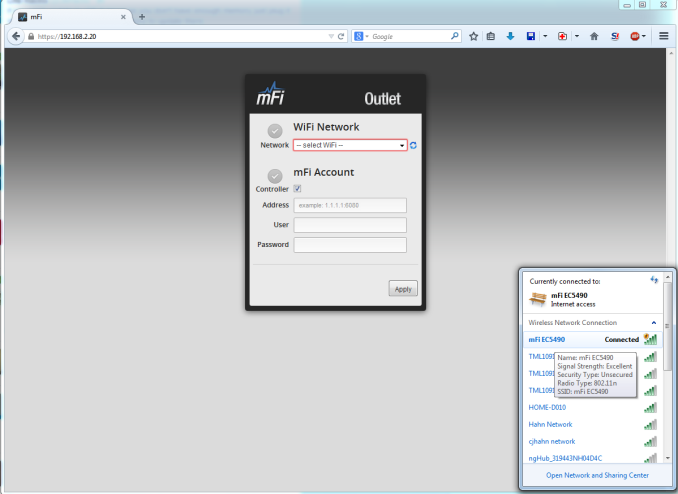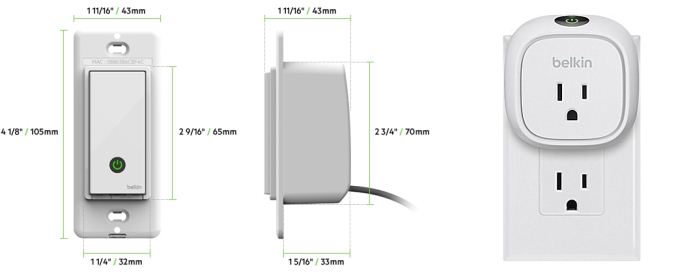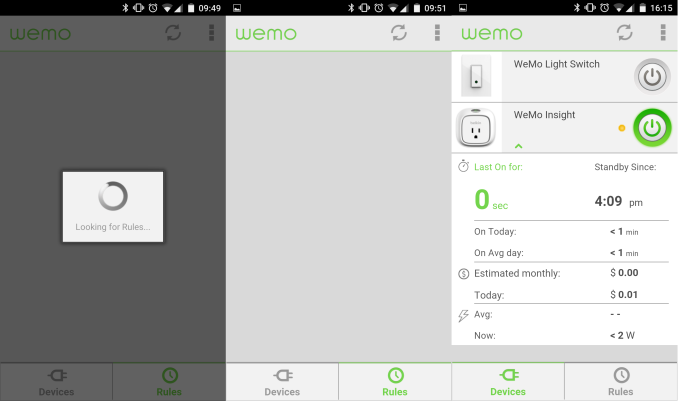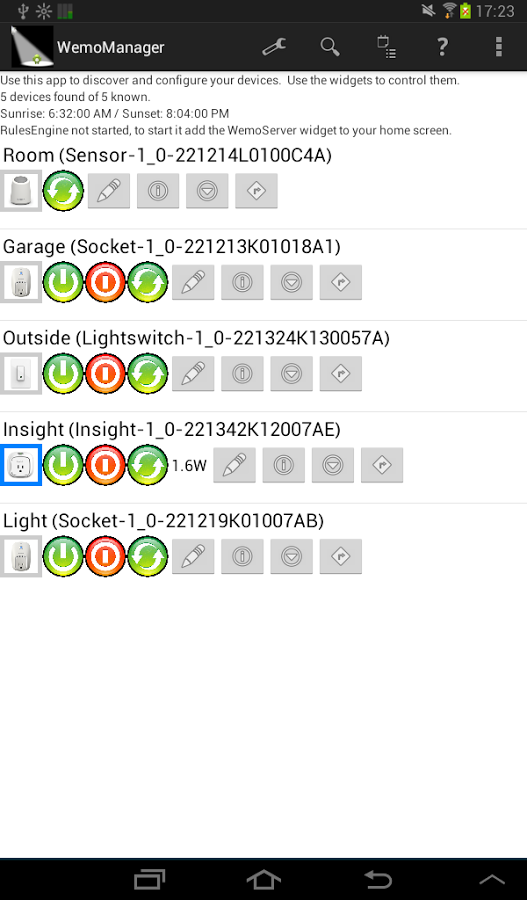Original Link: https://www.anandtech.com/show/9162/belkin-wemo-and-ubiquiti-mfi-home-automation-platforms-review
Belkin WeMo and Ubiquiti mFi Home Automation Platforms Review
by Ganesh T S on April 27, 2015 8:00 AM EST- Posted in
- Belkin
- Home Automation
- Ubiquiti Networks
- IoT

Introduction
The Internet of Things (IoT) concept has gained a lot of traction over the last couple of years. One of the main applications of IoT lies in the home automation space. Consumers have many options in this space, but none of them have the right combination of comprehensiveness, economy, extensibility and ease of use. Earlier this month, we discussed these aspects in detail and arrived at a set based on which different home automation systems / devices could be compared. Today, we look at two different solution families - WeMo from Belkin and mFi from Ubiquiti Networks - and compare them using the aspects that we arrived at earlier.
Most consumers are very familiar with Belkin's WeMo product line - it has wide retail availability and a great marketing push. On the other hand, the mFi platform from Ubiquiti Networks is probably not known to the average consumer. The primary reason is that it is a M2M (machine-to-machine) communication platform, intended for building automation. In addition, Ubiquiti's marketing push for the product line amongst the general consumers has been non-existent. Their distribution model makes it difficult for consumers to experience the products in a brick and mortar store.
Today's review will begin with a look at the members of the WeMo and mFi families and a brief introduction to the usage model for both. For the Ubiquiti Networks mFi, we cover how to setup a home automation controller, and link to the documentation of the APIs. We will also look at the user control interfaces in detail for both the WeMo and the mFi devices. For this piece, we only look at a subset of the devices available in both the product lines. We will also talk about the power consumption aspects in the concluding section. A summary table will simplify the comparison of the two product families across various home automation aspects.
mFi and WeMo Product Lines
We start our look at the Belkin WeMo and Ubiquiti Networks mFi with an overview of the product lines. While Belkin WeMo started out with home automation as the main focus, the Ubiquiti Networks mFi is a M2M (machine-to-machine) control and automation platform that mainly targets the enterprise / business market. Despite its M2M focus, there is nothing preventing the mFi products from being used in a residential setting. Both lineups have a number of products in the family. Sometimes, the same functionality is delivered by multiple products.
The WeMo Family
Belkin's WeMo family has a wider variety of devices. In addition to the regular power outlet control with energy monitoring, devices to replace the standard light switch, motion sensors, smart LED lights, smart humidifers and air purifiers, coffee makers, heaters, IP cameras, door and window closure sensors etc. exist. Belkin's WeMo product lineup started exclusively with Wi-Fi as the communication technology. However, recent products such as the door/window sensors and smart lighting products require the WeMo Link, a Wi-Fi - ZigBee bridge device. In our review today, we are focusing on the WeMo Light Switch and the WeMo Insight Switch. Both of these connect directly to the Wi-Fi network and get addresses via DHCP. We will deal with the setup and usage aspects in a later section.
There are two interesting products in the WeMo lineup that deserve special mention. The first is WeMo Maker, a Wi-Fi device that allows control of low-voltage electronic devices using the WeMo app / integrate it with the other WeMo products. It contains a DC switch (24V@1A / 24W max.) and the ability to monitor up to three sensors with a 5V digital output. This device targets hobbyists with knowledge of electronics, and not the average consumer. As an example, it could be used to create a connected garage opener. The other interesting product is the unique, but, yet-to-publicly-launch WeMo Water. It is the only device we are aware of that can monitor the water consumption in a plumbing system without an extensive array of sensors.
WeMo Light Switch and WeMo Insight
The WeMo Light Switch is an in-wall device that can replace a single wall switch. It connects to a Wi-Fi router and a smartphone with the appropriate app can be used to control and schedule the lights. The communication is via 2.4 GHz 802.11n, and the product internally uses a Ralink / Mediatek Wi-Fi SoC. The FCC submission allows us to take a look at the internals of the Light Switch without disassembling it.
The WeMo Insight is a device that plugs into an existing three-prong outlet and converts it into a Wi-Fi enabled switch. It can also monitor the instantaneous power consumption as well as track the energy consumed over a period of time by the device connected to it. In addition to scheduling (similar to the Light Switch), it can also deliver notifications based on the aspects trackable by the device. The Insight also uses the same platform as the Light Switch, as evident from the internal photographs available in the FCC submission.
The mFi Family
Moving on to the Ubiquiti Networks mFi family, we find devices in three categories - mPort (for sensor interfacing), mPower (controllable power outlets) and InWall Outlet and Switch (in-wall manageable devices). We have already looked in detail into the mPower, a 3-outlet Wi-Fi controllable power strip. In order to give an idea of a multi-device mFi setup, we have a mPower Pro, InWall Outlet and InWall Dimmer Switch in the mix. The setup process of all the three are identical to the mPower we reviewed earlier. We will take a look at the installation process in a later section.
The mPort (which we will not cover in detail today) is used as a bridge between a IP network and traditional sensors / devices that operate over a serial connection. Ubiquiti Networks has a number of sensors compatible with the mPort - current, contact (doors / windows), motion (both ceiling and wall-mount) and temperature. The mPort is powered via PoE (power-over-Ethernet) and the sensors connect either through the mFi RJ-45 port (eg. temperature sensor) or a sensor terminal block port (eg. contact sensor).
Like the WeMo Maker, the mPort is very flexible. The advantageous aspect is that the flexibility is very well documented also.
mPower and InWall Outlet & Switch
All the three product categories that we are looking at today are based on the Qualcomm Atheros AR9331 chipset codenamed 'Hornet'. The AR9331 is a Wi-Fi SoC that integrates a MIPS CPU. The internals of the mPower models and the InWall Outlet are presented in the three galleries below.
The InWall Switch is a polished device - both in terms of industrial design and physical feature set. The functionality is similar to the device that brought Kickstarter success to Plum / Ube more than two years back. A capacitive touch front panel can be used to control the state of the light (a tap to turn it on or off, and a slide up / down to brighten or dim it). The device also tracks power consumption. The FCC submission provides us a look into the internals of the InWall Switch.
The InWall Switch can also be put in the pure-switch mode (dimming disabled) for applications where it is used to control appliances with motors and the like. Note that the unit is not directly compatible with lights controllable via three-way switches, though a software solution exists.
The table below summarizes the members of the home automation families that we have discussed so far.
| Home Automation Device Family Members | ||
| Functionality | ||
| Switchable Power Outlet | WeMo Switch | mPower (1,3,6 or 8 Outlets) mFi InWall Outlet |
| Switchable Power Outlet with Energy Monitoring | WeMo Insight Switch | mPower (1,3,6 or 8 Outlets) mFi InWall Outlet |
| Current Sensor | mFi Current Sensor | |
| Light Switch | WeMo Light Switch | mFi InWall Dimmer Switch |
| Light Switch with Dimmer | - | mFi InWall Dimmer Switch |
| Motion Sensors | WeMo Motion (Wi-Fi) WeMo Room Motion Sensor (ZigBee) |
mFi Motion Sensor Ceiling mFi Motion Sensor Wall |
| Contact Sensors | WeMo Door & Window Sensor (ZigBee) | mFi Door/Window Contact Sensor |
| Smart Bulbs (Dimming / Switching) | WeMo Smart LED Bulb (ZigBee) | - |
| DC Switch | WeMo Maker | mPort |
| Kitchen | Crock-Pot Smart Slow Cooker with WeMo Mr. Coffee 10-Cup Smart Optimal Brew Coffeemaker with WeMo |
- |
| Environment Sensors | - | mFi Temperature Sensor (Temperature) |
| Environment Control | Holmes Smart Humidifier with WeMo Holmes Smart Air Purifier with WeMo Holmes Room Smart Heater with WeMo |
- |
| Door Locks and Garage Openers | - | - |
| Surveillance | NetCam | UniFi Video Camera |
| Irrigation Controller | - | - |
| Entertainment | - | - |
| Siren / Alarm | - | - |
Note that the devices in the 'light switch' category can be used to control any AC load as long as the power limits are satisfied. Unless explicitly noted, all devices in the table above connect directly to an IP network (mostly though Wi-Fi).
mFi Controller Setup, Usage and Open APIs
The mFi product family has multiple members. All of them are capable of stand-alone operation. However, in order to present a unified interface to all the members in a particular network and also to implement the rules and scenes where one member can alter the state of another, we have a mFi controller instance running on a PC or supported embedded platform.
In order to configure the device, a PC or a mobile device is made to connect to its Wi-Fi SSID (a unique one for each device that appears when it has not been set up to connect to another SSID).
The details of the network to which it will connect to is configured, after which it can get an address via DHCP. Each device runs a web server and can be accessed for further configuration by logging into it with the default username / password combination - ubnt / ubnt.
The setup process of the InWall Light Switch and Dimmer as well as the InWall Outlet is similar to the one described in our initial mPower review. The gallery below shows how the InWall Light Switch and Dimmer was configured. By default, the device comes up in the switch mode (suitable for lights and also other devices - up to 120V @ 15 A). Altering the unit to the dimmer mode reduces the maximum load rating (to 120V @ 5A). We can also see how altering the dimming slider affects the power consumption of the lights.
The latest firmware allows many standalone operation options such as scheduling, vacation mode, port mirroring (keeping states of the outlets in sync) and automatic power shutoff (with minimums for voltage and maximums for voltage and current).
The adoption of the controller is a feature we didn't discuss in our earlier review. The mFi controller software is available for many platforms. Even the Raspberry Pi can be used. In our setup, we chose to install the software on Ubuntu.
We already have the QNAP TS-853Pro in long term testing and decided to install Ubuntu in a VM using the Virtualization Station package. Following the steps given in the Ubiquiti forums, we were able to get our mFi controller up and running in a VM on the QNAP NAS.
The controller can be used to set up rules and scenes as well as control the member devices, as shown in the gallery below.
The prevalence of smartphones and tablets have made mobile apps an indispensable part of any automation ecosystem (in both residential and business settings). Only recently has there been renewed interest in this area from Ubiquiti Networks. The officially-sanctioned Android app is still in beta, but delivers basic functionality for the mPower and InWall devices. The mPort devices are not supported yet.
However, the controller also has a mobile interface accessible at: https://<IP>:6443/mobile for comprehensive access to the system. A shortcut to the URL on the home screen of the mobile device can act as a very good substitute for a mobile app.
The interface allows control, viewing of instantaneous power consumption, rules and scenes.
All mFi devices run a Linux kernel. SSH access is available. HTTP APIs are well documented. Note that the availability of WebSockets allows for event-driven reactions and avoids the overhead caused by polling when trying to integrate mFi devices into other automation systems. Password protection provides security. As long as one's Wi-Fi network is secure, there is no security risk - mFi doesn't need any ports to be made open to the Internet. The security aspect is easily understood even by novice users.
That brings us to the only downside (in addition to the requirement of a standalone PC or embedded platform capable of running the mFi controller) - there is no way to access the controller and/or devices from an external network. This is easily solved by port forwarding. For a more secure solution, a VPN is preferable.
WeMo Setup and Usage
The WeMo Insight Switch is easy to get up and running, as it just needs to be connected to a power outlet, but the Light Switch is a complicated install due to its in-wall nature. The process is similar to that of the mFi Light Switch & Dimmer. Depending on local regulations, one might need a licensed electrician for the installation. It is important to remember that both these in-wall devices need a neutral wire. Belkin provides a YouTube video with instructions for a DIY install. Just like the mFi InWall light switch, it is good to ensure that there is enough depth and space available in the wall opening to safely install the unit.
The Insight Switch can be controlled directly, thanks to a capacitive on/off touch button on the top. Also, unlike the non-monitoring version, it doesn't block the adjacent port.
WeMo units are setup in a manner similar to the mFi - However, unlike the mFi units where any computing platform with a web browser can be connected to the ad-hoc Wi-Fi network, only smart devices running the WeMo app can be used to setup the units. Belkin's market is for simple setup and operation for unsophisticated users. There are no IP addresses for the users to find or configure, no local web pages, no router changes, no usernames and passwords etc. The authentication is purely via Wi-Fi SSID. The units communicate with Belkin's cloud servers to enable access over the Internet.
The official usage model is through smart devices. The mobile apps allow control and also setting up of rules and scenes. Users can also edit the WeMo devices (names, icons etc.), connect them to IFTTT and export generated data via e-mail / schedule the export (the last point is applicable only to WeMo Insight).
Unfortunately, the WeMo app (the Android version, at least) has been inconsistent over the last year or so. Earlier, I used to be able to set up rules and modify them, but, recently, the app never loads the rules and doesn't allow adding them either. In addition, the energy monitoring aspect of the Insight has become flaky - reading the unit as being on standby even when a load is connected to it.
The division of work between the cloud infrastructure and the local device is not well-documented. We know that WeMo's official APIs communicate via their cloud servers. However, most specific rules (that deal only with that particular device) such as schedules can work independent of the cloud.
MPP App Suite - WemoManager and WemoServer
WeMo, being one of the pioneers in the mass-market home automation ecosystem, piqued the interest of hackers with good intentions. Multiple efforts have gone into deciphering the control protocol and putting it to use in unofficial third-party scripts and applications.
The most comprehensive reverse-engineering / consumer-friendly attempt is Mike's WemoManager / WemoServer. Part of the MPP App Suite, readers must note that the app is not free. The WemoServer does have a free standalone implementation, but requires the WemoManager paid app for extra functionality such as remote access. Mike does deserve recognition for what he has achieved, but, this should have been Belkin's strategy with the WeMo from the beginning (note that Ubiquiti Networks is doing the same thing with the mFi - providing the rules and scenes backend for all devices as a free download that can operate independent of the cloud).
Mike shares many of our thoughts - particularly the aspect that the cloud is probably not the best place to run home automation. It's too slow, occasionally unreliable, and certainly a security risk. As mentioned earlier, Belkin's cloud approach is perfect for unsophisticated users. However, this doesn't mean that power users need to be left out.
Another aspect that we dealt with in our home automation consumer checklist earlier this month was the monetization potential of the cloud. It is likely that Belkin will move to do that in the future - after all, someone needs to pay to keep the cloud servers running and there are no subscription aspects attached to the WeMo devices right now.
Miscellaneous Aspects and Concluding Remarks
Home automation needs to be 'green'. Tracking the power consumption of battery-operated devices is challenging. However, we are only looking at AC-powered devices today. In order to do some evaluation. we connected the WeMo Insight Switch and mPower (3-port) to the two outlets of a mFi In-Wall Outlet. The instantaneous power consumption was tracked every second over a 5-minute interval for different situations and the results are tabulated below.
| Power Consumption Metrics Belkin WeMo Insight & Ubiquiti Networks mPower |
||
| Device | Notes | Average Power Consumption (W) |
| WeMo Insight | Relay Off | 1.44 |
| Relay On - No Load | 1.86 | |
| Relay On - 38W Load | 39.14 | |
| mPower | Relays Off | 0 |
| Relay On x1 - No Loads | 1.54 | |
| Relay On x2 - No Loads | 2.05 | |
| Relay On x3 - No Loads | 2.55 | |
| Relay On x3 - 38W Load x1 | 40.05 | |
The mPower consumes insignificant power to remain connected to the Wi-Fi network, while the Belkin Insight consumes an average of 1.44 W for this purpose. Turning on the relays ends up consuming power as shown above. Based on the above observations, Belkin can optimize the firmware and/or platform choice to give consumers a more power efficient product. The mPower consumes power within reasonable limits with the relays turned on. However, the AR9331 is by no means a low-power Wi-Fi SoC. It will be interesting to see the Wi-Fi SoCs used by Ubiquiti Networks in future iterations in this product space.
Interoperability is another aspect of home automation systems. While the WeMo is officially a closed platform, the reverse engineered aspects have made it possible for even the mFi controllers to control WeMo devices.
Earlier this month, we arrived at a set of points to ponder when dealing with any home automation system / device. Using those, we have come up with a summary table that provides essential information about the Belkin WeMo and the Ubiqiuiti Networks mFi at a glance.
| Home Automation Device Aspects - Summary Table | ||
| Aspect | ||
| Evaluated Devices | Light Switch Insight Switch |
mPower mPower Pro InWall Outlet InWall Dimmer Switch |
| Communication Technology | Wi-Fi (2.4 GHz) | Wi-Fi (2.4 GHz) |
| Platform | Ralink / MediaTek RT5350 1x1 802.11n Wi-Fi SoC Host CPU: MIPS 24KEc, DRAM: 32MB |
Qualcomm Atheros AR9331 1x1 802.11n Wi-Fi SoC Host CPU: MIPS 24Kc, DRAM: 32MB |
| Power Source | AC Powered | AC Powered |
| Hub / Bridge Requirement | No | No |
| Control Center | Local Device (basic access) Cloud (rules and scenes) |
Local Device (basic access, rules and scenes) Local Server (comprehensive access, rules and scenes) |
| User Control Interface | Mobile Apps | Web Browser Mobile Apps (basic control) |
| Open APIs | Yes (via Belkin's cloud servers) uPnP (local, limited, unofficial) |
Yes (uPnP, HTTP, SSH) |
| Third-party / Hub Compatibility | None advertised | None advertised |
| Cloud Reliance | Optional Reverse-engineered for local server / control capabilities |
None |
| Security Notes | Connects to Belkin's cloud servers Authenticates purely via SSID |
Username / Password Authentication LAN Access Only |
| User Support / Discussion Forums | WeMo Community | Ubiquiti Networks Community - mFi Forums |
| Street Price | USD 42 (Light Switch) USD 55 (Insight) |
USD 60 (mPower) USD 95 (mPower Pro) USD 59 (InWall Outlet) USD 59 (InWall Switch / Dimmer) |
Belkin has an awesome ecosystem of products with the WeMo - the only thing it needs to do to make the ecosystem more reliable and user-friendly is to allow consumers the option of disassociating completely from the cloud service. They need to release the WeMo cloud server program officially and allow it to run on a machine in the local network. While there are third-party unofficial solutions such as Mike's WemoManager and WemoServer, they are only trying to fix Belkin's shortcomings. We do agree that machine learning on a large scale from multiple users (particularly for the WemoWater that is yet to be released) is possible when everything goes through Belkin's cloud servers. However, the current state of the cloud service and the apps mean that users might be better off just having a local system-based solution to go with the WeMo hardware.
Coming back to the Ubiquiti Networks mFi lineup, the non-Wi-Fi-based mPort sensors may pose a challenge to install for the general audience. The building automation / enterprise focus of the mFi lineup is an acceptable excuse, though - consumers involved in those types of setups are usually professionals and understand the technology. That said, Ubiquiti Networks will be the first to admit that their product is not designed and/or marketed for the average consumer. This is a pity, because, under the rough exterior (lack of official apps, requirement of an on-premises home automation server for complex scenes and rules, lack of marketing etc.), we have a very flexible and open-source friendly home automation platform.
There are probably many home automation devices that are more open / open-source friendly and/or user-friendly compared to the Ubiquiti Networks mFi platform. However, we recommend mFi due to the following aspects:
- Pricing: The mFi modules may be cheap in terms of the retail prices, but the build-quality and reliability are enterprise-grade.
- Right balance of out-of-the-box readiness to deploy and end-user flexibility
- Security and privacy aspects handled well by avoiding the cloud
- Support and user forums: Developers have a major presence and respond to user feedback and bug reports promptly.
Belkin's WeMo is popular amongst consumers, but, even after 2 years in the market, they still have a lot to do in terms of delivering a consistent user-experience. On the other hand, the support software ecosystem for the Ubiquiti Networks mFi lineup needs to cater better to the non-tech-savvy consumers - However, that doesn't prevent us from recommending the Ubiquiti Networks mFi to the AnandTech audience.