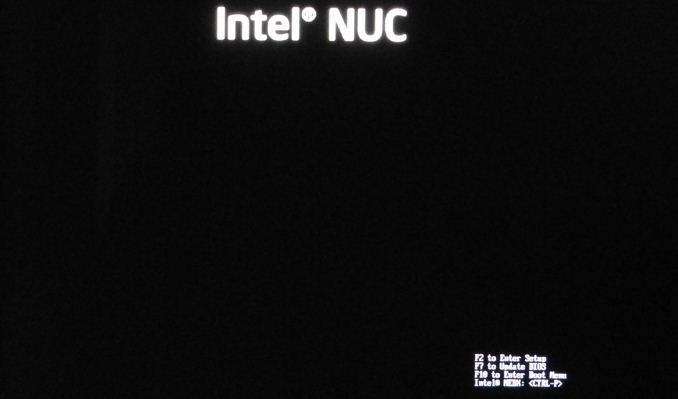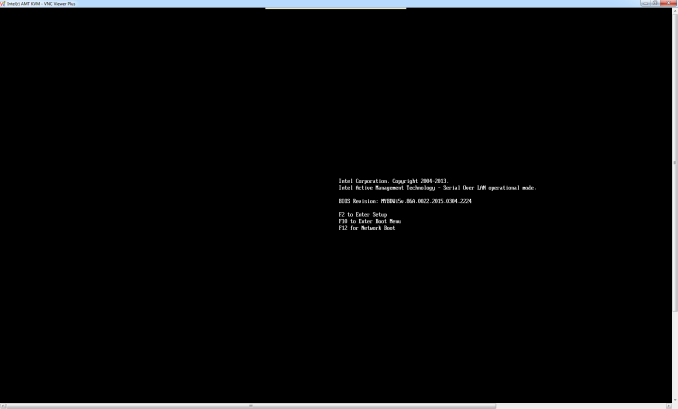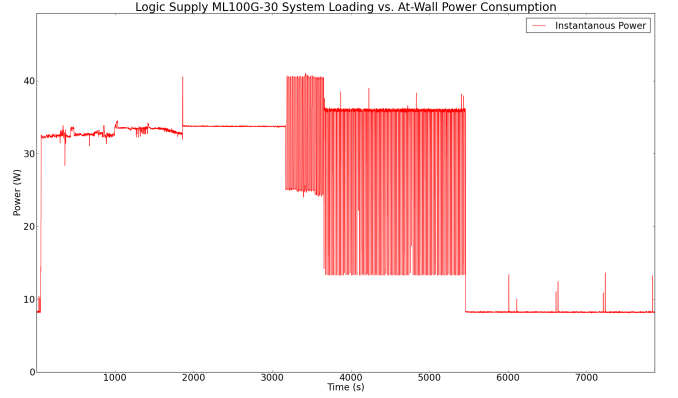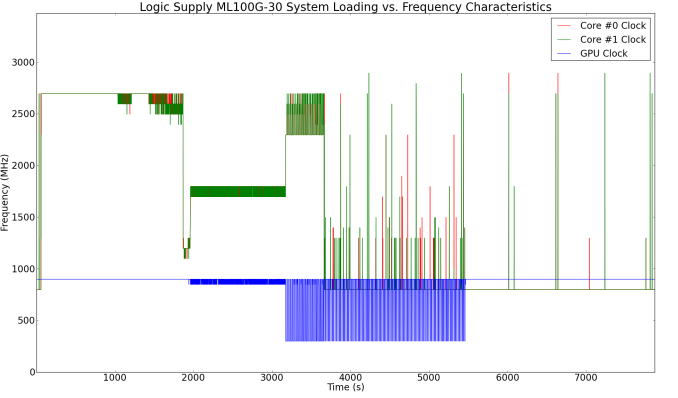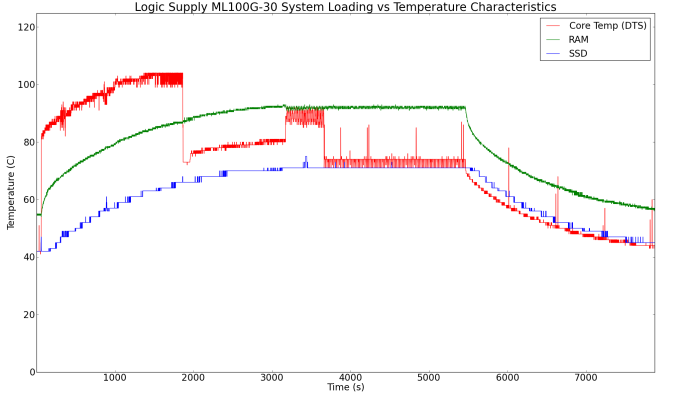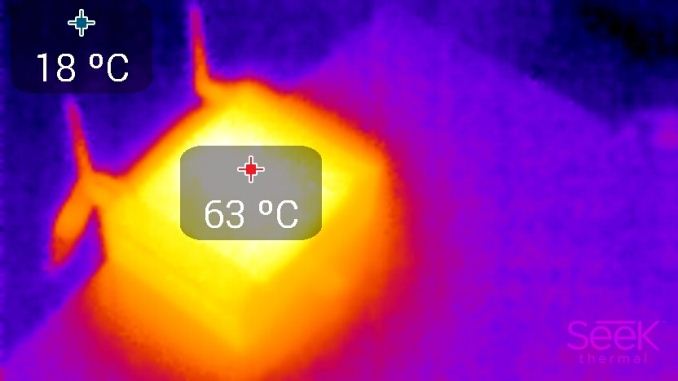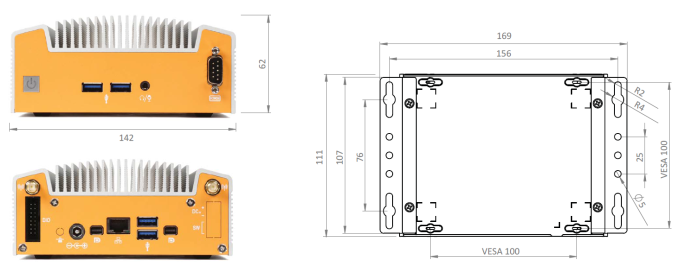Original Link: https://www.anandtech.com/show/9189/logic-supply-ml100g30-fanless-broadwell-industrial-nuc-review
Logic Supply ML100G-30 Fanless Broadwell vPro Industrial NUC Review
by Ganesh T S on April 29, 2015 11:30 AM EST- Posted in
- Systems
- Intel
- Fanless
- NUC
- Industrial PC
- Passive Cooling
- Logic Supply

Introduction and Setup Impressions
Passively cooled computing systems carry many advantages. Most of these turn out to be very important for industrial and embedded applications. The low power nature of the Intel NUCs make them the ideal candidate for passive industrial computing platforms. We have already reviewed a number of industrial PCs from vendors such as Aleutia, Habey USA and Logic Supply. Logic Supply was one of the first vendors to come out with an off-the-shelf passively cooled NUC. We reviewed their Haswell NUC last year and came away impressed. Today, we have their recently launched ML100G-30 passively cooled Broadwell vPro PC in for review.
The characteristics of the Broadwell i5 NUC (based on the Core i5-5250U) are well known to AnandTech readers, but the ML100G-30 we are reviewing today comes with the vPro variant of the Broadwell-U i5, namely, the Core i5-5300U.
The full specifications of our Logic Supply ML100G-30 review configuration are summarized in the table below.
| Logic Supply ML100G-30 Specifications | |
| Processor | Intel Broadwell Core i5-5300U (2C/4T @ 2.3GHz (Turbo 2.90 GHz), 14nm, 3 MB L2, 15W) |
| Memory | 1x 8GB DDR3L 1600 MHz |
| Graphics | Intel HD Graphics 5500 300 MHz / 900 MHz (Turbo) |
| Disk Drive(s) | 128 GB Transcend M.2 SSD |
| Networking | 1x Gigabit Ethernet, 2x2 802.11ac |
| Audio | Capable of 5.1/7.1 digital output with HD audio bitstreaming (mini-DP) |
| Operating System | Retail unit is barebones, but we installed Windows 8.1 Pro x64 |
| Pricing (As configured) | $919 |
| Full Specifications | ML100G-30 Specifications |
The Logic Supply ML100G-30 kit doesn't come with any pre-installed OS. The drivers and supporting software are available on their product support page. In addition to the main unit, the other components of the package include a 65 W (19V @ 3.42A) adapter, a US power cord, two 2.4 GHz / 5 GHz antennae for the Wi-Fi feature, adhesive rubber feet for the unit's base and a cable management tie along with some screws (probably for the wall mount / VESA mount - which is supported, but not included in our review package)
The gallery below takes us around the hardware in the unit.
In the table below, we have an overview of the various systems that we are comparing the Logic Supply ML100G-30 against. Note that they may not belong to the same market segment. Of particular interest are the Logic Supply Core ML320 and the Zotac ZBOX CI540 - both of them are passively cooled U-series UCFF PCs. The relevant configuration details of the machines are provided so that readers have an understanding of why some benchmark numbers are skewed for or against the Logic Supply ML100G-30 when we come to those sections.
| Comparative PC Configurations | ||
| Aspect | Logic Supply ML100G-30 | |
| CPU | Intel Core i5-5300U | Intel Core i5-5300U |
| GPU | Intel HD Graphics 5500 (Broadwell-U GT2) | Intel HD Graphics 5500 (Broadwell-U GT2) |
| RAM | Transcend TS1GSK64WSH 11-11-11-28 @ 1600 MHz 1x8 GB |
Transcend TS1GSK64WSH 11-11-11-28 @ 1600 MHz 1x8 GB |
| Storage | Transcend TS128GMTS800 (128 GB; M.2 Type 2280 SATA 6 Gb/s; 20nm; MLC) |
Transcend TS128GMTS800 (128 GB; M.2 Type 2280 SATA 6 Gb/s; 20nm; MLC) |
| Wi-Fi | Intel Dual Band Wireless-AC 7260 (2x2 802.11ac - 867 Mbps) |
Intel Dual Band Wireless-AC 7260 (2x2 802.11ac - 867 Mbps) |
| Price (in USD, when built) | $914 | $914 |
ML100G-30 BIOS and vPro Features
The motherboard used in our review sample of the ML100G-30 is the Maple Canyon Intel NUC board NUC5i5MYBE. The product code is also shared with a Core i3 version. However, only the Core i5 board supports various advanced technologies such as the Intel Management Engine (ME), VT-d (virtualization support for directed I/O), vPro (a suite of features that started out with Intel AMT - more on this later in this section), VT-x (hardware support for running virtual machines) and TPM (Trusted Platform Module) along with TXT (Trusted Execution Technology) for platform protection. The BIOS options available in the ML100G-30 i5 version reflect these additional aspects. Before looking at those, the gallery below presents some of the options that are similar in nature to the NUC5i5RYK that we reviewed earlier.
Important aspects to note in the default settings are that the memory runs at the rated speed of 1600 MHz (11-11-11-28) only - no memory overclocking here, and that the board is set for maximum performance (cTDP is not being used to bring down the power consumption / temperature / performance).
Broadwell vPro and AMT
Intel introduced the Broadwell vPro processors earlier this year. The primary vPro feature is Intel's Active Management Technology (AMT) - The full set of vPro features include out-of-bound management of certain Intel SSDs such as the SSD Pro 2500 series, Windows InstantGo support, wireless docking using Intel's WiGig 802.11ad chipset etc. Not all vendors who adopt the vPro platform need to provide all these features. In the ML100G-30, AMT can be enabled for remote access / KVM control of even the boot process and BIOS settings.
The first difference that users would notice with the boot process is the ability to press <CTRL-P> to enter the Intel MEBx (Management Engine BIOS eXtensions).
The MEBx configuration pages allow for setting of an admin password (default is 'admin', and it needs to be updated on first access) and the ability to control local updates to the ME firmware (from the OS). The AMT configuration page allows for control of the manageability features. Aspects include SOL (Serial over LAN), IDER (Integrated Drive Electronics Redirection - for remote mounting of disk images) and KVM (Keyboard, Video, Mouse) over the network. It also allows for the network interface to be configured for remote management. On the ML100G-30, we were able to configure only the wired interface for this purpose.
After setting up the various options in the MEBx, we used RealVNC's VNC Viewer Plus to get remote access (even for the boot process, as shown in the screenshot below).
Industrial PCs are mostly deployed in areas where the machine likely needs to be running 24/7/365 and any downtime is very costly. Immediate physical access to units installed in an industrial rack is also an issue at times. In such cases, the ability of IT personnel to perform remote troubleshooting / BIOS fixes using Intel AMT's remote KVM feature is very helpful. The vPro capabilities of the unit make this possible. As a reminder, this is only available in the i5 version of the Logic Supply ML100G-30 and not the i3 version.
Performance Metrics - I
The Logic Supply ML100G-30 was evaluated using our standard test suite for low power desktops / industrial PCs. The results are presented in two sections - the first one deals with benchmark suites / artificial tests, while the second one uses day-to-day applications.
Futuremark PCMark 8
PCMark 8 provides various usage scenarios (home, creative and work) and offers ways to benchmark both baseline (CPU-only) as well as OpenCL accelerated (CPU + GPU) performance. We benchmarked select PCs for the OpenCL accelerated performance in all three usage scenarios. These scores are heavily influenced by the CPU in the system. Despite the Core i5-5300U in our review PC being clocked slightly higher than the Core i5-5250U in the NUC5i5RYK, the ML100G-30 lags behind in the benchmark scores - the primary reason being the extra memory bandwidth available in the Intel NUC5i5RYK (Enthusiast) configuration. The SO-DIMMs in that unit run at 1866 MHz and adopt a dual-channel configuration. Our review sample of the ML100G-30 uses only one of the two available memory slots and also uses memory running at 1600 MHz only. There is scope for performance improvement with a judicious choice of components in the ML100G-30.
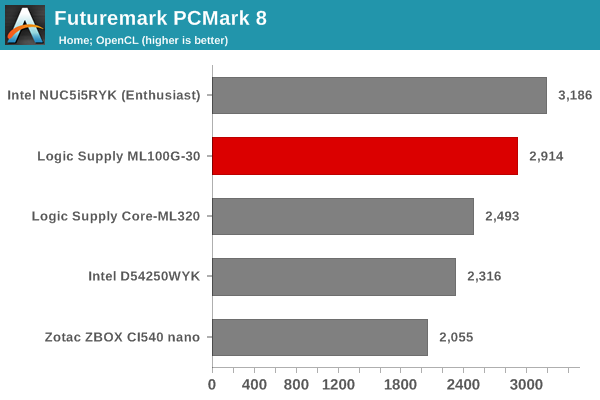
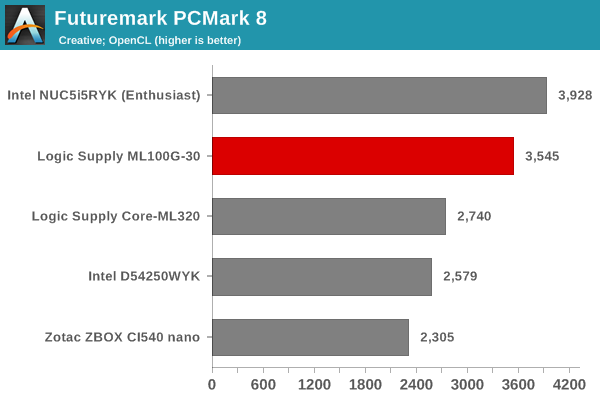
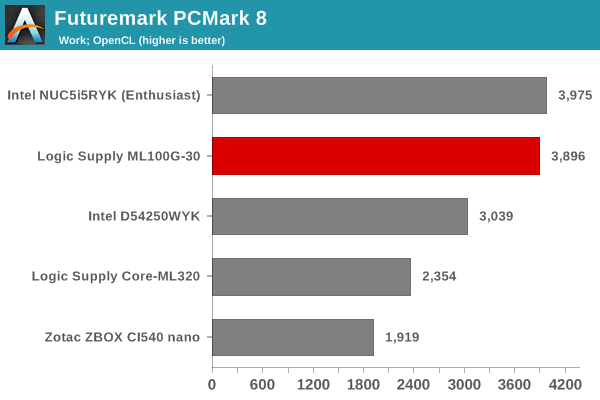
Miscellaneous Futuremark Benchmarks
The memory bottleneck also affects the other Futuremark benchmarks. Despite that limitation, the Broadwell vPro PC manages to score better than the previous generation passive NUC from Logic Supply. Note that the previous generation unit was also configured with dual-channel memory.
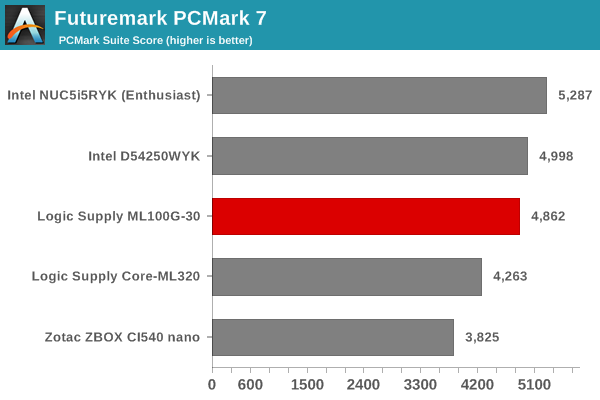
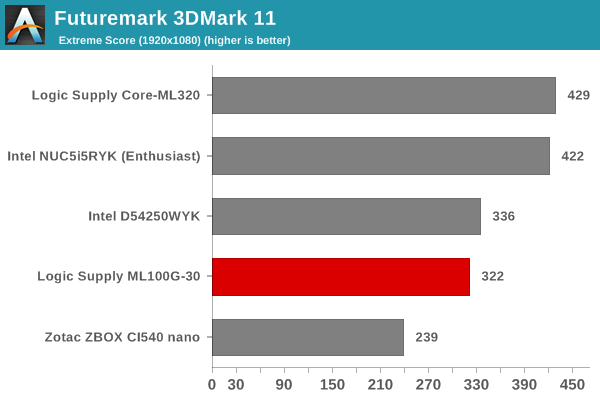
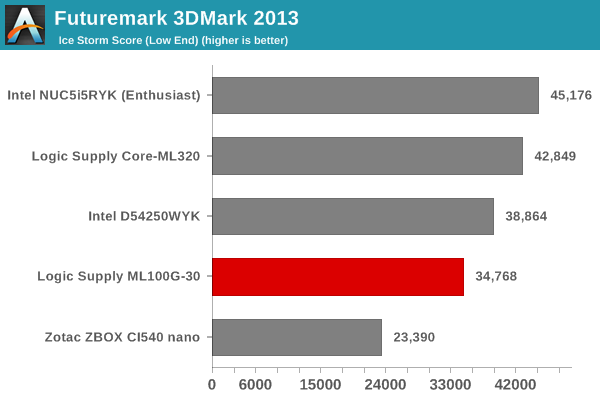
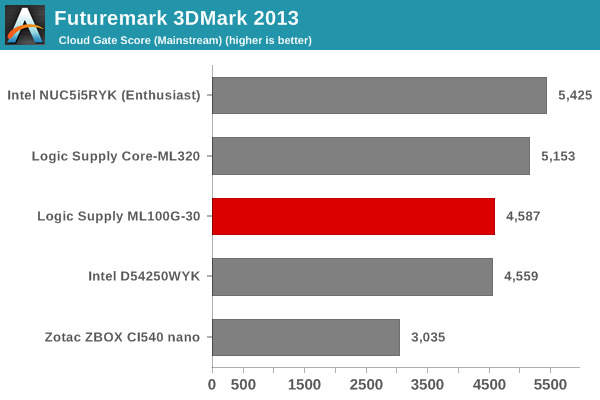
3D Rendering - CINEBENCH R15
We have moved on from R11.5 to R15 for 3D rendering evaluation. CINEBENCH R15 provides three benchmark modes - OpenGL, single threaded and multi-threaded. Evaluation of select PCs in all three modes provided us the following results.
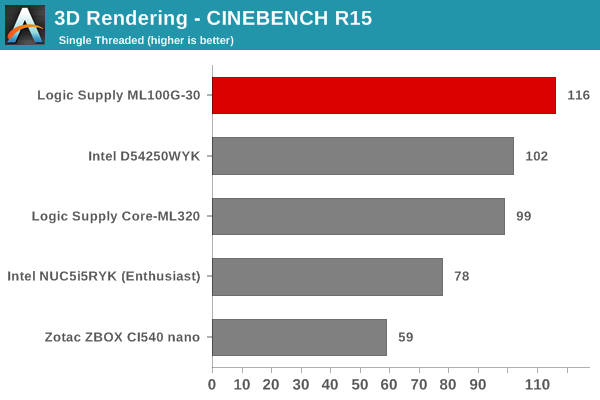
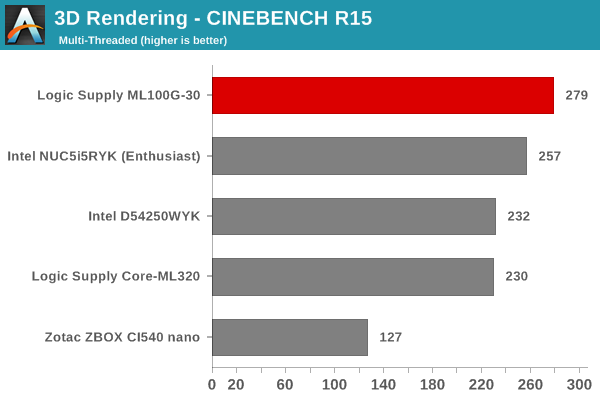
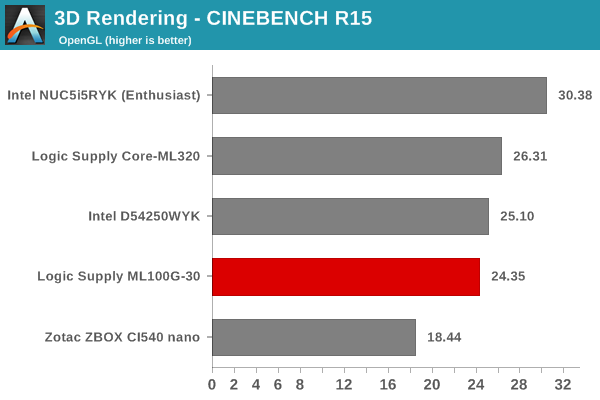
In the pure-CPU tests, the higher burst clock frequency (2.9 GHz) of the Core i5-5300U helps the ML100G-30 emerge as the leader. However, with the OpenGL routine, the memory aspect again comes into play.
Performance Metrics - II
In this section, we mainly look at benchmark modes in programs used on a day-to-day basis, i.e, application performance and not synthetic workloads.
x264 Benchmark
First off, we have some video encoding benchmarks courtesy of x264 HD Benchmark v5.0. This is simply a test of CPU performance. As expected, the higher burst clock rate in the ML100G-30 helps it score better than the other systems it is compared against.
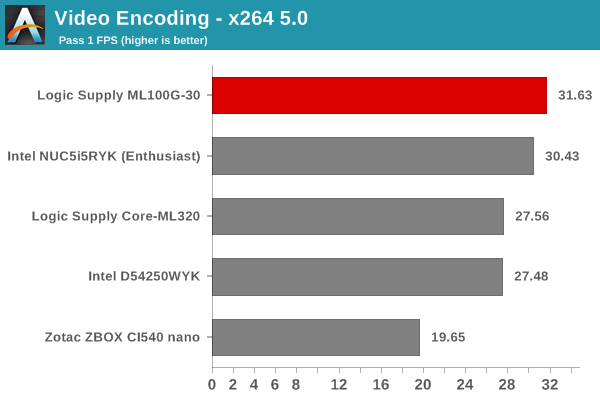
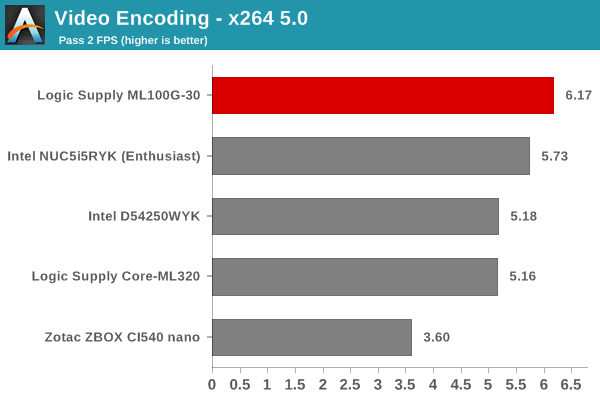
7-Zip
7-Zip is a very effective and efficient compression program, often beating out OpenCL accelerated commercial programs in benchmarks even while using just the CPU power. 7-Zip has a benchmarking program that provides tons of details regarding the underlying CPU's efficiency. In this subsection, we are interested in the compression and decompression MIPS ratings when utilizing all the available threads.
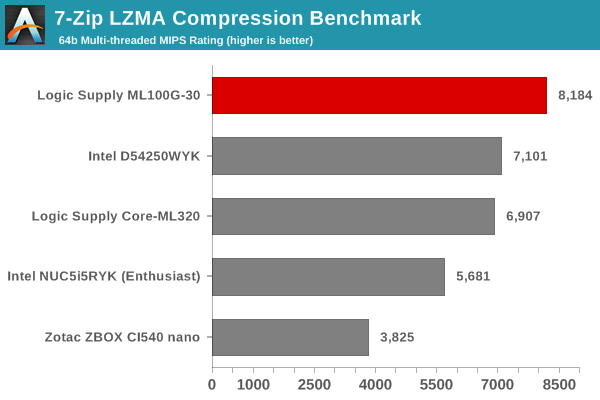
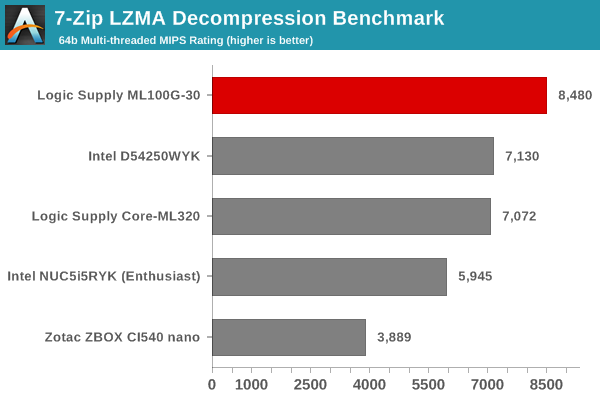
The above results track what we observed in the x264 benchmark, and the reason behind it is also the same.
TrueCrypt
As businesses (and even home consumers) become more security conscious, the importance of encryption can't be overstated. CPUs supporting the AES-NI instruction for accelerating the encryption and decryption processes have, till now, been the higher end SKUs. Since the Core i5-5300U with vPro capabilities is aimed at the business / enterprise market, it does have AES-NI support. TrueCrypt, a popular open-source disk encryption program can take advantage of the AES-NI capabilities. The TrueCrypt internal benchmark provides some interesting cryptography-related numbers to ponder. In the graph below, we can get an idea of how fast a TrueCrypt volume would behave in the Logic Supply ML100G-30 and how it would compare with other select PCs. This is a purely CPU feature / clock speed based test.
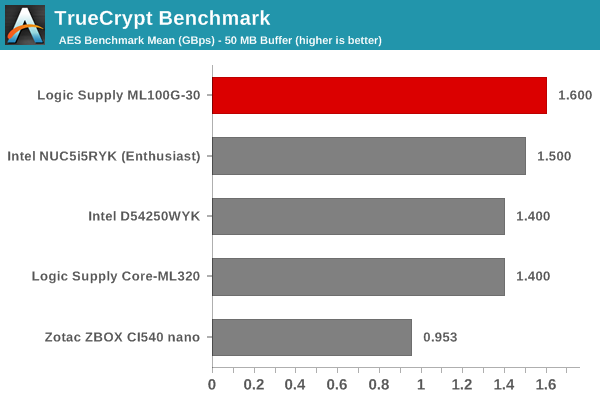
Agisoft Photoscan
Agisoft PhotoScan is a commercial program that converts 2D images into 3D point maps, meshes and textures. The program designers sent us a command line version in order to evaluate the efficiency of various systems that go under our review scanner. The command line version has two benchmark modes, one using the CPU and the other using both the CPU and GPU (via OpenCL). The benchmark takes around 50 photographs and does four stages of computation:
- Stage 1: Align Photographs
- Stage 2: Build Point Cloud (capable of OpenCL acceleration)
- Stage 3: Build Mesh
- Stage 4: Build Textures
We record the time taken for each stage. Since various elements of the software are single threaded, others multithreaded, and some use GPUs, it is interesting to record the effects of CPU generations, speeds, number of cores, DRAM parameters and the GPU using this software.
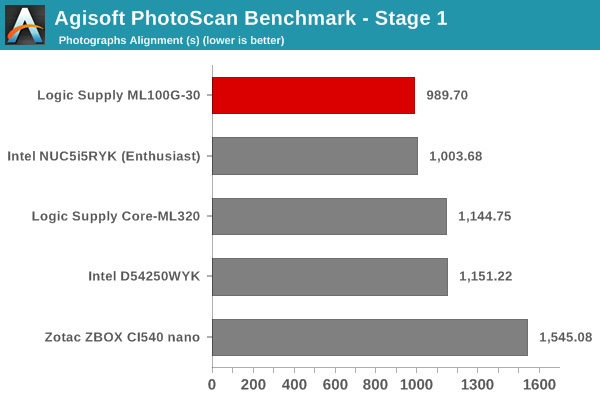
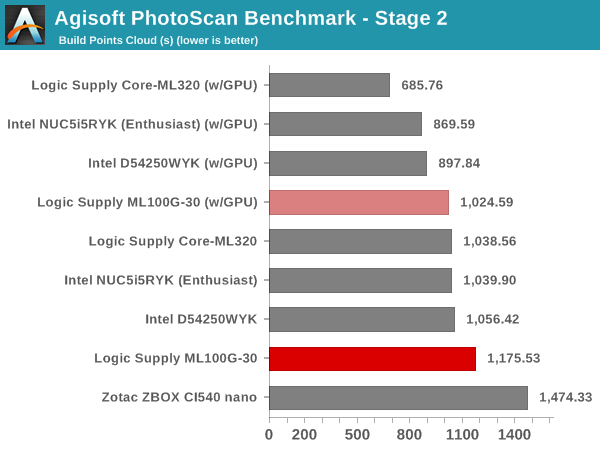
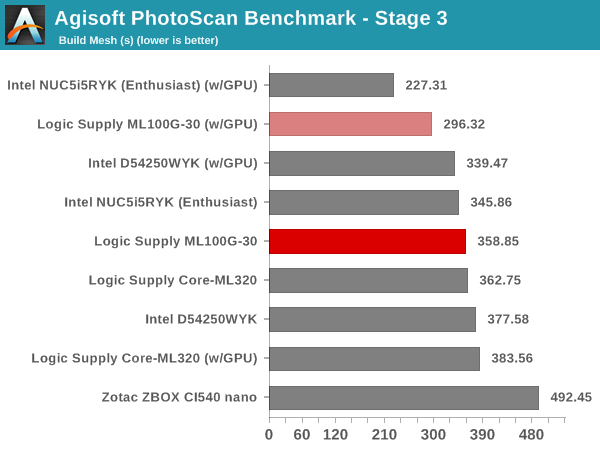
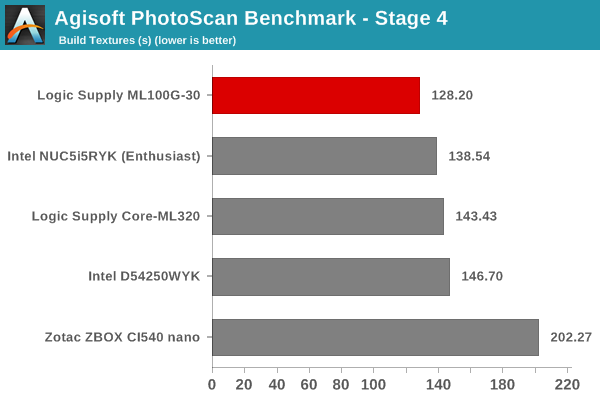
The Logic Supply ML100G-30 performs admirably in the CPU-bound stages. However, when it comes to memory bandwidth-sensitive stages, the unit comes in the middle of the pack.
Dolphin Emulator
Wrapping up our application benchmark numbers is the Dolphin Emulator benchmark mode results. This is again a test of the CPU capabilities and the memory bandwidth available (more of the former).
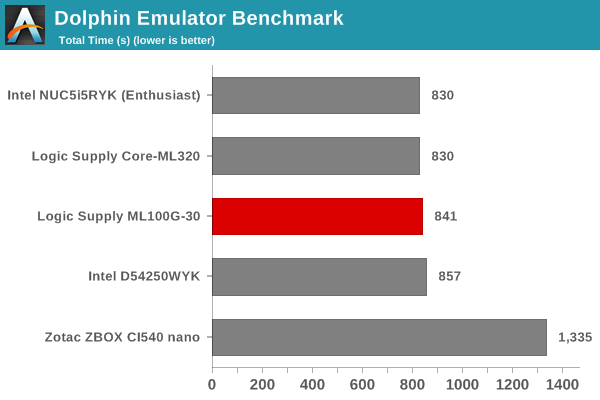
The results are as expected, with very little to separate the ML100G-30 from the benchmark leader (the enthusiast configuration of the NUC5i5RYK Broadwell NUC).
Networking and Storage Performance
We have recently started devoting a separate section to analyze the storage and networking credentials of the units under review. On the storage side, one option would be repetition of our strenuous SSD review tests on the drive(s) in the PC. Fortunately, to avoid that overkill, PCMark 8 has a storage bench where certain common workloads such as loading games and document processing are replayed on the target drive. Results are presented in two forms, one being a benchmark number and the other, a bandwidth figure. We ran the PCMark 8 storage bench on selected PCs and the results are presented below.
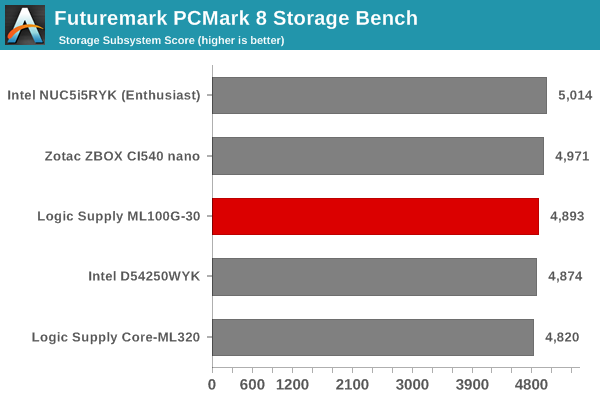
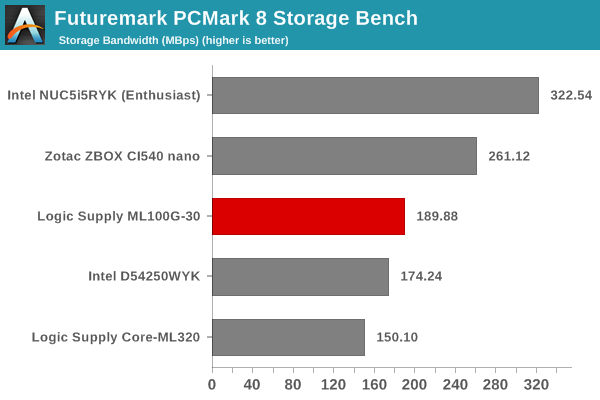
The ML100G-30 uses a Transcend TS128GMTS800 128 GB M.2 SSD. It is SATA-based and uses the Silicon Motion SM2246EN controller. It is no surprise that the PCIe-based XP941 series SSD in the Intel NUC5i5RYK (Enthusiast) performs much better. The Transcend SSD is not as fast as the 2.5" 840 EVO in the ZBOX CI540 nano, but does perform much better than the SandForce SF2281-based Intel 530-series M.2 SSD in the Haswell NUC (D54250WYK).
On the networking side, we restricted ourselves to the evaluation of the WLAN component. Our standard test router is the Netgear R7000 Nighthawk configured with both 2.4 GHz and 5 GHz networks. The router is placed approximately 20 ft. away, separated by a drywall (as in a typical US building). A wired client is connected to the R7000 and serves as one endpoint for iPerf evaluation. The PC under test is made to connect to either the 5 GHz (preferred) or 2.4 GHz SSID and iPerf tests are conducted for both TCP and UDP transfers. It is ensured that the PC under test is the only wireless client for the Netgear R7000. We evaluate total throughput for up to 32 simultaneous TCP connections using iPerf and present the highest number in the graph below.
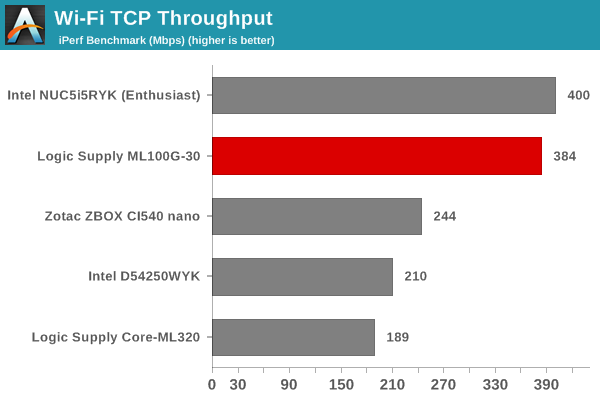
In the UDP case, we try to transfer data at the highest rate possible for which we get less than 1% packet loss.
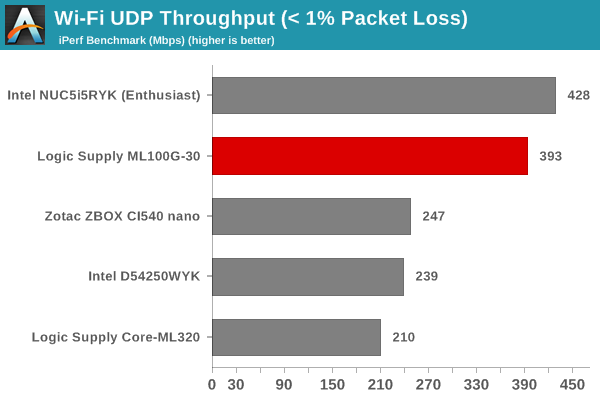
The ML100G-30 uses the Intel AC7260 2x2 802.11ac M.2 Wi-Fi module. Recent driver updates have enabled it to perform as per exepctations. Note that the same module used in the Haswell NUC (D54250WYK) performed much worse. The ML100G-30 is also helped by the fact that it has two 4" dual-band wireless antennae for better signal quality. The other NUCs use their chassis as an antenna. The NUC5i5RYK (Enthusiast) wins on raw throughput because of the use of the latest generation Intel AC7265 802.11ac chipset.
Power Consumption and Thermal Performance
The power consumption at the wall was measured with a 1080p display being driven through one fo the mini-DP porst. In the graphs below, we compare the idle and load power of the Logic Supply ML100G-30 with other low power PCs evaluated before. For load power consumption, we ran Furmark 1.12.0 and Prime95 v27.9 together. Despite the lack of active cooling, the idle power consumption is a bit too high for our liking (considering that we are operating in single-channel memory mode). This may be due to a number of factors - idle power of the Transcend SSD not being particularly attractive and/or power supply inefficiencies and/or vPro as a platform itself may show some increase in idle power consumption. We didn't explore this in enough detail to root cause the behavior.
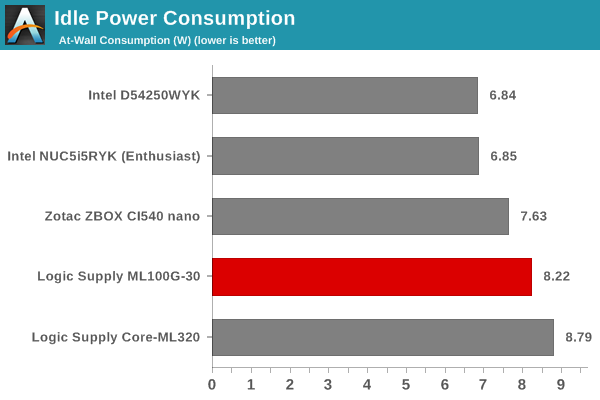
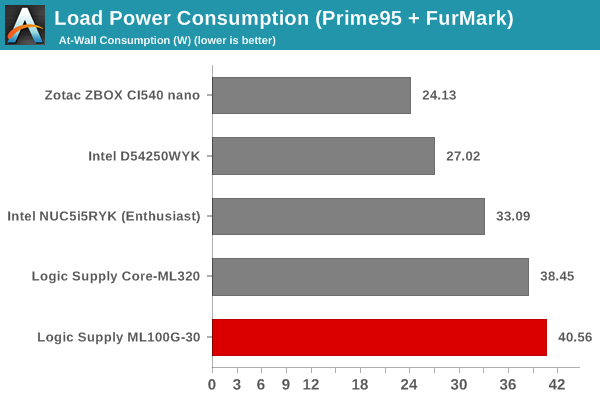
The load power graph is much more interesting. Even though the system could consume up to 40.56 W, it does not sustain this for an extended duration. This aspect will become evident in the graphs below.
In order to evaluate the efficiency of the thermal design, the at-wall power consumptio as well as the frequencies of the various clocks in the systems and the temperature of the various components in the system were recorded in the course of our thermal stress test. We start with the system at idle, followed by 30 minutes of pure CPU loading. This is followed by another 30 minutes of both CPU and GPU being loaded simultaneously. After this, the CPU load was removed, allowing the GPU to be loaded alone for another 30 minutes.
A look at the power consumption at the wall reveals that the unit has a steady state maximum load power consumption around 34 W, but it can spike up to 40 W if needed. A context to the above graph is given by the frequency and temperature graphs below for the same time span.
The most important thing to observe with the temperature graph is that DTS never goes to 0 - so, junction temperature is never reached. This is achieved by dialing down the core frequency from 2.7 GHz to 2.5 GHz. Since the Core i5-5300U is rated for a 2.3 GHz operation, one shouldn't term this as throttling.
Loading up both the CPU and GPU results in some strange behavior - they manage to share the available headroom by operating between 1.7 GHz - 1.8 GHz and 850 MHz - 900 MHz respectively. However, after around 20 minutes of this sharing, something strange kicks in despite the temperatures and at-wall power consumption being largely stable - the GPU starts oscillating between 300 MHz and 900 MHz, while the CPU cranks up to 2.3 GHz - 2.6 GHz. The temperature also rises correspondingly from 76 C to around 87 C. Removing the CPU load brings the cores to idle at 800 MHz, while the GPU continues to oscillate between 300 MHz and 900 MHz. The thermal solution is able to keep the cores idle around 43 C.
Another important aspect to keep note of while evaluating fanless PCs is the chassis temperature. Using Seek Thermal's thermal imager, we observed the chassis temperature after the at-wall power consumption started the 40 W peaks.
We also took thermal photographs of the other parts of the chassis and they are presented in the gallery below.
The chassis temperatures peak around 65 C, which is a marked improvement over the 80 C we observed in the Core ML320 last year. The ML100G-30 has a better chassis design from a thermal viewpoint and it is made possible due to the increased height of the unit (compared to the ML320).
Final Words
The Logic Supply ML100G-30 provided us with the opportunity to evaluate a fanless vPro industrial PC. From our evaluation, it is clear that Logic Supply has been able to deliver effectively on the promise of a fanless NUC. The chassis has been designed to adapt the default NUC configuration for the requirements of industrial PCs. The online ordering page provides lots of options for customization.
Despite the excellent acoustics that come with being completely fanless and reasonable power consumption numbers, we didn't evaluate the platform for its media capabilities. We also do not recommend the unit as a passive HTPC. Simply put, the platform commands a premium for its vPro capabilities. In addition, the absence of any HDMI port on the board mean that there are less costly alternatives for the home theater market.
In terms of scope for improvement, we have a spare SATA port on the board. The ability of the chassis to- capability to accommodate a 2.5" drive would be welcome, given that we have already sacrificed on the chassis height. Our review unit also came configured in single channel memory mode, and this leaves performance on the table. In the end, it is a matter of cost to the consumer. Users looking to squeeze every last bit of performance from the machine should definitely be looking at a dual channel configuration. Thankfully, Logic Supply's ordering page allows you to do the same.
On the positive side, the availability of vPro / AMT capabilities is a very welcome feature in the industrial PC space. The chassis design also accommodates serial I/O and digital I/O pins in an aesthetic manner. The thermal performance is also improved, when compared to the Core-ML320 from last year.
Despite a couple of minor quibbles (neither of which are show-stoppers), we have to say that Logic Supply's ML100G-30 is an excellent option for consumers looking for a passively cooled NUC with vPro capabilities. Its industrial components lend itself to a multitude of applications such as digital signage, kiosks and the like (even in harsh environments). RS232 COM port and DIO (Digital I/O) support mean that the unit is also ready to participate as a master controller in the industrial automation / M2M / IoT scene. The remote operation / platform management capabilities that come with vPro / AMT only sweeten the deal.